Very interesting !! Thanks for the idea !
David.
Very interesting !! Thanks for the idea !
David.
Very good job !
When will share the schematic ?
How is responding the PIR ?
And off course, how is the battery usage ? So many sensors could discharge it faster ...
David.
@scalz : I missed your reply ! Interesting withe paper !
@scalz said:
@Nca78 you can have brownout if the battery is near end of life and nothing has been designed to handle a bit the internal res. but with a fresh a coincell and some capa, you can do some chain tx but that's not the best for the battery life.
The only case where i had issue with brownout at startup, plus it was a fresh coincell was with a crappy ali coincell batt!! very bad quality! now I'm using only good quality coincell like duracell, varta, maxell.. and that's day and night ;)
@carlierd If you're interested this doc explains very well the capacitor calc etc... http://www.ti.com.cn/cn/lit/wp/swra349/swra349.pdf
- capa ideally calculated/estimated (on mine I have 200uF, plus others for sensors, radio is 86uA etc..) and after multiple msg presentation on frsh coincell i don't fall under 2.85 (voltage starts 3.05V) because I can't recover voltage during this period.
Hopefully a transmit is not 1sec! More something like says 30+ ms (depending if signing is needed, ack, retries.. etc). To not break capa benefits, it's better to sleep between tx during chains..to recover voltage and optimize battery life. Sleeping 200ms can be enough- For the capa leakage, it depends of capa. common good quality ceramic have not those leakage (few nano). Sure on this design it's not a ceramic.
- You're right at runtime 1Mhz consumes less than 8Mhz; mA vs thousands uA. But at 1Mhz everything is slower, comms too (I mean code execution). During deep sleep, there is no difference in power consumption. Oscillator is stopped so mhz does not mean. Note: at 8Mhz you can wake in few uA, at 1Mhz it's slower of course.
Hello,
What is the source of the 3,3 ? I got some issues with poor voltage converter. Using an arduino uno board which provides 5 and 3,3V solved my problem.
David.
Hello,
Some pictures of my scene controller inspired by this post ! I modified the original sketch to have two functions: keyboard for my alarm (from key 1 to 9) and scene controller (from key 10 to 16). Thanks @awi for the idea and the original sketch !

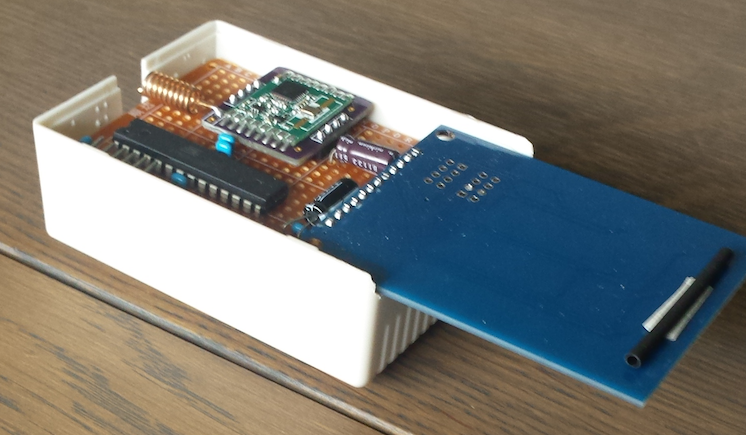
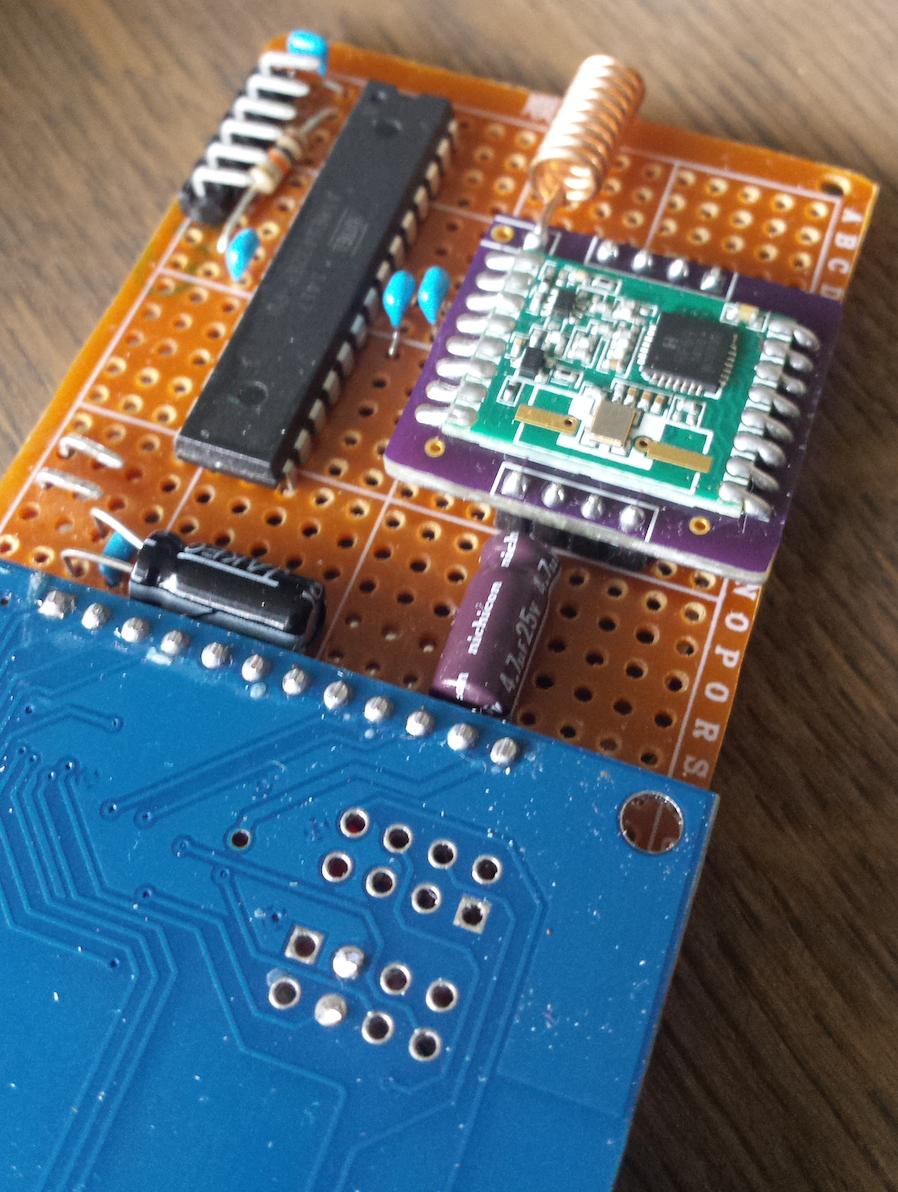
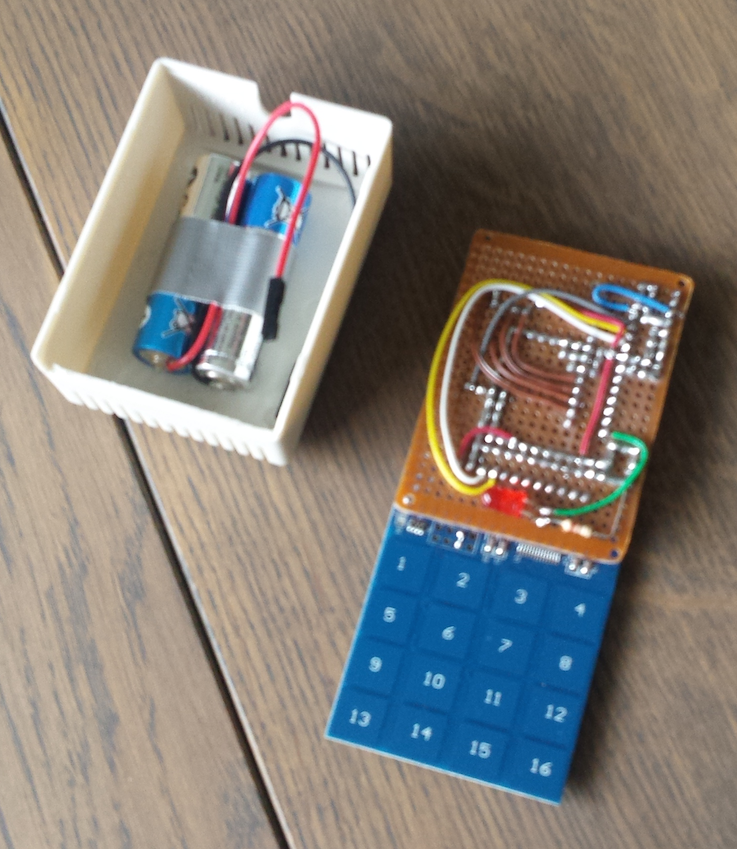
David.
@Fleischtorte So I am not the only one David waiting for ATC and RSSI ;)
David.
Interesting !
I will check in few weeks the result. There is several capacitors to help the stability maybe it could be enough. If it's not the case I will replace the CR2032 by 2 * AAA.
@Nca78 Like @mfalkvidd wrote, the expected life duration is greater than 2 years. But it's just theory. My first node (on 2*AA) was started several weeks ago and the battery level did not change. So I am confident ;)
I measure the power consumption when working at 1 MHz and there was no difference between 1 or 8 MHz. As I have to decrease the transmission speed at 1 MHz, I got some issues. The main was probably with the signing feature.
@scalz I will wait. I am curious to see the result on my nodes !
Hello,
Very complete board !
How did you report RSSI ? It is RSSI of the node or the gateway ?
David.
Hello,
After several weeks I finally succeed to create a dedicated PCB ! It was started yesterday evening and works fine.
Some pictures:
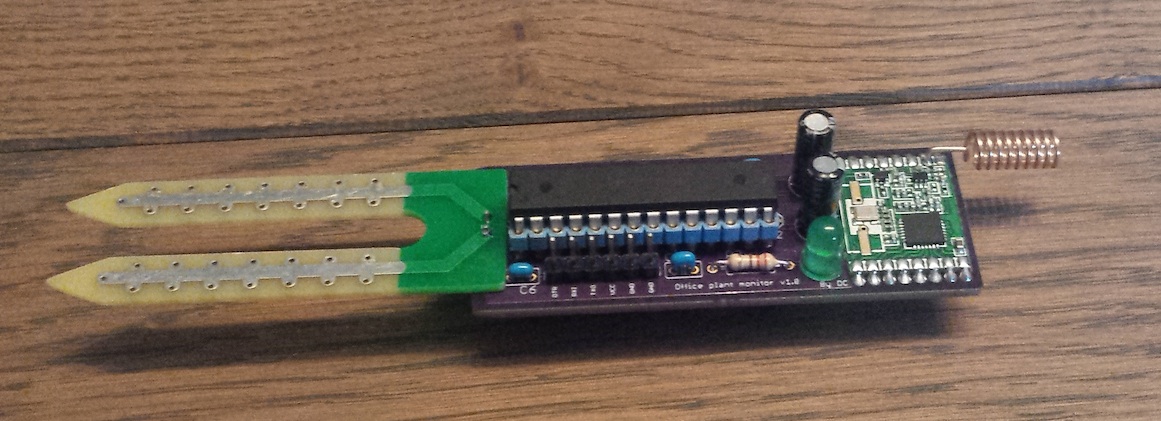
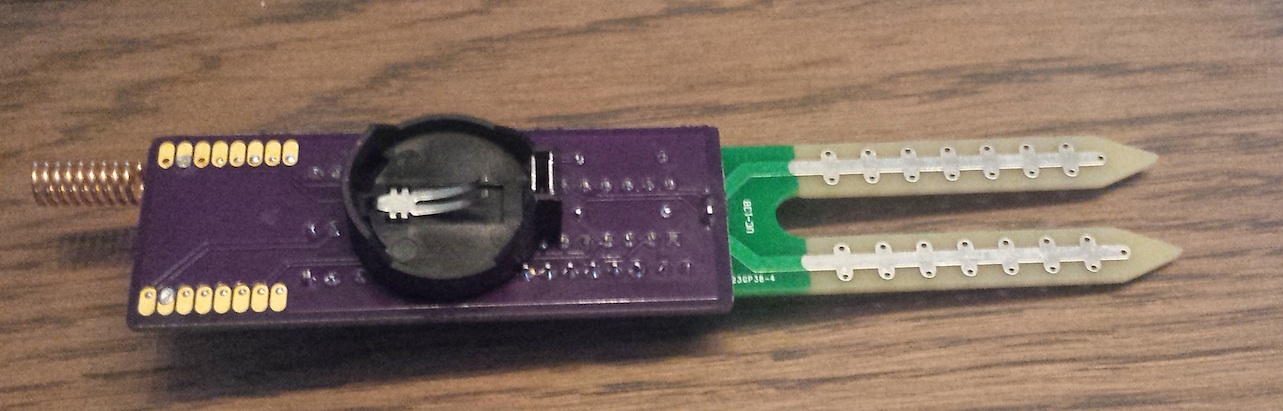
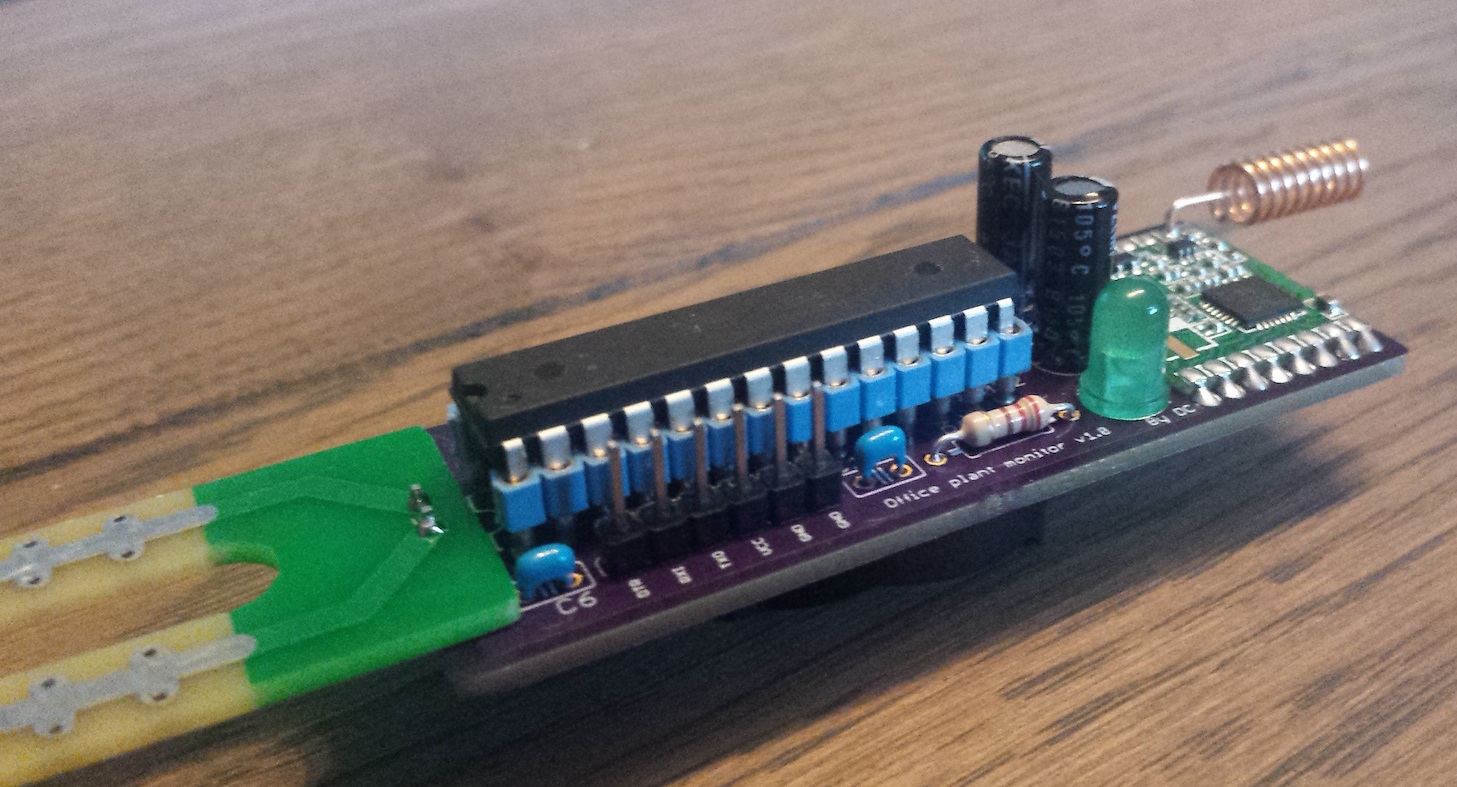
Measure is reported each two hours. So I expect more than two years on a CR2032 (using @GertSanders firmware).
I can off course provide any information as PCB.
Thanks @mfalkvidd for the idea and the code. The project is now WAF ;)
David.
Hello,
All nodes are still working correctly but I still want to replace DHT22. But nothing done for the moment. Not at top position on my todo list ;)
David.
So easy ! I finally used directly BRD file and not GERBER.
Thanks for the advice on DRU.
The strange thing is that I tried with CAM job of OSH Park but the result was the same. But it's working with BRD so let's order my first board :)
David.
Hello,
I draw a board in Eagle. Everything seems ok but when uploading gerber files to OSHPark, the board top and bottom sizes are not correct:
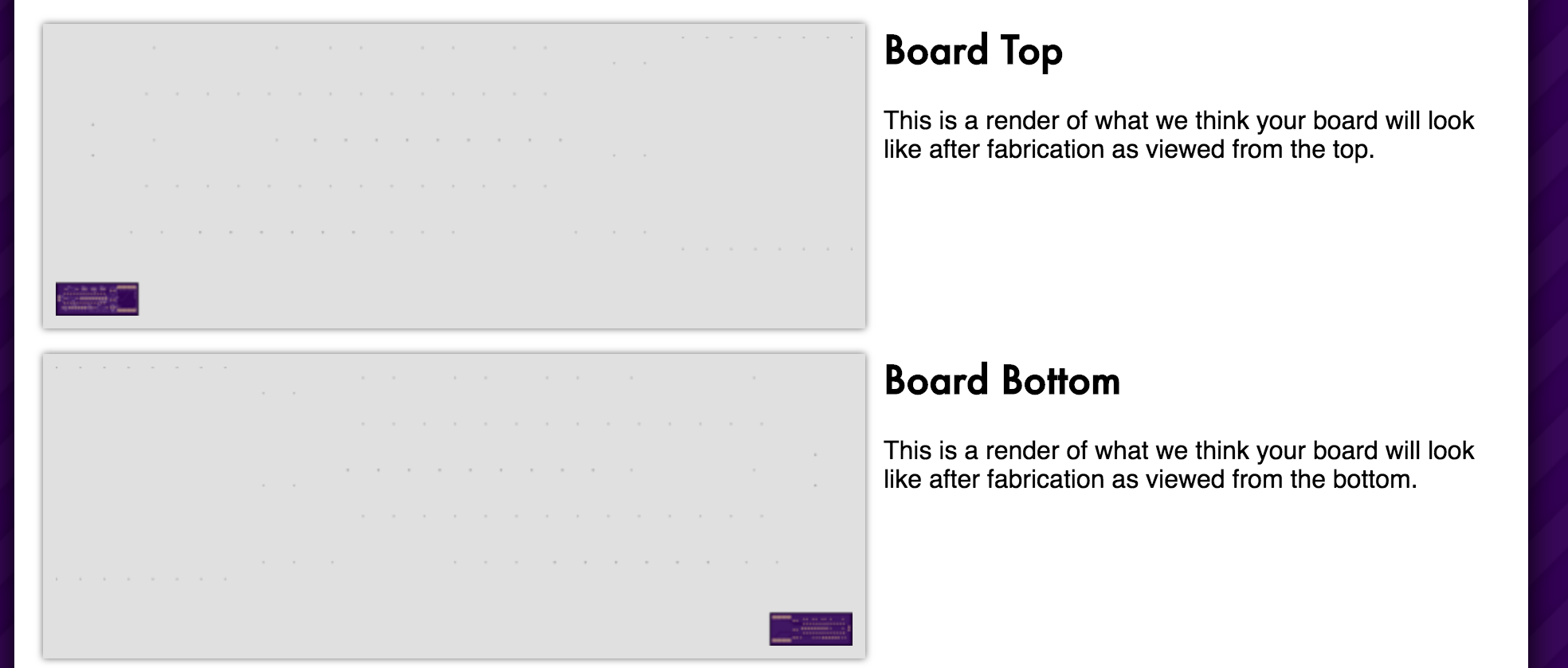
All other layers sizes are correct:
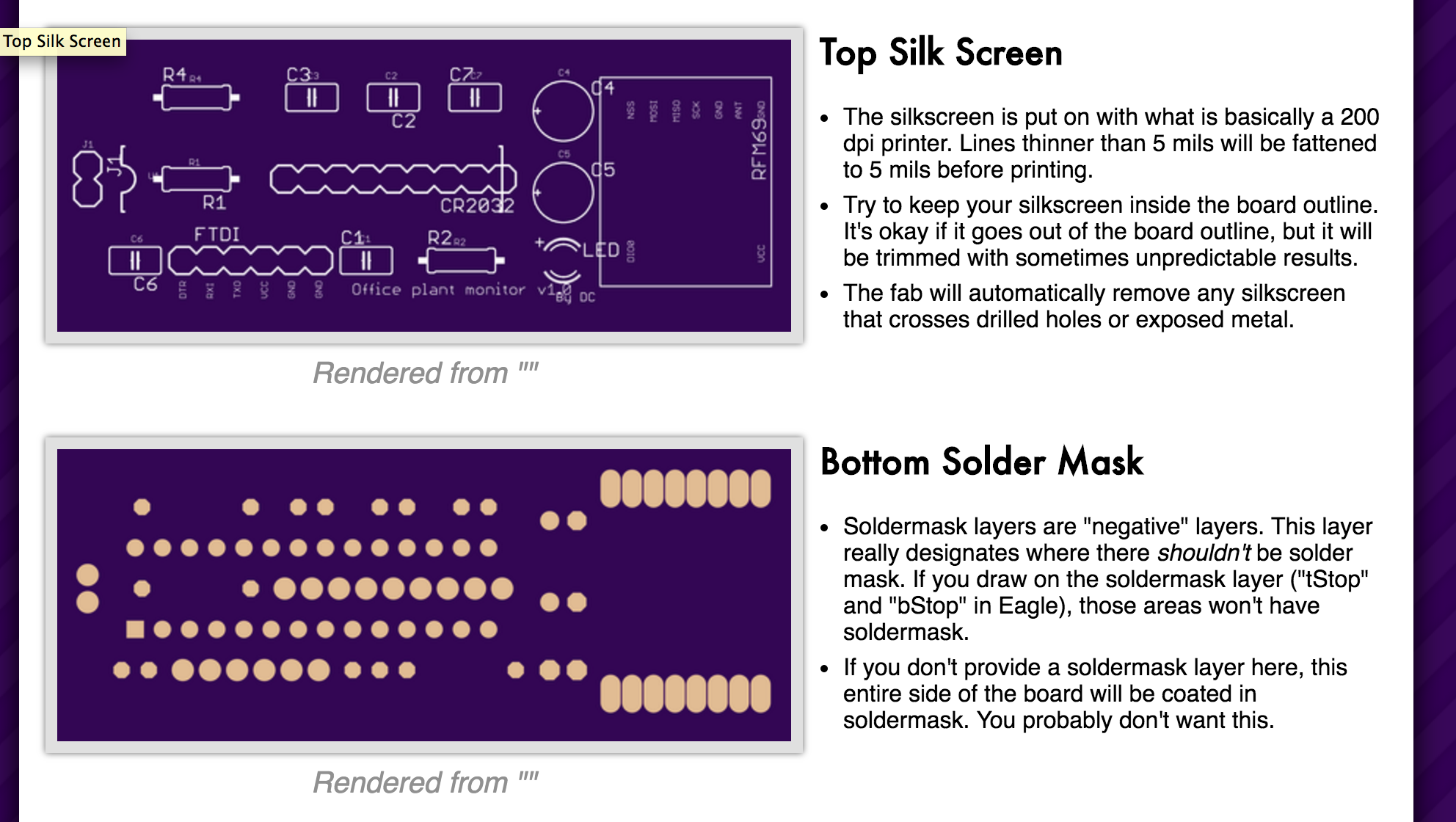
I verify lot of things and the board is correctly defined on layer 20 (Dimension).
This is the board if you want to check :
0_1462540785593_Office plant monitor v1.0.brd
Thanks !!
David.
Hello,
Last modification:
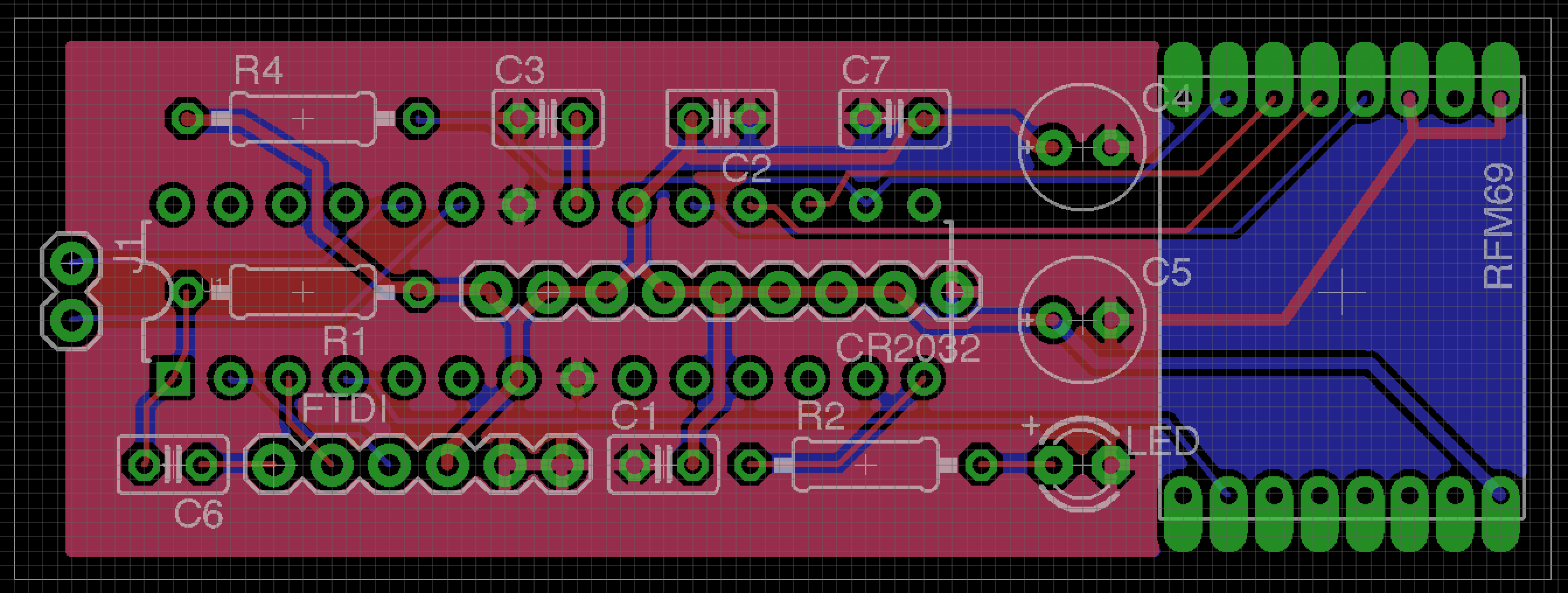
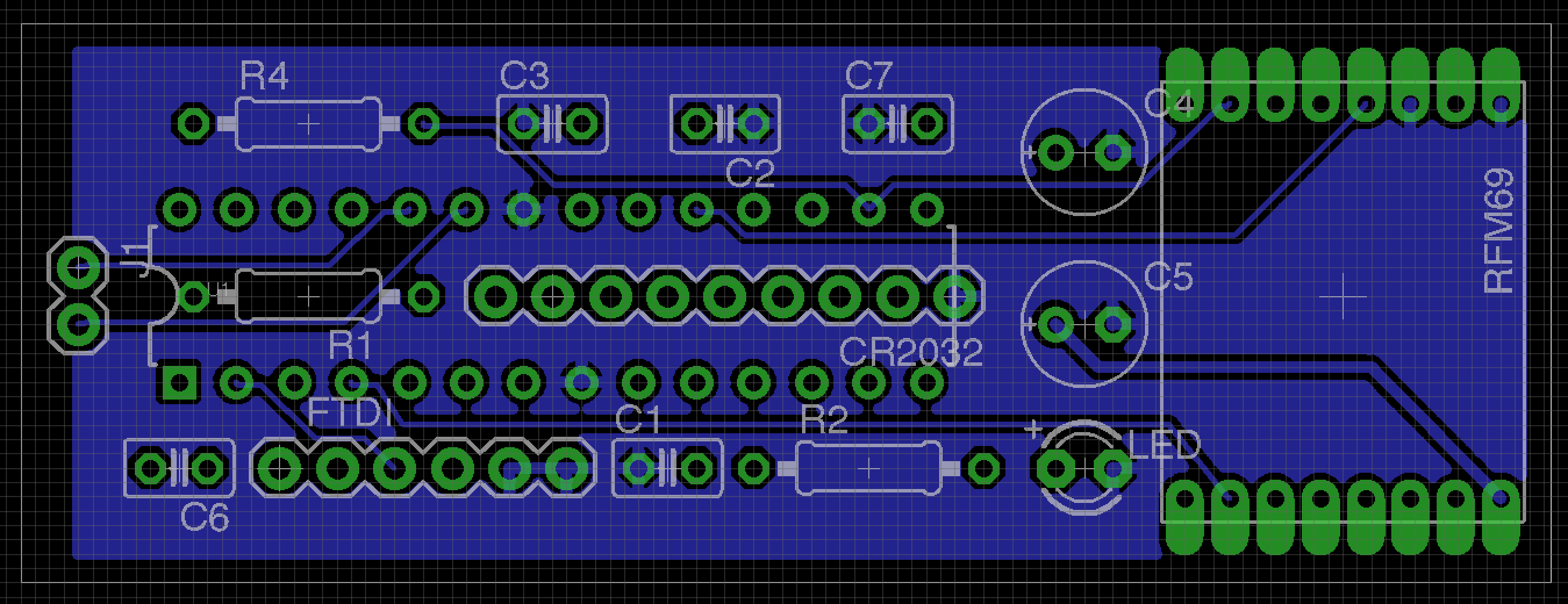
I still have your make minor modification on marking and then go to production :)
David.
@hek : The plant-ground stick is not used. @mfalkvidd did the voltage divider using pull-up. I plan to directly solder the sensor to the pcb.
@scalz : will upgrade it. I already modified a little by using more space and have a less dense board.