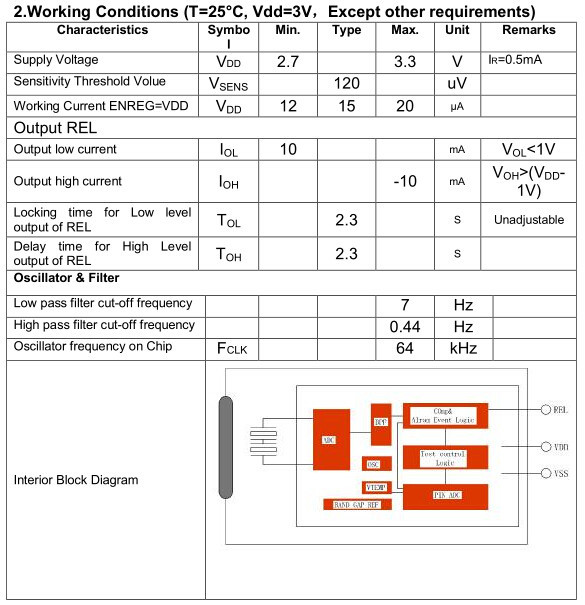Thank you for responding to this. I finally had time to look at the HA log and found a number of other issues. I think I had a conflict with HA Bridge (originally setup to work with Vera) so I shut down that device but I am still seeing errors in the HA log but cannot identify the source.
Here is the current home-assistant.log output:
17-02-17 15:56:56 homeassistant.core: Error doing job: Future exception was never retrieved
Traceback (most recent call last):
File "/usr/lib/python3.4/concurrent/futures/thread.py", line 54, in run
result = self.fn(*self.args, **self.kwargs)
File "/srv/homeassistant/homeassistant_venv/lib/python3.4/site-packages/homeassistant/components/notify/__init__.py", line 149, in platform_discovered
setup_notify_platform(platform, discovery_info=info)
File "/srv/homeassistant/homeassistant_venv/lib/python3.4/site-packages/homeassistant/components/notify/__init__.py", line 89, in setup_notify_platform
hass, p_config, discovery_info)
File "/srv/homeassistant/homeassistant_venv/lib/python3.4/site-packages/homeassistant/components/notify/mysensors.py", line 25, in get_service
pres.S_INFO: [set_req.V_TEXT],
File "/usr/lib/python3.4/enum.py", line 255, in __getattr__
raise AttributeError(name) from None
AttributeError: V_TEXT
17-02-17 15:57:25 homeassistant.core: Error doing job: Task exception was never retrieved
Traceback (most recent call last):
File "/usr/lib/python3.4/asyncio/tasks.py", line 233, in _step
result = coro.throw(exc)
File "/srv/homeassistant/homeassistant_venv/lib/python3.4/site-packages/homeassistant/helpers/entity_component.py", line 387, in _update_entity_states
yield from update_coro
File "/srv/homeassistant/homeassistant_venv/lib/python3.4/site-packages/homeassistant/helpers/entity.py", line 216, in async_update_ha_state
yield from self.hass.loop.run_in_executor(None, self.update)
File "/usr/lib/python3.4/asyncio/futures.py", line 388, in __iter__
yield self # This tells Task to wait for completion.
File "/usr/lib/python3.4/asyncio/tasks.py", line 286, in _wakeup
value = future.result()
File "/usr/lib/python3.4/asyncio/futures.py", line 277, in result
raise self._exception
File "/usr/lib/python3.4/concurrent/futures/thread.py", line 54, in run
result = self.fn(*self.args, **self.kwargs)
File "/srv/homeassistant/homeassistant_venv/lib/python3.4/site-packages/homeassistant/components/light/hue.py", line 397, in update
self.update_lights(no_throttle=True)
File "/srv/homeassistant/homeassistant_venv/lib/python3.4/site-packages/homeassistant/util/__init__.py", line 296, in wrapper
result = method(*args, **kwargs)
File "/srv/homeassistant/homeassistant_venv/lib/python3.4/site-packages/homeassistant/util/__init__.py", line 296, in wrapper
result = method(*args, **kwargs)
File "/srv/homeassistant/homeassistant_venv/lib/python3.4/site-packages/homeassistant/components/light/hue.py", line 207, in update_lights
lightgroups[lightgroup_id].schedule_update_ha_state()
File "/srv/homeassistant/homeassistant_venv/lib/python3.4/site-packages/homeassistant/helpers/entity.py", line 290, in schedule_update_ha_state
self.hass.add_job(self.async_update_ha_state(force_refresh))
AttributeError: 'NoneType' object has no attribute 'add_job'
17-02-17 15:57:56 homeassistant.core: Error doing job: Task exception was never retrieved
Traceback (most recent call last):
File "/usr/lib/python3.4/asyncio/tasks.py", line 233, in _step
result = coro.throw(exc)
File "/srv/homeassistant/homeassistant_venv/lib/python3.4/site-packages/homeassistant/helpers/entity_component.py", line 387, in _update_entity_states
yield from update_coro
File "/srv/homeassistant/homeassistant_venv/lib/python3.4/site-packages/homeassistant/helpers/entity.py", line 216, in async_update_ha_state
yield from self.hass.loop.run_in_executor(None, self.update)
File "/usr/lib/python3.4/asyncio/futures.py", line 388, in __iter__
yield self # This tells Task to wait for completion.
File "/usr/lib/python3.4/asyncio/tasks.py", line 286, in _wakeup
value = future.result()
File "/usr/lib/python3.4/asyncio/futures.py", line 277, in result
raise self._exception
File "/usr/lib/python3.4/concurrent/futures/thread.py", line 54, in run
result = self.fn(*self.args, **self.kwargs)
File "/srv/homeassistant/homeassistant_venv/lib/python3.4/site-packages/homeassistant/components/light/hue.py", line 397, in update
self.update_lights(no_throttle=True)
File "/srv/homeassistant/homeassistant_venv/lib/python3.4/site-packages/homeassistant/util/__init__.py", line 296, in wrapper
result = method(*args, **kwargs)
File "/srv/homeassistant/homeassistant_venv/lib/python3.4/site-packages/homeassistant/util/__init__.py", line 296, in wrapper
result = method(*args, **kwargs)
File "/srv/homeassistant/homeassistant_venv/lib/python3.4/site-packages/homeassistant/components/light/hue.py", line 207, in update_lights
lightgroups[lightgroup_id].schedule_update_ha_state()
File "/srv/homeassistant/homeassistant_venv/lib/python3.4/site-packages/homeassistant/helpers/entity.py", line 290, in schedule_update_ha_state
self.hass.add_job(self.async_update_ha_state(force_refresh))
AttributeError: 'NoneType' object has no attribute 'add_job'
17-02-17 15:58:27 homeassistant.core: Error doing job: Task exception was never retrieved
Traceback (most recent call last):
File "/usr/lib/python3.4/asyncio/tasks.py", line 233, in _step
result = coro.throw(exc)
File "/srv/homeassistant/homeassistant_venv/lib/python3.4/site-packages/homeassistant/helpers/entity_component.py", line 387, in _update_entity_states
yield from update_coro
File "/srv/homeassistant/homeassistant_venv/lib/python3.4/site-packages/homeassistant/helpers/entity.py", line 216, in async_update_ha_state
yield from self.hass.loop.run_in_executor(None, self.update)
File "/usr/lib/python3.4/asyncio/futures.py", line 388, in __iter__
yield self # This tells Task to wait for completion.
File "/usr/lib/python3.4/asyncio/tasks.py", line 286, in _wakeup
value = future.result()
File "/usr/lib/python3.4/asyncio/futures.py", line 277, in result
raise self._exception
File "/usr/lib/python3.4/concurrent/futures/thread.py", line 54, in run
result = self.fn(*self.args, **self.kwargs)
File "/srv/homeassistant/homeassistant_venv/lib/python3.4/site-packages/homeassistant/components/light/hue.py", line 397, in update
self.update_lights(no_throttle=True)
File "/srv/homeassistant/homeassistant_venv/lib/python3.4/site-packages/homeassistant/util/__init__.py", line 296, in wrapper
result = method(*args, **kwargs)
File "/srv/homeassistant/homeassistant_venv/lib/python3.4/site-packages/homeassistant/util/__init__.py", line 296, in wrapper
result = method(*args, **kwargs)
File "/srv/homeassistant/homeassistant_venv/lib/python3.4/site-packages/homeassistant/components/light/hue.py", line 207, in update_lights
lightgroups[lightgroup_id].schedule_update_ha_state()
File "/srv/homeassistant/homeassistant_venv/lib/python3.4/site-packages/homeassistant/helpers/entity.py", line 290, in schedule_update_ha_state
self.hass.add_job(self.async_update_ha_state(force_refresh))
AttributeError: 'NoneType' object has no attribute 'add_job'
The second error repeats every 31 seconds. If you know of any solutions for these errors, I would appreciate any help.
As for the issue with MySensors nodes, I was wrong about the repeaters in that they are not the source of my problems, I think my GW is causing HA to lock up the MySensors component of HA. Whenever a node is restarted, repeater or non-repeater, my GW restarts (see below) and for some reason this freezes the MyS component in HA. I never noticed it before with Vera because these restarts doesn't appear to affect the stability of Vera plugin.
This is from MYSController logging GW traffic:
[2017-02-17 16:04:39.953 Info] RX 4;1;1;0;0;74.6
[2017-02-17 16:04:40.041 Info] RX 4;2;1;0;1;29
[2017-02-17 16:05:21.964 Info] RX 2;1;1;0;0;74.9
[2017-02-17 16:05:38.689 Info] RX 2;1;1;0;0;74.8
[2017-02-17 16:05:43.434 Info] RX 4;1;1;0;0;74.6
[2017-02-17 16:05:43.534 Info] RX 4;2;1;0;1;29
[2017-02-17 16:06:23.535 Info] RX 2;2;1;0;16;1
[2017-02-17 16:06:24.462 Info] RX 2;1;1;0;0;74.9
[2017-02-17 16:06:27.717 Info] RX 7;3;1;0;16;1
[2017-02-17 16:06:41.173 Info] RX 2;1;1;0;0;74.8
[2017-02-17 16:06:46.863 Info] RX 4;255;3;0;0;69
[2017-02-17 16:06:47.032 Info] RX 4;1;1;0;0;74.6
[2017-02-17 16:06:47.147 Info] RX 4;2;1;0;1;29
[2017-02-17 16:06:53.637 Info] RX 2;2;1;0;16;0
[2017-02-17 16:06:55.238 Info] CHILD New child discovered, node id=6, child id=internal
[2017-02-17 16:06:55.269 Info] RX 6;255;3;0;0;96
[2017-02-17 16:06:57.727 Info] RX 6;3;1;0;16;1
[2017-02-17 16:06:58.478 Info] RX 7;4;1;0;23;4
[2017-02-17 16:06:58.493 Info] RX 7;3;1;0;16;0
[2017-02-17 16:07:01.595 Info] DEBUG Update child id=255, type=ARDUINO_NODE
[2017-02-17 16:07:01.632 Info] RX 5;255;0;0;17;1.4
[2017-02-17 16:07:01.632 Info] TX 5;255;3;0;6;
[2017-02-17 16:07:01.663 Info] RX 5;255;3;0;6;0
[2017-02-17 16:07:01.670 Info] RX 0;0;3;0;14;Gateway startup complete.
[2017-02-17 16:07:02.682 Info] RX 0;0;3;0;14;Gateway startup complete.
[2017-02-17 16:07:03.617 Info] DEBUG Update child id=0, type=DIMMER
[2017-02-17 16:07:03.655 Info] RX 5;0;0;0;4;1.4
[2017-02-17 16:07:03.655 Info] RX 5;255;3;0;11;DimmableLED
[2017-02-17 16:07:03.671 Info] RX 5;255;3;0;12;1.1
[2017-02-17 16:07:03.702 Info] RX 5;0;2;0;3;1.1
[2017-02-17 16:07:13.318 Info] RX 2;2;1;0;16;1
[2017-02-17 16:07:14.272 Info] RX 2;1;1;0;0;74.9
[2017-02-17 16:07:17.043 Info] RX 7;3;1;0;16;1
[2017-02-17 16:07:29.377 Info] RX 6;3;1;0;16;0
[2017-02-17 16:07:43.381 Info] RX 2;2;1;0;16;0
[2017-02-17 16:07:47.838 Info] RX 7;3;1;0;16;0
At 16:06:55, node 6 sent battery info for the first time and this did not upset the MYS component. At 16:07:01, I powered up a repeater node (node 5), it starts to present itself (sketch info, etc) and then suddenly it throws "0;0;3;0;14;Gateway startup complete", which I interpret as the GW resetting or re-initializing?!? This is also when HA stops updating MYS data, regardless of whether I restart a repeater node or normal node.
My GW is somewhat inaccessible for direct serial connection so I have been monitoring it with MYSController which shows message traffic but not verbose debug info. I will try this weekend to hook up serial directly. To reestablish MySensors updating in HA, I have to restart HA. The repeaters are all actuators and do not transmit an initial state value to HA and thus are not discovered and never show up in HA. I assume I need to update their sketches for them to work with HA.
Any thoughts on this problem? My gateway is MYS 1.4 (or 1.4.1) and MYS 2.0 may be more stable so perhaps it is time to upgrade. The GW has been working undisturbed for over two years with zero issues before this.