I'm getting following error while compiling, any solution?
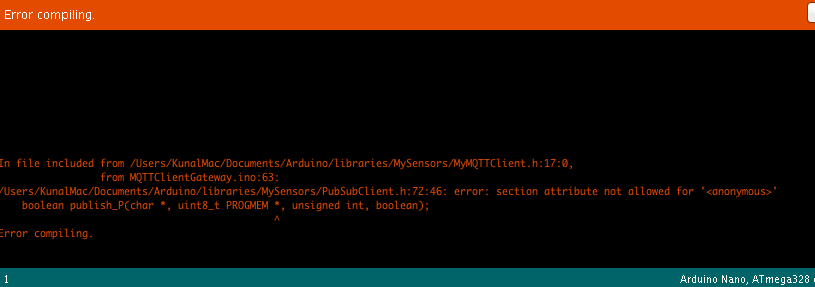
I'm getting following error while compiling, any solution?
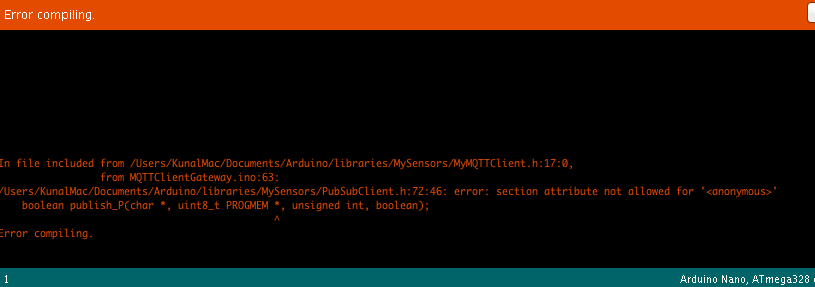
@FotoFieber I followed the sketch that you provided in your link above called "MQTT Client Gateway". however, while compiling that sketch I'm getting following error?
Any solution or suggestion for that?
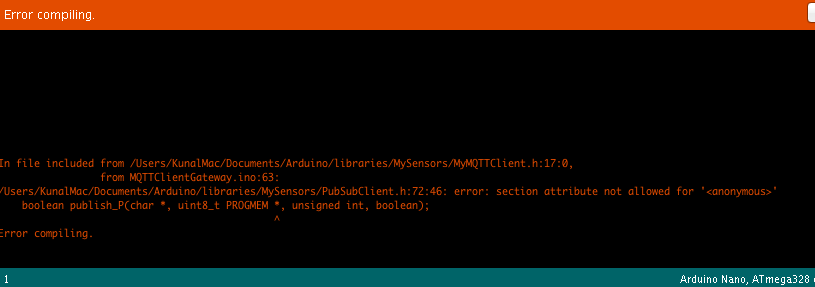
@FotoFieber I'm using THIS MQTT Gateway. Is there a better MQTT gateway solution available? Sorry i'm new to all this.
@gadu How did you implement V_Var1 ? and assign it to child ID 1 ?
Like this? if so, what did you use for gw.present(CHILD_ID, S_XXX) ?
#define CHILD_ID 1
myMessage msg(CHILD_ID, V_VAR1);
Thanks alot @gadu . I will give this a try and get back to you! :+1:
@gadu Can you post your working battery level send sketch for openhab? I would really appreciate it. I'm facing the same issue. Thanks!
Hello
I'm trying to receive battery percentage over MQTT on openHab. So far i'm dont have any luck. I'm confused, because there is no such V_Battery or something like that.
I would really appreciate any help as i'm trying to finish my project before my final exam starts. :disappointed:
Here is my serial output. I was testing the battery sketch on Nano powerd via USB 5.0v. I know i'm getting incorrect reading, but thats okay for now, I just need to receive battery percentage via MQTT first.
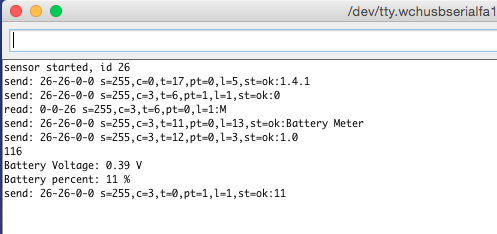
@andriej you can toggle internal led on pin 13 :)
@Striffster I surly will.
@hek Thats right, I only get one way communication. Domoticz doesn't send cmd via Ethernet for some reason.
@hek You mean this isn't an issue with the ethernet gateway but Domoticz itself? I will open a support ticket with domoticz. Thanks!
Do you have an air conditioning duct? What about using a temperature sensor?
I second that. I have exactly the same issue. I have to physically toggle the switch before operating it from OpenHab.
Hello,
I wanted to report my or some other members issues with Ethernet Gw and Domoticz. It seems that Ethernet gateway only works one way and not other with Domoticz.
I was able to get status updates on Domoticz via Ethernet gateway but I couldn't send any command to any nodes.
Ex. I could see all the sensor data, relay's physical button status update but I could not send a on/off command to the relay. There's just no response from Ethernet Gw if issues a command from Domoticz UI.
I tested serial gateway, it worked without any issue.
Thanks!
@mikeones I apologize to get back to you so late. You might already have figured out a way but I wanted to let you know that after many days of testing my relay actuator with OpenHab, I'm very happy to tell you that it's working flawless. No issues with the stuffing inside the gand box whatsoever. I have not seen any other option to power the arduino thru 110V - 240V. Using a cellphone charger seems to be common.
Please let me know if you have any other solution, I would certainly give it a try.
Thanks!
Edit : gang box
@andriej this is off topic but I wanted to ask you if are able to turn off/on relay actuator thru domoticz UI via Ethernet gateway?
It's not working with mine!
@Striffster Before this, I was running OpenHab via MQTT gateway. It works flawless. :)
I wanted to give Domoticz a try but the ethernet gateway wont work.
@blacey Are you running Serial or Ethernet gateway for Domoticz?
For my light switch i'm using the example relay actuator sketch. When I try to turn on/off light from Domoticz UI via ethernet gateway it wont work. However, it does update state On/Off light if I toggle the physical push button on the relay.
On the contrary, everything works fine on Serial gateway. I just tried it and it worked.
Any solution please? I really want to use ethernet gateway!
Thanks!