@insectteam I did not understand what you mean about the diods. Could you please clarify or show with pictures?
I have not used the device since it does not feel saft to put in an enclosure if the diods burns hot.
And also, please share your stl files for the enclosure, here or on thingiverse
magpern
Posts
-
💬 MySensors InCan double light switch -
node-red-contrib-mysensors release thread@tbowmo said in node-red-contrib-mysensors release thread:
That being said, if you only need to convert your serial mysensors gateway into mqtt, I do have a small python script that I use for that particular case, as my nodered instance can't access the serial Ports from my docker swarm setup. So this script is running besides everything else. I can post it tomorrow if interested, as my pc is closed for the night now.
/ Thomas
I'd love to try the script! /Magnus
-
node-red-contrib-mysensors release thread@tbowmo I feel a little confused on how to use this node-red plugin. Is this something like "a node-red plug-in framework", but you have to invent the wheel yourself kind of solution?
I have just opted for the Home assistant (hass.io) system as the hub for my home automation.
Home assistant, according to documentation, is mysensors enabled, but compared to other add-ons, like zigbee2mqtt, zwave2mqtt, the mysensors implementaton is like a child's tricycle, while the others are sports cars.
The zigbee2mqtt, you just turn on and off the IKEA light buld six times and it is added, whereas the mysensors you have to type configuration files and have limited graphical administration possibilities.So I thought, what if the mysensors could talk to mqtt and get into home assistant that way (my gateway is serial).
I understand the node-red implementation enables you to decode the messages as you like, but do I really need to invent how it should decode it and send it to mqtt?
Are there any ready to use implementations of the plug.in?
Could it support "auto discovery"? So you just have to turn the device on, and voila, it appears in home assistant (if mqtt auto discovery is turned on)?
-
[Solved] Device and gateway see each other, but not regestering@jens-jensen said in [Solved] Device and gateway see each other, but not regestering:
@magpern glad to see you got it fixed, however I don't think wifi channel 11 interferes with channel 76, which is at 2476 MHz.
Maybe there are some other sources of interference on nrf channel 76 in your environment?I don't know. Wifi channel 12 is in the channel 76 nrf rage though, maybe they bleed?
Except from getting a Mesh network and three pairs of bluetooth headphones there is nothing new.
-
What multimeter should i wish for?@mfalkvidd said in What multimeter should i wish for?:
@magpern totally agree. Myplan is to work through this playlist so I learn how to use mine. https://www.youtube.com/playlist?list=PLwOVNTOStjiCmxCFX91MZYP7wL8dfy1tB
Today Iearned to save screen shots and csv files to a usb stick. No snow, but lots of rain today ;-)
Nice.. "a snowy day" is more realistic then a "rainy day", but I guess, a snowy day means playing with the kids in the snow.. rain they don't care for.. so I guess "a rainy day" is more realistic after all.
It was indeed a rainy day, so I got 3 of my sonoff up and running with mqtt and domoticz. Next is to try with home assistant. Still waiting for some aliexpress stuff to continue with my MySensors devices, but I guess that will be "some snowy day"
-
What multimeter should i wish for?Maybe you want to check how stable signals are. Then you don't need a multimeter, you need an oscilloscope. Example: https://www.conrad.se/p/rigol-ds1054z-digitalt-oscilloskop-50-mhz-1392205
I have one... just don't know how to use it... too many buttons.... but I'll look in to that one snowy day
-
What multimeter should i wish for?@mfalkvidd Thank you for you detailed reply. The question actually arose spontaneously. I said to my wife.. I know what I want as a present, a new better multimeter. Then she saw me write here, and started asking questions about what forum I wrote in (= she will look here to find the answer and buy it for me)
But, as you state.. what do I need it for? Measuring some kind of micro current is one thought. And measuring capacitors.
Will my current one work for me, most likely, it has for many years and 95% of the time it is to look for shorts. Do I need a new one..no.
I looked in your thread about the multimeters and I think the VC99 seams to be a good one. Price of 28 USD is very good too.
I'll look into the uCurrent too, that looks cool! -
What multimeter should i wish for?Today i have this cheap multimeter
Birthday is coming up... which much better should i wish for?
-
💬 MySensors InCan double light switch@stormy said in 💬 MySensors InCan double light switch:
No, a have no problems with sketch.
It looks like some problems with radio communication.It was. I used the default channel and apparently it was too noicy. Changed to another channel and it worked fine!
Diodes are only for protection transistor from reverse voltage spikes. Diodes never should be even warm. Something is wrong. You can test this without diodes.
Somehow, when powered by 5V from the FTDI, the device got hot. The Hi-link maybe did not like to get power from the FTDI? The diodes got super hot, and so did the Hi-link. I removed the diodes and could continue. Today, I tried 230V. It didn't work, the thermo fuse was busted, probably from the overheating earlier.
I shorted the fuse (temporarily) and everything worked fine. Hi-link was still alive and supplied 5 Volts
And this brings me to my question...What kind of range do you get with this device? And how accurate is it?
I tried 50 centimeters from the gateway and got a fairly decent hit rate on the on/off from domoticz.
I moved the device to about 3-4 meters, and maybe got 50% hit rate. It was almost line of sight.
If I toggle the on/off from Domotics, with 3 seconds apart, I got like 10% hit rate, maybe every 10th click toggled the relay.
Placing it inside a wall sounds like a "no go" if almost line of sight doesn't work 100%.What is your experience?
-
💬 Ikea Molgan Hack@yveaux said in 💬 Ikea Molgan Hack:
@magpern the instructions on openhardware.io state that the Molgan must be battery powered while programming:
Well, then I can confirm that you don't have to power the Molgan from batteries just for programming. Burning the bootloader works fine with just power from the ISP port and programming it through FTDI works fine if power comes from the FTDI.
What I found wierd is that the atmega328 had power, the radio had power, it wrote debug messages to the FTDI - when powered through the FTDI, it send radio messages etc, but it just did not receive messages.
Messages where not received until I supplied power to the + / - pads (battery pads).I did read the instructions on openhardware.io, but I didn't follow then to the t. :)
-
[SOLVED] Sensbender Gateway gives a lot of "hu"@pepson said in [SOLVED] Sensbender Gateway gives a lot of "hu":
@magpern
But mysensors newer than 2.2.0 has problems with radio Rfm69hw.That I don't know anything about. I don't have any Rfm69w for the moment, but I know I ran a rfm69 directly of a raspberry pi about 5 month ago ant that worked fine. And that was the development branch, so more than 2.2.0
-
💬 Sensebender Gateway@pepson said in 💬 Sensebender Gateway:
@magpern
But get this board to Arduino IDE?Boards / Boards manager...
search for sensebender
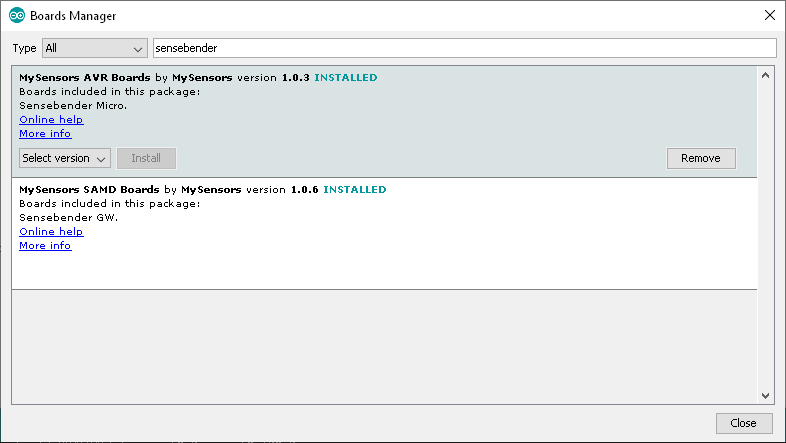
You might have to
File / Preferences / Additional Board manager URLs
add
https://raw.githubusercontent.com/mysensors/ArduinoBoards/master/package_mysensors.org_index.json -
💬 Ikea Molgan HackI have finally finished the PCB of two Molgans (withou the actual Molgan). I spent several hours trying to figure out why the sensor did not register with Domoticz.
I had it plugged in to the FTDI which powered it, but nothing... device talked, gateway listened, but device ignored responses from gateway.
I just dealt with with problem on some other nodes, and it was the channel id that was inappropriate. But now I had the correct channel id, and still the same problem.
I checked for shorts, but nothing.
Measured the voltage. It says 3v3 on the FTDI but was actually 3v5. But that should be ok.
Finally I figured, power it through the + and - pads instead of FTDI. So, I set up a 3v3 power supply.. and voila.. it registered with the gateway.I don't understand why, power is power... but apparently power is different.
So, for future builders, if you run this, you know what I did.Need to head to IKEA and get some more Molgans!!
-
💬 Sensebender Gateway@pepson said in 💬 Sensebender Gateway:
hi
when i try compile sketch only with change radio to rfm69hw i have this:
Arduino:1.8.9 (Windows 10), Płytka:"Arduino/Genuino Mega or Mega 2560, ATmega2560 (Mega 2560)"SensebenderGatewaySerial:95:26: error: 'LED_BLUE' was not declared in this scope
You cannot use the SensebenderGatewaySerial sketch on an Atmega2560. The SensbenderGatewaySerial sketch is for the SAMD board called Sensebender Gateway.
If you have the real Sensebender Gateway you should use this one
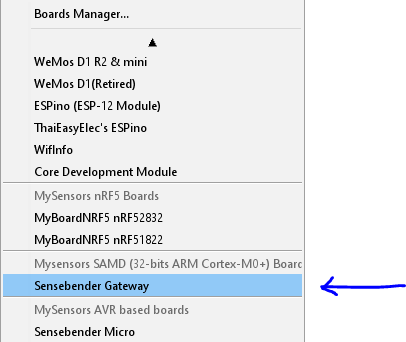
-
[SOLVED] Sensbender Gateway gives a lot of "hu"@pepson said in [SOLVED] Sensbender Gateway gives a lot of "hu":
Please help me what i do wrong...and how resolved this problem.
It is the exact same problem as I had. Do what @tekka said. Either put in the code he suggested, or git clone the development branch. The development branch works fine, the "hu" will go away
And if git clone is to difficult. Download the dev branch github as zip, unzip it and replace the entire "MySensors" folder on your computer. Exactly where it is, I don't know. It's in the library folder where Arduino is installed
-
[Solved] Device and gateway see each other, but not regestering[SOLVED]
After a one-on-one with @tekka we found that the problem was a very simple one.
The default channel 76 was noisy. I change channel to 90 and the Gateway and device could talk two-way communicationI did a WIFI scan an see that wifi 2.4g channel 11 is used by someone close to me (I am channel 2)
Wifi Channel 11 is almost in the mid of channel 76 (nRF24)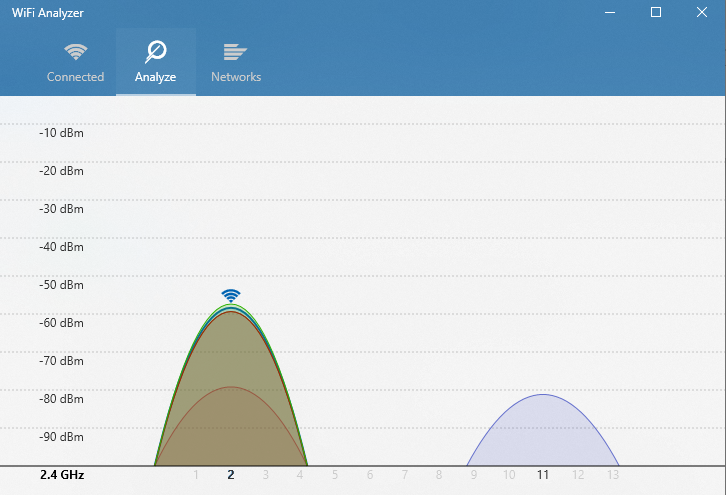
-
[Solved] Device and gateway see each other, but not regestering@tekka said in Device and gateway see each other, but not regestering:
@magpern One more thing - please re-run the test with my sketch uploaded to your node and adding
#define MY_NODE_ID 100before the MySensors include, and an unmodified GW serial sketch from the example folder. Please post again both logs here.
Device
Opening port Port open __ __ ____ | \/ |_ _/ ___| ___ _ __ ___ ___ _ __ ___ | |\/| | | | \___ \ / _ \ `_ \/ __|/ _ \| `__/ __| | | | | |_| |___| | __/ | | \__ \ _ | | \__ \ |_| |_|\__, |____/ \___|_| |_|___/\___/|_| |___/ |___/ 2.3.2-beta 18 MCO:BGN:INIT NODE,CP=RNNNA---,FQ=8,REL=7,VER=2.3.2-beta 28 TSM:INIT 30 TSF:WUR:MS=0 32 THA:INIT 32 RF24:INIT:PIN,CE=9,CS=10 36 RF24:SBY 36 RF24:WBR:REG=0,VAL=14 45 RF24:WBR:REG=3,VAL=3 47 RF24:WBR:REG=4,VAL=95 49 RF24:WBR:REG=5,VAL=76 53 RF24:WBR:REG=6,VAL=7 55 RF24:WBR:REG=29,VAL=4 57 RF24:RBR:REG=29,VAL=4 59 RF24:RBR:REG=6,VAL=7 63 RF24:RBR:REG=5,VAL=76 65 RF24:WBR:REG=2,VAL=2 67 RF24:WBR:REG=1,VAL=0 69 RF24:WBR:REG=28,VAL=3 73 RF24:FRX 73 RF24:FTX 75 RF24:WBR:REG=7,VAL=112 77 TSM:INIT:TSP OK 79 TSM:INIT:STATID=100 83 THA:SAD:ADDR=100 86 RF24:WBR:REG=2,VAL=3 88 RF24:WBR:REG=1,VAL=1 90 RF24:STL 92 RF24:WBR:REG=0,VAL=15 94 RF24:WBR:REG=10,VAL=100 96 TSF:SID:OK,ID=100 100 TSM:FPAR 100 THA:SND:MSG=6464FF020307FF 104 RF24:SPL 106 RF24:WBR:REG=0,VAL=14 108 RF24:OWP:RCPT=255 110 RF24:WBR:REG=10,VAL=255 114 RF24:WBR:REG=16,VAL=255 116 RF24:TXM:TO=255,LEN=7 118 RF24:FTX 120 RF24:WBR:REG=4,VAL=80 124 RF24:WBR:REG=7,VAL=112 129 ?RF24:TXM:MAX_RT 131 RF24:FTX 133 RF24:WBR:REG=4,VAL=95 135 RF24:STL 137 RF24:WBR:REG=0,VAL=15 139 RF24:WBR:REG=10,VAL=100 141 THA:SND:MSG LEN=7,RES=1 145 ?TSF:MSG:SEND,100-100-255-255,s=255,c=3,t=7,pt=0,l=0,sg=0,ft=0,st=OK: 2154 !TSM:FPAR:NO REPLY 2156 TSM:FPAR 2158 THA:SND:MSG=6464FF020307FF 2160 RF24:SPL 2162 RF24:WBR:REG=0,VAL=14 2164 RF24:OWP:RCPT=255 2168 RF24:WBR:REG=10,VAL=255 2170 RF24:WBR:REG=16,VAL=255 2174 RF24:TXM:TO=255,LEN=7 2177 RF24:FTX 2179 RF24:WBR:REG=4,VAL=80 2183 RF24:WBR:REG=7,VAL=112 2187 ?RF24:TXM:MAX_RT 2189 RF24:FTX 2191 RF24:WBR:REG=4,VAL=95 2193 RF24:STL 2195 RF24:WBR:REG=0,VAL=15 2197 RF24:WBR:REG=10,VAL=100 2201 THA:SND:MSG LEN=7,RES=1 2203 ?TSF:MSG:SEND,100-100-255-255,s=255,c=3,t=7,pt=0,l=0,sg=0,ft=0,st=OK: 4212 !TSM:FPAR:NO REPLY 4214 TSM:FPAR 4216 THA:SND:MSG=6464FF020307FF 4218 RF24:SPL 4220 RF24:WBR:REG=0,VAL=14 4222 RF24:OWP:RCPT=255 4227 RF24:WBR:REG=10,VAL=255 4229 RF24:WBR:REG=16,VAL=255 4233 RF24:TXM:TO=255,LEN=7 4235 RF24:FTX 4237 RF24:WBR:REG=4,VAL=80 4241 RF24:WBR:REG=7,VAL=112 4245 ?RF24:TXM:MAX_RT 4247 RF24:FTX 4249 RF24:WBR:REG=4,VAL=95 4251 RF24:STL 4253 RF24:WBR:REG=0,VAL=15 4255 RF24:WBR:REG=10,VAL=100 4259 THA:SND:MSG LEN=7,RES=1 4261 ?TSF:MSG:SEND,100-100-255-255,s=255,c=3,t=7,pt=0,l=0,sg=0,ft=0,st=OK: 6273 !TSM:FPAR:NO REPLY 6275 TSM:FPAR 6277 THA:SND:MSG=6464FF020307FF 6279 RF24:SPL 6281 RF24:WBR:REG=0,VAL=14 6283 RF24:OWP:RCPT=255 6287 RF24:WBR:REG=10,VAL=255 6289 RF24:WBR:REG=16,VAL=255 6293 RF24:TXM:TO=255,LEN=7 6295 RF24:FTX 6297 RF24:WBR:REG=4,VAL=80 6301 RF24:WBR:REG=7,VAL=112 6305 ?RF24:TXM:MAX_RT 6307 RF24:FTX 6309 RF24:WBR:REG=4,VAL=95 6311 RF24:STL 6313 RF24:WBR:REG=0,VAL=15 6316 RF24:WBR:REG=10,VAL=100 6320 THA:SND:MSG LEN=7,RES=1 6322 ?TSF:MSG:SEND,100-100-255-255,s=255,c=3,t=7,pt=0,l=0,sg=0,ft=0,st=OK: 8331 !TSM:FPAR:FAIL 8333 TSM:FAIL:CNT=1 8335 TSM:FAIL:DIS 8337 TSF:TDI:TSL 8337 RF24:SLP 8339 RF24:WBR:REG=0,VAL=12 18345 TSM:FAIL:RE-INIT 18348 TSM:INIT 18350 THA:INIT 18350 RF24:INIT:PIN,CE=9,CS=10 18354 RF24:SBY 18356 RF24:WBR:REG=0,VAL=14 18364 RF24:WBR:REG=3,VAL=3 18366 RF24:WBR:REG=4,VAL=95 18368 RF24:WBR:REG=5,VAL=76 18372 RF24:WBR:REG=6,VAL=7 18374 RF24:WBR:REG=29,VAL=4 18378 RF24:RBR:REG=29,VAL=4 18380 RF24:RBR:REG=6,VAL=7 18384 RF24:RBR:REG=5,VAL=76 18386 RF24:WBR:REG=2,VAL=2 18391 RF24:WBR:REG=1,VAL=0 18393 RF24:WBR:REG=28,VAL=3 18395 RF24:FRX 18397 RF24:FTX 18399 RF24:WBR:REG=7,VAL=112 18403 TSM:INIT:TSP OK 18405 TSM:INIT:STATID=100 18407 THA:SAD:ADDR=100 18409 RF24:WBR:REG=2,VAL=3 18413 RF24:WBR:REG=1,VAL=1 18415 RF24:STL 18417 RF24:WBR:REG=0,VAL=15 18421 RF24:WBR:REG=10,VAL=100 18423 TSF:SID:OK,ID=100 18425 TSM:FPAR 18427 THA:SND:MSG=6464FF020307FF 18432 RF24:SPL 18434 RF24:WBR:REG=0,VAL=14 18436 RF24:OWP:RCPT=255 18440 RF24:WBR:REG=10,VAL=255 18442 RF24:WBR:REG=16,VAL=255 18446 RF24:TXM:TO=255,LEN=7 18448 RF24:FTX 18450 RF24:WBR:REG=4,VAL=80 18456 RF24:WBR:REG=7,VAL=112 18458 ?RF24:TXM:MAX_RT 18460 RF24:FTX 18462 RF24:WBR:REG=4,VAL=95 18466 RF24:STL 18466 RF24:WBR:REG=0,VAL=15 18470 RF24:WBR:REG=10,VAL=100 18475 THA:SND:MSG LEN=7,RES=1 18477 ?TSF:MSG:SEND,100-100-255-255,s=255,c=3,t=7,pt=0,l=0,sg=0,ft=0,st=OK: 20486 !TSM:FPAR:NO REPLY 20488 TSM:FPAR 20490 THA:SND:MSG=6464FF020307FF 20492 RF24:SPL 20494 RF24:WBR:REG=0,VAL=14 20498 RF24:OWP:RCPT=255 20500 RF24:WBR:REG=10,VAL=255 20504 RF24:WBR:REG=16,VAL=255 20506 RF24:TXM:TO=255,LEN=7 20510 RF24:FTX 20512 RF24:WBR:REG=4,VAL=80 20516 RF24:WBR:REG=7,VAL=112 20518 ?RF24:TXM:MAX_RT 20523 RF24:FTX 20525 RF24:WBR:REG=4,VAL=95 20527 RF24:STL 20529 RF24:WBR:REG=0,VAL=15 20531 RF24:WBR:REG=10,VAL=100 20535 THA:SND:MSG LEN=7,RES=1 20537 ?TSF:MSG:SEND,100-100-255-255,s=255,c=3,t=7,pt=0,l=0,sg=0,ft=0,st=OK: 22546 !TSM:FPAR:NO REPLY 22548 TSM:FPAR 22550 THA:SND:MSG=6464FF020307FF 22552 RF24:SPL 22554 RF24:WBR:REG=0,VAL=14 22558 RF24:OWP:RCPT=255 22560 RF24:WBR:REG=10,VAL=255 22564 RF24:WBR:REG=16,VAL=255 22566 RF24:TXM:TO=255,LEN=7 22571 RF24:FTX 22573 RF24:WBR:REG=4,VAL=80 22577 RF24:WBR:REG=7,VAL=112 22579 ?RF24:TXM:MAX_RT 22583 RF24:FTX 22585 RF24:WBR:REG=4,VAL=95 22587 RF24:STL 22589 RF24:WBR:REG=0,VAL=15 22591 RF24:WBR:REG=10,VAL=100 22595 THA:SND:MSG LEN=7,RES=1 22597 ?TSF:MSG:SEND,100-100-255-255,s=255,c=3,t=7,pt=0,l=0,sg=0,ft=0,st=OK: 24608 !TSM:FPAR:NO REPLY 24610 TSM:FPAR 24612 THA:SND:MSG=6464FF020307FF 24614 RF24:SPL 24616 RF24:WBR:REG=0,VAL=14 24621 RF24:OWP:RCPT=255 24623 RF24:WBR:REG=10,VAL=255 24627 RF24:WBR:REG=16,VAL=255 24629 RF24:TXM:TO=255,LEN=7 24633 RF24:FTX 24635 RF24:WBR:REG=4,VAL=80 24639 RF24:WBR:REG=7,VAL=112 24641 ?RF24:TXM:MAX_RT 24645 RF24:FTX 24647 RF24:WBR:REG=4,VAL=95 24649 RF24:STL 24651 RF24:WBR:REG=0,VAL=15 24653 RF24:WBR:REG=10,VAL=100 24657 THA:SND:MSG LEN=7,RES=1 24659 ?TSF:MSG:SEND,100-100-255-255,s=255,c=3,t=7,pt=0,l=0,sg=0,ft=0,st=OK: 26671 !TSM:FPAR:FAIL 26673 TSM:FAIL:CNT=2 26675 TSM:FAIL:DIS 26677 TSF:TDI:TSL 26679 RF24:SLP 26681 RF24:WBR:REG=0,VAL=12 Port closedGateway
Opening port Port open 0;255;3;0;9;56706 MCO:BGN:INIT GW,CP=RNNGS---,FQ=48,REL=7,VER=2.3.2-beta 0;255;3;0;9;56735 TSF:LRT:OK 0;255;3;0;9;56736 TSM:INIT 0;255;3;0;9;56737 TSF:WUR:MS=0 0;255;3;0;9;56742 TSM:INIT:TSP OK 0;255;3;0;9;56743 TSM:INIT:GW MODE 0;255;3;0;9;56743 TSM:READY:ID=0,PAR=0,DIS=0 0;255;3;0;9;56743 MCO:REG:NOT NEEDED 0;255;3;0;14;Gateway startup complete. 0;255;0;0;18;2.3.2-beta 0;255;3;0;9;56744 MCO:BGN:STP 0;255;3;0;9;56744 MCO:BGN:INIT OK,TSP=1 0;255;3;0;9;56744 TSM:READY:NWD REQ 0;255;3;0;9;56747 ?TSF:MSG:SEND,0-0-255-255,s=255,c=3,t=20,pt=0,l=0,sg=0,ft=0,st=OK: 0;255;3;0;9;71425 TSF:MSG:READ,100-100-255,s=255,c=3,t=7,pt=0,l=0,sg=0: 0;255;3;0;9;71425 TSF:MSG:BC 0;255;3;0;9;71425 TSF:MSG:FPAR REQ,ID=100 0;255;3;0;9;71426 TSF:PNG:SEND,TO=0 0;255;3;0;9;71426 TSF:CKU:OK 0;255;3;0;9;71426 TSF:MSG:GWL OK 0;255;3;0;9;72225 !TSF:MSG:SEND,0-0-100-100,s=255,c=3,t=8,pt=1,l=1,sg=0,ft=0,st=NACK:0 0;255;3;0;9;73459 TSF:MSG:READ,100-100-255,s=255,c=3,t=7,pt=0,l=0,sg=0: 0;255;3;0;9;73459 TSF:MSG:BC 0;255;3;0;9;73459 TSF:MSG:FPAR REQ,ID=100 0;255;3;0;9;73460 TSF:CKU:OK,FCTRL 0;255;3;0;9;73460 TSF:MSG:GWL OK 0;255;3;0;9;74245 !TSF:MSG:SEND,0-0-100-100,s=255,c=3,t=8,pt=1,l=1,sg=0,ft=0,st=NACK:0 0;255;3;0;9;75493 TSF:MSG:READ,100-100-255,s=255,c=3,t=7,pt=0,l=0,sg=0: 0;255;3;0;9;75493 TSF:MSG:BC 0;255;3;0;9;75494 TSF:MSG:FPAR REQ,ID=100 0;255;3;0;9;75494 TSF:CKU:OK,FCTRL 0;255;3;0;9;75494 TSF:MSG:GWL OK 0;255;3;0;9;76265 !TSF:MSG:SEND,0-0-100-100,s=255,c=3,t=8,pt=1,l=1,sg=0,ft=0,st=NACK:0 0;255;3;0;9;77529 TSF:MSG:READ,100-100-255,s=255,c=3,t=7,pt=0,l=0,sg=0: 0;255;3;0;9;77530 TSF:MSG:BC 0;255;3;0;9;77530 TSF:MSG:FPAR REQ,ID=100 0;255;3;0;9;77530 TSF:CKU:OK,FCTRL 0;255;3;0;9;77530 TSF:MSG:GWL OK 0;255;3;0;9;78291 !TSF:MSG:SEND,0-0-100-100,s=255,c=3,t=8,pt=1,l=1,sg=0,ft=0,st=NACK:0 0;255;3;0;9;89535 TSF:MSG:READ,100-100-255,s=255,c=3,t=7,pt=0,l=0,sg=0: 0;255;3;0;9;89536 TSF:MSG:BC 0;255;3;0;9;89536 TSF:MSG:FPAR REQ,ID=100 0;255;3;0;9;89536 TSF:PNG:SEND,TO=0 0;255;3;0;9;89537 TSF:CKU:OK 0;255;3;0;9;89537 TSF:MSG:GWL OK 0;255;3;0;9;90015 !TSF:MSG:SEND,0-0-100-100,s=255,c=3,t=8,pt=1,l=1,sg=0,ft=0,st=NACK:0 0;255;3;0;9;91572 TSF:MSG:READ,100-100-255,s=255,c=3,t=7,pt=0,l=0,sg=0: 0;255;3;0;9;91572 TSF:MSG:BC 0;255;3;0;9;91573 TSF:MSG:FPAR REQ,ID=100 0;255;3;0;9;91574 TSF:CKU:OK,FCTRL 0;255;3;0;9;91574 TSF:MSG:GWL OK 0;255;3;0;9;92042 !TSF:MSG:SEND,0-0-100-100,s=255,c=3,t=8,pt=1,l=1,sg=0,ft=0,st=NACK:0 0;255;3;0;9;93608 TSF:MSG:READ,100-100-255,s=255,c=3,t=7,pt=0,l=0,sg=0: 0;255;3;0;9;93609 TSF:MSG:BC 0;255;3;0;9;93609 TSF:MSG:FPAR REQ,ID=100 0;255;3;0;9;93609 TSF:CKU:OK,FCTRL 0;255;3;0;9;93609 TSF:MSG:GWL OK 0;255;3;0;9;94065 !TSF:MSG:SEND,0-0-100-100,s=255,c=3,t=8,pt=1,l=1,sg=0,ft=0,st=NACK:0 0;255;3;0;9;95647 TSF:MSG:READ,100-100-255,s=255,c=3,t=7,pt=0,l=0,sg=0: 0;255;3;0;9;95647 TSF:MSG:BC 0;255;3;0;9;95648 TSF:MSG:FPAR REQ,ID=100 0;255;3;0;9;95648 TSF:CKU:OK,FCTRL 0;255;3;0;9;95648 TSF:MSG:GWL OK 0;255;3;0;9;96093 !TSF:MSG:SEND,0-0-100-100,s=255,c=3,t=8,pt=1,l=1,sg=0,ft=0,st=NACK:0 Port closed -
[Solved] Device and gateway see each other, but not regestering@tekka said in Device and gateway see each other, but not regestering:
@magpern said in Device and gateway see each other, but not regestering:
I actually don't think the device and the gateway actively talk. It is more like the Gateway is listening, but not talking.
In your first post you mentioned:
I have altered the device sketch to just have the bare minimum. The gateway works with other devices.
So you can confirm that the sensebender GW communicates with other nodes? I'd like to narrow down the issue to the actual node.
Yes, that was 3 days ago. I have been trying for 3 days. I don't have many MySensors devices. But, three days ago, I was finished with the temp sensor device this and they all worked fine.
However, a temp sensor in passive mode with a set node id and it is giving the gateway data, data that shows up in eg. Domoticz. At that time I thought the gateway and device worked fine.I continued to build two more devices, regular atmega328 devices. One is a relay with buttons. The relay is not passive and one should be able to alter its state from eg. Domoticz. So it requires two-way communication.
And it is this part that fail. -
[Solved] Device and gateway see each other, but not regesteringI actually don't think the device and the gateway actively talk. It is more like the Gateway is listening, but not talking.
When I tried to set the RelayActuator to passive mode, it showed up in Domoticz, but I could not change the state of the relay from domoticz. However, if I physically altered the state of the relay (with button) domoticz got updated. It's like a one-way communicationI uploaded the sketch you posted and here are the results
This is the log from the device
Port open __ __ ____ | \/ |_ _/ ___| ___ _ __ ___ ___ _ __ ___ | |\/| | | | \___ \ / _ \ `_ \/ __|/ _ \| `__/ __| | | | | |_| |___| | __/ | | \__ \ _ | | \__ \ |_| |_|\__, |____/ \___|_| |_|___/\___/|_| |___/ |___/ 2.3.2-beta 18 MCO:BGN:INIT NODE,CP=RNNNA---,FQ=8,REL=7,VER=2.3.2-beta 28 TSM:INIT 30 TSF:WUR:MS=0 32 THA:INIT 32 RF24:INIT:PIN,CE=9,CS=10 36 RF24:SBY 36 RF24:WBR:REG=0,VAL=14 45 RF24:WBR:REG=3,VAL=3 47 RF24:WBR:REG=4,VAL=95 49 RF24:WBR:REG=5,VAL=76 53 RF24:WBR:REG=6,VAL=7 55 RF24:WBR:REG=29,VAL=4 57 RF24:RBR:REG=29,VAL=4 59 RF24:RBR:REG=6,VAL=7 63 RF24:RBR:REG=5,VAL=76 65 RF24:WBR:REG=2,VAL=2 67 RF24:WBR:REG=1,VAL=0 69 RF24:WBR:REG=28,VAL=3 73 RF24:FRX 73 RF24:FTX 75 RF24:WBR:REG=7,VAL=112 77 TSM:INIT:TSP OK 79 TSM:FPAR 81 THA:SND:MSG=FFFFFF020307FF 86 RF24:SPL 86 RF24:WBR:REG=0,VAL=14 90 RF24:OWP:RCPT=255 92 RF24:WBR:REG=10,VAL=255 94 RF24:WBR:REG=16,VAL=255 98 RF24:TXM:TO=255,LEN=7 100 RF24:FTX 102 RF24:WBR:REG=4,VAL=80 104 RF24:WBR:REG=7,VAL=112 106 RF24:WBR:REG=4,VAL=95 110 RF24:STL 112 RF24:WBR:REG=0,VAL=15 114 THA:SND:MSG LEN=7,RES=1 116 ?TSF:MSG:SEND,255-255-255-255,s=255,c=3,t=7,pt=0,l=0,sg=0,ft=0,st=OK: 2125 !TSM:FPAR:NO REPLY 2127 TSM:FPAR 2129 THA:SND:MSG=FFFFFF020307FF 2131 RF24:SPL 2134 RF24:WBR:REG=0,VAL=14 2136 RF24:OWP:RCPT=255 2140 RF24:WBR:REG=10,VAL=255 2142 RF24:WBR:REG=16,VAL=255 2146 RF24:TXM:TO=255,LEN=7 2148 RF24:FTX 2150 RF24:WBR:REG=4,VAL=80 2152 RF24:WBR:REG=7,VAL=112 2156 RF24:WBR:REG=4,VAL=95 2158 RF24:STL 2160 RF24:WBR:REG=0,VAL=15 2164 THA:SND:MSG LEN=7,RES=1 2166 ?TSF:MSG:SEND,255-255-255-255,s=255,c=3,t=7,pt=0,l=0,sg=0,ft=0,st=OK: 4175 !TSM:FPAR:NO REPLY 4177 TSM:FPAR 4179 THA:SND:MSG=FFFFFF020307FF 4182 RF24:SPL 4184 RF24:WBR:REG=0,VAL=14 4186 RF24:OWP:RCPT=255 4190 RF24:WBR:REG=10,VAL=255 4192 RF24:WBR:REG=16,VAL=255 4196 RF24:TXM:TO=255,LEN=7 4198 RF24:FTX 4200 RF24:WBR:REG=4,VAL=80 4202 RF24:WBR:REG=7,VAL=112 4206 RF24:WBR:REG=4,VAL=95 4208 RF24:STL 4210 RF24:WBR:REG=0,VAL=15 4214 THA:SND:MSG LEN=7,RES=1 4216 ?TSF:MSG:SEND,255-255-255-255,s=255,c=3,t=7,pt=0,l=0,sg=0,ft=0,st=OK: 6227 !TSM:FPAR:NO REPLY 6230 TSM:FPAR 6232 THA:SND:MSG=FFFFFF020307FF 6234 RF24:SPL 6236 RF24:WBR:REG=0,VAL=14 6238 RF24:OWP:RCPT=255 6242 RF24:WBR:REG=10,VAL=255 6244 RF24:WBR:REG=16,VAL=255 6248 RF24:TXM:TO=255,LEN=7 6250 RF24:FTX 6252 RF24:WBR:REG=4,VAL=80 6254 RF24:WBR:REG=7,VAL=112 6258 RF24:WBR:REG=4,VAL=95 6260 RF24:STL 6262 RF24:WBR:REG=0,VAL=15 6266 THA:SND:MSG LEN=7,RES=1 6268 ?TSF:MSG:SEND,255-255-255-255,s=255,c=3,t=7,pt=0,l=0,sg=0,ft=0,st=OK: 8278 !TSM:FPAR:FAIL 8280 TSM:FAIL:CNT=1 8282 TSM:FAIL:DIS 8284 TSF:TDI:TSL 8284 RF24:SLP 8286 RF24:WBR:REG=0,VAL=12 18292 TSM:FAIL:RE-INIT 18294 TSM:INIT 18296 THA:INIT 18296 RF24:INIT:PIN,CE=9,CS=10 18300 RF24:SBY 18302 RF24:WBR:REG=0,VAL=14 18311 RF24:WBR:REG=3,VAL=3 18313 RF24:WBR:REG=4,VAL=95 18315 RF24:WBR:REG=5,VAL=76 18319 RF24:WBR:REG=6,VAL=7 18321 RF24:WBR:REG=29,VAL=4 18325 RF24:RBR:REG=29,VAL=4 18327 RF24:RBR:REG=6,VAL=7 18331 RF24:RBR:REG=5,VAL=76 18333 RF24:WBR:REG=2,VAL=2 18337 RF24:WBR:REG=1,VAL=0 18339 RF24:WBR:REG=28,VAL=3 18341 RF24:FRX 18343 RF24:FTX 18345 RF24:WBR:REG=7,VAL=112 18350 TSM:INIT:TSP OK 18352 TSM:FPAR 18354 THA:SND:MSG=FFFFFF020307FF 18356 RF24:SPL 18358 RF24:WBR:REG=0,VAL=14 18362 RF24:OWP:RCPT=255 18364 RF24:WBR:REG=10,VAL=255 18368 RF24:WBR:REG=16,VAL=255 18370 RF24:TXM:TO=255,LEN=7 18374 RF24:FTX 18376 RF24:WBR:REG=4,VAL=80 18378 RF24:WBR:REG=7,VAL=112 18382 RF24:WBR:REG=4,VAL=95 18384 RF24:STL 18386 RF24:WBR:REG=0,VAL=15 18391 THA:SND:MSG LEN=7,RES=1 18393 ?TSF:MSG:SEND,255-255-255-255,s=255,c=3,t=7,pt=0,l=0,sg=0,ft=0,st=OK: 20402 !TSM:FPAR:NO REPLY 20404 TSM:FPAR 20406 THA:SND:MSG=FFFFFF020307FF 20408 RF24:SPL 20410 RF24:WBR:REG=0,VAL=14 20414 RF24:OWP:RCPT=255 20416 RF24:WBR:REG=10,VAL=255 20420 RF24:WBR:REG=16,VAL=255 20422 RF24:TXM:TO=255,LEN=7 20426 RF24:FTX 20428 RF24:WBR:REG=4,VAL=80 20430 RF24:WBR:REG=7,VAL=112 20434 RF24:WBR:REG=4,VAL=95 20436 RF24:STL 20439 RF24:WBR:REG=0,VAL=15 20443 THA:SND:MSG LEN=7,RES=1 20445 ?TSF:MSG:SEND,255-255-255-255,s=255,c=3,t=7,pt=0,l=0,sg=0,ft=0,st=OK: 22454 !TSM:FPAR:NO REPLY 22456 TSM:FPAR 22458 THA:SND:MSG=FFFFFF020307FF 22460 RF24:SPL 22462 RF24:WBR:REG=0,VAL=14 22466 RF24:OWP:RCPT=255 22468 RF24:WBR:REG=10,VAL=255 22472 RF24:WBR:REG=16,VAL=255 22474 RF24:TXM:TO=255,LEN=7 22478 RF24:FTX 22480 RF24:WBR:REG=4,VAL=80 22482 RF24:WBR:REG=7,VAL=112 22487 RF24:WBR:REG=4,VAL=95 22489 RF24:STL 22491 RF24:WBR:REG=0,VAL=15 22493 THA:SND:MSG LEN=7,RES=1 22497 ?TSF:MSG:SEND,255-255-255-255,s=255,c=3,t=7,pt=0,l=0,sg=0,ft=0,st=OK: 24506 !TSM:FPAR:NO REPLY 24508 TSM:FPAR 24510 THA:SND:MSG=FFFFFF020307FF 24512 RF24:SPL 24514 RF24:WBR:REG=0,VAL=14 24518 RF24:OWP:RCPT=255 24520 RF24:WBR:REG=10,VAL=255 24524 RF24:WBR:REG=16,VAL=255 24526 RF24:TXM:TO=255,LEN=7 24530 RF24:FTX 24532 RF24:WBR:REG=4,VAL=80 24535 RF24:WBR:REG=7,VAL=112 24539 RF24:WBR:REG=4,VAL=95 24541 RF24:STL 24543 RF24:WBR:REG=0,VAL=15 24545 THA:SND:MSG LEN=7,RES=1 24549 ?TSF:MSG:SEND,255-255-255-255,s=255,c=3,t=7,pt=0,l=0,sg=0,ft=0,st=OK: 26558 !TSM:FPAR:FAIL 26560 TSM:FAIL:CNT=2 26562 TSM:FAIL:DIS 26564 TSF:TDI:TSL 26566 RF24:SLP 26568 RF24:WBR:REG=0,VAL=12 36571 TSM:FAIL:RE-INIT 36573 TSM:INIT 36575 THA:INIT 36575 RF24:INIT:PIN,CE=9,CS=10 36579 RF24:SBY 36581 RF24:WBR:REG=0,VAL=14 36589 RF24:WBR:REG=3,VAL=3 36591 RF24:WBR:REG=4,VAL=95 36593 RF24:WBR:REG=5,VAL=76 36597 RF24:WBR:REG=6,VAL=7 36599 RF24:WBR:REG=29,VAL=4 36603 RF24:RBR:REG=29,VAL=4 36605 RF24:RBR:REG=6,VAL=7 36610 RF24:RBR:REG=5,VAL=76 36612 RF24:WBR:REG=2,VAL=2 36616 RF24:WBR:REG=1,VAL=0 36618 RF24:WBR:REG=28,VAL=3 36620 RF24:FRX 36622 RF24:FTX 36624 RF24:WBR:REG=7,VAL=112 36628 TSM:INIT:TSP OK 36630 TSM:FPAR 36632 THA:SND:MSG=FFFFFF020307FF 36634 RF24:SPL 36636 RF24:WBR:REG=0,VAL=14 36640 RF24:OWP:RCPT=255 36642 RF24:WBR:REG=10,VAL=255 36646 RF24:WBR:REG=16,VAL=255 36648 RF24:TXM:TO=255,LEN=7 36653 RF24:FTX 36655 RF24:WBR:REG=4,VAL=80 36657 RF24:WBR:REG=7,VAL=112 36661 RF24:WBR:REG=4,VAL=95 36663 RF24:STL 36665 RF24:WBR:REG=0,VAL=15 36669 THA:SND:MSG LEN=7,RES=1 36671 ?TSF:MSG:SEND,255-255-255-255,s=255,c=3,t=7,pt=0,l=0,sg=0,ft=0,st=OK: 38680 !TSM:FPAR:NO REPLY 38682 TSM:FPAR 38684 THA:SND:MSG=FFFFFF020307FF 38686 RF24:SPL 38688 RF24:WBR:REG=0,VAL=14 38692 RF24:OWP:RCPT=255 38694 RF24:WBR:REG=10,VAL=255 38699 RF24:WBR:REG=16,VAL=255 38701 RF24:TXM:TO=255,LEN=7 38705 RF24:FTX 38707 RF24:WBR:REG=4,VAL=80 38709 RF24:WBR:REG=7,VAL=112 38713 RF24:WBR:REG=4,VAL=95 38715 RF24:STL 38717 RF24:WBR:REG=0,VAL=15 38719 THA:SND:MSG LEN=7,RES=1 38723 ?TSF:MSG:SEND,255-255-255-255,s=255,c=3,t=7,pt=0,l=0,sg=0,ft=0,st=OK: 40732 !TSM:FPAR:NO REPLY 40734 TSM:FPAR 40736 THA:SND:MSG=FFFFFF020307FF 40738 RF24:SPL 40740 RF24:WBR:REG=0,VAL=14 40744 RF24:OWP:RCPT=255 40747 RF24:WBR:REG=10,VAL=255 40751 RF24:WBR:REG=16,VAL=255 40753 RF24:TXM:TO=255,LEN=7 40757 RF24:FTX 40759 RF24:WBR:REG=4,VAL=80 40761 RF24:WBR:REG=7,VAL=112 40765 RF24:WBR:REG=4,VAL=95 40767 RF24:STL 40769 RF24:WBR:REG=0,VAL=15 40771 THA:SND:MSG LEN=7,RES=1 40775 ?TSF:MSG:SEND,255-255-255-255,s=255,c=3,t=7,pt=0,l=0,sg=0,ft=0,st=OK: 42784 !TSM:FPAR:NO REPLY 42786 TSM:FPAR 42788 THA:SND:MSG=FFFFFF020307FF 42790 RF24:SPL 42792 RF24:WBR:REG=0,VAL=14 42797 RF24:OWP:RCPT=255 42799 RF24:WBR:REG=10,VAL=255 42803 RF24:WBR:REG=16,VAL=255 42805 RF24:TXM:TO=255,LEN=7 42809 RF24:FTX 42811 RF24:WBR:REG=4,VAL=80 42813 RF24:WBR:REG=7,VAL=112 42817 RF24:WBR:REG=4,VAL=95 42819 RF24:STL 42821 RF24:WBR:REG=0,VAL=15 42823 THA:SND:MSG LEN=7,RES=1 42827 ?TSF:MSG:SEND,255-255-255-255,s=255,c=3,t=7,pt=0,l=0,sg=0,ft=0,st=OK: Port closedThis is the log from the gateway
Port open 0;255;3;0;9;4503 MCO:BGN:INIT GW,CP=RNNGS---,FQ=48,REL=7,VER=2.3.2-beta 0;255;3;0;9;4532 TSF:LRT:OK 0;255;3;0;9;4532 TSM:INIT 0;255;3;0;9;4533 TSF:WUR:MS=0 0;255;3;0;9;4534 THA:INIT 0;255;3;0;9;4534 RF24:INIT:PIN,CE=34,CS=29 0;255;3;0;9;4534 RF24:SBY 0;255;3;0;9;4534 RF24:WBR:REG=0,VAL=14 0;255;3;0;9;4539 RF24:WBR:REG=3,VAL=3 0;255;3;0;9;4540 RF24:WBR:REG=4,VAL=95 0;255;3;0;9;4540 RF24:WBR:REG=5,VAL=76 0;255;3;0;9;4540 RF24:WBR:REG=6,VAL=7 0;255;3;0;9;4540 RF24:WBR:REG=29,VAL=4 0;255;3;0;9;4541 RF24:RBR:REG=29,VAL=4 0;255;3;0;9;4541 RF24:RBR:REG=6,VAL=7 0;255;3;0;9;4541 RF24:RBR:REG=5,VAL=76 0;255;3;0;9;4542 RF24:WBR:REG=2,VAL=2 0;255;3;0;9;4542 RF24:WBR:REG=1,VAL=0 0;255;3;0;9;4542 RF24:WBR:REG=28,VAL=3 0;255;3;0;9;4543 RF24:FRX 0;255;3;0;9;4543 RF24:FTX 0;255;3;0;9;4543 RF24:WBR:REG=7,VAL=112 0;255;3;0;9;4543 TSM:INIT:TSP OK 0;255;3;0;9;4544 TSM:INIT:GW MODE 0;255;3;0;9;4544 THA:SAD:ADDR=0 0;255;3;0;9;4544 RF24:WBR:REG=2,VAL=3 0;255;3;0;9;4544 RF24:WBR:REG=1,VAL=1 0;255;3;0;9;4545 RF24:STL 0;255;3;0;9;4545 RF24:WBR:REG=0,VAL=15 0;255;3;0;9;4545 RF24:WBR:REG=10,VAL=0 0;255;3;0;9;4545 TSM:READY:ID=0,PAR=0,DIS=0 0;255;3;0;9;4546 MCO:REG:NOT NEEDED 0;255;3;0;14;Gateway startup complete. 0;255;0;0;18;2.3.2-beta 0;255;3;0;9;4546 MCO:BGN:STP 0;255;3;0;9;4546 RF24:RBR:REG=6,VAL=7 0;255;3;0;9;4547 RF24:RBR:REG=5,VAL=76 0;255;3;0;9;4547 THA:SAN:RES=1 0;255;3;0;9;4547 MCO:BGN:INIT OK,TSP=1 0;255;3;0;9;4547 TSM:READY:NWD REQ 0;255;3;0;9;4548 THA:SND:MSG=0000FF020314FF 0;255;3;0;9;4548 RF24:SPL 0;255;3;0;9;4548 RF24:WBR:REG=0,VAL=14 0;255;3;0;9;4549 RF24:OWP:RCPT=255 0;255;3;0;9;4549 RF24:WBR:REG=10,VAL=255 0;255;3;0;9;4549 RF24:WBR:REG=16,VAL=255 0;255;3;0;9;4549 RF24:TXM:TO=255,LEN=7 0;255;3;0;9;4550 RF24:FTX 0;255;3;0;9;4550 RF24:WBR:REG=4,VAL=80 0;255;3;0;9;4552 RF24:WBR:REG=7,VAL=112 0;255;3;0;9;4552 ?RF24:TXM:MAX_RT 0;255;3;0;9;4553 RF24:FTX 0;255;3;0;9;4553 RF24:WBR:REG=4,VAL=95 0;255;3;0;9;4553 RF24:STL 0;255;3;0;9;4553 RF24:WBR:REG=0,VAL=15 0;255;3;0;9;4554 RF24:WBR:REG=10,VAL=0 0;255;3;0;9;4554 THA:SND:MSG LEN=7,RES=1 0;255;3;0;9;4554 ?TSF:MSG:SEND,0-0-255-255,s=255,c=3,t=20,pt=0,l=0,sg=0,ft=0,st=OK: 0;255;3;0;9;10212 THA:DATA:AVAIL 0;255;3;0;9;10212 RF24:RXM:LEN=7 0;255;3;0;9;10212 RF24:WBR:REG=7,VAL=64 0;255;3;0;9;10213 THA:RCV:MSG=FFFFFF020307FF 0;255;3;0;9;10213 THA:RCV:MSG LEN=7 0;255;3;0;9;10213 TSF:MSG:READ,255-255-255,s=255,c=3,t=7,pt=0,l=0,sg=0: 0;255;3;0;9;10214 TSF:MSG:BC 0;255;3;0;9;10214 TSF:MSG:FPAR REQ,ID=255 0;255;3;0;9;10214 TSF:PNG:SEND,TO=0 0;255;3;0;9;10214 TSF:CKU:OK 0;255;3;0;9;10215 TSF:MSG:GWL OK 0;255;3;0;9;11214 THA:SND:MSG=0000FF0A2308FF00 0;255;3;0;9;11214 RF24:SPL 0;255;3;0;9;11215 RF24:WBR:REG=0,VAL=14 0;255;3;0;9;11215 RF24:OWP:RCPT=255 0;255;3;0;9;11215 RF24:WBR:REG=10,VAL=255 0;255;3;0;9;11216 RF24:WBR:REG=16,VAL=255 0;255;3;0;9;11216 RF24:TXM:TO=255,LEN=8 0;255;3;0;9;11216 RF24:FTX 0;255;3;0;9;11216 RF24:WBR:REG=4,VAL=80 0;255;3;0;9;11219 RF24:WBR:REG=7,VAL=112 0;255;3;0;9;11219 ?RF24:TXM:MAX_RT 0;255;3;0;9;11219 RF24:FTX 0;255;3;0;9;11220 RF24:WBR:REG=4,VAL=95 0;255;3;0;9;11220 RF24:STL 0;255;3;0;9;11221 RF24:WBR:REG=0,VAL=15 0;255;3;0;9;11221 RF24:WBR:REG=10,VAL=0 0;255;3;0;9;11221 THA:SND:MSG LEN=8,RES=1 0;255;3;0;9;11222 ?TSF:MSG:SEND,0-0-255-255,s=255,c=3,t=8,pt=1,l=1,sg=0,ft=0,st=OK:0 0;255;3;0;9;12235 THA:DATA:AVAIL 0;255;3;0;9;12236 RF24:RXM:LEN=7 0;255;3;0;9;12236 RF24:WBR:REG=7,VAL=64 0;255;3;0;9;12236 THA:RCV:MSG=FFFFFF020307FF 0;255;3;0;9;12236 THA:RCV:MSG LEN=7 0;255;3;0;9;12237 TSF:MSG:READ,255-255-255,s=255,c=3,t=7,pt=0,l=0,sg=0: 0;255;3;0;9;12237 TSF:MSG:BC 0;255;3;0;9;12237 TSF:MSG:FPAR REQ,ID=255 0;255;3;0;9;12237 TSF:CKU:OK,FCTRL 0;255;3;0;9;12238 TSF:MSG:GWL OK 0;255;3;0;9;13212 THA:SND:MSG=0000FF0A2308FF00 0;255;3;0;9;13212 RF24:SPL 0;255;3;0;9;13213 RF24:WBR:REG=0,VAL=14 0;255;3;0;9;13213 RF24:OWP:RCPT=255 0;255;3;0;9;13213 RF24:WBR:REG=10,VAL=255 0;255;3;0;9;13213 RF24:WBR:REG=16,VAL=255 0;255;3;0;9;13214 RF24:TXM:TO=255,LEN=8 0;255;3;0;9;13214 RF24:FTX 0;255;3;0;9;13214 RF24:WBR:REG=4,VAL=80 0;255;3;0;9;13216 RF24:WBR:REG=7,VAL=112 0;255;3;0;9;13217 ?RF24:TXM:MAX_RT 0;255;3;0;9;13217 RF24:FTX 0;255;3;0;9;13217 RF24:WBR:REG=4,VAL=95 0;255;3;0;9;13218 RF24:STL 0;255;3;0;9;13218 RF24:WBR:REG=0,VAL=15 0;255;3;0;9;13218 RF24:WBR:REG=10,VAL=0 0;255;3;0;9;13219 THA:SND:MSG LEN=8,RES=1 0;255;3;0;9;13219 ?TSF:MSG:SEND,0-0-255-255,s=255,c=3,t=8,pt=1,l=1,sg=0,ft=0,st=OK:0 0;255;3;0;9;14259 THA:DATA:AVAIL 0;255;3;0;9;14259 RF24:RXM:LEN=7 0;255;3;0;9;14259 RF24:WBR:REG=7,VAL=64 0;255;3;0;9;14259 THA:RCV:MSG=FFFFFF020307FF 0;255;3;0;9;14260 THA:RCV:MSG LEN=7 0;255;3;0;9;14260 TSF:MSG:READ,255-255-255,s=255,c=3,t=7,pt=0,l=0,sg=0: 0;255;3;0;9;14260 TSF:MSG:BC 0;255;3;0;9;14261 TSF:MSG:FPAR REQ,ID=255 0;255;3;0;9;14261 TSF:CKU:OK,FCTRL 0;255;3;0;9;14261 TSF:MSG:GWL OK 0;255;3;0;9;15212 THA:SND:MSG=0000FF0A2308FF00 0;255;3;0;9;15212 RF24:SPL 0;255;3;0;9;15212 RF24:WBR:REG=0,VAL=14 0;255;3;0;9;15213 RF24:OWP:RCPT=255 0;255;3;0;9;15213 RF24:WBR:REG=10,VAL=255 0;255;3;0;9;15213 RF24:WBR:REG=16,VAL=255 0;255;3;0;9;15214 RF24:TXM:TO=255,LEN=8 0;255;3;0;9;15214 RF24:FTX 0;255;3;0;9;15214 RF24:WBR:REG=4,VAL=80 0;255;3;0;9;15217 RF24:WBR:REG=7,VAL=112 0;255;3;0;9;15217 ?RF24:TXM:MAX_RT 0;255;3;0;9;15217 RF24:FTX 0;255;3;0;9;15217 RF24:WBR:REG=4,VAL=95 0;255;3;0;9;15218 RF24:STL 0;255;3;0;9;15218 RF24:WBR:REG=0,VAL=15 0;255;3;0;9;15218 RF24:WBR:REG=10,VAL=0 0;255;3;0;9;15218 THA:SND:MSG LEN=8,RES=1 0;255;3;0;9;15219 ?TSF:MSG:SEND,0-0-255-255,s=255,c=3,t=8,pt=1,l=1,sg=0,ft=0,st=OK:0 0;255;3;0;9;16282 THA:DATA:AVAIL 0;255;3;0;9;16283 RF24:RXM:LEN=7 0;255;3;0;9;16283 RF24:WBR:REG=7,VAL=64 0;255;3;0;9;16284 THA:RCV:MSG=FFFFFF020307FF 0;255;3;0;9;16284 THA:RCV:MSG LEN=7 0;255;3;0;9;16285 TSF:MSG:READ,255-255-255,s=255,c=3,t=7,pt=0,l=0,sg=0: 0;255;3;0;9;16285 TSF:MSG:BC 0;255;3;0;9;16286 TSF:MSG:FPAR REQ,ID=255 0;255;3;0;9;16286 TSF:CKU:OK,FCTRL 0;255;3;0;9;16287 TSF:MSG:GWL OK 0;255;3;0;9;17214 THA:SND:MSG=0000FF0A2308FF00 0;255;3;0;9;17214 RF24:SPL 0;255;3;0;9;17215 RF24:WBR:REG=0,VAL=14 0;255;3;0;9;17215 RF24:OWP:RCPT=255 0;255;3;0;9;17215 RF24:WBR:REG=10,VAL=255 0;255;3;0;9;17215 RF24:WBR:REG=16,VAL=255 0;255;3;0;9;17216 RF24:TXM:TO=255,LEN=8 0;255;3;0;9;17216 RF24:FTX 0;255;3;0;9;17216 RF24:WBR:REG=4,VAL=80 0;255;3;0;9;17218 RF24:WBR:REG=7,VAL=112 0;255;3;0;9;17219 ?RF24:TXM:MAX_RT 0;255;3;0;9;17219 RF24:FTX 0;255;3;0;9;17219 RF24:WBR:REG=4,VAL=95 0;255;3;0;9;17219 RF24:STL 0;255;3;0;9;17219 RF24:WBR:REG=0,VAL=15 0;255;3;0;9;17220 RF24:WBR:REG=10,VAL=0 0;255;3;0;9;17220 THA:SND:MSG LEN=8,RES=1 0;255;3;0;9;17220 ?TSF:MSG:SEND,0-0-255-255,s=255,c=3,t=8,pt=1,l=1,sg=0,ft=0,st=OK:0 0;255;3;0;9;28242 THA:DATA:AVAIL 0;255;3;0;9;28243 RF24:RXM:LEN=7 0;255;3;0;9;28243 RF24:WBR:REG=7,VAL=64 0;255;3;0;9;28243 THA:RCV:MSG=FFFFFF020307FF 0;255;3;0;9;28244 THA:RCV:MSG LEN=7 0;255;3;0;9;28244 TSF:MSG:READ,255-255-255,s=255,c=3,t=7,pt=0,l=0,sg=0: 0;255;3;0;9;28244 TSF:MSG:BC 0;255;3;0;9;28245 TSF:MSG:FPAR REQ,ID=255 0;255;3;0;9;28245 TSF:PNG:SEND,TO=0 0;255;3;0;9;28245 TSF:CKU:OK 0;255;3;0;9;28245 TSF:MSG:GWL OK 0;255;3;0;9;28844 THA:SND:MSG=0000FF0A2308FF00 0;255;3;0;9;28844 RF24:SPL 0;255;3;0;9;28844 RF24:WBR:REG=0,VAL=14 0;255;3;0;9;28845 RF24:OWP:RCPT=255 0;255;3;0;9;28845 RF24:WBR:REG=10,VAL=255 0;255;3;0;9;28846 RF24:WBR:REG=16,VAL=255 0;255;3;0;9;28846 RF24:TXM:TO=255,LEN=8 0;255;3;0;9;28846 RF24:FTX 0;255;3;0;9;28847 RF24:WBR:REG=4,VAL=80 0;255;3;0;9;28849 RF24:WBR:REG=7,VAL=112 0;255;3;0;9;28849 ?RF24:TXM:MAX_RT 0;255;3;0;9;28850 RF24:FTX 0;255;3;0;9;28850 RF24:WBR:REG=4,VAL=95 0;255;3;0;9;28850 RF24:STL 0;255;3;0;9;28851 RF24:WBR:REG=0,VAL=15 0;255;3;0;9;28851 RF24:WBR:REG=10,VAL=0 0;255;3;0;9;28851 THA:SND:MSG LEN=8,RES=1 0;255;3;0;9;28851 ?TSF:MSG:SEND,0-0-255-255,s=255,c=3,t=8,pt=1,l=1,sg=0,ft=0,st=OK:0 0;255;3;0;9;30269 THA:DATA:AVAIL 0;255;3;0;9;30269 RF24:RXM:LEN=7 0;255;3;0;9;30270 RF24:WBR:REG=7,VAL=64 0;255;3;0;9;30270 THA:RCV:MSG=FFFFFF020307FF 0;255;3;0;9;30270 THA:RCV:MSG LEN=7 0;255;3;0;9;30270 TSF:MSG:READ,255-255-255,s=255,c=3,t=7,pt=0,l=0,sg=0: 0;255;3;0;9;30271 TSF:MSG:BC 0;255;3;0;9;30271 TSF:MSG:FPAR REQ,ID=255 0;255;3;0;9;30271 TSF:CKU:OK,FCTRL 0;255;3;0;9;30272 TSF:MSG:GWL OK 0;255;3;0;9;30848 THA:SND:MSG=0000FF0A2308FF00 0;255;3;0;9;30848 RF24:SPL 0;255;3;0;9;30849 RF24:WBR:REG=0,VAL=14 0;255;3;0;9;30849 RF24:OWP:RCPT=255 0;255;3;0;9;30849 RF24:WBR:REG=10,VAL=255 0;255;3;0;9;30850 RF24:WBR:REG=16,VAL=255 0;255;3;0;9;30850 RF24:TXM:TO=255,LEN=8 0;255;3;0;9;30850 RF24:FTX 0;255;3;0;9;30850 RF24:WBR:REG=4,VAL=80 0;255;3;0;9;30853 RF24:WBR:REG=7,VAL=112 0;255;3;0;9;30853 ?RF24:TXM:MAX_RT 0;255;3;0;9;30853 RF24:FTX 0;255;3;0;9;30853 RF24:WBR:REG=4,VAL=95 0;255;3;0;9;30854 RF24:STL 0;255;3;0;9;30854 RF24:WBR:REG=0,VAL=15 0;255;3;0;9;30854 RF24:WBR:REG=10,VAL=0 0;255;3;0;9;30855 THA:SND:MSG LEN=8,RES=1 0;255;3;0;9;30855 ?TSF:MSG:SEND,0-0-255-255,s=255,c=3,t=8,pt=1,l=1,sg=0,ft=0,st=OK:0 0;255;3;0;9;32295 THA:DATA:AVAIL 0;255;3;0;9;32296 RF24:RXM:LEN=7 0;255;3;0;9;32296 RF24:WBR:REG=7,VAL=64 0;255;3;0;9;32296 THA:RCV:MSG=FFFFFF020307FF 0;255;3;0;9;32297 THA:RCV:MSG LEN=7 0;255;3;0;9;32297 TSF:MSG:READ,255-255-255,s=255,c=3,t=7,pt=0,l=0,sg=0: 0;255;3;0;9;32297 TSF:MSG:BC 0;255;3;0;9;32298 TSF:MSG:FPAR REQ,ID=255 0;255;3;0;9;32298 TSF:CKU:OK,FCTRL 0;255;3;0;9;32298 TSF:MSG:GWL OK 0;255;3;0;9;32854 THA:SND:MSG=0000FF0A2308FF00 0;255;3;0;9;32854 RF24:SPL 0;255;3;0;9;32855 RF24:WBR:REG=0,VAL=14 0;255;3;0;9;32855 RF24:OWP:RCPT=255 0;255;3;0;9;32855 RF24:WBR:REG=10,VAL=255 0;255;3;0;9;32855 RF24:WBR:REG=16,VAL=255 0;255;3;0;9;32856 RF24:TXM:TO=255,LEN=8 0;255;3;0;9;32856 RF24:FTX 0;255;3;0;9;32856 RF24:WBR:REG=4,VAL=80 0;255;3;0;9;32858 RF24:WBR:REG=7,VAL=112 0;255;3;0;9;32859 ?RF24:TXM:MAX_RT 0;255;3;0;9;32859 RF24:FTX 0;255;3;0;9;32859 RF24:WBR:REG=4,VAL=95 0;255;3;0;9;32859 RF24:STL 0;255;3;0;9;32860 RF24:WBR:REG=0,VAL=15 0;255;3;0;9;32860 RF24:WBR:REG=10,VAL=0 0;255;3;0;9;32860 THA:SND:MSG LEN=8,RES=1 0;255;3;0;9;32860 ?TSF:MSG:SEND,0-0-255-255,s=255,c=3,t=8,pt=1,l=1,sg=0,ft=0,st=OK:0 0;255;3;0;9;34321 THA:DATA:AVAIL 0;255;3;0;9;34322 RF24:RXM:LEN=7 0;255;3;0;9;34322 RF24:WBR:REG=7,VAL=64 0;255;3;0;9;34322 THA:RCV:MSG=FFFFFF020307FF 0;255;3;0;9;34323 THA:RCV:MSG LEN=7 0;255;3;0;9;34323 TSF:MSG:READ,255-255-255,s=255,c=3,t=7,pt=0,l=0,sg=0: 0;255;3;0;9;34323 TSF:MSG:BC 0;255;3;0;9;34323 TSF:MSG:FPAR REQ,ID=255 0;255;3;0;9;34324 TSF:CKU:OK,FCTRL 0;255;3;0;9;34324 TSF:MSG:GWL OK 0;255;3;0;9;34856 THA:SND:MSG=0000FF0A2308FF00 0;255;3;0;9;34857 RF24:SPL 0;255;3;0;9;34857 RF24:WBR:REG=0,VAL=14 0;255;3;0;9;34857 RF24:OWP:RCPT=255 0;255;3;0;9;34858 RF24:WBR:REG=10,VAL=255 0;255;3;0;9;34858 RF24:WBR:REG=16,VAL=255 0;255;3;0;9;34858 RF24:TXM:TO=255,LEN=8 0;255;3;0;9;34858 RF24:FTX 0;255;3;0;9;34859 RF24:WBR:REG=4,VAL=80 0;255;3;0;9;34861 RF24:WBR:REG=7,VAL=112 0;255;3;0;9;34861 ?RF24:TXM:MAX_RT 0;255;3;0;9;34861 RF24:FTX 0;255;3;0;9;34861 RF24:WBR:REG=4,VAL=95 0;255;3;0;9;34862 RF24:STL 0;255;3;0;9;34862 RF24:WBR:REG=0,VAL=15 0;255;3;0;9;34862 RF24:WBR:REG=10,VAL=0 0;255;3;0;9;34863 THA:SND:MSG LEN=8,RES=1 0;255;3;0;9;34863 ?TSF:MSG:SEND,0-0-255-255,s=255,c=3,t=8,pt=1,l=1,sg=0,ft=0,st=OK:0 0;255;3;0;9;46289 THA:DATA:AVAIL 0;255;3;0;9;46289 RF24:RXM:LEN=7 0;255;3;0;9;46290 RF24:WBR:REG=7,VAL=64 0;255;3;0;9;46290 THA:RCV:MSG=FFFFFF020307FF 0;255;3;0;9;46290 THA:RCV:MSG LEN=7 0;255;3;0;9;46290 TSF:MSG:READ,255-255-255,s=255,c=3,t=7,pt=0,l=0,sg=0: 0;255;3;0;9;46291 TSF:MSG:BC 0;255;3;0;9;46291 TSF:MSG:FPAR REQ,ID=255 0;255;3;0;9;46291 TSF:PNG:SEND,TO=0 0;255;3;0;9;46292 TSF:CKU:OK 0;255;3;0;9;46292 TSF:MSG:GWL OK 0;255;3;0;9;46504 THA:SND:MSG=0000FF0A2308FF00 0;255;3;0;9;46504 RF24:SPL 0;255;3;0;9;46505 RF24:WBR:REG=0,VAL=14 0;255;3;0;9;46505 RF24:OWP:RCPT=255 0;255;3;0;9;46505 RF24:WBR:REG=10,VAL=255 0;255;3;0;9;46506 RF24:WBR:REG=16,VAL=255 0;255;3;0;9;46506 RF24:TXM:TO=255,LEN=8 0;255;3;0;9;46506 RF24:FTX 0;255;3;0;9;46506 RF24:WBR:REG=4,VAL=80 0;255;3;0;9;46509 RF24:WBR:REG=7,VAL=112 0;255;3;0;9;46509 ?RF24:TXM:MAX_RT 0;255;3;0;9;46509 RF24:FTX 0;255;3;0;9;46509 RF24:WBR:REG=4,VAL=95 0;255;3;0;9;46510 RF24:STL 0;255;3;0;9;46510 RF24:WBR:REG=0,VAL=15 0;255;3;0;9;46510 RF24:WBR:REG=10,VAL=0 0;255;3;0;9;46510 THA:SND:MSG LEN=8,RES=1 0;255;3;0;9;46511 ?TSF:MSG:SEND,0-0-255-255,s=255,c=3,t=8,pt=1,l=1,sg=0,ft=0,st=OK:0 0;255;3;0;9;48315 THA:DATA:AVAIL 0;255;3;0;9;48316 RF24:RXM:LEN=7 0;255;3;0;9;48316 RF24:WBR:REG=7,VAL=64 0;255;3;0;9;48316 THA:RCV:MSG=FFFFFF020307FF 0;255;3;0;9;48317 THA:RCV:MSG LEN=7 0;255;3;0;9;48317 TSF:MSG:READ,255-255-255,s=255,c=3,t=7,pt=0,l=0,sg=0: 0;255;3;0;9;48317 TSF:MSG:BC 0;255;3;0;9;48318 TSF:MSG:FPAR REQ,ID=255 0;255;3;0;9;48318 TSF:CKU:OK,FCTRL 0;255;3;0;9;48318 TSF:MSG:GWL OK 0;255;3;0;9;48508 THA:SND:MSG=0000FF0A2308FF00 0;255;3;0;9;48509 RF24:SPL 0;255;3;0;9;48509 RF24:WBR:REG=0,VAL=14 0;255;3;0;9;48510 RF24:OWP:RCPT=255 0;255;3;0;9;48510 RF24:WBR:REG=10,VAL=255 0;255;3;0;9;48510 RF24:WBR:REG=16,VAL=255 0;255;3;0;9;48510 RF24:TXM:TO=255,LEN=8 0;255;3;0;9;48511 RF24:FTX 0;255;3;0;9;48511 RF24:WBR:REG=4,VAL=80 0;255;3;0;9;48513 RF24:WBR:REG=7,VAL=112 0;255;3;0;9;48513 ?RF24:TXM:MAX_RT 0;255;3;0;9;48514 RF24:FTX 0;255;3;0;9;48514 RF24:WBR:REG=4,VAL=95 0;255;3;0;9;48514 RF24:STL 0;255;3;0;9;48514 RF24:WBR:REG=0,VAL=15 0;255;3;0;9;48515 RF24:WBR:REG=10,VAL=0 0;255;3;0;9;48515 THA:SND:MSG LEN=8,RES=1 0;255;3;0;9;48515 ?TSF:MSG:SEND,0-0-255-255,s=255,c=3,t=8,pt=1,l=1,sg=0,ft=0,st=OK:0 0;255;3;0;9;50342 THA:DATA:AVAIL 0;255;3;0;9;50342 RF24:RXM:LEN=7 0;255;3;0;9;50343 RF24:WBR:REG=7,VAL=64 0;255;3;0;9;50343 THA:RCV:MSG=FFFFFF020307FF 0;255;3;0;9;50343 THA:RCV:MSG LEN=7 0;255;3;0;9;50343 TSF:MSG:READ,255-255-255,s=255,c=3,t=7,pt=0,l=0,sg=0: 0;255;3;0;9;50344 TSF:MSG:BC 0;255;3;0;9;50344 TSF:MSG:FPAR REQ,ID=255 0;255;3;0;9;50344 TSF:CKU:OK,FCTRL 0;255;3;0;9;50344 TSF:MSG:GWL OK 0;255;3;0;9;50513 THA:SND:MSG=0000FF0A2308FF00 0;255;3;0;9;50513 RF24:SPL 0;255;3;0;9;50513 RF24:WBR:REG=0,VAL=14 0;255;3;0;9;50514 RF24:OWP:RCPT=255 0;255;3;0;9;50514 RF24:WBR:REG=10,VAL=255 0;255;3;0;9;50514 RF24:WBR:REG=16,VAL=255 0;255;3;0;9;50514 RF24:TXM:TO=255,LEN=8 0;255;3;0;9;50515 RF24:FTX 0;255;3;0;9;50515 RF24:WBR:REG=4,VAL=80 0;255;3;0;9;50517 RF24:WBR:REG=7,VAL=112 0;255;3;0;9;50517 ?RF24:TXM:MAX_RT 0;255;3;0;9;50518 RF24:FTX 0;255;3;0;9;50518 RF24:WBR:REG=4,VAL=95 0;255;3;0;9;50518 RF24:STL 0;255;3;0;9;50518 RF24:WBR:REG=0,VAL=15 0;255;3;0;9;50519 RF24:WBR:REG=10,VAL=0 0;255;3;0;9;50519 THA:SND:MSG LEN=8,RES=1 0;255;3;0;9;50519 ?TSF:MSG:SEND,0-0-255-255,s=255,c=3,t=8,pt=1,l=1,sg=0,ft=0,st=OK:0 0;255;3;0;9;52369 THA:DATA:AVAIL 0;255;3;0;9;52370 RF24:RXM:LEN=7 0;255;3;0;9;52370 RF24:WBR:REG=7,VAL=64 0;255;3;0;9;52370 THA:RCV:MSG=FFFFFF020307FF 0;255;3;0;9;52371 THA:RCV:MSG LEN=7 0;255;3;0;9;52371 TSF:MSG:READ,255-255-255,s=255,c=3,t=7,pt=0,l=0,sg=0: 0;255;3;0;9;52371 TSF:MSG:BC 0;255;3;0;9;52372 TSF:MSG:FPAR REQ,ID=255 0;255;3;0;9;52372 TSF:CKU:OK,FCTRL 0;255;3;0;9;52372 TSF:MSG:GWL OK 0;255;3;0;9;52522 THA:SND:MSG=0000FF0A2308FF00 0;255;3;0;9;52522 RF24:SPL 0;255;3;0;9;52523 RF24:WBR:REG=0,VAL=14 0;255;3;0;9;52523 RF24:OWP:RCPT=255 0;255;3;0;9;52523 RF24:WBR:REG=10,VAL=255 0;255;3;0;9;52523 RF24:WBR:REG=16,VAL=255 0;255;3;0;9;52524 RF24:TXM:TO=255,LEN=8 0;255;3;0;9;52524 RF24:FTX 0;255;3;0;9;52524 RF24:WBR:REG=4,VAL=80 0;255;3;0;9;52526 RF24:WBR:REG=7,VAL=112 0;255;3;0;9;52527 ?RF24:TXM:MAX_RT 0;255;3;0;9;52527 RF24:FTX 0;255;3;0;9;52527 RF24:WBR:REG=4,VAL=95 0;255;3;0;9;52528 RF24:STL 0;255;3;0;9;52528 RF24:WBR:REG=0,VAL=15 0;255;3;0;9;52528 RF24:WBR:REG=10,VAL=0 0;255;3;0;9;52528 THA:SND:MSG LEN=8,RES=1 0;255;3;0;9;52529 ?TSF:MSG:SEND,0-0-255-255,s=255,c=3,t=8,pt=1,l=1,sg=0,ft=0,st=OK:0 Port closed -
[Solved] Device and gateway see each other, but not regestering@mfalkvidd @tekka Major break through! Please investigate!
I was 9 commits behind, so I updated, but that did not improve the result. Result was still the same.
So, I was thinking, what is the major differances between the NRF52832 sketch and the NRF24L01. The differance is that the NRF52 was passive. So, I put this into the MotionActuator sketch
#define MY_PASSIVE_NODE #define MY_NODE_ID 10Now the device registers/communicates with the gateway.
See the new log files, with the above lines
Gateway
Opening port Port open 0;255;3;0;9;0 MCO:BGN:INIT GW,CP=RNNGA---,FQ=16,REL=7,VER=2.3.2-beta 0;255;3;0;9;6 TSM:INIT 0;255;3;0;9;8 TSF:WUR:MS=0 0;255;3;0;9;15 TSM:INIT:TSP OK 0;255;3;0;9;18 TSM:INIT:GW MODE 0;255;3;0;9;21 TSM:READY:ID=0,PAR=0,DIS=0 0;255;3;0;9;24 MCO:REG:NOT NEEDED 0;255;3;0;14;Gateway startup complete. 0;255;0;0;18;2.3.2-beta 0;255;3;0;9;29 MCO:BGN:STP 0;255;3;0;9;35 MCO:BGN:INIT OK,TSP=1 0;255;3;0;9;39 TSM:READY:NWD REQ 0;255;3;0;9;45 ?TSF:MSG:SEND,0-0-255-255,s=255,c=3,t=20,pt=0,l=0,sg=0,ft=0,st=OK: 0;255;3;0;9;8570 TSF:MSG:READ,10-10-0,s=255,c=3,t=15,pt=6,l=2,sg=0:0100 0;255;3;0;9;8606 !TSF:MSG:SEND,0-0-10-10,s=255,c=3,t=15,pt=6,l=2,sg=0,ft=0,st=NACK:0100 0;255;3;0;9;10559 TSF:MSG:READ,10-10-0,s=255,c=0,t=17,pt=0,l=10,sg=0:2.3.2-beta 10;255;0;0;17;2.3.2-beta 0;255;3;0;9;10570 TSF:MSG:READ,10-10-0,s=255,c=3,t=6,pt=1,l=1,sg=0:255 10;255;3;0;6;255 0;255;3;0;9;12558 TSF:MSG:READ,10-10-0,s=255,c=3,t=11,pt=0,l=13,sg=0:Motion Sensor 10;255;3;0;11;Motion Sensor 0;255;3;0;9;12570 TSF:MSG:READ,10-10-0,s=255,c=3,t=12,pt=0,l=3,sg=0:1.0 10;255;3;0;12;1.0 0;255;3;0;9;12580 TSF:MSG:READ,10-10-0,s=1,c=0,t=1,pt=0,l=0,sg=0: 10;1;0;0;1; 0;255;3;0;9;12598 TSF:MSG:READ,10-10-0,s=1,c=1,t=16,pt=0,l=1,sg=0:0 10;1;1;0;16;0 Port closedThe motionActuator
Port open __ __ ____ | \/ |_ _/ ___| ___ _ __ ___ ___ _ __ ___ | |\/| | | | \___ \ / _ \ `_ \/ __|/ _ \| `__/ __| | | | | |_| |___| | __/ | | \__ \ _ | | \__ \ |_| |_|\__, |____/ \___|_| |_|___/\___/|_| |___/ |___/ 2.3.2-beta 18 MCO:BGN:INIT NODE,CP=RNNPA---,FQ=8,REL=7,VER=2.3.2-beta 28 TSM:INIT 30 TSF:WUR:MS=0 36 TSM:INIT:TSP OK 38 TSM:INIT:TSP PSM 40 TSM:INIT:STATID=10 43 TSF:SID:OK,ID=10 45 TSM:FPAR 47 TSM:FPAR:STATP=255 49 TSM:ID 51 TSM:ID:OK 51 TSM:UPL:DISABLED 53 TSM:READY:ID=10,PAR=255,DIS=1 59 ?TSF:MSG:SEND,10-10-255-0,s=255,c=3,t=15,pt=6,l=2,sg=0,ft=0,st=OK:0100 2070 ?TSF:MSG:SEND,10-10-255-0,s=255,c=0,t=17,pt=0,l=10,sg=0,ft=0,st=OK:2.3.2-beta 2082 ?TSF:MSG:SEND,10-10-255-0,s=255,c=3,t=6,pt=1,l=1,sg=0,ft=0,st=OK:255 4093 ?TSF:MSG:SEND,10-10-255-0,s=255,c=3,t=11,pt=0,l=13,sg=0,ft=0,st=OK:Motion Sensor 4106 ?TSF:MSG:SEND,10-10-255-0,s=255,c=3,t=12,pt=0,l=3,sg=0,ft=0,st=OK:1.0 4116 ?TSF:MSG:SEND,10-10-255-0,s=1,c=0,t=1,pt=0,l=0,sg=0,ft=0,st=OK: 4124 MCO:REG:NOT NEEDED 4126 MCO:BGN:STP 4128 MCO:BGN:INIT OK,TSP=1 0 4134 ?TSF:MSG:SEND,10-10-255-0,s=1,c=1,t=16,pt=0,l=1,sg=0,ft=0,st=OK:0 4141 MCO:SLP:MS=120000,SMS=0,I1=1,M1=1,I2=255,M2=255 4147 TSF:TDI:TSL Port closedIs there a bug in the code?
