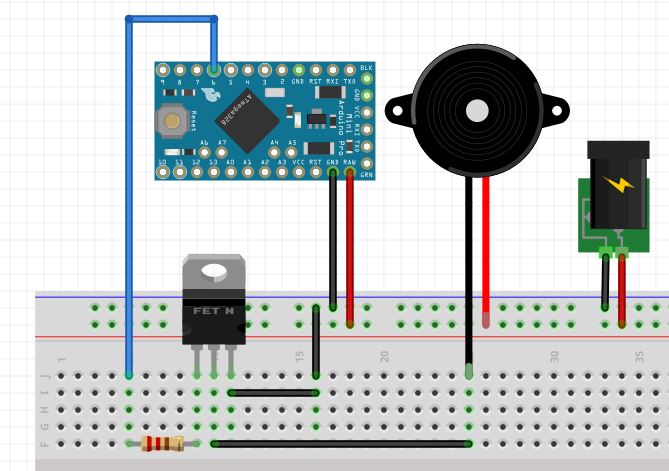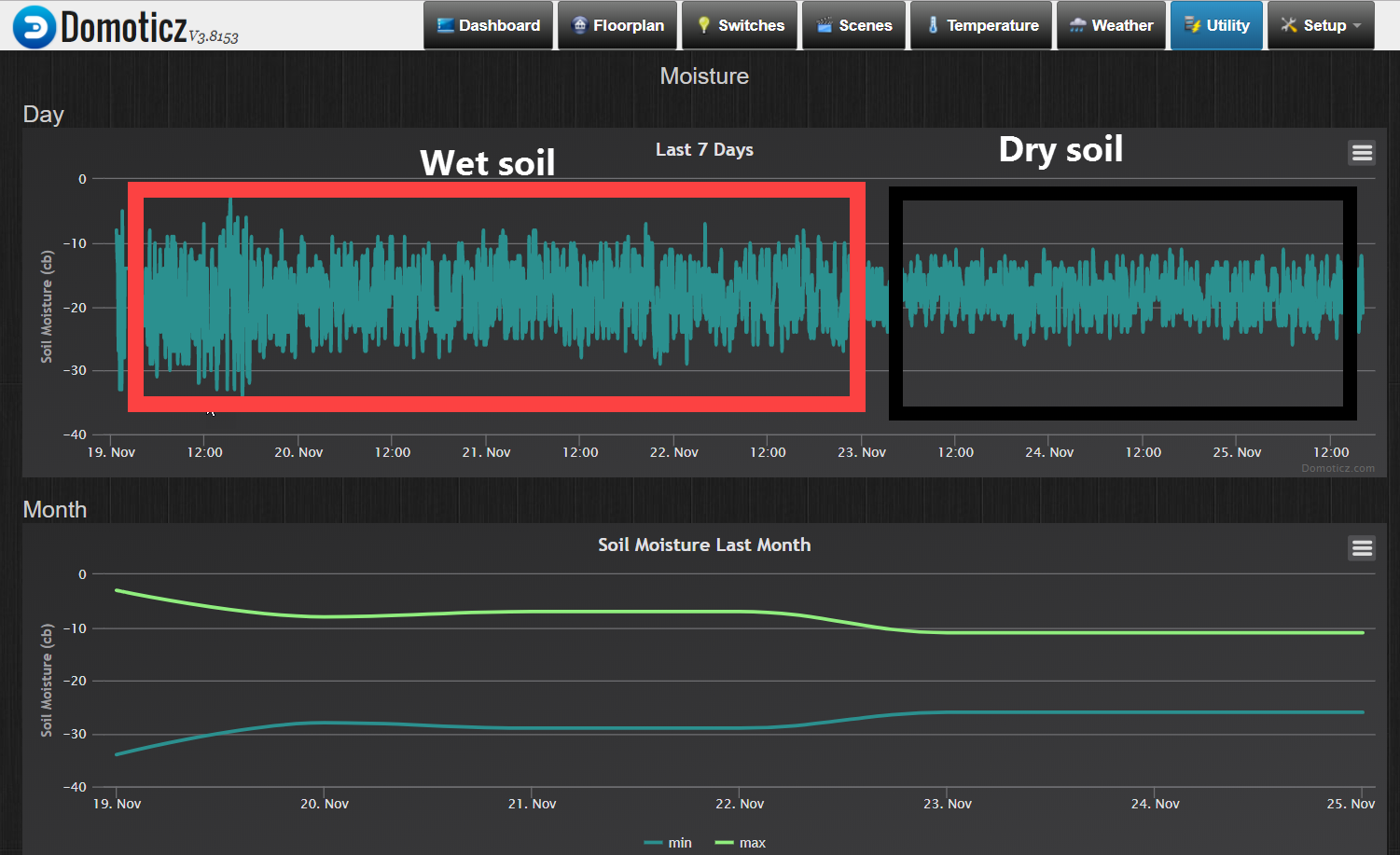But.... Can you also help me to add to this sketch option to send to example to Home Assistant also DESCRIPTION to each sensors ? And description will be get from sketch from name about address sensor ?
As in this sketch which i have for relay:
#define USE_EXPANDER
// Enable debug prints to serial monitor
//#define MY_DEBUG
#define MY_GATEWAY_SERIAL
#include <MySensors.h>
#include <Bounce2.h>
#ifdef USE_EXPANDER
#include <Wire.h> // Required for I2C communication
#include "PCF8574.h"
uint8_t expanderAddresses[] = {0x20};
const int numberOfExpanders = sizeof(expanderAddresses);
PCF8574 expander[numberOfExpanders];
#define E(expanderNo, ExpanderPin) (((expanderNo+1)<<8) | (ExpanderPin))
#endif
// No Button Constant
#define NOB -1
#define MULTI_RELAY_VERSION 9
#define RELAY_STATE_STORAGE 1
const uint8_t RELAY_TRIGGER_LOW = 0;
const uint8_t RELAY_TRIGGER_HIGH = 1;
const uint8_t RELAY_STARTUP_ON = 2;
const uint8_t RELAY_STARTUP_OFF = 4;
const uint8_t RELAY_STARTUP_MASK = RELAY_STARTUP_ON | RELAY_STARTUP_OFF;
enum ButtonType {
MONO_STABLE = 0,
BI_STABLE = 1,
DING_DONG = 2 // HIGH state immediatly after push, LOW state after release
};
typedef struct {
int sensorId;
int relay;
int button;
uint8_t relayOptions;
ButtonType buttonType;
const char * relayDescription;
} RelayButton;
// CONFIGURE ONLY THIS ARRAY!
// Row params: sensor ID - sensor ID reported on MySensor Gateway
// relay pin - Expander supported
// button pin - <0 for virtual buttons (only available in MySensor Gateway); no support for Expander
// relay options - [RELAY_TRIGGER_LOW|RELAY_TRIGGER_HIGH] {RELAY_STARTUP_ON|RELAY_STARTUP_OFF}
// button type - [MONO_STABLE|BI_STABLE|DING_DONG]
// relay description - reported on MySensor Gateway, can help identify device on initial configuration in Home Automation App, can be empty ("")
RelayButton myRelayButtons[] = {
{0, 2, A0, RELAY_TRIGGER_LOW, MONO_STABLE, "Ł2 - kinkiet [C10]"}, // WŁ: Ł2
{1, 16, A1, RELAY_TRIGGER_LOW, BI_STABLE, "Salon 2 [A9]"}, // WŁ: Salon 2
{2, 15, A2, RELAY_TRIGGER_LOW, BI_STABLE, "Salon 1 [A10]"}, // WŁ: Salon 1
{3, E(0,1), A3, RELAY_TRIGGER_LOW | RELAY_STARTUP_OFF, BI_STABLE, "Halogen - Taras [B8]"}, // WŁ: Taras
{4, 22, A4, RELAY_TRIGGER_LOW, BI_STABLE, "Kuchnia [B2]"}, // WŁ: Kuchnia 1
{5, 23, A5, RELAY_TRIGGER_LOW, BI_STABLE, "Kuchnia - Kinkiet [B3]"}, // WŁ: Kuchnia 2
{6, 28, A6, RELAY_TRIGGER_LOW, BI_STABLE, "Jadalnia 2 [A4]"}, // WŁ: Hall I/Jadalnia prawy
{17, 17, A7, RELAY_TRIGGER_LOW, BI_STABLE, "Ł1 - Kinkiet [A11]"}, // WŁ: Hall I/Ł1 prawy
{8, 31, A8, RELAY_TRIGGER_LOW, MONO_STABLE, "Garaż [A7]"}, // WŁ: Kotłownia/Garaż
{8, 31, A9, RELAY_TRIGGER_LOW, MONO_STABLE, "Garaż [A7]"}, // WŁ: Garaż
{10, 14, A10, RELAY_TRIGGER_LOW | RELAY_STARTUP_ON, BI_STABLE, "Halogen - wejście [B4]"}, // WŁ: Drzwi wejściowe
{11, E(0,7), A11, RELAY_TRIGGER_LOW, DING_DONG, "Dzwonek [?]"}, // WŁ: Dzwonek
{12, 29, A12, RELAY_TRIGGER_LOW, BI_STABLE, "Hall 1 [A5]"}, // WŁ: Hall I/Jadalnia lewy
{12, 29, A13, RELAY_TRIGGER_LOW, BI_STABLE, "Hall 1 [A5]"}, // WŁ: Hall I/Wiatrołap
{14, 32, A14, RELAY_TRIGGER_LOW, BI_STABLE, "Wiatrołap [A8]"}, // WŁ: Wiatrołap/Hall I
{15, 19, A15, RELAY_TRIGGER_LOW, MONO_STABLE, "Kotłownia [B1]"}, // WŁ: Kotłownia/Hall I
{16, 24, 53, RELAY_TRIGGER_LOW, BI_STABLE, "Ł1 - Taśma LED [C1]"}, // WŁ: Hall I/Ł1 środek
{17, 17, 52, RELAY_TRIGGER_LOW, MONO_STABLE, "Ł1 - Kinkiet [A11]"}, // WŁ: Ł1
{18, 18, 51, RELAY_TRIGGER_LOW, BI_STABLE, "Ł1 [A12]"}, // WŁ: Hall I/Ł1 lewy
{19, 6, 50, RELAY_TRIGGER_LOW, BI_STABLE, "Klatka Schodowa [B7]"}, // WŁ: Hall I/Schody 1
{12, 29, 49, RELAY_TRIGGER_LOW, BI_STABLE, "Hall 1 [A5]"}, // WŁ: Hall I/Schody 2
{21, 26, 48, RELAY_TRIGGER_LOW, BI_STABLE, "Gabinet [A2]"}, // WŁ: Gabinet
{22, 7, 47, RELAY_TRIGGER_LOW, BI_STABLE, "Hall 2 [B5]"}, // WŁ: Hall II/Schody 1
{19, 6, 46, RELAY_TRIGGER_LOW, BI_STABLE, "Klatka Schodowa [B7]"}, // WŁ: Hall II/Schody 2
{24, 10, 45, RELAY_TRIGGER_LOW, BI_STABLE, "Garderoba [C12]"}, // WŁ: Garderoba
{25, 4, 44, RELAY_TRIGGER_LOW, MONO_STABLE, "Pok. nad kuchnią 2 [B10]"}, // WŁ: Pok. nad kuchnią 2
{26, 5, 43, RELAY_TRIGGER_LOW, BI_STABLE, "Pok. nad kuchnią 1 [B9]"}, // WŁ: Pok. nad kuchnią 1
{27, 8, 42, RELAY_TRIGGER_LOW, BI_STABLE, "Pok. nad salonem 2 [B12]"}, // WŁ: Pok. nad salonem 2
{28, 9, 41, RELAY_TRIGGER_LOW, MONO_STABLE, "Pok. nad salonem 1 [B11]"}, // WŁ: Pok. nad salonem 1
{29, 3, 40, RELAY_TRIGGER_LOW, BI_STABLE, "Ł2 [C7]"}, // WŁ: Hall II/Ł2 1
{30, E(0,3), 39, RELAY_TRIGGER_LOW, BI_STABLE, "Ł2 - Taśma LED [?]"}, // WŁ: Hall II/Ł2 2
{22, 7, 38, RELAY_TRIGGER_LOW, BI_STABLE, "Hall 2 [B5]"}, // WŁ: Hall II/Sypialnia
{32, 11, 37, RELAY_TRIGGER_LOW, BI_STABLE, "Sypialnia 2 [C9]"}, // WŁ: Sypialnia 2
{33, 12, 36, RELAY_TRIGGER_LOW, BI_STABLE, "Sypialnia 1 [C8]"}, // WŁ: Sypialnia 1
{34, 25, -1, RELAY_TRIGGER_LOW | RELAY_STARTUP_ON, MONO_STABLE, "Halogen - Garaż [A1]"}, // WŁ: Virtual Button 1
{35, 30, -2, RELAY_TRIGGER_LOW | RELAY_STARTUP_OFF, MONO_STABLE, "Ł1 - Wentylator [A3]"}, // WŁ: Virtual Button 2
{36, E(0,2), -3, RELAY_TRIGGER_LOW | RELAY_STARTUP_OFF, MONO_STABLE, "Halogen - wschód [B6]"}, // WŁ: Virtual Button 3
{37, E(0,4), -4, RELAY_TRIGGER_LOW, MONO_STABLE, "Lampki schodowe [C6]"}, // WŁ: Virtual Button 4
{38, E(0,5), -5, RELAY_TRIGGER_LOW, MONO_STABLE, "Lampki podłogowe I [C4]"}, // WŁ: Virtual Button 5
{39, E(0,6), -6, RELAY_TRIGGER_LOW, MONO_STABLE, "Lampki podłogowe II [C2]"}, // WŁ: Virtual Button 6
{40, E(0,0), -7, RELAY_TRIGGER_LOW | RELAY_STARTUP_OFF, MONO_STABLE, "Ł2 - wentylator [C11]"}, // WŁ: Virtual Button 7
};
const int numberOfRelayButtons = sizeof(myRelayButtons) / sizeof(RelayButton);
typedef struct {
int firstButton;
int nextButton;
} RelayMultiButtons;
RelayMultiButtons relayMultiButtons[numberOfRelayButtons];
uint8_t myRelayState[numberOfRelayButtons];
// MySensors - Sending Data
// To send data you have to create a MyMessage container to hold the information.
MyMessage msgs[numberOfRelayButtons];
Bounce myButtonDebouncer[numberOfRelayButtons];
//Function Declaration
uint8_t loadRelayState(int relayNum, uint8_t forceEeprom = 0);
void saveRelayState(int relayNum, uint8_t state, uint8_t useEeprom);
void saveRelayState(int relayNum, uint8_t state);
void changeRelayState(int relayNum, uint8_t relayState);
// MySensors - This will execute before MySensors starts up
void before() {
Serial.begin(115200);
#ifdef USE_EXPANDER
/* Start I2C bus and PCF8574 instance */
for(int i = 0; i < numberOfExpanders; i++) {
expander[i].begin(expanderAddresses[i]);
}
#endif
// initialize multiple buttons list structure
for (int i = 0; i < numberOfRelayButtons; i++) {
relayMultiButtons[i].firstButton = -1;
relayMultiButtons[i].nextButton = -1;
}
// find multiple buttons for the same relay (uni-directional list)
for (int i = 0; i < numberOfRelayButtons-1; i++) {
if (relayMultiButtons[i].firstButton == -1) {
int prevRelayButton = i;
for (int j = i+1; j < numberOfRelayButtons; j++) {
if (myRelayButtons[i].relay == myRelayButtons[j].relay) {
relayMultiButtons[prevRelayButton].firstButton = i;
relayMultiButtons[prevRelayButton].nextButton = j;
relayMultiButtons[j].firstButton = i;
prevRelayButton = j;
}
}
}
}
// if version has changed, reset state of all relays
int versionChangeResetState = (MULTI_RELAY_VERSION == loadState(0) ) ? 0 : 1;
for (int i = 0; i < numberOfRelayButtons; i++) {
// if this relay has multiple buttons, load only first
if (relayMultiButtons[i].firstButton == -1 || relayMultiButtons[i].firstButton == i) {
// Then set relay pins in output mode
#ifdef USE_EXPANDER
if ( myRelayButtons[i].relay & 0xff00 ) {
// EXPANDER
int expanderNo = (myRelayButtons[i].relay >> 8) - 1;
int expanderPin = myRelayButtons[i].relay & 0xff;
expander[expanderNo].pinMode(expanderPin, OUTPUT);
} else {
#endif
pinMode(myRelayButtons[i].relay, OUTPUT);
#ifdef USE_EXPANDER
}
#endif
uint8_t isTurnedOn = 0;
if (myRelayButtons[i].relayOptions & RELAY_STARTUP_ON) {
isTurnedOn = 1;
} else if (myRelayButtons[i].relayOptions & RELAY_STARTUP_OFF) {
} else {
// Set relay to last known state (using eeprom storage)
isTurnedOn = loadRelayState(i, 1); // 1 - true, 0 - false
if (versionChangeResetState && isTurnedOn) {
saveRelayState(i, 0, 1);
isTurnedOn = 0;
}
}
changeRelayState(i, isTurnedOn);
myRelayState[i] = isTurnedOn;
}
}
if (versionChangeResetState) {
// version has changed, so store new version in eeporom
saveState(0, MULTI_RELAY_VERSION);
}
}
// executed AFTER mysensors has been initialised
void setup() {
for(int i = 0; i < numberOfRelayButtons; i++) {
if (myRelayButtons[i].button >= 0) {
// No Expander support for buttons (de-bouncing)
pinMode(myRelayButtons[i].button, INPUT_PULLUP); // HIGH state when button is not pushed
}
}
// Setup locally attached sensors
delay(5000);
// Send state to MySensor Gateway
for(int i = 0; i < numberOfRelayButtons; i++) {
// if this relay has multiple buttons, send only first
if (relayMultiButtons[i].firstButton == -1 || relayMultiButtons[i].firstButton == i) {
msgs[i] = MyMessage(myRelayButtons[i].sensorId, V_LIGHT);
uint8_t relayState;
if (myRelayButtons[i].relayOptions & RELAY_STARTUP_ON) {
relayState = 1;
} else if (myRelayButtons[i].relayOptions & RELAY_STARTUP_OFF) {
relayState = 0;
} else {
relayState = loadRelayState(i);
}
send(msgs[i].set(relayState)); // send current state
}
}
// Setup buttons
for(int i = 0; i < numberOfRelayButtons; i++) {
if (myRelayButtons[i].button >= 0) {
// setup debouncer
myButtonDebouncer[i] = Bounce();
myButtonDebouncer[i].attach(myRelayButtons[i].button);
myButtonDebouncer[i].interval(50);
}
}
}
void loop() {
for(int i = 0; i < numberOfRelayButtons; i++) {
if (myRelayButtons[i].button >= 0 && myButtonDebouncer[i].update()) {
int buttonState = myButtonDebouncer[i].read();
#ifdef MY_DEBUG
Serial.print("# Button ");
Serial.print(i);
Serial.print(" changed to: ");
Serial.println(buttonState);
#endif
int relayNum = (relayMultiButtons[i].firstButton == -1) ? i : relayMultiButtons[i].firstButton;
if (myRelayButtons[i].buttonType == DING_DONG) {
if (buttonState == LOW) { // button pressed
changeRelayState(relayNum, 1);
send(msgs[relayNum].set(1));
} else { // button released
changeRelayState(relayNum, 0);
send(msgs[relayNum].set(0));
}
} else if (myRelayButtons[i].buttonType == BI_STABLE || buttonState == HIGH) {
// If button type is BI_STABLE, any change will toggle relay state
// For MONO_STABLE, button must be pushed and released (HIGH)
uint8_t isTurnedOn = ! loadRelayState(relayNum); // 1 - true, 0 - false
changeRelayState(relayNum, isTurnedOn);
send(msgs[relayNum].set(isTurnedOn));
saveRelayState(relayNum, isTurnedOn);
}
}
}
}
// MySensors - Presentation
// Your sensor must first present itself to the controller.
// The presentation is a hint to allow controller prepare for the sensor data that eventually will come.
// Executed after "before()" and before "setup()" in: _begin (MySensorsCore.cpp) > gatewayTransportInit() > presentNode()
void presentation() {
// Send the sketch version information to the gateway and Controller
sendSketchInfo("Multi Relay", "1.2");
// Register every relay as separate sensor
for (int i = 0; i < numberOfRelayButtons; i++) {
// if this relay has multiple buttons, register only first
if (relayMultiButtons[i].firstButton == -1 || relayMultiButtons[i].firstButton == i) {
// Register all sensors to gw (they will be created as child devices)
// void present(uint8_t childSensorId, uint8_t sensorType, const char *description, bool ack);
// childSensorId - The unique child id you want to choose for the sensor connected to this Arduino. Range 0-254.
// sensorType - The sensor type you want to create.
// description An optional textual description of the attached sensor.
// ack - Set this to true if you want destination node to send ack back to this node. Default is not to request any ack.
present(myRelayButtons[i].sensorId, S_BINARY, myRelayButtons[i].relayDescription);
}
}
}
// MySensors - Handling incoming messages
// Nodes that expects incoming data, such as an actuator or repeating nodes,
// must implement the receive() - function to handle the incoming messages.
// Do not sleep a node where you expect incoming data or you will lose messages.
void receive(const MyMessage &message) {
// We only expect one type of message from controller. But we better check anyway.
if (message.type == V_STATUS) {
uint8_t isTurnedOn = message.getBool(); // 1 - true, 0 - false
changeRelayState(message.sensor, isTurnedOn);
// Store state in eeprom if changed
if (loadRelayState(message.sensor) != isTurnedOn) {
saveRelayState(message.sensor, isTurnedOn);
}
send(msgs[message.sensor].set(isTurnedOn)); // support for OPTIMISTIC=FALSE (Home Asistant)
#ifdef MY_DEBUG
// Write some debug info
Serial.print("# Incoming change for sensor: " + message.sensor);
Serial.println(", New status: " + isTurnedOn);
#endif
}
}
uint8_t loadRelayState(int relayNum, uint8_t forceEeprom) {
uint8_t relayState;
if (forceEeprom) {
relayState = loadState(RELAY_STATE_STORAGE + relayNum);
} else {
relayState = myRelayState[relayNum];
}
#ifdef MY_DEBUG
Serial.print("# loadRelayState: ");
Serial.print(relayNum);
if (forceEeprom) {
Serial.print("(byte ");
Serial.print(RELAY_STATE_STORAGE + relayNum);
Serial.print(")");
}
Serial.print(" = ");
Serial.println(relayState);
#endif
return(relayState);
}
void saveRelayState(int relayNum, uint8_t state, uint8_t useEeprom) {
int mainRelayNum = (relayMultiButtons[relayNum].firstButton == -1) ? relayNum : relayMultiButtons[relayNum].firstButton;
myRelayState[mainRelayNum] = state;
if (useEeprom && (relayNum == mainRelayNum)) {
saveState(RELAY_STATE_STORAGE + mainRelayNum, state);
}
int nextButton = mainRelayNum;
// update all buttons
while ((nextButton = relayMultiButtons[nextButton].nextButton) != -1) {
myRelayState[nextButton] = state;
};
}
void saveRelayState(int relayNum, uint8_t state) {
uint8_t useEeprom = ((myRelayButtons[relayNum].relayOptions & RELAY_STARTUP_MASK) == 0);
saveRelayState(relayNum, state, useEeprom);
}
void changeRelayState(int relayNum, uint8_t relayState) {
uint8_t relayTrigger = myRelayButtons[relayNum].relayOptions & RELAY_TRIGGER_HIGH;
uint8_t digitalOutState = relayState ? relayTrigger : ! relayTrigger;
#ifdef USE_EXPANDER
if ( myRelayButtons[relayNum].relay & 0xff00 ) {
int expanderNo = (myRelayButtons[relayNum].relay >> 8) - 1;
int expanderPin = myRelayButtons[relayNum].relay & 0xff;
expander[expanderNo].digitalWrite(expanderPin, digitalOutState);
} else {
#endif
digitalWrite(myRelayButtons[relayNum].relay, digitalOutState);
#ifdef USE_EXPANDER
}
#endif
}
And in Home assistant show example decription: Ł2 - kinkiet [C10] or for second Salon 2 [A9] etc.
Please help me... because it will be good to identify sensors when add to Controller.
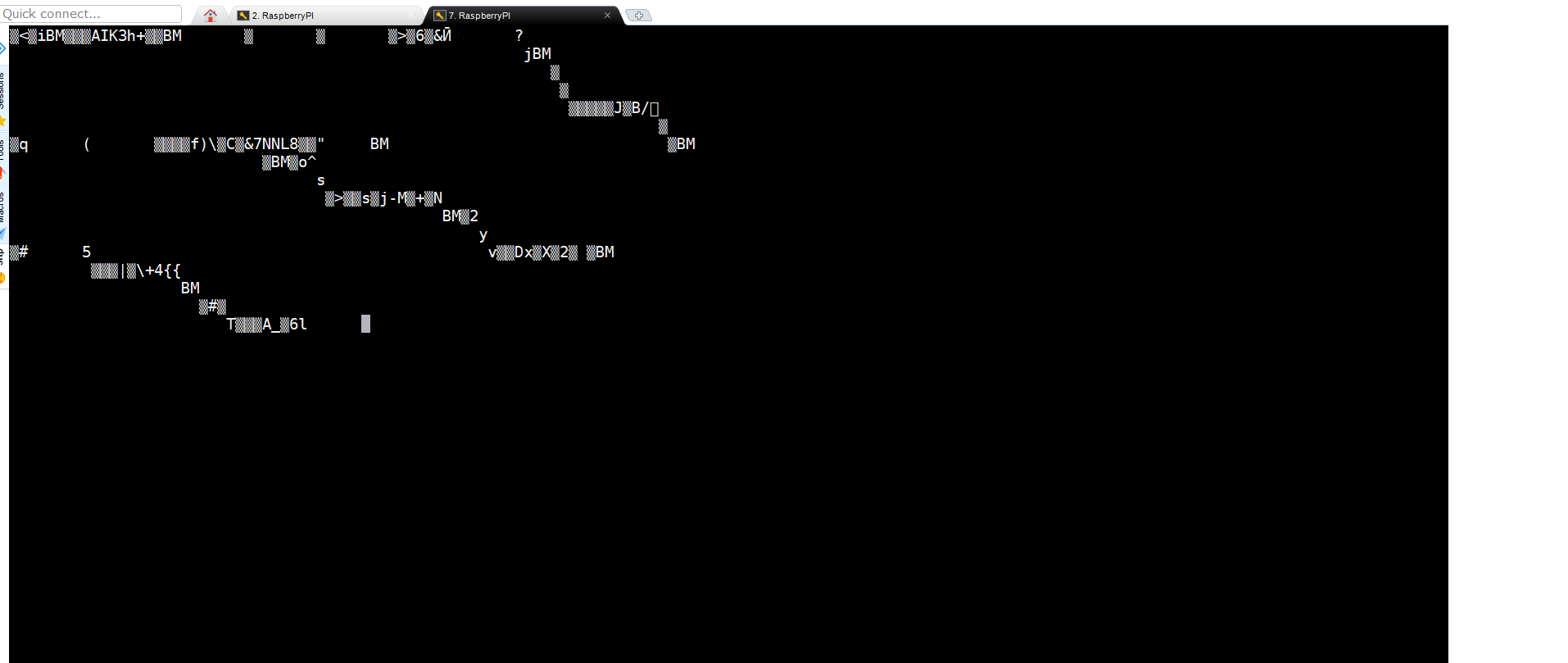 1
0 Votes11 Posts1k Views
1
0 Votes11 Posts1k Views