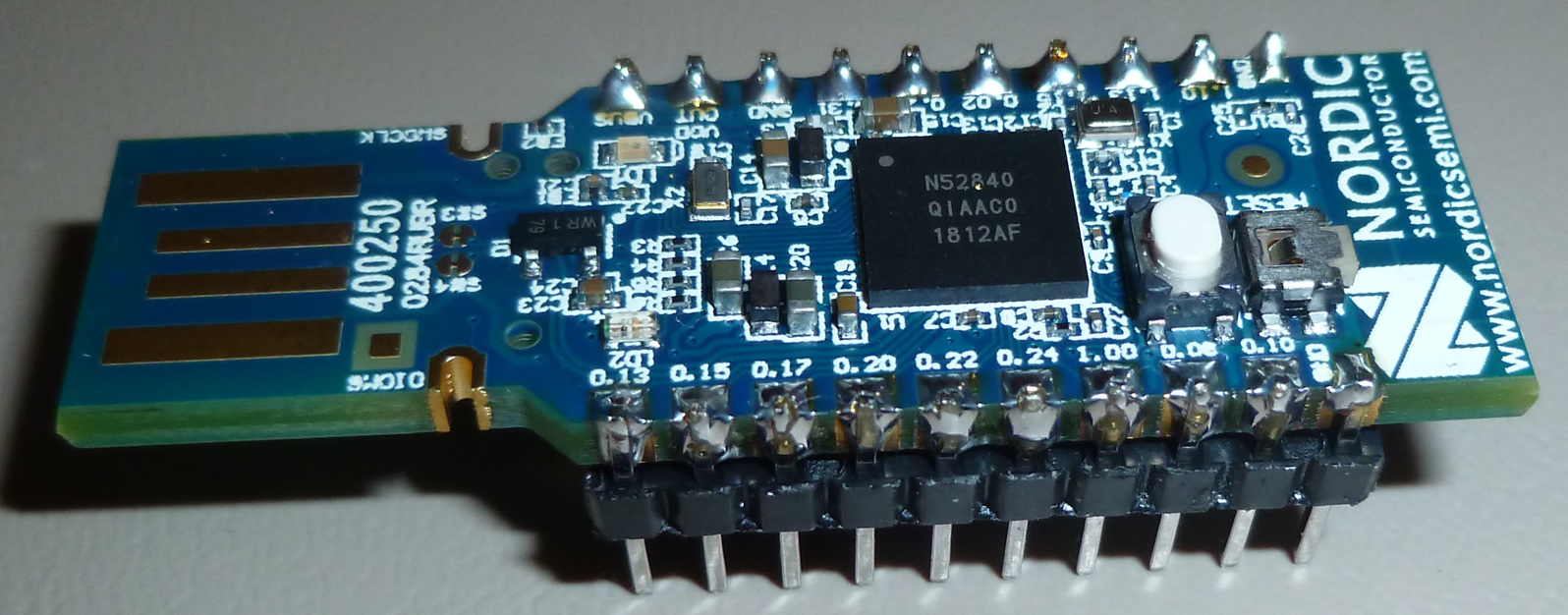Everything nRF52840
-
@heinzv I use the Nordic development kit for flashing. At least for me, it's the easiest.
@neverdie said in Everything nRF52840:
@heinzv I use the Nordic development kit for flashing. At least for me, it's the easiest.
Same here. NFR52 DK, works perfectly with Segger ES and I just do drag & drop of the compiled file to the virtual drive of the DK when using Arduino.
-
@heinzv I use the Nordic development kit for flashing. At least for me, it's the easiest.
@neverdie and @Nca78 thanks for the quick response, I have ordered the nRF52840 DK from Nordic (via Mouser). That works with Segger and also with Arduino Studio too (for the simple and existing 52832 projects like mySensors)?
And fo the Arduino Studio (or VS Code) is there a serial terminal for debug output too?
How to you flash then the bare nRF52 modules which have only the SWD interface (I have plenty of them)?@nagelc I have again tried my Black Magic Probe Dongle with Arduino IDE, but it does not yet work for me (maybe I still have not understood it). In Arduino Studio I have tge GDB serial port but neither the upload works properly nor I have understood how to use it with the GDB debug window.
I attach the devices (Windows 10) and the output from Arduino IDE. Maybe you can give me further hints:
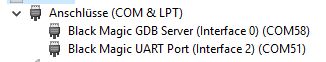
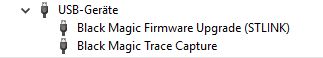
I used a simple blink sketch which works with ST-LInk V2 upload but not with BMP. Here is the output from the upload:
Sketch uses 3600 bytes (0%) of program storage space. Maximum is 409600 bytes.
Target voltage: unknown
Remote debugging using \.\COM58
Available Targets:
No. Att Driver
1 Nordic nRF52
2 Nordic nRF52 Access Port
Attaching to Remote target
0x00000ad0 in ?? ()
Reading symbols from nRF52832_Blink.ino.elf...done.
Loading section .text, size 0xe10 lma 0x1c000
Loading section .ARM.exidx, size 0x8 lma 0x1ce10
Loading section .data, size 0x74 lma 0x1ce18
Start address 0x1c5fc, load size 3724
Transfer rate: 26 KB/sec, 620 bytes/write.
Temporary breakpoint 1 at 0x1cb4c: file D:\mcdev\arduino\portable\packages\sandeepmistry\hardware\nRF5\0.6.0\cores\nRF5\main.cpp, line 28.
Starting program: C:\Users\internet\AppData\Local\Temp\arduino_build_189520\nRF52832_Blink.ino.elf
Note: automatically using hardware breakpoints for read-only addresses.
An error occurred while uploading the sketch -
@neverdie and @Nca78 thanks for the quick response, I have ordered the nRF52840 DK from Nordic (via Mouser). That works with Segger and also with Arduino Studio too (for the simple and existing 52832 projects like mySensors)?
And fo the Arduino Studio (or VS Code) is there a serial terminal for debug output too?
How to you flash then the bare nRF52 modules which have only the SWD interface (I have plenty of them)?@nagelc I have again tried my Black Magic Probe Dongle with Arduino IDE, but it does not yet work for me (maybe I still have not understood it). In Arduino Studio I have tge GDB serial port but neither the upload works properly nor I have understood how to use it with the GDB debug window.
I attach the devices (Windows 10) and the output from Arduino IDE. Maybe you can give me further hints:
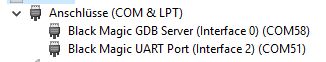
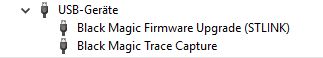
I used a simple blink sketch which works with ST-LInk V2 upload but not with BMP. Here is the output from the upload:
Sketch uses 3600 bytes (0%) of program storage space. Maximum is 409600 bytes.
Target voltage: unknown
Remote debugging using \.\COM58
Available Targets:
No. Att Driver
1 Nordic nRF52
2 Nordic nRF52 Access Port
Attaching to Remote target
0x00000ad0 in ?? ()
Reading symbols from nRF52832_Blink.ino.elf...done.
Loading section .text, size 0xe10 lma 0x1c000
Loading section .ARM.exidx, size 0x8 lma 0x1ce10
Loading section .data, size 0x74 lma 0x1ce18
Start address 0x1c5fc, load size 3724
Transfer rate: 26 KB/sec, 620 bytes/write.
Temporary breakpoint 1 at 0x1cb4c: file D:\mcdev\arduino\portable\packages\sandeepmistry\hardware\nRF5\0.6.0\cores\nRF5\main.cpp, line 28.
Starting program: C:\Users\internet\AppData\Local\Temp\arduino_build_189520\nRF52832_Blink.ino.elf
Note: automatically using hardware breakpoints for read-only addresses.
An error occurred while uploading the sketch@heinzv I haven't ever used BMP, but I'm guessing that maybe you need to bulk erase your target device first. That would remove any read-only protection. If so, you only need to do it once. After that, it should upload OK.
-
@heinzv I haven't ever used BMP, but I'm guessing that maybe you need to bulk erase your target device first. That would remove any read-only protection. If so, you only need to do it once. After that, it should upload OK.
-
@neverdie I can do upload with the standard ST-Link V2 Dongle on the same bare E73 module but for the BMP it is read-only?
How do you flash the bare modules (not the DK)?@heinzv said in Everything nRF52840:
@neverdie I can do upload with the standard ST-Link V2 Dongle on the same bare E73 module but for the BMP it is read-only?
How do you flash the bare modules (not the DK)?Not sure I understand your question. I can flash bare modules using the DK. I'll let others comment how they do it without using the DK, as that's about all I know. One final tip though: Generally it's important to power your target module independently of whatever programmer you're using. For instance, on the DK, it will detect the voltage level on the target and adjust accordingly, but it isn't meant to power the target.
-
@heinzv said in Everything nRF52840:
@neverdie I can do upload with the standard ST-Link V2 Dongle on the same bare E73 module but for the BMP it is read-only?
How do you flash the bare modules (not the DK)?Not sure I understand your question. I can flash bare modules using the DK. I'll let others comment how they do it without using the DK, as that's about all I know. One final tip though: Generally it's important to power your target module independently of whatever programmer you're using. For instance, on the DK, it will detect the voltage level on the target and adjust accordingly, but it isn't meant to power the target.
@neverdie To my first statement: I was just wondering why I can upload sketches with teh ST-Link V2 dongle (but no serial output/debug windows) but the BMP might face read-only protection (I thin kthe upload script should have some kind of mass erase before upload)?
Regarding my question: I think I you understood my question right and I also read the nRF DK features and it says it features a SEGGER J-Link OB Debugger with debug out functionality. So I guess it's a flasher/debugger not only for it's on-board nRF52840 MCU but also for external nRF modules connected to the DK right?Are you're also using the DK with the Arduino IDE (though with restrictions like no full nRF52840 support) and the mySensors project?
Meanwhile I'm exploring the nRF52840 USB dongles. And maybe I'll get along with the BMP modules and understand how the work with the Arduino IDE (so far I spent many hours with Google und no success).
-
The easiest way to get started with NRF5 might actually be the BBC Micro:bit :-)
-
@neverdie To my first statement: I was just wondering why I can upload sketches with teh ST-Link V2 dongle (but no serial output/debug windows) but the BMP might face read-only protection (I thin kthe upload script should have some kind of mass erase before upload)?
Regarding my question: I think I you understood my question right and I also read the nRF DK features and it says it features a SEGGER J-Link OB Debugger with debug out functionality. So I guess it's a flasher/debugger not only for it's on-board nRF52840 MCU but also for external nRF modules connected to the DK right?Are you're also using the DK with the Arduino IDE (though with restrictions like no full nRF52840 support) and the mySensors project?
Meanwhile I'm exploring the nRF52840 USB dongles. And maybe I'll get along with the BMP modules and understand how the work with the Arduino IDE (so far I spent many hours with Google und no success).
@heinzv said in Everything nRF52840:
Regarding my question: I think I you understood my question right and I also read the nRF DK features and it says it features a SEGGER J-Link OB Debugger with debug out functionality. So I guess it's a flasher/debugger not only for it's on-board nRF52840 MCU but also for external nRF modules connected to the DK right?
Right.
Are you're also using the DK with the Arduino IDE (though with restrictions like no full nRF52840 support) and the mySensors project?
Not presently. I made a weak attempt recently but something is broken (probably on my end) to where I couldn't get it to compile anymore, whereas previously I could. So, I decided to see what else was available, which led me to mbed, and then now to SES, which has no trouble compiling. As long as I can directly manipulate the nRF52 registers and have access to serial output for debugging, I can do pretty much do whatever I need to do.
-
@alowhum said in Everything nRF52840:
The easiest way to get started with NRF5 might actually be the BBC Micro:bit :-)
Yes! From what I can tell, a lot of development work has gone into the micro bit to make it easily programmable using any of a handful of different languages including C, C++, and micropython. Apparently it's somehow possible to do a hybrid of C and micropython, where the time sensitive parts can be written in C/C++ and the rest in micropython. Not sure how that works exactly, but it sounds interesting.
Originally I thought the BBC micro bit was purely a toy, but when I saw it could scroll text across its 5x5 matrix of LED's I realized that it could be more than that. Very clever!
You can also program the microbit using the Arduino IDE:
https://learn.adafruit.com/use-micro-bit-with-arduinoMy hope is that somewhere there's an easy-to-use way to:
- Do OTA updates.
- Interface with bluetooth.
It seems there may be a way to OTA update the micro bit, probably from a bluetooth phone:
https://phwallen.github.io/microbit-swift/What I'd prefer, obviously, is doing the OTA update from a computer (maybe using a dongle of some kind?) If that were possible, then nRF51 modules are so cheap you could imagine putting them in almost anything, even if it's to control a different kind of radio.
-
@neverdie and @Nca78 thanks for the quick response, I have ordered the nRF52840 DK from Nordic (via Mouser). That works with Segger and also with Arduino Studio too (for the simple and existing 52832 projects like mySensors)?
And fo the Arduino Studio (or VS Code) is there a serial terminal for debug output too?
How to you flash then the bare nRF52 modules which have only the SWD interface (I have plenty of them)?@nagelc I have again tried my Black Magic Probe Dongle with Arduino IDE, but it does not yet work for me (maybe I still have not understood it). In Arduino Studio I have tge GDB serial port but neither the upload works properly nor I have understood how to use it with the GDB debug window.
I attach the devices (Windows 10) and the output from Arduino IDE. Maybe you can give me further hints:
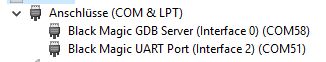
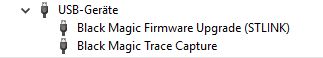
I used a simple blink sketch which works with ST-LInk V2 upload but not with BMP. Here is the output from the upload:
Sketch uses 3600 bytes (0%) of program storage space. Maximum is 409600 bytes.
Target voltage: unknown
Remote debugging using \.\COM58
Available Targets:
No. Att Driver
1 Nordic nRF52
2 Nordic nRF52 Access Port
Attaching to Remote target
0x00000ad0 in ?? ()
Reading symbols from nRF52832_Blink.ino.elf...done.
Loading section .text, size 0xe10 lma 0x1c000
Loading section .ARM.exidx, size 0x8 lma 0x1ce10
Loading section .data, size 0x74 lma 0x1ce18
Start address 0x1c5fc, load size 3724
Transfer rate: 26 KB/sec, 620 bytes/write.
Temporary breakpoint 1 at 0x1cb4c: file D:\mcdev\arduino\portable\packages\sandeepmistry\hardware\nRF5\0.6.0\cores\nRF5\main.cpp, line 28.
Starting program: C:\Users\internet\AppData\Local\Temp\arduino_build_189520\nRF52832_Blink.ino.elf
Note: automatically using hardware breakpoints for read-only addresses.
An error occurred while uploading the sketch@heinzv I'm running a different sketch, but I get almost the same output as you except at the end: instead of "An error occured . . .":
Note: automatically using hardware breakpoints for read-only addresses. Temporary breakpoint 1, main () at D:\carln\Documents\Arduino\libraries\MySensors/hal/architecture/NRF5/MyMainNRF5.cpp:23 23 { Program complete!There are a couple of differences.
" Sketch uses 17856 bytes (3%) of program storage space. Maximum is 524288 bytes."
Not sure why my maximum storage space would be higher than yours.
"Start address 0x2fa0, load size 18080"
Different sketch, so I would not expect the load size to match, but not sure why the Start address would be different.On the Arduino Tools tab, are you selecting Bootloader/SD: None?
-
@heinzv I'm running a different sketch, but I get almost the same output as you except at the end: instead of "An error occured . . .":
Note: automatically using hardware breakpoints for read-only addresses. Temporary breakpoint 1, main () at D:\carln\Documents\Arduino\libraries\MySensors/hal/architecture/NRF5/MyMainNRF5.cpp:23 23 { Program complete!There are a couple of differences.
" Sketch uses 17856 bytes (3%) of program storage space. Maximum is 524288 bytes."
Not sure why my maximum storage space would be higher than yours.
"Start address 0x2fa0, load size 18080"
Different sketch, so I would not expect the load size to match, but not sure why the Start address would be different.On the Arduino Tools tab, are you selecting Bootloader/SD: None?
@nagelc Thanks for your response and trying to get me further.
I'm trying to get you as much infos as possible:
I made a couple of screenshots and picture of my environment. Maybe that helps to trace down to the problem.
I followed exactly the instructions from sanseeps Arduino/nRF5 configuration/installation.
Uploading the bkink example with the ST-Link V2 works, but there is no serial print, no debug, thus I'm trying the BMP way.Here some setttings from my Arduino IDE (Tools section)
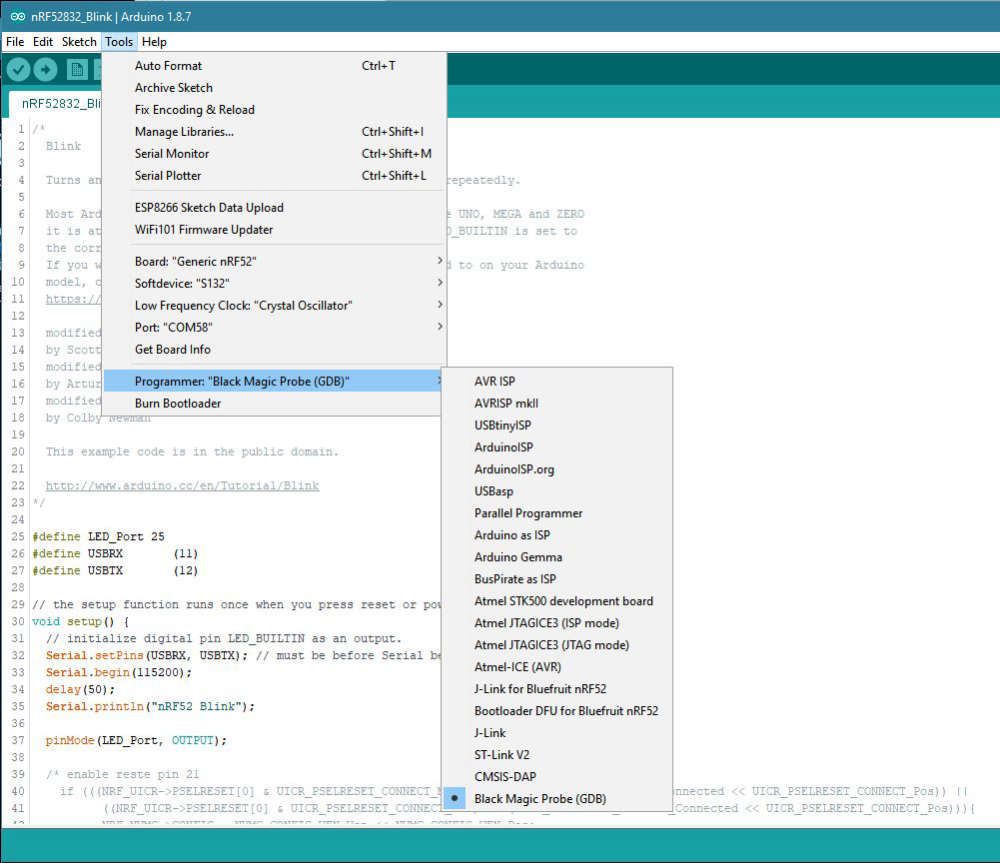
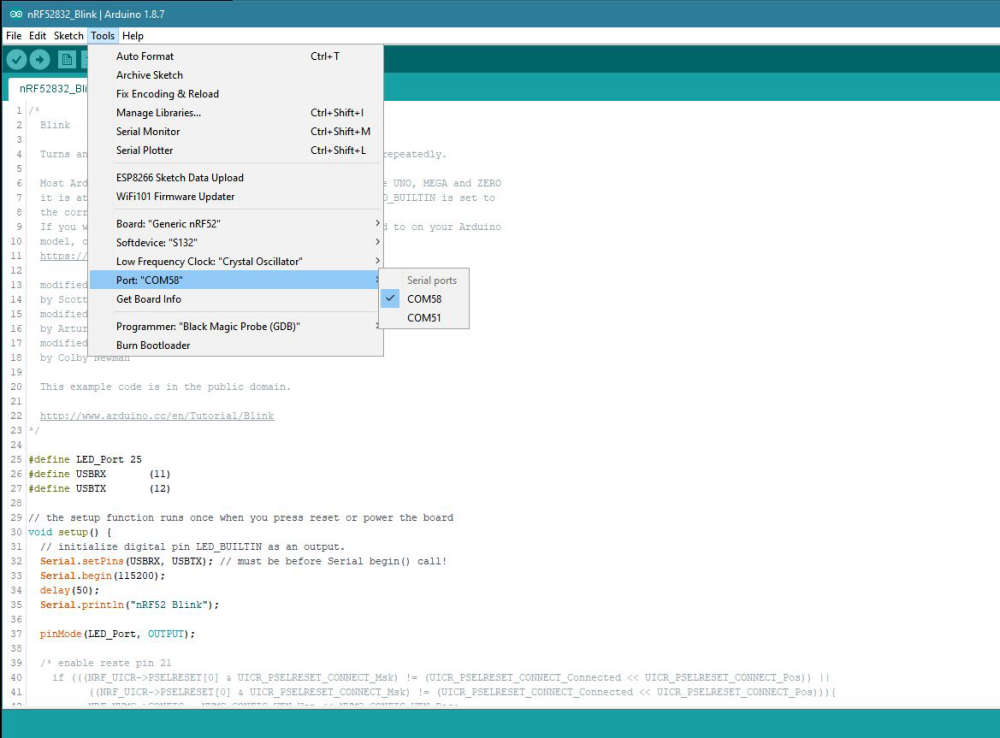
Here are my different BMP modules I have used

and the COM devices in Win 10
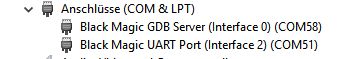
I have tried all kind of driver (using Zadik 2.4), but WInUSB, lisbusbK, libusb ... they all create USB devices only but no COM devices, which Arduino IDE does not "like") only the usbser driver gives me COM devicesand the target device I'm using (which works, when I load the sketch with the ST-Link and select ST-Link in Arduino IDE)
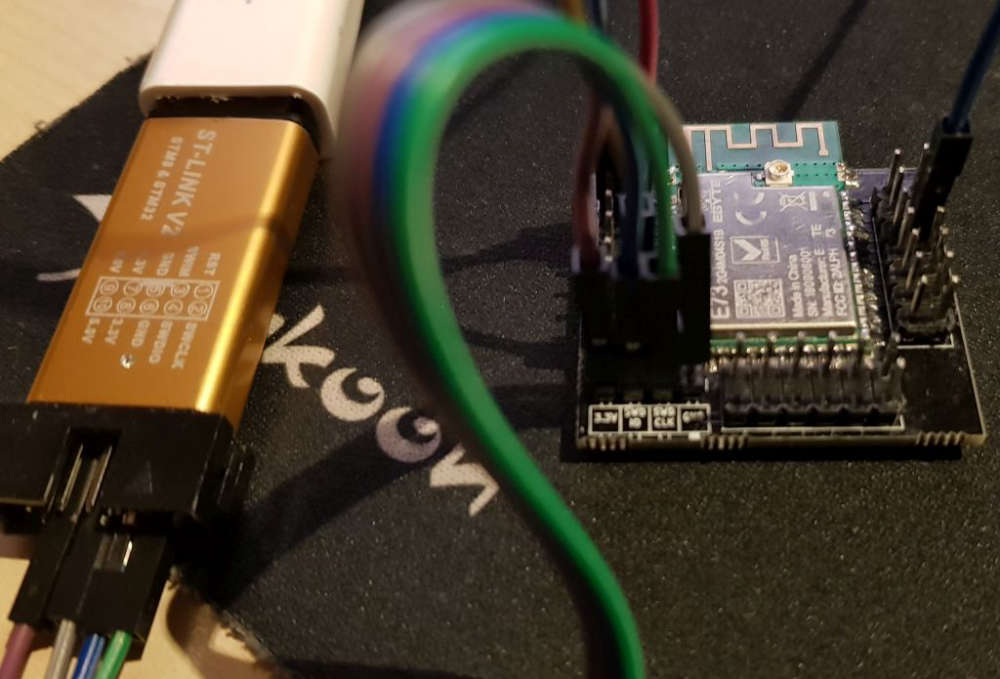
-
@neverdie good discussion, but in order to get my desired solution which is sensor nodes with E-Paper and working with OpenHAB I need I either get the nRF52 modules running with mySensors (ideally just using the Arduino porject and IDE) using the nRF option (I think there is some initial nRF5 support) and using the older nRF24 protocol, or using LoRa with an RFM95 module (which is also supported) or I switch completly to Segger and make a ZigBee V3.0 solution (requiring a ZigBee gateway for OpenHAB). With my new Philips Hue HW version and the new SW firmware upgrade. It is claiming to support ZigBee V3.0 devices which includes also Temp/Hum sensors.
I'm also looking forward for the solution from berkseo where he does exactly that with and nRF52, but that seem to take some time to make it available.
https://www.openhardware.io/view/629/Temperature-and-humidity-sensorverNRF52832E-Ink-display#tabs-instructions -
@neverdie good discussion, but in order to get my desired solution which is sensor nodes with E-Paper and working with OpenHAB I need I either get the nRF52 modules running with mySensors (ideally just using the Arduino porject and IDE) using the nRF option (I think there is some initial nRF5 support) and using the older nRF24 protocol, or using LoRa with an RFM95 module (which is also supported) or I switch completly to Segger and make a ZigBee V3.0 solution (requiring a ZigBee gateway for OpenHAB). With my new Philips Hue HW version and the new SW firmware upgrade. It is claiming to support ZigBee V3.0 devices which includes also Temp/Hum sensors.
I'm also looking forward for the solution from berkseo where he does exactly that with and nRF52, but that seem to take some time to make it available.
https://www.openhardware.io/view/629/Temperature-and-humidity-sensorverNRF52832E-Ink-display#tabs-instructions@heinzv Fair enough.
Probably soon I'll take a crack at doing an OTA DFU with an nRF52840. The good news is that Nordic is reasonably responsive to questions with about a 24 hour turnaround, so that means any sticking points should be resolvable. Failing that I may try writing my own basic OTA uploader.
-
@nagelc Thanks for your response and trying to get me further.
I'm trying to get you as much infos as possible:
I made a couple of screenshots and picture of my environment. Maybe that helps to trace down to the problem.
I followed exactly the instructions from sanseeps Arduino/nRF5 configuration/installation.
Uploading the bkink example with the ST-Link V2 works, but there is no serial print, no debug, thus I'm trying the BMP way.Here some setttings from my Arduino IDE (Tools section)
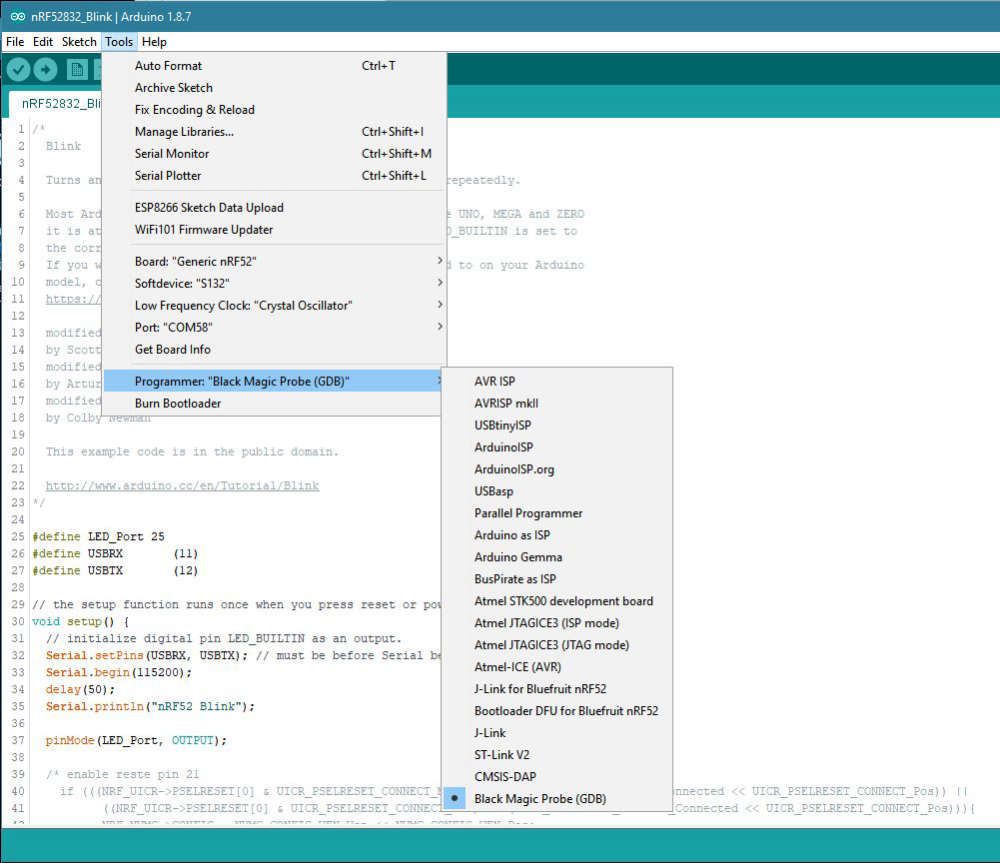
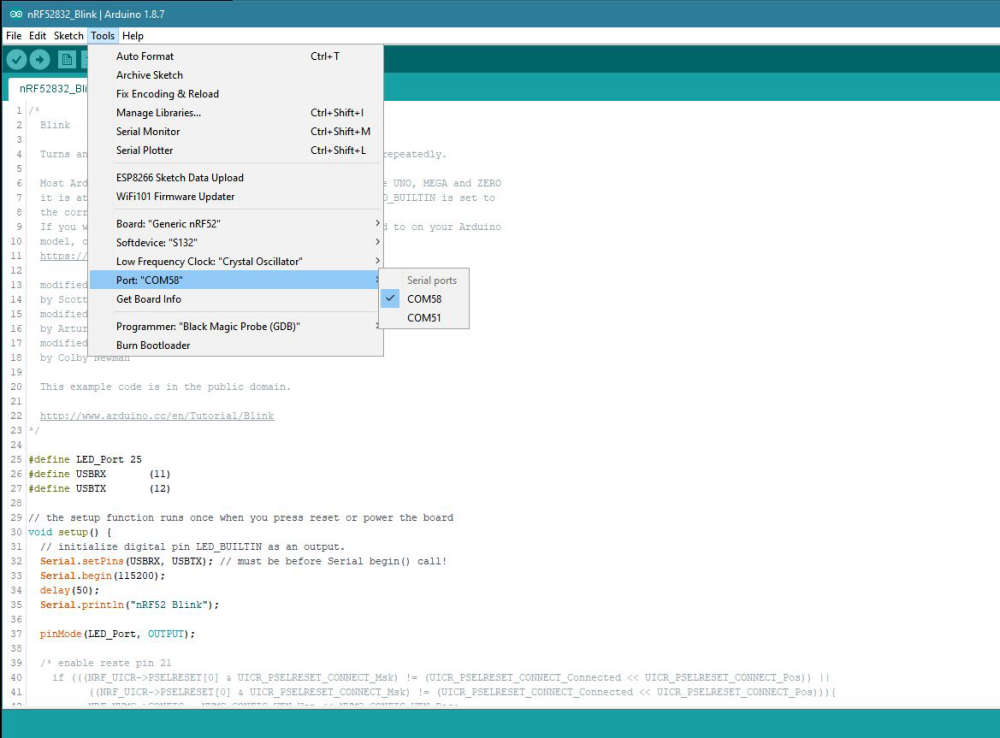
Here are my different BMP modules I have used

and the COM devices in Win 10
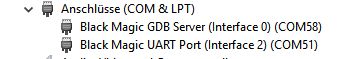
I have tried all kind of driver (using Zadik 2.4), but WInUSB, lisbusbK, libusb ... they all create USB devices only but no COM devices, which Arduino IDE does not "like") only the usbser driver gives me COM devicesand the target device I'm using (which works, when I load the sketch with the ST-Link and select ST-Link in Arduino IDE)
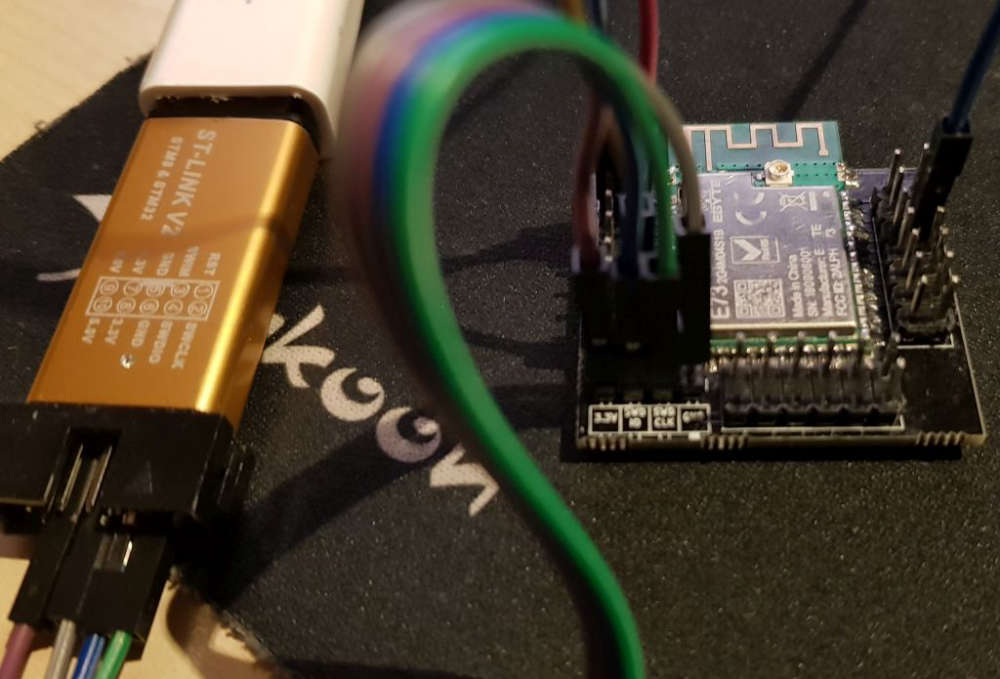
@heinzv For Softdevice, pick None. MySensors doesn't use the Softdevices and I don't think you want it for Generic NRF52 either.
The Low Frequency Clock depends on your board. If it has an external crystal outside the NRF 52, use Crystal Oscillator. Otherwise pick RC Oscillator to use the internal oscillator.
Your BMP ports look correct. In your setup, 58 for the programmer. Use the UART port , 51, to listen to serial debug.
The Black Magic Firmware Upgrade is for use with DFU Util to upgrade the firmware on the probe. I'm not sure what the Trace Capture is. -
@heinzv For Softdevice, pick None. MySensors doesn't use the Softdevices and I don't think you want it for Generic NRF52 either.
The Low Frequency Clock depends on your board. If it has an external crystal outside the NRF 52, use Crystal Oscillator. Otherwise pick RC Oscillator to use the internal oscillator.
Your BMP ports look correct. In your setup, 58 for the programmer. Use the UART port , 51, to listen to serial debug.
The Black Magic Firmware Upgrade is for use with DFU Util to upgrade the firmware on the probe. I'm not sure what the Trace Capture is.@nagelc I have tested both w/ and w/o softdevice, it doesnt make a difference but yes I'll remove it again.
My boards (the E73 module) have an external 32kHz crystal osci for RTC.
In Arduino, you can only select one port. If COM58 is set (for the programmer) then it would open the serial monitor also on that port. However I have tried to use port 51 with another terminal (putty) and it does not connect (I've tried with different baud rates).
I'm not sure but I think (and read) that the second port is only for the SW update of the BMP and not for debugging. Debugging is most likely also on port 58 but for the GDB and not for Arduino, but if it is used (initiated) via Arduino, I could not connect to GDB with a command terminal, so I think the programm has to be started with the command windows and GDB. I've also tested that from that direction and was also not succesfull (I spnt many hours with Google and BMP docu and GDB).
I also don't know how to use the non COM (USB only) devices like the "Trace Capture" as thery are not visible/offered in Arduiono IDE.You're using BMP with Arduino IDE? How are you doing the serial output?
How can you used two different ports in Arduino (there is only one port setting)? -
@nagelc I have tested both w/ and w/o softdevice, it doesnt make a difference but yes I'll remove it again.
My boards (the E73 module) have an external 32kHz crystal osci for RTC.
In Arduino, you can only select one port. If COM58 is set (for the programmer) then it would open the serial monitor also on that port. However I have tried to use port 51 with another terminal (putty) and it does not connect (I've tried with different baud rates).
I'm not sure but I think (and read) that the second port is only for the SW update of the BMP and not for debugging. Debugging is most likely also on port 58 but for the GDB and not for Arduino, but if it is used (initiated) via Arduino, I could not connect to GDB with a command terminal, so I think the programm has to be started with the command windows and GDB. I've also tested that from that direction and was also not succesfull (I spnt many hours with Google and BMP docu and GDB).
I also don't know how to use the non COM (USB only) devices like the "Trace Capture" as thery are not visible/offered in Arduiono IDE.You're using BMP with Arduino IDE? How are you doing the serial output?
How can you used two different ports in Arduino (there is only one port setting)?@heinzv Yes. I'm using with Arduino IDE, but I connect a terminal program (TerraTerm) to the UART com port. You need to do more setup to get the serial out from NRF52832. The easiest way is to use the MyBoardNRF5 board type to select a pin to be TX. But that is a bit much for a blink sketch.
There is yet another usb driver for the Trace and Firmware Update ports. I forget how that is loaded (zadig I think), but you can safely ignore it.
Seems like your setup should just work uploading the sketch on your COM58.For the GDB connection. There is a syntax difference for ports higher than 9. Try this. I had it in my notes, but haven't tried it since my ports are less than 9.
"target extended-remote \.\com58"
-
@heinzv Yes. I'm using with Arduino IDE, but I connect a terminal program (TerraTerm) to the UART com port. You need to do more setup to get the serial out from NRF52832. The easiest way is to use the MyBoardNRF5 board type to select a pin to be TX. But that is a bit much for a blink sketch.
There is yet another usb driver for the Trace and Firmware Update ports. I forget how that is loaded (zadig I think), but you can safely ignore it.
Seems like your setup should just work uploading the sketch on your COM58.For the GDB connection. There is a syntax difference for ports higher than 9. Try this. I had it in my notes, but haven't tried it since my ports are less than 9.
"target extended-remote \.\com58"
@nagelc So everything works now with the BMP using the MyBoardNRF5. At least it supports the nRF52832 (if I'm lucky also the nRF52840) but I started with my barebone 832 modules.
So it upload the sketch and it does also reset and start.
I could also do the connection to the second serial port now with Terra Term and get the Serial.println. Cool.
The secret was, that I created another BMP for my blackpills (I did a couple of tweaks) and connect now the HW serial of the nRF52 to the BMP serial (UART2) and it forwards it via the USB of the BMP to the COM port.The output looks now like yours when I do an upload:
WARNING: Spurious .ci folder in 'MySensors' library
WARNING: Spurious .mystools folder in 'MySensors' library
Build options changed, rebuilding all
Sketch uses 3720 bytes (0%) of program storage space. Maximum is 524288 bytes.
Remote debugging using \.\COM58
Target voltage: unknown
Available Targets:
No. Att Driver
1 Nordic nRF52
2 Nordic nRF52 Access Port
Attaching to Remote target
0x00000ae0 in ?? ()
Reading symbols from nRF52832_Blink.ino.elf...done.
Loading section .text, size 0xe88 lma 0x0
Loading section .ARM.exidx, size 0x8 lma 0xe88
Loading section .data, size 0x74 lma 0xe90
Start address 0x5f8, load size 3844
Transfer rate: 27 KB/sec, 640 bytes/write.
Temporary breakpoint 1 at 0xbc4: file D:\mcdev\arduino\portable\packages\sandeepmistry\hardware\nRF5\0.6.0\cores\nRF5\main.cpp, line 28.
Starting program: C:\Users\internet\AppData\Local\Temp\arduino_build_913185\nRF52832_Blink.ino.elf
Note: automatically using hardware breakpoints for read-only addresses.Temporary breakpoint 1, main ()
at D:\mcdev\arduino\portable\packages\sandeepmistry\hardware\nRF5\0.6.0\cores\nRF5\main.cpp:28
28 {Program complete!
Here is the picture of my BMP and the nRF module:
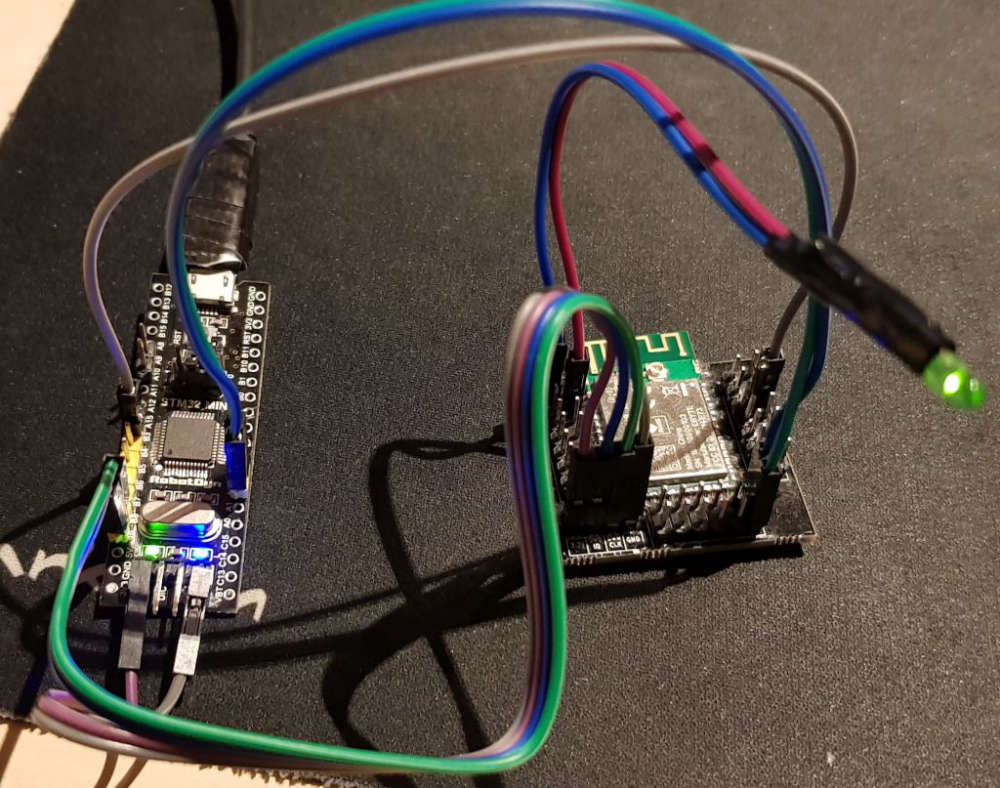
-
My nRF52832 moduls with MySensors in nRF24 mode seem to work, I have to start another node acting als Gateway and see if they communicate and what distance can be reached in the nRF24 mode.
| / |_ / | ___ _ __ ___ ___ _ __ ___
| |/| | | | _ \ / _ \_ \/ __|/ _ \|_/ __|
| | | | || || | / | | _ \ _ | | _
|| ||_, |/ ___|| ||/_/|| |/
|__/ 2.3.1-beta24 MCO:BGN:INIT NODE,CP=RNNNN---,VER=2.3.1-beta
28 TSM:INIT
30 TSF:WUR:MS=0
31 TSM:INIT:TSP OK
33 TSM:FPAR
40 TSF:MSG:SEND,255-255-255-255,s=255,c=3,t=7,pt=0,l=0,sg=0,ft=0,st=OK:
2048 !TSM:FPAR:NO REPLY
2050 TSM:FPAR
2057 TSF:MSG:SEND,255-255-255-255,s=255,c=3,t=7,pt=0,l=0,sg=0,ft=0,st=OK:
4064 !TSM:FPAR:NO REPLY
4066 TSM:FPAR
4073 TSF:MSG:SEND,255-255-255-255,s=255,c=3,t=7,pt=0,l=0,sg=0,ft=0,st=OK:
6081 !TSM:FPAR:NO REPLY
6083 TSM:FPAR
6090 TSF:MSG:SEND,255-255-255-255,s=255,c=3,t=7,pt=0,l=0,sg=0,ft=0,st=OK:
8098 !TSM:FPAR:FAIL
8099 TSM:FAIL:CNT=1
8101 TSM:FAIL:DIS
8103 TSF:TDI:TPD
18105 TSM:FAIL:RE-INIT
18107 TSM:INIT
18108 TSM:INIT:TSP OK
18110 TSM:FPAR
18117 TSF:MSG:SEND,255-255-255-255,s=255,c=3,t=7,pt=0,l=0,sg=0,ft=0,st=OK:
20125 !TSM:FPAR:NO REPLY
20127 TSM:FPAR
20134 TSF:MSG:SEND,255-255-255-255,s=255,c=3,t=7,pt=0,l=0,sg=0,ft=0,st=OK:
22142 !TSM:FPAR:NO REPLY
22144 TSM:FPAR
22151 TSF:MSG:SEND,255-255-255-255,s=255,c=3,t=7,pt=0,l=0,sg=0,ft=0,st=OK:
24159 !TSM:FPAR:NO REPLY
24161 TSM:FPAR
24168 TSF:MSG:SEND,255-255-255-255,s=255,c=3,t=7,pt=0,l=0,sg=0,ft=0,st=OK:
26176 !TSM:FPAR:FAIL
26177 TSM:FAIL:CNT=2
26179 TSM:FAIL:DIS
26181 TSF:TDI:TPD -
I built the micropython firmware for running on the nRF52840:
Here's the proof:
MicroPython v1.9.4-623-g34af10d2e on 2018-10-05; PCA10056 with NRF52840 Type "help()" for more information. >>> 1+1 2 >>>You can download it from here: https://forum.micropython.org/viewtopic.php?f=2&t=5348
-
So, the idea for doing OTA code updates is simple enough: you transmit each line of code and the target assembles it into a string. Then the target executes the string, which updates the code on the target. QED
Here's a notional example of what I mean:
>>> simpleCode="def j(x): return x**2" >>> simpleCode 'def j(x): return x**2' >>> exec(simpleCode) >>> j(5) 25 >>>You can use whatever radio transport you want, including Nordic's "proprietary radio" that we are all familiar with. There's no reliance on bluetooth or Nordic's DFU. :)