How to read frequency and SWP output from watermark sensor
-
Hello All,
I choose to measure soil moisture with a Watermark sendor and an electric interface for Watermark (SMX)
The SMX give 3 options to read the result: Voltage, courent and frequency.
Look at the page 3, first schema.I created my breadboard but I have not test it yet because I no expertise to develop a code to read the frequency with a digital read.
Someone can share an expemple or an experience?
Thank a lot
-
Reading voltage with analog pin is too easy?
-
Hello
Ir's not easy has you say.
The doc say:A special circuit is needed to measure the electrical resistance of the Watermark sensor. DC currents must not be allowed to flow through the wet part of the circuit, or else irreversible reactions will occur and spoil the readings. AC excitation avoids these problems, by reversing the polarity of the current many times per second, so that no net reaction takes place at either electrode. The circuit must also isolate the sensor electrodes from galvanic currents in the soil environmentWe need two analog pin, one to measure in one sens, and the second when we alternated to power. I spend so much time on this without a good result, that I would appreciate to do it with the SMX electrical interface for Watermark.
I am tryinf to find thw right connection with an Arduino to measure the frequency, with pain. Some of you has an experience with it?
-
I know in industrial automation current reading for sensors is often used, I suggest you look into that direction instead of frequency.
BTW, why didn't you look at the capacitive moisture sensors that don't have corrosion issues?
-
@pierrot10 I am confused with your question and what parts you have available.
1 If you only have the Watermark Sensor and No Interface.
This means you do need to make the interface yourself using at least two control pins to supply the ac power to the sensor, and you need to write the code in a way that will protect the sensor from the possiblity of the damaging conditions.
You also have read voltages from the sensor leads and process it to get some useful readings. ie soil resistance.2 if you have the Watermark Sensor and the Matching SMX interface then node is easy, as you only have to process the final signal from the SMX interface.
a) the simplest way would be set the SMX to mV output and then just read that with the node and map it your required values, from the data sheet normal range is 0.2V to 1.0V with 1.7V sensor shorted.
The datasheet has the mapping for output voltages to soil resistance readings.b) Setting the SMX to frequency mode and reading it is also not so difficult if the node is not too complex, But i cannot see any advantage unless in a electrically noisy environment, or the sensor is a long distance from the node.
looking at the pulseIn() function will give an method of reading the pulse width and then calculating the frequency
To get the frequency you can use f = 1 / 2*pulse_width equation
The datasheet shows the range between 50Hz and 10kHz that pulse with of 10mS to 50uS so you will need a 16mHz processor to read this.c) The SMX can be used in current output mode but more difficult to monitor with a basic arduino without extra hardware especially as the range is 0.2 to 1mA, so i would not recommend this unless a more robust design is required and extra cost justified
-
@pierrot10 Sorry i forgot the example code.
The very simplest example using pulseIn for frequency measurement
// global var int signal_input_pin = 4; // Sensor pulse pin void setup() { // put your setup code here, to run once: pinMode (input, signal_input_pin); } void loop() { // put your main code here, to run repeatedly: float Signal_Freqency = freqencyMeasure(signal_input_pin) } long freqencyMeasure(int input_pin) { // if mark-space ratio is equal then only one measurement High time or low time and double it is required. int HighInput; // Store high time of wave in microseconds int LowInput; // store Low time of wave in microseconds float TotalInput; // Temp store of total time of duration for one cycle of high and low pulse float frequency; // calculated freqency 1/total time of one cycle. HighInput = pulseIn(input_pin,HIGH); LowInput = pulseIn(input_pin,LOW); TotalInput = HighInput + LowInput; frequency = 1000000 / TotalInput; if (HighInput >0 && LowInput>0) return frequency; // reading valid return 0; }Normally you should apply some signal conditioning and take several readings.
-
Hello, thnak a lot for your replies.I am going to read it carefully tomorrow. It's look very interresting. Cheers
-
Dear Hard-shovel
Thank a lot for your explication. That help!
I use freqency measures because the voltage output need to have an input pf 4.5V. My circuit worj with 3.3V even ifI believe it would work.
I created that schema
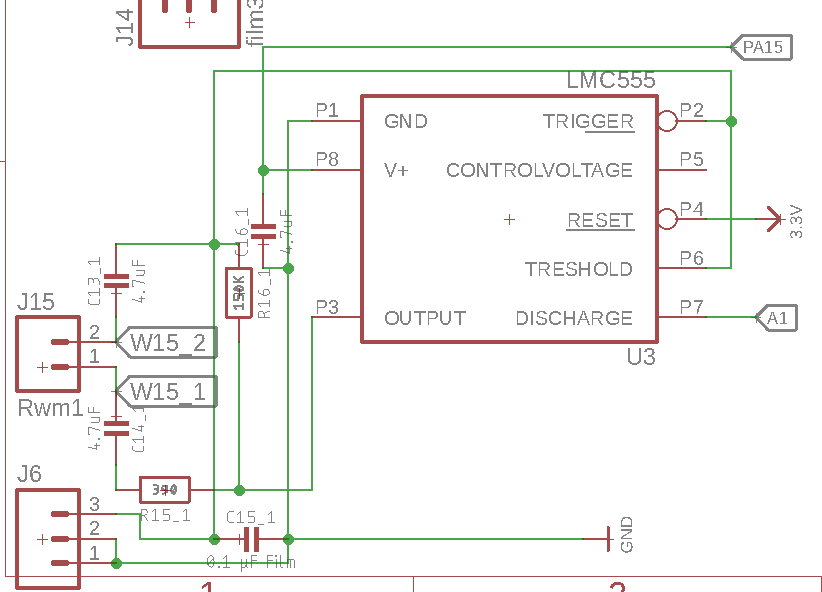 .
.
Watermark is connected to W15_2 and _1
On PA15, I power the watermark with DIO pin of my microcontroller, and then I take the frequency measure on A5 (work as digitalRead). In that way, I controll the power and power the watermark only when I need.I have 3 time that circuit as I have 3 watermarks to measure at 3 different level.
I use that code to get the frequeny
/* * GET Watermarksvalue */ unsigned long measureSMX(int powerPin, int pinRead, unsigned long timeout){ #ifdef ST2 unsigned long duration; float percent=0.0; sw.digitalWrite(powerPin, HIGH); // (sw = Seesaw board from Adafruit) delay(1000); //duration = pulseIn(pinRead, HIGH, timeout); /* while(1) { //Serial.println( digitalRead(pinRead)); //delay(1); } */ duration = pulseIn(pinRead, HIGH); sw.digitalWrite(powerPin, LOW); //percent= map(duration,50,10000,0,100); percent = duration*100/11000; #ifdef DEBUG Si.sprint(F("Frequency at "),2); Si.sprint(pinRead,2); Si.sprint(F(": "),2); Si.sprint(duration,2); Si.sprint(F("Hz "),2); Si.sprint(F("("),2); Si.sprint(percent,2); Si.sprintln(F("%)"),2); #endif delay(2000); return (int)percent; #endif }and the measures look good. But my code is very simple in comparaison of your and I would happy to imporve it (and correct/remove error)
Your exemple look very interrestin but why do your need to mesure once with LOW and once with HIGH
HighInput = pulseIn(input_pin,HIGH); LowInput = pulseIn(input_pin,LOW);I suppose I should do as you demonstrated.
You also mentionned that the microcontroller should be 16Mhz. I supposed it's the minimum requiered?
My microcontroller is a 48Mhz. The micro-controller spped has an important on frequency result/calculation?Thank for helping!
-
Hi pierrot10
Seeing your curcuit it makes sense now, I saw this schematic in the data sheet but did not really look at the details and skipped over the page.
I see you do not have the shunt resistor in the ground supply connection on your schematic so are unable to measure the mV signal. So only the pulse signal is available.
Q1. Do you have a pullup resistor on the pulse signal A1 or have internal pullups on the microcontroller enabled?
Q2. Is there a reason that you switch the V+ into LMC555 but do not switch the Reset (P4) as well from PA15?
Q3 Your code "" percent = duration*100/11000; ""
That does not seem to make sense to me, as when i chart the numbers, it seems to me the most useful range according to the KPa numbers will not be very sensitive with your figures ranging from an intger of 9 down to 0.Also why multiply by a hundred only to divide again, simplify to
percent = duration/110;percent = duration/110;
A Why measure once with LOW and with HIGH
This was to get the correct frequency, As i did not know the mark-space ratio of the pulses was 50%, ie high and low the same duration.
As frequency in Hz is the number of cycles in one second. If we take the time for the High Pulse and the Low pulse and use that to divide one second we get Hz.
If they were not the same then the frequency calculation would be incorrect just taking one reading.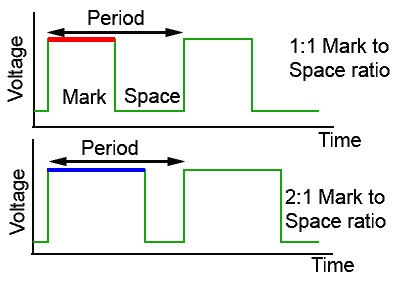
If 1:1 mark space ratio then measuring High or Low and mulitlying by two will give the freqency
ie 50Hz, one cycle takes 20ms, measure high or low at 10ms, 2*10ms = 20ms
frequency = 1/20ms
-
more:
if mark space ratio is 2:1 then need to measure both high and low
ie 50hz high = 15ms, low = 5ms
using only high readings 2x15ms = calculated value of 1/30ms = 33Hz
using only low readings 2x5ms = calculated value of 1/10ms = 10Hz
using both low & high 15ms + 5ms = calculated value of 1/20ms = 50Hzi would send the frequency value to the controller if possible as then you have raw data to process with no lose of resolution. Unless your controller can only handle 0-100 percent data.
for example using info from data sheet.
16384 Ohms approx 476Hz = 100 Kpa your calculation = 9
12288 Ohms approx 612Hz = 75 Kps your calculation = 7
8192 Ohms approx 874Hz = 55 Kpa your calculation = 5
6144 ohms approx 1135Hz= 35 kpa your calculation = 4As i do not have a sensor to test it does seem that you may only be getting a good reading of dry to very dry with your scheme. Still that is only a guess as i really have no idea what 100Kpa really means to a plant.
-
One more question
What is the purpose of the J6 connector, as i should think that connecting any cable or meter will effect the capacitance and change the output frequency.
-
Dear Hard-shovel.
Realy a great thank for your reply.It's too late now to answer of all of your obersvation (it's 1.30 am at my place), but I will take care of this tomrrow.
Just to answer for this
What is the purpose of the J6 connector, as i should think that connecting any cable or meter will effect the capacitance and change the output frequency.I build the circuit myself and I was not sure about the Film capacitor C15_1. I juts add J6 in case I make a mistake about C15_1. In that case, I can add a different capacitor on J6. But it should remind open and remove it later unless C15_1 (SMD) does not match. I have a doubt about C15_1, but not about the no-SMD capacitor that I can place on J6 holes.

About Q3, yes of course
About Q2. Yes I thought to connect to PA15 instead of 3.3V. I though there is no impact if I keep RESET permanentely to 3.3, but I can have it to PA15, when the DIO of my processor is HIGH to power the SMX circuit.
About Q1: I didnot foresee a pull up resistor on A1 and Ido not know if my microcontroller has one (Adafruit Feather MO adalogger), but I will check it tomorrow.I will better read your additonnal helpfully next comments
Great, thank a lot for your suggestion and comments
Cheers
Thank
-
Hi pierrot10
It is mentioned in the SMX instructions and on the ti data sheet it clearly mentions the discharge pin being open collector. I like to use external pullups normally as it gives more control.
check if you have the internal pullup set.The Adafruit Feather MO adalogger looks like a useful board with on-board charger ect
pinMode(pinRead INPUT_PULLUP)I was going to try the circuit on a two pronged eBay sensor, but i cannot find any of the LMC555 or other cmos variants in my hoard of parts.
Best of Luck with the project.
-
@hard-shovel said in How to read frequency output from watermark sensor:
That does not seem to make sense to me, as when i chart the numbers, it seems to me the most useful range according to the KPa numbers will not be very sensitive with your figures ranging from an intger of 9 down to 0.
I am sorry but I was busy with another problem that now I fixed.
First of all. The Analog (A1) has a pull-up resistance.
Secondely, you asked me why I do not use the kPa unit instead of percent.The reason is I do not know how. In fact I know but I can not get a correct value. I followed your recommandation and I use pulseIN HIGH and LOW
HighInput = pulseIn(input_pin,HIGH); LowInput = pulseIn(input_pin,LOW);I tested it while the sensor is in dry, dry soil and it return me 48Hz. I have not add water into the soil, as I need to keep it dry for now. But I believe my code work fine to get Hz
/* * Second soluion more precise */ int highInput, lowInput; // Store high and low time of wave in microseconds float totalInput; // Temp store of total time of duration for one cycle of high and low pulse float frequency; // calculated freqency 1/total time of one cycle. float swp, wrm; float Tsoil=24; //temp highInput = pulseIn(pinRead,HIGH); lowInput = pulseIn(pinRead,LOW); totalInput = highInput + lowInput; frequency = 1000000 / totalInput; percent = map(frequency,48,13233,0,100); if (highInput >0 && lowInput>0) { Si.sprint(F("Frequency2 at "),2); Si.sprint(pinRead,2); Si.sprint(F(": "),2); Si.sprint(frequency,2); Si.sprint(F("Hz "),2); Si.sprint(F("("),2); Si.sprint(percent,2); Si.sprintln(F("%)"),2); } else { Si.sprint(F("frequency: "),2); Si.sprintln(F("Error"),2); } delay(500);Great, thank a lot!!!!!!!!!!
But I would like to get the value in kPa and when micro-controller is not connected to WM, my formul return me -332.58kPa while it should be -199kpa for fully dried and 0kpa for fully wet.I got the same result when I connect my micro-controller to my watermark sensor in a realy realy dry soil. (I have a large box with crop soil that I leave it drying)
The doc says:The resistance ranges from 550 ohms in saturated soil, 0.0 kPa, to 27950 ohms in bone dry soil, 199 kPaI wonder if I calculate correctly. The doc give a forumle to get the swp in kpa
kPa = (3.213 * kohms + 4.093) / {1 - 0.009733 * kohms - 0.01205 * Celsius)and I need to know the value of 'kohms' which is the resistance of my watermark sensor when dry or wet.
I guess my mistake is here because, I actually a Watermark resistance of 10000000 ohm.
If you know the watermark sensor and still has the patience to help, I would like to understand the difference between the Table 1 and table 2 on page 6 and 7
As I wrote, I have box where I add crop soil and leave it dry until is really really dry. I measure the soil moisture with a watermark, and it return me 48Hz, which sound good as the soil is really really dry. Then the watermark resistance should be 10000000 accoring to table1, but I am confused because on page 9
The resistance ranges from 550 ohms in saturated soil, 0.0 kPa, to 27950 ohms in bone dry soil, 199 kPa. That is at 75 degrees Fahrenheit, 24 degrees CelsiusThen how can I get the right watermark resistance value from frequency and then use it with the following formul to get from 0 to -199kpa?
swp = (3.213 * (wrm/1000) + 4.093) / (1 - 0.009733 * (wrm/1000) - 0.01205 * Tsoil);this return me -332.58kPa
Then How can I calculate wrm (Resistance of watermark)?
Thank a lot
-
Hi
Well i think that 48Hz is good for a very dry sensor or disconnected unit.
If you do not wish to get the sensor wet, you could try connecting various resistors to the input to simulate the sensor and vary the frequency signal.I tested the following program using a signal generator to input the frequency signal to test the conversions as the SMX datasheet,
There are the three main functions:
Input Pin to Frequency
Frequency to Resistance (using a lookup table as per page 6)
Resistance to kPa (using a lookup table as per page 7 with Fahrenheit temperature compensation)
Alternative Resistance to kPA (using the calculation on page 9 with Celsius temperature compensation)I have not included any temperature conversions from Fahrenheit to Celsius so each function uses the temperature as per the data sheet.
My code is just quick and simple just to get started.
// test program to test Watermark Sensor using the SMX interface using frequency mode. // see https://forum.mysensors.org/topic/9384/how-to-read-frequency-output-from-watermark-sensor // see http://emesystems.com/pdfs/SMX.pdf for data sheet // global var int signal_input_pin = 4; // Sensor pulse pin float TsoilF = 75; // Soil temperature in Fahrenheit float TsoilC = 24; // Soil temperature in Centrigrade long RESISTORarray[76] = { // Watermark Sensor SMX interface Hz to Resistance lookup table per SMX.pdf page 6. 48, 10000000, 76, 262144, 85, 196608, 103, 131072, 122, 98304, 157, 65536, 194, 49152, 264, 32768, 335, 24567, 476, 16384, 612, 12288, 874, 8192, 1135, 6144, 1623, 4096, 2071, 3072, 2862, 2048, 3557, 1536, 4697, 1024, 5596, 768, 6932, 512, 7878, 384, 9104, 256, 9882, 192, 10802, 128, 11312, 96, 11893, 64, 12200, 48, 12526, 32, 12708, 24, 12871, 16, 12962, 12, 13047, 8, 13092, 6, 13139, 4, 13162, 3, 13186, 2, 13209, 1, 13233, 0, }; long SWPkPAarray[18]{ // Watermark Sensor SMX interface Resistance to SWP kPa lookup table per SMX.pdf page 7. // this table is valid at temperature of 75F, 24C 550, 0, 1000, 9, 1100, 10, 2000, 15, 6000, 35, 9200, 55, 12200, 75, 15575, 100, 28075, 200, }; void setup() { // initialize the serial communications: Serial.begin(115200); Serial.println("Watermark Fequency Display"); pinMode (INPUT, signal_input_pin); } void loop() { // put your main code here, to run repeatedly: float Signal_Freqency = freqencyMeasure(signal_input_pin); Serial.print(" Frequency H+L; = "); Serial.print(Signal_Freqency); Serial.print(" "); float Signal_Resistance = resistanceCalc(Signal_Freqency); Serial.print(" Resistance; = "); Serial.print(Signal_Resistance); Serial.print(" "); float Signal_kPa = kPaCalc(Signal_Resistance, TsoilF); // input using Fahrenheit temperature Serial.print(" kPA ; = "); Serial.print(Signal_kPa); Serial.print(" "); float Signal_kPa2 = kPaCalc2(Signal_Resistance, TsoilC); // input using Celcius temperature Serial.print(" kPA Version 2; = "); Serial.print(Signal_kPa2); Serial.print(" "); //float Signal_Freqency2 = freqencyMeasure2(signal_input_pin); //Serial.print(" Frequency H*2; = "); //Serial.println(Signal_Freqency2); //Serial.print(" "); Serial.print(" Perentage; = "); Serial.println(map(Signal_kPa, 0,200,0,100)); Serial.print(" "); delay(500); } //--------------------------------------------------------------- long resistanceCalc(float frequencyInput){ // Convert from freqency to Resistance measurement // From SMX.pdf datasheet, page 6 // 48 Hz = 10,000,000 Ohms // 76 Hz = 262,144 Ohms // 13233 Hz = 0 ohms // using lookup table held in the array RESISTORarray //frequencyInput = constrain(frequencyInput,50, 13233); float newVal; if (frequencyInput <= RESISTORarray[0]) { // Minimum value newVal = RESISTORarray[0+1]; } if (frequencyInput >= RESISTORarray[74]) { // Maximum value newVal = RESISTORarray[74+1]; } for (int i=0; i<74; i=i+2) { if ((frequencyInput >= RESISTORarray[i]) && (frequencyInput <= RESISTORarray[i+2])) { newVal = RESISTORarray[i+1] - ((RESISTORarray[i+1]-RESISTORarray[i+3]) * ((frequencyInput-RESISTORarray[i]) / (RESISTORarray[i+2]-RESISTORarray[i]))); break; } } return newVal; } //--------------------------------------------------------------- long kPaCalc(float ResistanceInput, float FTemperatureInput){ // Convert from Resistance to SWP kPa measurement // From SMX.pdf datasheet, page 7 // 550 Ohms = 0 SWP kPa // 6000 Ohms = 35 SWP kPa // 28075 Ohms =200 SWP kPa // using lookup table held in the array SWPkPAarray // table valid for temperature of 75F, 24C // for increase of 1°F increase resistance by 1%. // ** this function accepts temperature in Fahrenheit units ** float newVal; // Adjust compensate resistance for temperature. // per page 8 of SMX.pdf float ResistanceCompensated = ResistanceInput; if (ResistanceCompensated <= SWPkPAarray[0]) { // Minimum value newVal = SWPkPAarray[0+1]; } if (ResistanceCompensated >= SWPkPAarray[74]) { // Maximum value newVal = SWPkPAarray[16+1]; } //for (int i=0; i<SWPkPAarray.length-2; i=i+2) { for (int i=0; i<16; i=i+2) { if ((ResistanceCompensated >= SWPkPAarray[i]) && (ResistanceCompensated <= SWPkPAarray[i+2])) { newVal = SWPkPAarray[i+1] - ((SWPkPAarray[i+1]-SWPkPAarray[i+3]) * ((ResistanceInput-SWPkPAarray[i]) / (SWPkPAarray[i+2]-SWPkPAarray[i]))); break; } } return newVal; } //--------------------------------------------------------------- long kPaCalc2(float ResistanceInput, float CTemperatureInput){ // Second Method of conversion // Convert from Resistance to SWP kPa measurement // From SMX.pdf datasheet, page 9 // kPa = (3.213 * kohms + 4.093) / {1 - 0.009733 * kohms - 0.01205 * Celsius) // ** this function accepts temperature in Celsius units ** ResistanceInput = ResistanceInput/1000; // ohms to Kohms float newVal = (3.213 * ResistanceInput + 4.093) / (1 - 0.009733 * ResistanceInput - 0.01205 * CTemperatureInput); return newVal; } //--------------------------------------------------------------- long freqencyMeasure(int input_pin) { // if mark-space ratio is equal then only one measurement High time or low time and double it is required. int HighInput; // Store high time of wave in microseconds int LowInput; // store Low time of wave in microseconds float TotalInput; // Temp store of total time of duration for one cycle of high and low pulse float frequency; // calculated freqency 1/total time of one cycle. HighInput = pulseIn(input_pin,HIGH); LowInput = pulseIn(input_pin,LOW); TotalInput = HighInput + LowInput; frequency = 1000000L / TotalInput; /* Serial.print(" HighInput; = "); Serial.print(HighInput); Serial.print(" "); Serial.print(" Low Input; = "); Serial.print(LowInput); Serial.print(" "); */ if (HighInput >0 && LowInput>0) return frequency; // reading valid return 0; } //--------------------------------------------------------------- long freqencyMeasure2(int input_pin) { // if mark-space ratio is equal then only one measurement High time or low time and double it is required. int HighInput; // Store high time of wave in microseconds int LowInput; // store Low time of wave in microseconds float TotalInput; // Temp store of total time of duration for one cycle of high and low pulse float frequency; // calculated freqency 1/total time of one cycle. HighInput = pulseIn(input_pin,HIGH); //LowInput = pulseIn(input_pin,LOW); TotalInput = HighInput *2; frequency = 1000000L / TotalInput; if (HighInput >0) return frequency; // reading valid return 0; }I hope this helps.
-
@hard-shovel
Ouha, your are a genius!!
I am going to look at this deeply. I keep you up to date!
Thaaank!!!!!!!
-
@hard-shovel
It's a huge, great what you wrote!!!
I will test it tomorrow!!! and compare the two different to calculate kpa ( kPaCalc2() and kPaCalc() )

-
@pierrot10
please change the line 152
fromfloat ResistanceCompensated = ResistanceInput;to
float ResistanceCompensated = ResistanceInput *(1 + 0.001*(FTemperatureInput-75));
-
@hard-shovel
Thank a lot for your code, I tested it.It's interresting but I finaly got the same values as I tested until now with untrustable function (wmsmx() )
I compared the return value of
//--------------------------------------------------------------- long kPaCalc(float ResistanceInput, float FTemperatureInput){ // Convert from Resistance to SWP kPa measurement // From SMX.pdf datasheet, page 7 // 550 Ohms = 0 SWP kPa // 6000 Ohms = 35 SWP kPa // 28075 Ohms =200 SWP kPa // using lookup table held in the array SWPkPAarray // table valid for temperature of 75F, 24C // for increase of 1°F increase resistance by 1%. // ** this function accepts temperature in Fahrenheit units ** Serial.print(F("DEBUG: ResistanceInput: ")); Serial.println(ResistanceInput); float newVal; // Adjust compensate resistance for temperature. // per page 8 of SMX.pdf float ResistanceCompensated = ResistanceInput *(1 + 0.001*(FTemperatureInput-75));; Serial.print(F("DEBUG: ResistanceCompensated: ")); Serial.println(ResistanceInput); if (ResistanceCompensated <= SWPkPAarray[0]) { // Minimum value newVal = SWPkPAarray[0+1]; } if (ResistanceCompensated >= SWPkPAarray[74]) { // Maximum value newVal = SWPkPAarray[16+1]; } //for (int i=0; i<SWPkPAarray.length-2; i=i+2) { for (int i=0; i<16; i=i+2) { if ((ResistanceCompensated >= SWPkPAarray[i]) && (ResistanceCompensated <= SWPkPAarray[i+2])) { newVal = SWPkPAarray[i+1] - ((SWPkPAarray[i+1]-SWPkPAarray[i+3]) * ((ResistanceInput-SWPkPAarray[i]) / (SWPkPAarray[i+2]-SWPkPAarray[i]))); break; } } return newVal; }with my function I did not trust
void get_wmsmx(int powerPin, int pinRead, unsigned long timeout, int16_t &val) { /* * Second soluion more precise */ int highInput, lowInput; // Store high and low time of wave in microseconds float totalInput; // Temp store of total time of duration for one cycle of high and low pulse float frequency; // calculated freqency 1/total time of one cycle. float swp; int wrm; //float Tsoil=24; //temp highInput = pulseIn(pinRead,HIGH); lowInput = pulseIn(pinRead,LOW); totalInput = highInput + lowInput; frequency = 1000000 / totalInput; percent = map(frequency,48,13233,0,100); if (highInput >0 && lowInput>0) { Si.sprint(F("Frequency2 at "),2); Si.sprint(pinRead,2); Si.sprint(F(": "),2); Si.sprint(frequency,2); Si.sprint(F("Hz "),2); Si.sprint(F("("),2); Si.sprint(percent,2); Si.sprintln(F("%)"),2); } else { Si.sprint(F("frequency: "),2); Si.sprintln(F("Error"),2); } delay(500); sw.digitalWrite(powerPin, LOW); /* * Calculate SWP (kPa) */ uint8_t Tsoil = mesMesures[c_temperature_soil][capteur_temperature_soil_id].valeur; wrm = map(frequency,48,13233,27950,550); Si.sprint(F("WRM: "),2); Si.sprint(wrm,2); Si.sprintln(F(" Ohm"),2); Si.sprintln(F("Calculate SWP"),2); //kPa = (3.213 * kohms + 4.093) / (1 - 0.009733 * kohms - 0.01205 * Celsius) swp = (3.213 * (wrm/1000) + 4.093) / (1 - 0.009733 * (wrm/1000) - 0.01205 * Tsoil); Si.sprint(F("SWP: "),2); Si.sprint(swp,2); Si.sprint(F("kPa"),2); Si.sprint(F(" for a soil temp of "),2); Si.sprintln(Tsoil,2); val = (int16_t)percent; }the return value with mine function
SWP: 202.77kPa for a soil temp of 24C
It's very close to yoursI also was very interrested about the return value of yours second function:
long kPaCalc2(float ResistanceInput, float CTemperatureInput){ // Second Method of conversion // Convert from Resistance to SWP kPa measurement // From SMX.pdf datasheet, page 9 // kPa = (3.213 * kohms + 4.093) / {1 - 0.009733 * kohms - 0.01205 * Celsius) // ** this function accepts temperature in Celsius units ** ResistanceInput = ResistanceInput/1000; // ohms to Kohms float newVal = (3.213 * ResistanceInput + 4.093) / (1 - 0.009733 * ResistanceInput - 0.01205 * CTemperatureInput); return newVal; }because it displays -332.00kpa, and this was the result I always got before adding
wrm = map(frequency,48,13233,27950,550);in my fonction wmsmx();
I always thout that -332 was a error as I was convinced that it could not exceed -200 and SWP is always negatif from 0 to -200.
I am still wondering why we got a value of -332 instead of -200 (or around -200)
So what is more relevent between kPaCalc and kPaCalc2?
This study also use the same formula as you, but they spoke about 0 -239kPaAccording to the manufacturer’s sensor specifications, the rated range of measurement of the Watermark 200SS sensors is from 0 to −239 kPa, although the normal usable range is from 0 to −200 kPa, where a reading around 0 kPa would indicate that the soil is at or near saturation and a reading at or near −200 would indicate a very dry soil with little or no plant available water. There are several types of commercial loggers that can automatically read the Watermark 200SS sensors at specified time intervals and store the collected data, and a device to manually read these sensors is also available (Figure 1(b)).Do you think they provide the formula but they do not say all about how the get -239? (otherwise they will have -324Kpa (or somethink about this...)
I conclude, the best way is to use your proposition kPaCalc() because you consider the manufacturer TABLE1 value (page6) but your value is positif.
Do you have idea about positif vs negatif kPa value (200 or -200)?
I also conclude that my result was not sur wrong, while I expected it as obsolete :).What do you tink about how I calculate kPa in my function wmsmx(), as I am using the map function to get the Rwm (watermark sensor)
Should I better follow your example as your "hard coded" the table value?
long RESISTORarray[76] long SWPkPAarray[18] long resistanceCalc(float frequencyInput)Now my main worries is about negatif SWP value vs positif SWP value.
Many thank!!!!
Cheers
-
pierrot10
I have not tested your routine, but i did test my two functions.
With what input resistance figures did you test with?
The kPaCalc() using the lookup table has upper and higher limits so only shows the ranges 0 to 200 kPa the same as the data sheet smx.
The kPaCalc2() only has the raw calculation so has no upper or lower limits,However if you compare the outputs for the normal range 550 ohms to 27950 ohms.
Irrometer Corporation has published a table of electrical resistance values in relation to soil moisture in kPa. (table 2 and figure 5 above are taken from "chart #3") The resistance ranges from 550 ohms in saturated soil, 0.0 kPa, to 27950 ohms in bone dry soil, 199 kPa. That is at 75 degrees Fahrenheit, 24 degrees Celsius.within this range the outputs of the two functions are similar and both positive. You will need to invert both of them if you require a negative value.
Hz ohms KpaCalc kPaCalc2 43 10mOhm 200 -332 48 10mOhm 200 -332 76 262144 200 -459 79 240298 200 -476 85 196608 200 -528 103 131072 200 -752 122 98304 200 -1300 157 65536 200 2943 194 49152 200 697 264 32768 200 279 280 30919 200 252 300 28609 200 222 310 27454 195 208 335 24682 172 176 476 16384 106 102 612 12288 75 73 874 8192 48 48 1135 6144 36 36 1623 4096 25 25 2071 3072 20 20 2862 2048 15 15 3557 1536 12 12 4697 1024 9 10 5596 768 4 9 5800 728 3 9 6000 690 2 8 6200 652 2 8 6400 613 1 8 6600 575 0 8 6932 512 0 8 7878 384 0 7 9104 256 0 6 9882 192 0 6 10802 128 0 6 11312 96 0 6 11893 64 0 6 12200 48 0 5 12526 32 0 12708 24 0 12871 16 0 12962 12 0However all of the above is theoretical, as you should need to test your actual sensors in soil the same as the final position and calibrate to the real Wet and dry soil readings.
What are you going to use the data received from the sensor for?//--------------------------------------------------------------- long kPaCalc(float ResistanceInput, float FTemperatureInput){ // Convert from Resistance to SWP kPa measurement // From SMX.pdf datasheet, page 7 // 550 Ohms = 0 SWP kPa // 6000 Ohms = 35 SWP kPa // 28075 Ohms =200 SWP kPa // using lookup table held in the array SWPkPAarray // table valid for temperature of 75F, 24C // for increase of 1°F increase resistance by 1%. // ** this function accepts temperature in Fahrenheit units ** float newVal; // Adjust compensate resistance for temperature. // per page 8 of SMX.pdf float ResistanceCompensated = ResistanceInput *(1 + 0.001*(FTemperatureInput-75)); if (ResistanceCompensated <= SWPkPAarray[0]) { // Minimum value newVal = SWPkPAarray[0+1]; } if (ResistanceCompensated >= SWPkPAarray[16]) { // Maximum value newVal = SWPkPAarray[16+1]; } //for (int i=0; i<SWPkPAarray.length-2; i=i+2) { for (int i=0; i<16; i=i+2) { if ((ResistanceCompensated >= SWPkPAarray[i]) && (ResistanceCompensated <= SWPkPAarray[i+2])) { newVal = SWPkPAarray[i+1] - ((SWPkPAarray[i+1]-SWPkPAarray[i+3]) * ((ResistanceInput-SWPkPAarray[i]) / (SWPkPAarray[i+2]-SWPkPAarray[i]))); break; } } return newVal; }```
-
@hard-shovel
Hello,it's verry interresting what you shared.
Today I left the SMX input open. No sensor no resistance. I discovered, I get the same value when the sensor is in a fully dried soil. And I did not have the sensor with me.Yes, I have a box that I fill up with soil of the crop where the sensors will be for the measurement.
We only want to monitor the soil moiture from June to Septembre and the result will be display in a graph.Some week ago, I wrote a loop to simulate the watermark voltage. In your second table you show that KPA can be from -332 to -1300 and then immediately to a positif number. That difference make me souspicious. I am still souspicous when I look from 48Hz to 157Hz (the doc give a range of frequency from 48Hz to 13233Hz.)
But at the final, as I understood, what is relevant is from 1220Hz to +/- 310hz (from 550Ohm to 27950). From 27950 and above, the soil is fully dry, whatever if the kPa goes to -1300 or -352. And from 550Ohm or below, the soil is fully wet.
-
@pierrot10
Yes i think that is correct 550 Ohm to 27950 Ohms is the range for the watermark sensor.For the SMX module with input open no sensor should be 48Hz as you have already discovered, and if you short the input terminals out you should get 13233Hz so total range of the module is more than the sensor.
-
@hard-shovel
I think, now it's clearer for me.First, SMX module has a range from 48hz to 13233hz
But the watermak sensor has a range from 550 to 27950 ohmAs we use watermark to measure the soil mostire, wehave to consier the range of 550 to 27950 which match with 6700Hz (more or less) and 310Hz. What is below or above is not relevant for moisture measurement with Wathermark.
Are you agree with me?
-
Yes I do agree that is how i understand the operation from the data sheet.
if your still concerned about the possibility of negative results you could add something like either of the following
Frequency = constrain(Frequency, 48, 133233); or Resistance = constrain(Resistance, 500, 27950);My main concern in the long term would be the sensor connections being corroded and the sensor resistance becoming open. So error checking for higher or lower than normal values for sensor fault conditions might be worthwhile.
-
Dear hard-shovel,
I do not know if you are still around and if you can help me a bit.
I actually put into the soil a watermark at 20cm. I add some water to see the watermark measurement and I used your proposition (code)I can not understand why I have a WRm of 518 and it retrun me a 200kPa It should be 0
Getting WM1 (SMX): Frequency at 15: 6896Hz WRM: 518 WRM: 518 WRMc: 518 SWP: 200Here si the code:
Note: sw.something. The sw is beacuse I use Seesaw Seesaw borad from Adafruit to have more DIO// getting the swp. // wm1_power_pin is pin which ppower smx // wm1_power_pin is the pin read the value // val is the return value get_wmsmx(wm1_power_pin, wm1_read_pin, 1000000, val, true); mesMesures[c_wm1][capteur_wm1_id].valeur = val; // The final SWP is store hereDont pain attention at 'alternative'. It's alway true and I will clean the code.
void get_wmsmx(int powerPin, int pinRead, unsigned long timeout, int16_t &val, bool alternative) { sw.digitalWrite(powerPin, HIGH); delay(1000); // Need to have the sensor "in equilibre" with the soil. int highInput, lowInput; // Store high and low time of wave in microseconds float totalInput; // Temp store of total time of duration for one cycle of high and low pulse float frequency; // calculated freqency 1/total time of one cycle. int16_t swp; int percent=0; int32_t wrm; //float Tsoil=24; //temp highInput = pulseIn(pinRead,HIGH); lowInput = pulseIn(pinRead,LOW); totalInput = highInput + lowInput; frequency = 1000000 / totalInput; if (highInput >0 && lowInput>0) { Si.sprint(F("Frequency at "),2); Si.sprint(pinRead,2); Si.sprint(F(": "),2); Si.sprint((int16_t)frequency,2); Si.sprint(F("Hz "),2); } else { Si.sprint(F("frequency: "),2); Si.sprintln(F("Error"),2); } delay(500); sw.digitalWrite(powerPin, LOW); int16_t Tsoil = mesMesures[c_temperature_soil][capteur_temperature_soil_id].valeur; if(alternative == false) { // That is my old code. I will remove it wrm = map(frequency,48,13233,27950,550); // Must control the frequency for 440 and 27950 Si.sprint(F("WRM: "),2); Si.sprint(wrm,2); Si.sprintln(F(" Ohm"),2); Si.sprintln(F("Calculate SWP"),2); //kPa = (3.213 * kohms + 4.093) / (1 - 0.009733 * kohms - 0.01205 * Celsius) swp = (int16_t)(3.213 * (wrm/1000) + 4.093) / (1 - 0.009733 * (wrm/1000) - 0.01205 * Tsoil); Si.sprint(F("SWP: "),2); Si.sprint(swp,2); Si.sprint(F("kPa"),2); Si.sprint(F(" for a soil temp of "),2); Si.sprintln(Tsoil,2); //val = (int16_t)percent; val = swp; } else { resistanceCalc(frequency, wrm); Si.sprint(F("WRM: "),2); Si.sprintln(wrm,2); kPaCalc(wrm, Tsoil, swp); val = swp; } Si.sprint(F("SWP: "),2); Si.sprintln(swp,2); }//--------------------------------------------------------------- void resistanceCalc(float frequencyInput, int32_t &wrm){ wrm=0; // Convert from freqency to Resistance measurement // From SMX.pdf datasheet, page 6 // 48 Hz = 10,000,000 Ohms // 76 Hz = 262,144 Ohms // 13233 Hz = 0 ohms // using lookup table held in the array RESISTORarray //frequencyInput = constrain(frequencyInput,50, 13233); //float newVal; if (frequencyInput <= RESISTORarray[0]) { // Minimum value wrm = RESISTORarray[0+1]; } if (frequencyInput >= RESISTORarray[74]) { // Maximum value wrm = RESISTORarray[74+1]; } for (int i=0; i<74; i=i+2) { if ((frequencyInput >= RESISTORarray[i]) && (frequencyInput <= RESISTORarray[i+2])) { wrm = RESISTORarray[i+1] - ((RESISTORarray[i+1]-RESISTORarray[i+3]) * ((frequencyInput-RESISTORarray[i]) / (RESISTORarray[i+2]-RESISTORarray[i]))); break; } } Si.sprint(F("WRM: "),2); Si.sprintln(wrm,2); }void kPaCalc(int32_t ResistanceInput, int16_t FTemperatureInput, int16_t &swp){ // Convert from Resistance to SWP kPa measurement // From SMX.pdf datasheet, page 7 // 550 Ohms = 0 SWP kPa // 6000 Ohms = 35 SWP kPa // 28075 Ohms =200 SWP kPa // using lookup table held in the array SWPkPAarray // table valid for temperature of 75F, 24C // for increase of 1°F increase resistance by 1%. // ** this function accepts temperature in Fahrenheit units ** //float newVal; // Adjust compensate resistance for temperature and cpnvert celculs to Fahrenheit // per page 8 of SMX.pdf swp=0; float ResistanceCompensated = ResistanceInput *(1 + 0.001*((FTemperatureInput * 1.8 + 32)-75)); Si.sprint(F("WRMc: "),2); Si.sprintln((int16_t)ResistanceCompensated,2); if (ResistanceCompensated <= SWPkPAarray[0]) { // Minimum value swp = SWPkPAarray[0+1]; } if (ResistanceCompensated >= SWPkPAarray[74]) { // Maximum value swp = SWPkPAarray[16+1]; } //for (int i=0; i<SWPkPAarray.length-2; i=i+2) { for (int i=0; i<16; i=i+2) { if ((ResistanceCompensated >= SWPkPAarray[i]) && (ResistanceCompensated <= SWPkPAarray[i+2])) { swp = SWPkPAarray[i+1] - ((SWPkPAarray[i+1]-SWPkPAarray[i+3]) * ((ResistanceInput-SWPkPAarray[i]) / (SWPkPAarray[i+2]-SWPkPAarray[i]))); break; } } //return newVal; }long RESISTORarray[76] = { // Watermark Sensor SMX interface Hz to Resistance lookup table per SMX.pdf page 6. 48, 10000000, 76, 262144, 85, 196608, 103, 131072, 122, 98304, 157, 65536, 194, 49152, 264, 32768, 335, 24567, 476, 16384, 612, 12288, 874, 8192, 1135, 6144, 1623, 4096, 2071, 3072, 2862, 2048, 3557, 1536, 4697, 1024, 5596, 768, 6932, 512, 7878, 384, 9104, 256, 9882, 192, 10802, 128, 11312, 96, 11893, 64, 12200, 48, 12526, 32, 12708, 24, 12871, 16, 12962, 12, 13047, 8, 13092, 6, 13139, 4, 13162, 3, 13186, 2, 13209, 1, 13233, 0, }; long SWPkPAarray[18]{ // Watermark Sensor SMX interface Resistance to SWP kPa lookup table per SMX.pdf page 7. // this table is valid at temperature of 75F, 24C 550, 0, 1000, 9, 1100, 10, 2000, 15, 6000, 35, 9200, 55, 12200, 75, 15575, 100, 28075, 200, };Many thank!!
-
I wonder if the problem does not come from here:
if (ResistanceCompensated >= SWPkPAarray[74]) {}Should it be not 16?
-
yes you are correct, it should be 16.
-
Hello Hard-shovel !
Are you still around?
I ma still doubting about my SWP value returning by my sensor and by the code to calculate it.Until last week, I was used to use the great code you provide to me
resistanceCalc(frequency, wrm); Si.sprint(F("WRM: "),2); Si.sprintln(wrm,2); kPaCalc(wrm, Tsoil, swp); val = swp;But I was always suspicous about the SWP value. I also bout a WATER digital reader and the values never matched.
All the graph/line of Station3 is calculate with a temperature of 24Celcul. As sensor is in a room where the temeparture is between 24C and 28C, a small tolerence must be "accepted"
Last week I used this to get the WRM (Watermark resistance)
wrm = map(frequency,48,13233,27950,550)but never use it. The result is wrong. I compared with datsheet of the Isometer and the result never matches.
However, your table works fine
//--------------------------------------------------------------- void resistanceCalc(float frequencyInput, int32_t &wrm){ wrm=0; // Convert from freqency to Resistance measurement // From SMX.pdf datasheet, page 6 // 48 Hz = 10,000,000 Ohms // 76 Hz = 262,144 Ohms // 13233 Hz = 0 ohms // using lookup table held in the array RESISTORarray //frequencyInput = constrain(frequencyInput,50, 13233); //float newVal; if (frequencyInput <= RESISTORarray[0]) { // Minimum value wrm = RESISTORarray[0+1]; } if (frequencyInput >= RESISTORarray[74]) { // Maximum value wrm = RESISTORarray[74+1]; } for (int i=0; i<74; i=i+2) { if ((frequencyInput >= RESISTORarray[i]) && (frequencyInput <= RESISTORarray[i+2])) { wrm = RESISTORarray[i+1] - ((RESISTORarray[i+1]-RESISTORarray[i+3]) * ((frequencyInput-RESISTORarray[i]) / (RESISTORarray[i+2]-RESISTORarray[i]))); break; } } Si.sprint(F("WRM: "),2); Si.sprintln(wrm,2); }In order to be fixed this question, I used my LoRa node to send the wrm, swp and a second swp to my server and observe the diffrence.
Look at this web page (go to Station 3)
Station 3 (Teste)Note:
Station 1 and 2 are two station on fields.
Station 3 is a node I have at home. I put a little of water on matrix of the watermark until the SWP go to 8kpa and left it dried 1,5 day until the the SWP is 200kps. one hour ago, I put the watermark sensor into water for one hour, and I am going to leave it drying under the sun and compare the graph. Today afternoon (15.9.2018), I am going to update the code of station 1 and 2 to get the SWP value with the equation of ShockThe red line is the WRM in Ohm and not ml/h (I have not change the unit).
The yellow line is the SWP return with the equation of Shockswp = (int16_t)(3.213 * (wrm/1000) + 4.093) / (1 - 0.009733 * (wrm/1000) - 0.01205 * Tsoil);and the violet line is the SWP return by
void kPaCalc(int32_t ResistanceInput, int16_t FTemperatureInput, int16_t &swp){ // Convert from Resistance to SWP kPa measurement // From SMX.pdf datasheet, page 7 // 550 Ohms = 0 SWP kPa // 6000 Ohms = 35 SWP kPa // 28075 Ohms =200 SWP kPa // using lookup table held in the array SWPkPAarray // table valid for temperature of 75F, 24C // for increase of 1°F increase resistance by 1%. // ** this function accepts temperature in Fahrenheit units ** //float newVal; // Adjust compensate resistance for temperature and cpnvert celculs to Fahrenheit // per page 8 of SMX.pdf swp=0; float ResistanceCompensated = ResistanceInput *(1 + 0.001*((FTemperatureInput * 1.8 + 32)-75)); Si.sprint(F("WRMc: "),2); Si.sprintln((int16_t)ResistanceCompensated,2); if (ResistanceCompensated <= SWPkPAarray[0]) { // Minimum value swp = SWPkPAarray[0+1]; } if (ResistanceCompensated >= SWPkPAarray[16]) { // Maximum value swp = SWPkPAarray[16+1]; } //for (int i=0; i<SWPkPAarray.length-2; i=i+2) { for (int i=0; i<16; i=i+2) { if ((ResistanceCompensated >= SWPkPAarray[i]) && (ResistanceCompensated <= SWPkPAarray[i+2])) { swp = SWPkPAarray[i+1] - ((SWPkPAarray[i+1]-SWPkPAarray[i+3]) * ((ResistanceInput-SWPkPAarray[i]) / (SWPkPAarray[i+2]-SWPkPAarray[i]))); break; } } //return newVal; }It's interresting to see that the kPaCalc() progress as a step and stop at 100kpa and jump at 200kpa only when the wrm is 27950.
I used
constrain (wrm,550,27950)so the wrm will not be display higher than 27950 even if it can go over 27950 as say the doc.
The equation of Shock look perfect and I controlled it with Watermark data reader. The result is similar with a tolerance of 5-10kpa.
From graph (See Station 3), I also compare the WRM and the SWP from the doc (see page 7) and SWP value matches.I wonder why, in the array
long SWPkPAarray[18]{ // Watermark Sensor SMX interface Resistance to SWP kPa lookup table per SMX.pdf page 7. // this table is valid at temperature of 75F, 24C 550, 0, 1000, 9, 1100, 10, 2000, 15, 6000, 35, 9200, 55, 12200, 75, 15575, 100, 28075, 200,you do not consider a SWP between 100kpa and 200kpa.
I thing it's very interresting to have value from 100kpa and 200kpa, as 100kpa is the moment when soil need to be irrigate and more we come close to 200kpa, more is dangerous.In any case, your function kPaCalc2() from the code you provided to me, 3 mounth ago seems to be best.
Thank for all
Cheers
-
@pierrot10 the
redviolet line on the chart is showing an error in the processing as it should not jump in stages.The error has appeared as you changed the original code from using float for ResistanceInput to Integer, however there was also a error in the orginal code that did not show up when using the float inputs.
You only need to change this line and verify results
// swp = SWPkPAarray[i+1] - ((SWPkPAarray[i+1]-SWPkPAarray[i+3]) * ((ResistanceInput-SWPkPAarray[i]) / (SWPkPAarray[i+2]-SWPkPAarray[i])));to use ResistanceCompensated which is in float format.
swp = SWPkPAarray[i+1] - ((SWPkPAarray[i+1]-SWPkPAarray[i+3]) * ((ResistanceCompensated -SWPkPAarray[i]) / (SWPkPAarray[i+2]-SWPkPAarray[i])));Please test with values between 100 and 200 swp,
my results were
input Swp output
500Hz = 100swp
480hz = 105swp
435hz = 125swp
382Hz = 150swp
331Hz = 175swp
304Hz = 200swp
-
@hard-shovel said in How to read frequency and SWP output from watermark sensor:
the red line on the chart is showing an error in the processing as it should not jump in stages.
Hello, what do means by jump in stage with the red line?
Twice, the node could not send data but this due to a small error from me. Today, all data have been sent. Today, I left the node and the sensor outsite under the sun and I juts brang it back inside and the RWM went a little bit down. I am going to upload the code with your change, That great because right now the RWM is 88
-
@pierrot10 I meant the violet line should be a smooth similar to the yellow line.
-
@hard-shovel
Hello, Yes. Thank a lot to follow my topic
This morning I soaked it again the sensor into water for about 1 hour and I let it dry under the sun. It looks now really better ( See Station 3 ). I am happy with the result specially for Station 1 and 2 since yesterday 12h (UTC). Thanks a lot.
-
@hard-shovel
Dear Hard-shovel.
In any case, thank a lot for your great help. Your participation helped me a lot and I would like to thank you again.
Now I am very happy with the result. I still keep an eye on it.First I planted them in 3 different level: 15cm, 30cm and 45cm. Then I replanted them to try to observe the bulb of water: I planted them at (distance/deepth) 15cm/30cm, 15cm/60cm and 30cm/30cm from the point where drop the water. (I also make sure that all sensor have a distance of 30cm from each other to avoid interfrences). But as the ground is tilted, the drop do not fall where I expected.
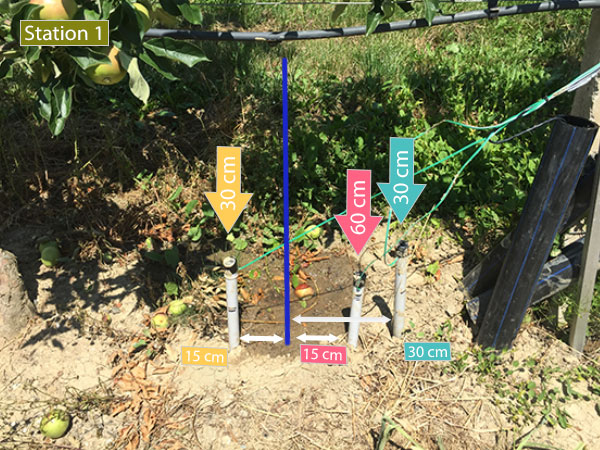
Next step, I am going to change the position of my 3 watermark, making sure that the drop falls on the line of the sensor, as the following:

When I planted them into the soil and see the difference of the result.
Do you have any suggestion to plant the 3 sensor?
In any case, tanks a lot. You helped me a lot.
Enjoy the end of sommer!Cheers
-
@pierrot10
Hi pierrot10 thank you for letting me know how it is working. I am glad to be of some help.
I have no experience of using the water sensors, I only looked at the data you posted and made a mock up of the converter module for testing.
My gardening is limited to two small potted plants that live on a window sill and have a capacitance sensor in each pot.
Best Regards
-
@pierrot10 Hi. Im very interested with your project because currently im doing a similar project. So, if u dont mind can i see how u setup the circuit because i want to compare with mine. Thank u. Hope u will reply my question^^
-
@suhaila96 Hello I have not seen your question since I reviewed this topics, today.
What do you mean about "setup your circuit"? How did you connected you watermark sensor and to what?