Motion & Relay Sensor issue
-
I'm attempting to merge Relay & Motion Sensor sketches, and so far i'm partially succeeded. But..
Here is the code that works for me: Relay and Motion both work.
/* // Example sketch showing how to control physical relays. // This example will remember relay state even after power failure. REVISION HISTORY Version 1.0 - December 29, 2014 - Pete B - Adapted from MySensors Relay Code */ #define NODE_ID 20 #define SN "Motion&LED" #define SV "1.0" #include <MySensor.h> #include <SPI.h> #define RELAY_PIN 4 // Arduino Digital I/O pin number for first relay (second on pin+1 etc) #define MOTION_PIN 3 #define RELAY_CHILD 2 #define MOTION_CHILD 1 #define NUMBER_OF_RELAYS 1 // Total number of attached relays #define RELAY_ON 1 // GPIO value to write to turn on attached relay #define RELAY_OFF 0 // GPIO value to write to turn off attached relay #define INTERRUPT MOTION_PIN -2 //unsigned long SLEEP_TIME = 120000; MySensor gw; MyMessage msgRLY(RELAY_CHILD,V_LIGHT); MyMessage msgMO(MOTION_CHILD, V_TRIPPED); void setup() { // Initialize library and add callback for incoming messages gw.begin(incomingMessage, NODE_ID); // Send the sketch version information to the gateway and Controller gw.sendSketchInfo(SN, SV); pinMode(MOTION_PIN, INPUT); // Register all sensors to gw (they will be created as child devices) gw.present(RELAY_CHILD, S_LIGHT); gw.present(MOTION_CHILD, S_MOTION); // Make sure relays are off when starting up digitalWrite(RELAY_PIN, RELAY_OFF); // Then set relay pins in output mode pinMode(RELAY_PIN, OUTPUT); } void loop() { // Alway process incoming messages whenever possible gw.process(); // Read digital motion value boolean tripped = digitalRead(MOTION_PIN) == HIGH; Serial.println(tripped); gw.send(msgMO.set(tripped?"1":"0")); // Send tripped value to gw // Sleep until interrupt comes in on motion sensor. Send update every two minute. // gw.sleep(INTERRUPT,CHANGE, SLEEP_TIME); } void incomingMessage(const MyMessage &message) { // We only expect one type of message from controller. But we better check anyway. if (message.type==V_LIGHT) { // Change relay state digitalWrite(RELAY_PIN, message.getBool()?RELAY_ON:RELAY_OFF); // Store state in eeprom // gw.saveState(message.sensor, message.getBool()); // // Write some debug info Serial.print("Incoming change for sensor:"); Serial.print(message.sensor); Serial.print(", New status: "); Serial.println(message.getBool()); } }However, My problem is that Motion Sensor continuously sends the message and does not sleep like the following log shows: I want the motion sensor to only send message when triggered.
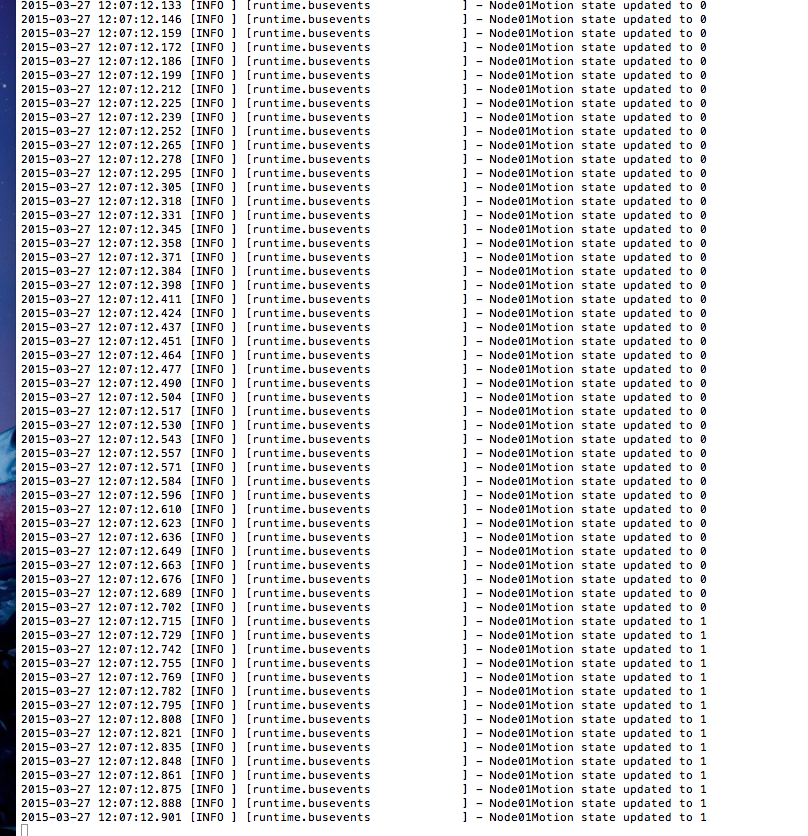
If I uncomment the following line in the sketch, The Motion sensor sends message only when triggered (Perfect, thats what I want) but the Relay does not operate:
gw.sleep(INTERRUPT,CHANGE, SLEEP_TIME);I would really appreciate any help with this issue.
Thank You
-
To kunall
Have You solved this problem? -
I solved this problem by adding following code:
// Read digital motion value tripped = digitalRead(DIGITAL_INPUT_SENSOR); if(lastTripped != tripped) { if(lastTripped == 0) { Serial.print("Motion detected. Sensor value="); lastTripped = 1; } else { Serial.print("Sensor value="); lastTripped = 0; } Serial.println(tripped); // Send tripped value to gw gw.send(msg.set(tripped?"1":"0")); }But now I have anorther problem.
I test now two boards (Node1 & Node2). Node1 is Relay & Motion. Node2 is Relay with button. Everything is OK after start of Node1. But after motion sensor is trigged Vera begin to transmit to Node1 Asking Message constantly without any action from me. Like that:
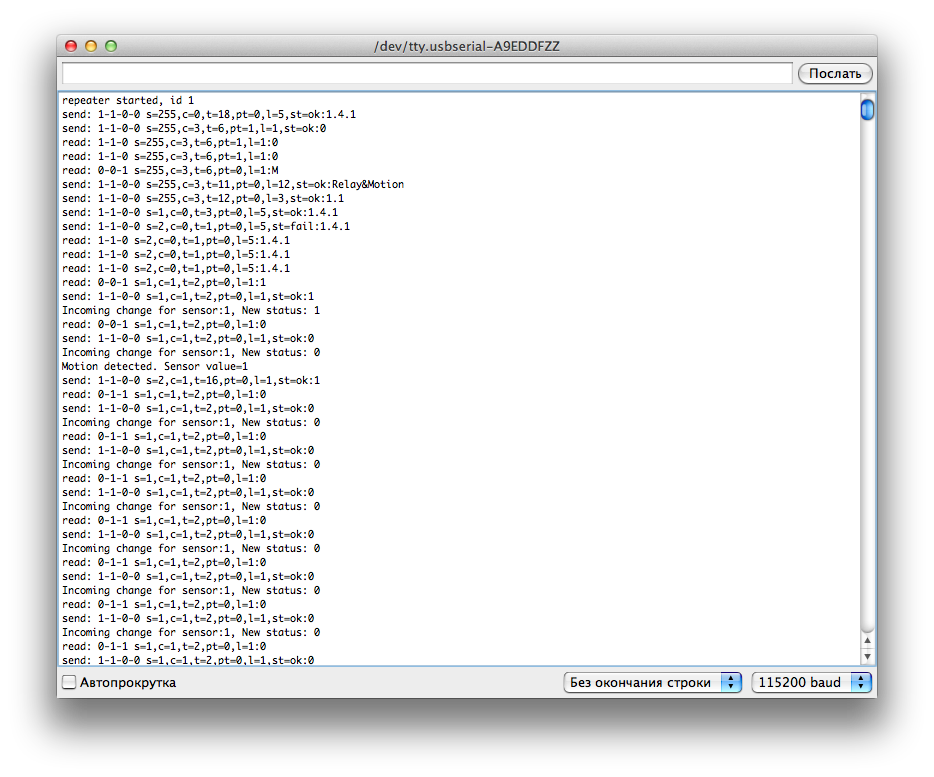
It stops only after couple of times pushing the button of Node2.
Any ideas of solution?
P.S. It doesn't interrupt work of both relays (Node1 & Node2) & reports of Motion sensor. -
The further observation shows that "this" comes more probably from Vera (from plugin IMHO). Then I connect GW to serial monitor nothing similar happens.
May be reading logs of Vera can help? But I don't know where I can find them... -
I'm using OpenHab. So not sure about Vera. But I have the same issue. After using the code you provided, The node constantly sends messages 1 (Motion) or 0 (No motion). So I conclude, as Hek mentioned, the node can not sleep because it is waiting for incoming messages, I guess.
