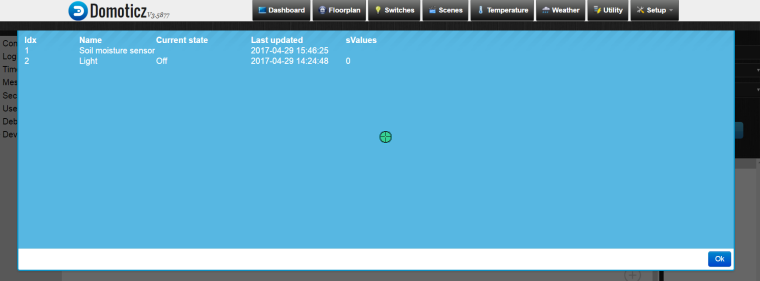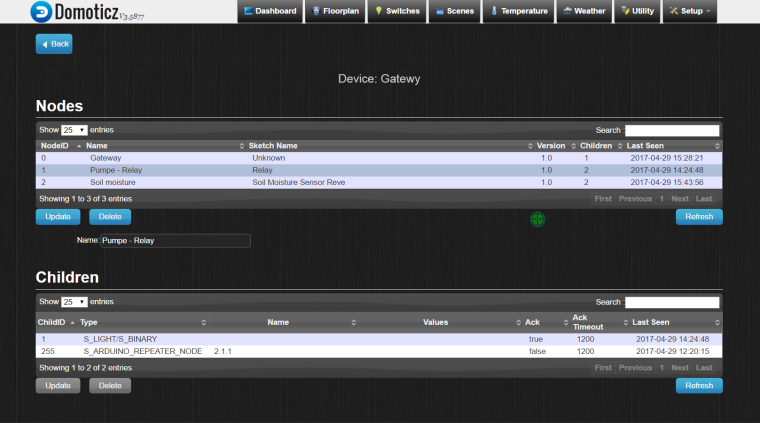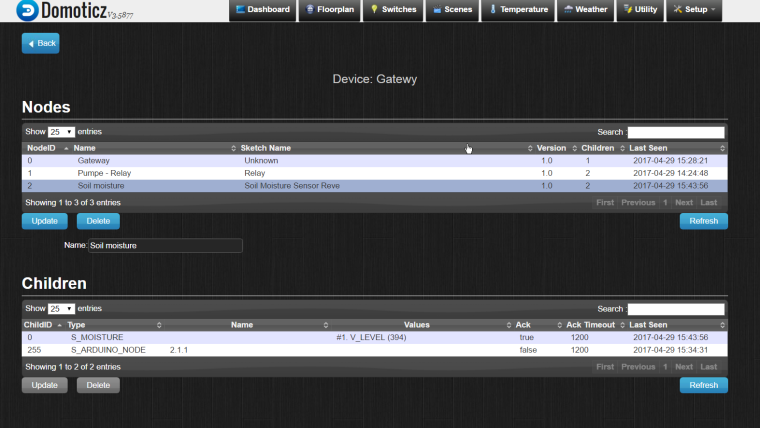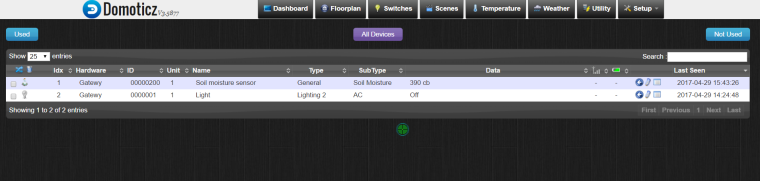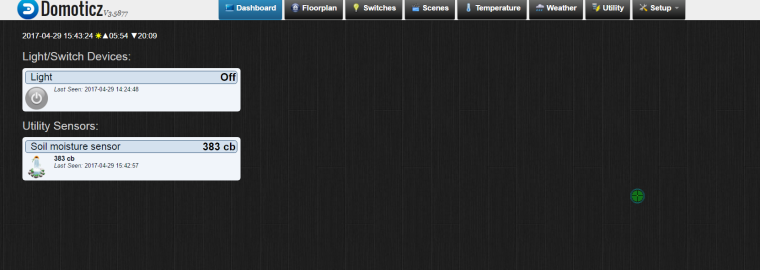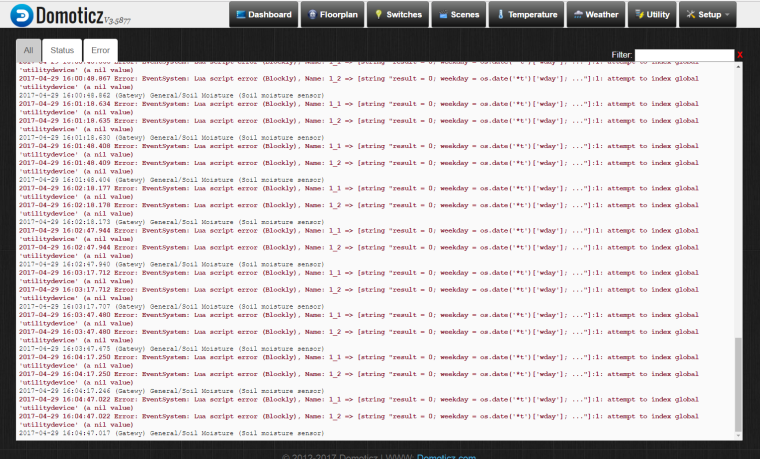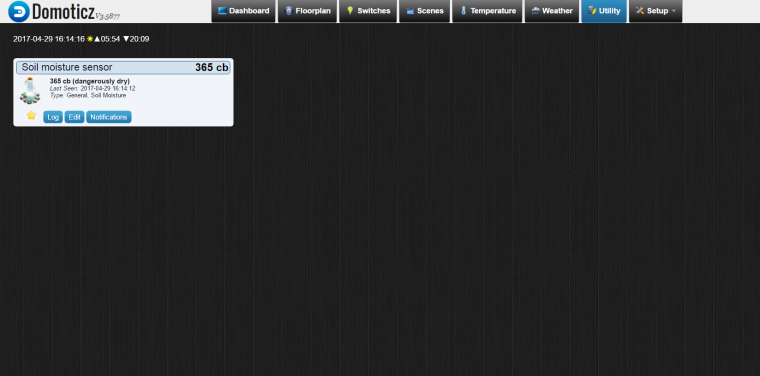Domoticz - soil moisture + one relay = Lua script error (Blockly)
-
Hi ,
I want to link with blocky one soil moisture sensor and one Relay , but it always comes error message. I use MySensors hardware.
Very simple but not work ?!https://www.domoticz.com/forum/viewtopic.php?f=62&t=17211
My blueberries need soon the water. Please help me ! :?
Thanks !
-
Hi ,
thank you for your answer . I have tried others rules with relay and time. Everything works. Only if Moisture value is in function , come error message.2017-04-24 21:46:05.283 Error: EventSystem: Lua script error (Blockly), Name: soil moisture_1 => [string "result = 0; weekday = os.date('*t')['wday']; ..."]:1: attempt to index global 'utilitydevice' (a nil value)
I have no experience with this thing i currently have no idea :disappointed:
It would be good if works
-
// Enable debug prints to serial monitor #define MY_DEBUG // Enable and select radio type attached #define MY_RADIO_NRF24 #define CHILD_ID 0 #include <MySensors.h> // Here we are setting up some water thresholds that we will // use later. Note that you will need to change these to match // your soil type and environment. It doesn't do much for me because I'm using domoticz int thresholdUp = 400; int thresholdDown = 075; MyMessage msg(CHILD_ID, V_LEVEL); unsigned long SLEEP_TIME = 30000; // We are setting up the pin A0 on the redboard to be our sensor // pin input: int sensorPin = A0; void presentation() { present(CHILD_ID, S_MOISTURE); } void loop() { int sensorValue; sensorValue = analogRead(sensorPin); //send back the values send(msg.set(sensorValue)); // delay until next measurement (msec) sleep(SLEEP_TIME); } -
// Enable debug prints to serial monitor
#define MY_DEBUG// Enable and select radio type attached
#define MY_RADIO_NRF24
#define CHILD_ID_MOISTURE 0#include <MySensors.h>
// Here we are setting up some water thresholds that we will
// use later. Note that you will need to change these to match
// your soil type and environment. It doesn't do much for me because I'm using domoticz
int thresholdUp = 400;
int thresholdDown = 075;
MyMessage msg(CHILD_ID_MOISTURE, S_HUM);
unsigned long SLEEP_TIME = 30000;// We are setting up the pin A0 on the redboard to be our sensor
// pin input:
int sensorPin = A0;void presentation()
{
present(CHILD_ID_MOISTURE, S_HUM);
}void loop()
{
int sensorValue;
sensorValue = analogRead(sensorPin);//send back the values
send(msg.set(sensorValue));
// delay until next measurement (msec)
sleep(SLEEP_TIME);
}