Try this one.
The smallest board I have ever assembled using just a hot fan. A solar battery charger based on BQ25504 from a solar panel. Almost all components are 0402. Far too small for my liking, but can go under the solar panel.
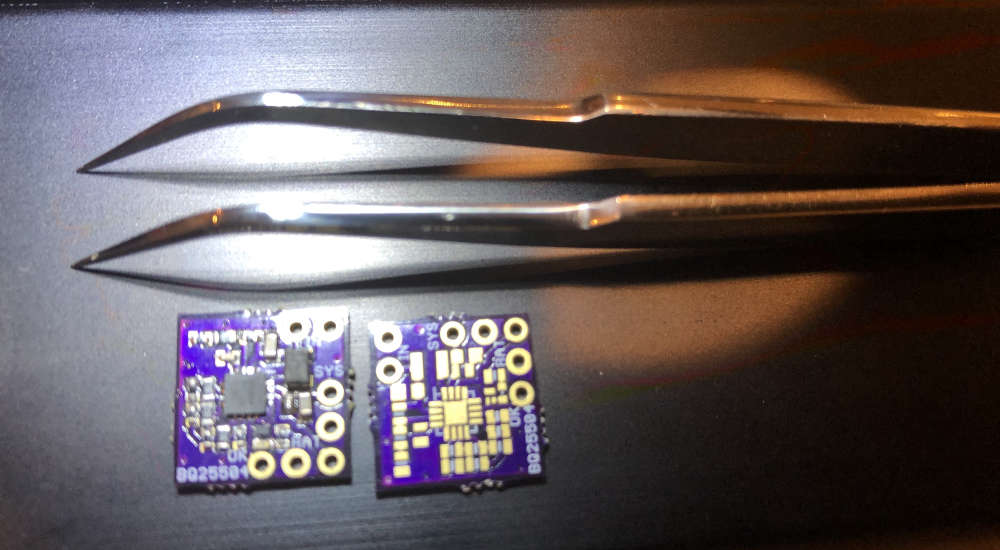
Try this one.
The smallest board I have ever assembled using just a hot fan. A solar battery charger based on BQ25504 from a solar panel. Almost all components are 0402. Far too small for my liking, but can go under the solar panel.
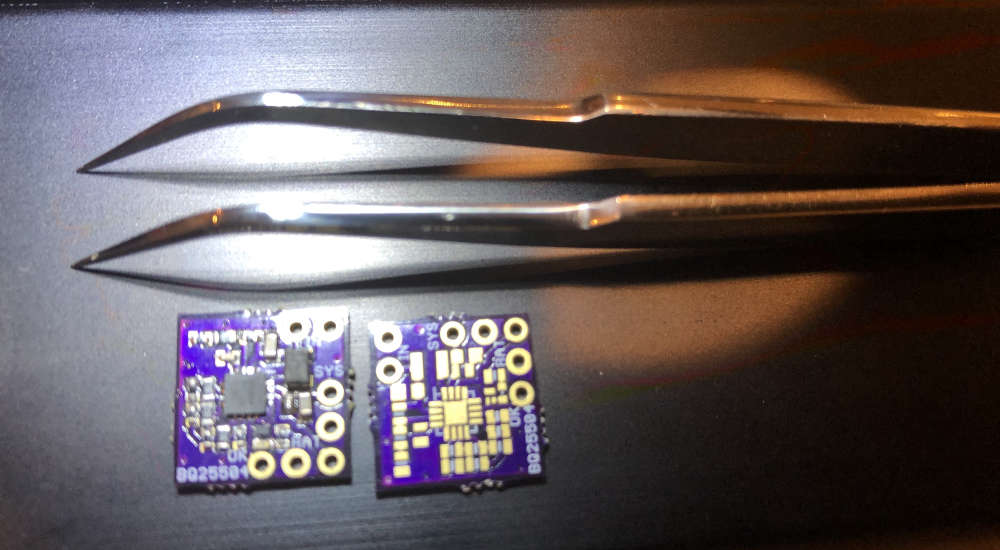
Took me a while to make it though the idea is very simple. I took this jModule https://www.openhardware.io/view/20/jModule and a BMP280 i2c board (I have a few spare ones) and hooked them up Mini Pro (modified for the battery use) as well as the PIR and the battery compartment. I have to admit I am cheating here - I am using 2xAA Ni-Zn and they are 1.6V each giving me a stable voltage 3-3.2V throughout its life.
I had to do a little modification to the PIR to be able to work at 3.3v. It does work really well. Cannot say much about the battery life as it depends. Sleeping current is low, but the life really depends on how many times the PIR is going to be triggered.
Some photos at the end:
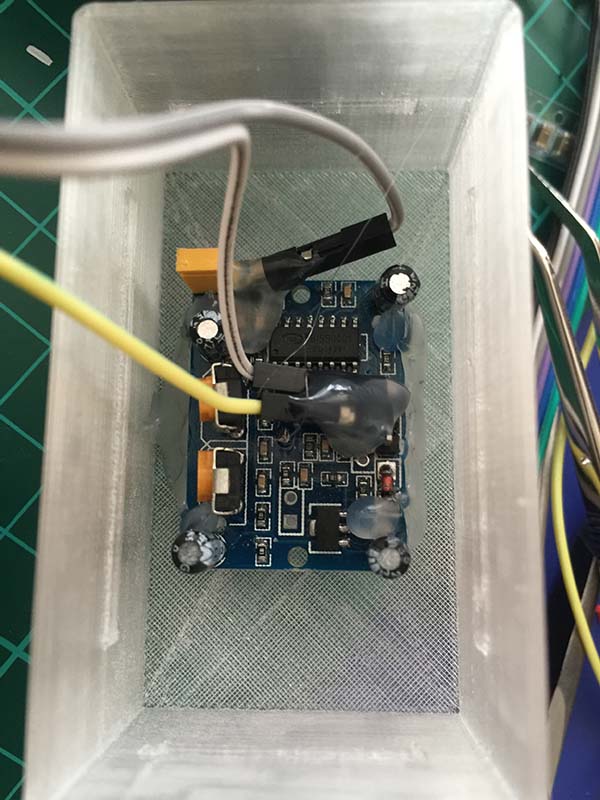

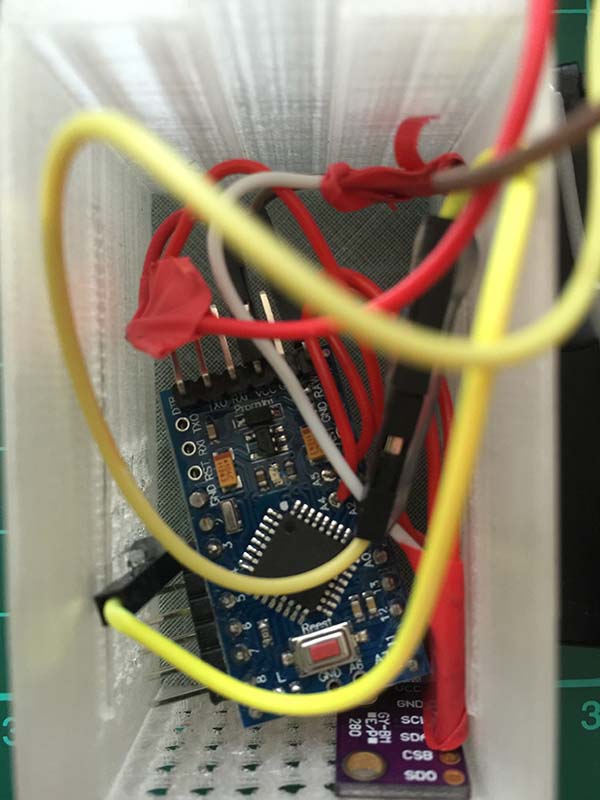
And the final product is ...(compared with DHT22)
@ahmedadelhosni said:
Is connecting the nrf directly to the pi causes any problems and u need to restart it ?
No, I have not had any big problems. The problem may only be the nrf24l01+ - I had to have a few changed plus fix the con to make it work. Wiring could be an issue. Also pay attention to CE pin.
CE Pin = Custom GPIO25 (I have Custom GPIO22) - this can be changed by the constructor
Excellent write-up
@neverdie Nope! I meant riding :relaxed: :relaxed: :relaxed:
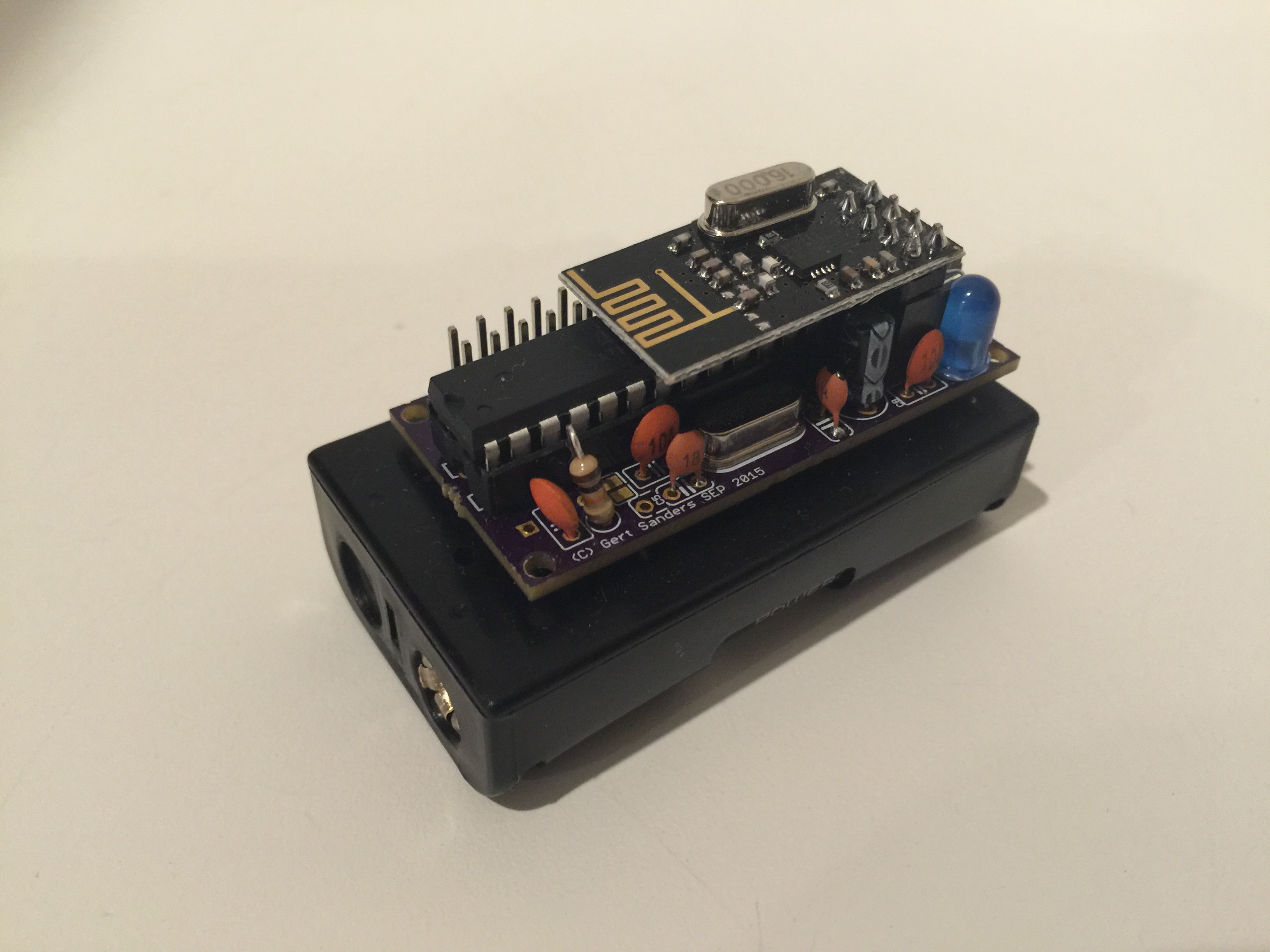
My board waiting for a sensor from China
@jsiddall Yes, it does work. However, you may have to spend some time looking for a screen processor and schematics as Chinese are not providing much information.
Ask for schematics and have a look - there are four digital pins on your Arduino used for the SD card. Disolder these pins (some screens do not have them). These can be used for nrf24l01+ with Soft SPI (you have to enable it in MyConfig.h and change MISO, MOSO and SCK pins to correspond the pins you use).
Please do a bit research on Arduino forum. There is a sketch to help you to define a screen processor, there is a new library etc tons of information available.
It may take a while to do the whole research - there are many-many posts.
I have tried recently three different screens 2.8-3.2 (one similar to yours with analogue pins) with MySensors and all of them were working. Abeit one was very difficult - took me a while to
take it work due to lack of documentation.
I posted some pictures in "Scene Controller" under "Development" - please have a look
PS @mfalkvidd provided excellent links
Hello
Some of you may have followed discussion at low power lab about a new ARM module. Here we go available to purchase now:
https://lowpowerlab.com/2018/05/27/moteino-m0-released/#more-2427
Felix also introduced a modular system (“sandwich board”). Absolutely fantastic!
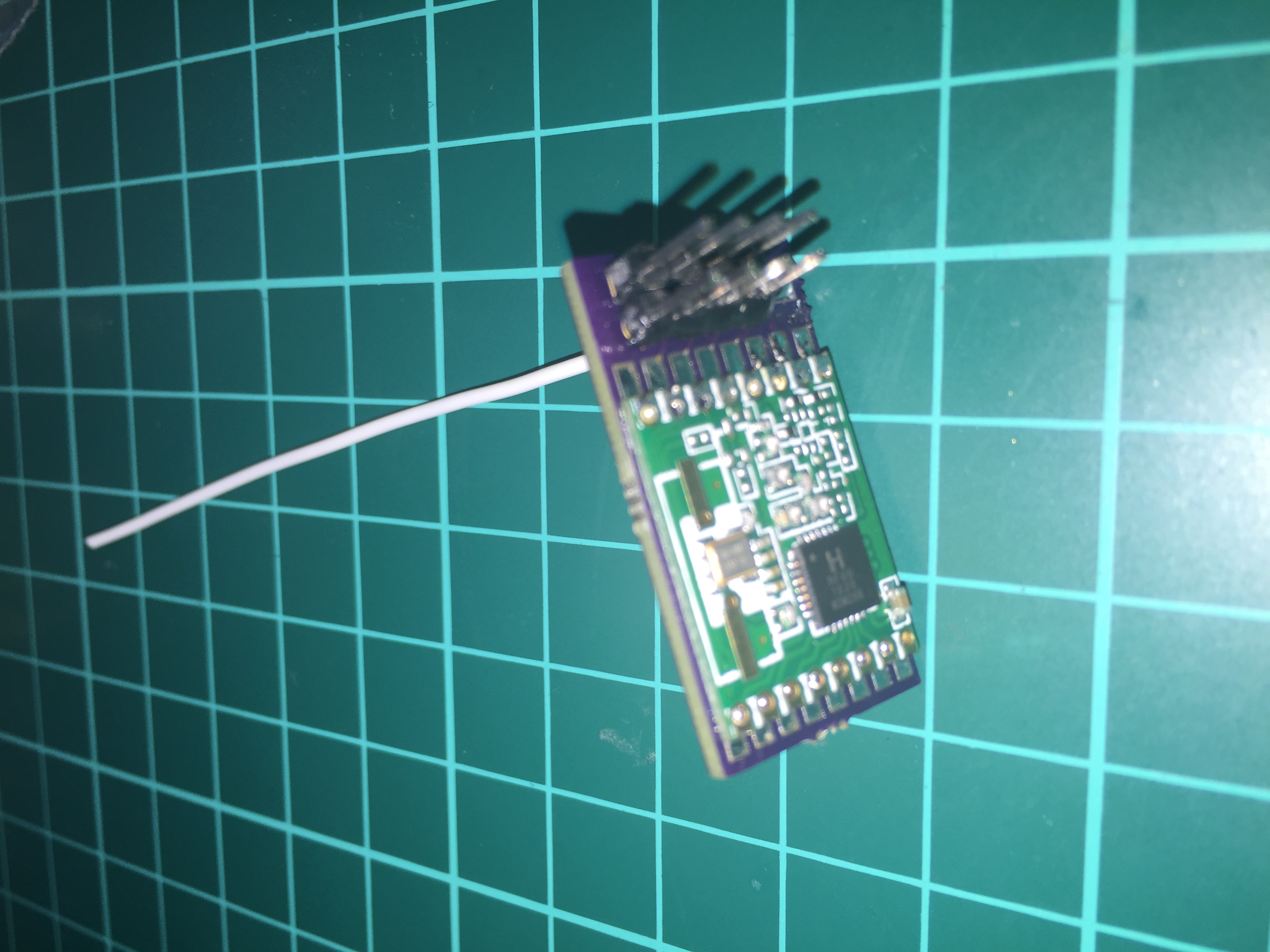
I have just soldered rfm69w module to the adapter. All works just fine
@hek I can confirm that Moteino Mega USB (and I think Moteino Mega as well) works out of the box:
Starting sensor (RRNNA-, 2.0.0-beta)
Radio init successful.
find parent
send: 255-255-255-255 s=255,c=3,t=7,pt=0,l=0,sg=0,st=bc:
find parent
send: 255-255-255-255 s=255,c=3,t=7,pt=0,l=0,sg=0,st=bc:
Init complete, id=255, parent=255, distance=255
find parent
send: 255-255-255-255 s=255,c=3,t=7,pt=0,l=0,sg=0,st=bc:
My new toy (atmega1284p) - Mightyduino
However, I have to think about connecting radio as this is just a bare board.
Size wise it is quite small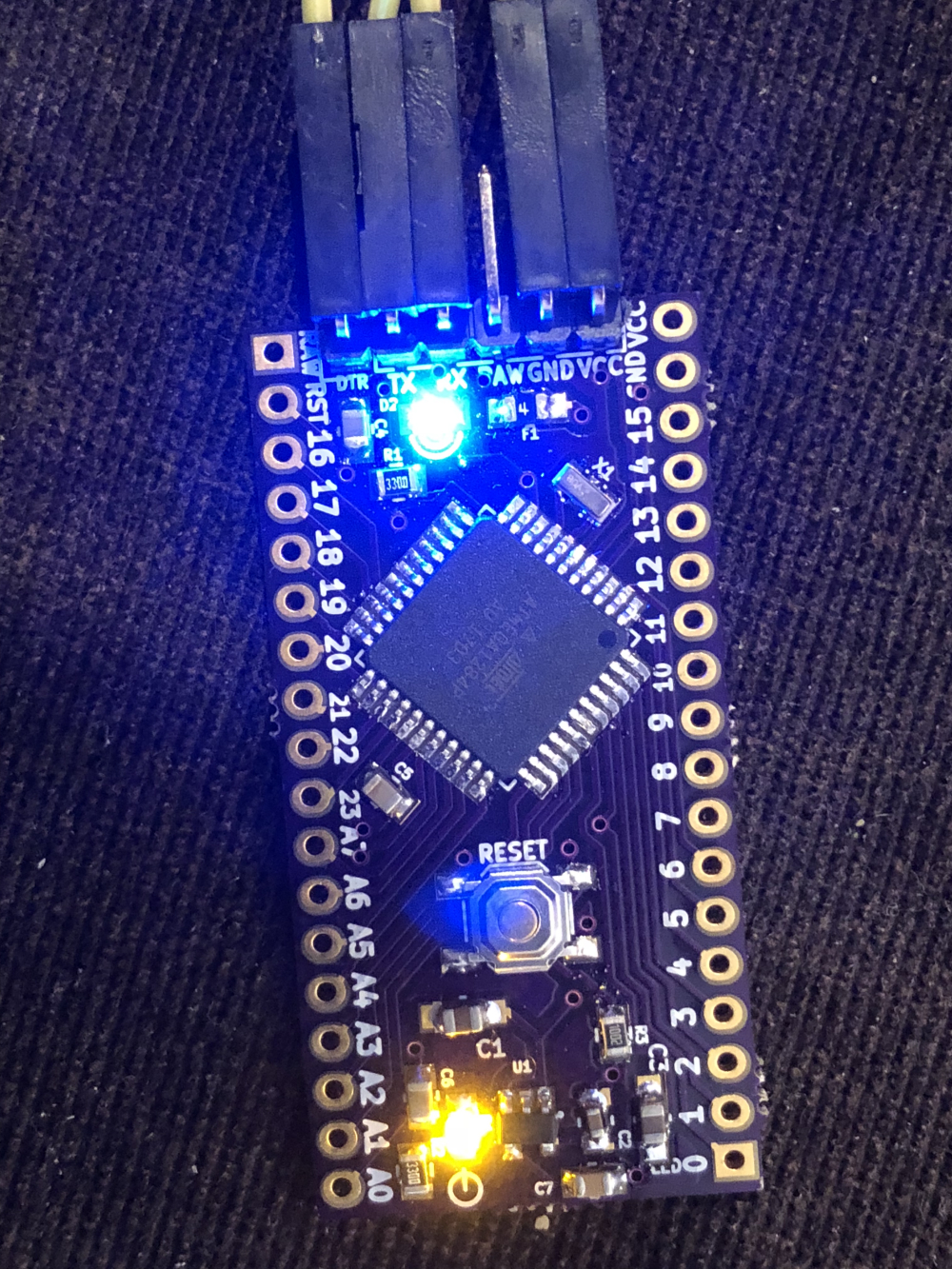
This is my new PSU - 3D printed enclosure and a few components
It is very precise.



@mar.conte yes, you can measure consumption (should be in uA) while sleeping with a good voltmeter.
However, I really fail to understand what has Nick's sketch you mentioned to do with MySensors? I suppose some people here may be aware of sleeping issues, but again your problem has nothing to do with MySensors.
Please see the following - it may help you troubleshoot your issue
https://www.mysensors.org/build/battery
@scalz I'm with you, but just like you I just do not have time for it. There is Teensy 3.2 with excellent footprint and 10 times speed and memory. So I just feel like if I'm going to spend time, it has to be not yesterday's technology.
@vladimir The answer is it depends. If you are happy with +/- 40% error, you probably be better of with a generic dust sensor. I think the best would be if you do a bit of research online. This is would be a good start - http://aqicn.org/sensor/
Personally, I moved from a cheap sensor to Plantower PMS7003 (about $23). The amount of time one spends in calibrating and understanding cheap sensors, is just not worth it in my view.
This is a semi finished project. The power is fed via ICSP through 662k (under the red tape):
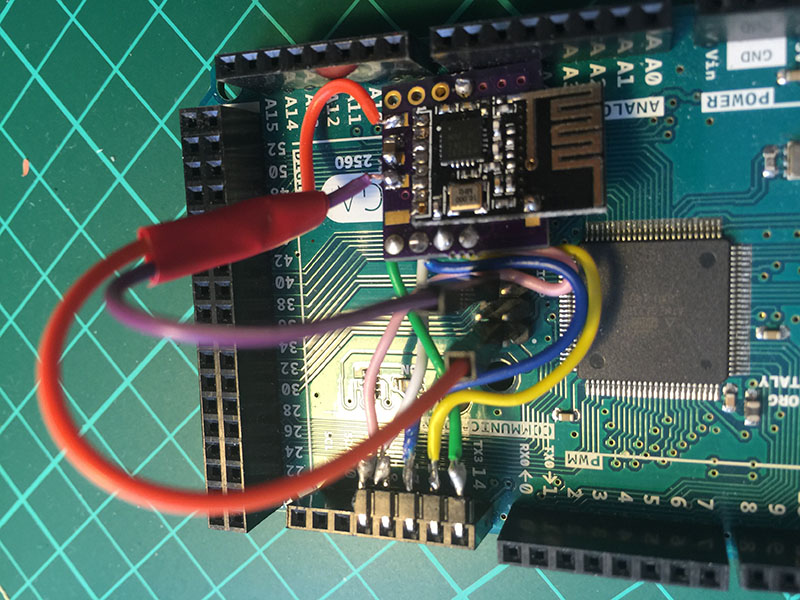
Now I need to isolate everything:
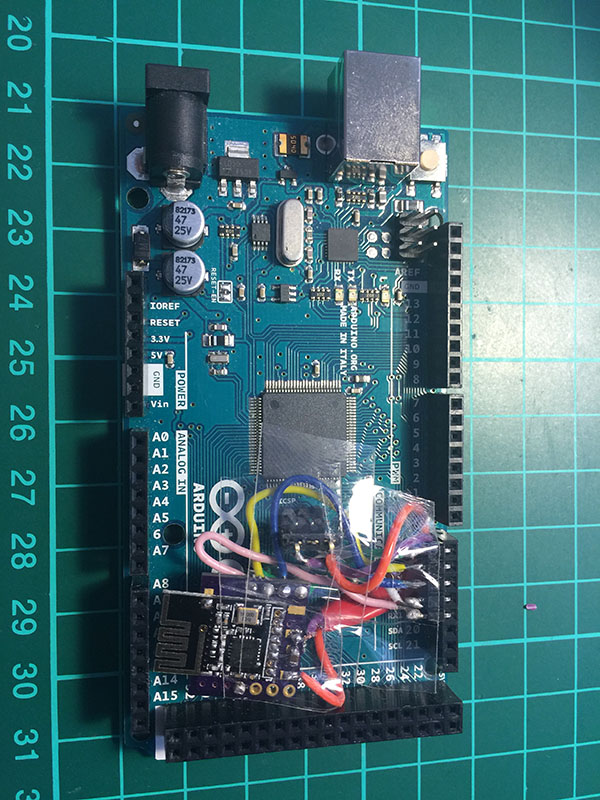
This is how Mega + the screen looks:
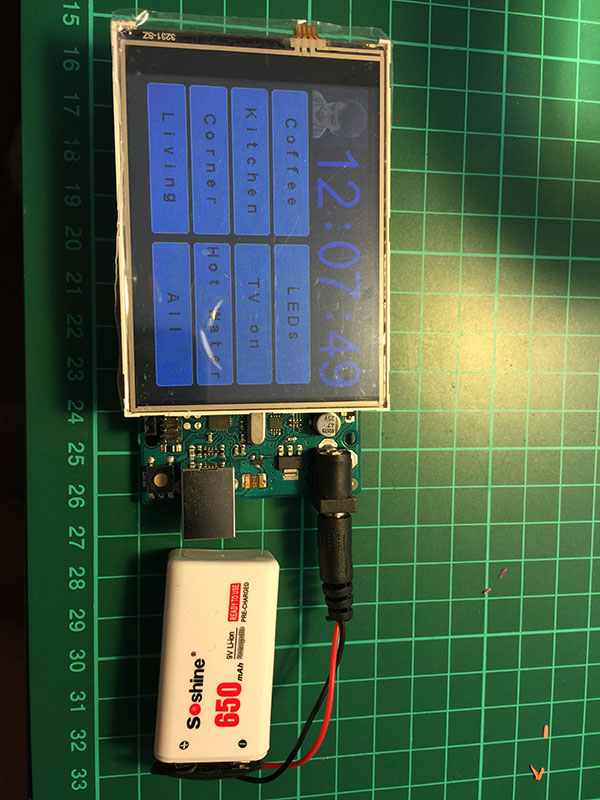
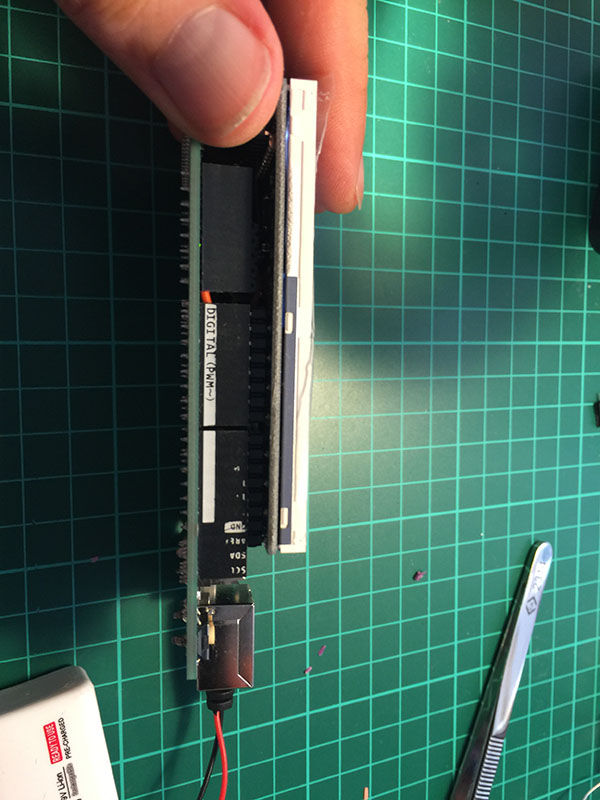
Now I need to figure out how to stick the battery between the screen and Mega :)
Any suggestions welcome!
My sensor is now fully completed with all sensors and flash. I decided to go for 2450 battery
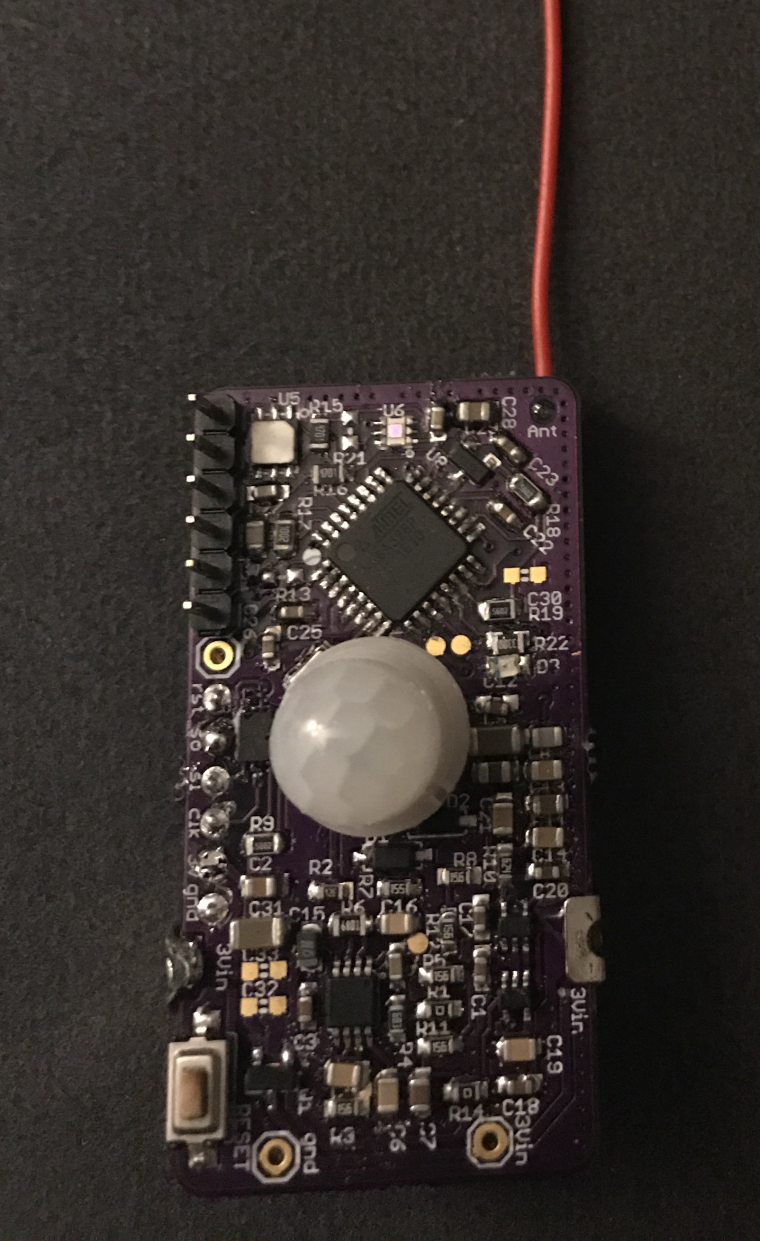

@ryanmt can you please try to use any AVR instead of Wemos for the GW?
Are you 100% sure you have HW version?
Try with and without
define MY_IS_RFM69HW
I have adopted the MOD-1016 module (https://www.embeddedadventures.com/datasheets/MOD-1016_hw_v8_doc_v4.pdf) for MySensors if anyone is interested:
/*
Copyright (c) 2016, Embedded Adventures
All rights reserved.
Contact us at source [at] embeddedadventures.com
www.embeddedadventures.com
Redistribution and use in source and binary forms, with or without
modification, are permitted provided that the following conditions are met:
- Redistributions of source code must retain the above copyright notice,
this list of conditions and the following disclaimer.
- Redistributions in binary form must reproduce the above copyright
notice, this list of conditions and the following disclaimer in the
documentation and/or other materials provided with the distribution.
- Neither the name of Embedded Adventures nor the names of its contributors
may be used to endorse or promote products derived from this software
without specific prior written permission.
THIS SOFTWARE IS PROVIDED BY THE COPYRIGHT HOLDERS AND CONTRIBUTORS "AS IS"
AND ANY EXPRESS OR IMPLIED WARRANTIES, INCLUDING, BUT NOT LIMITED TO, THE
IMPLIED WARRANTIES OF MERCHANTABILITY AND FITNESS FOR A PARTICULAR PURPOSE
ARE DISCLAIMED. IN NO EVENT SHALL THE COPYRIGHT HOLDER OR CONTRIBUTORS BE
LIABLE FOR ANY DIRECT, INDIRECT, INCIDENTAL, SPECIAL, EXEMPLARY, OR
CONSEQUENTIAL DAMAGES (INCLUDING, BUT NOT LIMITED TO, PROCUREMENT OF
SUBSTITUTE GOODS OR SERVICES; LOSS OF USE, DATA, OR PROFITS; OR BUSINESS
INTERRUPTION) HOWEVER CAUSED AND ON ANY THEORY OF LIABILITY, WHETHER IN
CONTRACT, STRICT LIABILITY, OR TORT (INCLUDING NEGLIGENCE OR OTHERWISE)
ARISING IN ANY WAY OUT OF THE USE OF THIS SOFTWARE, EVEN IF ADVISED OF
THE POSSIBILITY OF SUCH DAMAGE.
*/
// Enable debug prints to serial monitor
#define MY_DEBUG
// Enable and select radio type attached
#define MY_RADIO_NRF24
//#define MY_RADIO_RFM69
#define MY_NODE_ID 15
#include <Wire.h>
#include <MySensors.h>
#include <AS3935.h> // AS3935 MOD-1016 by Embedded Adventures
volatile bool detected = false;
//-----------------IMPORTANT--------------------
//---------------CHANGE SETTINGS HERE-----------
#define IRQ_pin 2
#define AS3935_TUNE_CAPS 6 // <-- SET THIS VALUE TO THE NUMBER LISTED ON YOUR BOARD
#define AS3935_INDOORS 1 // AS3935_INDOORS=1 indoors, AS3935_INDOORS=0 outdoors
#define AS3935_NOISE_FLOOR 6
#define AS3935_ENABLE_DISTURBERS 1 // 0 or 1
#define CHILD_ID_DISTANCE 1
#define CHILD_ID_INTENSITY 2
MyMessage msgDist(CHILD_ID_DISTANCE, V_DISTANCE);
MyMessage msgInt(CHILD_ID_INTENSITY, V_VAR1);
void setup()
{
Serial.begin(115200);
while (!Serial) {}
Serial.println("MOD-1016 (AS3935) Lightning Sensor");
Serial.println("beginning boot procedure....");
Wire.begin();
mod1016.init(IRQ_pin);
//-----------------IMPORTANT--------------------
//---------------CHANGE SETTINGS HERE-----------
//Tune Caps, Set AFE, Set Noise Floor
//autoTuneCaps(IRQ_pin);
mod1016.setTuneCaps(AS3935_TUNE_CAPS);
delay(2);
#if AS3935_INDOORS == 1
mod1016.setIndoors();
#else
mod1016.setOutdoors();
#endif
delay(2);
mod1016.setNoiseFloor(AS3935_NOISE_FLOOR);
delay(2);
#if AS3935_ENABLE_DISTURBERS == 1
mod1016.enableDisturbers();
#else
mod1016.disableDisturbers();
#endif
//mod1016.calibrateRCO();
delay(2);
Serial.println("TUNE\tIN/OUT\tNOISEFLOOR");
Serial.print(mod1016.getTuneCaps(), HEX);
Serial.print("\t");
Serial.print(mod1016.getAFE(), BIN);
Serial.print("\t");
Serial.println(mod1016.getNoiseFloor(), HEX);
Serial.print("\n");
pinMode(IRQ_pin, INPUT);
attachInterrupt(digitalPinToInterrupt(IRQ_pin), alert, RISING);
Serial.println("after interrupt");
// delay execution to allow chip to stabilize.
delay(1000);
}
void presentation() {
// Send the sketch version information to the gateway and Controller
sendSketchInfo("Lightning Sensor MOD-1016", "1.0");
// Register all sensors to gw (they will be created as child devices)
present(CHILD_ID_DISTANCE, S_DISTANCE);
present(CHILD_ID_INTENSITY, S_CUSTOM);
}
void loop() {
if (detected) {
translateIRQ(mod1016.getIRQ());
detected = false;
}
}
void alert() {
detected = true;
}
void translateIRQ(uns8 irq) {
switch(irq) {
case 1:
Serial.println("Noise detected");
break;
case 4:
Serial.println("Disturber detected");
break;
case 8:
Serial.println("Lightning detected!");
printandsendToGW();
break;
}
}
void printandsendToGW() {
int distance = mod1016.calculateDistance();
unsigned int lightning_intensity = mod1016.getIntensity();
if (distance == -1)
Serial.println("Lightning out of range");
else if (distance == 1)
Serial.println("Distance not in table");
else if (distance == 0)
Serial.println("Lightning overhead");
else {
Serial.print("Lightning ~");
Serial.print(distance);
Serial.println("km away\n");
Serial.print("Lightning Intensity: ");
Serial.println(lightning_intensity);
send(msgDist.set(distance));
send(msgInt.set(lightning_intensity));
}
}
You have to change the sketch according to your module settings
@yveaux Yes, the problem has gone as soon as the new chip was soldered and the firmware burned. A lot of valuable time wasted and a lesson learnt - no more Aliexpress for components. Only a reliable source - Digi-key, mouser, allow, Farnell etc.