Thank you.
I'll make some tests if I can find one
ferpando
Posts
-
ESP8266 MQTT gateway radio problem -
Nap machine / Scene controllerHello,
Here's a simple schematic of the project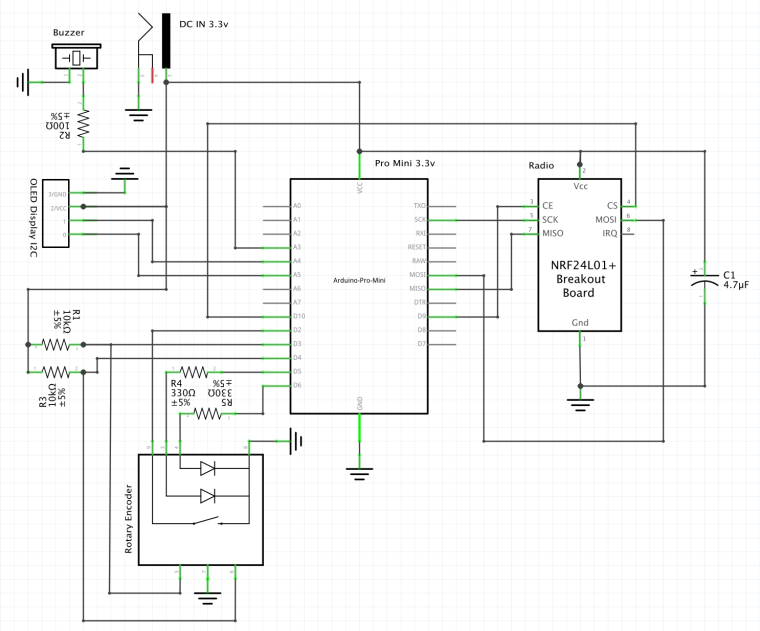
-
ESP8266 MQTT gateway radio problemThank you.
I'll keep trying some other things.. -
ESP8266 MQTT gateway radio problemyes.. more or less the same
-
Switching multiple lightsHello,
I had a similar problem some time ago..
Take a look at this to see if it might helphttps://forum.mysensors.org/topic/131/scene-too-fast-for-gateway
-
ESP8266 MQTT gateway radio problemTried all sorts of things.
Also tried the module with antenna and the one without..
The problem is random.When it happens, I see the node sending data, and I see the gateway receiving it realtime, but the do not connect.
That's what I don't understand. -
Nap machine / Scene controllerI just draw them in photoshop, save then as monochrome gif, and then use an online service to generate the arrays to use on the code.
Something like this:
-
ESP8266 MQTT gateway radio problemHello,
I created an MQTT gateway a few days ago and a node to check communication.
I'm on 2.1.1 and everything seems to work fine most of the time.But sometimes, when powering up the node, I get lots of fail massages.
The gateway receives messages from the node, but for some reason the don't understand each other.
Here is the log from the node:
0 MCO:BGN:INIT NODE,CP=RNNNA--,VER=2.1.1 3 TSM:INIT 4 TSF:WUR:MS=0 11 TSM:INIT:TSP OK 12 TSM:INIT:STATID=50 15 TSF:SID:OK,ID=50 16 TSM:FPAR 53 TSF:MSG:SEND,50-50-255-255,s=255,c=3,t=7,pt=0,l=0,sg=0,ft=0,st=OK: 2060 !TSM:FPAR:NO REPLY 2062 TSM:FPAR 2098 TSF:MSG:SEND,50-50-255-255,s=255,c=3,t=7,pt=0,l=0,sg=0,ft=0,st=OK: 4106 !TSM:FPAR:NO REPLY 4108 TSM:FPAR 4144 TSF:MSG:SEND,50-50-255-255,s=255,c=3,t=7,pt=0,l=0,sg=0,ft=0,st=OK: 6152 !TSM:FPAR:NO REPLY 6154 TSM:FPAR 6190 TSF:MSG:SEND,50-50-255-255,s=255,c=3,t=7,pt=0,l=0,sg=0,ft=0,st=OK: 8198 !TSM:FPAR:FAIL 8199 TSM:FAIL:CNT=1 8201 TSM:FAIL:PDT 18204 TSM:FAIL:RE-INIT 18206 TSM:INIT 18213 TSM:INIT:TSP OK 18215 TSM:INIT:STATID=50 18217 TSF:SID:OK,ID=50 18220 TSM:FPAR 18256 TSF:MSG:SEND,50-50-255-255,s=255,c=3,t=7,pt=0,l=0,sg=0,ft=0,st=OK: 20264 !TSM:FPAR:NO REPLY 20267 TSM:FPAR 20303 TSF:MSG:SEND,50-50-255-255,s=255,c=3,t=7,pt=0,l=0,sg=0,ft=0,st=OK: 22311 !TSM:FPAR:NO REPLY 22313 TSM:FPAR 22350 TSF:MSG:SEND,50-50-255-255,s=255,c=3,t=7,pt=0,l=0,sg=0,ft=0,st=OK: 24357 !TSM:FPAR:NO REPLY 24359 TSM:FPAR 24396 TSF:MSG:SEND,50-50-255-255,s=255,c=3,t=7,pt=0,l=0,sg=0,ft=0,st=OK: 26403 !TSM:FPAR:FAIL 26404 TSM:FAIL:CNT=2 26406 TSM:FAIL:PDTAnd here is the log from the gateway:
0;255;3;0;9;MCO:BGN:INIT GW,CP=RNNGE--,VER=2.1.1 0;255;3;0;9;TSF:LRT:OK 0;255;3;0;9;TSM:INIT 0;255;3;0;9;TSF:WUR:MS=0 scandone state: 0 -> 2 (b0) state: 2 -> 3 (0) state: 3 -> 5 (10) add 0 aid 2 cnt 0;255;3;0;9;TSM:INIT:TSP OK 0;255;3;0;9;TSM:INIT:GW MODE 0;255;3;0;9;TSM:READY:ID=0,PAR=0,DIS=0 0;255;3;0;9;MCO:REG:NOT NEEDED f r0, scandone .. connected with setol, channel 6 ip:192.168.1.135,mask:255.255.255.0,gw:192.168.1.1 .IP: 192.168.1.135 0;255;3;0;9;MCO:BGN:STP 0;255;3;0;9;MCO:BGN:INIT OK,TSP=1 IP: 192.168.1.135 0;255;3;0;9;Attempting MQTT connection... 0;255;3;0;9;MQTT connected 0;255;3;0;9;Sending message on topic: mygateway1-out/0/255/0/0/18 0;255;3;0;9;Message arrived on topic: mygateway1-in/50/1/1/0/19 0;255;3;0;9;!TSF:MSG:SEND,0-0-50-50,s=1,c=1,t=19,pt=0,l=1,sg=0,ft=0,st=NACK:0 pm open,type:2 0 0;255;3;0;9;TSF:MSG:READ,50-50-255,s=255,c=3,t=7,pt=0,l=0,sg=0: 0;255;3;0;9;TSF:MSG:BC 0;255;3;0;9;TSF:MSG:FPAR REQ,ID=50 0;255;3;0;9;TSF:PNG:SEND,TO=0 0;255;3;0;9;TSF:CKU:OK 0;255;3;0;9;TSF:MSG:GWL OK 0;255;3;0;9;!TSF:MSG:SEND,0-0-50-50,s=255,c=3,t=8,pt=1,l=1,sg=0,ft=0,st=NACK:0 0;255;3;0;9;TSF:MSG:READ,50-50-255,s=255,c=3,t=7,pt=0,l=0,sg=0: 0;255;3;0;9;TSF:MSG:BC 0;255;3;0;9;TSF:MSG:FPAR REQ,ID=50 0;255;3;0;9;TSF:CKU:OK,FCTRL 0;255;3;0;9;TSF:MSG:GWL OK 0;255;3;0;9;!TSF:MSG:SEND,0-0-50-50,s=255,c=3,t=8,pt=1,l=1,sg=0,ft=0,st=NACK:0 0;255;3;0;9;TSF:MSG:READ,50-50-255,s=255,c=3,t=7,pt=0,l=0,sg=0: 0;255;3;0;9;TSF:MSG:BC 0;255;3;0;9;TSF:MSG:FPAR REQ,ID=50 0;255;3;0;9;TSF:CKU:OK,FCTRL 0;255;3;0;9;TSF:MSG:GWL OK 0;255;3;0;9;!TSF:MSG:SEND,0-0-50-50,s=255,c=3,t=8,pt=1,l=1,sg=0,ft=0,st=NACK:0 0;255;3;0;9;TSF:MSG:READ,50-50-255,s=255,c=3,t=7,pt=0,l=0,sg=0: 0;255;3;0;9;TSF:MSG:BC 0;255;3;0;9;TSF:MSG:FPAR REQ,ID=50 0;255;3;0;9;TSF:CKU:OK,FCTRL 0;255;3;0;9;TSF:MSG:GWL OK 0;255;3;0;9;!TSF:MSG:SEND,0-0-50-50,s=255,c=3,t=8,pt=1,l=1,sg=0,ft=0,st=NACK:0 0;255;3;0;9;TSF:MSG:READ,50-50-255,s=255,c=3,t=7,pt=0,l=0,sg=0: 0;255;3;0;9;TSF:MSG:BC 0;255;3;0;9;TSF:MSG:FPAR REQ,ID=50 0;255;3;0;9;TSF:PNG:SEND,TO=0 0;255;3;0;9;TSF:CKU:OK 0;255;3;0;9;TSF:MSG:GWL OK 0;255;3;0;9;!TSF:MSG:SEND,0-0-50-50,s=255,c=3,t=8,pt=1,l=1,sg=0,ft=0,st=NACK:0 0;255;3;0;9;TSF:MSG:READ,50-50-255,s=255,c=3,t=7,pt=0,l=0,sg=0:I tried the log parser but I don't see where is the problem.
I'd appreciate any help.
Thanks in advance -
Nap machine / Scene controllerHello,
It's been a while since a posted last. It's been really busy around here.
I've been using a node with a button to start and stop nap time, and control some scene.
My controller has been Vera for a long time, but now I think it's time for an upgrade.
I installed openhab a few weeks back and started to play with it.Anyway, I thought it was time to make a new thing to control naps. That's how nap machine was born. But as I was building it, I thought it could do a lot more. Become a grown up scene controller.
As you can see in the video, it has an oled display, a rotary encoder and a buzzer.
It works with SPI displays, as well as I2C. It also has a radio to connect with MySensors gateway.
The rotary encoder has a integrated button and 2 leds. The program can detect rotation, single click, double click and long click.Take a look at the video to see some options. Still in early stage, but it works and it's fully integrated with MySensors.
I need now to integrate it with openhab, and in this regard I hope to find some help here.Feel free to comment or suggest new uses.
In the following days I'll post the code as it is now, and some schematics for those interested.VIDEO:
napMachine
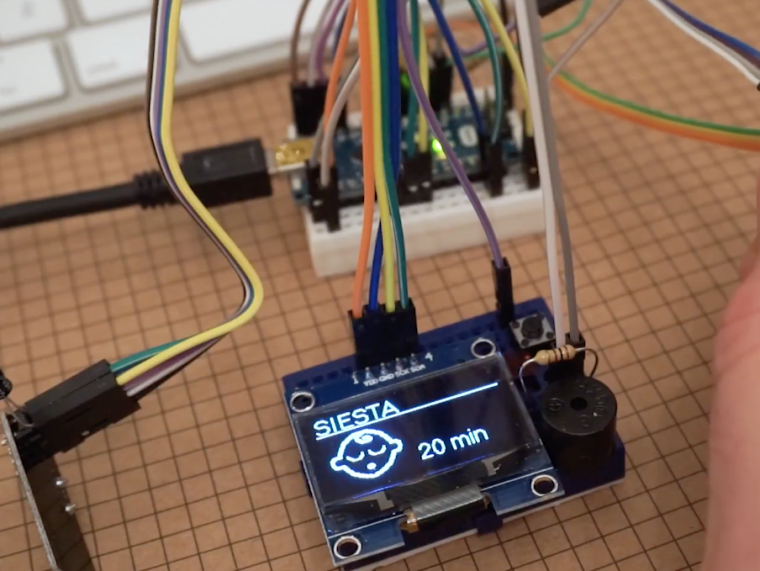
-
Code is required for 16-relays shift register actuator@tjay4x4 said:
16 relay with arduino
Hello,
This <MyBuffer.h> is not really needed if you don't want to check if message is received on the node.
Just remove that line and everything should work.
-
Send a message to MySensors on event@sundberg84 said:
wiki
Thank you.
I still have much to learn about how to get things done in Domoticz.
I'll take a look at the wiki. -
Send a message to MySensors on eventHi,
I've been using MySensors with VERA for some time now and no complaints so far.
I recently wanted to explore Domoticz, so I built a network gateway for Domoticz to test with some new nodes.On VERA I used to send messages to my nodes using Lua like this:
luup.call_action("urn:upnp-arduino-cc:serviceId:arduino1", "SendCommand", {radioId="6;100", variableId="DIMMER", value="0,300"}, 130)But I don't know how to make the same with Domoticz.
I made some non standard nodes and I need to send messages to them when an event happens for example.Any help or pointers would be much appreciated.
-
MySensors 1.5.2 Released@Anticimex
Ok, but is there a way to remove them?I can confirm it compiles and uploads correctly.
Thanks
-
MySensors 1.5.2 ReleasedI updated to 1.5.3 and I get 2 warnings just by opening arduino IDE
Warning: platform.txt from core 'MySensors AVR based boards' contains deprecated recipe.ar.pattern="{compiler.path}{compiler.ar.cmd}" {compiler.ar.flags} {compiler.ar.extra_flags} "{build.path}/{archive_file}" "{object_file}", automatically converted to recipe.ar.pattern="{compiler.path}{compiler.ar.cmd}" {compiler.ar.flags} {compiler.ar.extra_flags} "{archive_file_path}" "{object_file}". Consider upgrading this core. WARNING: Category '' in library UIPEthernet is not valid. Setting to 'Uncategorized'I'm using IDE 1.6.6
It was working before with MySensors 1.5 -
Oregon sensorsAnyone using a MySensors node to receive data from Oregon probes?
-
Initialize node with different radio channelWhy did you remove the possibility? if I may ask
-
Initialize node with different radio channel@hek said:
http://www.mysensors.org/download/sensor_api_15#the-full-api
That's what I was looking at.
Take a look at the begin method described there:Starting up the library To initialize radio and start the library, you must call begin(). Begin initializes the sensor node but you can also configure the sensor node operating parameters manually. Call this before anything else in the library void begin(void (*_msgCallback)(const MyMessage &), uint8_t nodeId, boolean repeaterMode, uint8_t parentNodeId, rf24_pa_dbm_e paLevel, uint8_t channel, rf24_datarate_e dataRate); incomingMessageCallback - Callback function for incoming messages from other nodes or controller and request responses. Default is NULL. nodeId - The unique id (1-254) for this sensor. Default is AUTO(255) which means sensor tries to fetch an id from controller. repeaterMode - Activate repeater mode. This node will forward messages to other nodes in the radio network. Make sure to call process() regularly. Default in false parentNodeId - Use this to force node to always communicate with a certain parent node. Default is AUTO which means node automatically tries to find a parent. paLevel - Radio PA Level for this sensor. Default RF24_PA_MAX channel - Radio channel. Default is channel 76 dataRate - Radio transmission speed. Default RF24_250KBPSThis should be removed from the page if not possible any more in 1.5 because can cause confusion.
Thank you for the pointer. I'll take a look at MyConfig.h
-
Initialize node with different radio channelI'm trying to choose another channel to make a second network of sensors like this
gw.begin(incomingMessage, 0, true, 0, RF24_PA_MAX, 80, RF24_250KBPS);but I'm getting an error
EthernetGateway.ino: In function 'void setup()': EthernetGateway:154: error: no matching function for call to 'MySensor::begin(void (&)(const MyMessage&), int, bool, int, rf24_pa_dbm_e, int, rf24_datarate_e)'it seems the function does not accept the parameters stated in the API docs
How can I achieve this then?
-
Having 2 gateways@tbowmo said:
http://forum.mysensors.org/topic/1965/nodered-injected-between-domoticz-and-mysensors
Thank you for the answer. I'll take a look at that.
-
Having 2 gatewaysHello,
I've been using my serial gateway with Vera lite for awhile now and everything works pretty well.
I recently installed Domoticz to make some tests and I'd like to create a second gateway to control a second network of sensors.
This time it will be an ethernet one.My question is if this could cause problems with the old network. Do I need to change the configuration before compiling?
Also, how easy is to change one node from the old network to the new one?
It's enough just to include it on the new network, or should I erase the node and reprogram it?My intention is to migrate the nodes to the new network gradually.
Any help would be appreciated.
