Hi All
I find this page, To bad it didn't have MYS like an option, But work with
Domoticz.
http://www.esp8266.nu/index.php/Main_Page
Hi All
I find this page, To bad it didn't have MYS like an option, But work with
Domoticz.
http://www.esp8266.nu/index.php/Main_Page
Where did you get that box??
This was a nice project.
I have a lot of these wirsbo in my home. I hope this will work well
It didn't work all the way for me... And i didn't have the time to check whats wrong
It thing its some thing withe the display settings
Now the compile is working...
Now i will test it in real :)
Okey... Strange because i test to compile that i Dev Branch and i get this error
Arduino:1.6.5 (Mac OS X), Kort:"Arduino Nano, ATmega328"
Build options changed, rebuilding all
Scrolltext.ino: In function 'void presentation()':
Scrolltext:205: error: too many arguments to function 'void requestTime()'
In file included from /Users/Hoffan/Documents/Arduino-development/libraries/MySensors/MySensor.h:205:0,
from Scrolltext.ino:34:
/Users/Hoffan/Documents/Arduino-development/libraries/MySensors/core/MySensorCore.cpp:234:6: note: declared here
void requestTime() {
^
too many arguments to function 'void requestTime()'
Where did you put the new sketch??
What are you use as controller??
It sounds that you use an very old Arduino 1.0.6
You should use like 1.6.x
Okey, That can explain, Byt when i use the Dev Branch
I get this Errors
ScrollingText:52: error: 'MyTransportNRF24' does not name a type
ScrollingText:53: error: 'MySensor' does not name a type
ScrollingText.ino: In function 'void setup()':
ScrollingText:163: error: 'gw' was not declared in this scope
ScrollingText.ino: In function 'void loop()':
ScrollingText:177: error: 'gw' was not declared in this scope
'MyTransportNRF24' does not name a type
What am i missing, Because i get this when i try to compile it
Arduino:1.6.5 (Mac OS X), Kort:"Arduino Nano, ATmega328"
ScrollingText:55: error: 'V_TEXT' was not declared in this scope
ScrollingText.ino: In function 'void setup()':
ScrollingText:166: error: 'S_INFO' was not declared in this scope
ScrollingText:170: error: 'V_TEXT' was not declared in this scope
ScrollingText.ino: In function 'void loop()':
ScrollingText:191: error: 'V_TEXT' was not declared in this scope
ScrollingText.ino: In function 'void incomingMessage(const MyMessage&)':
ScrollingText:210: error: 'V_TEXT' was not declared in this scope
'V_TEXT' was not declared in this scope
You mean that i should change that line #170 år just put in the serial string
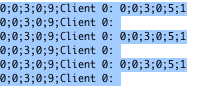
Yes That i understand, But Nothing is still happening in the GUI men i press start
I don't know if i understan you right here, @Hek
if i like to use the start button in vera should it look like this
// Enable inclusion mode
define MY_INCLUSION_MODE_FEATURE
// Enable Inclusion mode button on gateway
#define MY_INCLUSION_BUTTON_FEATURE
// Set inclusion mode duration (in seconds)
define MY_INCLUSION_MODE_DURATION 60
// Digital pin used for inclusion mode button
#define MY_INCLUSION_MODE_BUTTON_PIN 3
Okey So i must enable it in the sketch even if i only use the start button in the GUI in Vera
I can answer that question by my self.. Its still not working
@Hoffan said:
anyone that knows if include button working now? With vera as controller
Any News here ?
That sounds good, Just ask if you want me to test something..