Diode is bad.
You can shorting it.
But then you can power this Arduino only from USB or from +5V in the same time!!!
Not both !!! This can damage your USB port.
kimot
Posts
-
Killing Nanos, one after the other -
Temperature serial sketch@Olaf-Jacobs said in Temperature serial sketch:
First I had 4x DS18B20 temperature sensors hooked up to gpio4 on the pi without the resistor, this worked fine for some time till this gave some issues
Can you write what issues.
Why you connect DS18B20s to RPi without resistor ?
Is it some experiment? -
💬 Leaky - water detector@Sixkillers
You can wake up every hour, but hold wifi modem off, increment "wake up counter" and go to deep sleep.
Running time between deep sleeps will be very short
And connect to wifi one per day for example.
And make some tweaks for wifi connection:
For inspiration from Step 6 here:https://www.instructables.com/ESP8266-Pro-Tips/
And final tweak here:
https://www.bakke.online/index.php/2017/06/24/esp8266-wifi-power-reduction-avoiding-network-scan/
-
💬 Leaky - water detector@openhardware-io
I think this is not too useful concept.
In circuit diagram, there is no connection GPIO16 to RESET - so no deep sleep mode.
It seems, your node only connect to server when water leaks.
But what after two years, you do not know if battery are still good and your detector alive.
Better way use deep sleep, after some number deep sleep cycles ( one per day? ),
connect to wifi and send battery voltage for example.
If this message is missed, your controller can send you battery replacement message. -
Hi everyone newbish question here@fdlou147
Ethernet ( with POE ) is very very expensive way to connect your sensors.
Look for prices 24port switches with POE for example.
And 24 nodes is not enough.... -
Modular sketch to be configured with JSON (idea)Super...
You add software for relay, switch or new temperature sensor through FOTA...
And then go to your node, remove it and connect this devices to it in fact.
No, you really do not need FOTA for this.
But for repairing some bugs in your program yes.
Other case is for example node ID, mqtt topic, some calibrations, offsets, Domoticz sensor IDX etc. -
Trying to develope a whole house energy meter using My Sensors@PedroHernandez
If you build sensor with ethernet connectivity, simply send your data to Domoticz via http call using Domoticz JSON API. -
💬 Temperature SensorDomoticz globally or only with MySensors ?
My Domoticz is the same version like yours.
Temperatures from ESPeasy are with two decimals on Temperature sensors page, but on devices page only one decimal.
Exactly the opposite like you wrote. -
2 Arduinos talk to each other over RS485https://github.com/MajenkoLibraries/ICSC
Examples are there too.
( MySensors uses this code for 485 transport layer too )
Or another very simple example:
-
Laundry sensorsI would simply endured.
Once clean clothes go away and they will go out of the house dirty, smelly or naked...
Then they empty basket sure. -
RPi 3 with Domoticz and RF-link (RFXcom) 'TSP-fail'@esfnl
You are completely wrong and mix different things together.
Firstly - you wrote RFXcom (with long range antena ) and then mention link to RFLink.
Both devices have got separete device in Domoticz:
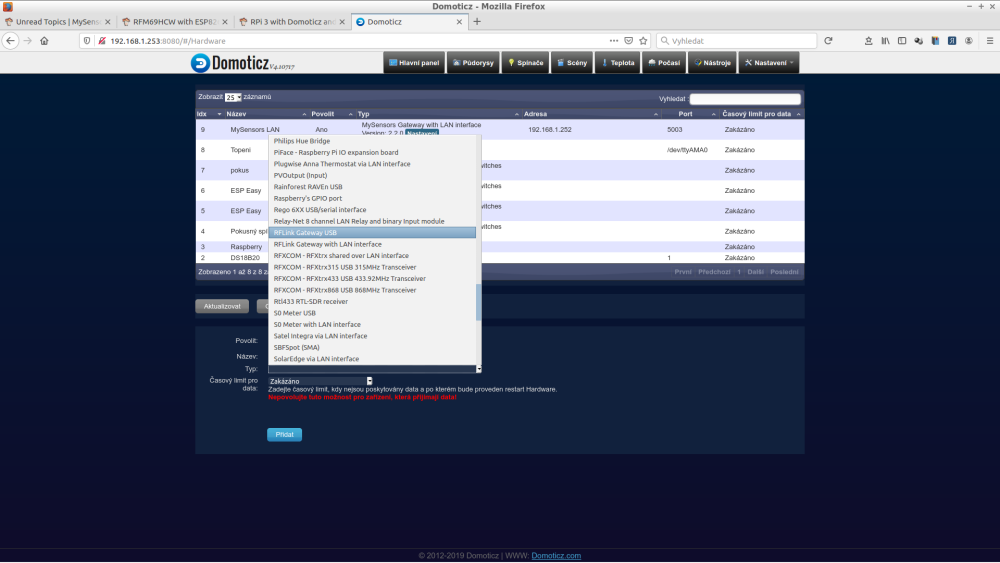
Secondly - RFLink and RFXCom are for intergration most commercial sensors and transducers to 433MHz.
You do not need install MySensors gateway on RPI for use them.
Simply connect them and select in Domoticz devices with appropriate interface.
Then you will see all sensors in your surroundings.
Mostly your neighbors meteostantions, heatpumps etc.
Here is my RFLink sensors list after couple of hours - none from me, all neighbors.
And I live on village ....
No block of flats.
( It is twice as long as you see )
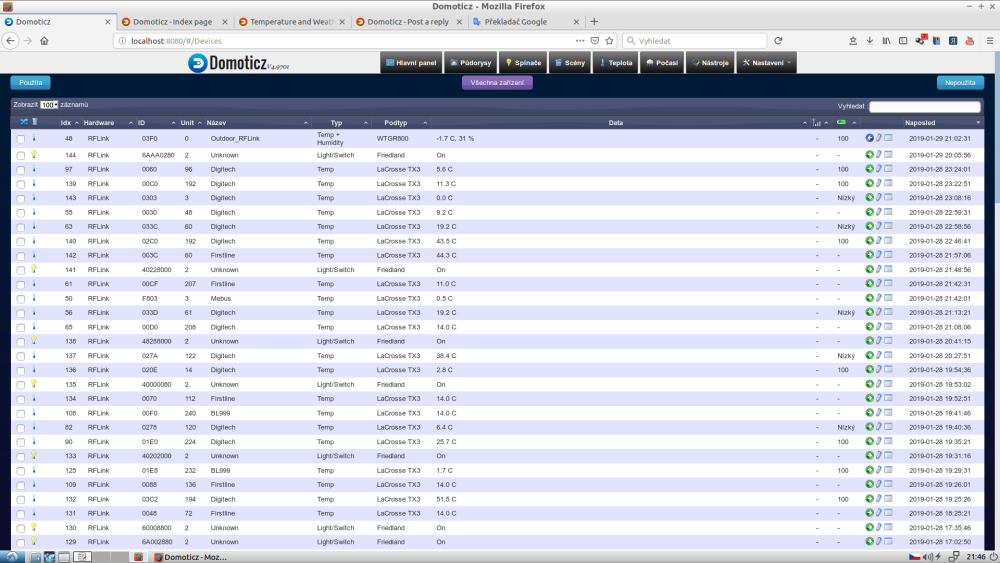
I do not know RFXCom, but RFLink can receive data from MySensors nodes.
According your link, I do not test it.
ONLY receive - so no AUTO ID for nodes, no answer for presentation etc.
If you want use MySensors, I suggest build separate USB gateway and connect it to Domoticz and select
"MySensors Gateway USB" in device list.
That all.
No "./configure" and all this. -
WI-FI IOT modules@mfalkvidd
Look for ESP-NOW ...
But it is limited to max 20 nodes per one network.
( Without encryption. With encryption, number of nodes is more limited - 6 or 10 ) -
PIR Sensor Gives False High in 55 Minutes (Can't find a way to solve)Simplify your code maximally.
Remove PIR and UNO and connect D3 and D7 to correct levels.
Remove SoftwareSerial and all SMS function.
Only check serial debug messages for 4-5 hours run.
If it will work, then little by little add other functions.
My tip is problem with combination HW serial and SoftwareSerial. -
is mesh n/w possible using RFM69 without using gateway?@abt
Look at LowPowerLab RFM69 examples.
In gateway sketch you can see how to handle incoming messages, in others how to send messages.
Combine this two and you obtain node, which is able to send messages to any node and receive messages too.
But it is not realy "mesh" , it is normal "peer to peer" network.
RFM69 has got good range, so in normal house real mesh is not needed, I think.
What I consider real mesh is MySensors with parent nodes or ESP-MESH:https://docs.espressif.com/projects/esp-idf/en/latest/api-guides/mesh.html
-
Sonoff gateway: sketch uploads fine but doesn't run@user2684
Try:
Install ESPTOOLrun command ( it is for Linux - use com with its number in Windows )
esptool.py --port /dev/ttyUSB0 flash_idSonnof must response with its chip ID
Something like this:
Connecting... Manufacturer: e0 Device: 4016If it does, chip and connection is ok....
-
Multisensor with DSB18B20 and relay@kvn298
Each sensor must have unique child ID.
Your presentation:
DS18B20 ID=0 to max number of DS18B20
Relay ID=1
So second DS have got the same ID like relay. -
My experiences with MySensors@boozz
I am not user "roadman", but I am using MySensors and ESP8266 ( Wemos) so hopefully I can answer some of your questions.I am using only one wifi access point (AP or router) in my home without problems.
But you can use one AP for your computers and TV and etc. and other for your sensors.
AP hw is cheap....My house is 8x12 meters and wifi AP is in 2nd floor about in center of house.
It covers the entire house and very close ( 3m )out of house.
Near this wifi AP is RFM69 MySensors gateway, which covers up to the edge of my property 60 meters away.
( may further )MySensors is goot for nodes a far away in my garden and for nodes with low energy consumption and fast reaction when wake up.
When MySensors node is sleeping and then wake up, it immediately continues in program flow immediately from the place of "sleep" command.
Wemos, when sleeping an wake ups, reboots and must connect to AP, which takes 8s to 2s when we do some tweakings.But Wemos is very user friendly.
You can use some "ready use" solutions like ESPeasy or Tasmota and configure your node trough its web page.
Configure means select which sensor connect to which pin, send value to which contrtoller etc.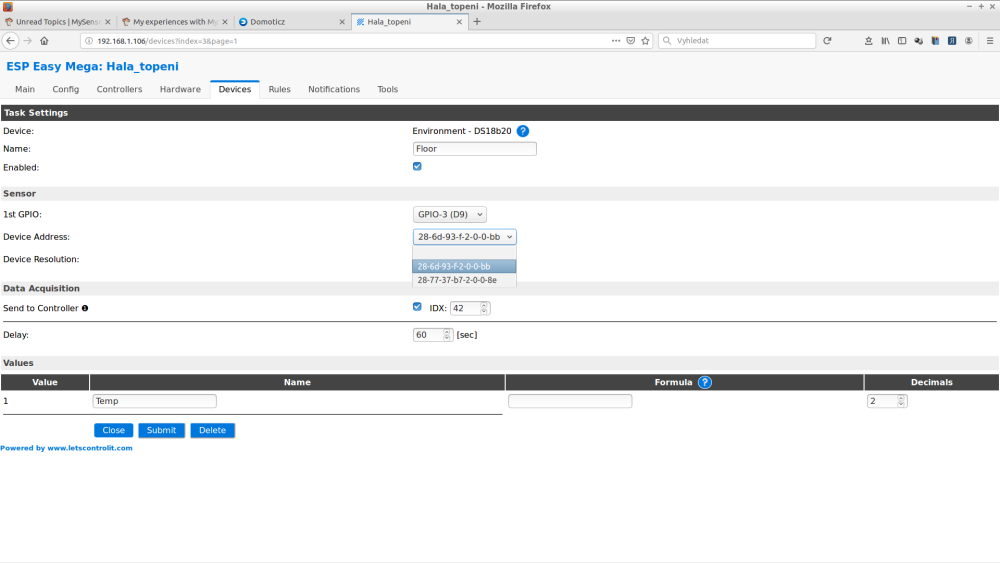
Write some programs or scripts:
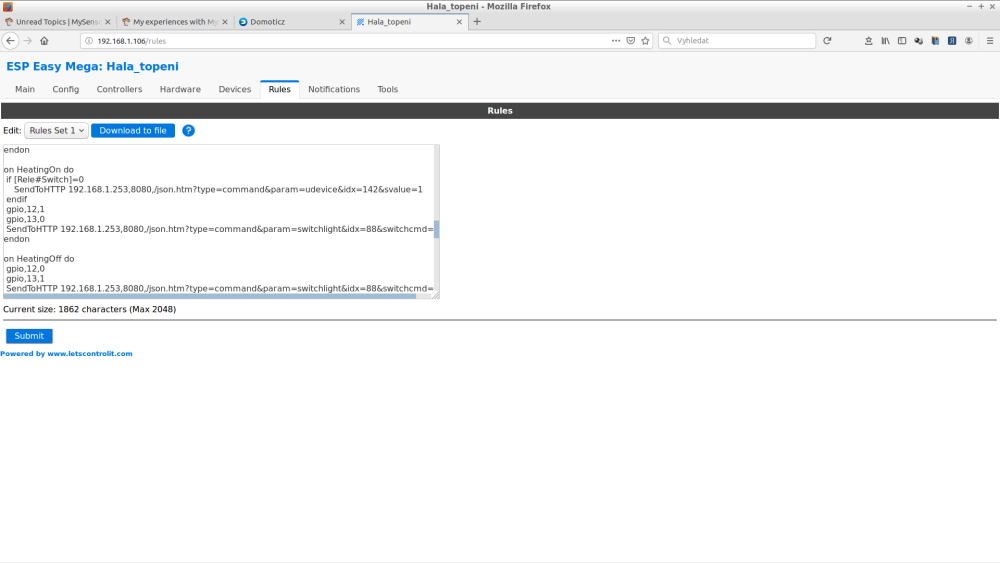
All without the need to compile a new program.
And you can send to your controller what you want, not just what is implemented in MySensors.
( Using JSON API in my case with Domoticz )
And your controller can send anything to your node.And for "MESH" topology.
Arduino "painlessMesh" library for ESPs exists.
But I think it is more easier to use more AP units - they are cheap .... -
Graphing of time measured events - SolvedDomoticz has a nice dummy counter or dummy incremental counter, where you can enter the unit quantity.
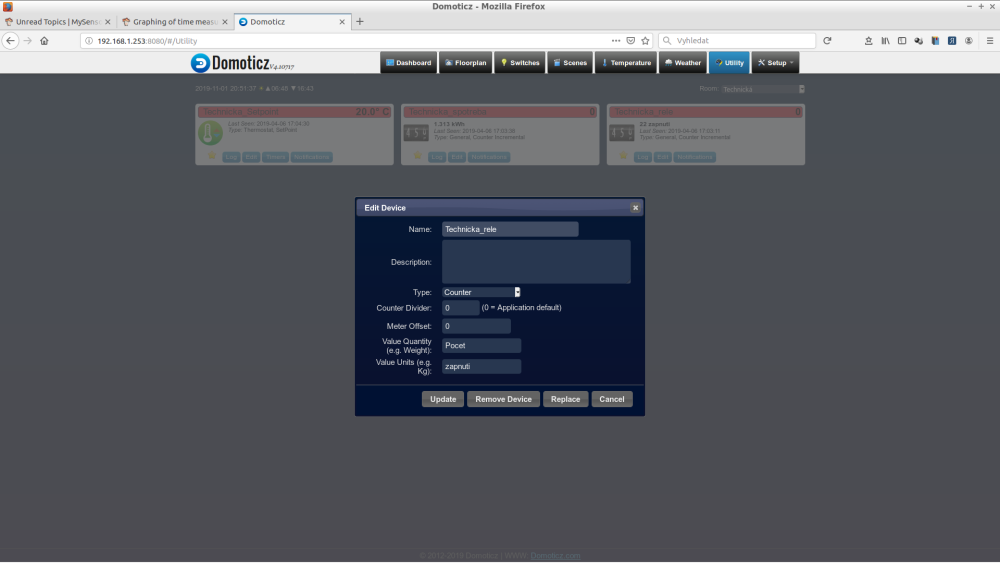
MySensors unfortunately is unable to send data to these counters.
I am using them with ESP8266 to send energy consumption of my floor heating or number of actions of my relays.
So I recommend to use DzVents scripts in Domoticz instead of node-red.
I see two ways.
1.
Send from node for example in watts or m3 or litters.
With DzVents translate this value to time in minutes in Domoticz created dummy counter.Write DzVents script for your switch, which saves time for ON action and when OFF action occurs, calculate time interval and adds minutes to dummy counter.
Then you can see the beautiful statistics for each day of the entire year back and the actual total value too.
For example here for my relay actions:
( "zapnuti" = "relay on" )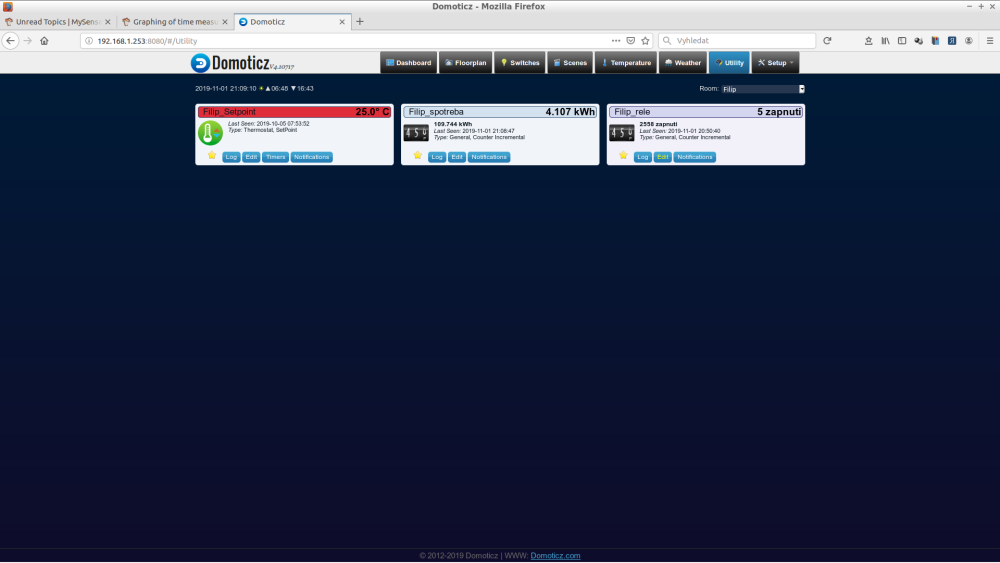

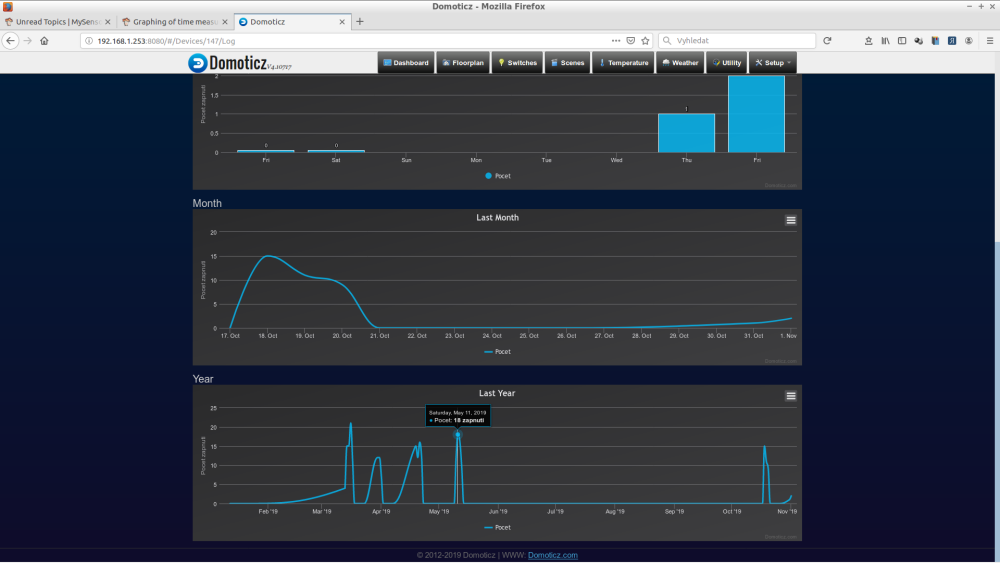
-
HM-TRP GatewayIt is 6 bytes sliding window which is filled from end and compared for correct byte order.
Here is _header loaded with data:_header[5] = inchMaybe this helps:
-
Door sensor with wifi@jurimetrics
Yes, good battery life time, but not good response time.
You open the door and receive message about it after couple of seconds.
With Arduino and rfm69 or NRF24 it is much better.
