Connect the power supply to the relay which should be governed by the device stops working
vampircik
Posts
-
RelayWithButtonActuator (6 channel) -
Gesture controlled Floor Lamp@TheoL said:
of course I will wait. Thank you for your ideas. they are very useful. -
Gesture controlled Floor LampHello. I found the library. how to convert a sketch? make everything work.
APDS9930
https://github.com/Davideddu/APDS9930 -
RelayWithButtonActuator (6 channel)I made my monetary investment. though not particularly large
-
RelayWithButtonActuator (6 channel)BartE Thank you. everything worked.
-
RelayWithButtonActuator (6 channel)individual libraries should be shipped to the chip?
-
RelayWithButtonActuator (6 channel)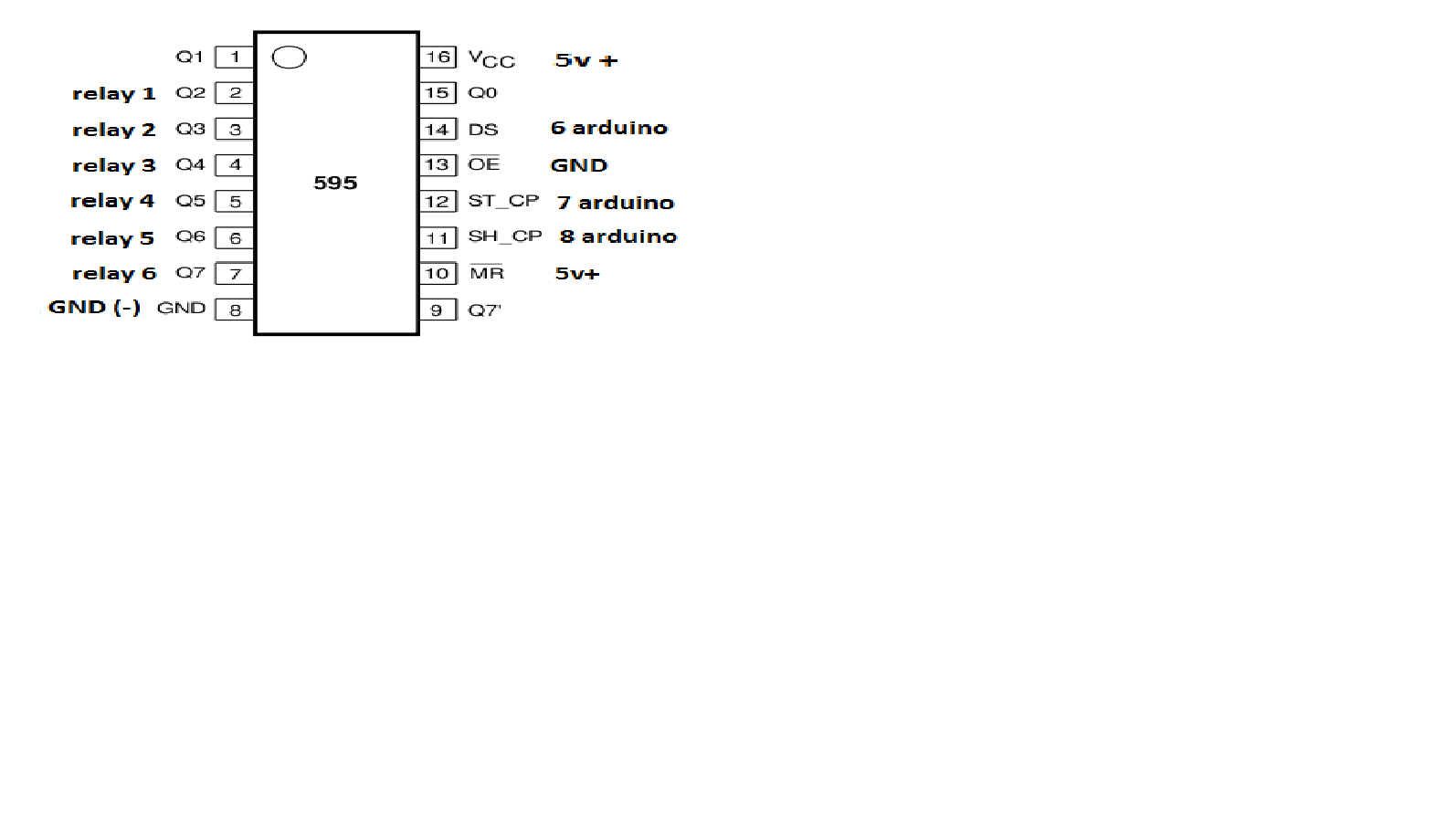
this is what I have now happened. includes a button, turn on the relay, reclosing button, there is no result
-
RelayWithButtonActuator (6 channel)send: 18-18-0-0 s=255,c=0,t=18,pt=0,l=3,sg=0,st=ok:1.5
send: 18-18-0-0 s=255,c=3,t=6,pt=1,l=1,sg=0,st=ok:0
read: 0-0-18 s=255,c=3,t=6,pt=0,l=1,sg=0:M
repeater started, id=18, parent=0, distance=1
send: 18-18-0-0 s=255,c=3,t=11,pt=0,l=8,sg=0,st=ok:RelaySix
send: 18-18-0-0 s=255,c=3,t=12,pt=0,l=3,sg=0,st=ok:1.1
send: 18-18-0-0 s=0,c=0,t=3,pt=0,l=0,sg=0,st=ok:
send: 18-18-0-0 s=0,c=2,t=2,pt=0,l=0,sg=0,st=ok:
send: 18-18-0-0 s=1,c=0,t=3,pt=0,l=0,sg=0,st=ok:
send: 18-18-0-0 s=1,c=2,t=2,pt=0,l=0,sg=0,st=ok:
send: 18-18-0-0 s=2,c=0,t=3,pt=0,l=0,sg=0,st=ok:
send: 18-18-0-0 s=2,c=2,t=2,pt=0,l=0,sg=0,st=ok:
send: 18-18-0-0 s=3,c=0,t=3,pt=0,l=0,sg=0,st=fail:
send: 18-18-0-0 s=3,c=2,t=2,pt=0,l=0,sg=0,st=fail:
send: 18-18-0-0 s=4,c=0,t=3,pt=0,l=0,sg=0,st=fail:
send: 18-18-0-0 s=4,c=2,t=2,pt=0,l=0,sg=0,st=fail:
send: 18-18-0-0 s=5,c=0,t=3,pt=0,l=0,sg=0,st=fail:
send: 18-18-0-0 s=5,c=2,t=2,pt=0,l=0,sg=0,st=fail:
find parent
send: 18-18-255-255 s=255,c=3,t=7,pt=0,l=0,sg=0,st=bc:
read: 0-0-18 s=0,c=1,t=2,pt=0,l=1,sg=0:0
send: 18-18-0-0 s=0,c=1,t=2,pt=1,l=1,sg=0,st=ok:0
Incoming change for sensor:0, New status: 0
read: 0-0-18 s=1,c=1,t=2,pt=0,l=1,sg=0:0
send: 18-18-0-0 s=1,c=1,t=2,pt=1,l=1,sg=0,st=ok:0
Incoming change for sensor:1, New status: 0
read: 0-0-18 s=2,c=1,t=2,pt=0,l=1,sg=0:0
send: 18-18-0-0 s=2,c=1,t=2,pt=1,l=1,sg=0,st=ok:0
Incoming change for sensor:2, New status: 0
read: 0-0-18 s=255,c=3,t=8,pt=1,l=1,sg=0:0
parent=0, d=1
Switch #1 to 1
Switch #2 to 1
Switch #3 to 1
Switch #4 to 1
Switch #5 to 1
Switch #1 to 0
send: 18-18-0-0 s=1,c=1,t=2,pt=1,l=1,sg=0,st=ok:1
Switch #1 to 1
Switch #2 to 0
send: 18-18-0-0 s=2,c=1,t=2,pt=1,l=1,sg=0,st=ok:1
Switch #2 to 1
Switch #0 to 1
Switch #0 to 0
send: 18-18-0-0 s=0,c=1,t=2,pt=1,l=1,sg=0,st=ok:1
Switch #3 to 0
send: 18-18-0-0 s=3,c=1,t=2,pt=1,l=1,sg=0,st=ok:1
Switch #3 to 1
Switch #4 to 0
send: 18-18-0-0 s=4,c=1,t=2,pt=1,l=1,sg=0,st=ok:1
Switch #4 to 1
Switch #5 to 0
send: 18-18-0-0 s=5,c=1,t=2,pt=1,l=1,sg=0,st=ok:1
Switch #5 to 1
Switch #4 to 0
send: 18-18-0-0 s=4,c=1,t=2,pt=1,l=1,sg=0,st=ok:1
Switch #4 to 1
Switch #4 to 0
send: 18-18-0-0 s=4,c=1,t=2,pt=1,l=1,sg=0,st=ok:1
Switch #4 to 1
Switch #4 to 0
send: 18-18-0-0 s=4,c=1,t=2,pt=1,l=1,sg=0,st=ok:1
Switch #4 to 1
Switch #4 to 0
send: 18-18-0-0 s=4,c=1,t=2,pt=1,l=1,sg=0,st=ok:1
Switch #4 to 1
Switch #5 to 0
send: 18-18-0-0 s=5,c=1,t=2,pt=1,l=1,sg=0,st=ok:1
Switch #5 to 1
Switch #5 to 0
send: 18-18-0-0 s=5,c=1,t=2,pt=1,l=1,sg=0,st=ok:1
Switch #5 to 1
Switch #4 to 0
send: 18-18-0-0 s=4,c=1,t=2,pt=1,l=1,sg=0,st=ok:1
Switch #4 to 1
Switch #5 to 0
send: 18-18-0-0 s=5,c=1,t=2,pt=1,l=1,sg=0,st=ok:1
Switch #5 to 1
Switch #3 to 0
send: 18-18-0-0 s=3,c=1,t=2,pt=1,l=1,sg=0,st=ok:1
Switch #3 to 1
Switch #3 to 0
send: 18-18-0-0 s=3,c=1,t=2,pt=1,l=1,sg=0,st=ok:1
Switch #3 to 1
Switch #3 to 0
send: 18-18-0-0 s=3,c=1,t=2,pt=1,l=1,sg=0,st=ok:1
Switch #3 to 1
Switch #4 to 0
send: 18-18-0-0 s=4,c=1,t=2,pt=1,l=1,sg=0,st=ok:1
Switch #4 to 1
Switch #4 to 0
send: 18-18-0-0 s=4,c=1,t=2,pt=1,l=1,sg=0,st=ok:1
Switch #4 to 1
Switch #4 to 0
send: 18-18-0-0 s=4,c=1,t=2,pt=1,l=1,sg=0,st=ok:1
Switch #4 to 1
Switch #5 to 0
send: 18-18-0-0 s=5,c=1,t=2,pt=1,l=1,sg=0,st=ok:1
Switch #5 to 1
Switch #0 to 1
Switch #0 to 0
send: 18-18-0-0 s=0,c=1,t=2,pt=1,l=1,sg=0,st=ok:1
Switch #0 to 1
Switch #0 to 0
send: 18-18-0-0 s=0,c=1,t=2,pt=1,l=1,sg=0,st=ok:1
Switch #2 to 0
send: 18-18-0-0 s=2,c=1,t=2,pt=1,l=1,sg=0,st=ok:1
Switch #2 to 1
Switch #2 to 0
send: 18-18-0-0 s=2,c=1,t=2,pt=1,l=1,sg=0,st=ok:1
Switch #2 to 1
Switch #1 to 0
send: 18-18-0-0 s=1,c=1,t=2,pt=1,l=1,sg=0,st=ok:1
Switch #1 to 1
Switch #1 to 0
send: 18-18-0-0 s=1,c=1,t=2,pt=1,l=1,sg=0,st=ok:1
Switch #1 to 1 -
RelayWithButtonActuator (6 channel)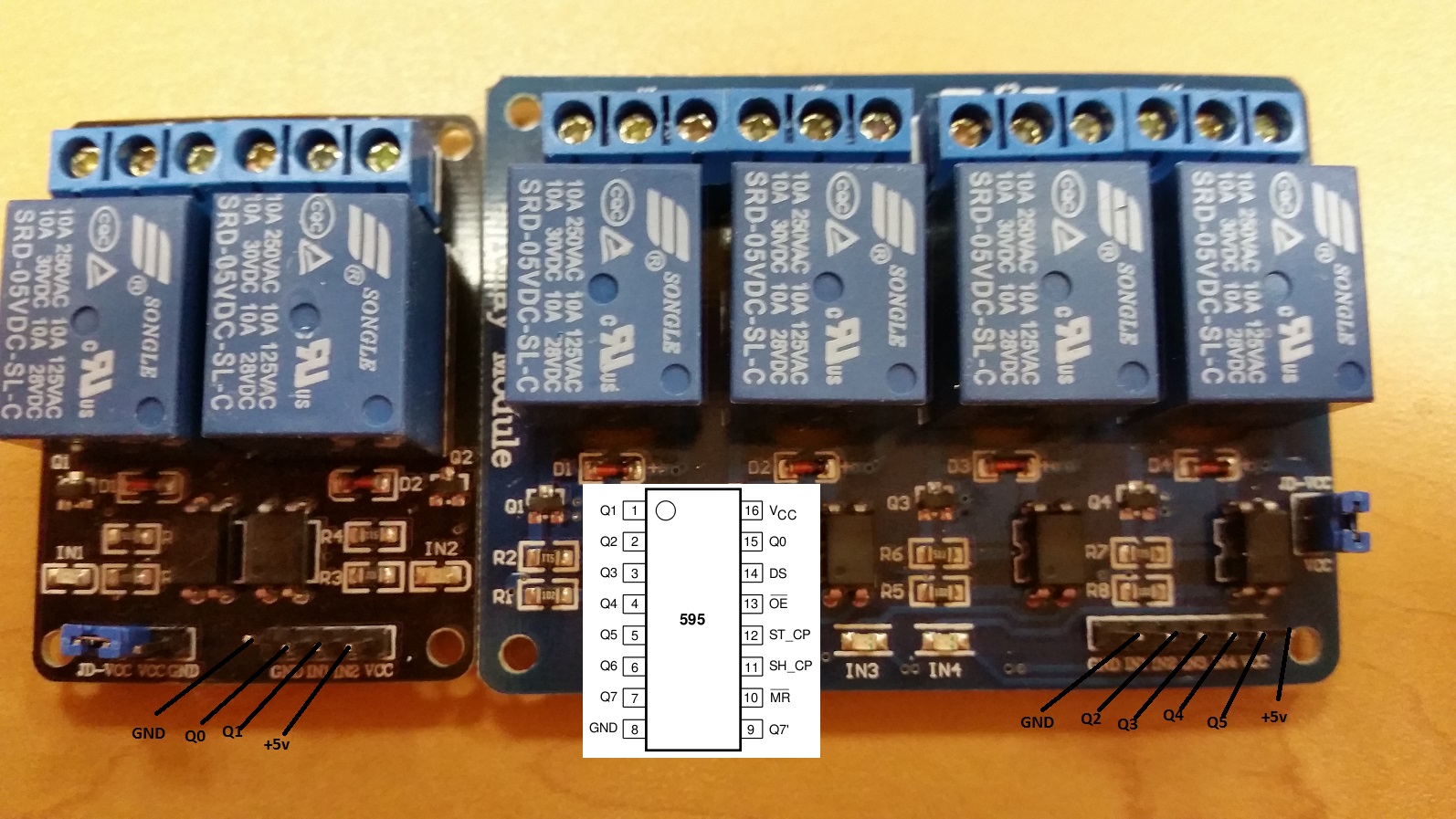
-
RelayWithButtonActuator (6 channel)includes buttons, it is displayed on the controller, with only relay nothing happens
-
RelayWithButtonActuator (6 channel)collected is not working. the controller displays the switch, but it does not control the Arduino.
-
RelayWithButtonActuator (6 channel)ok try. ...............
-
RelayWithButtonActuator (6 channel)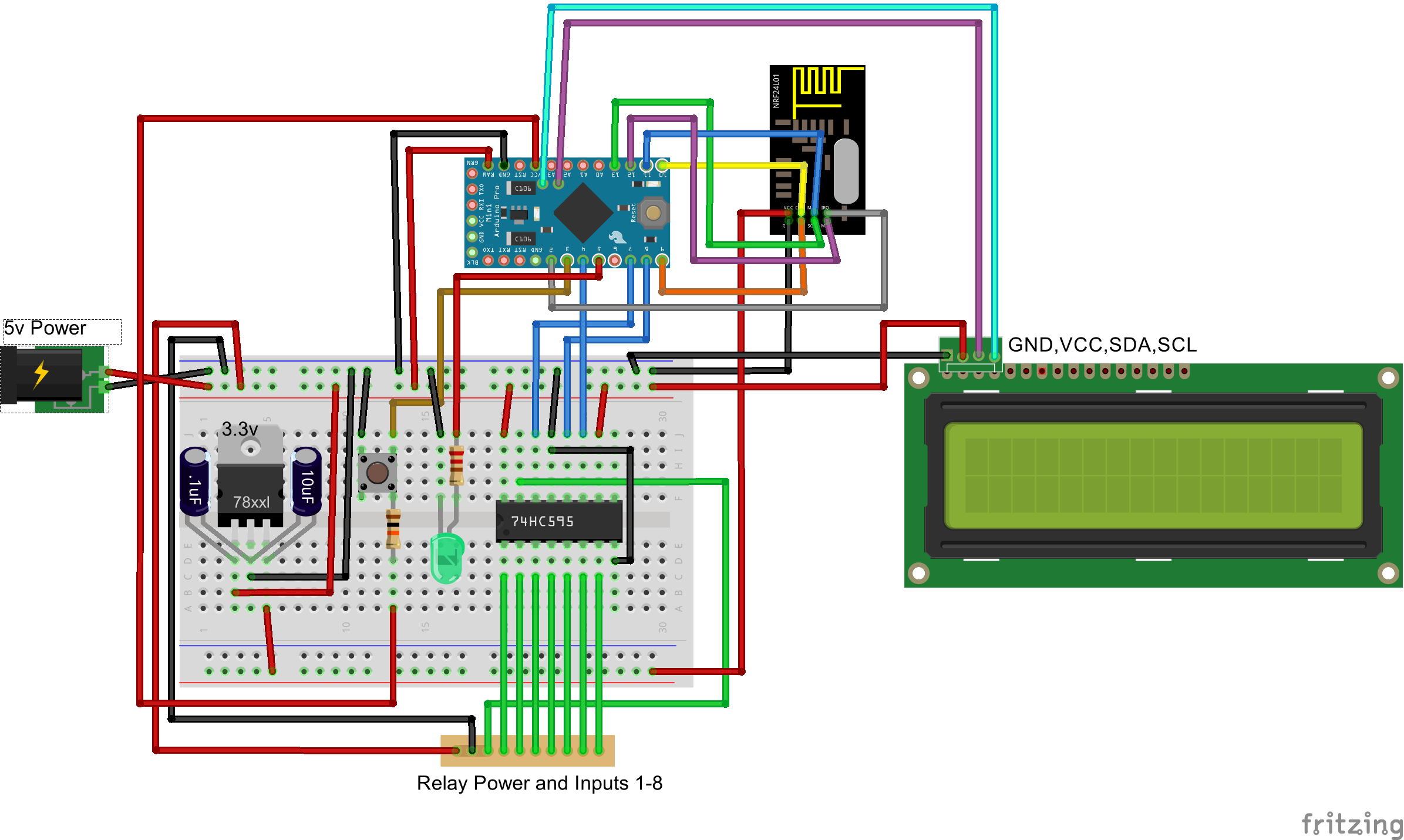
it seems to me must be so connected. except for the screen? -
RelayWithButtonActuator (6 channel)Arduino pin 11 = MOSI NRF24
-
RelayWithButtonActuator (6 channel)pin 8 (CLK) to Arduino pin 11
and with the contact what to do?
-
RelayWithButtonActuator (6 channel)pin 14 (DS) to Arduino pin 6
pin 8 (CLK) to Arduino pin 11
pin 8 (GND) to ground
relay 1-6 to pin 14 (Qa),
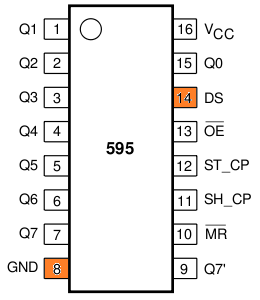
-
RelayWithButtonActuator (6 channel)pin 14 (DS) to Arduino pin 6
relay 1-6 to pin 14 (Qa)
contrary

-
RelayWithButtonActuator (6 channel)pin 8 (CLK) to Arduino pin 11
pin 8 (GND) to groundcontrary
