Yet Another RGB driver (activeRGB)
-
I had been following @LastSamurai RGBW development as that satisfied my needs but then he changed directions to making it smaller with lesser rating components!
Having never done a PCB, I decided to try doing one. I expect these nodes to be hardwired so power consumption is not as big a deal.
The goal will be VERY simple:
- 3 channel driver with ~5A rating on each channel.
- Selectable 5/3.3V arduino pro mini.
- Cheap and easily sourced components.
- MySX header to allow various sensor daughter boards.
I have done a schematic which I am putting up for review. Please take it easy on criticism as this is the first time I am doing a PCB.
I might be asking a lot of noob question so please bear with me.
Details to follow.Thanks
-AM -
Please take a moment lo look at this schematic:0_1465688922886_RGB.pdf
I am guessing that the next step is selecting the footprints of the components?
-AM
-
May i ask the reason for not connecting all of the pins on the MySX connector to the pro mini, even though you do not plan on using that pin, i would have it connected IMO. Saves you regretting it later on down the line. Just because it is on the header doesn't mean you have to have something connected to it. If it isn't activated in software then it will have no effect. IIRC.
Also, where is the 12V coming from? Batteries or power plug/jack?
The adjustable voltage regulator, i see that if your jumper is open then you have 5v and because i don't know the configuration relation to the voltage i don't know what it would be with the jumper connection closed, i'm guessing something like 7-12 or even straight to 3.3v? Not sure without referring to the datasheet for longer than 2 minutes.
-
May i ask the reason for not connecting all of the pins on the MySX connector to the pro mini, even though you do not plan on using that pin, i would have it connected IMO. Saves you regretting it later on down the line. Just because it is on the header doesn't mean you have to have something connected to it. If it isn't activated in software then it will have no effect. IIRC.
Also, where is the 12V coming from? Batteries or power plug/jack?
The adjustable voltage regulator, i see that if your jumper is open then you have 5v and because i don't know the configuration relation to the voltage i don't know what it would be with the jumper connection closed, i'm guessing something like 7-12 or even straight to 3.3v? Not sure without referring to the datasheet for longer than 2 minutes.
Thanks for taking the time to review my first schematic ever :-)
@Samuel235 said:
May i ask the reason for not connecting all of the pins on the MySX connector to the pro mini, even though you do not plan on using that pin, i would have it connected IMO. Saves you regretting it later on down the line. Just because it is on the header doesn't mean you have to have something connected to it. If it isn't activated in software then it will have no effect. IIRC.
I can go ahead and connect the remaining pins on MySX connector but I wasnt sure about pins which would always be connected to the 3 FETs (3,5 &6) Do I connect them too? Do I need pullup/pulldown?
Also, where is the 12V coming from? Batteries or power plug/jack?
The board will be powered by external 12V supply, which would be driving both the LEDs and MySensors circuitry. I envison it being a 2.1 mm DC barrel connector. How do I show that ?
The adjustable voltage regulator, i see that if your jumper is open then you have 5v and because i don't know the configuration relation to the voltage i don't know what it would be with the jumper connection closed, i'm guessing something like 7-12 or even straight to 3.3v? Not sure without referring to the datasheet for longer than 2 minutes.
Yes, thats the intent. To be able to supply either 5v or 3.3v. The main reason for doing this was to be a able to use sensors which need 5V. The freebie that comes along is that you can use either pro mini 5v or 3.3v version.
-AM
-
@activemind said:
I can go ahead and connect the remaining pins on MySX connector but I wasnt sure about pins which would always be connected to the 3 FETs (3,5 &6) Do I connect them too? Do I need pullup/pulldown?
If they're connected to something else, then no, do not connect them to the header. You won't need any pullup/pulldown resistors as they won't be activated in the software.
The board will be powered by external 12V supply, which would be driving both the LEDs and MySensors circuitry. I envison it being a 2.1 mm DC barrel connector. How do I show that ?
I'm not sure how you would do it in your software, however i do know that within CADSOFT EAGLE it makes the board and the schematic in the same software and what you do to one it does to the other, so you must have everything on the schematic that you wish to have on the board.
Yes, thats the intent. To be able to supply either 5v or 3.3v. The main reason for doing this was to be a able to use sensors which need 5V. The freebie that comes along is that you can use either pro mini 5v or 3.3v version.
Right okay, well as long as your chosen resistors allow this voltage to be provided you will be good to go!
-
@activemind said:
I can go ahead and connect the remaining pins on MySX connector but I wasnt sure about pins which would always be connected to the 3 FETs (3,5 &6) Do I connect them too? Do I need pullup/pulldown?
If they're connected to something else, then no, do not connect them to the header. You won't need any pullup/pulldown resistors as they won't be activated in the software.
The board will be powered by external 12V supply, which would be driving both the LEDs and MySensors circuitry. I envison it being a 2.1 mm DC barrel connector. How do I show that ?
I'm not sure how you would do it in your software, however i do know that within CADSOFT EAGLE it makes the board and the schematic in the same software and what you do to one it does to the other, so you must have everything on the schematic that you wish to have on the board.
Yes, thats the intent. To be able to supply either 5v or 3.3v. The main reason for doing this was to be a able to use sensors which need 5V. The freebie that comes along is that you can use either pro mini 5v or 3.3v version.
Right okay, well as long as your chosen resistors allow this voltage to be provided you will be good to go!
@Samuel235 said:
The board will be powered by external 12V supply, which would be driving both the LEDs and MySensors circuitry. I envison it being a 2.1 mm DC barrel connector. How do I show that ?
I'm not sure how you would do it in your software, however i do know that within CADSOFT EAGLE it makes the board and the schematic in the same software and what you do to one it does to the other, so you must have everything on the schematic that you wish to have on the board.
I am using KiCad as that was the true free software for a beginner. I will google around to see how I can show power input points or maybe look at some other MySensors PCB done in KiCad.
Question: Trying to select component footprints. The header pitch AFAIK needs to be 2.54mm but for some reason I see 2mm in KiCad. Just checking to make sure thats NOT what I want?
-AM
-
@Samuel235 said:
The board will be powered by external 12V supply, which would be driving both the LEDs and MySensors circuitry. I envison it being a 2.1 mm DC barrel connector. How do I show that ?
I'm not sure how you would do it in your software, however i do know that within CADSOFT EAGLE it makes the board and the schematic in the same software and what you do to one it does to the other, so you must have everything on the schematic that you wish to have on the board.
I am using KiCad as that was the true free software for a beginner. I will google around to see how I can show power input points or maybe look at some other MySensors PCB done in KiCad.
Question: Trying to select component footprints. The header pitch AFAIK needs to be 2.54mm but for some reason I see 2mm in KiCad. Just checking to make sure thats NOT what I want?
-AM
@activemind, it could well be what you want. However because i don't know KiCad, i dont know how to edit the package footprint. It may be worth getting another off of the net (if you can, eagle its called a library and you can make your own) or to make your own. I always make my own so i'm sure i know my part will fit that footprint and 9/10 times the datasheet for the part gives a recommended footprint spec too.
-
@activemind, it could well be what you want. However because i don't know KiCad, i dont know how to edit the package footprint. It may be worth getting another off of the net (if you can, eagle its called a library and you can make your own) or to make your own. I always make my own so i'm sure i know my part will fit that footprint and 9/10 times the datasheet for the part gives a recommended footprint spec too.
@Samuel235 said:
@activemind, it could well be what you want. However because i don't know KiCad, i dont know how to edit the package footprint. It may be worth getting another off of the net (if you can, eagle its called a library and you can make your own) or to make your own. I always make my own so i'm sure i know my part will fit that footprint and 9/10 times the datasheet for the part gives a recommended footprint spec too.
Datasheet, right, but for headers and caps and resistors? I see the same thing for through hole resistors too 20mm, 15mm & 10mm...which one to pick?
I pulled in a couple of footprints from github mysensors project but havent verified them. Wanted to tackle the easier (?) components first like resistors, caps and headers.
As a side node, all my components are through hole and easy to solder. No SMD here :-)
-AM
-
@Samuel235 said:
@activemind, it could well be what you want. However because i don't know KiCad, i dont know how to edit the package footprint. It may be worth getting another off of the net (if you can, eagle its called a library and you can make your own) or to make your own. I always make my own so i'm sure i know my part will fit that footprint and 9/10 times the datasheet for the part gives a recommended footprint spec too.
Datasheet, right, but for headers and caps and resistors? I see the same thing for through hole resistors too 20mm, 15mm & 10mm...which one to pick?
I pulled in a couple of footprints from github mysensors project but havent verified them. Wanted to tackle the easier (?) components first like resistors, caps and headers.
As a side node, all my components are through hole and easy to solder. No SMD here :-)
-AM
@activemind, a normal through hole resistor is measuring around 10mm for me here. It may depend on the resistors you can get your hands on though, but i would say 10mm is what you're after. You could play it super safe and go 15 or 20 but it will take up much more room on your board. I would say the same for caps too. However, i don't use through-hole caps unless breadboarding.
If this is your first board then through hole is the best thing for you :+1:
-
@activemind, a normal through hole resistor is measuring around 10mm for me here. It may depend on the resistors you can get your hands on though, but i would say 10mm is what you're after. You could play it super safe and go 15 or 20 but it will take up much more room on your board. I would say the same for caps too. However, i don't use through-hole caps unless breadboarding.
If this is your first board then through hole is the best thing for you :+1:
@Samuel235 said:
@activemind, a normal through hole resistor is measuring around 10mm for me here. It may depend on the resistors you can get your hands on though, but i would say 10mm is what you're after. You could play it super safe and go 15 or 20 but it will take up much more room on your board. I would say the same for caps too. However, i don't use through-hole caps unless breadboarding.
If this is your first board then through hole is the best thing for you :+1:
Done! I will go with 10mm through hole resistors. Do I want to vertical mount them to save some space though I am targetting 5x5cm PCB so I dont know if I will be in a space crunch!
I can handle/solder surface mount but as you said, this is my first PCB and I want to play it safe and go with through hole components.
Onto caps now...I am not sure I even know what all these types mean, will have to google them :-)
All I am looking for is normal through hole electrolytic caps like the one I see on Easy PCB
-AM
-
@Samuel235 said:
@activemind, a normal through hole resistor is measuring around 10mm for me here. It may depend on the resistors you can get your hands on though, but i would say 10mm is what you're after. You could play it super safe and go 15 or 20 but it will take up much more room on your board. I would say the same for caps too. However, i don't use through-hole caps unless breadboarding.
If this is your first board then through hole is the best thing for you :+1:
Done! I will go with 10mm through hole resistors. Do I want to vertical mount them to save some space though I am targetting 5x5cm PCB so I dont know if I will be in a space crunch!
I can handle/solder surface mount but as you said, this is my first PCB and I want to play it safe and go with through hole components.
Onto caps now...I am not sure I even know what all these types mean, will have to google them :-)
All I am looking for is normal through hole electrolytic caps like the one I see on Easy PCB
-AM
@activemind Awesome, not sure if you will need to stand them up, that is for you to play around with the layout.
Those caps are just electrolytic radial cans.
-
@Samuel235 - I just want to say thanks for taking the time to walkthrough a noob with his first PCB. Appreciate it!
For the resistor, just keeping them horizontal for now.
For the caps, I see Tanta1C_Size type and Discret type in my KiCad apart from SMD types.. Not sure what they mean
Let me google around to see what footprint people choose in KiCad.
-AM
-
OK, done with the footprint for all the components. A big thanks to all the people who uploaded footprints to github. I was able to use a couple of them.
Now, onto PCB layout!
Whats the grid size I should select? Also track size and via sizes too? I have no idea what they need to be or whats a good safe number.
How do I define what my board size will be so that I can start arranging componets because after pulling in the netlist they are all on top of each other :-)
My target PCB manufacturer is Itead or dirtyPCB with 5x5 sizing.
-AM
-
I work on a 0.1mm grid to make the PCB, and sometimes a 0.01mm grid. Whatever you feel comfortable and happy with. There is no standard grid size for the pcb itself, unlike the schematic of 0.1". Track sizes and vias are normally 8-10mil trace and 0.3-0.6mm drill via diameter for dc <5v. I would make an outline dimension of 50mm x 50mm and make it smaller if you can once you have placed all components on there. Please be aware that each board house has different requirements for drill holes and minimum spacing/trace widths.
This is the guidelines for ITEAD - http://support.iteadstudio.com/support/solutions/articles/1000156313-normal-condition-of-pcb-capabilities
-
I work on a 0.1mm grid to make the PCB, and sometimes a 0.01mm grid. Whatever you feel comfortable and happy with. There is no standard grid size for the pcb itself, unlike the schematic of 0.1". Track sizes and vias are normally 8-10mil trace and 0.3-0.6mm drill via diameter for dc <5v. I would make an outline dimension of 50mm x 50mm and make it smaller if you can once you have placed all components on there. Please be aware that each board house has different requirements for drill holes and minimum spacing/trace widths.
This is the guidelines for ITEAD - http://support.iteadstudio.com/support/solutions/articles/1000156313-normal-condition-of-pcb-capabilities
@Samuel235 said:
I work on a 0.1mm grid to make the PCB, and sometimes a 0.01mm grid. Whatever you feel comfortable and happy with. There is no standard grid size for the pcb itself, unlike the schematic of 0.1". Track sizes and vias are normally 8-10mil trace and 0.3-0.6mm drill via diameter for dc <5v. I would make an outline dimension of 50mm x 50mm and make it smaller if you can once you have placed all components on there. Please be aware that each board house has different requirements for drill holes and minimum spacing/trace widths.
This is the guidelines for ITEAD - http://support.iteadstudio.com/support/solutions/articles/1000156313-normal-condition-of-pcb-capabilities
Thanks again @Samuel235 .
I made an attempt at untangling the rats nest and it kinda looks okay but..I think I have incorrect footprints for resistors and caps. They seem too big compared to arduino pro mini & NRF.
These are decoupling caps, so all other boards should have them. I need to look around at other board files to see if I can find the correct footprints because my gut feel is what I have is wrong!
-AM
PS: trying to figure out how I can post what I currently have besides taking a screenshot! -
Here is what it currently looks like which I am sure is wrong!!
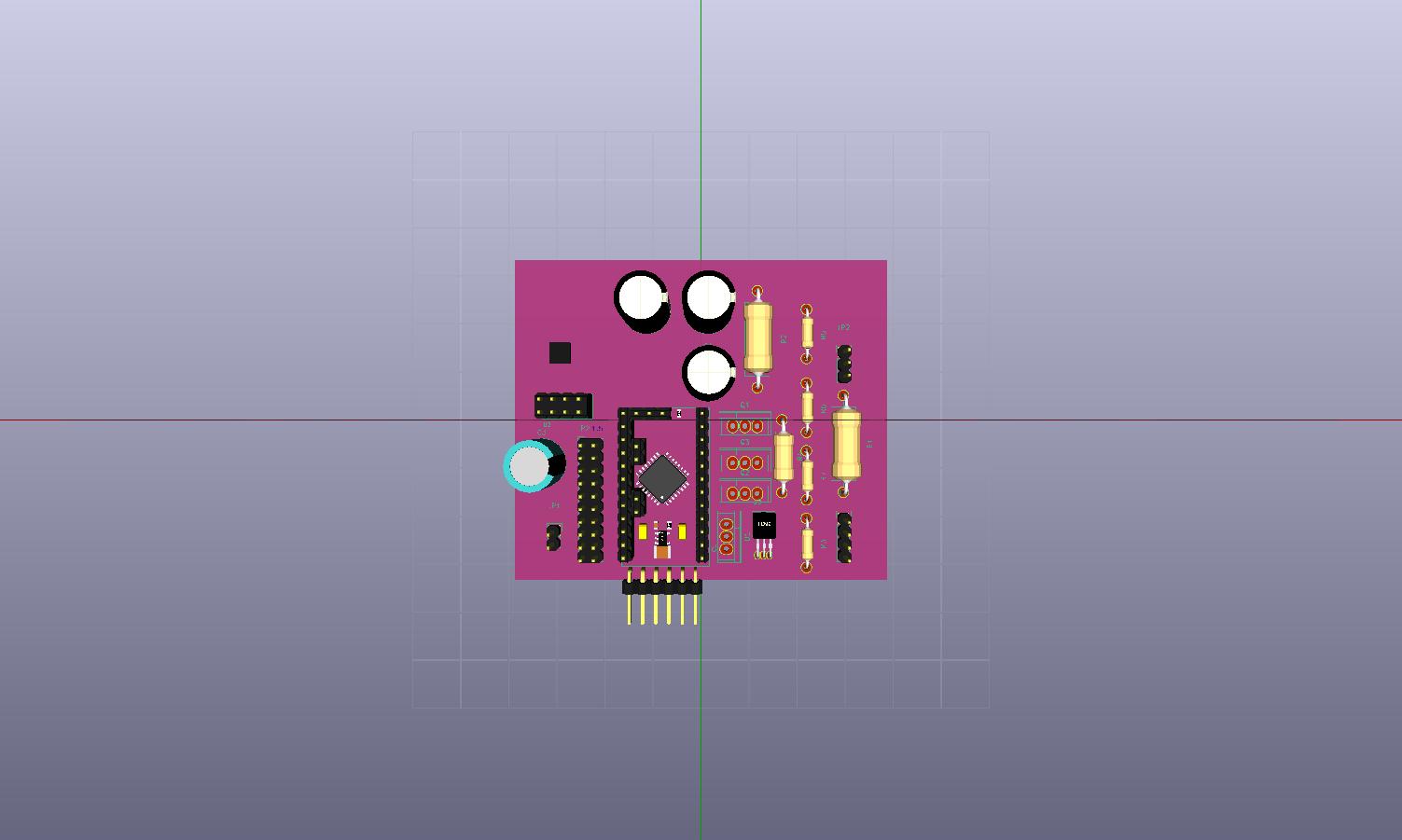
Suggestions?
-AM
-
We could do with someone getting involved that has KiCad experience because i just have zero. I'm assuming that all those header pins and the different sized resistors are wrong too.
I'm not too sure why the arduino is actually shown on the board with separate serial header either. You only need 2 rows of female headers for your arduino to soxket in to.
I can only assume the libraries used here are incorrect on certain things.
-
We could do with someone getting involved that has KiCad experience because i just have zero. I'm assuming that all those header pins and the different sized resistors are wrong too.
I'm not too sure why the arduino is actually shown on the board with separate serial header either. You only need 2 rows of female headers for your arduino to soxket in to.
I can only assume the libraries used here are incorrect on certain things.
@Samuel235 said:
We could do with someone getting involved that has KiCad experience because i just have zero. I'm assuming that all those header pins and the different sized resistors are wrong too.
I'm not too sure why the arduino is actually shown on the board with seperate serial header either. You only need 2 rows of female headers for your arduino to soxket in to.
The arduino footprint in from github. So I would assume that is correct!
I found the issue with resistor footprint. I had chosen 20mm for 3 and 10mm for the remaining ones. I think I want 10mm for all of them. Though R1,R2 & R4 need to higher wattage but I will deal with that detail after I have sorted out the size issue.
I also realized that I need to add connectors for 12V input power and 4 LED output signals!
Duh! :-)
-AM
-
@Samuel235 said:
We could do with someone getting involved that has KiCad experience because i just have zero. I'm assuming that all those header pins and the different sized resistors are wrong too.
I'm not too sure why the arduino is actually shown on the board with seperate serial header either. You only need 2 rows of female headers for your arduino to soxket in to.
The arduino footprint in from github. So I would assume that is correct!
I found the issue with resistor footprint. I had chosen 20mm for 3 and 10mm for the remaining ones. I think I want 10mm for all of them. Though R1,R2 & R4 need to higher wattage but I will deal with that detail after I have sorted out the size issue.
I also realized that I need to add connectors for 12V input power and 4 LED output signals!
Duh! :-)
-AM
@activemind, learning is the name of the game 😉
-
@activemind, learning is the name of the game 😉
@Samuel235 said:
@activemind, learning is the name of the game 😉
Very true! Once again, thanks much for active feedback! :-)
-AM
