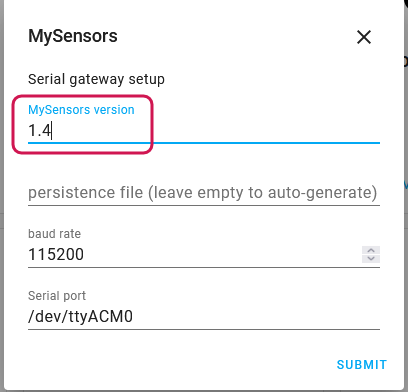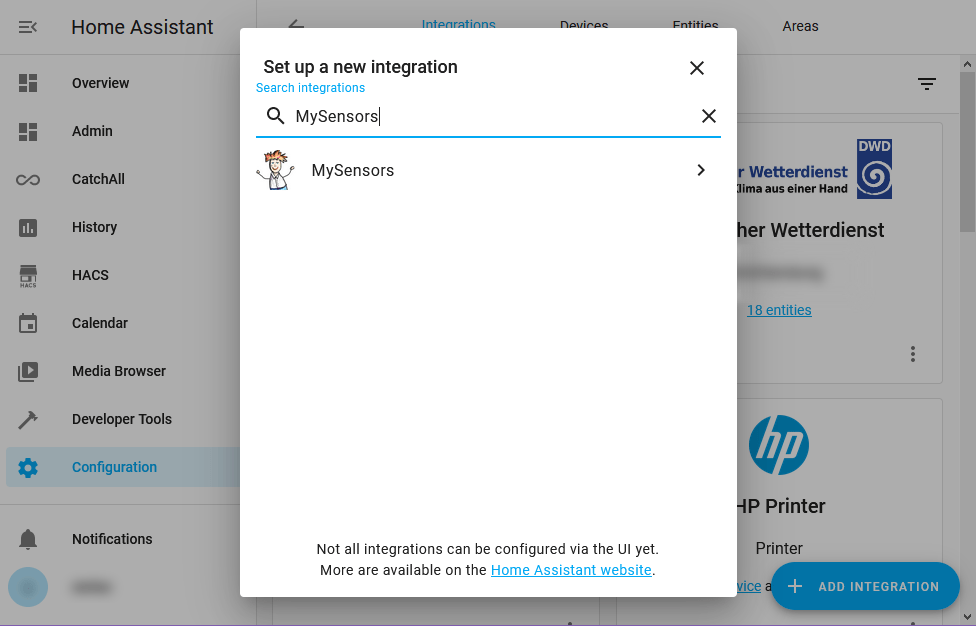Yeah, companies want you to buy their own gateway to lock you into "their" ecosystem. Some ecosystems, like Philip's hue for example, at least allow you to add a limited set of third-party devices to their system. But generally, as long as the ZigBee devices follow the protocol, which most do, they should be able to co-exist in a single network - it's just that most commercial vendors don't seem to want that.
Luckily, as rejoe2 mentioned, there are open source ZigBee stacks like Zigbee2MQTT or the Home Assistant-centric ZHA, which allow you to manage all your devices from a unified UI / HA controller.
I personally use Zigbee2MQTT together with a Sonoff Zigbee Plus Dongle (powerful CC2652P) and have devices from various vendors connected. Philips hue and Innr LED bulbs, Osram plugs, some Chinese radiator valves, Xiaomi thermometers,..
There are websites that list which Zigbee devices are compatible with open ZigBee software stacks, with information about how to set them up, etc:
https://zigbee.blakadder.com/index.html
https://www.zigbee2mqtt.io/supported-devices/