@Joost Perhaps you started the node at some point during development without presenting the sensors? If HA has already seen your node before, I think it will not update its children/sensors again even if you restart and have the node send the presentation again. What I do when this happens is to shut down HA, remove the entry from the json file and restart HA again. Then restart the node so it presents itself again.
maghac
Posts
-
(Solved) S_Multimeter in HomeAssistant -
What did you build today (Pictures) ?@Nca78 You're probably correct. I first wanted to keep the sensor "dumb" and put all logic in the controller, but it makes sense that the sensor actually returns the true alarm state - which is ON if the LED is blinking.
-
What did you build today (Pictures) ?Built a heat pump monitor based on mysensors on an Nano board and a few LM393 light sensors.
It's simply reading the status LEDs and tells me if they're on or off, and it means I can correlate e.g the compressor or circulation pumps with the electricity usage read from the power meter.
Also, which actually was the main driver behind the project, it allows me to send an alarm to my phone in case the alarm LED goes on. This is usually caused by incorrect pressure somewhere in the system and can be fixed by simply restarting the system. When the alarm triggers, it shuts down everything which is a bit annoying since it can take a few hours before I notice it (usually not until I go in the shower and there is no hot water). I now have to figure out how to deal with the fact that the alarm LED is blinking, which causes a stream of "alarm ON, alarm OFF, alarm ON, ... ." etc messages in Telegram :) There should be a way to fix this in Home Assistant I hope.
An interesting thing was that I was not able to tune the sensors to give me an accurate on/off digital signal. I therefore have to read the analog signal, and in the sketch decide whether it's on or off depending on the value. The values are in the 0..1023 range and the threshold was somewhere around 1000, so I think it was too close to the end of the range for the adjustment potentiometer.
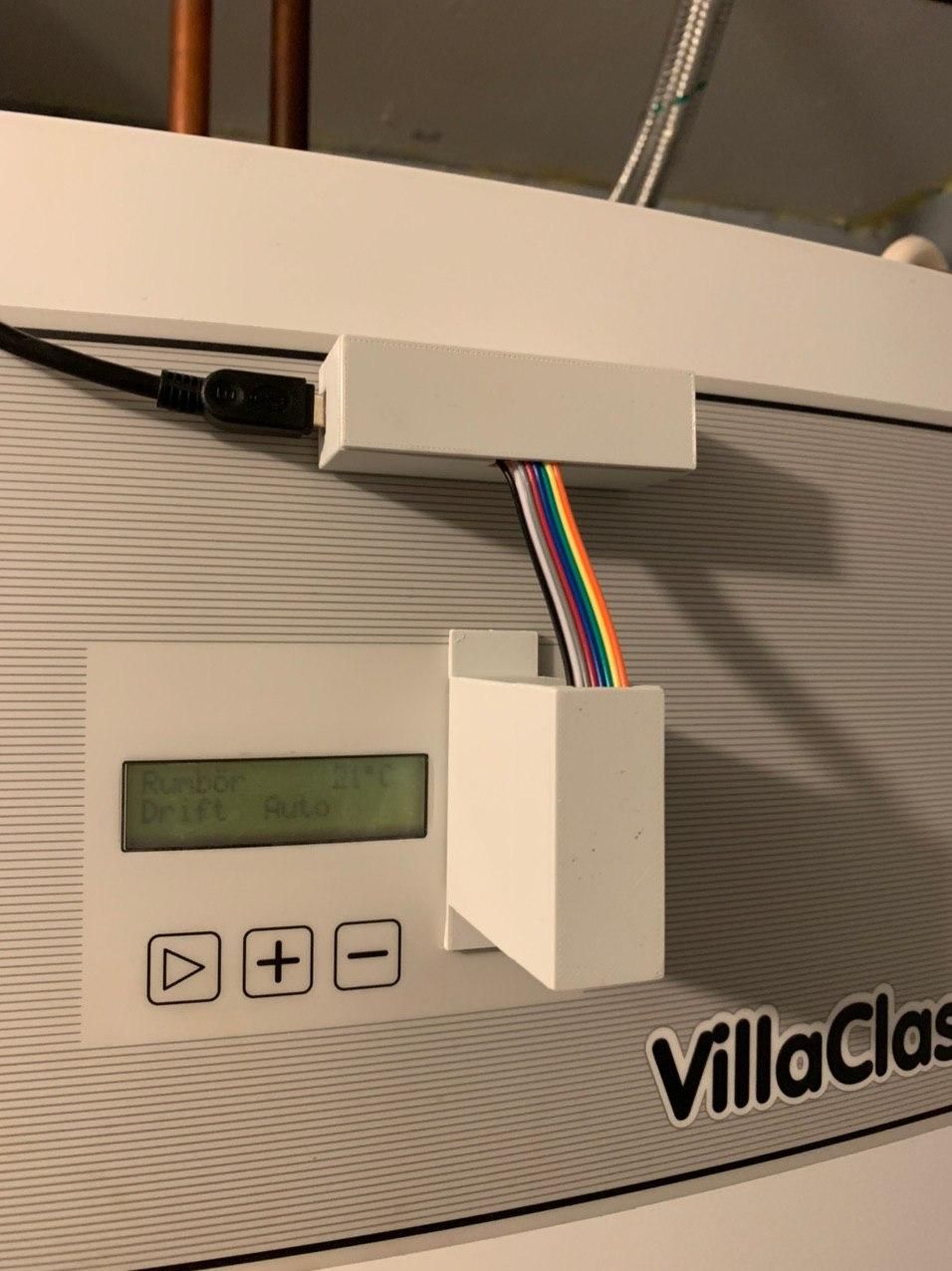
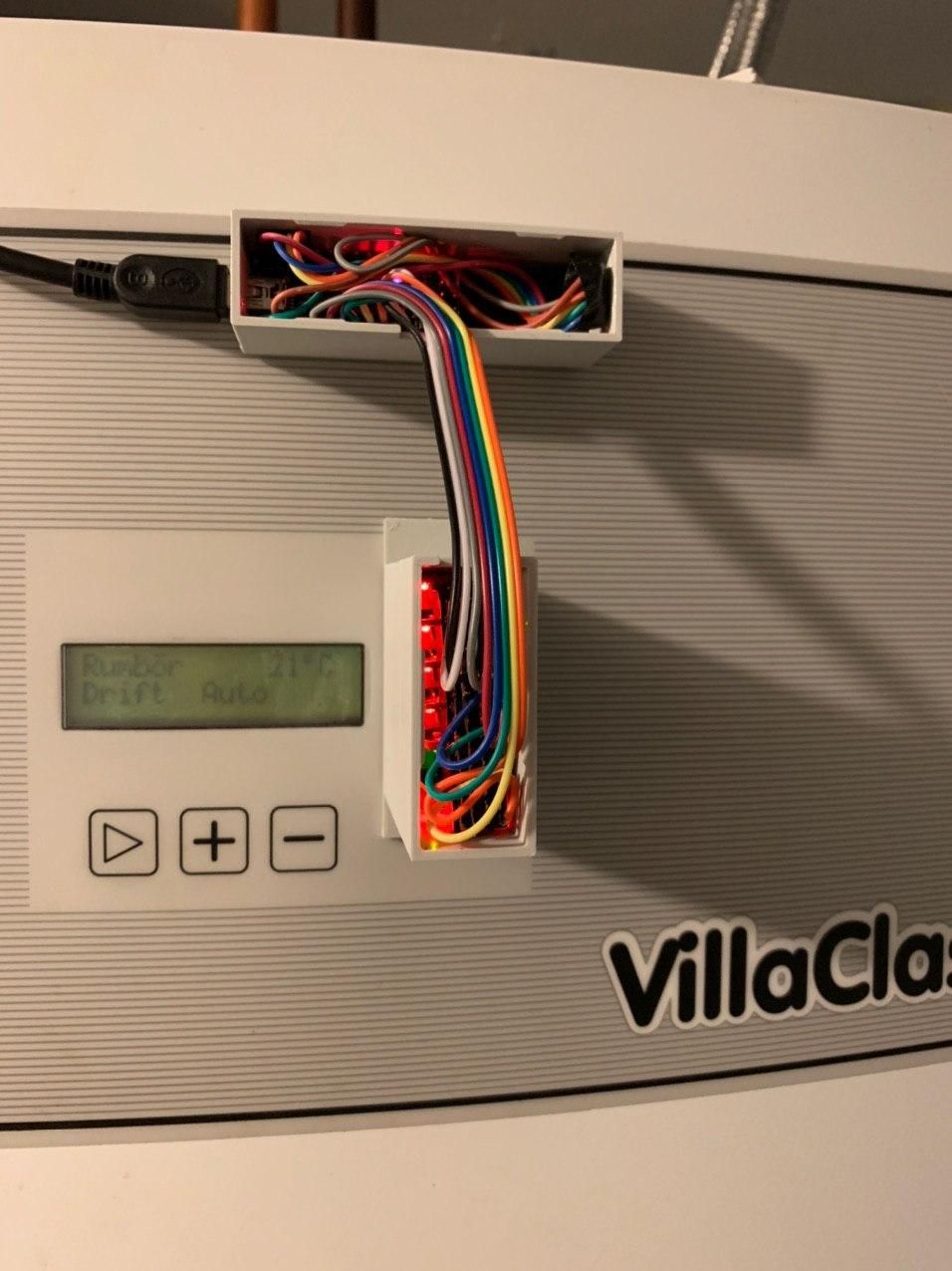
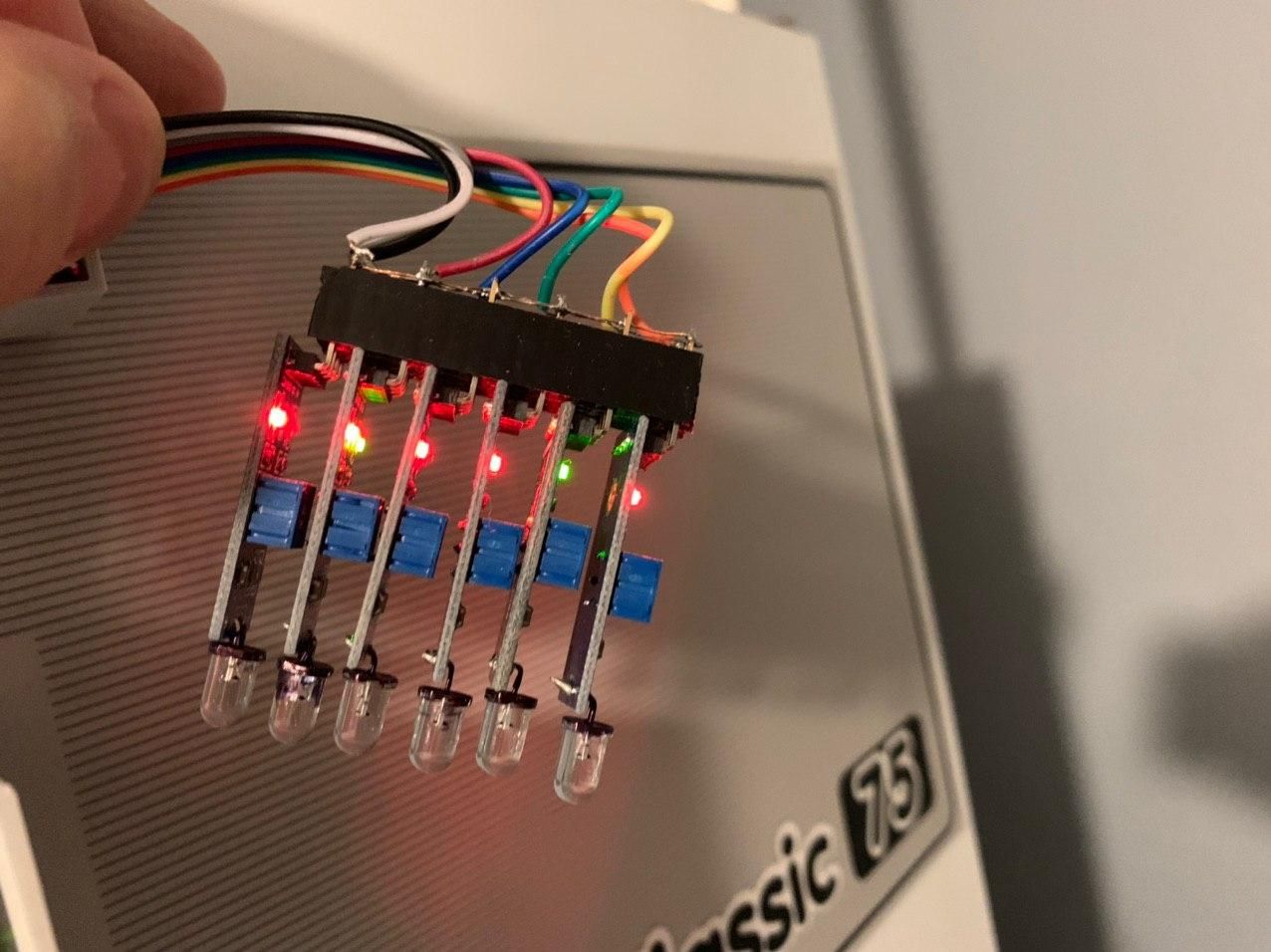

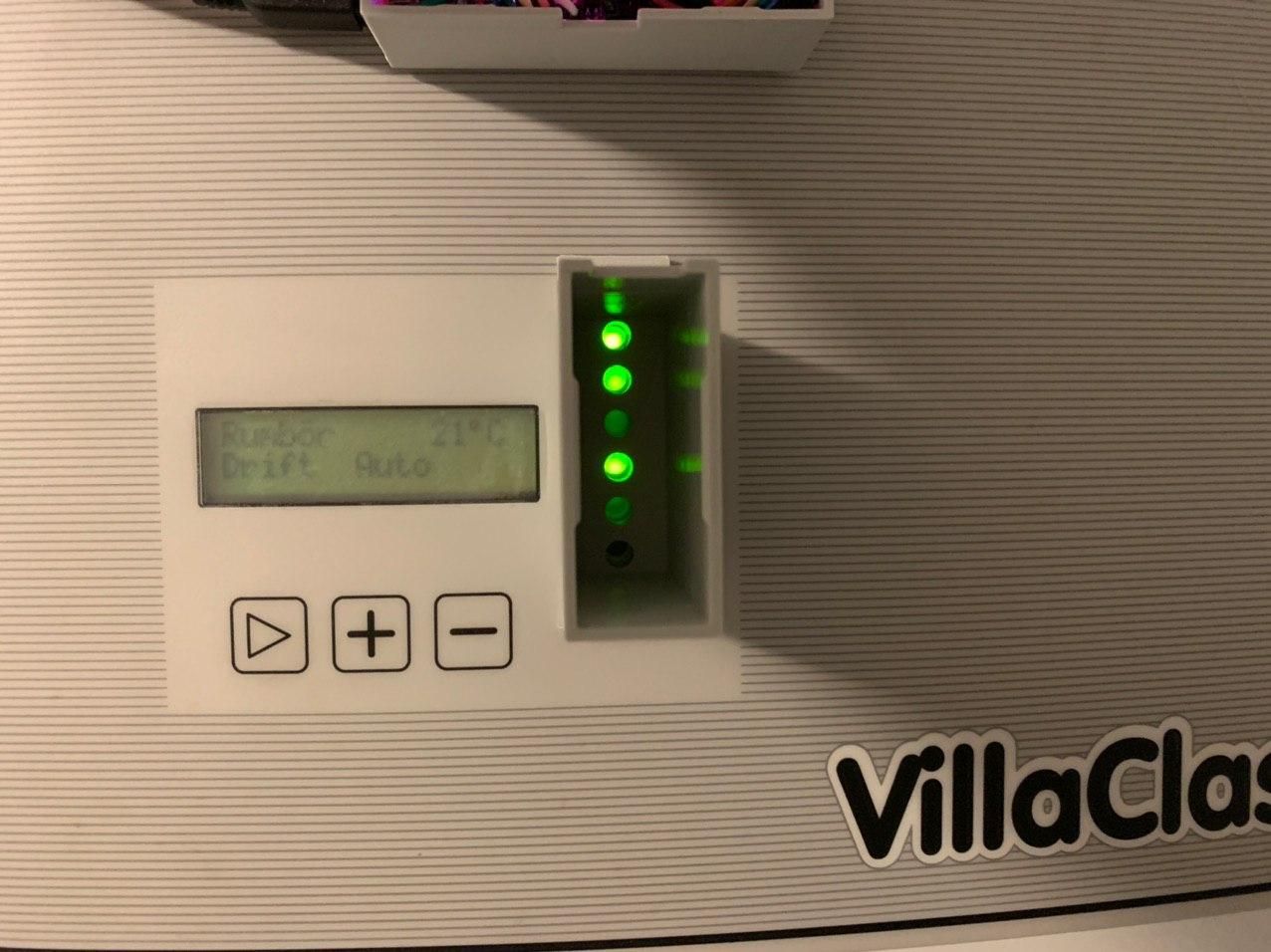
-
RGB LED stripHi,
yes, W is just another channel and it works the same way as the RGB channels. There is one single on/off and dimmer amount for all 4 channels. In Home Assistant this works as expected - there is one single unit which has a color selector for RGB values and a slider for the W value.Not sure why Domoticz shows it as two separate units - perhaps you can check if there is an option to modify this behaviour?
-
[SOLVED] NRF24 can not sleep@mfalkvidd How do you measure such low currents? I have the problems with some nodes that are consuming way too much power and I'd like to check them.
-
What did you build today (Pictures) ?@mfalkvidd said in What did you build today (Pictures) ?:
Today I finally got my thumbs out and upgraded my plant monitoring to MySensors 2.x (from 1.x).
Updated sketch is available on Github: https://github.com/mfalkvidd/arduino-plantmoistureResult: I really need to water my plants ;-) But the 2.5 year old batteries are still going strong.
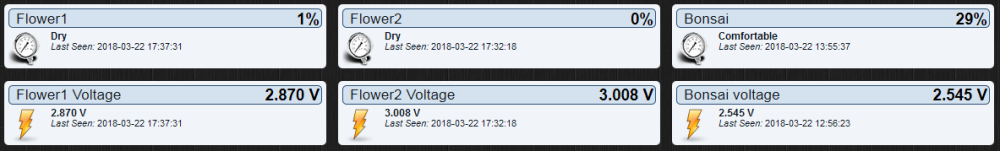
What kind of components is this running on? I am having trouble getting my batteries to run even 2.5 months (or 2.5 weeks for the outside temp sensor...) :)
-
RGB LED strip@dmonty said in RGB LED strip:
Just finished a similar project using WS2812B.
- MySensors/Domoticz support.
- Infrared Remote support (common 44 key color picker)
- Color change & fade animations ++.
Cool. I've played with WS2812B and FastLed in another project. But I'm not sure if they are good enough for general illumination though?
-
RGB LED strip@bgunnarb said in RGB LED strip:
@maghac I have implemented your 1.8 and I am impressed with the good structure and the performance of your code! Kudos!
Thanks! Let me know if you have any problems with it - I am still facing some issues actually. After some time (a couple of days or so), the LED strip does not respond to on/off commands any longer. I've implemented a debug feature to try to diagnose the cause of it (I send the node a V_TEXT message and it responds with a series of V_TEXT messages containing the values of variables).
-
MySensors 2.2.0 releasedHi,
I've noticed that since the upgrade to 2.2.0 my nodes are now sending some new internal messages every now and then. I'm using a MQTT gateway and sometimes I see these messages coming through:mysensors-out/1/255/3/0/33 600000
mysensors-out/1/255/3/0/32 500What are internal messages types 32 and 33? Can't find them in the list on https://www.mysensors.org/download/serial_api_20#internal
-
💬 Connecting the Radio@gohan But then I would need additional hardware to use DualOptiBoot?
Anyone have any quick instructions on how to build a new custom version of MySensorsBootLoader using MY_RF24_CE_PIN = 8 :wink:
I have access to ArduinoIDE on Windows or a Ubuntu 16.04 box.
-
💬 Connecting the Radio@mfalkvidd Maybe I'll give that a try.
I think FOTA will fail as the bootloader will try to initialise the radio with the default pin, right? Then I'll need software pwm or recompile my own bootloader.
-
RGB LED stripWell, it took some time, but here is v1.8 at last!
I have modified the code to handle RGBW strips, since I realized that the white light from RGB strips is very uncomfortable and not really suitable for general illumination. It should be fairly easy to convert it back to RGB though. Adding the W channel means that I now need 4 PWM pins, and therefore it was necessary to redefine one of the pins that the radio is connected to - the sketch now expects CE to be connected to pin 8 instead of 9 which is the default (a pro mini only has 3 free PWM pins if you use the default setup).
I've also completely changed now programs/modes are implemented so it should be easier to add new programs. Feel free to experiment with this and let me know what you think.
/** * This program is free software; you can redistribute it and/or * modify it under the terms of the GNU General Public License * version 2 as published by the Free Software Foundation. * * LED STRIP sketch for Mysensors ******************************* * * REVISION HISTORY * 1.0 * Based on the example sketch in mysensors * 1.1 * prgspeed parameter (send as V_VAR1 message) * HomeAssistant compatible (send status to ack) * 1.2 * OTA support * 1.3 * Power-on self test * 1.4 * Bug fix * 1.5 * Other default values * 1.6 * Repeater feature * 1.7 * Multitasking. Alarm and RELAX modes. * 1.8 * Reengineered programs/modes logic. * RGBW variant. Requires 4 PWM pins, so we need to move use a different pin for one of radio connections. */ #define MY_OTA_FIRMWARE_FEATURE // #define MY_REPEATER_FEATURE #define MY_NODE_ID AUTO #define MY_RADIO_NRF24 //#define MY_DEBUG // Normally the radio uses pin 9 for CE #define MY_RF24_CE_PIN 8 #include <MySensors.h> #define CHILD_ID_LIGHT 1 #define SN "LED Strip" #define SV "1.8" MyMessage lightMsg(CHILD_ID_LIGHT, V_LIGHT); MyMessage rgbwMsg(CHILD_ID_LIGHT, V_RGBW); MyMessage dimmerMsg(CHILD_ID_LIGHT, V_DIMMER); MyMessage prgspeedMsg(CHILD_ID_LIGHT, V_VAR1); MyMessage programMsg(CHILD_ID_LIGHT, V_VAR2); #define RR 0 #define GG 1 #define BB 2 #define WW 3 byte current[] = {255, 255, 255, 255}; byte target[] = {255, 255, 255, 255}; byte save[] = {0, 0, 0, 0}; byte temp[] = {0, 0, 0, 0}; float delta[] = {0.0, 0.0, 0.0, 0.0}; char rgbwstring[] = "000000ff"; int on_off_status = 0; int dimmerlevel = 100; int prgspeed = 20; unsigned long last_update = 0; unsigned long tick_length = 5; int fade_step = 0; int program_timer; int program_cycle; int program_step; // Make sure these are PWM pins #define REDPIN 6 #define GREENPIN 5 #define BLUEPIN 3 #define WHITEPIN 9 #define LIGHT_NORMAL 0 #define LIGHT_FADING 1 #define PROGRAM_NOP 0 int light_mode = LIGHT_NORMAL; int program_mode = PROGRAM_NOP; #define SET 0 #define SET_AND_WAIT 1 #define SET_RANDOM 2 #define SET_RANDOM_AND_WAIT 3 #define FADE 4 #define FADE_RANDOM 5 #define WAIT 6 typedef struct rgb_cmd { byte cmd; int p; byte rgbw[4]; } rgb_cmd; rgb_cmd program_ALARM[] = { {SET_AND_WAIT, 25, {255, 255, 255, 0}}, {SET_AND_WAIT, 25, {0, 0, 0, 0}}, {SET_AND_WAIT, 25, {0, 0, 0, 255}}, {SET_AND_WAIT, 25, {0, 0, 0, 0}} }; rgb_cmd program_RELAX[] = { {FADE, 1000, {255, 32, 0, 0}}, {FADE, 1000, {255, 32, 16, 0}}, {FADE, 1000, {255, 16, 32, 0}}, {FADE, 1000, {255, 128, 0, 0}}, {FADE, 1000, {255, 32, 0, 0}}, {FADE, 1000, {255, 32, 32, 0}}, {FADE, 1000, {255, 0, 32, 0}} }; rgb_cmd program_PARTY[] = { {SET_AND_WAIT, 10, {255, 0, 0, 0}}, {SET_AND_WAIT, 10, {0, 0, 0, 255}}, {SET_AND_WAIT, 10, {255, 0, 0, 0}}, {SET_AND_WAIT, 10, {0, 0, 0, 255}}, {SET_AND_WAIT, 10, {255, 0, 0,0}}, {SET_AND_WAIT, 10, {0, 0, 0, 255}}, {SET_AND_WAIT, 10, {255, 0, 0,0}}, {SET_AND_WAIT, 10, {0, 0, 0, 255}}, {SET_AND_WAIT, 10, {255, 0, 0, 0}}, {SET_AND_WAIT, 10, {0, 0, 0, 255}}, {FADE_RANDOM, 50, {255, 255, 255, 0}}, {FADE_RANDOM, 50, {255, 255, 255, 0}}, {FADE_RANDOM, 50, {255, 255, 255, 0}}, {FADE_RANDOM, 50, {255, 255, 255, 0}}, {SET_AND_WAIT, 50, {0, 0, 255, 0}}, {SET_AND_WAIT, 50, {0, 255, 255 ,0}}, {SET_AND_WAIT, 50, {255, 255, 0, 0}}, {SET_AND_WAIT, 50, {0, 255, 0, 0}}, {FADE_RANDOM, 50, {255, 255, 255, 0}}, {FADE_RANDOM, 50, {255, 255, 255, 0}}, {FADE_RANDOM, 50, {255, 255, 255, 0}}, {FADE_RANDOM, 50, {255, 255, 255, 0}}, {FADE_RANDOM, 50, {255, 255, 255, 0}} }; rgb_cmd* programs[] = { &program_ALARM[0], &program_RELAX[0], &program_PARTY[0] }; const int program_steps[] = { sizeof(program_ALARM)/sizeof(rgb_cmd), 7, 22 }; void setup() { // Fix the PWM timer. Without this the LEDs will flicker. TCCR0A = _BV(COM0A1) | _BV(COM0B1) | _BV(WGM00); // Output pins pinMode(REDPIN, OUTPUT); pinMode(GREENPIN, OUTPUT); pinMode(BLUEPIN, OUTPUT); pinMode(WHITEPIN, OUTPUT); } void presentation() { // Send the Sketch Version Information to the Gateway sendSketchInfo(SN, SV); present(CHILD_ID_LIGHT, S_RGBW_LIGHT); } void selftest() { on_off_status = 1; current[RR] = 255; current[GG] = 0; current[BB] = 0; current[WW] = 0; set_hw_status(); wait(200); current[RR] = 0; current[GG] = 255; set_hw_status(); wait(200); current[GG] = 0; current[BB] = 255; set_hw_status(); wait(200); current[BB] = 0; current[WW] = 255; set_hw_status(); wait(200); current[RR] = 0; current[GG] = 0; current[BB] = 0; set_hw_status(); wait(200); on_off_status = 0; } void loop() { static bool first_message_sent = false; if ( first_message_sent == false ) { selftest(); set_hw_status(); send(rgbwMsg.set(rgbwstring)); send(lightMsg.set(on_off_status)); send(dimmerMsg.set(dimmerlevel)); send(prgspeedMsg.set(prgspeed)); send(programMsg.set(program_mode)); first_message_sent = true; } unsigned long now = millis(); // Maybe we wrapped around? Then reset last_update to 0. if (now < last_update) { last_update = 0; } if (now - last_update > tick_length) { last_update = now; // If we're fading, finish that before we do anything else if (light_mode == LIGHT_FADING) { calc_fade(); } else { if (program_mode > PROGRAM_NOP) { handle_program(); } } } set_hw_status(); } void receive(const MyMessage &message) { int val; if (message.type == V_RGBW) { for (int i=0; i<=3; i++) { temp[i] = hextoint(message.data[i*2]) * 16 + hextoint(message.data[i*2+1]); } // Save old value strcpy(rgbwstring, message.data); init_fade(prgspeed, temp); send(rgbwMsg.set(rgbwstring)); } else if (message.type == V_LIGHT || message.type == V_STATUS) { val = atoi(message.data); if (val == 0 or val == 1) { on_off_status = val; send(lightMsg.set(on_off_status)); } } else if (message.type == V_PERCENTAGE) { val = atoi(message.data); if (val >= 0 and val <=100) { dimmerlevel = val; send(dimmerMsg.set(dimmerlevel)); } } else if (message.type == V_VAR1 ) { val = atoi(message.data); if (val >= 0 and val <= 2000) { prgspeed = val; send(prgspeedMsg.set(val)); } } else if (message.type == V_VAR2 ) { val = atoi(message.data); if (val == PROGRAM_NOP) { stop_program(); send(programMsg.set(val)); } else { init_program(val); send(programMsg.set(val)); } } else { return; } } void execute_step(rgb_cmd cmd) { if (cmd.cmd == SET) { set_rgb(cmd.rgbw); } else if (cmd.cmd == SET_AND_WAIT) { set_rgb(cmd.rgbw); program_timer = cmd.p; } else if (cmd.cmd == SET_RANDOM) { set_rgb_random(cmd.rgbw); } else if (cmd.cmd == SET_RANDOM_AND_WAIT) { set_rgb_random(cmd.rgbw); program_timer = cmd.p; } else if (cmd.cmd == FADE) { init_fade(cmd.p, cmd.rgbw); } else if (cmd.cmd == FADE_RANDOM) { init_fade_random(cmd.p, cmd.rgbw); } else if (cmd.cmd == WAIT) { program_timer = cmd.p; } } void init_program(int program) { program_mode = program; program_step = 0; program_timer = 0; save_state(); execute_step(programs[program_mode-1][0]); } void handle_program() { if (program_timer > 0) { program_timer--; } if (program_timer == 0) { program_step++; if (program_step == program_steps[program_mode-1]) { program_step = 0; } execute_step(programs[program_mode-1][program_step]); } } void stop_program() { restore_state(); light_mode = LIGHT_NORMAL; program_mode = PROGRAM_NOP; } void save_state() { memcpy(save, current, 4 ); } void restore_state() { memcpy(current, save, 4 ); } void set_rgb (byte rgbw[]) { light_mode = LIGHT_NORMAL; memcpy(current, rgbw, 4); } void set_rgb_random (byte rgbw[]) { light_mode = LIGHT_NORMAL; for (int i=0; i <= 3; i++){ current[i] = random(rgbw[i]); } } void init_fade(int t, byte rgbw[]) { light_mode = LIGHT_FADING; fade_step = t; memcpy(target, rgbw, 4); for (int i=0; i<=3; i++) { delta[i] = (target[i] - current[i]) / float(fade_step); } } void init_fade_random(int t, byte rgbw[]) { light_mode = LIGHT_FADING; fade_step = t; for (int i=0; i<=3; i++) { target[i] = random(rgbw[i]); delta[i] = (target[i] - current[i]) / float(fade_step); } } void calc_fade() { if (fade_step > 0) { fade_step--; for (int i=0; i<=3; i++) { current[i] = target[i] - delta[i] * fade_step; } } else { light_mode = LIGHT_NORMAL; } } void set_hw_status() { analogWrite(REDPIN, on_off_status * (int)(current[RR] * dimmerlevel/100.0)); analogWrite(GREENPIN, on_off_status * (int)(current[GG] * dimmerlevel/100.0)); analogWrite(BLUEPIN, on_off_status * (int)(current[BB] * dimmerlevel/100.0)); analogWrite(WHITEPIN, on_off_status * (int)(current[WW] * dimmerlevel/100.0)); } byte hextoint (byte c) { if ((c >= '0') && (c <= '9')) return c - '0'; if ((c >= 'A') && (c <= 'F')) return c - 'A' + 10; if ((c >= 'a') && (c <= 'f')) return c - 'a' + 10; return 0; } -
💬 Connecting the RadioThanks - I use NRF24 radios.
I found MY_RF24_CE_PIN which I redefined to pin 8 which worked absolutely fine.
The problem I have now is that now cannot use the Newbie PCB anymore :cold_sweat: :wink:
-
💬 Connecting the RadioIs it possible to change any of the radio pins 9, 10, 11 to something else? The reason is that I'd like to use 4 PWM pins and currently I only have pins 3,5,6 available on my Pro Mini.
-
What did you build today (Pictures) ?@gohan said in What did you build today (Pictures) ?:
I have seen a video where you can convert your pictures and print them using a 3D printer
Correct, these are 3D printed lithophanes (https://en.wikipedia.org/wiki/Lithophane). I used http://3dp.rocks/lithophane/ to convert jpg files to STL files for printing.
-
What did you build today (Pictures) ?I built a lithophane lamp for my grandson. The electronics is basically only a pro mini and 36 neopixels. Sadly this version is not mysensorized but maybe I'll do that in version 2 :)
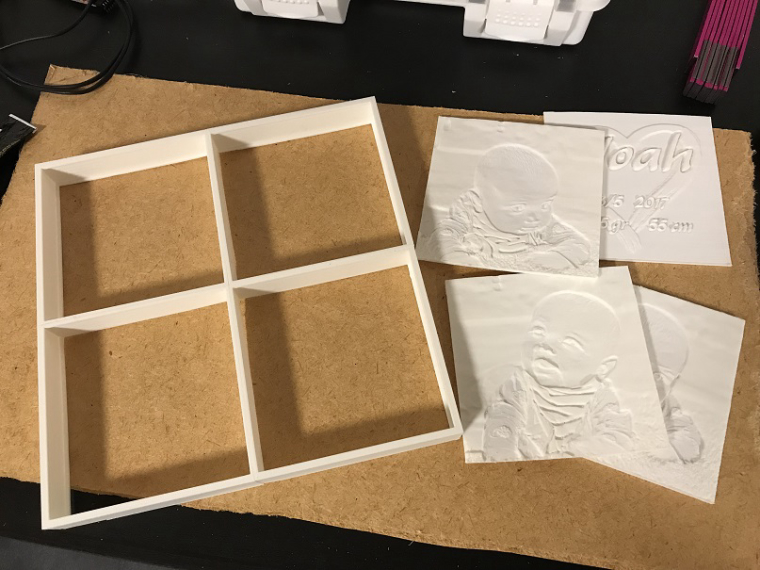
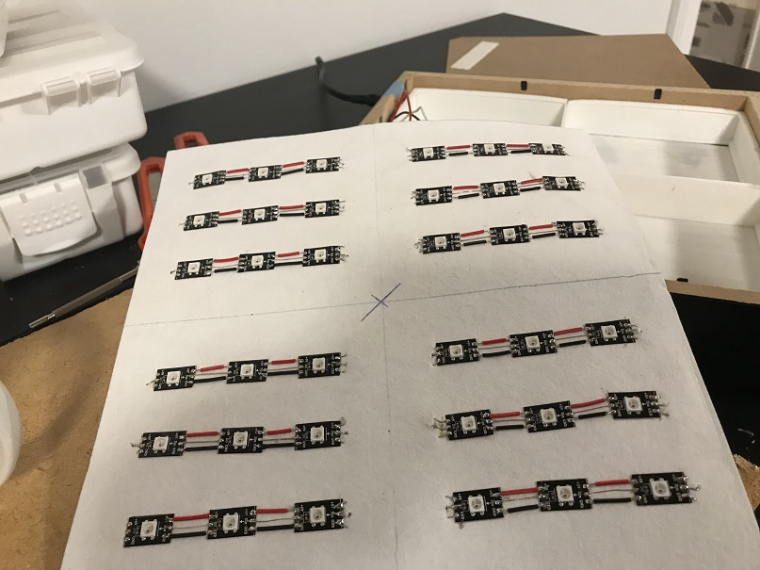
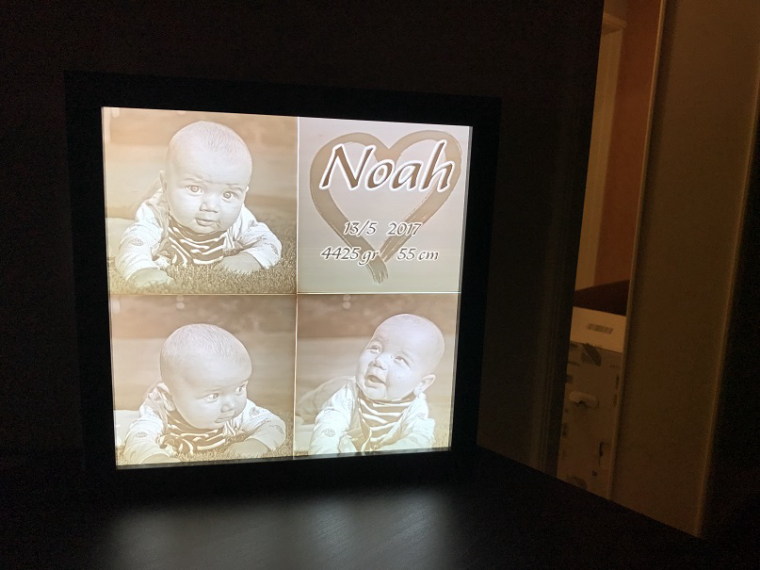
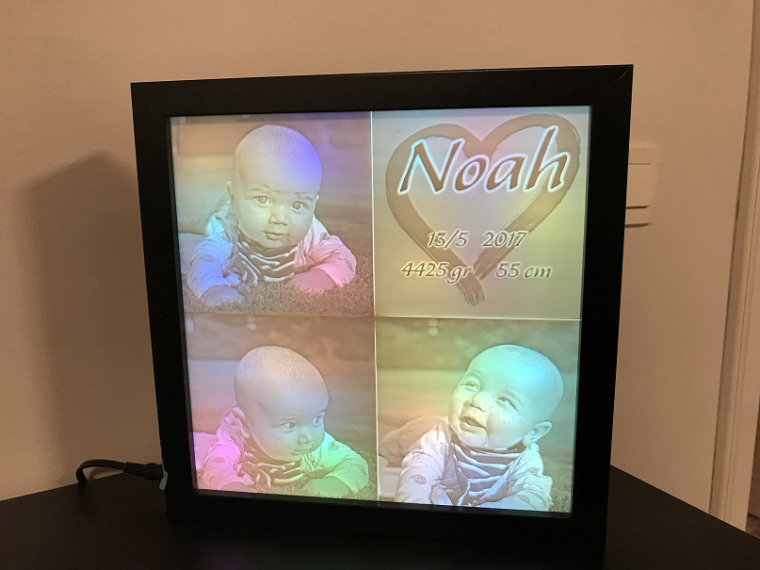
-
mysensors.json file structure@archiijs I use the NppFTP plugin, it supports both ftp and sftp.
-
mysensors.json file structure@sindrome73 It's not used unless you use Home Assistant as a controller for mysensors.
@Richard-van-der-Plas It's a JSON file, so you can use any editor that understands json to edit it. No need to use nano or vi.
I personally use notepad++ to remote edit files on my server, it has a nice json plugin to pretty print json files. You could also use an online editor, e.g https://jsonformatter.org/ or something.
-
💬 Advanced Gateway Options@Strixx Sorry, I don't remember and I have since then stopped using the LEDs. Couldn't get the inverse feature to work and I realized having LED indicators were not all that useful anyway in the end. If the gateway works, I will see it on MQTT traffic anyway.
-
RGB LED strip@moskovskiy82 I'll see if I'll have time to work on it this week, I'll post an update when I have something.
