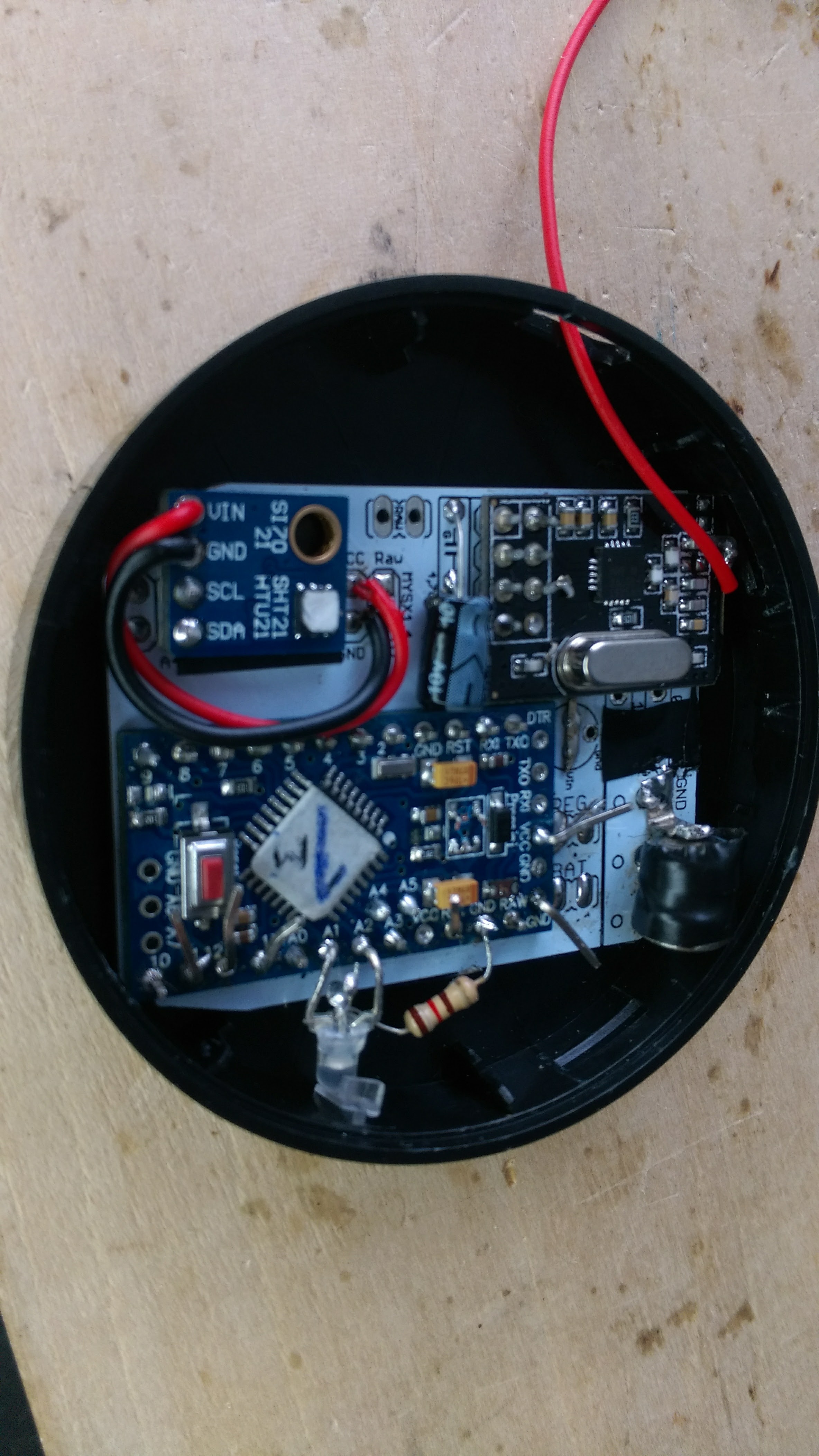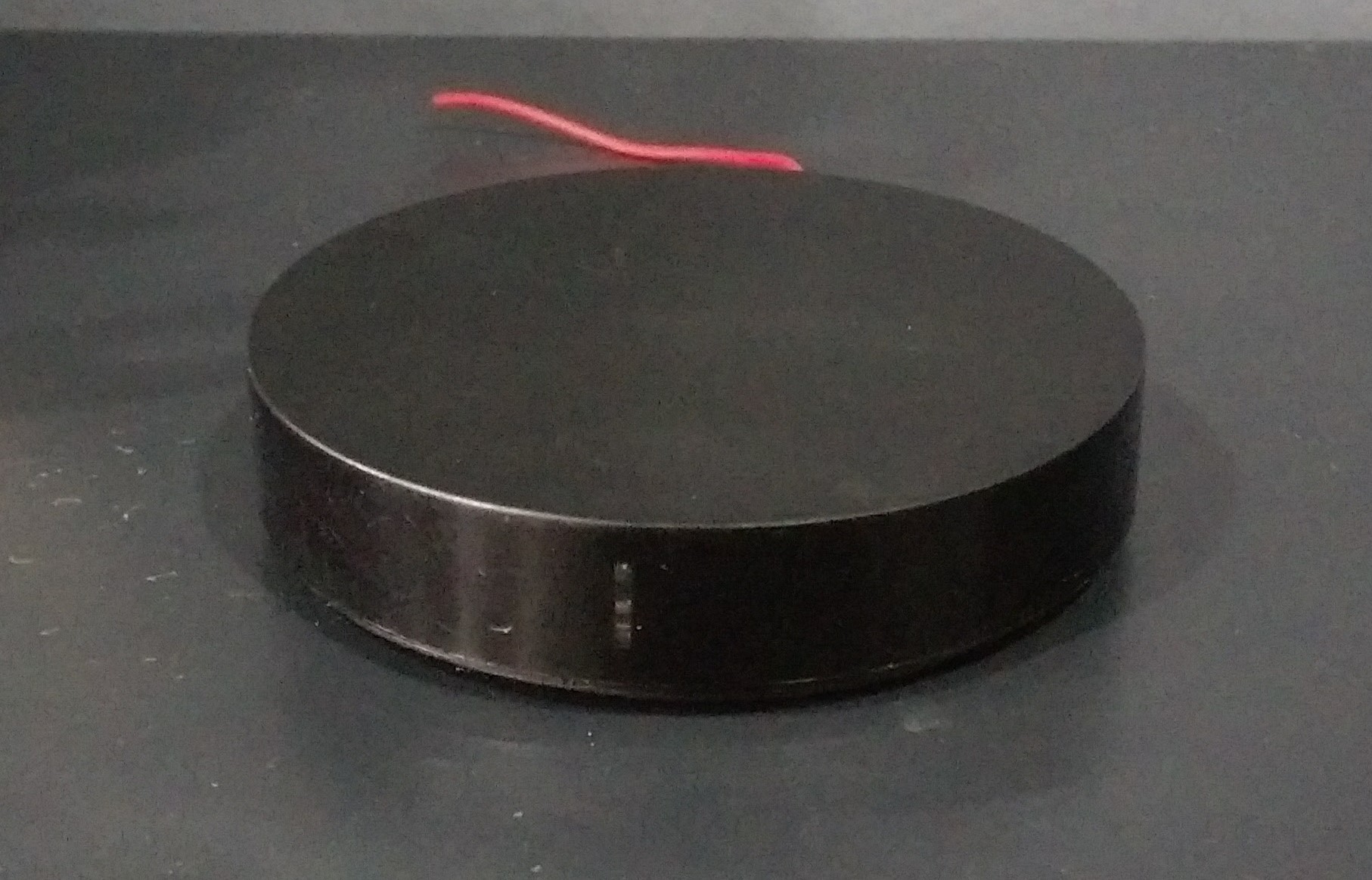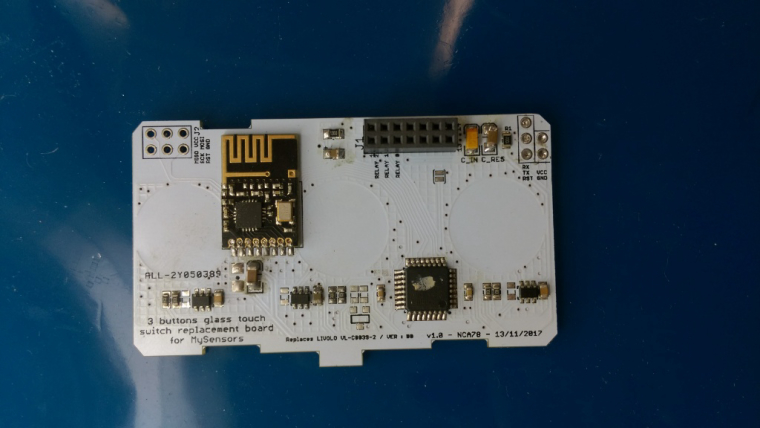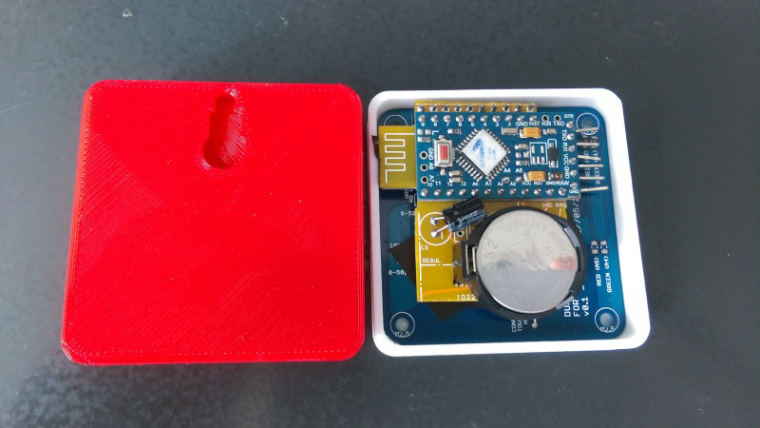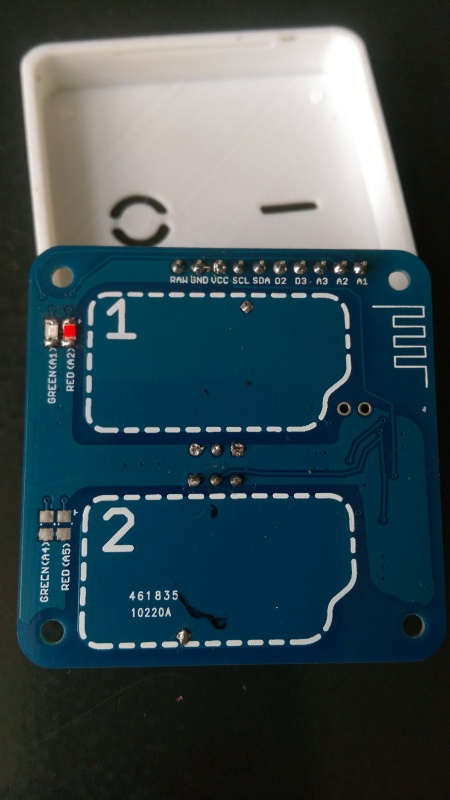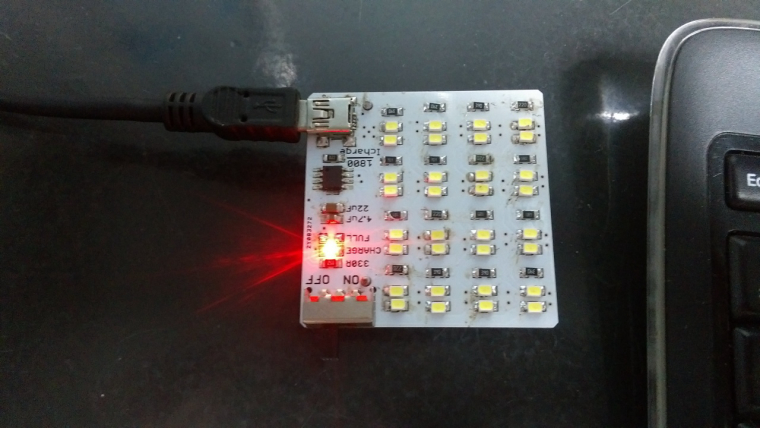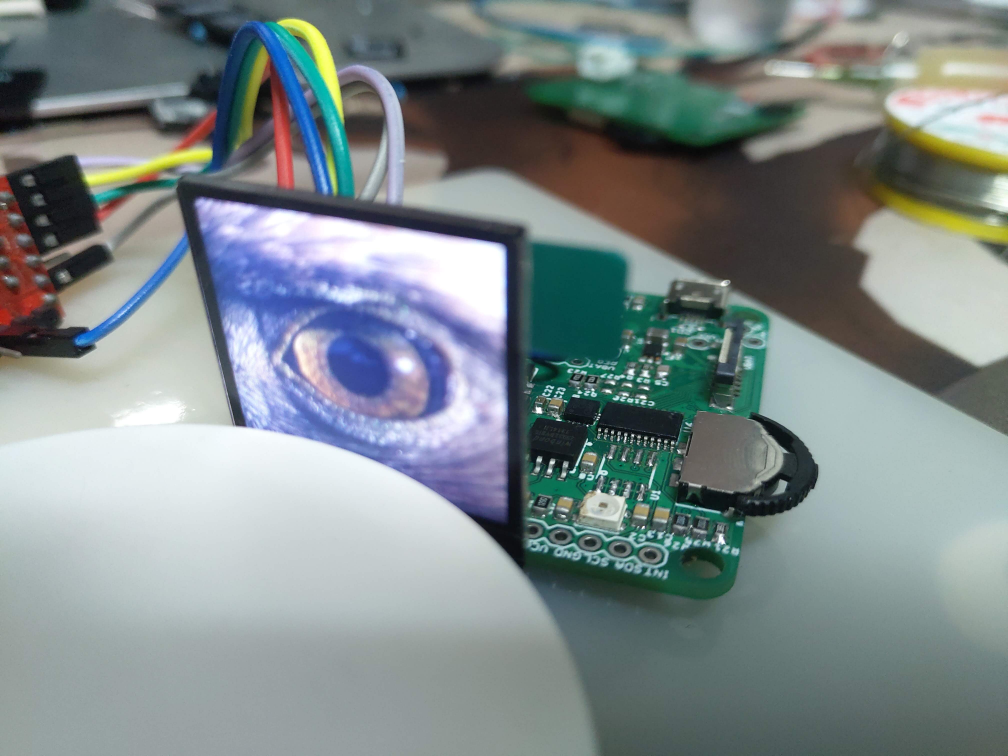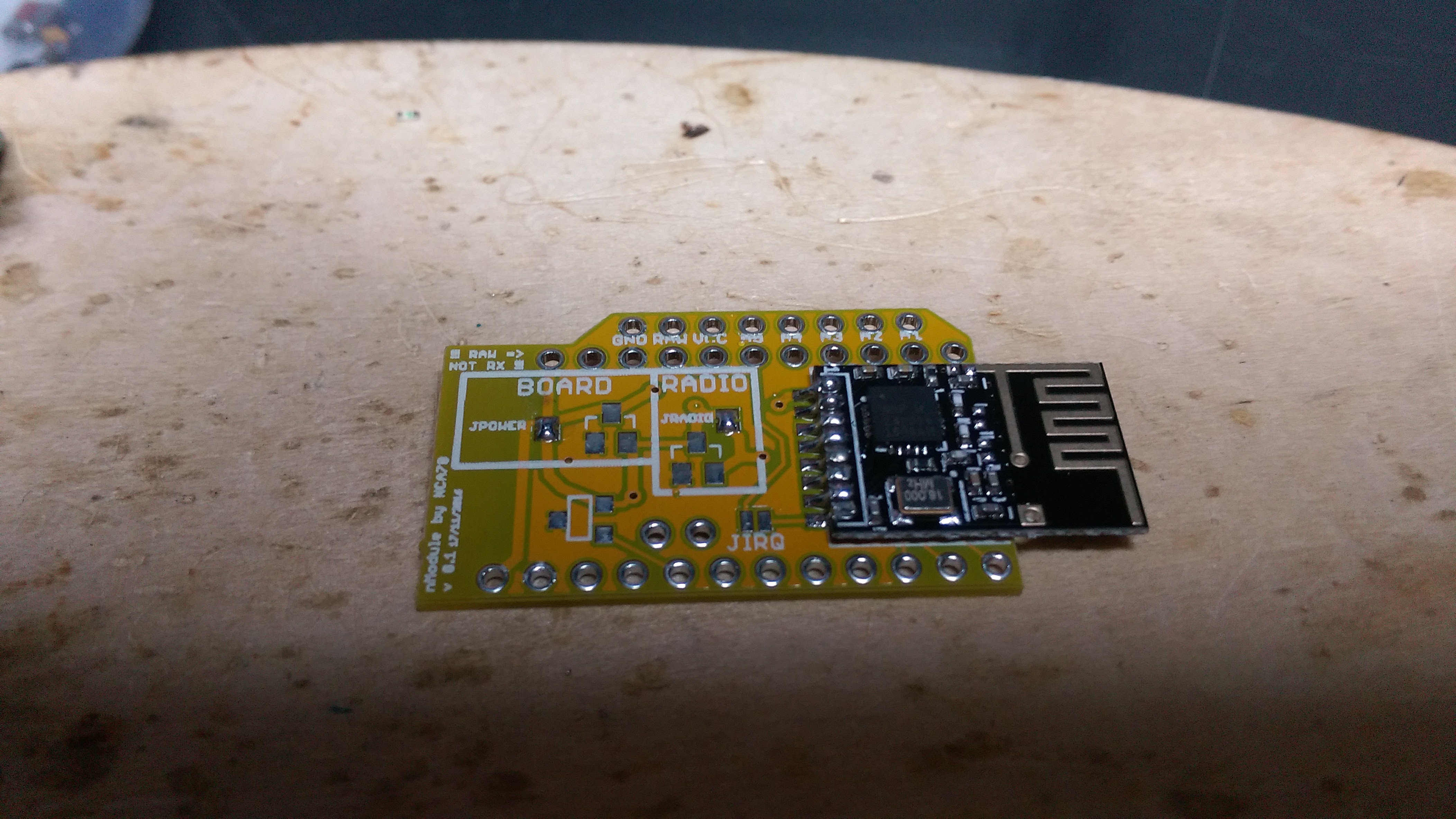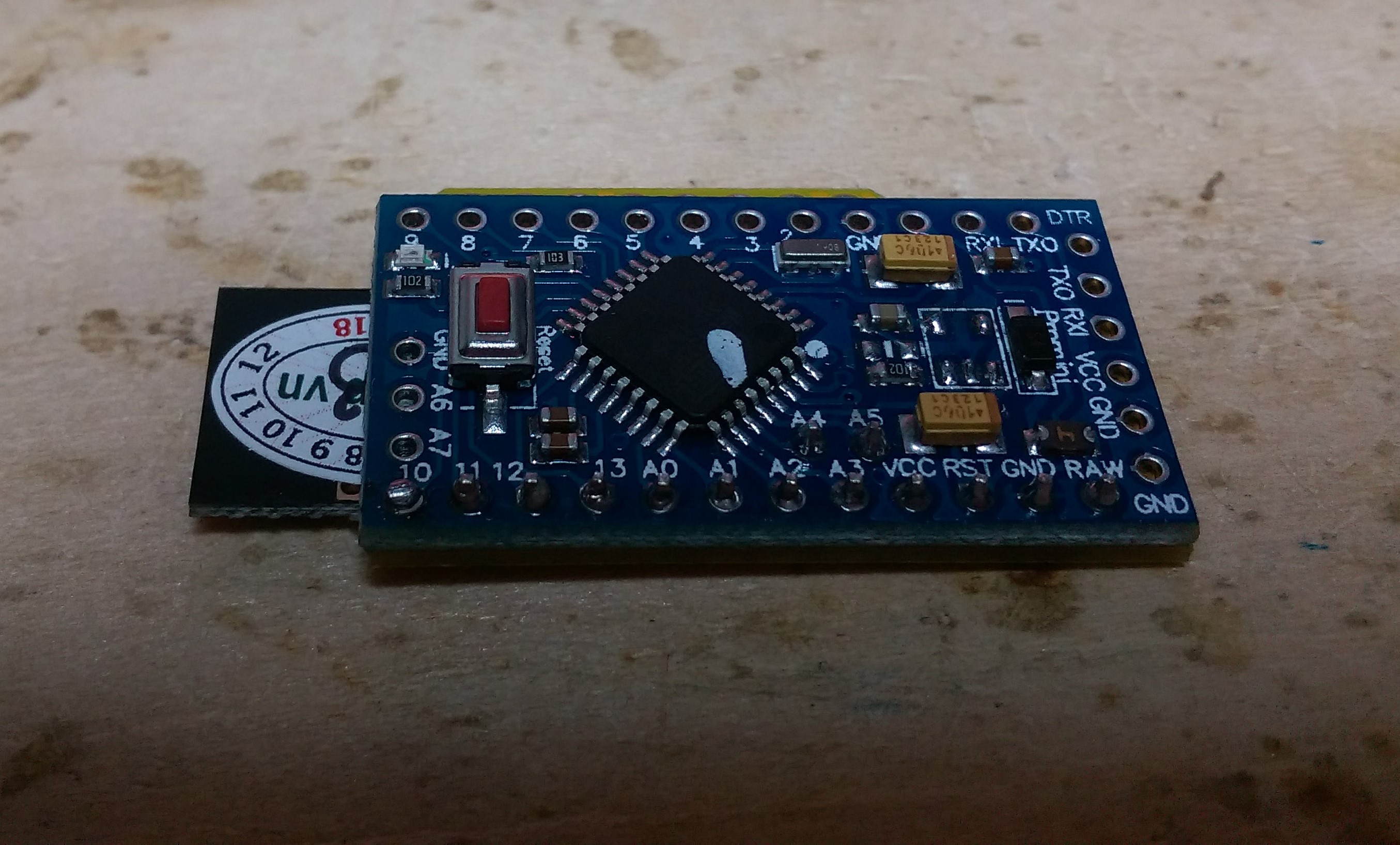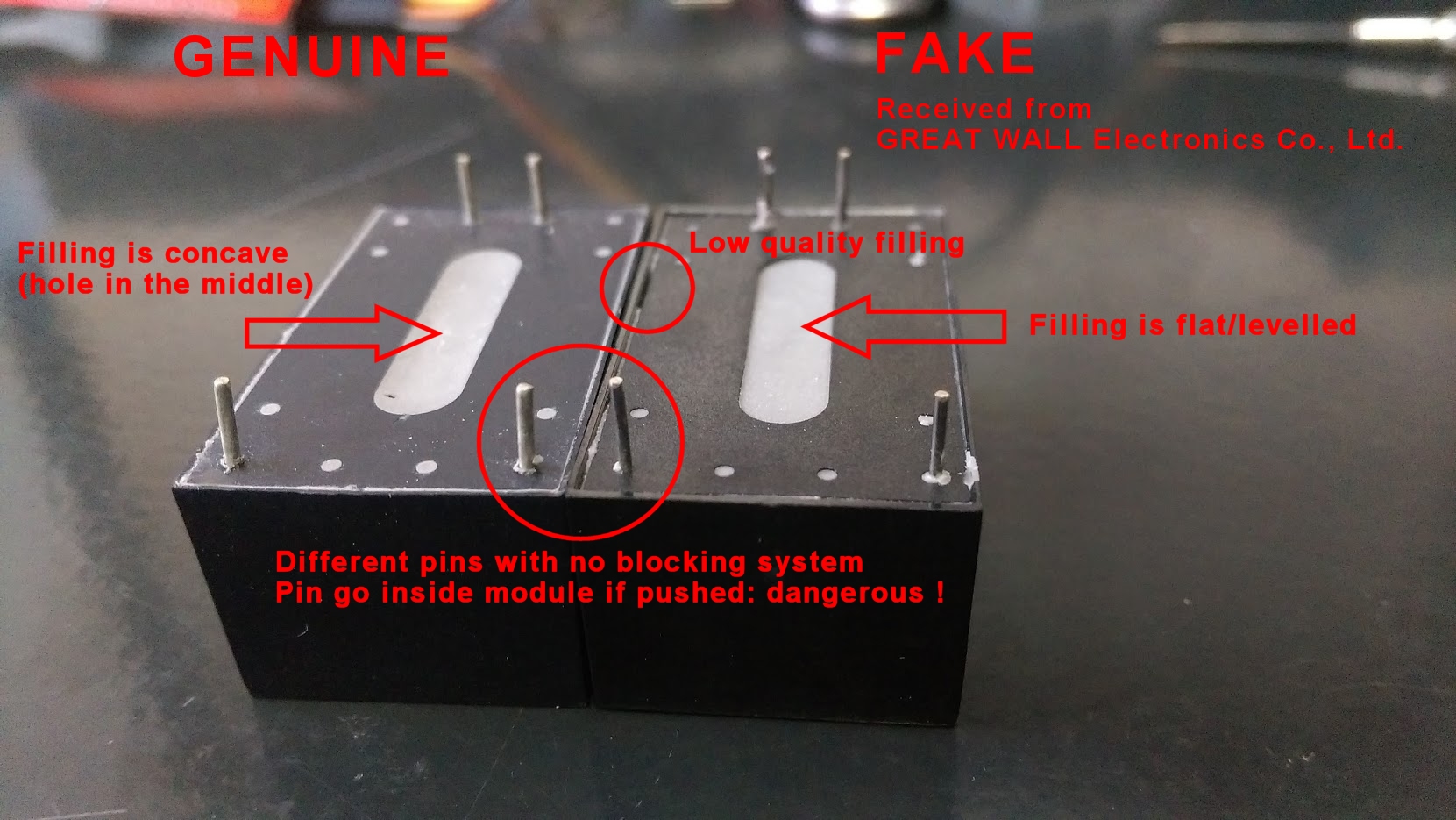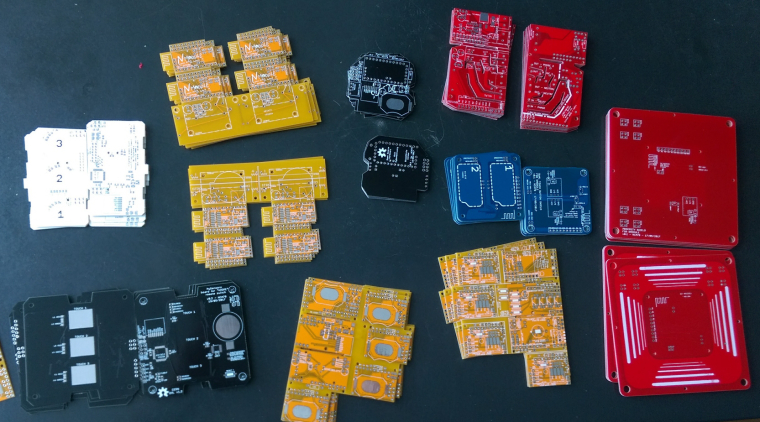Hello,
one of my big concerns with sensors is to have something good looking without my wife asking me what this ugly plastic box is. After failed searches for good looking and small enclosures, I decided to search for electronic items and only keep their boxes. I have tried with a tiny 333cm 2$ mp3 player and managed to fit a jmodule and sensors + cr2032 inside. But the plastic is still looking too cheap.
Then I discovered those great looking wireless chargers and bought 2 different models, they are pretty bad at charging but they look really good. Only problem: they are flat. No way to put a jmodule inside so I went for an EasyPCB and removed the plastic stripes on the headers to make the pcb as flat as possible. I choosed the smaller (but thicker) black one as in the other the PCB + NRF24 was already too thick (because of the crystal).
https://www.aliexpress.com/item/QI-Wireless-Charger-Charging-Pad-for-Samsung-Galaxy-S7-S6-edge-Note-5-Nokia-HTC-8X/32694769031.html
https://www.aliexpress.com/item/Factory-price-Qi-Wireless-Charger-Charging-Pad-for-LG-V10-Other-Qi-Phone-Mmar25/32639543557.html
To fit the pcb I had to remove the right part, and then cut the corners. Still, the antenna of the NRF 24 was too much so I had to cut it too :D I put a 10cm wire instead, soldered at the beginning of the cut pcb antenna and ... it works really well !
Unfortunately I couldn't fit a CR2032 after putting the PCB, so I decided to experiment with alkaline button cells, the more convenient solution was to take tiny ones (LR41/AG3) and put them between power connectors of the PCB.
I also added a bicolor led (green / red) aligned with the led window of the charger, it blinks at each sending loop, wether data is sent or not so I know it's still running. When battery level is high it blinks green, when it gets low it will blink red color so I know it's time to check if I have spare batteries. Also, voltage drop is smaller on red led so it's brighter, green led is dim even at full battery and would be invisible with low battery.
I use a SHT21 sensor and at the moment I send every minute (if values changed) the temperature, humidity, battery level (%) and battery voltage (to have history). With the led blinking that's a lot to bear for LR41 batteries (rated between 25-30 mAh) but it's done on purpose, to see how fast they get empty.
The PCB ended up pretty atrocious as I did many trials and errors with it (and kept long pins 11,12,13,RST to program the board and have to bend them to fit inside the box) but fortunately when I close the box everything is hidden and the sensor really looks good. With the led flashing it really feels like a commercial sensor you could buy in a shop. I put the sensor not too far from the usb plug hole, but there are also a opening all around the bottom of the enclosure, so I have no visible difference in measure temperature/humidity when I open or close the box.
Next step is a dedicated PCB to have a clean board and be able to fit bigger coin cell(s).
Wow I'm typing too much :D Here are the pictures...