@GertSanders Thanks, It would be used for remote temp. sensing in a Ref/freezer/aquarium.. etc.
RJ_Make
Posts
-
💬 Sensebender Micro -
💬 Sensebender MicroIs it possible to add an ds18b20 to the Sensebender?
-
Sensebender vs. Pro Mini vs. ... for battery powered sensorThe battery life on the SB is VERY good.
-
Multimeter recommendation?Late to the party...., but I absolutely love Fluke. I have several and they are build very well.
-
💬 Bed Occupancy Sensor@petewill Seems to be working this morning.. :scream:
-
💬 Bed Occupancy SensorI get away with a lot of stuff, but there is no way my wife would let me do this.. :-) Why did you turn off the YT comments?
-
My Gateway Project BoxLooks Good!
-
Safe In-Wall AC to DC Transformers??Here is an interesting article http://www.vptpower.com/wp-content/uploads/downloads/2012/01/info_inrushCurrent.pdf on the subject. Looks like there is a LOT more to it (not that I thought there wasn't) than my over simplified post above.
-
Safe In-Wall AC to DC Transformers??@m26872 I'm no expert either. :smiley: We may be saying the same thing however... I don't think it matters (AC or DC), if there is a transformer in the circuit, there is going to be a current peak on startup. If you have a filter cap before your transformer, you will see 2 peaks. The first one will be caused by the capacitor charging up, and the second from the inductive load caused by the transformer powering up. I'm thinking the 2nd peak should be much less due to the filter cap.
Of course I could be all wrong. :persevere:
-
Safe In-Wall AC to DC Transformers??This in-rush 'effect' can be seen on any induction load.
-
IR Blaster (progress)@blacey How is the project progressing? I can't wait to get my hands on this. (even though HomeSeer may not be able to incorporate it yet ;-) )
-
OpenHardware.ioThis is very nice!
-
110v-230v AC to Mysensors PCB board@korttoma Thanks for the heads up on Unionup.
-
110v-230v AC to Mysensors PCB board@korttoma Say what...? You measure .4 ohms on your Varistor? I think you found your problem. :angry:
I have only ever used Varistor protection on the primary side, so I've got no experience with low voltage Varistors, but I don't think it should ever read .4.. Should be infinite.
-
[example] GPS Sensor@hek whats up with that NORDIC board?
-
any can help me? arduino code for washing machine stop when overload using weight sensorI think a vibration sensor may work better in this case, and there are examples.
-
Gateway device@tbowmo Oh now that is sexy.. From someone with back problems, you take it easy for the next 3 days Sir!! :point_left:
-
Safe In-Wall AC to DC Transformers??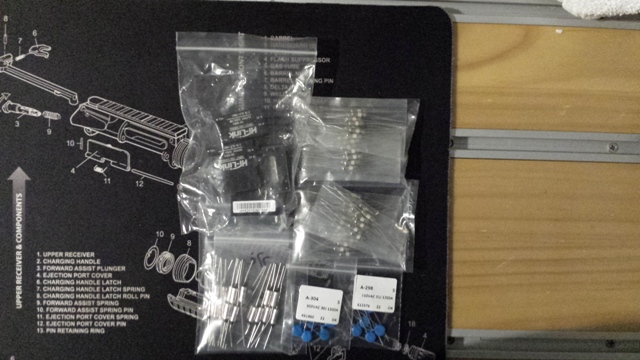 :stuck_out_tongue:
:stuck_out_tongue: -
Gateway device@tbowmo Sounds Good, Thanks for the update.
-
Gateway device@tbowmo How is the testing going?
