nRF5 action!
-
@d00616 Also, at least so far, I haven't been able to get the Fanstel modules to receive anything. At first I thought it must be an LNA thing, but I tried it just now on a Fanstel module without LNA, and although it can transmit and blink just fine, the regular receive code isn't working. Any theories on that?

@NeverDie said in nRF5 Bluetooth action!:
@d00616 Also, at least so far, I haven't been able to get the Fanstel modules to receive anything. At first I thought it must be an LNA thing, but I tried it just now on a Fanstel module without LNA, and although it can transmit and blink just fine, the regular receive code isn't working. Any theories on that?
I think this could be the memory layout -> linker script. My try to port Arduino to nrf51 in 2014 is failed at the same state. Blink was ok. Using something with memory are failed. The reason was a wrong linker script. At this time Nordic hasen't released (L)GPG compatible scripts.
Edit: I think it's possible to add the 82810 to https://github.com/mysensors/ArduinoHwNRF5 by changing the board definition and add the missing linker script into the variant folder.
-
@NeverDie said in nRF5 Bluetooth action!:
@d00616 Also, at least so far, I haven't been able to get the Fanstel modules to receive anything. At first I thought it must be an LNA thing, but I tried it just now on a Fanstel module without LNA, and although it can transmit and blink just fine, the regular receive code isn't working. Any theories on that?
I think this could be the memory layout -> linker script. My try to port Arduino to nrf51 in 2014 is failed at the same state. Blink was ok. Using something with memory are failed. The reason was a wrong linker script. At this time Nordic hasen't released (L)GPG compatible scripts.
Edit: I think it's possible to add the 82810 to https://github.com/mysensors/ArduinoHwNRF5 by changing the board definition and add the missing linker script into the variant folder.
@d00616 I'm puzzled then. The module that you are using (https://www.aliexpress.com/item/NRF52832-Mini-Development-Board-Gold-Core-board-Wireless-Bluetooth-Transceiver-Module/32798618219.html?spm=2114.search0204.3.1.BEAy98&ws_ab_test=searchweb0_0,searchweb201602_4_10152_10065_10151_5700015_5620015_10130_10068_10344_10345_10547_10342_10546_10343_10340_10341_10548_10545_10541_10307_5640015_10060_10155_10154_10056_10055_10539_10538_5370015_10537_10536_10059_10534_10533_100031_10103_10102_10142_10107_10324_10325_5760015_10084_10083_10178_5750015_10312_10313_10314_10073_5630015,searchweb201603_30,ppcSwitch_4_ppcChannel&btsid=011daf01-f75a-4448-9202-405ef9dcacd9&algo_expid=acb605b8-ed11-4497-8757-d77cd4b3550b-0&algo_pvid=acb605b8-ed11-4497-8757-d77cd4b3550b) allegedly comes with 512k flash and 64k ram. So, what, if any, difference is there between that and the Fanstel module with the same amount of flash and ram?
-
OK, I need to confirm it, but I have a theory now that the Fanstel modules don't have 32K clock crystals in them. That would explain why that have pinouts for XTAL1 and XTAL2. It might also be hanging my code, which assumes there is a clock crystal and tries to turn it on.
My using pin P0.02 to control the LED might be a deadly brew that causes the hang. I'll post a follow-up if that's what turns out to be the actual root of what superficially seemed like an "Rx problem." -
It's confirmed. Son of a gun, they don't have the 32K clock crystal on the module. On the datasheet, it says that for battery operation, "We suggest adding a 32.768 kHz crystal and 2 capacitors as shown in the upper left corner of the evaluation board schematics."
I'll add pads for it on the breakout board.
-
OK, I need to confirm it, but I have a theory now that the Fanstel modules don't have 32K clock crystals in them. That would explain why that have pinouts for XTAL1 and XTAL2. It might also be hanging my code, which assumes there is a clock crystal and tries to turn it on.
My using pin P0.02 to control the LED might be a deadly brew that causes the hang. I'll post a follow-up if that's what turns out to be the actual root of what superficially seemed like an "Rx problem."@NeverDie said in nRF5 Bluetooth action!:
My using pin P0.02 to control the LED might be a deadly brew that causes the hang.
Correction: Use of P0.02 to control the LED shouldn't be a problem, as it corresponds to AIN0 and isn't involved in XTAL. Therefore, I edited the original post to strike-through this sentence.
-
Good news! Switching over to the RC oscillator totally fixed the problem. Both the Fanstel BT832 and BT832X now receive just fine. :)
-
In fact, both the Fanstel BT832 and the BT832X (with no LNA turned on) have much better receive range than an Ebyte module. They are head and shoulders better. In turn the BT832X (again, even with no LNA turned on) has a noticeably better receive range than the BT832.
So, at this point, I'm sold on the Fanstel modules for the most common uses. The Fanstel modules also have a smaller footprint than the Ebyte modules. The Ebyte modules might be better for those cases where you need a lot of easily accessible pins to do something, but that's about it I think.
-
In fact, both the Fanstel BT832 and the BT832X (with no LNA turned on) have much better receive range than an Ebyte module. They are head and shoulders better. In turn the BT832X (again, even with no LNA turned on) has a noticeably better receive range than the BT832.
So, at this point, I'm sold on the Fanstel modules for the most common uses. The Fanstel modules also have a smaller footprint than the Ebyte modules. The Ebyte modules might be better for those cases where you need a lot of easily accessible pins to do something, but that's about it I think.
@NeverDie said in nRF5 Bluetooth action!:
In fact, both the Fanstel BT832 and the BT832X (with no LNA turned on) have much better receive range than an Ebyte module. They are head and shoulders better. In turn the BT832X (again, even with no LNA turned on) has a noticeably better receive range than the BT832.
So, at this point, I'm sold on the Fanstel modules for the most common uses. The Fanstel modules also have a smaller footprint than the Ebyte modules. The Ebyte modules might be better for those cases where you need a lot of easily accessible pins to do something, but that's about it I think.
Now we need to convince Fanstel to find another shipping method outside the US :D
-
In fact, both the Fanstel BT832 and the BT832X (with no LNA turned on) have much better receive range than an Ebyte module. They are head and shoulders better. In turn the BT832X (again, even with no LNA turned on) has a noticeably better receive range than the BT832.
So, at this point, I'm sold on the Fanstel modules for the most common uses. The Fanstel modules also have a smaller footprint than the Ebyte modules. The Ebyte modules might be better for those cases where you need a lot of easily accessible pins to do something, but that's about it I think.
-
I tried out the sub-dime sized BC832 on a quick port of the BC832X breakout board:

What I'm finding is that the Rx range for the BC832 is about the same as for the Ebyte nRF52832 module: I'm hard pressed to tell which is better than the other. The BC832 is nonetheless impressive, given how small its antenna is relative to the Ebyte antenna.
-
@NeverDie it looks like we found an ideal gateway.
What about the code they provide to activate PA+LNA?
Can it be used in mysensors?@Toyman said in nRF5 Bluetooth action!:
it looks like we found an ideal gateway.
Agreed. :)
@Toyman said in nRF5 Bluetooth action!:
What about the code they provide to activate PA+LNA?
I only extracted the needed info from their code to make it work. It works just fine with mysensors. For instance, here's mysensors code to activate the PA:
#define PA_PIN 17 #define CPS_PIN 6 #define LNA_PIN 19 myNrf5_pinMode(CPS_PIN,OUTPUT_H0H1); digitalWrite(CPS_PIN,HIGH); //disable. Active LOW //while (!(digitalRead(CPS_PIN)==HIGH)) {} //wait until confirmed myNrf5_pinMode(LNA_PIN,OUTPUT_H0H1); digitalWrite(PA_PIN,LOW); //disable. active HIGH //while (!(digitalRead(LNA_PIN)==LOW)) {} //wait until confirmed myNrf5_pinMode(PA_PIN,OUTPUT_H0H1); digitalWrite(PA_PIN,HIGH); //enable. active HIGH //while (!(digitalRead(PA_PIN)==HIGH)) {} //wait until confirmed //myNrf5_pinMode(CPS_PIN,OUTPUT_H0H1); digitalWrite(CPS_PIN,LOW); //enable. active LOW //while (!(digitalRead(CPS_PIN)==LOW)) {} //wait until confirmedI've tested it, and it works. From my testing it appears that the pins are write-only (which is why the while loops are now commented out).
-
@NeverDie said in nRF5 Bluetooth action!:
In fact, both the Fanstel BT832 and the BT832X (with no LNA turned on) have much better receive range than an Ebyte module. They are head and shoulders better. In turn the BT832X (again, even with no LNA turned on) has a noticeably better receive range than the BT832.
So, at this point, I'm sold on the Fanstel modules for the most common uses. The Fanstel modules also have a smaller footprint than the Ebyte modules. The Ebyte modules might be better for those cases where you need a lot of easily accessible pins to do something, but that's about it I think.
Now we need to convince Fanstel to find another shipping method outside the US :D
@Nca78 How about sending a email to the company and ask if there is a distributor / Rep in your area?
Dr. Yuan Fan
Fanstel Corp.
Trusted Name Since 1990
7466 E. Monte Cristo Ave., Scottsdale AZ 85260 USA
Tel. 1480-948-4928 x101;
email: yfan@fanstel.com http://www.fanstel.com -
@NeverDie it looks like we found an ideal gateway.
What about the code they provide to activate PA+LNA?
Can it be used in mysensors?@Toyman said in nRF5 Bluetooth action!:
it looks like we found an ideal gateway.
Yup, here's my gateway:
https://www.openhardware.io/view/491/PA-LNA-nRF52832-ESP-LINK-Shield-for-Wemos-D1-Mini-ESP8266 -
@Toyman Have you received your Fanstels yet? I'd like to compare notes with someone on the LNA part of it.
-
When you combine my BT832XE gateway with the LNA on this external "booster," the result is really great reception range, even at 2Mbps:
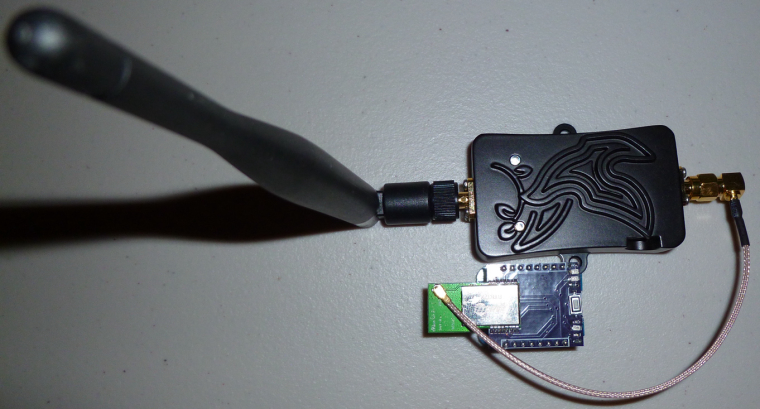
I think this combo will be hard to beat. In fact, I can receive even from nRF24L01's that are far away (further away than a nRF24L01 with PA+LNA can receive). :) -
Well my NRF51822 has been running 25days approx sending every 60secs on a cr2032.
No signs of problems yet.
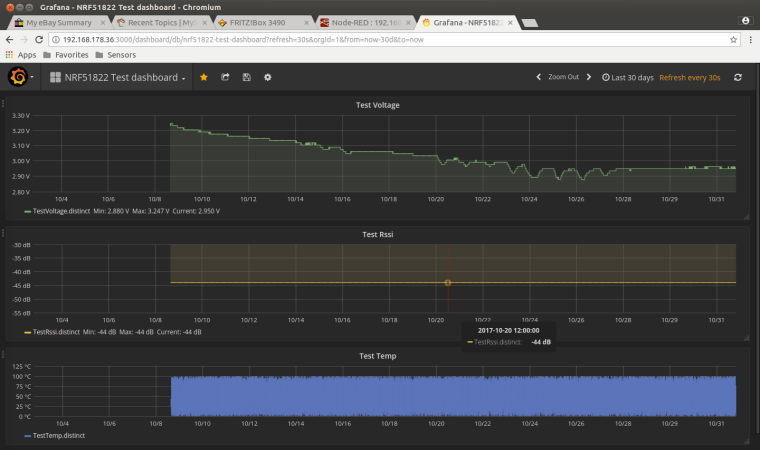
-
@rmtucker I don't recall whether you already have, but would you mind posting a photo of your node?
@NeverDie
Its just the waveshare ble400 board but i have cut one of the tracks to prevent the residual drain from the on board regulator.
And i have an external cr2032 battery holder feeding it.
I would love to make a small pcb for the NRF core to plug in to instead of the big motherboard as below, but i failed dismally at the design side of things.
-
@rmtucker I don't recall whether you already have, but would you mind posting a photo of your node?
@rmtucker said in nRF5 Bluetooth action!:
I would love to make a small pcb for the NRF core to plug in to instead of the big motherboard as below
Here you go: https://www.openhardware.io/view/510/Button-cell-Temperature-Humidity-sensor#tabs-bom
This should be even smaller and less expensive than what you wished for. I made it for the Si7021 because I had some extras laying around. The BME280 would also be a good choice.
