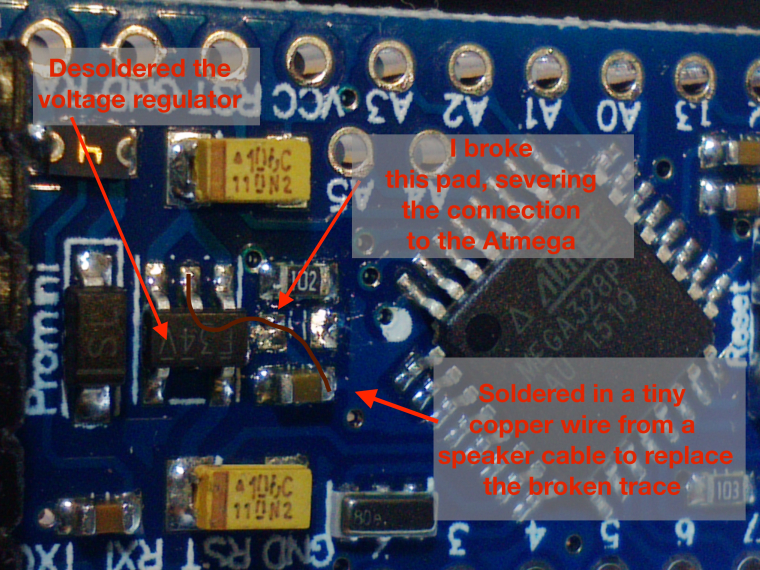Removing pro mini led bricked the board
-
I use similar clones with success.
BUT do NOT cut the wires, un-solder or just wipe off the electrical component. The PCB is routing a wire below the voltage regulator so cutting the wires with a knife will kill it. The cutting trick is ONLY valid on genuine Arduino Pro MIni boards -
-
Thank you all for chippin in.
I just desoldered the led on one of my last units, and it still boots afterward.
My sight and big fingers are sadly the biggest obstacle in this operation, but now at least I know it can be done.I was able to take a macro shot, and effectively, I can see a track underneath the led.
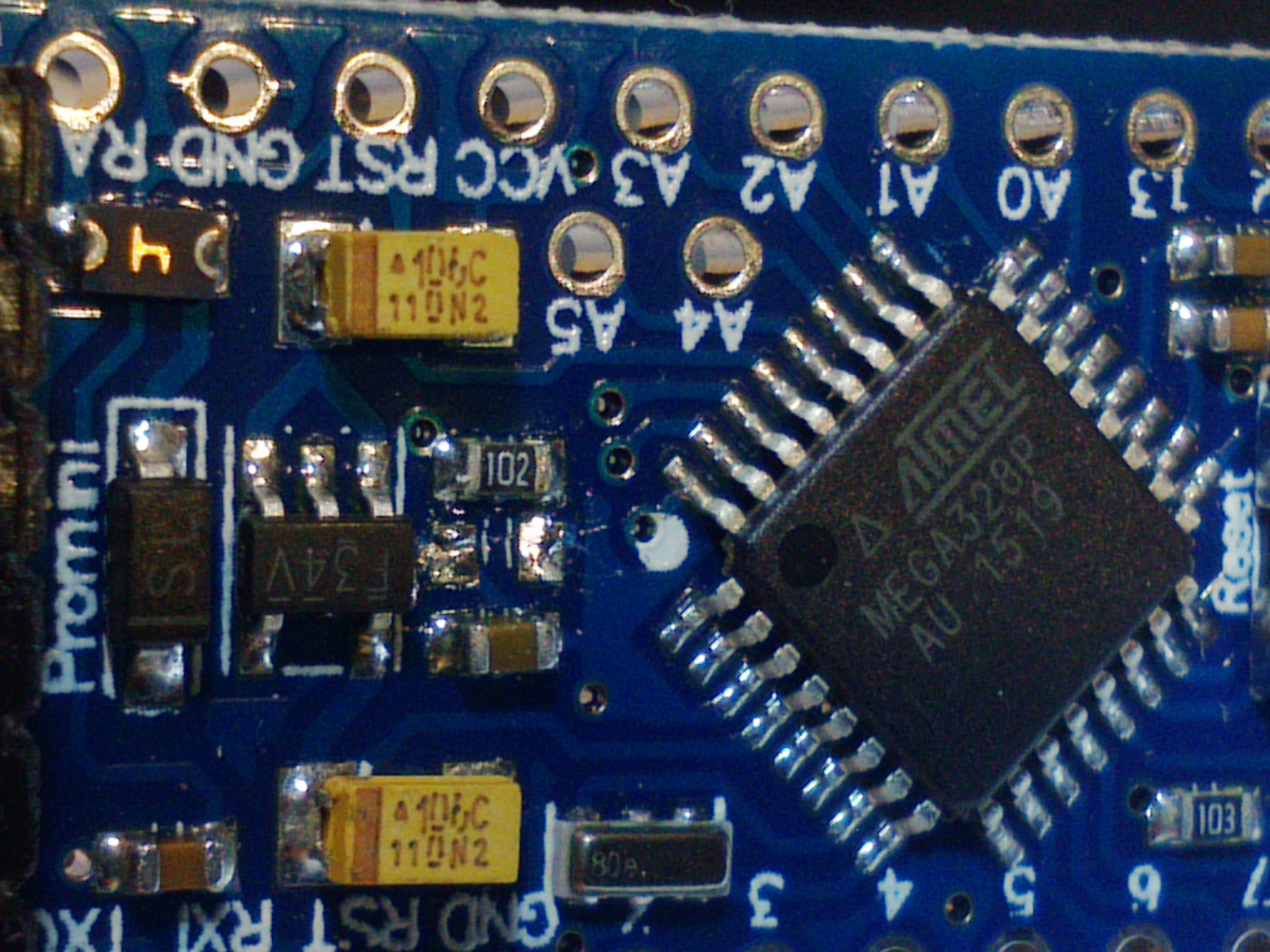
I think I'll let the voltage stabilizer untouched, and continue to feed stabilized 3.3V through the VCC pin.
The led was my biggest concern for running the node on battery.Thanks again everyone!
-
@carlierd Is the resistore the element marqued 102 above the led? And I don't see how this is easier.
My biggest issue was to put my pliers between the led and the adjacent element and not have the magnifying glass move too much while applying the iron tip on the side of the led. -
Yes it is the resistor.
I don't why it's easier but it is ;) Probably because heat propagation is better. -
I think @carlierd means that resistor '102' (1kOmh) is serially connected with led. It's also on the side so removing it much easier - you just heat one side and push then another side and push away. In the reference design I think this 102 is actually R11.
Correct me if I'm wrong. -
I decided to fix the broken trace I so naively destroyed while breaking the power LED out with a screwdriver. The image from @tripy really helped to figure out which trace I actually broke. It helped a lot to desolder the voltage regulator as well, leaving me with pads I can solder to. I left the regulator out after the repair since I am running the thing from 5V USB.
With the regulator out of the way the correct pad was easily identified.
Maybe someone else finds this useful, definitly saved my kitchen lighting project today :blush: