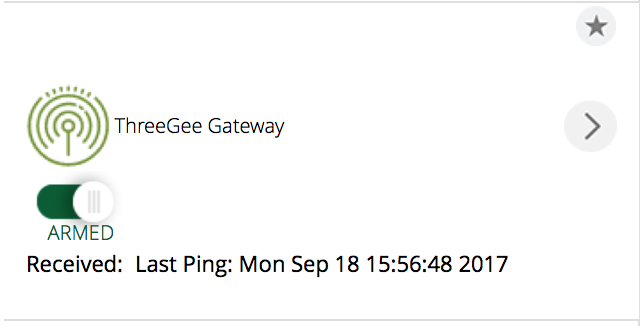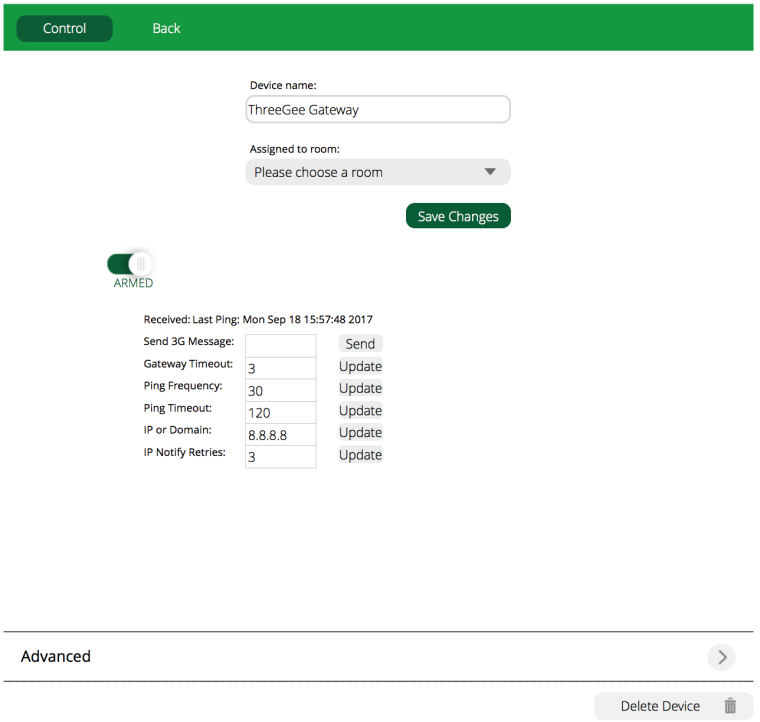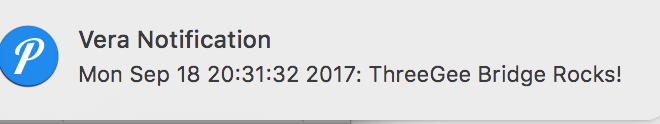I wanted to share a project that I did for my Vera using the Particle Electron and a Nano... I think that the MySensors skill set transfers to Particle, so I'm hopeful some of you brave souls may try to pull this off!
It is all documented here on my Git Repo. Ideas, suggestions and contributions welcome!
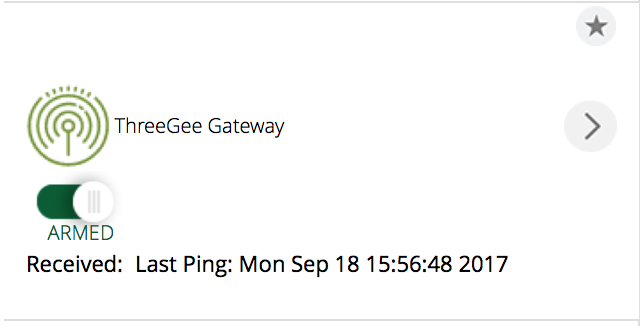
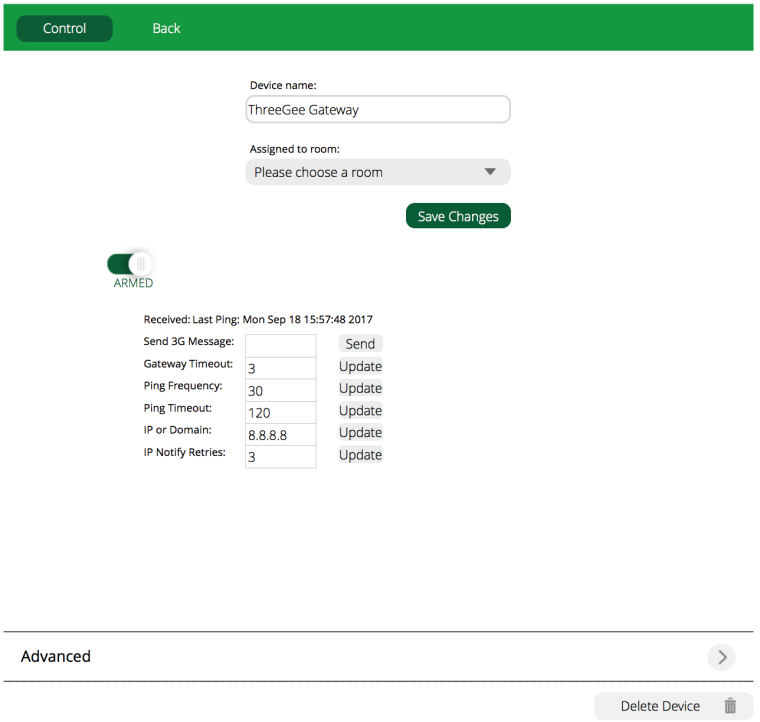
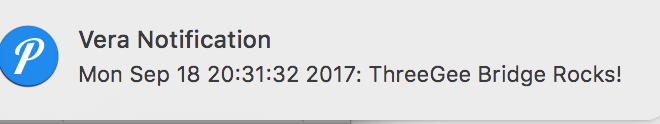
I have a vacation home that I use Vera to control events. I, like a lot of other folks, have been a victim of:
- Power is out and I don't know.... I only find out when I try to log on :angry:
- Vera is stalled, likewise, I only find out when I try to log on
- I've lost my connection the the internet. Again, how do I know that this happened? :confused:
I've recently developed a device (hardware & . Software) that allows me to detect all of these very difficult-to-detect events, for example:
My Device lost Internet connectivity
In this case, the device will detect the loss of internet and send a message via 3G network, circumventing the "How do I send a message if my Internet is down" paradox.
My device (or home) has lost power
In this case, the device will repeatedly remind me at a fixed interval until power is restored. The device has a LiPo battery which can send messages for days, even if there is no power.
My Vera 3G gateway is not communicating with Vera
If this happens you can create a notification which Vera can send
My Vera is inactive, stalled or otherwise not properly functioning.
When this happens, the 3G gateway can automatically power-cycle my Vera after some user-defined period of inactivity. (coming soon)
The device can send SMS messages (during events as above or ad hoc by creating your own events using scenes or PLEG) or similarly use a service like Pushover to send a notification to any mobile (or desktop). I'm using Pushover direct to my Mobile device.
I've developed a plugin that enables a new device to be set up in minutes.
With such a configuration, I am using a 3G SIM/plan that costs $3.00 per month... about the cost of a cup of coffee. But you can use any SIM/plan you like.
While I built mine on my own, because of the low operating cost, I realized that others may have an interest in building such a device. I was considering developing a PCB and providing a list of all the components necessary to build a device. I may even design a 3D printable case if there is enough interest.
So, I'm looking to see if there is any interest and based on that, provide (sell) a kit that anyone can use. So, if you have an interest please let me know by responding to this post. If you are great at PCB dev, then even better, I can use your help!
It is cool... and just what many of forum participants have been asking for.