It will depend on the interval but I'd also be interested in this.
mpp
Posts
-
💬 HumTempNode -
LowPowerLabThanks for the extensive reply, I'll come back with feedback once I got to test everything.
Quick response wrt the battery:
- I already tested the better 3,7V Lithium battery on the new MySensors setup as well and it runs for a bit more than a week. The one in the picture (old setup) has been running for about half a year (since January).
- When using the 3x LR44 on the old setup it runs for months, with MySensors it runs a bit over a day.
-
LowPowerLabHi @scalz, thank you for all the tips. I'll checkout the dev branch. Some questions though:
- As you can see on the WeMos picture I'm already using a 10uF capacitor. Since I use the RFM69 HW version I should use a 100uF capacitor?
- It is mounted over the Ground and 3V pins, is this correct?
- Should I only use it on the gateway or also on the node?
- Where can I find documentation on the decoupling capacitor for esp8266 or can you tell me what pins I should mount it over?
- Could you also point me to some documentation (a schematic perhaps) about how to build a filter?
Kind Regards
-
LowPowerLabHere are some pictures: http://imgur.com/a/xZNoA
-
LowPowerLab@scalz well, I'm only using the moteino as gateway with the script from moteino itself. I read a lot about antenna's (and know that it's advised to use the same antenna on receiver and transmitter) but to my surprise I got really good results by using a wire on the gateway and coils on the nodes.
I had also noted improved performance when using ATC in my old setup.
Now for my MySensors setup I am using coiled antenna's on both gateway (esp8266) and node (pro mini).
I could run some tests with wire antenna's on the gateway and node aswell. I'll try to post some pictures as well.
All my gateways are usb powered (through an adapter in an electrical outlet). My old setup (moteino gateway) had a serial connection to a Raspberry Pi. It seems unlikely but could the Esp8266 wifi transmissions (2.4ghz) cause interference with the rfm radio (433mhz)?
-
LowPowerLabHi,
Thanks for the extensive reply, I'll try to respond as good as possible;
I'm not sure what you mean by driver version, I'm using MySensors 2.1.1
I'm using the same nodes in both setup: an 8MHz Arduino Pro Mini with an RFM69HW with coiled antenna's connected as described here and a HTU21D. Everything is powered by 3x LR44 batteries or a single AA 3.6V Lithium battery.
In my old setup I'm indeed using a true Moteino board as gateway with half wire antenna. In my MySensors setup I'm using an ESP8266 with RFM69HW and coiled antenna.
The only difference here is that my Moteino gateway uses the standard Moteine half length wire antenna.
Code can be found here:
https://gist.github.com/MPParsley/d4339c2abb332640218c277e11d9f69cAnd here:
https://gist.github.com/MPParsley/a3d36fe774b96c87ef33c5f887a8771f -
LowPowerLabHey, sorry I somehow created a new topic instead of a response to an existing one. Thank you for your response.
I'm trying to understand how the rfm69 library is being used in MySensors.
I like the fact that it supports encryption (which MySensors doesn't support?).
Also the fact that it buffers radio transmissions is nice and especially useful wrt the failing ACK (NACK's) I keep getting. With MySensors I need to add wait() calls after each transmission just to get the ACK. This doesn't make much sense to me and it's causing high drain on the battery.
Something else which is making MySensors more expensive wrt to energy is the fact that each sensor reading sends another transmission (something that is more compressed in the rfm69 example sketches e.g. "node:temp:hum:pressure" is sent in one message). But I understand this is the cost of all the nice features MySensors and the MQTT gateway have to offer.In the end I don't understand why my nodes run for months with a moteino sketch (sending temperature+humidity every minute) and the same functionality on the same node only runs for a day with mysensors code. I read a lot about using caps to solve power issues but there must be a software issue (since I get that hardware running for months with a moteino sketch)? Is it the buffering that is different, is the sleep less efficient (LowPower.h), ... the only thing that I see which can explain this is that there is a sleep of 500ms between sending temperature & humidity which means the device needs to be awake about 100x longer.
-
LowPowerLabIndeed the rfm69 library works together with the pro mini but I can't get it to work on the ESP8266.
How do you get it to run for so long? What is the interval you're using?
-
Is the most of errors ( NACK , NO REPLAY , FAIL PDT) related to new library ?Are you still using delays between transmissions?
I never had these transmission errors when using the rfm69 library from lowpowerlab. With that lib my nodes would run for months on 3x LR44 batteries. With these delays the same node runs for 1 day...
I wish there was a hybrid solution between lowpowerlab (awesome low level transmission) and mysensors (awesome features/framework). :(
-
Is the most of errors ( NACK , NO REPLAY , FAIL PDT) related to new library ?The advice in this (old) thread is to downgrade to 2.0.0, is that still valid?
-
Excessive NACKHow did you solve this finally?
I'm also experiencing a huge amount of NACK's. Adding large delays solves the NACK's but isn't an option as I want to use batteries.
-
Cutting the voltage regulatorThanks for the tips.
No, you need to feed a regulated voltage to VCC. The "easy" explanation is that the voltage regulator is only engaged when providing a powersource to RAW.
I don't get this, I never use RAW so there's no advantage in removing the regulator.. ?
Isn't it the other way round, that the regulator is only engaged when using VCC?
-
Cutting the voltage regulatorthanks @sundberg84, seems like I broke mine as well. Some questions remain:
- How can the board keep working when it is completely removed, don't you need to bridge some pads?
- What pins should I use to program it (There's only one VCC pint but some arduino clones seem indicate several GND pins where some other indicate blk or dtr)
- What voltage do I supply without the regulator (I assume 3.3)?
-
Cutting the voltage regulatorIt's not clear to me how to properly cut the regulator. According to this documentation it should suffice to cut one leg but then I don't see how this could work?
This is the board I'm using:
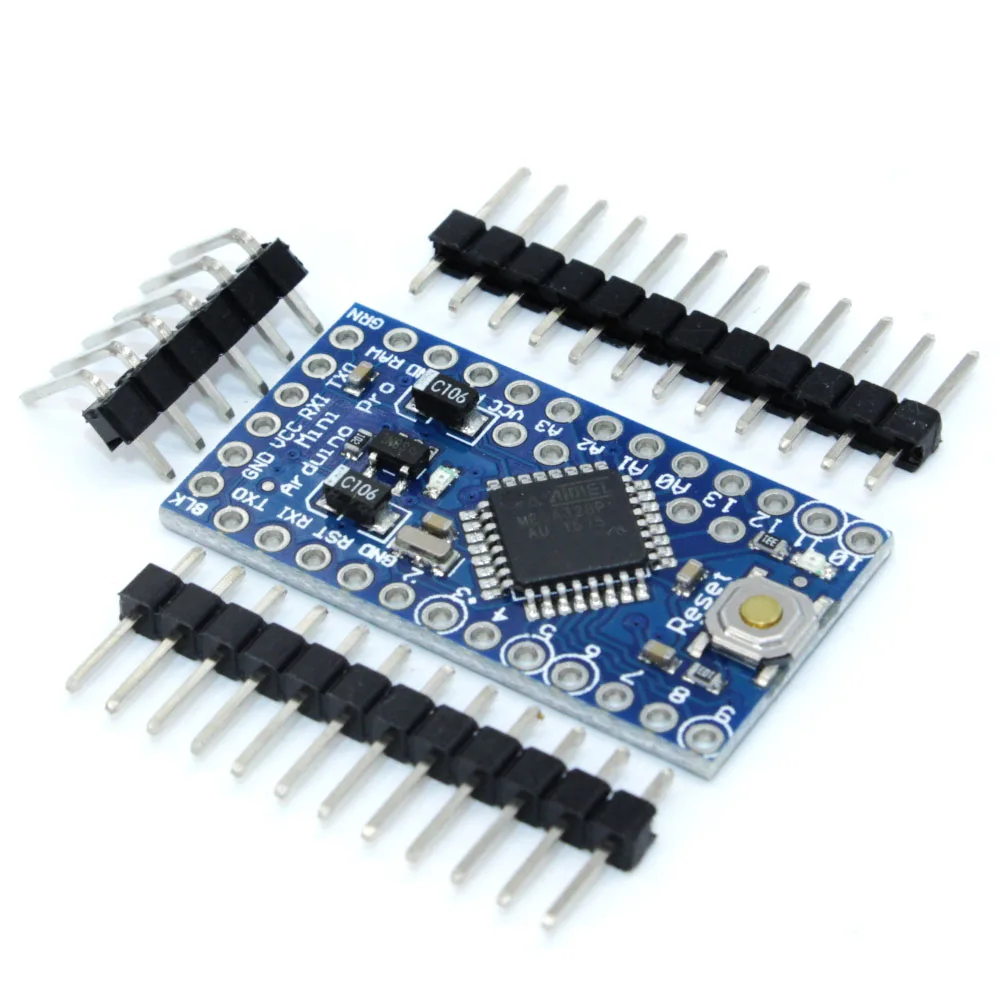
Should I completely remove the regulator? Or how will it work if I only cut the lower right leg?
I tried cutting the wire just before the circle as marked on the image but then I couldn't program the board anymore. Perhaps I cut it in the wrong place or I'm feeding it gnd/vcc wrongly?
-
Mini Weather Station@gohan I have a bunch of HW
-
Mini Weather Station@gohan so I'd need a 3.6v battery, I'm considering the BME280 or the HTU21d sensor.
-
Mini Weather Station@Nca78 would this setup work with the rfm69 radio?
-
A lot of NACKsThx for the tip. Only vcc or vcc and ground? Wouldn't want to damage my laptop...
-
A lot of NACKs:) that's the idea yes. But the thing is, I'm seeing these messages through the serial interface when USB powered. Not sure what to expect when I power the node from the battery.
-
A lot of NACKsUnfortunately adding delays will cost battery. I'll do some testing with different power supplies.
