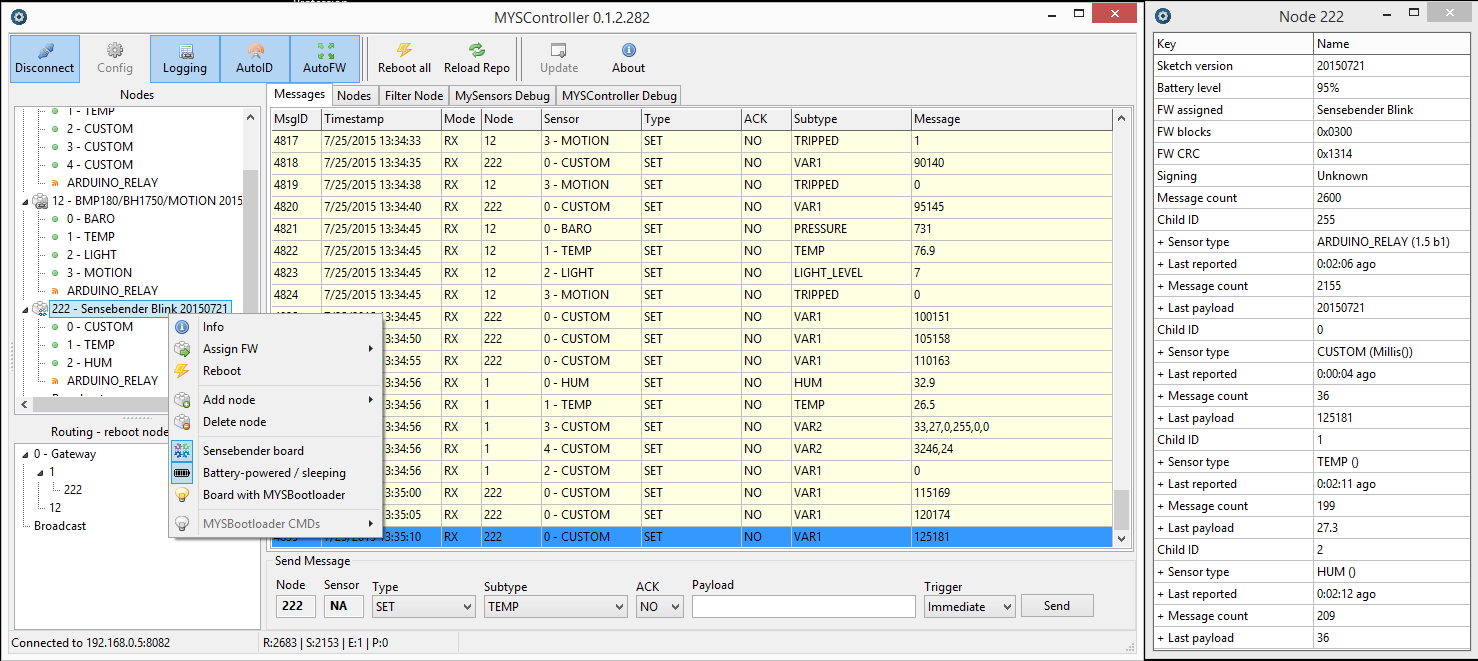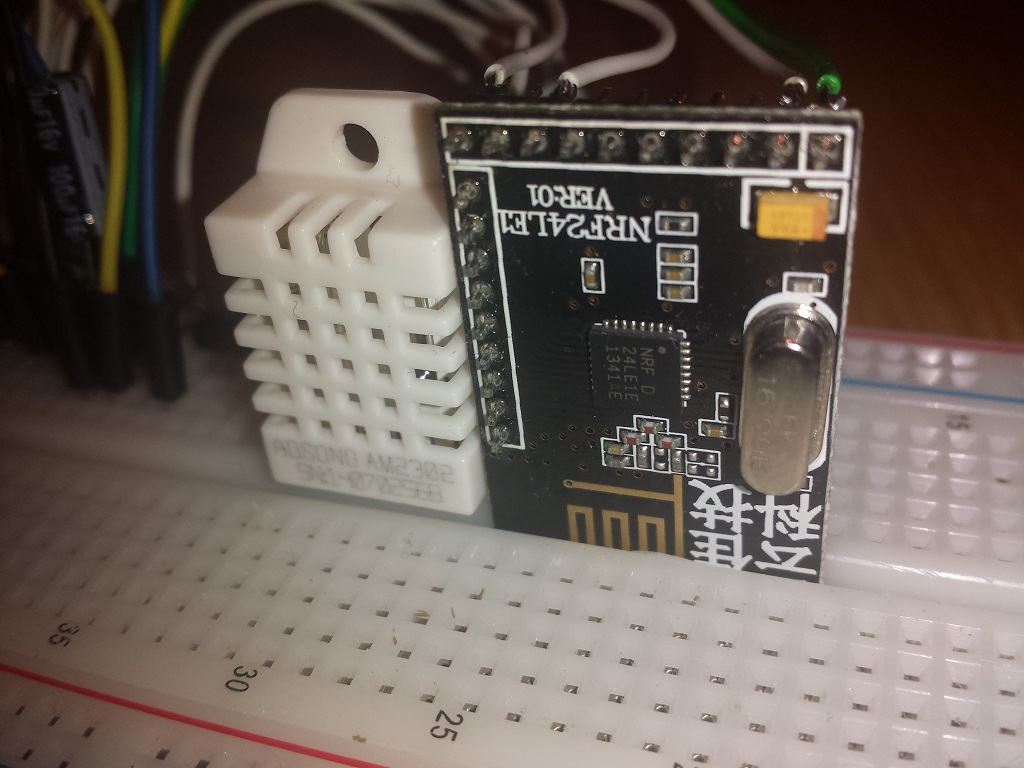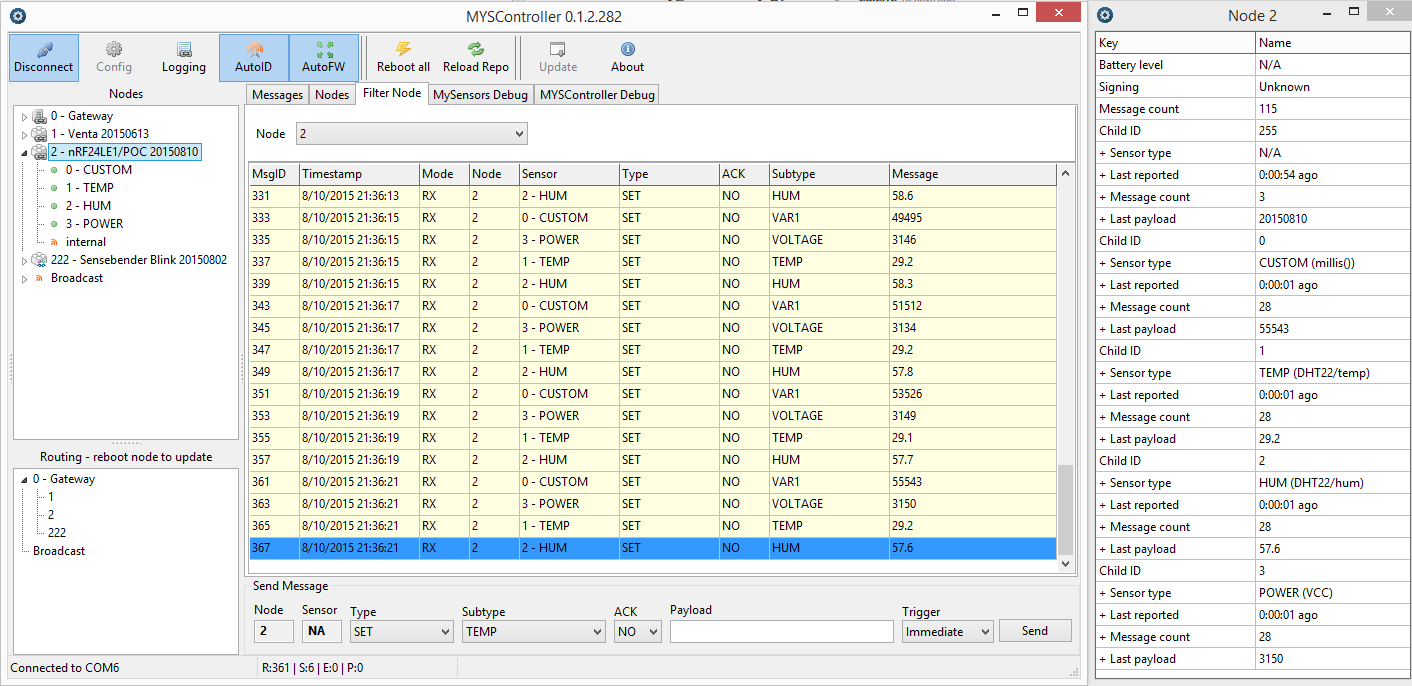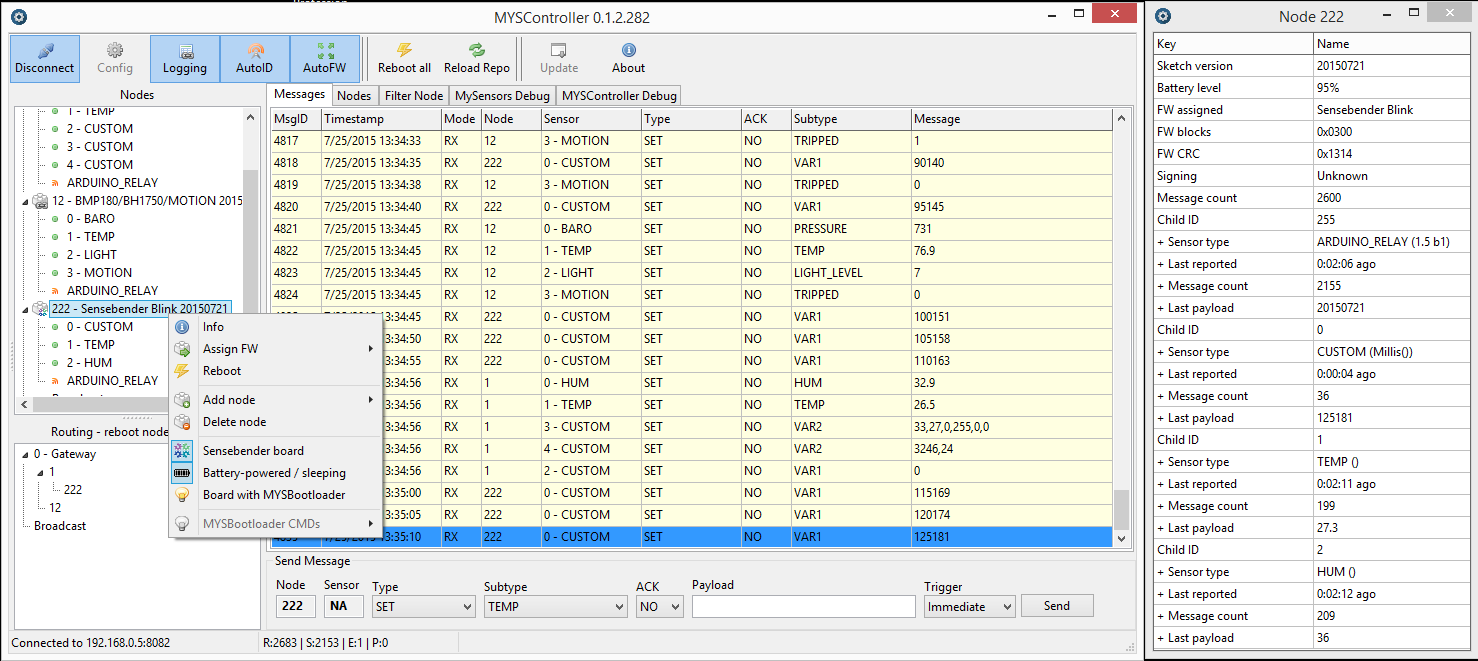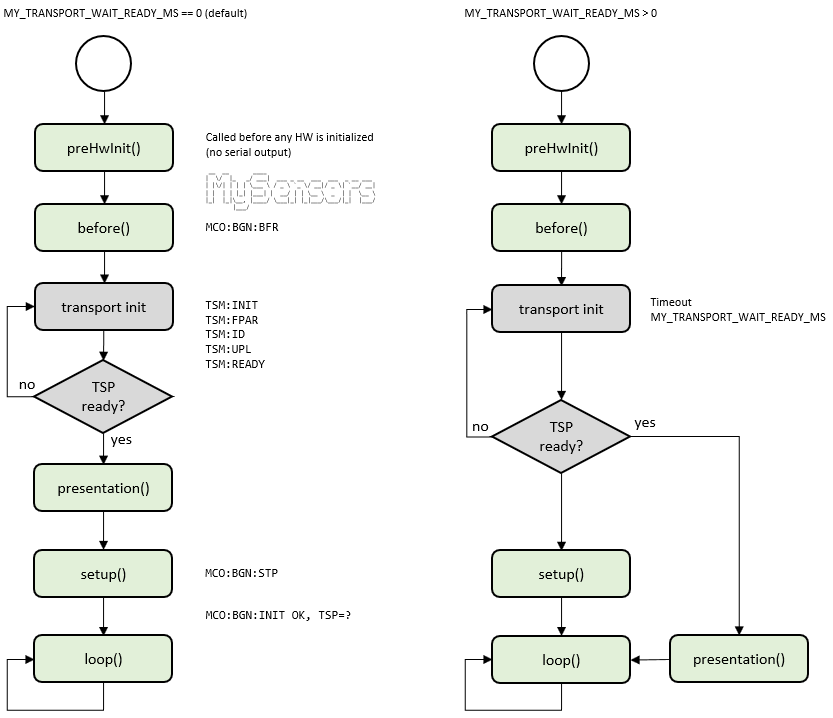@linus72982 looks like you have an issue with your GW radio:
0;255;3;0;9;!TSP:SANCHK:FAIL
GW and repeater nodes have by default regular sanity checks enabled. In your case, the sanity check fails, most likely due to cable and/or power issues. Try fixing/reseating the radio cables and/or add a larger cap to the GW radio.
Also, please post the node sketch for further analysis.
As for the debug messages, here the most important ones:
TSM:FPAR => Transport State Machine:Find PARent
!TSM:UPL FAIL, SNP => Uplink failed, Search New Parent
!TSP:SEND:TNR => Transport:SEND:Transport Not Ready
TSM:PDT => PowerDown Transport
I'm currently working on a PR to unify and document all transport debug log messages for troubleshooting
In your case, this is what happened:
- Node initializes and assigns ID 3, then it fails to find a parent...
TSM:INIT
TSM:RADIO:OK
TSP:ASSIGNID:OK (ID=3)
TSM:FPAR
TSP:MSG:SEND 3-3-255-255 s=255,c=3,t=7,pt=0,l=0,sg=0,ft=0,st=bc:
TSM:FPAR
TSP:MSG:SEND 3-3-255-255 s=255,c=3,t=7,pt=0,l=0,sg=0,ft=0,st=bc:
TSM:FPAR
TSP:MSG:SEND 3-3-255-255 s=255,c=3,t=7,pt=0,l=0,sg=0,ft=0,st=bc:
TSM:FPAR
TSP:MSG:SEND 3-3-255-255 s=255,c=3,t=7,pt=0,l=0,sg=0,ft=0,st=bc:
!TSM:FPAR:FAIL
!TSM:FAILURE
TSM:PDT
- Later on it receives a response to the find parent request from node ID 0 (=GW)
TSP:MSG:FPAR RES (ID=0, dist=0)
TSP:MSG:PAR OK (ID=0, dist=1)
TSM:FPAR:OK
- and finally, the TSM is fully operational.
TSM:READY
- Then the node starts sending the presentation messages...
TSP:MSG:SEND 3-3-0-0 s=255,c=3,t=15,pt=6,l=2,sg=0,ft=0,st=ok:0100
TSP:MSG:SEND 3-3-0-0 s=255,c=0,t=17,pt=0,l=5,sg=0,ft=0,st=ok:2.0.0
TSP:MSG:SEND 3-3-0-0 s=255,c=3,t=6,pt=1,l=1,sg=0,ft=0,st=ok:0
- ...and fails again to (successfully) send the messages to the GW
!TSP:MSG:SEND 3-3-0-0 s=255,c=3,t=11,pt=0,l=13,sg=0,ft=0,st=fail:Binary Sensor
!TSP:MSG:SEND 3-3-0-0 s=255,c=3,t=12,pt=0,l=3,sg=0,ft=1,st=fail:1.0
!TSP:MSG:SEND 3-3-0-0 s=3,c=0,t=0,pt=0,l=0,sg=0,ft=2,st=fail:
!TSP:MSG:SEND 3-3-0-0 s=4,c=0,t=0,pt=0,l=0,sg=0,ft=3,st=fail:
- Hence, start searching for a new parent...
!TSM:UPL FAIL, SNP
TSM:FPAR
TSP:MSG:SEND 3-3-255-255 s=255,c=3,t=7,pt=0,l=0,sg=0,ft=0,st=bc:
- ...and (again) no reply from the GW, therefore...
!TSP:SEND:TNR
- Transport not ready, and starting from the beginning...