@waspie said in High power consumption NRF52832 & SI7021:
1455 is the latest and greatest
so would it be a good idea to flash all my nodes? got 10 laying around..:)
@waspie said in High power consumption NRF52832 & SI7021:
1455 is the latest and greatest
so would it be a good idea to flash all my nodes? got 10 laying around..:)
After a year of nearly having no problems, I got nodes that started crashing.
I let my repeater up for the night and monitored his behavour.
I got this again:
08:47:27.607 -> 22440 NRF5:SND:TO=0,LEN=16,PID=0,NOACK=0
08:47:27.641 -> 22447 NRF5:SND:END=1,ACK=1,RTRY=2,RSSI=-45,WAKE=8
08:47:27.641 -> 22452 TSF:MSG:SEND,78-78-0-0,s=1,c=1,t=0,pt=7,l=5,sg=0,ft=0,st=OK:24.3
08:47:27.707 -> 22508 NRF5:SND:TO=0,LEN=16,PID=1,NOACK=0
08:47:27.707 -> 22515 NRF5:SND:END=1,ACK=1,RTRY=2,RSSI=-45,WAKE=7
08:47:27.707 -> 22520 TSF:MSG:SEND,78-78-0-0,s=0,c=1,t=1,pt=7,l=5,sg=0,ft=0,st=OK:45.2
08:47:28.435 -> 23226 NRF5:SND:TO=0,LEN=16,PID=2,NOACK=0
08:47:28.435 -> 23233 NRF5:SND:END=1,ACK=1,RTRY=2,RSSI=-45,WAKE=7
08:47:28.435 -> 23237 TSF:MSG:SEND,78-78-0-0,s=2,c=1,t=16,pt=1,l=1,sg=0,ft=0,st=OK:1
08:47:28.766 -> Si7021 Found
08:47:29.331 -> 24145 NRF5:SND:TO=0,LEN=16,PID=3,NOACK=0
08:47:29.331 -> 24152 NRF5:SND:END=1,ACK=1,RTRY=2,RSSI=-45,WAKE=7
08:47:29.331 -> 24157 TSF:MSG:SEND,78-78-0-0,s=1,c=1,t=0,pt=7,l=5,sg=0,ft=0,st=OK:24.3
08:47:29.397 -> 24213 NRF5:SND:TO=0,LEN=16,PID=0,NOACK=0
08:47:29.397 -> 24220 NRF5:SND:END=1,ACK=1,RTRY=2,RSSI=-45,WAKE=7
08:47:29.397 -> 24225 TSF:MSG:SEND,78-78-0-0,s=0,c=1,t=1,pt=7,l=5,sg=0,ft=0,st=OK:45.2
08:47:32.310 -> 27131 NRF5:SND:TO=0,LEN=16,PID=1,NOACK=0
anyone got an Idea what this message means,
it crashes after the last line.
@mfalkvidd for the thing I'm working on, I'd like to pass this string into another function. Do know how I can get this information into a variable? Preferably char[].
Hey,
maybe someone can help me out easy on this.
I got a gateway, and just want to print the message that comes in into a serial monitor. (or maybe strip it down the road)
Is there an easy way to just serial print a message like: 219;2;1;0;16;1. Instead of having the debug doing it.
Here in the Netherlands, schools and daycares are closed for a week now, and stays so at least until the 6th of April. Only people with vital occupations can drop their kids off (hospital personal, and people who work for food companies etc. )
For the rest, they advise to stay at home and if you need to go out, stay at least 1,5m away from one another. No lockdown yet, they hope these measures will help flatten the curve.
But people are so very stupid atm. "hey its sunny, let's all go to the park/beach/(fill in crowded place)". I fear that for this reason, they will have a lockdown anytime soon.
Hey all,
I want to upgrade my system to be able to use MQTT.
ATM, I'm using a ESP8266 (ESP-link) with an Ebyte NRF52832 as a mysensors gateway (LINK)
Can anyone point me on how to achieve this.
So my goal is:
Let all my NRF52832 mysensor nodes report to an MQTT broker (preferably bound to an ESP8266)
Who can point me in the right direction, or even better, tell me how to achieve this.
This is amazing, and comes at the right time!
I just finished my kitchen and forgot to put a neutral line in for my remote switch. :(
This sounds very promising.
Today I finally assembled some of my new PCB's
2 New front PCB's (a repeater and a LED-Dimmer)
1 New Back PCB that can be used as just an AC/DC power supply or as part of the AC current side of the LED-Dimmer
The last inwall repeater I made was just one PCB, and during installation, I got zapped :cry: , so I tried to make a 3D design to counter that.
The part that is the furthest in the wall is the AC side, and the microcontrollers, etc (DC-side) are at the front. Both are connected using 4 pins and are fastened by 4, 3m standoffs
I think this is much safer when, for instance, the front cover is taken off. (i use the same design as: LINK)
Pictures show the FL5150 dimmer at the front and its compatible backside.
When the testing is done, I also want to connect a touch sensor to it, so the dimmer can be controlled remotely as well by touch.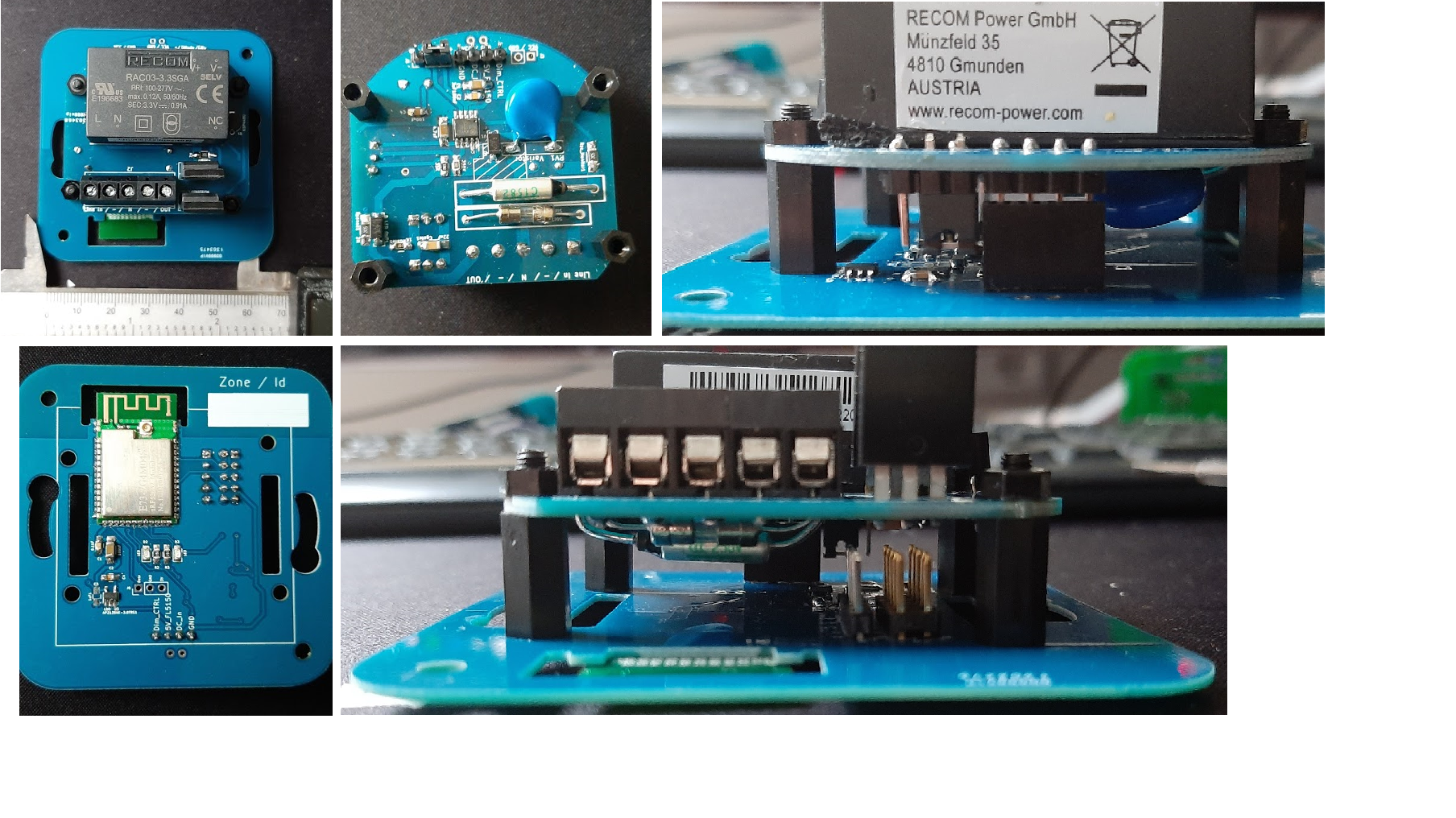
@kiesel said in Help: Some explanation requested regarding NACK:
e you able to solve this? I am also experiencing a lot of NACKs in my rfm69 network (868mhz)
Nope, not that I can remember.
BTW: I ditched the rfm69 and moved over to the NRF52.
@nagelc Its al from jung. Series AS500. Its hard for me to search for sellers in the US.. Google forces me to search in the Netherlands.
My understanding that the standard inwall boxes in North America are pretty different than in Europe /Netherlands . The types I use always look like this
But I'll share my kicad files on openhardware.io, only thing you have to do is change the backplate.
This sensor : link
Also made a repeater, but this one is fairly unsafe( I got zapped installing it 😁). I just got the PCB's for a safer version I hope I can post pictures when everything works.
After 4 months of finishing the new house, i finally started to build in my sensors :)
Do need to build a new repeater, since a part of the sensors are out of reach.
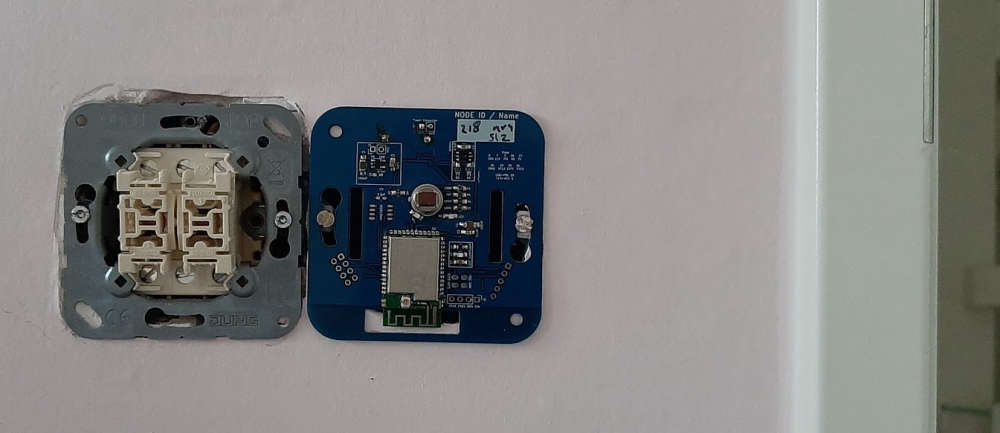

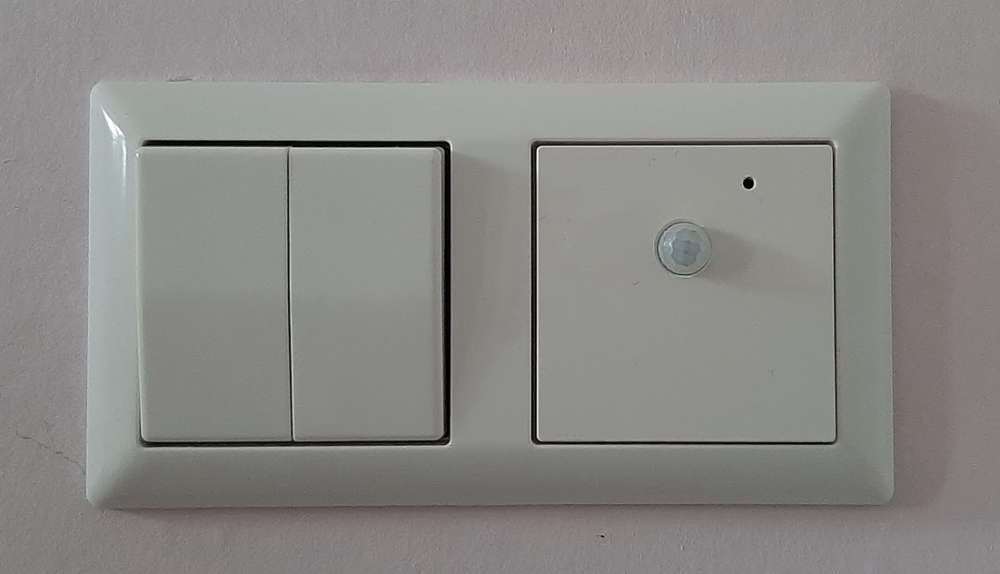
@jimmyjames said in Question: FL5150 LED Dimmer - replace a analog potentiometer with a digital one:
a great looking design you've made there it looks very g
Thnx, :)
yesterday I finally installed my things after 2 months of moving. Going to try and make a new PCB using a NRF52 and the DAC you used. hopefully it will finally succeed to make a safe inwall socket.
I use a MCP4017T digital pot. the 50K one. I tested it, it worked. the dimming range isnt that great, but i think I have between 10% and 75% . To turn it off I have a mosfet to pull the DIMcontrol to GND and a mosfet to let DIMcontrol float (full on).
since the range that I have is limited, im curious how the DAC will operate.
When I look at the schematic from @jimmyjames, I see that he uses the mcp4716a0t-e/ch as DAC.
@jimmyjames Cool, I tried a DAC, but since my inexperience, I didn't get it to work with the FL5150.
I just received the PCB's I ordered and use a 50K digi-Pot. But now I want to use the DAC.. :)
Sofar:

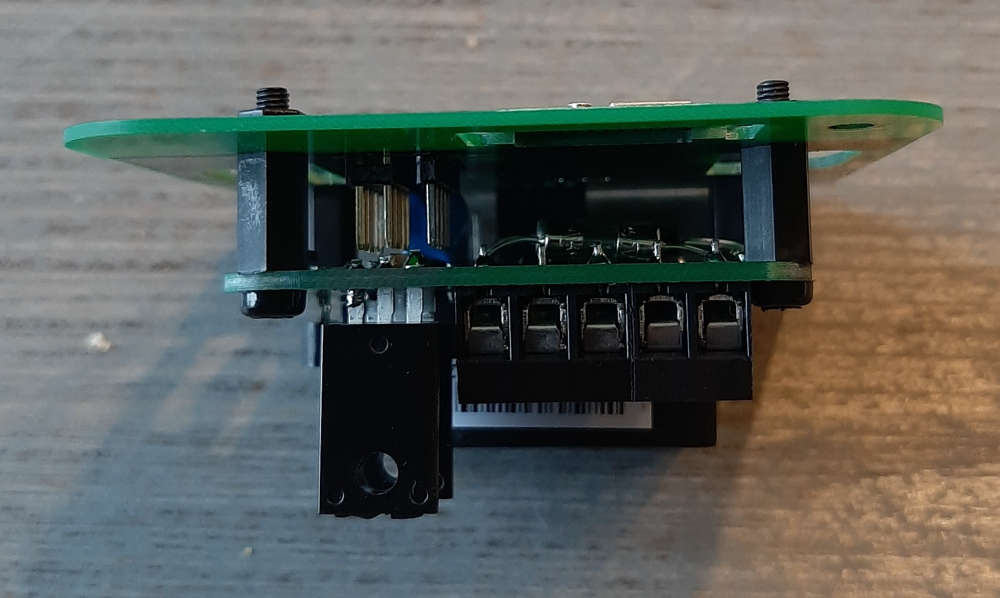
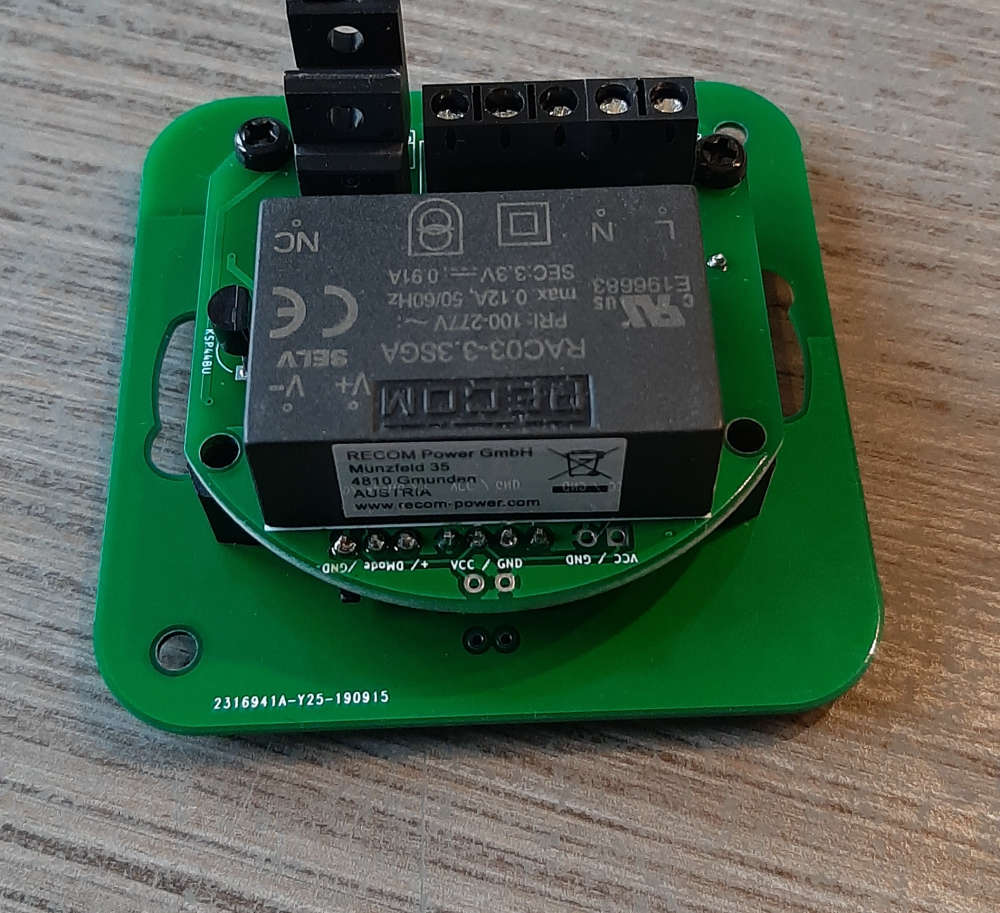
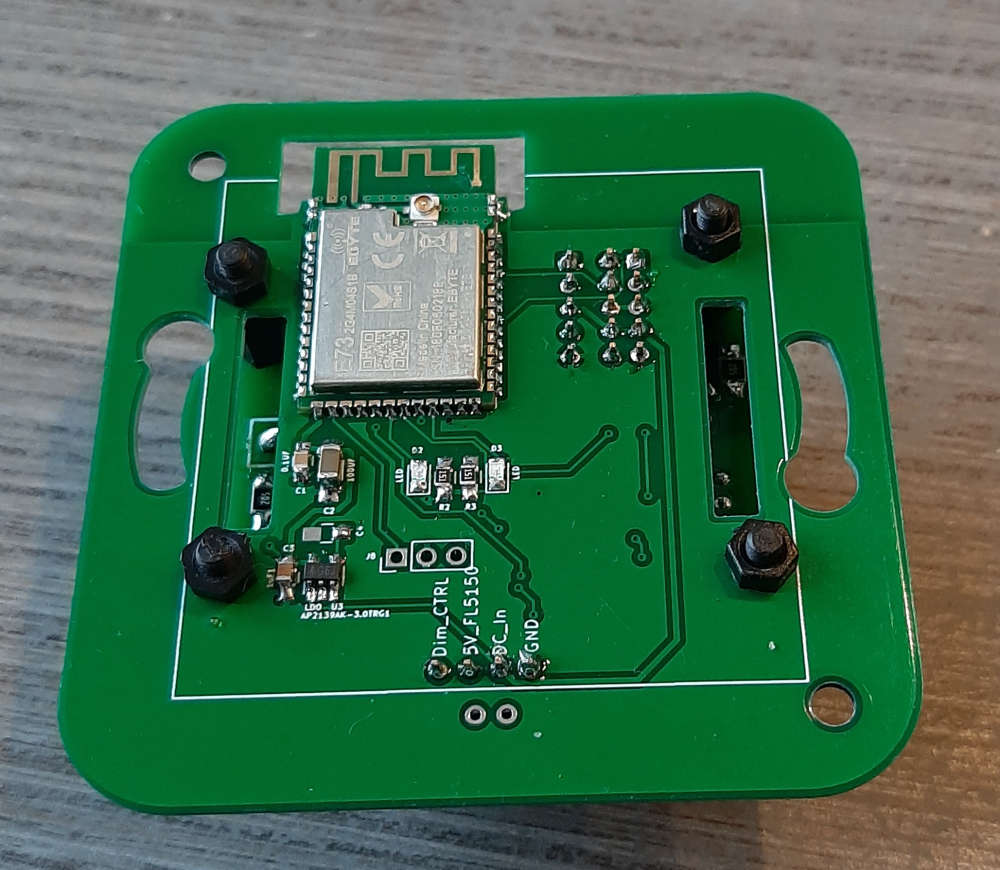
it's been a while. A short status update. I made a PCB and I'm testing the principals, but since I lack the time it will take a couple of months more 😑.
First impressions, I can control the chip with a digital potentiometer. I use a 100K for dimming, and pull it to ground for shutdown.
The 100K pot cost a couple of cents. Preferably you would use a 250K but those cost around 9 euros.
I made some new PCB's for testing, I made some booboos with the first tests. But as I said, I'll be busy the next couple of months.
Since the dimmerpin needs a resistor to ground. I placed a 1M ohm digital potentiometer and used it to controll the dimmer. so far it works (a bit).
1M ohm is to much, so maybe I can get is working with just one or two 100k ohm.
I solderen together a very rough setup, and I can dim the light using a pro-mini 3,3v.
It still has some flickering, and I think I need to get a MOSFET or something to pull it to ground to turn the light off.
But so far so good.
@nagelc just bought some things to get me started, I have a fallback, just use digital resistors, in series, if needed.
After reading the datasheet again, im not so sure the DAC will do the trick, it's the pull-down resistors that determine the voltage, so I think a DAC won't work.
@omemanti i did some digging, looks like a DAC will solve my problem. If it works I'll close this request. Fingers crossed.
Hello,
I need some help,
I'm trying to figure out how to build a remote led dimmer.
Now I saw great Scott, and he build one with an FL5150.
I thought this would be a chance to combine it with an nrf52 module that I use for my other nodes.
The question is, can I replace the potentiometer with a digital one.
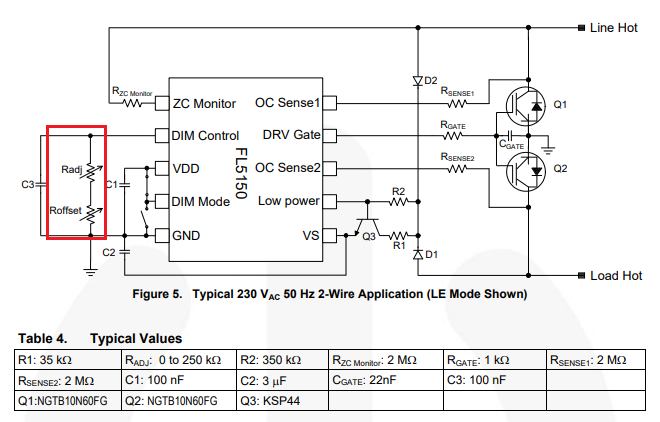
I looked at a AD5241BRZ1M it has 256 steps from 0 to 1mio (it only needs 0 to 250 though, but the 200ohm seems to be too little, correct me if I'm wrong and the 250ohm are too expensive to my liking.
Or is there another way of doing this?
thnx!
@olision said in Choosing the right NRF chip for MySensors:
think the only advantages choosing a nrf52840 over the nrf52832 is the range according to the spec sheets and the possibility to connect a LiPo battery directly without using a voltage regulator. On that later, is it more energy efficient to use the LiPo battery directly than using an external LDO?
Has anyone tried those chips on a MySensor sketch or built their own sensors using those chips? Any other recommendations or one I should go with for my custom PCB?
Thanks for your help making that component choice!
hey,
I don't think the NRF52840 is working with MySensors yet.. But I don't know what happened in de last months on the development side. I believe @NeverDie was working with those chips in combination with micropython.
I personally stuck with the NRF52832, I have a couple of nodes working with Ebyte modules. It suits my needs and I stockpiled some modules for future projects.. Just browse openhardware.io and you can find a couple of examples. @berkseo made also some things you want to take a look at.