Neopixel Node, using 1.6.0 Beta
-
I've been working on a few different concepts about a new node type, called the "Neopixel Node"! Using 1.6.0 Beta MySensors.
Initially, I thought it would be easy to port the strandtest code over... I was wrong. The code is all blocking with delay() everywhere. It means that your sent messages to this node won't send. And then, what's the point?
So I am in the works to make the code as non-blocking as I can make it. So far, I have many functions non-blocking with the exception of the theatre crawling lights. And the delay at most is 150ms.
I pieced everything together on my controller side with Node-Red. I only wanted a basic shell of connecting functionality, whereas you can easily hook it up to a web gui with a few basic blocks.
And remember, the code is very rough right now. I'm working on making more functions non-blocking along with adding new patterns and cool ideas. But using Node-Red makes a very quick turn-around time for testing and updating! Perhaps we can get a Node-Red as a Controller forum added?
V_RGB = give this a hex code. 000000 is off, ff0000 is red
V_VAR1 = Different modes. 2 is slow rainbow. 3 is fast rainbow. 4 is theater chase after you use a hex code.
V_VAR2 = Speed control for mode 2 and 3 for V_VAR1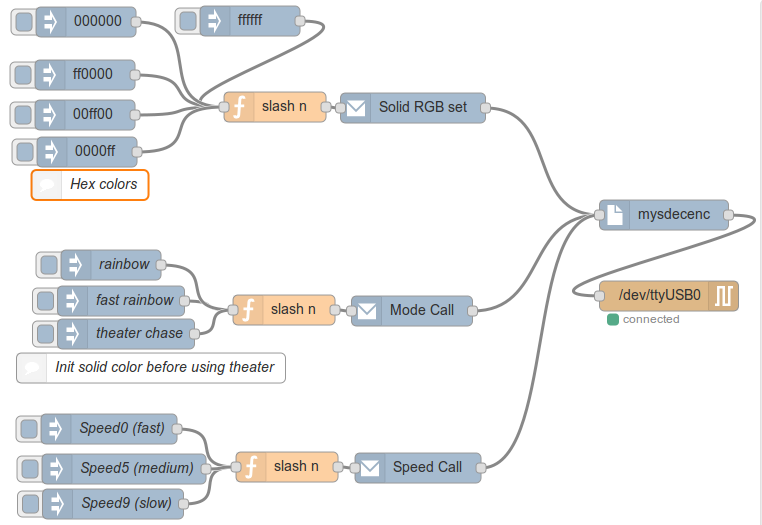
[Node-Red Flow Code]
[{"id":"c02382bd.ae5","type":"serial-port","z":"387afd49.a6b0fa","serialport":"/dev/ttyUSB0","serialbaud":"115200","databits":"8","parity":"none","stopbits":"1","newline":"\\n","bin":"false","out":"char","addchar":true},{"id":"23d05132.32938e","type":"serial out","z":"387afd49.a6b0fa","name":"","serial":"c02382bd.ae5","x":671,"y":298,"wires":[]},{"id":"db668f27.44ac8","type":"mysdecenc","z":"387afd49.a6b0fa","name":"","x":666,"y":217,"wires":[["23d05132.32938e"]]},{"id":"c18b87a6.cc82d8","type":"mysencap","z":"387afd49.a6b0fa","name":"Solid RGB set","nodeid":"9","childid":0,"subtype":"40","internal":0,"ack":false,"msgtype":"1","presentation":false,"presentationtype":0,"presentationtext":"","fullpresentation":false,"firmwarename":"","firmwareversion":"","x":415,"y":110,"wires":[["db668f27.44ac8"]]},{"id":"3542cfac.f962d8","type":"mysencap","z":"387afd49.a6b0fa","name":"Mode Call","nodeid":"9","childid":0,"subtype":"24","internal":0,"ack":false,"msgtype":"1","presentation":false,"presentationtype":0,"presentationtext":"","fullpresentation":false,"firmwarename":"","firmwareversion":"","x":414,"y":313,"wires":[["db668f27.44ac8"]]},{"id":"186b7cdb.c952e3","type":"mysencap","z":"387afd49.a6b0fa","name":"Speed Call","nodeid":"9","childid":0,"subtype":"25","internal":0,"ack":false,"msgtype":"1","presentation":false,"presentationtype":0,"presentationtext":"","fullpresentation":false,"firmwarename":"","firmwareversion":"","x":420,"y":470,"wires":[["db668f27.44ac8"]]},{"id":"29819ac0.48d326","type":"function","z":"387afd49.a6b0fa","name":"slash n","func":"msg.payload = msg.payload + \"\\n\";\nreturn msg;","outputs":1,"noerr":0,"x":277,"y":109,"wires":[["c18b87a6.cc82d8"]]},{"id":"8cfbe481.6b1de8","type":"function","z":"387afd49.a6b0fa","name":"slash n","func":"msg.payload = msg.payload + \"\\n\";\nreturn msg;","outputs":1,"noerr":0,"x":286,"y":312,"wires":[["3542cfac.f962d8"]]},{"id":"f40043ae.2a3dd8","type":"function","z":"387afd49.a6b0fa","name":"slash n","func":"msg.payload = msg.payload + \"\\n\";\nreturn msg;","outputs":1,"noerr":0,"x":289,"y":469,"wires":[["186b7cdb.c952e3"]]},{"id":"f5a3d9a5.f04d5","type":"inject","z":"387afd49.a6b0fa","name":"Speed9 (slow)","topic":"","payload":"9","payloadType":"string","repeat":"","crontab":"","once":false,"x":115,"y":506,"wires":[["f40043ae.2a3dd8"]]},{"id":"346a22ac.72f7be","type":"inject","z":"387afd49.a6b0fa","name":"Speed0 (fast)","topic":"","payload":"0","payloadType":"string","repeat":"","crontab":"","once":false,"x":111,"y":431,"wires":[["f40043ae.2a3dd8"]]},{"id":"ccdef1a.ef36e1","type":"inject","z":"387afd49.a6b0fa","name":"rainbow","topic":"","payload":"2","payloadType":"string","repeat":"","crontab":"","once":false,"x":113,"y":267,"wires":[["8cfbe481.6b1de8"]]},{"id":"eeaad340.169418","type":"inject","z":"387afd49.a6b0fa","name":"fast rainbow","topic":"","payload":"3","payloadType":"string","repeat":"","crontab":"","once":false,"x":123,"y":303,"wires":[["8cfbe481.6b1de8"]]},{"id":"43c0b3c7.fd6814","type":"inject","z":"387afd49.a6b0fa","name":"","topic":"","payload":"000000","payloadType":"string","repeat":"","crontab":"","once":false,"x":88,"y":24,"wires":[["29819ac0.48d326"]]},{"id":"24524b50.eb8acc","type":"inject","z":"387afd49.a6b0fa","name":"","topic":"","payload":"ff0000","payloadType":"string","repeat":"","crontab":"","once":false,"x":87,"y":77,"wires":[["29819ac0.48d326"]]},{"id":"1b069543.32c0ab","type":"inject","z":"387afd49.a6b0fa","name":"","topic":"","payload":"00ff00","payloadType":"string","repeat":"","crontab":"","once":true,"x":87,"y":117,"wires":[["29819ac0.48d326"]]},{"id":"e789eab3.9a517","type":"inject","z":"387afd49.a6b0fa","name":"","topic":"","payload":"ffffff","payloadType":"string","repeat":"","crontab":"","once":false,"x":252,"y":23,"wires":[["29819ac0.48d326"]]},{"id":"d912e499.b4cc28","type":"inject","z":"387afd49.a6b0fa","name":"Speed5 (medium)","topic":"","payload":"5","payloadType":"string","repeat":"","crontab":"","once":false,"x":126,"y":471,"wires":[["f40043ae.2a3dd8"]]},{"id":"1087e912.c8ddbf","type":"inject","z":"387afd49.a6b0fa","name":"","topic":"","payload":"0000ff","payloadType":"string","repeat":"","crontab":"","once":false,"x":89,"y":154,"wires":[["29819ac0.48d326"]]},{"id":"2e6a0789.d500b","type":"inject","z":"387afd49.a6b0fa","name":"theater chase","topic":"","payload":"4","payloadType":"string","repeat":"","crontab":"","once":false,"x":128,"y":336,"wires":[["8cfbe481.6b1de8"]]},{"id":"f66f1235.3e7e58","type":"comment","z":"387afd49.a6b0fa","name":"Init solid color before using theater","info":"","x":153,"y":370,"wires":[]},{"id":"afeca932.c1ba68","type":"comment","z":"387afd49.a6b0fa","name":"Hex colors","info":"","x":92,"y":187,"wires":[]}][Arduino Sketch Code]
//#define MY_DEBUG #define MY_RADIO_NRF24 #define MY_NODE_ID 9 #include <SPI.h> #include <MySensor.h> #include <Adafruit_NeoPixel.h> #include <avr/power.h> Adafruit_NeoPixel strip = Adafruit_NeoPixel(38, 3, NEO_GRB + NEO_KHZ800); unsigned int requestedMode = 0 ; unsigned int requestedSpeed = 0 ; unsigned int currentSpeed = 0 ; int messageType = 0 ; long hexColor = -1 ; unsigned long previousTime = 0 ; int j = 0 ; int q = 0 ; void setup() { Serial.begin(115200); strip.begin(); strip.show(); Serial.println("Neopixel Node device ready"); } void presentation() { sendSketchInfo("Neopixel Node", "1.0"); present(0, S_RGB_LIGHT, "Makes strip said color", true); } void loop() { switch (messageType) { case (1): Serial.print("Hex color override: "); Serial.println(hexColor); colorWipe(hexColor); messageType = 0 ; break; case (2): if ( (previousTime + (long) currentSpeed) < millis() ){ if (requestedMode == 2) { if (j > 256) { j = 0;} for(int i=0; i<strip.numPixels(); i++) {strip.setPixelColor(i, Wheel((i+j) & 255)) ; strip.show(); } j++; if ( (j%255) == 0 ) { Serial.println("Rainbow completed, continuing");} } if (requestedMode == 3) { if (j > 256) { j = 0;} for(int i=0; i<strip.numPixels(); i++) {strip.setPixelColor(i, Wheel(((i * 256 / strip.numPixels()) + j) & 255)); strip.show(); } j = j + 5; if ( (j%255) == 0 ) { Serial.println("Rainbow cycle completed, continuing");} } if (requestedMode == 4) { if (j > 10) { j = 0;} if (q > 3) { q = 0;} for (int j=0; j<10; j++) { for (q=0; q < 3; q++) { for (int i=0; i < strip.numPixels(); i=i+3) { strip.setPixelColor(i+q, hexColor ); } strip.show(); delay(50); for (int i=0; i < strip.numPixels(); i=i+3) { strip.setPixelColor(i+q, 0); } } } } previousTime = millis(); } break; case (3): // Adjust timing of case 2 using non-blocking code (no DELAYs) Serial.print("Case 3 received. Speed set to: "); Serial.print(requestedSpeed * 10); Serial.println(" ms."); currentSpeed = requestedSpeed * 10; messageType = 2 ; break; } } void receive(const MyMessage &message) { Serial.println("Message received: "); if (message.type == V_RGB) { messageType = 1 ; String hexstring = message.getString(); Serial.print("RGB color: "); Serial.println(hexstring); hexColor = strtol( &hexstring[0], NULL, 16); } if (message.type == V_VAR1) { String junkString = message.getString(); Serial.println(junkString); requestedMode = junkString.charAt(0) - 48; messageType = 2 ; Serial.print("Neo mode: "); Serial.println(requestedMode); } if (message.type == V_VAR2) { // This line is for the speed of said mode String junkString = message.getString(); Serial.println(junkString); requestedSpeed = junkString.charAt(0) - 48; messageType = 3 ; Serial.print("Neo speed: "); Serial.println(requestedSpeed); } } //************* Neopixel subroutines, with DELAYs removed. *************** void rainbowCycle() { Serial.println("Rainbow Cycle loop"); uint16_t i, j; for (j = 0; j < 256 * 5; j++) { // 5 cycles of all colors on wheel for (i = 0; i < strip.numPixels(); i++) { strip.setPixelColor(i, Wheel(((i * 256 / strip.numPixels()) + j) & 255));} strip.show(); } } void colorWipe(long number) { long r = hexColor >> 16; long g = hexColor >> 8 & 0xFF; long b = hexColor & 0xFF; for (uint16_t i = 0; i < strip.numPixels(); i++) { strip.setPixelColor(i, r,g,b); strip.show(); } } uint32_t Wheel(byte WheelPos) { WheelPos = 255 - WheelPos; if (WheelPos < 85) { return strip.Color(255 - WheelPos * 3, 0, WheelPos * 3); } else if (WheelPos < 170) { WheelPos -= 85; return strip.Color(0, WheelPos * 3, 255 - WheelPos * 3); } else { WheelPos -= 170; return strip.Color(WheelPos * 3, 255 - WheelPos * 3, 0); } } -
https://www.youtube.com/watch?v=77MjJLMA244
Of what it's capable of doing.
-
You should be able to. I have this as Node ID 9, and Child ID 0.
9;0;1;1;40;(HEX) sets a consistent color of the appropriate HEX code.
9;0;1;1;24;(2 or 3 or 4) sets either slow rainbow, fast rainbow or theater chase
9;0;1;1;25;(0 through 9) sets speed. 0 is faster and 9 is slower.Node-Red is what I use, but this should work with any controller given those settings. Of course, use the standard MySensors serial protocol.
Tell me how you like it!
-
https://www.youtube.com/watch?v=77MjJLMA244
Of what it's capable of doing.
-
Oh, @msebbe @AWI , I have a FastLED version with a decent web API and web interface available here: http://forum.mysensors.org/topic/2705/fastled-neopixel-ws2811-node-from-arduino-code-to-web-page-with-api
It's working pretty damn well :-D Still working on my front end interface, since I'm not a designer (well, I am a 3d cad designer, not web dev).
Oh, and if you knew my controller's name, you could communicate with it via TOR. Just like corporate solutions, I can communicate and control my gateway from anywhere in the world!
