In wall light switch node - Custom PCB
-
Looks good now except that AVR ISP (JP1) pin 5 should connect straight to RESET and not to DTR.
-
Looks good now except that AVR ISP (JP1) pin 5 should connect straight to RESET and not to DTR.
-
@m26872 - Does the FTDI need to go to RESET or DTR? I'm feeling DTR because all the FTDI programmers i'm using is labeled with DTR and not RESET, am i correct in assuming this?
@samuel235 Yes.
-
@samuel235 Yes.
@m26872 - Perfect. Thank you for your assistance, I really appreciate it! I'll get these ordered tonight hopefully and then keep looking at the circuitry for my RESET and DTR line to memorize it and work out why its so hard to get into my brain xD.
Just one last confirm, since I'm not that confident with myself at the moment regarding this RESET line, if you don't mind.
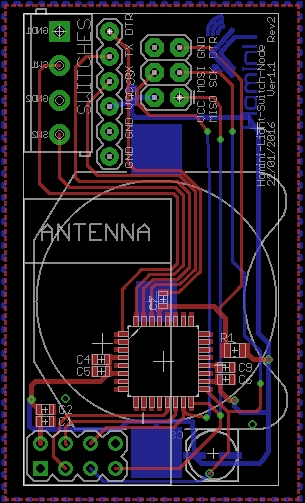
-
@m26872 - Perfect. Thank you for your assistance, I really appreciate it! I'll get these ordered tonight hopefully and then keep looking at the circuitry for my RESET and DTR line to memorize it and work out why its so hard to get into my brain xD.
Just one last confirm, since I'm not that confident with myself at the moment regarding this RESET line, if you don't mind.
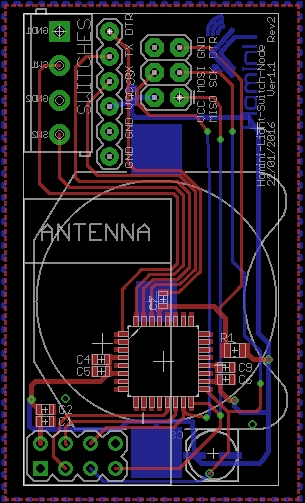
@samuel235 Reset and Dtr routing looks correct, but you still have DTR silkscreen label next to AVR ISP.
-
@samuel235 Reset and Dtr routing looks correct, but you still have DTR silkscreen label next to AVR ISP.
@m26872 said:
@samuel235 Reset and Dtr routing looks correct, but you still have DTR silkscreen label next to AVR ISP.
Indeed I do, the board itself isn't finished yet, I just wanted you to clarify the wiring was correct. Time to tidy it up, finish the annotating and get it finalized. However, thank you for pointing it out to me (Shows you're actually paying some attention to this). Thank you, yet again. The level of support and time you dedicate to helping others on here is outstanding. It is most certainly noticed!
-
@m26872 said:
@samuel235 Reset and Dtr routing looks correct, but you still have DTR silkscreen label next to AVR ISP.
Indeed I do, the board itself isn't finished yet, I just wanted you to clarify the wiring was correct. Time to tidy it up, finish the annotating and get it finalized. However, thank you for pointing it out to me (Shows you're actually paying some attention to this). Thank you, yet again. The level of support and time you dedicate to helping others on here is outstanding. It is most certainly noticed!
@samuel235 You're very welcome. We'll all benefit when you succeed.
-
UPDATE!
Revision 2 boards have now been submitted for manufacturing. Standard shipping used, so expecting within the next 23 days. This is going to pain me!
On the side note, I've enrolled for Open University and will be studying now for around 4 years. I'm doing a Computing and IT degree to follow on from my existing IT Qualifications (Microsoft and CompTIA). I do hope to incorperate this community and the projects i take on with you guys into my studying. I also do not expect this to effect the time and effort I'm able to spend with you guys here and developing our projects together.
I will update you ASAP, when these boards get here :)
-
great :)
-
I will upload this device to Openhardware.io as soon as i have it built up and the basic functionality working. Hopefully then it will become much easier for the starting MySensor budding builders to understand and follow. I may do a 'basic build instructions' that can be followed on how to get this working, including putting the hardware together.
-
Board Revision2 got delivered today and obviously i set about populating the board instantly!
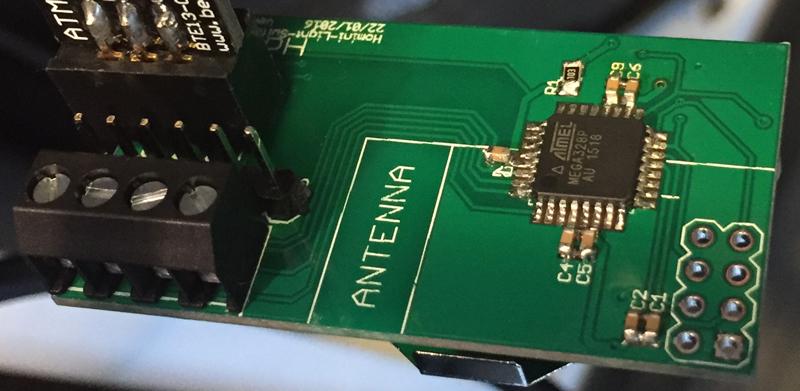
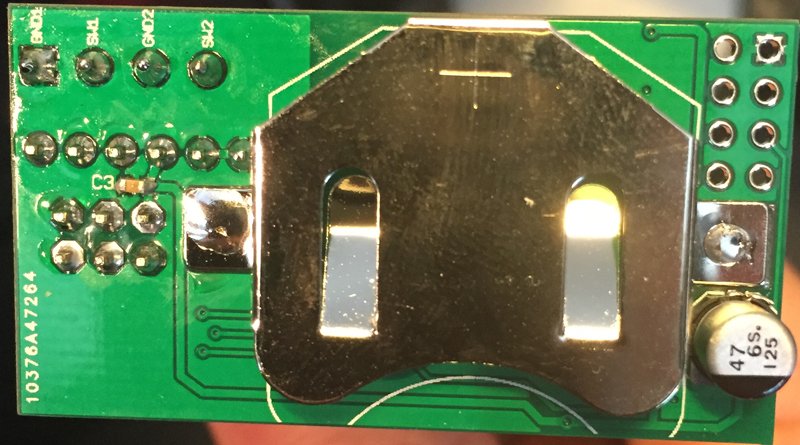
I have the board all completed and now I'm attempting to burn the bootloader on. Before i go ahead and screw my IC up (I read if you use the wrong fuse reading for the timing of the clock you can't Re-burn anything else to it) i would like some advice. I've detected the current/pre-set fuse readings through AVRDUDESS using a clock speed of 93.75KHz, so i know the connection between my computer and the board is working. The readings for the fuses are below:
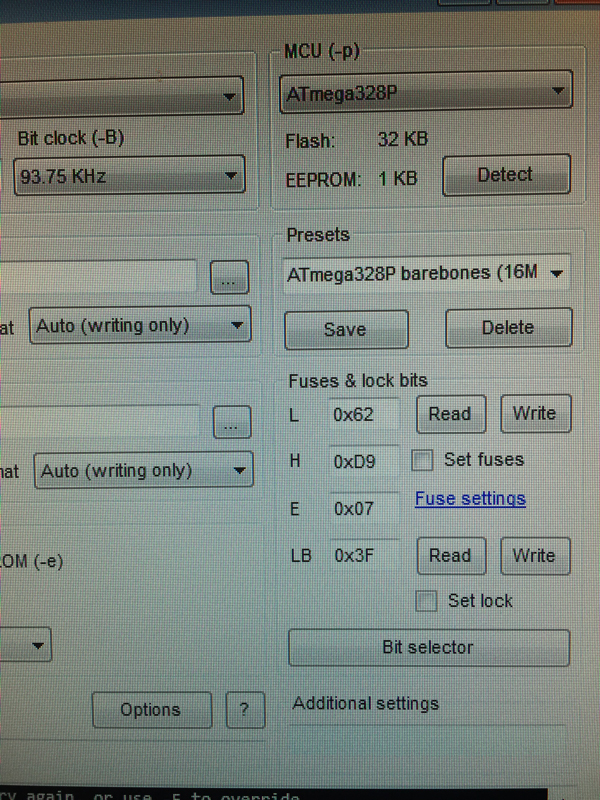
I'm currently using the fuse calculator here to workout the fuses needed. I'm also looking at Maniac's blog post here as he made a very low power module. The only thing i would question about his version/board is that his brownout is set to 2.7v. I've checked the nRF module and the lowest voltage it can go is 1.9, so maybe i should bring the BoD reading down even more or even disable it all together (I plan on reading the battery voltage from this module anyway).
The below settings for the fuses are my own workings out with the fuse calculator linked above, I'm doubting myself here, i'm in territory that i'm not comfortable with so I'm more than likely making a mistake here but what do you think? The BoD is set to 1.8 here:
Low: 0x62 | High: 0xD9 | Extended: 0xFE
Once i have confirmed a fuse setting, Do I edit them into the board.txt config of Maniac's blog post or do I use that of @tekka's?
-
I have a very brief guide here, under 'Software'. There are some links to other guides as well. I think you use (42, DE, 07/FF) together with that linked bootloader (important).
I also think Maniacs guide is a little old. You should get a a lot lower power by using MySensors lib and other some other tricks and settings.
-
I have a very brief guide here, under 'Software'. There are some links to other guides as well. I think you use (42, DE, 07/FF) together with that linked bootloader (important).
I also think Maniacs guide is a little old. You should get a a lot lower power by using MySensors lib and other some other tricks and settings.
@m26872 From having a quick look at your guide, you bring your clock speed right down to 1MHz, am i correct in thinking this? Do you have any timing issues at all, is the node still quick enough to respond to switching and sensor detecting or is there a delay in the signal sending?
-
@m26872 From having a quick look at your guide, you bring your clock speed right down to 1MHz, am i correct in thinking this? Do you have any timing issues at all, is the node still quick enough to respond to switching and sensor detecting or is there a delay in the signal sending?
@samuel235 Yes, it's working. But you can't use some things like DS18B20s and DHTs at these low frequencies. Si7021 etc are used instead. Button switches and other simple things are exellent applications.
-
@samuel235 Yes, it's working. But you can't use some things like DS18B20s and DHTs at these low frequencies. Si7021 etc are used instead. Button switches and other simple things are exellent applications.
@m26872 - Well, I was planning on maybe having a temp sensor in there at some point, but not this revision. So if i went without that function at the moment it wouldn't be the end of the world, i would just revise even more for the next revision. I'm presuming that you have taken it to 1MHz for power saving or?
This is the configuration i'm thinking:
######## settings for 8Mhz internal clock
proMYSBL8.name=ATmega328 internal 8Mhz with MYSBootloader
proMYSBL8.upload.tool=avrdude
proMYSBL8.upload.protocol=arduino
proMYSBL8.upload.maximum_size=30720
proMYSBL8.upload.maximum_data_size=2048
proMYSBL8.upload.speed=57600
proMYSBL8.bootloader.tool=avrdude
proMYSBL8.bootloader.low_fuses=0x42
proMYSBL8.bootloader.high_fuses=0xDE
proMYSBL8.bootloader.extended_fuses=0xFF
proMYSBL8.bootloader.unlock_bits=0x3F
proMYSBL8.bootloader.lock_bits=0x3F
proMYSBL8.bootloader.file=MySensors/MYSBootloader.hex
proMYSBL8.build.mcu=atmega328p
proMYSBL8.build.f_cpu=8000000L
proMYSBL8.build.board=AVR_UNO
proMYSBL8.build.core=arduino
proMYSBL8.build.variant=standardThat would remove the brownout, enable SPI, and put the clock to 8MHz. What is your thoughts on this config?
-
@m26872 - Well, I was planning on maybe having a temp sensor in there at some point, but not this revision. So if i went without that function at the moment it wouldn't be the end of the world, i would just revise even more for the next revision. I'm presuming that you have taken it to 1MHz for power saving or?
This is the configuration i'm thinking:
######## settings for 8Mhz internal clock
proMYSBL8.name=ATmega328 internal 8Mhz with MYSBootloader
proMYSBL8.upload.tool=avrdude
proMYSBL8.upload.protocol=arduino
proMYSBL8.upload.maximum_size=30720
proMYSBL8.upload.maximum_data_size=2048
proMYSBL8.upload.speed=57600
proMYSBL8.bootloader.tool=avrdude
proMYSBL8.bootloader.low_fuses=0x42
proMYSBL8.bootloader.high_fuses=0xDE
proMYSBL8.bootloader.extended_fuses=0xFF
proMYSBL8.bootloader.unlock_bits=0x3F
proMYSBL8.bootloader.lock_bits=0x3F
proMYSBL8.bootloader.file=MySensors/MYSBootloader.hex
proMYSBL8.build.mcu=atmega328p
proMYSBL8.build.f_cpu=8000000L
proMYSBL8.build.board=AVR_UNO
proMYSBL8.build.core=arduino
proMYSBL8.build.variant=standardThat would remove the brownout, enable SPI, and put the clock to 8MHz. What is your thoughts on this config?
- You'll need low MHz for ot to work when battery runs out and voltage decreases.
- Those fuses are for 1MHz, not for 8MHz.
- I've never used MYSBootloader. Someone else has to confirm the settings if you use this.
-
- You'll need low MHz for ot to work when battery runs out and voltage decreases.
- Those fuses are for 1MHz, not for 8MHz.
- I've never used MYSBootloader. Someone else has to confirm the settings if you use this.
Lower clock speed would last through the low power phase of the battery. Obviously, thank you for pointing that out! However, I'm looking at Maniacs battery testing graph and the battery is stable down to around 2.4v for around 150 hours, then it will rapidly drop off to 0v, so I'm thinking "is the lower clock speed really worth the extra 10 hours of use?".
The fuses, although I am going off of what you suggested, i entered them into my fuse calculator and its showing up at 8MHz, with no modification needed to the speed.... I'm a little confused at this part as you have now said that those fuses are for 1MHz.
I'm now wondering if its worth using MYSBootloader or the one you used, I can see that you used this and programmed through the Arduino IDE, from your post you said you're more comfortable with using the Arduino IDE (Which i am too, but can adapt if needed).
-
@samuel235: don't worry about 1mhz...there is no big difference 1Mhz vs 8Mhz at 3V in deepsleep mode. In deepsleep mode, at 3V 8Mhz internal rc, you can get 140nA. So you can't have such interesting diff.
In other hand, if node is wake up, you are in mA range, and here it can be interesting to play between clock and voltage ;) you can do it on the fly in sketch and it's good to know that for timing things, atmel clock and voltage are linked.
So i would suggest you to stay with internal rc 8Mhz, BOD 1.8V and MYSBootloader. If I remember right it should be ok. Other thing good to know, you can disable BOD=0V when in deepsleepmode (this is done like this in lib I think), but it's not a good practice to disable it when wake up. Keep 1.8V limit, it can prevent some bugs..All is described in datasheet ;)Another thing good to know, as I see lot of peope estimation for coincell...there are lot of chance that you can't get the full coincell capacity, depending on the application, the use. A common "prevision is to plan 80% of its capacity. It's due to the rate of discharge of battery and coincell's one is small..
There are lot of others resources on the subjects but here few links :
https://www.dmcinfo.com/Portals/0/Blog Files/High pulse drain impact on CR2032 coin cell battery capacity.pdf
http://www.embedded.com/electronics-blogs/break-points/4429960/How-much-energy-can-you-really-get-from-a-coin-cell-
http://www.ti.com/lit/wp/swra349/swra349.pdf -
@samuel235: don't worry about 1mhz...there is no big difference 1Mhz vs 8Mhz at 3V in deepsleep mode. In deepsleep mode, at 3V 8Mhz internal rc, you can get 140nA. So you can't have such interesting diff.
In other hand, if node is wake up, you are in mA range, and here it can be interesting to play between clock and voltage ;) you can do it on the fly in sketch and it's good to know that for timing things, atmel clock and voltage are linked.
So i would suggest you to stay with internal rc 8Mhz, BOD 1.8V and MYSBootloader. If I remember right it should be ok. Other thing good to know, you can disable BOD=0V when in deepsleepmode (this is done like this in lib I think), but it's not a good practice to disable it when wake up. Keep 1.8V limit, it can prevent some bugs..All is described in datasheet ;)Another thing good to know, as I see lot of peope estimation for coincell...there are lot of chance that you can't get the full coincell capacity, depending on the application, the use. A common "prevision is to plan 80% of its capacity. It's due to the rate of discharge of battery and coincell's one is small..
There are lot of others resources on the subjects but here few links :
https://www.dmcinfo.com/Portals/0/Blog Files/High pulse drain impact on CR2032 coin cell battery capacity.pdf
http://www.embedded.com/electronics-blogs/break-points/4429960/How-much-energy-can-you-really-get-from-a-coin-cell-
http://www.ti.com/lit/wp/swra349/swra349.pdf@scalz This is the information that was much needed. Right, so my settings are going to be:
######## settings for 8Mhz internal clock
proMYSBL8.name=ATmega328 internal 8Mhz with MYSBootloader
proMYSBL8.upload.tool=avrdude
proMYSBL8.upload.protocol=arduino
proMYSBL8.upload.maximum_size=30720
proMYSBL8.upload.maximum_data_size=2048
proMYSBL8.upload.speed=57600
proMYSBL8.bootloader.tool=avrdude
proMYSBL8.bootloader.low_fuses=0x62
proMYSBL8.bootloader.high_fuses=0xD9
proMYSBL8.bootloader.extended_fuses=0xFE
proMYSBL8.bootloader.unlock_bits=0x3F
proMYSBL8.bootloader.lock_bits=0x3F
proMYSBL8.bootloader.file=MySensors/MYSBootloader.hex
proMYSBL8.build.mcu=atmega328p
proMYSBL8.build.f_cpu=8000000L
proMYSBL8.build.board=AVR_UNO
proMYSBL8.build.core=arduino
proMYSBL8.build.variant=standardAt the moment the fuses are set using Hexadecimal notation, I'm sure that I read somewhere that to burn this using a Arduino IDE you need to use normal binary rather than Hex. Do you know if Hex is okay for Arduino IDE?
I've got those fuses set to enable 1.8v BoD, 8MHz clock with a 65ms delay on startup. This will use MYSBootloader too. Does this sound okay to now edit my boards.txt, and burn the MYSBootloader.hex file to the chip? I'm using a USBASP device connected to my ISP connection. Am i forgetting anything at all here? As far as I'm aware of, i now plug the board and USBASP into my computer, load the .hex file into arduino IDE and burn using the board config i have put into my boards.txt file. Then i can use my FTDI adapter to then burn sketches to the board through the arduino IDE?
I know that to some people I may be asking what seems like the same questions over and over but I'm starting to feel very confident with embedded chips now. Thank you!
-
no problem :) yes, it sounds ok...that's how I do too. But I don't use mysbootloader, i use dualoptiboot (sensebender bootloader). for the hex/bin fuse notation, I use hexa.
