nRF5 action!
-
Maybe this is old news, but it looks like Adafruit put together a nice board and software for the nRF2832. https://www.adafruit.com/product/3406
-
I'd like to take a crack at prograamming the nRF52840. Has anyone here tried it? I'm not sure whether the software support for it is in place yet or not. How best to get started with it? As far as compiling and uploading code goes, do I just treat it the same as an nRF2832?
-
@neverdie I have ordered 10x nRF52832 and 2x nRF52840 from EBYTE (E73-xxxB/C). I will join you once I got them (they are on they way since 2 weeks). I'll also work together with ransyer to get new PCB's (the last we maybe together are for the ESP32).
I'm curious what distance I can get indoor with the BLE 4.2/5.0 (no extra radio) and if required, I will combine it with a LoRA RFM95 (that is also what our PCB's is made for RFM69/95 and CC1101).
I'm still working on the sensor with the 1,54" ePaper (where the ATMEGA328p is lost with its 32kB flash and even worse with the 2k RAM)this one will be tricky to solder (I'm trying to get something better to solder)
https://de.aliexpress.com/item/NRF52840-Bluetooth-5-0-240-mhz-RF-Transceiver-CDSENET-E73-2G4M08S1C-8dbm-Keramik-Antenne-BLE-4/32906661666.html?spm=a2g0s.9042311.0.0.1d174c4dKW9mAo
-
@heinzv Well, great, the more the merrier.

-
@heinzv said in nRF5 action!:
this one will be tricky to solder (I'm trying to get something better to solder)
https://de.aliexpress.com/item/NRF52840-Bluetooth-5-0-240-mhz-RF-Transceiver-CDSENET-E73-2G4M08S1C-8dbm-Keramik-Antenne-BLE-4/32906661666.html?spm=a2g0s.9042311.0.0.1d174c4dKW9mAoAlready out of stock it seems, it's not possible to order them any more.
They seem to have both 32K crystal and inductances for DCDC, that's pretty convenient.
-
The answer I got on the Sandeep library made it sound rather iffy as to whether it would work for the nRF52840: https://github.com/sandeepmistry/arduino-nRF5/issues/310
or that the coverage might be rather spotty.So, I think I may give mbed a try for programming the nRF52840, because mbed claims to support the nRF52840-DK. Also, I found what seems like a nice and simple youtube tutorial series for how to use mbed: https://www.youtube.com/watch?v=kP_zHbC_5eM
If I have success with mbed, I may circle back to the Sandeep library and the mysensors implementation, but I'd like to start with something solid, and it appears that mbed might be.
The other nice thing is that it appears mbed provides an abstraction layer which makes easy to program a whole range of different mcu's, incuding many of the stm32's.
Anyone here familiar with or tried mbed before?
-
@neverdie I tried mbed briefly in a workshop on LoRaWAN FOTA. With the workshop instructions it was easy to use, but my impression is that Arduino has a much larger ecosystem with more libraries.
-
Update:
I received some nRF52840 dongles. I confirmed with Nordic that the recommended way to program them over USB is to use nRF Connect v2.5.0 which contains the nRF Programmer v1.0.0-experimental.5 application. I tried that, but I may have somehow bricked my first dongle by not pressing reset first before the upload. Either that, or because my simple program didn't initialize the USB, maybe it can't be found for that reason (I suspect so).Luckily, I live not too far from Mouser. I should be receiving the nRF52840-DK today, so I figure that way I can unbrick the dongle.
Yesterday I played around with mbed on an nucleo board. Seems to work well (no bricking). Unfortunately, the dongle isn't an mbed device, so the methods above are required unless you program it with a DK or similar. The good news, though, is that the DK is an mbed board, so hopefully that will be smooth sailing. It turns out that USB is built into the nRF52840 chip, so it doesn't require a separate chip like a CP2102 to communicate over USB. I guess that can be good or bad depending on how your write your code.
-
By the way, the nRF52840-DK is even easier to program thant the nRF52832-DK. When you attach it to your PC, it shows as an additional drive in your directory. Any hex file that you copy to that drive gets uploaded and programmed onto the nRF52840. Easy.

-
@neverdie that’s how we programmed the device in the workshop as well. Very neat.
-
Luckily, it looks as though I can manually set any GPIO pin I want as the UART TX pin for debugging output from an nRF52840 by setting PSEL.TXD. That means I can probably re-use my PCB's from nRF52832 for the nRF52840 with just a few software adjustments even if I use mbed without the convenient pin mapping afforded by the mysensors code. So, this is starting to look more and more feasible.

-
@NeverDie How do I know which nRF52832 board I should use?
Does the CFsunbird-nRF52832 has the DC/DC inductors?
Or can I use nRF51822?Want a cheap chip, easy to solder (Have a couple of Ebyte e-73 but they take some time to solder
 and if I understand correctly, the DC / DC inductors are missing?)
and if I understand correctly, the DC / DC inductors are missing?)
-
@smilvert It really depends on what you want to do, but if you want a blanket recommendation, I would recommend the Fanstel modules. For one thing, they're FCC approved, and most of what you'll find on aliexpress isn't and probably wouldn't pass if it tried.
Also, the Fanstel F series has superior range compared to anything I've ever found on Aliexpress.
-
Even better, it turns out mbed solves the problem of handling multiple different interrupts, which no one here could figure out with the sandeep build. With mbed, it looks pretty simple in fact:
InterruptIn button1(P0_11);//(USER_BUTTON nRF52840 DK); InterruptIn button2(P0_12); InterruptIn button3(P0_24); InterruptIn button4(P0_25); void button1_pressed() { led1 = led2 =led3 =led4 = 1; led1 = 0; } void button1_released() { led1 = led2 =led3 =led4 = 1; //led1 = 0; } void button2_pressed() { led1 = led2 =led3 =led4 = 1; led2 = 0; } void button2_released() { led1 = led2 =led3 =led4 = 1; //led1 = 0; } void button3_pressed() { led1 = led2 =led3 =led4 = 1; led3 = 0; // wait(0.1); } void button3_released() { led1 = led2 =led3 =led4 = 1; //led1 = 0; } void button4_pressed() { led1 = led2 =led3 =led4 = 1; led4 = 0; } void button4_released() { led1 = led2 =led3 =led4 = 1; //led1 = 0; } int main() { led1 = led2 =led3 =led4 = 0; button1.fall(&button1_pressed); button1.rise(&button1_released); button2.fall(&button2_pressed); button2.rise(&button2_released); button3.fall(&button3_pressed); button3.rise(&button3_released); button4.fall(&button4_pressed); button4.rise(&button4_released); while (true) {} }
-
@neverdie said in nRF5 action!:
By the way, the nRF52840-DK is even easier to program thant the nRF52832-DK. When you attach it to your PC, it shows as an additional drive in your directory. Any hex file that you copy to that drive gets uploaded and programmed onto the nRF52840. Easy.

That's exactly what I'm doing with the NRF52832-DK already. How do you program yours ?
-
@nca78 IIRC, with nRF52832-DK I was using the arduino IDE to program it using the J-link programmer. Anyhow, that's now ancient history.
-
@neverdie Im guessing that the BT832 dosen't have the 32.768 khz crystal but the inductors?
The datasheet says
Standby current consumption is important for battery-powered product. We suggest adding a 32.768 kHz crystal and 2 capacitors as shown in the upper left corner of the evaluation board schematics. The 32MHz main clock won’t be active at idle state to save power. Two inductors required for DCDC converter are inside BT832 module. You can enable DCDC to lower power consumption.
-
@NeverDie
cool. already tried it too. and i agree with you on this, arduino is fun at the beginning, but then you discover its limits. compatible with lot of things but incomplete That said, then you may end up converting some of your arduino libs/stuff to the new toolchain. On my side I like TI toolchain (free, tailored for iot with lot of nice tools, for debugging etc), not using it for nrf of course..
That said, then you may end up converting some of your arduino libs/stuff to the new toolchain. On my side I like TI toolchain (free, tailored for iot with lot of nice tools, for debugging etc), not using it for nrf of course..
On other side, arduino is maybe "easier" to read for someone discovering coding.
-
@scalz said in nRF5 action!:
@NeverDie
cool. already tried it too. and i agree with you on this, arduino is fun at the beginning, but then you discover its limits. compatible with lot of things but incomplete That said, then you may end up converting some of your arduino libs/stuff to the new toolchain. On my side I like TI toolchain (free, tailored for iot with lot of nice tools, for debugging etc), not using it for nrf of course..
That said, then you may end up converting some of your arduino libs/stuff to the new toolchain. On my side I like TI toolchain (free, tailored for iot with lot of nice tools, for debugging etc), not using it for nrf of course..
On other side, arduino is maybe "easier" to read for someone discovering coding.Interesting! Does that mean you're using TI's' MSP430 as your primary mcu now?
-
@smilvert said in nRF5 action!:
@neverdie Im guessing that the BT832 dosen't have the 32.768 khz crystal but the inductors?
The datasheet says
Standby current consumption is important for battery-powered product. We suggest adding a 32.768 kHz crystal and 2 capacitors as shown in the upper left corner of the evaluation board schematics. The 32MHz main clock won’t be active at idle state to save power. Two inductors required for DCDC converter are inside BT832 module. You can enable DCDC to lower power consumption.yup
-
@neverdie said in nRF5 action!:
Interesting! Does that mean you're using TI's' MSP430 as your primary mcu now?
nope, as usual I prefer the very best
 430 isn't rf.
430 isn't rf.
But I don't want to make OT (nrf, mysensors). just said this to say, you can usually get all power of a mcu by using the right tools like you noticed (pros&cons)
-
Unfortunately, the problemm with mbed is that it provides no real support for using the nRF52 radio in proprietary modes. I would have to code all of that from scratch.
-
Good news. I hadn't bricked the dongle after all. Yesterday I wrote some rather primitive code to send packets using the Nordic proprietary code and this morning I loaded it onto the dongle using its USB connector and USB Bootloader. I'm now receiving the packets on the nRF52840-DK, so that satisfies proof of concept. i.e. it works!

-
Even better news! The range is quite good. Not as awesome as my LoRa modules, but at 1mbps (I haven't yet tried 2mbps) and 8db Tx power, it easily beats the range of the nRF52832 for a comparable setup. So, to be fair, the LoRa's can use quite a bit more Tx power, and the LoRa datarate is far slower, so the nRF52840's seem likely to be quite a bit more energy efficient than LoRa for a home environment.
There is a 250Kbps speed available if using the 802.11.15 mode (which I haven't yet explored), and it should have even better range than the regular Nordic proprietary modes (of which there are only two: 1mbps, and 2mbps). IIRC, 802.11.15 can automatically handle retransmits and the like, and it's a proven standard. It likely handles a lot of the drudgery.
Then there's Thread, which is new to me but which it also supports and which is intended for home automation.
It has built in hardware acceleration for SHA256, which is pretty cool. CRC is handled by hardware too. Also, lots of crypto stuff for those who are into that.
So, although these are just early results, so far I'm liking it.

 In contrast, I was rather disappointed in the range of the nRF52832's (even though they were better than the range of an unamplified nRF24L01).
In contrast, I was rather disappointed in the range of the nRF52832's (even though they were better than the range of an unamplified nRF24L01).
-
Now if they could put it in a maker friendly package..
-
@alowhum I don't think Nordic ever will, though for the $10 price the dongle comes pretty close, except for the limited castellated pinout, which is inconvenient though nicely small. I'm quite sure Adafruit and Sparkfun and maybe some others will though. I think from a purely hardware point of view it pretty much blows away the Arduinos since it includes an integrated radio and is low power and has the huge flash and memory and all the other goodies.
-
I've started a new thread for everything related to nRF52840: https://forum.mysensors.org/topic/9717/everything-nrf52840
So, going forward, I'll mostly be posting there, unless it's for earlier products like the nRF52832 or the nRF51.
-
This company has the cheapest arduino-ish board I've found.
It consists of a dev board..
https://www.aliexpress.com/item/NRF51822-2-4G-Wireless-Module-Wireless-Communication-Module-Bluetooth-module-zigbee-module-DMX512/32726191346.html...and the little module you place in it:
https://www.aliexpress.com/item/NRF51822-2-4G-Wireless-Module-Wireless-Communication-Module-Bluetooth-module-zigbee-module-DMX512/32726191346.htmlTotal cost: about 13 euros.
-
I just turned the BBC Micro:bit board into a MySensors repeater. No problem, went totally smooth.
The cheapest Micro-bit I've found is $18 on Aliexpress.
Lady Ada has a great PDF tutorial, full of little code snippets, to help you get started with all the onboard sensors it comes with.
-
@alowhum Thanks for your post. I just now looked on ebay, and there's an entire eco-system of little ad-ons for the micro bit! Lots of displays, buttons, sensors, power packs, etc.
I thought there would be a vast supply on ebay of cheap used BBC micro bits, but I didn't see any. Not sure, but maybe on the UK ebay they can be found. After all, I think a lot were given away for free initially by a magazine or something.
-
Yes, a million were handed out to school children. And if you buy one now, one is given to a child (theoretically).
The ecosystem of attachment is indeed impressive. Parents who want their children to embrace and succeed in technology, there's quite some money to be made there.
-
Well, this is interesting: you can run micropython on your micro bit: https://www.amazon.com/dp/1260117588/ref=rdr_ext_tmb
-
Not sure if it is allowed, else I remove this post, but the nrf52832's at ebyte are for sale (50% off)the coming 2 days.cdebyte AliExpress I sure grab myself some (max 2 at a time, but last time I ordered multiple times :)) only €2,62 a piece
-
@omemanti said in nRF5 action!:
Not sure if it is allowed, else I remove this post, but the nrf52832's at ebyte are for sale (50% off)the coming 2 days.cdebyte AliExpress I sure grab myself some (max 2 at a time, but last time I ordered multiple times :)) only €2,62 a piece
Your post is perfectly fine, and I would even encourage it. It makes good sense to share tips like that.
The funny thing is that the 50% price is, IIRC, close to what the original price was when it was first introduced. Then the price slowly crept up from there.
-
@neverdie well, July 2017 they were €4,15. So they went up around 1 euro in a year. FYI the last one I bought was about 5 months ago since then they went up from version 1,1 to 1,3.
Also, the item number changed a bit (but the datasheet checks out).
It went from E73-2G4M04S to E73-2G4M04S1B, and the introduced a nrf52810 E73-2G4M04S1A with the same footprint and pinout.
-
@omemanti Ah, yes, you're right. It was on March 7, 2018 that they were on sale for $2.55.
Well, regardless, it's a good price.

-
@omemanti the A version is with NRF52810, be careful.
-
@neverdie Sorry, im a bit confused.
If im are going to use the BT832 for a battery sensor do I need to connet a 32 khz crystal like you did on the 10+ years wireless PIR Sensor (on just one set of 3 AA's!) project? But you have also written:
@neverdie said in nRF5 action!:@alowhum IIRC, the crystal oscillator is only required by Bluetooth. For everything else, the internal resonator is sufficient.
How much more current are used if the crystal is not connected?
Can I use P00/P01 as a data pin instead of using the crystal?
-
You don't need the crystal. Not sure difference in current. Yes, to your last question.
-
@nca78 yeah I noticed that, what is the downside of the NRF52810?
-
@omemanti said in nRF5 action!:
@nca78 yeah I noticed that, what is the downside of the NRF52810?
At least lower memory (ram and flash) and I don't know for the peripherals. Not sure if the core for nrf52832 will work flawlessly or not. Given the tiny price difference it's better to stick to nrf52832.
Low frequency crystal will make you save energy when you use Bluetooth, because it needs to wake up at precise time frames to send/receive data. Do in that case the internal oscillator is not precise enough and mcu has to wake up regularly to recalibrate it with high frequency clock.
For MySensors, it's not useful.
-
@nca78 There is no downside to using the nRF52810. It depends on your needs. If you can live with 192K Flash and 24K RAM and a stack that supports peripheral only (at this time) then you are good. The device can use the internal 32Khz RC osc for BTLE and there is a slight current consumption hit as the receive window will be longer. (+/- 500ppm) . No different then on the nRF52832. as stated, a 32Khz crystal will give you a tighter clock and lower current consumption.
This is a scaled down version of the nRF52832 so there are some peripherals that have been taken out or reduced. PWM for example, only one. No NFC, 1x SPI Master or Slave, (instead of 3), No I2s...... The full datasheet and product briefs are available on Nordic's website so you can A-B the features.
-
This post is deleted!
-
An amusing video, which nonetheless suggests the power of tapping into existing bluetooth devices:
nRFready Smart Remote 3 for nRF52 Series – 02:08
— Nordic Semiconductor
-
What are the options of getting OTA working? Is it supported? Or is it still work in progress? (If so, ia there an ETA?)
-
@omemanti said in nRF5 action!:
What are the options of getting OTA working? Is it supported? Or is it still work in progress? (If so, ia there an ETA?)
https://devzone.nordicsemi.com/f/nordic-q-a/38936/is-there-an-easier-to-use-ota-firmware-uploader
-
These are a bit cheaper than the Ebyte modules, and the breakout board is already built-in: https://www.aliexpress.com/item/NRF52832-Bluetooth-Module-BLE-4-2-Low-Power-Bluetooth-External-Antenna-IPEX-Support-Multi-Protocol/32904197412.html?spm=2114.search0104.3.102.772c16a3Fm2Lp8&ws_ab_test=searchweb0_0,searchweb201602_2_10065_10068_10130_10547_10546_10059_10884_10548_315_10545_10887_10696_100031_10084_531_10083_10103_10618_10307_449,searchweb201603_60,ppcSwitch_0&algo_expid=f8654a20-dd6e-4042-987f-5bd9eaf3c58d-15&algo_pvid=f8654a20-dd6e-4042-987f-5bd9eaf3c58d&transAbTest=ae803_4&priceBeautifyAB=0
-
@neverdie And it has the 32Khz crystal on it too which will reduce power consumption. And It looks like the DC/DC converter is also included?
-
Guys, remind me pls: is CR2450 enough for the nrf52 Ebyte module acting as a Mysensors node?
Is it capable to handle tx current spikes?
Energizer datasheet states 9ma as max curent pulse. Is it sufficient?
-
@neverdie I've setup the bootloader for my BT project and I confirm its much easier than it looks.
Can it be used for MySensors? For BT, I create a hex file in Keil and then upload it via nrftoolbox app.
Can the same procedure be used with MySensors? OTA needs Softdevice and Softdevice is not compatible with MySensors
-
@toyman said in nRF5 action!:
Guys, remind me pls: is CR2450 enough for the nrf52 Ebyte module acting as a Mysensors node?
Is it capable to handle tx current spikes?
Energizer datasheet states 9ma as max curent pulse. Is it sufficient?yes but you need some power buffer for the spikes. So put 100uF low leakage ceramic capa close to batt holder, and you could also add one more close to your nrf5 module.
Can the same procedure be used with MySensors? OTA needs Softdevice and Softdevice is not compatible with MySensors
You already have your answer I think

-
@toyman said in nRF5 action!:
Can the same procedure be used with MySensors? OTA needs Softdevice and Softdevice is not compatible with MySensors
Ouch.
 That does seem like a gotcha.
That does seem like a gotcha.  Thanks for pointing that out!
Thanks for pointing that out!Let's enumerate the possible remedies:

-
I guess theoretically the bootloader could use softdevice to handle uploads and then revert to MySensors afterward. After all, with these devices there's so much flash and memory that there's nothing which says the bootloader needs to be tiny. In that case your code would need to force a reboot, and the bootloader would need to wait a period of time to see if an OTA upload is being requested before continuing. But this is all theoretical, and I don't know enough to know whether that would be easy or difficult to make work. Far from elegant to be sure. Maybe there's a better solution than that? Admittedly, this looks like a rabbit hole I'd rather not go down.
-
Maybe (?) micropython is the the easier path out of this train wreck, assuming (?) it can assemble a string that it reads from OTA and then execute it (EVAL it) the way that. say, LISP, can. Then you could bypass softdevice entirely and use whatever radio communications you want. The relative ease of that might make it worth the added baggage of running an interpreter. Well, that might work for me, but for mysensors it would mean a major port to micropython, which, AFAIK, no one has yet done.
-
That leaves writing your own wireless bootloader, like I guess others here have done for mysensors and the atmega328p, but that doesn't sound trivial either.
-
Any other ideas?
I'm just thinking out loud here and above, but I'm admittedly now both stymied and flummoxed. Being wireless without the ability to do wireless updates is not good.
@scalz Does the TI platform have the same sort of issue, or does it handle OTA updates differently?
-
-
For instance, this buttonless approach stays in DFU mode for 30 seconds after a reset: https://thingtype.com/blog/dfu-ota-updating-an-nrf52-application-over-the-air/
I guess maybe that's the shortest path out of this dilemma.
-
@neverdie but all those bootloaders rely on bluetooth (thus softdevice) for DFU, that means we need to write our custom bootloader which uses different transport.
-
@monte said in nRF5 action!:
@neverdie but all those bootloaders rely on bluetooth (thus softdevice) for DFU, that means we need to write our custom bootloader which uses different transport.
In a perfect world, yes. However, since that doesn't yet exist, the question is: what else, if anything, can be done today?
-
@neverdie said in nRF5 action!:
In a perfect world, yes. However, since that doesn't yet exist, the question is: what else, if anything, can be done today?
Today is either use bluetooth/ant/thread (all need softdevice) or write your own OTA bootloader for legacy radio without softdevice.
-
Looks as though micropython does support the bluetooth stack for both nRF52832 and nRF52840: https://github.com/micropython/micropython/tree/master/ports/nrf
Micropython also runs on the nRF51, but apparently (judging from the BBC micro:bit), there's not also enough extra space to also support the bluetooth at the same time on the nr51.
-
@neverdie Speaking of micropython: Adafruits fork of micropython (called circuitpython) now also supports the nRF52840. The also added the nRF52840 dongle as make target (pca10059). After compiling, you can use nRF Connect to flash the hex file to the dongle, via the stock USB DFU bootloader, so you don't need an extra programmer.
I like that dongle, it's cheap yet powerful, and it may be the smallest micropython-capable board with native USB. Native USB is nice, because in this case it has not only a serial REPL, but also a virtual drive with the code files, like the original pyboard.
-
After running through a gauntlet, I managed to get micropython running on the nRF52832-DK! I posted the firmware here: https://forum.micropython.org/viewtopic.php?f=2&t=5343&p=30756#p30756 to spare anyone else from running the same gauntlet. Just copy the firmware.hex file directly to the nRF52832-DK drive on your PC, and it will upload automatically to the DK and start running micropython. )
-
@neverdie what are potential advantages of micropython?
-
@toyman OTA updates.
-
@neverdie I am afraid it still relies on Softdevice
-
@toyman no, if your code is in python. So the deal is "just" to port mysensors to python.
-
@toyman Micropython on the BBC micro:bit (which uses the nRF51822) has a Radio library that uses Nordic's proprietary radio modes and doesn't involve Bluetooth. I suppose the question is: what would be involved in getting it to run on the nRF52832 or the nRF52840. Seems like it would be substantially the same.
Faiing that, if I can directly manipulate the radio registers from miropython as I can from C, then it shouldn't be too hard to get at least minimal radio capability up and running from within micropython.
If I can get rudimentary radio communications working in micropython, then from there it should be easy to do OTA updates via REPL. I did some proof of concept to that effect on the micro:bit, but quickly ran out of memory--the micro:bit has only a total of 16K of RAM, so there's very little headroom to begin with. On the nRF52840, lack of RAM shouldn't be an issue.
-
@scalz hinted at it previously, but it looks like MyNewt OS might offer yet another way to do OTA updates. According to their posted information, it offers:
A open-source Bluetooth 5.0 stack (both Host & Controller), NimBLE, that completely replaces the proprietary SoftDevice on Nordic chipsets. (https://github.com/apache/mynewt-core/blob/master/README.md)
Apparentlly it runs on both the nRF52832 and the nRF52840.
-
@neverdie
1737 posts and counting
Spend hours reading this. Amazing journey so far.
-
@neverdie There are three ways to manipulate registers directly from Micropython:
-
Use machine.mem16
-
Use the decorator @micropython_viper
The Viper code emitter implements integer types and pointers, allowing to access memory and registers directly. -
Use the decorator @micropython.asm_thumb
Write your code in ARM assembler.
Problem: I don't know whether any of this is already implemented and works reliably in Micropython for nRF.
-
-
@speechsupply this thread is golden. I was so empowered that was able to easily switch to nRF SDK and to start producing (semi) commercial BLE-ANT device
-
@toyman
Yea, On monday I'll order a couple of nRF52840 EVAL boards. Any suggestion regarding what to get?
Looked at both the BMD-340-EVAL and ofcourse the NRF52840-DK
-
@uhrheber said in nRF5 action!:
@neverdie There are three ways to manipulate registers directly from Micropython:
-
Use machine.mem16
-
Use the decorator @micropython_viper
The Viper code emitter implements integer types and pointers, allowing to access memory and registers directly. -
Use the decorator @micropython.asm_thumb
Write your code in ARM assembler.
Problem: I don't know whether any of this is already implemented and works reliably in Micropython for nRF.
Thanks! We finally nailed it all the way down on this thread here: https://forum.micropython.org/viewtopic.php?f=12&t=5377

-
-
I see somewhat strange behaviour when using millis() for intervals.
I'm not sure it's my mistake, but one thing is that it seems that the millis rollover is around; 131.068.570 (36 hours)
When the rollover happens, it looks like it interrupts my sleep. Does that make sense?
sleep(digitalPinToInterrupt(PIR_Pin), CHANGE, LongSleep);Debug lines => (Temp / RH - Millis)
21.44 / 61.15 - 130977952 21.43 / 61.16 - 131008158 21.42 / 61.15 - 131038364 21.44 / 61.14 - 131068570 I woke up because I saw movement at: 26576 Sleep Duration : -131042000 Im going back to sleep for 150000 21.43 / 61.16 - 17682220-10-2018 => its been ±36 hours laters, and he woke up again at the same moment.
18.57 / 56.88 - 131007553 18.56 / 56.86 - 131037759 18.58 / 56.85 - 131067965 I woke up because I saw movement at: 25971 Sleep duration : -131042000 => Rollover?? 18.55 / 56.89 - 206423 18.53 / 56.89 - 236628 18.54 / 56.90 - 266834 18.55 / 56.89 - 297040 18.54 / 56.90 - 327246
-
@maciekczwa said in nRF5 action!:
Licensed under GNU GPL v2
For bug reports, read
http://openocd.org/doc/doxygen/bugs.html
debug_level: 2
0x4000
Info : The selected transport took over low-level target control. The results might differ compared to plain JTAG/SWD
adapter speed: 10000 kHz
Info : Unable to match requested speed 10000 kHz, using 4000 kHz
Info : Unable to match requested speed 10000 kHz, using 4000 kHz
Info : clock speed 4000 kHz
Info : STLINK v2 JTAG v17 API v2 SWIM v4 VID 0x0483 PID 0x3748
Info : using stlink api v2
Info : Target voltage: 3.241270
Info : nrf52.cpu: hardware has 0 breakpoints, 2 watchpoints
Error: timed out while waiting for target halted
TARGET: nrf52.cpu - Not halted
in procedure 'program'
in procedure 'reset' called at file "embedded:startup.tcl", line 478
in procedure 'ocd_bouncer'**embedded:startup.tcl:454: Error: ** Unable to reset target ****
in procedure 'program'
in procedure 'program_error' called at file "embedded:startup.tcl", line 479
at file "embedded:startup.tcl", line 454
wybrany port szeregowy at file "embedded:startup.tcl", line 454maybe someone else already found the solution, but it took me a while to figure it out for myself.
So for documentation sake:
Just had the exact same things with new Ebyte NRF52832 modules, ST-Link v2 couldn't erase it. (the old once did erase without a single problem )
After some digging, I found the following:
(I'm using my NRF52832-DK for it, maybe other devices work as well, just tested this one)DK => Ebyte module
GND(detect) => GND
SWDIO => SWDIO
SWDCLK => SWCLK
VTG => 3,3V
3,3V => 3,3V
GND =>GNDyou can erase the protection using nRFgo Studio
- On the left, you can find a header named Segger, click on that.
- then it shows that it is locked, and you can click recover.
- after that you can erase it
- upload a new sketch using an ST-link V2 or the DK while you are still at it.
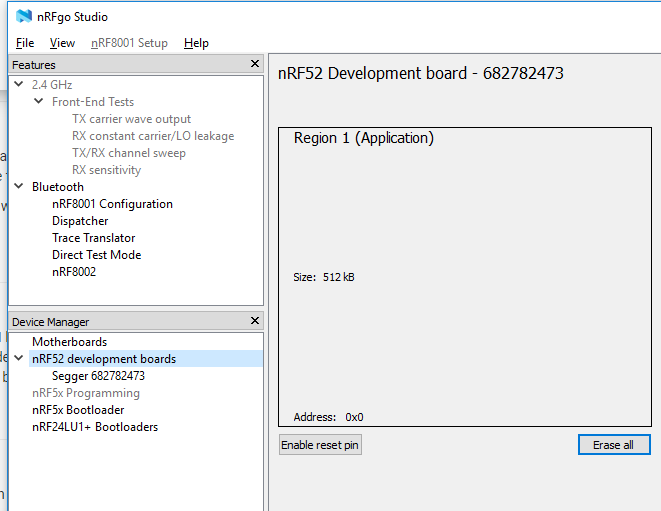
-
@alowhum said in nRF5 action!:
This looks like an Arduino-nano/pro-mini style device with an NRF51:
I tried uploading a simple blink sketch today. I found some code on github which suggested pin 23 and 24 are LED pins.
I got an error uploading via STM32 though.
debug_level: 2
0x4000
Info : The selected transport took over low-level target control. The results might differ compared to plain JTAG/SWD
adapter speed: 10000 kHz
Info : Unable to match requested speed 10000 kHz, using 4000 kHz
Info : Unable to match requested speed 10000 kHz, using 4000 kHz
Info : clock speed 4000 kHz
Info : STLINK v2 JTAG v17 API v2 SWIM v4 VID 0x0483 PID 0x3748
Info : using stlink api v2
Info : Target voltage: 3.233552
Warn : UNEXPECTED idcode: 0x0bb11477
Error: expected 1 of 1: 0x2ba01477
in procedure 'program'
in procedure 'init' called at file "embedded:startup.tcl", line 473
in procedure 'ocd_bouncer'
** OpenOCD init failed **
shutdown command invoked
-
@omemanti actually, all you need is to issue the following command:
nrfjprog.exe --recover
-
@toyman yup, I tried that one, but all it kept saying was something like; can't find programmer.. and this method, which has a GUI, worked without incident

-
@omemanti that's strange, I use the methos regularly and it worls fine.
Oh! Actually, sandeep's installation messes up Jlink drivers so they require reinstall for the method to work.
That's why I am using arduino nrf5 with BMP to completely separate Arduino from Jlink
-
FYI, I'm switching from uPython over to uLisp. It already worked on the BBC:microbit, and I just now got uLisp working on the nRF52832. Because uLisp relies on Sandeep's library, it doesn't yet support the nRF52840. However, if/when Sandeep's library does support the nRF52840, the uLisp upgrade will be fairly easy.
-
@neverdie said in nRF5 action!:
FYI, I'm switching from uPython over to uLisp.
What is the reason for this switch ?
-
- uPython seemed to require an intimate understanding of a rather complicated build process. I kept running into build-related snags. Maybe in the future they will simplify it.
- Its garbage collector can't handle heap fragmentation, and it appears that it never will.
- Adding c-extensions is a rather arcane process.
In contrast, the uLisp build process is far simpler, and uLisp appears to have a proper garbage collector. Adding c-extensions is relatively easy.
-
For anyone interested, I posted a simple nRF52 Tx and Rx demo program written in Forth: https://github.com/rabbithat/nRF52_SimpleTxRxDemo
This code is a good starting point for beginners, because it is already working. You can easily modify the code to do whatever transmitting and receiving you want.
-
I just now posted a wireless Forth REPL for nRF52's on github:
https://github.com/rabbithat/nRF52_wireless_Forth_REPLThis allows you to wirelessly connect with a nRF52 remote node to update and/or interact with your code exactly the same as if the remote node was directly connected to your computer.



-
I have recently installed an Ebyte E73 as my gateway with a DHT22. The problem is that I need to restart the gateway every 2 days and I can't figure out why. Can someone help me?
/** The MySensors Arduino library handles the wireless radio link and protocol between your home built sensors/actuators and HA controller of choice. The sensors forms a self healing radio network with optional repeaters. Each repeater and gateway builds a routing tables in EEPROM which keeps track of the network topology allowing messages to be routed to nodes. Created by Henrik Ekblad <henrik.ekblad@mysensors.org> Copyright (C) 2013-2017 Sensnology AB Full contributor list: https://github.com/mysensors/Arduino/graphs/contributors Documentation: http://www.mysensors.org Support Forum: http://forum.mysensors.org This program is free software; you can redistribute it and/or modify it under the terms of the GNU General Public License version 2 as published by the Free Software Foundation. ******************************* REVISION HISTORY */ // Enable debug prints #define MY_DEBUG // Enable serial gateway #define MY_GATEWAY_SERIAL // Set blinking period #define MY_DEFAULT_LED_BLINK_PERIOD 300 // Enable and select radio type attached //#define MY_RADIO_NRF24 #define MY_RADIO_NRF5_ESB //#define MY_RADIO_RFM69 //#define MY_RADIO_RFM95 #include <SPI.h> #include <MySensors.h> #include "DHT.h" int switch_led = 1; #define ledPin 11 // Set this to the pin you connected the DHT's data pin to #define DHT_DATA_PIN 02 #define DHTTYPE DHT22 // DHT 22 (AM2302), AM2321 // Set this offset if the sensor has a permanent small offset to the real temperatures. // In Celsius degrees (as measured by the device) #define SENSOR_TEMP_OFFSET 0 // Sleep time between sensor updates (in milliseconds) // Must be >1000ms for DHT22 and >2000ms for DHT11 static const uint64_t UPDATE_INTERVAL = 600000; // Force sending an update of the temperature after n sensor reads, so a controller showing the // timestamp of the last update doesn't show something like 3 hours in the unlikely case, that // the value didn't change since; // i.e. the sensor would force sending an update every UPDATE_INTERVAL*FORCE_UPDATE_N_READS [ms] static const uint8_t FORCE_UPDATE_N_READS = 10; #define CHILD_ID_HUM 1 #define CHILD_ID_TEMP 0 float lastTemp; float lastHum; uint8_t nNoUpdatesTemp; uint8_t nNoUpdatesHum; bool metric = true; MyMessage msgHum(CHILD_ID_HUM, V_HUM); MyMessage msgTemp(CHILD_ID_TEMP, V_TEMP); DHT dht(DHT_DATA_PIN, DHTTYPE); void setup() { hwPinMode(LED_BUILTIN,OUTPUT_D0H1); NRF_CLOCK->INTENSET=B11; //enable interrupts for EVENTS_HFCLKSTARTED and EVENTS_LFCLKSTARTED NRF_CLOCK->TASKS_HFCLKSTART=1; //start the high frequency crystal oscillator clock while (!(NRF_CLOCK->EVENTS_HFCLKSTARTED)) {} //wait until high frequency crystal oscillator clock is up to speed and working pinMode(PIN_LED1, OUTPUT); digitalWrite(PIN_LED1, HIGH); dht.begin(); // set data pin of DHT sensor } void presentation() { // Send the sketch version information to the gateway and controller sendSketchInfo("Serial Gateway nrf52", "1.0"); wait(500); // Register all sensors to gw (they will be created as child devices) present(CHILD_ID_TEMP, S_TEMP); present(CHILD_ID_HUM, S_HUM); } void loop() { // Reading temperature or humidity takes about 250 milliseconds! // Sensor readings may also be up to 2 seconds 'old' (its a very slow sensor) float h = dht.readHumidity(); // Read temperature as Celsius (the default) float t = dht.readTemperature(); // Read temperature as Fahrenheit (isFahrenheit = true) float f = dht.readTemperature(true); Serial.print("Test print"); // Check if any reads failed and exit early (to try again). if (isnan(h) || isnan(t) || isnan(f)) { //Serial.println("Failed to read from DHT sensor!"); return; } else { send(msgHum.set(h, 1)); send(msgTemp.set(t, 1)); } wait(UPDATE_INTERVAL); }
-
Hi every one. I'm very new in mysensors (I use bad English)
in my sketch how to setup sleep,interrupt for 3 button (์NRF51822)
thank you#define MY_DEBUG #define MY_NODE_ID 4 //#define MY_RADIO_NRF24 #define MY_RADIO_NRF5_ESB #include <SPI.h> #include <MySensors.h> #define CHILD_ID_SW1 1 #define CHILD_ID_SW2 2 #define CHILD_ID_SW3 3 #define BUTTON1_PIN 3 #define BUTTON2_PIN 4 #define BUTTON3_PIN 5 boolean sw1State; boolean lastState1; boolean tripped1 = HIGH; boolean sw2State; boolean lastState2; boolean tripped2 = HIGH; boolean sw3State; boolean lastState3; boolean tripped3 = HIGH; MyMessage msg1(CHILD_ID_SW1, V_TRIPPED); MyMessage msg2(CHILD_ID_SW2, V_TRIPPED); MyMessage msg3(CHILD_ID_SW3, V_TRIPPED); void presentation() { sendSketchInfo("Push Button 1", "1.0"); present(CHILD_ID_SW1, S_DOOR); present(CHILD_ID_SW2, S_DOOR); present(CHILD_ID_SW3, S_DOOR); } void setup() { pinMode (BUTTON1_PIN,INPUT_PULLUP); pinMode (BUTTON2_PIN,INPUT_PULLUP); pinMode (BUTTON3_PIN,INPUT_PULLUP); } void loop() { sw1State = digitalRead(BUTTON1_PIN); if ( ( sw1State == LOW) && (lastState1 == HIGH) ) tripped1 = !tripped1; send(msg1.set(tripped1==HIGH ? "1" : "0")); lastState1 = sw1State; sw2State = digitalRead(BUTTON2_PIN); if ( ( sw2State == LOW) && (lastState2 == HIGH) ) tripped2 = !tripped2; send(msg2.set(tripped2==HIGH ? "1" : "0")); lastState2 = sw2State; sw3State = digitalRead(BUTTON3_PIN); if ( ( sw3State == LOW) && (lastState3 == HIGH) ) tripped3 = !tripped3; send(msg3.set(tripped3==HIGH ? "1" : "0")); lastState3 = sw3State; //sleep(digitalPinToInterrupt(BUTTON1_PIN), CHANGE, 0); //sleep(INTERRUPT, CHANGE, 0); }
-
@smilvert do you have some more information? like some serial output?
I had some issues with statements that uses millis(), in about 1,5 up to 2 days (much shorter the normaly I suppose) it did its rollover back to 0. This messed some waiting times for me.
-
@magkudjee
MySensors will support 2 interrupts using sleep. I do not think it will support 3.
Use this format for the sleep call:
sleep(interrupt1, mode1, interrupt2, mode2, ms=0);
In your case: sleep(BUTTON1_PIN, CHANGE, BUTTON2_PIN, CHANGE, 0);I don't know how to handle the 3rd interrupt.
Check the MySensors API document here: https://www.mysensors.org/download/sensor_api_20#sleeping
-
@omemanti Well it seems to start working now... Hopefully it works
 Havn't restart the gateway in 2 weeks now
Havn't restart the gateway in 2 weeks now
-
For Documentations sake:
I was having the same problems of the Ebyte E73 Module of being locked.
The ST_LinkV2 Clone Firmware are not able to recover the modules as the swd implementation is missing some direct register write capabilities.
The nfrjprog and nor openocd are working with the ST_LinkV2.As suggested in this thread somewhere, I was able to get the modules unlocked with the Jlink clone and nrfjprog.
see also :
https://github.com/micooke/arduino-nRF5-smartwatches/blob/master/nrf52_disable_read_protection.txtThat (pirated) Firmware is working with swd and is able to recover the modules. Had to solve some dll-issues before, but got it working.
After the recovery with nrfjprog the stlink and the jlink are working as expected with openocd.To find out if your wiring etc. is fine and it is really the locked devices you get this when starting your openocd interface.
The voltage is fine but the breakpoints are recognized.Info : STLINK v2 JTAG v17 API v2 SWIM v4 VID 0x0483 PID 0x3748 Info : using stlink api v2 Info : Target voltage: 3.241270 Info : nrf52.cpu: hardware has 0 breakpoints, 2 watchpoints Error: timed out while waiting for target halted TARGET: nrf52.cpu - Not haltedIt should be
Info : nrf52.cpu: hardware has 6 breakpoints, 4 watchpoints
-
@mr_red
I can add some of my own "documentation" on this issue. I only recently was able to program an Ebyte E73 module, and it was a long struggle. I used the NRF DK, and had help from a Nordic engineer.- The recommended way to connect to the external device is:
Using the P20 and P1 headers, connect:
P20 VDD -> 3.3v on EBYTE 2G4M04S1B module
P20 SWDIO -> SWDIO on EBYTE 2G4M04S1B module
P20 SWDCLK -> SWDCLK on EBYTE 2G4M04S1B module
P20 VTG -> P1 VDD
P1 GND -> GND on EBYTE 2G4M04S1B moduleTo unlock the chip, execute:
nrfjprog -f nrf52 --recover
They also recommend using nrfjprog to program the device, because nRFgo Studio is deprecated. But I used the Studio and it worked fine. I gave Studio the .hex produced by the Arduino IDE using "Sketch" -> "Export compiled Binary".
As mentioned in the previous post, it is unlikely to unlock the board with anything but the NRF DK or a genuine J-Link. (Maybe a good fake J-Link).
Mistakes others may be able to learn from:
- Soldering the module onto a custom board can be hard. If you miss a little solder on SWDCLK or SWDIO, there is no hope. Check continuity on every pin you need!
- Make sure you don't order a NRF52810 module - only NRF52832 . You can program them, but Mysensors is not compatible. It's easy to hit the wrong link on AliExpress as they look identical.
- The NRF DK seems to deliver only 2.8V to the device. I first thought there was a problem, and tried to connect external power sources. But it seems to work powered from the DK.
-
thank you
-
@ileneken3
It is a struggle indeed. I wanted to stay "low cost" with clone stlink and clone jlink.
As this is in preparation for a local hackspace workshop the entry level should be as low as possible.
And I suceeded to get this running for under 10€. (only one Jlink needed to unlock the modules once)I am using platform.io and arduino, which use openocd internally. No need for nrfgo or an second programm and take the hex somewhere else.
Highly recommend platform.io for this! Flashing & Serial output are superfast, nice IDE and my dev-cycle speed up by an order of magnitude.Question:
I am using an second device for USB-Serial convertion to get some print-msg out of the nrf52832.
Is there any way to do this over the programmer?You can define the RX/TX pins in the nrf52832 to the pins you want.
Hardware Workaround by Neverdie: Connector Board -openhardware.io
-
@mr_red said in nRF5 action!:
Is there any way to do this over the programmer?
Not in Arduino. In KEIL you can use RTT (pretty cool stuff, debug via SWD)
But if you just want to decrease a number of programmers, you can use Black Magic Probe, made from BluePill ($2 at Ali). It is 2-in-1 SWD and USB-UART converter on one PCB
-
@ileneken3 @mr_red Thanks for this! Glad to hear I wasn't going crazy, but that others have had the same issue.
-
A quick Google pointed me to https://github.com/AndruPol/nrf52832-recover/blob/master/README.md
I do have a STM32F103C8T6 laying around. But ATM no time to play with it.
Maybe that's the €3 solution for unlocking.
-
@omemanti said in [nRF5 action!]Maybe that's the €3 solution for unlocking.
BMP is enough to unlock. BluePill costs ca. €2 and it's easily convertable to BMP
-
@Omemanti Good find about the BMP to recover the Ebyte module. Can you point me to an aliexpress link? "stm32" "bluepill" are not the magic chinese keywords..
-
@mr_red https://medium.com/@paramaggarwal/converting-an-stm32f103-board-to-a-black-magic-probe-c013cf2cc38c has keywords and a direct link to Ali
-
I created a BMP, both from a cheap ST-Link and an STM32, and it didn't help me break open those eByte NRF52 units.
-
@alowhum where did you get stuck? Whats your process?
-
@monte do you have final code now ?

-
I got to the point where the stm32loader.py runs and outputs:
Bootloader version 22
Chip id: 0x410 (STM32 Medium-density)
Write 256 bytes at 0x8000000
Write 256 bytes at 0x8000100
[..snip..]
Write 256 bytes at 0x8001900
Write 256 bytes at 0x8001A00
Read 256 bytes at 0x8000000
Read 256 bytes at 0x8000100
[..snip..]
Read 256 bytes at 0x8001900
Read 256 bytes at 0x8001A00
Verification OKAfter that, you're supposed to plug in to the USB directly. I get " USB device not recognized". Zadig doesn't help. It lists it as:
"Unknown USB Device (Device Descriptor Request Failed)"
Any ideas?
Thanks.