nRF5 action!
-
So, just did the experiment, and here are the results. Supplying 3.3v to the Ebyte Module, a voltage of 3.0 volts on A4 yields an analogRead(A4) of 4095. Less voltage on A4 yields a lower number.
So, generalizing, I suspect that the reference voltage for analogRead() is Vcc-0.3.
So, you either know Vcc, because of a voltage regulator or something, or else you must call hwCpuVoltage() to get what it is. Then, subtract 0.3v from that, and that's the reference voltage which corresponds to an analogRead() return value of 4095.

-
I just did a quick and dirty measurement on the current consumption of the nRF52832 Ebyte module during sleep, and it measured 10 milliamps. I measured it using a uCurrent Gold. That's very high current for most battery powered applications. Can someone else here please measure it also and either confirm or refute?
I invoked sleep with this from the mocksensors sketch:
wait(SLEEP_TIME); //sleep a bitPerhaps there's a way to invoke a deeper sleep than that where less current is drawn?
-
@NeverDie
Trysleep(60000); // Sleeps for a minute in deep sleep
-
@rmtucker said in nRF5 Bluetooth action!:
sleep(60000); // Sleeps for a minute in deep sleep
Thanks! That's a big improvement. I'm now reading 51uA. I did the measurements on the Ebyte nRF52832 module, powering it at 3.3v.
However, to be frank, that's still rather high compared to, say, an atmega328p with a RFM69 radio, which can have a combined sleep current of less than 1uA.
Is there anything more that can be done to lower the sleep current further?
-
Is that a bare board with nothing connected (Not even serial)?
-
@rmtucker said in nRF5 Bluetooth action!:
Is that a bare board with nothing connected (Not even serial)?
Yes. It's the bare Ebyte nRF52832 module. The only connections are Vcc and GND.
-
Theoretically it should be around 1.9uA
-
Interestingly, I just now tried the same measurement with one of these nRF52832 modules instead of the Ebyte module:
https://www.aliexpress.com/item/nRF52832-Bluetooth-4-1-BLE-Module-M4-Transparent-Transmission-SMA-512K-FLASH-64K-RAM-pass-through/32798522093.html?spm=a2g0s.9042311.0.0.KKA3PF
and during sleep it measured 6uA. Quite a bit lower!Anyone know of a module which tests even lower than that?
-
@NeverDie said in nRF5 Bluetooth action!:
Interestingly, I just now tried the same measurement with one of these nRF52832 modules instead of the Ebyte module:
https://www.aliexpress.com/item/nRF52832-Bluetooth-4-1-BLE-Module-M4-Transparent-Transmission-SMA-512K-FLASH-64K-RAM-pass-through/32798522093.html?spm=a2g0s.9042311.0.0.KKA3PF
and during sleep it measured 6uA. Quite a bit lower!Anyone know of a module which tests even lower than that?
Did you use the same board definition in the IDE and the same script ?
-
@Nca78 said in nRF5 Bluetooth action!:
Did you use the same board definition in the IDE and the same script ?
Yes.
-
@NeverDie
Have you tried sleep and wait for an external interrupt instead of sleep and wake on timer?
Just in case it is the lfxtl that is causing the problem.
-
@rmtucker said in nRF5 Bluetooth action!:
@NeverDie
Have you tried sleep and wait for an external interrupt instead of sleep and wake on timer?
Just in case it is the lfxtl that is causing the problem.Haven't tried that yet. Is there a library functional call for that, or do I need to start addressing the registers directly? With this new mpu, I feel like I'm learning to walk all over again.
-
-
@rmtucker said in nRF5 Bluetooth action!:
Try
sleep(digitalPinToInterrupt(10), FALLING,0);Unexpected result: using that as the sleep invocation, the infor-link module measures at 14ua while sleeping. i.e. worse, not better, compared to the 6ua measured earlier.
-
Looks as though the infor-link is using an A620N crystal:
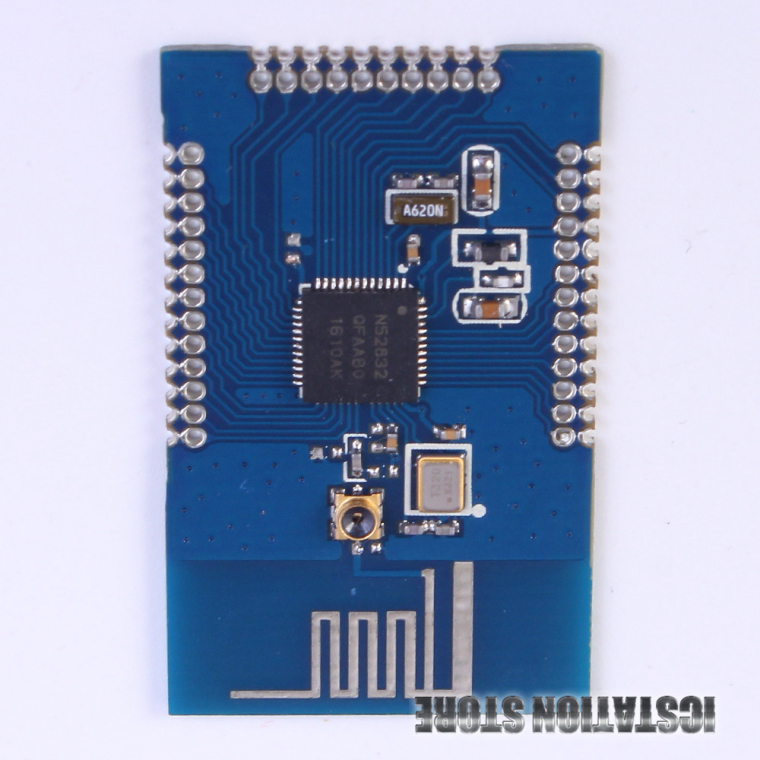
I tried to see if I could find a datasheet for it, in the hope of learning what its current consumption is (or, at least, should be). Unfortunately, though, I couldn't find a datasheet for an A620N.
-
Maybe it doesn't matter, because in looking at the actual module I received, it appears to use a different XTAL anyway: A649N.
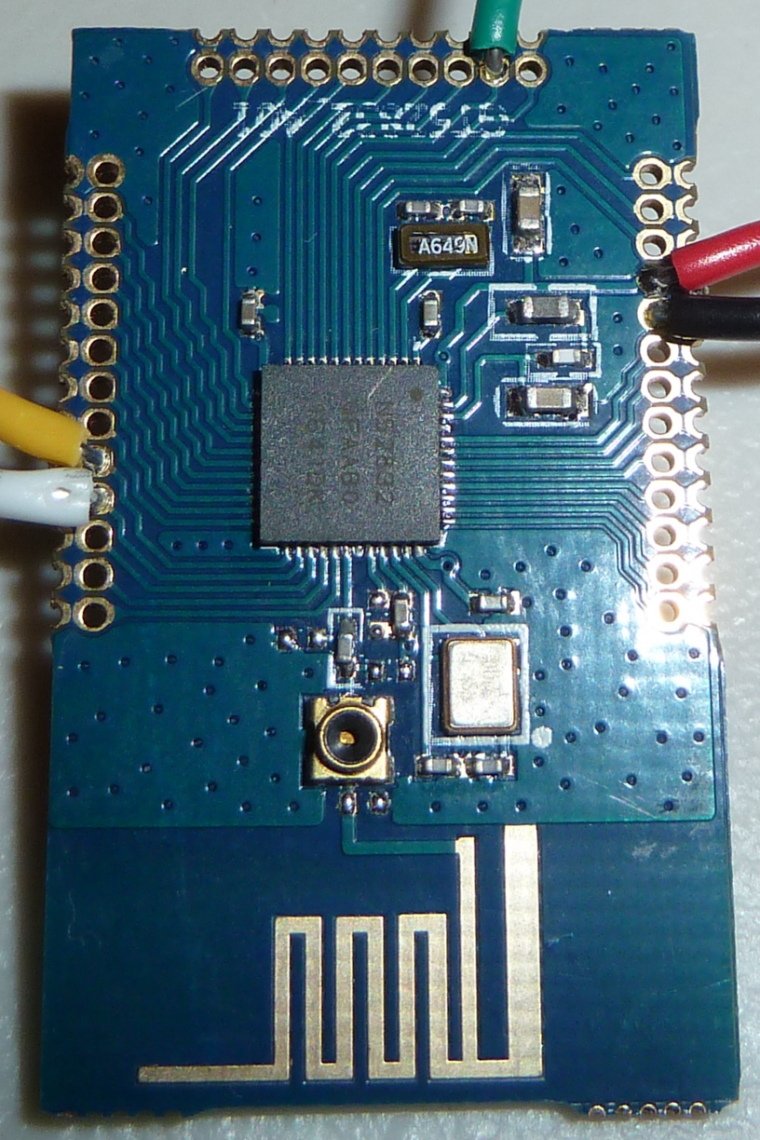

-
Maybe from a current consumption standpoint, not using an external XTAL crystal, but rather relying on the nRF52832's internal resonator would draw less current? I know that's true for the atmega328p. If so, then that's a trade-off worth examining more carefully.
-
Sorry i have been a little distracted because my waveshare BLE400 and jlink just turned up.
Took a little time to get it running but i loaded up the mockmysensors sketch with all the sensors un commented and pow all 30 odd sensors showed up in domoticz which made me chuckle.
Anyway post your sketch for the consumption testing and i will put it in and see if it works on my board.
The only problem is i can not unplug it from the Ble400 because i have no way of connecting wires to the core board because of the smaller pitch pins.
-
@rmtucker
Here's the sketch I tested with:/* * MockMySensors * * This skecth is intended to crate fake sensors which register and respond to the controller * *** * Barduino 2015, GizMoCuz 2015 */ // Enable debug prints to serial monitor #define MY_DEBUG // Enable and select radio type attached //#define MY_RADIO_NRF24 #define MY_RADIO_NRF5_ESB //#define MY_RADIO_RFM69 //#define MY_RADIO_RFM95 #define MY_NODE_ID 254 #include <MySensors.h> #define RADIO_ERROR_LED_PIN 4 // Error led pin #define RADIO_RX_LED_PIN 6 // Receive led pin #define RADIO_TX_LED_PIN 5 // the PCB, on board LED // Wait times #define LONG_WAIT 500 #define SHORT_WAIT 50 #define SKETCH_NAME "MockMySensors " #define SKETCH_VERSION "v0.5" // Define Sensors ids /* S_DOOR, S_MOTION, S_SMOKE, S_LIGHT, S_DIMMER, S_COVER, S_TEMP, S_HUM, S_BARO, S_WIND, S_RAIN, S_UV, S_WEIGHT, S_POWER, S_HEATER, S_DISTANCE, S_LIGHT_LEVEL, S_ARDUINO_NODE, S_ARDUINO_REPEATER_NODE, S_LOCK, S_IR, S_WATER, S_AIR_QUALITY, S_CUSTOM, S_DUST, S_SCENE_CONTROLLER */ ////#define ID_S_ARDUINO_NODE //auto defined in initialization ////#define ID_S_ARDUINO_REPEATER_NODE //auto defined in initialization // Some of these ID's have not been updated for v1.5. Uncommenting too many of them // will make the sketch too large for a pro mini's memory so it's probably best to try // one at a time. //#define ID_S_ARMED 0 // dummy to controll armed stated for several sensors //#define ID_S_DOOR 1 //#define ID_S_MOTION 2 //#define ID_S_SMOKE 3 //#define ID_S_LIGHT 4 //#define ID_S_DIMMER 5 //#define ID_S_COVER 6 //#define ID_S_TEMP 7 //#define ID_S_HUM 8 #define ID_S_BARO 9 //#define ID_S_WIND 10 //#define ID_S_RAIN 11 //#define ID_S_UV 12 //#define ID_S_WEIGHT 13 //#define ID_S_POWER 14 //#define ID_S_HEATER 15 //#define ID_S_DISTANCE 16 //#define ID_S_LIGHT_LEVEL 17 //#define ID_S_LOCK 18 //#define ID_S_IR 19 //#define ID_S_WATER 20 //#define ID_S_AIR_QUALITY 21 //#define ID_S_DUST 22 //#define ID_S_SCENE_CONTROLLER 23 //// Lib 1.5 sensors //#define ID_S_RGB_LIGHT 24 //#define ID_S_RGBW_LIGHT 25 //#define ID_S_COLOR_SENSOR 26 //#define ID_S_HVAC 27 //#define ID_S_MULTIMETER 28 //#define ID_S_SPRINKLER 29 //#define ID_S_WATER_LEAK 30 //#define ID_S_SOUND 31 //#define ID_S_VIBRATION 32 //#define ID_S_MOISTURE 33 // //#define ID_S_CUSTOM 99 // Global Vars unsigned long SLEEP_TIME = 3600000; // Sleep time between reads (in milliseconds) bool metric = true; long randNumber; //Instanciate Messages objects #ifdef ID_S_ARMED bool isArmed; #endif #ifdef ID_S_DOOR // V_TRIPPED, V_ARMED MyMessage msg_S_DOOR_T(ID_S_DOOR,V_TRIPPED); MyMessage msg_S_DOOR_A(ID_S_DOOR,V_ARMED); #endif #ifdef ID_S_MOTION // V_TRIPPED, V_ARMED MyMessage msg_S_MOTION_A(ID_S_MOTION,V_ARMED); MyMessage msg_S_MOTION_T(ID_S_MOTION,V_TRIPPED); #endif #ifdef ID_S_SMOKE // V_TRIPPED, V_ARMED MyMessage msg_S_SMOKE_T(ID_S_SMOKE,V_TRIPPED); MyMessage msg_S_SMOKE_A(ID_S_SMOKE,V_ARMED); #endif #ifdef ID_S_LIGHT MyMessage msg_S_LIGHT(ID_S_LIGHT,V_LIGHT); bool isLightOn=0; #endif #ifdef ID_S_DIMMER MyMessage msg_S_DIMMER(ID_S_DIMMER,V_DIMMER); int dimmerVal=100; #endif #ifdef ID_S_COVER MyMessage msg_S_COVER_U(ID_S_COVER,V_UP); MyMessage msg_S_COVER_D(ID_S_COVER,V_DOWN); MyMessage msg_S_COVER_S(ID_S_COVER,V_STOP); MyMessage msg_S_COVER_V(ID_S_COVER,V_VAR1); int coverState=0; //0=Stop; 1=up; -1=down #endif #ifdef ID_S_TEMP MyMessage msg_S_TEMP(ID_S_TEMP,V_TEMP); #endif #ifdef ID_S_HUM MyMessage msg_S_HUM(ID_S_HUM,V_HUM); #endif #ifdef ID_S_BARO MyMessage msg_S_BARO_P(ID_S_BARO,V_PRESSURE); //MyMessage msg_S_BARO_F(ID_S_BARO,V_FORECAST); #endif #ifdef ID_S_WIND MyMessage msg_S_WIND_S(ID_S_WIND,V_WIND); MyMessage msg_S_WIND_G(ID_S_WIND,V_GUST); MyMessage msg_S_WIND_D(ID_S_WIND,V_DIRECTION); #endif #ifdef ID_S_RAIN MyMessage msg_S_RAIN_A(ID_S_RAIN,V_RAIN); MyMessage msg_S_RAIN_R(ID_S_RAIN,V_RAINRATE); #endif #ifdef ID_S_UV MyMessage msg_S_UV(ID_S_UV,V_UV); #endif #ifdef ID_S_WEIGHT MyMessage msg_S_WEIGHT(ID_S_WEIGHT,V_WEIGHT); #endif #ifdef ID_S_POWER MyMessage msg_S_POWER_W(ID_S_POWER,V_WATT); MyMessage msg_S_POWER_K(ID_S_POWER,V_KWH); #endif #ifdef ID_S_HEATER //////// REVIEW IMPLEMENTATION //////////// MyMessage msg_S_HEATER_SET_POINT(ID_S_HEATER, V_HVAC_SETPOINT_HEAT); // HVAC/Heater setpoint (Integer between 0-100). S_HEATER, S_HVAC MyMessage msg_S_HEATER_FLOW_STATE(ID_S_HEATER, V_HVAC_FLOW_STATE); // Mode of header. One of "Off", "HeatOn", "CoolOn", or "AutoChangeOver" // S_HVAC, S_HEATER //MyMessage msg_S_HEATER_STATUS(ID_S_HEATER,V_STATUS); //MyMessage msg_S_HEATER_TEMP(ID_S_HEATER,V_TEMP); float heater_setpoint=21.5; String heater_flow_state="Off"; // float heater_temp=23.5; // bool heater_status=false; // V_TEMP // Temperature // V_STATUS // Binary status. 0=off 1=on // V_HVAC_FLOW_STATE // Mode of header. One of "Off", "HeatOn", "CoolOn", or "AutoChangeOver" // V_HVAC_SPEED // HVAC/Heater fan speed ("Min", "Normal", "Max", "Auto") // V_HVAC_SETPOINT_HEAT // HVAC/Heater setpoint #endif #ifdef ID_S_DISTANCE MyMessage msg_S_DISTANCE(ID_S_DISTANCE,V_DISTANCE); #endif #ifdef ID_S_LIGHT_LEVEL MyMessage msg_S_LIGHT_LEVEL(ID_S_LIGHT_LEVEL,V_LIGHT_LEVEL); #endif #ifdef ID_S_LOCK MyMessage msg_S_LOCK(ID_S_LOCK,V_LOCK_STATUS); bool isLocked = 0; #endif #ifdef ID_S_IR MyMessage msg_S_IR_S(ID_S_IR,V_IR_SEND); MyMessage msg_S_IR_R(ID_S_IR,V_IR_RECEIVE); long irVal = 0; #endif #ifdef ID_S_WATER MyMessage msg_S_WATER_F(ID_S_WATER,V_FLOW); MyMessage msg_S_WATER_V(ID_S_WATER,V_VOLUME); #endif #ifdef ID_S_AIR_QUALITY MyMessage msg_S_AIR_QUALITY(ID_S_AIR_QUALITY,V_LEVEL); #endif #ifdef ID_S_DUST MyMessage msg_S_DUST(ID_S_DUST,V_LEVEL); #endif #ifdef ID_S_SCENE_CONTROLLER MyMessage msg_S_SCENE_CONTROLLER_ON(ID_S_SCENE_CONTROLLER,V_SCENE_ON); MyMessage msg_S_SCENE_CONTROLLER_OF(ID_S_SCENE_CONTROLLER,V_SCENE_OFF); // not sure if scene controller sends int or chars // betting on ints as Touch Display Scen by Hek // compiler warnings char *scenes[] = { (char *)"Good Morning", (char *)"Clean Up!", (char *)"All Lights Off", (char *)"Music On/Off" }; int sceneVal=0; int sceneValPrevious=0; #endif #ifdef ID_S_RGB_LIGHT MyMessage msg_S_RGB_LIGHT_V_RGB(ID_S_RGB_LIGHT,V_RGB); MyMessage msg_S_RGB_LIGHT_V_WATT(ID_S_RGB_LIGHT,V_WATT); String rgbState="000000"; //RGB light V_RGB, V_WATT //RGB value transmitted as ASCII hex string (I.e "ff0000" for red) #endif #ifdef ID_S_RGBW_LIGHT MyMessage msg_S_RGBW_LIGHT_V_RGBW(ID_S_RGBW_LIGHT,V_RGBW); MyMessage msg_S_RGBW_LIGHT_V_WATT(ID_S_RGBW_LIGHT,V_WATT); String rgbwState="00000000"; //RGBW light (with separate white component) V_RGBW, V_WATT //RGBW value transmitted as ASCII hex string (I.e "ff0000ff" for red + full white) S_RGBW_LIGHT #endif #ifdef ID_S_COLOR_SENSOR MyMessage msg_S_COLOR_SENSOR_V_RGB(ID_S_COLOR_SENSOR,V_RGB); //Color sensor V_RGB //RGB value transmitted as ASCII hex string (I.e "ff0000" for red) S_RGB_LIGHT, S_COLOR_SENSOR #endif #ifdef ID_S_HVAC MyMessage msg_S_HVAC_V_HVAC_SETPOINT_HEAT(ID_S_HVAC,V_HVAC_SETPOINT_HEAT); MyMessage msg_S_HVAC_V_HVAC_SETPOINT_COOL(ID_S_HVAC,V_HVAC_SETPOINT_COOL); MyMessage msg_S_HVAC_V_HVAC_FLOW_STATET(ID_S_HVAC,V_HVAC_FLOW_STATE); MyMessage msg_S_HVAC_V_HVAC_FLOW_MODE(ID_S_HVAC,V_HVAC_FLOW_MODE); MyMessage msg_S_HVAC_V_HVAC_SPEED(ID_S_HVAC,V_HVAC_SPEED); float hvac_SetPointHeat = 16.5; float hvac_SetPointCool = 25.5; String hvac_FlowState = "AutoChangeOver"; String hvac_FlowMode = "Auto"; String hvac_Speed = "Normal"; //Thermostat/HVAC device //V_HVAC_SETPOINT_HEAT, // HVAC/Heater setpoint //V_HVAC_SETPOINT_COOL, // HVAC cold setpoint //V_HVAC_FLOW_STATE, // Mode of header. One of "Off", "HeatOn", "CoolOn", or "AutoChangeOver" //V_HVAC_FLOW_MODE, // Flow mode for HVAC ("Auto", "ContinuousOn", "PeriodicOn") //V_HVAC_SPEED // HVAC/Heater fan speed ("Min", "Normal", "Max", "Auto") // NOT IMPLEMENTED YET //V_TEMP // Temperature //V_STATUS // Binary status. 0=off 1=on #endif #ifdef ID_S_MULTIMETER MyMessage msg_S_MULTIMETER_V_IMPEDANCE(ID_S_MULTIMETER,V_IMPEDANCE); MyMessage msg_S_MULTIMETER_V_VOLTAGE(ID_S_MULTIMETER,V_VOLTAGE); MyMessage msg_S_MULTIMETER_V_CURRENT(ID_S_MULTIMETER,V_CURRENT); // Multimeter device V_VOLTAGE, V_CURRENT, V_IMPEDANCE // V_IMPEDANCE 14 Impedance value // V_VOLTAGE 38 Voltage level // V_CURRENT 39 Current level #endif #ifdef ID_S_SPRINKLER // S_SPRINKLER 31 Sprinkler device V_STATUS (turn on/off), V_TRIPPED (if fire detecting device) // V_STATUS 2 Binary status. 0=off 1=on // V_ARMED 15 Armed status of a security sensor. 1=Armed, 0=Bypassed // V_TRIPPED 16 Tripped status of a security sensor. 1=Tripped, 0=Untripped #endif #ifdef ID_S_WATER_LEAK #endif #ifdef ID_S_SOUND #endif #ifdef ID_S_VIBRATION #endif #ifdef ID_S_MOISTURE #endif #ifdef ID_S_MOISTURE MyMessage msg_S_MOISTURE(ID_S_MOISTURE,V_LEVEL); #endif #ifdef ID_S_CUSTOM MyMessage msg_S_CUSTOM_1(ID_S_CUSTOM,V_VAR1); MyMessage msg_S_CUSTOM_2(ID_S_CUSTOM,V_VAR2); MyMessage msg_S_CUSTOM_3(ID_S_CUSTOM,V_VAR3); MyMessage msg_S_CUSTOM_4(ID_S_CUSTOM,V_VAR4); MyMessage msg_S_CUSTOM_5(ID_S_CUSTOM,V_VAR5); #endif void setup() { // Random SEED randomSeed(analogRead(0)); wait(LONG_WAIT); Serial.println("GW Started"); } void presentation() { // Send the Sketch Version Information to the Gateway Serial.print("Send Sketch Info: "); sendSketchInfo(SKETCH_NAME, SKETCH_VERSION); Serial.print(SKETCH_NAME); Serial.println(SKETCH_VERSION); wait(LONG_WAIT); // Get controller configuration Serial.print("Get Config: "); metric = getControllerConfig().isMetric; Serial.println(metric ? "Metric":"Imperial"); wait(LONG_WAIT); // Init Armed #ifdef ID_S_ARMED isArmed = true; #endif // Register all sensors to gw (they will be created as child devices) Serial.println("Presenting Nodes"); Serial.println("________________"); #ifdef ID_S_DOOR Serial.println(" S_DOOR"); present(ID_S_DOOR,S_DOOR,"Outside Door"); wait(SHORT_WAIT); #endif #ifdef ID_S_MOTION Serial.println(" S_MOTION"); present(ID_S_MOTION,S_MOTION,"Outside Motion"); wait(SHORT_WAIT); #endif #ifdef ID_S_SMOKE Serial.println(" S_SMOKE"); present(ID_S_SMOKE,S_SMOKE,"Kitchen Smoke"); wait(SHORT_WAIT); #endif #ifdef ID_S_LIGHT Serial.println(" S_LIGHT"); present(ID_S_LIGHT,S_LIGHT,"Hall Light"); wait(SHORT_WAIT); #endif #ifdef ID_S_DIMMER Serial.println(" S_DIMMER"); present(ID_S_DIMMER,S_DIMMER,"Living room dimmer"); wait(SHORT_WAIT); #endif #ifdef ID_S_COVER Serial.println(" S_COVER"); present(ID_S_COVER,S_COVER,"Window cover"); wait(SHORT_WAIT); #endif #ifdef ID_S_TEMP Serial.println(" S_TEMP"); present(ID_S_TEMP,S_TEMP,"House Temperarue"); wait(SHORT_WAIT); #endif #ifdef ID_S_HUM Serial.println(" S_HUM"); present(ID_S_HUM,S_HUM,"Current Humidity"); wait(SHORT_WAIT); #endif #ifdef ID_S_BARO Serial.println(" S_BARO"); present(ID_S_BARO,S_BARO," Voltage"); wait(SHORT_WAIT); #endif #ifdef ID_S_WIND Serial.println(" S_WIND"); present(ID_S_WIND,S_WIND,"Wind Station"); wait(SHORT_WAIT); #endif #ifdef ID_S_RAIN Serial.println(" S_RAIN"); present(ID_S_RAIN,S_RAIN,"Rain Station"); wait(SHORT_WAIT); #endif #ifdef ID_S_UV Serial.println(" S_UV"); present(ID_S_UV,S_UV,"Ultra Violet"); wait(SHORT_WAIT); #endif #ifdef ID_S_WEIGHT Serial.println(" S_WEIGHT"); present(ID_S_WEIGHT,S_WEIGHT,"Outdoor Scale"); wait(SHORT_WAIT); #endif #ifdef ID_S_POWER Serial.println(" S_POWER"); present(ID_S_POWER,S_POWER,"Power Metric"); wait(SHORT_WAIT); #endif #ifdef ID_S_HEATER Serial.println(" S_HEATER"); present(ID_S_HEATER,S_HEATER,"Garage Heater"); wait(SHORT_WAIT); #endif #ifdef ID_S_DISTANCE Serial.println(" S_DISTANCE"); present(ID_S_DISTANCE,S_DISTANCE,"Distance Measure"); wait(SHORT_WAIT); #endif #ifdef ID_S_LIGHT_LEVEL Serial.println(" S_LIGHT_LEVEL"); present(ID_S_LIGHT_LEVEL,S_LIGHT_LEVEL,"Outside Light Level"); wait(SHORT_WAIT); #endif #ifdef ID_S_LOCK Serial.println(" S_LOCK"); present(ID_S_LOCK,S_LOCK,"Front Door Lock"); wait(SHORT_WAIT); #endif #ifdef ID_S_IR Serial.println(" S_IR"); present(ID_S_IR,S_IR,"Univeral Command"); wait(SHORT_WAIT); #endif #ifdef ID_S_WATER Serial.println(" S_WATER"); present(ID_S_WATER,S_WATER,"Water Level"); wait(SHORT_WAIT); #endif #ifdef ID_S_AIR_QUALITY Serial.println(" S_AIR_QUALITY"); present(ID_S_AIR_QUALITY,S_AIR_QUALITY,"Air Station"); wait(SHORT_WAIT); #endif #ifdef ID_S_DUST Serial.println(" S_DUST"); present(ID_S_DUST,S_DUST,"Dust Level"); wait(SHORT_WAIT); #endif #ifdef ID_S_SCENE_CONTROLLER Serial.println(" S_SCENE_CONTROLLER"); present(ID_S_SCENE_CONTROLLER,S_SCENE_CONTROLLER,"Scene Controller"); wait(SHORT_WAIT); #endif #ifdef ID_S_RGB_LIGHT Serial.println(" RGB_LIGHT"); present(ID_S_RGB_LIGHT,S_RGB_LIGHT,"Mood Light"); wait(SHORT_WAIT); #endif #ifdef ID_S_RGBW_LIGHT Serial.println(" RGBW_LIGHT"); present(ID_S_RGBW_LIGHT,S_RGBW_LIGHT,"Mood Light 2"); wait(SHORT_WAIT); #endif #ifdef ID_S_COLOR_SENSOR Serial.println(" COLOR_SENSOR"); present(ID_S_COLOR_SENSOR,S_COLOR_SENSOR,"Hall Painting"); wait(SHORT_WAIT); #endif #ifdef ID_S_HVAC Serial.println(" HVAC"); present(ID_S_HVAC,S_HVAC,"HVAC"); wait(SHORT_WAIT); #endif #ifdef ID_S_MULTIMETER Serial.println(" MULTIMETER"); present(ID_S_MULTIMETER,S_MULTIMETER,"Electric Staion"); wait(SHORT_WAIT); #endif #ifdef ID_S_SPRINKLER #endif #ifdef ID_S_WATER_LEAK #endif #ifdef ID_S_SOUND #endif #ifdef ID_S_VIBRATION #endif #ifdef ID_S_MOISTURE #endif #ifdef ID_S_MOISTURE Serial.println(" S_MOISTURE"); present(ID_S_MOISTURE,S_MOISTURE,"Basement Sensor"); wait(SHORT_WAIT); #endif #ifdef ID_S_CUSTOM Serial.println(" S_CUSTOM"); present(ID_S_CUSTOM,S_CUSTOM,"Other Stuff"); wait(SHORT_WAIT); #endif Serial.println("________________"); } void loop() { Serial.println(""); Serial.println(""); Serial.println(""); Serial.println("#########################"); randNumber=random(0,101); Serial.print("RandomNumber:"); Serial.println(randNumber); // Send fake battery level Serial.println("Send Battery Level"); sendBatteryLevel(randNumber); wait(LONG_WAIT); // Request time Serial.println("Request Time"); requestTime(); wait(LONG_WAIT); //Read Sensors #ifdef ID_S_DOOR door(); #endif #ifdef ID_S_MOTION motion(); #endif #ifdef ID_S_SMOKE smoke(); #endif #ifdef ID_S_LIGHT light(); #endif #ifdef ID_S_DIMMER dimmer(); #endif #ifdef ID_S_COVER cover(); #endif #ifdef ID_S_TEMP temp(); #endif #ifdef ID_S_HUM hum(); #endif #ifdef ID_S_BARO baro(); #endif #ifdef ID_S_WIND wind(); #endif #ifdef ID_S_RAIN rain(); #endif #ifdef ID_S_UV uv(); #endif #ifdef ID_S_WEIGHT weight(); #endif #ifdef ID_S_POWER power(); #endif #ifdef ID_S_HEATER heater(); #endif #ifdef ID_S_DISTANCE distance(); #endif #ifdef ID_S_LIGHT_LEVEL light_level(); #endif #ifdef ID_S_LOCK lock(); #endif #ifdef ID_S_IR ir(); #endif #ifdef ID_S_WATER water(); #endif #ifdef ID_S_AIR_QUALITY air(); #endif #ifdef ID_S_DUST dust(); #endif #ifdef ID_S_SCENE_CONTROLLER scene(); #endif #ifdef ID_S_RGB_LIGHT rgbLight(); #endif #ifdef ID_S_RGBW_LIGHT rgbwLight(); #endif #ifdef ID_S_COLOR_SENSOR color(); #endif #ifdef ID_S_HVAC hvac(); #endif #ifdef ID_S_MULTIMETER multimeter(); #endif #ifdef ID_S_SPRINKLER #endif #ifdef ID_S_WATER_LEAK #endif #ifdef ID_S_SOUND #endif #ifdef ID_S_VIBRATION #endif #ifdef ID_S_MOISTURE #endif #ifdef ID_S_MOISTURE moisture(); #endif #ifdef ID_S_CUSTOM custom(); #endif sendBatteryLevel(randNumber); wait(SHORT_WAIT); Serial.println("#########################"); //wait(SLEEP_TIME); //sleep a bit //sleep(60000); // Sleeps for a minute in deep sleep //sleep(6000000); // Sleeps for 100 minutes in deep sleep sleep(digitalPinToInterrupt(10), FALLING,0); } // This is called when a new time value was received void receiveTime(unsigned long controllerTime) { Serial.print("Time value received: "); Serial.println(controllerTime); } //void door(){} #ifdef ID_S_DOOR void door() { Serial.print("Door is: " ); if (randNumber <= 50) { Serial.println("Open"); send(msg_S_DOOR_T.set((int16_t)1)); } else { Serial.println("Closed"); send(msg_S_DOOR_T.set((int16_t)0)); } #ifdef ID_S_ARMED Serial.print("System is: " ); Serial.println((isArmed ? "Armed":"Disarmed")); send(msg_S_DOOR_A.set(isArmed)); #endif } #endif #ifdef ID_S_MOTION void motion() { Serial.print("Motion is: " ); if (randNumber <= 50) { Serial.println("Active"); send(msg_S_MOTION_T.set(1)); } else { Serial.println("Quiet"); send(msg_S_MOTION_T.set(0)); } #ifdef ID_S_ARMED Serial.print("System is: " ); Serial.println((isArmed ? "Armed":"Disarmed")); send(msg_S_MOTION_A.set(isArmed)); #endif } #endif #ifdef ID_S_SMOKE void smoke() { Serial.print("Smoke is: " ); if (randNumber <= 50) { Serial.println("Active"); send(msg_S_SMOKE_T.set(1)); } else { Serial.println("Quiet"); send(msg_S_SMOKE_T.set(0)); } #ifdef ID_S_ARMED Serial.print("System is: " ); Serial.println((isArmed ? "Armed":"Disarmed")); send(msg_S_SMOKE_A.set(isArmed)); #endif } #endif #ifdef ID_S_LIGHT void light() { Serial.print("Light is: " ); Serial.println((isLightOn ? "On":"Off")); send(msg_S_LIGHT.set(isLightOn)); } #endif #ifdef ID_S_DIMMER void dimmer() { Serial.print("Dimmer is set to: " ); Serial.println(dimmerVal); send(msg_S_DIMMER.set(dimmerVal)); } #endif #ifdef ID_S_COVER void cover() { Serial.print("Cover is : " ); if (coverState == 1) { Serial.println("Opening"); send(msg_S_COVER_U.set(1)); } else if (coverState == -1) { Serial.println("Closing"); send(msg_S_COVER_D.set(0)); } else { Serial.println("Idle"); send(msg_S_COVER_S.set(-1)); } send(msg_S_COVER_V.set(coverState)); } #endif #ifdef ID_S_TEMP void temp() { Serial.print("Temperature is: " ); Serial.println(map(randNumber,1,100,0,45)); send(msg_S_TEMP.set(map(randNumber,1,100,0,45))); } #endif #ifdef ID_S_HUM void hum() { Serial.print("Humitidty is: " ); Serial.println(randNumber); send(msg_S_HUM.set(randNumber)); } #endif #ifdef ID_S_BARO void baro() { const char *weather[] = {"stable","sunny","cloudy","unstable","thunderstorm","unknown"}; //long pressure = map(randNumber,1,100,870,1086);// hPa? //int forecast = map(randNumber,1,100,0,5); long voltage = hwCPUVoltage(); Serial.print("Power source voltage is: " ); Serial.println(voltage); send(msg_S_BARO_P.set(voltage)); //Serial.print("Weather forecast: " ); //Serial.println(weather[forecast]); //send(msg_S_BARO_F.set(weather[forecast])); } #endif #ifdef ID_S_WIND void wind() { Serial.print("Wind Speed is: " ); Serial.println(randNumber); send(msg_S_WIND_S.set(randNumber)); Serial.print("Wind Gust is: " ); Serial.println(randNumber+10); send(msg_S_WIND_G.set(randNumber+10)); Serial.print("Wind Direction is: " ); Serial.println(map(randNumber,1,100,0,360)); send(msg_S_WIND_D.set(map(randNumber,1,100,0,360))); } #endif #ifdef ID_S_RAIN void rain() { Serial.print("Rain ammount is: " ); Serial.println(randNumber); send(msg_S_RAIN_A.set(randNumber)); Serial.print("Rain rate is: " ); Serial.println(randNumber/60); send(msg_S_RAIN_R.set(randNumber/60,1)); } #endif #ifdef ID_S_UV void uv() { Serial.print("Ultra Violet level is: " ); Serial.println(map(randNumber,1,100,0,15)); send(msg_S_UV.set(map(randNumber,1,100,0,15))); } #endif #ifdef ID_S_WEIGHT void weight() { Serial.print("Weight is: " ); Serial.println(map(randNumber,1,100,0,150)); send(msg_S_WEIGHT.set(map(randNumber,1,100,0,150))); } #endif #ifdef ID_S_POWER void power() { Serial.print("Watt is: " ); Serial.println(map(randNumber,1,100,0,150)); send(msg_S_POWER_W.set(map(randNumber,1,100,0,150))); Serial.print("KWH is: " ); Serial.println(map(randNumber,1,100,0,150)); send(msg_S_POWER_K.set(map(randNumber,1,100,0,150))); } #endif #ifdef ID_S_HEATER void heater() { // float heater_setpoint=21.5; // float heater_temp=23.5; // bool heater_status=false; // String heatState="Off"; Serial.print("Heater flow state is: " ); Serial.println(heater_flow_state); send(msg_S_HEATER_FLOW_STATE.set(heater_flow_state.c_str())); // Serial.print("Heater on/off is: " ); // Serial.println((heater_status==true)?"On":"Off"); // send(msg_S_HEATER_STATUS.set(heater_status)); // Serial.print("Heater Temperature is: " ); // Serial.println(heater_temp,1); // send(msg_S_HEATER_TEMP.set(heater_temp,1)); Serial.print("Heater Setpoint: " ); Serial.println(heater_setpoint,1); send(msg_S_HEATER_SET_POINT.set(heater_setpoint,1)); } #endif #ifdef ID_S_DISTANCE void distance() { Serial.print("Distance is: " ); Serial.println(map(randNumber,1,100,0,150)); send(msg_S_DISTANCE.set(map(randNumber,1,100,0,150))); } #endif #ifdef ID_S_LIGHT_LEVEL void light_level() { Serial.print("Light is: " ); Serial.println(map(randNumber,1,100,0,150)); send(msg_S_LIGHT_LEVEL.set(map(randNumber,1,100,0,150))); } #endif #ifdef ID_S_LOCK void lock() { Serial.print("Lock is: " ); Serial.println((isLocked ? "Locked":"Unlocked")); send(msg_S_LOCK.set(isLocked)); } #endif #ifdef ID_S_IR void ir() { Serial.print("Infrared is: " ); Serial.println(irVal); send(msg_S_IR_S.set(irVal)); send(msg_S_IR_R.set(irVal)); } #endif #ifdef ID_S_WATER void water() { Serial.print("Water flow is: " ); Serial.println(map(randNumber,1,100,0,150)); send(msg_S_WATER_F.set(map(randNumber,1,100,0,150))); Serial.print("Water volume is: " ); Serial.println(map(randNumber,1,100,0,150)); send(msg_S_WATER_V.set(map(randNumber,1,100,0,150))); } #endif #ifdef ID_S_AIR_QUALITY void air() { Serial.print("Air Quality is: " ); Serial.println(randNumber); send(msg_S_AIR_QUALITY.set(randNumber)); } #endif #ifdef ID_S_DUST void dust() { Serial.print("Dust level is: " ); Serial.println(randNumber); send(msg_S_DUST.set(randNumber)); } #endif #ifdef ID_S_SCENE_CONTROLLER void scene() { Serial.print("Scene is: " ); Serial.println(scenes[sceneVal]); if(sceneValPrevious != sceneVal) { send(msg_S_SCENE_CONTROLLER_OF.set(sceneValPrevious)); send(msg_S_SCENE_CONTROLLER_ON.set(sceneVal)); sceneValPrevious=sceneVal; } } #endif #ifdef ID_S_RGB_LIGHT void rgbLight() { Serial.print("RGB Light state is: " ); Serial.println(rgbState); send(msg_S_RGB_LIGHT_V_RGB.set(rgbState.c_str())); Serial.print("RGB Light Watt is: " ); Serial.println(map(randNumber,1,100,0,150)); send(msg_S_RGB_LIGHT_V_WATT.set(map(randNumber,1,100,0,150))); } #endif #ifdef ID_S_RGBW_LIGHT void rgbwLight() { Serial.print("RGBW Light state is: " ); Serial.println(rgbwState); send(msg_S_RGBW_LIGHT_V_RGBW.set(rgbwState.c_str())); Serial.print("RGBW Light Watt is: " ); Serial.println(map(randNumber,1,100,0,150)); send(msg_S_RGBW_LIGHT_V_WATT.set(map(randNumber,1,100,0,150))); } #endif #ifdef ID_S_COLOR_SENSOR void color() { String colorState; String red = String(random(0,256),HEX); String green = String(random(0,256),HEX); String blue = String(random(0,256),HEX); colorState=String(red + green + blue); Serial.print("Color state is: " ); Serial.println(colorState); send(msg_S_COLOR_SENSOR_V_RGB.set(colorState.c_str())); } #endif #ifdef ID_S_HVAC void hvac() { // float hvac_SetPointHeat = 16.5; // float hvac_SetPointCool = 25.5; // String hvac_FlowState = "AutoChangeOver"; // String hvac_FlowMode = "Auto"; // String hvac_Speed = "Normal"; Serial.print("HVAC Set Point Heat is: " ); Serial.println(hvac_SetPointHeat); send(msg_S_HVAC_V_HVAC_SETPOINT_HEAT.set(hvac_SetPointHeat,1)); Serial.print("HVAC Set Point Cool is: " ); Serial.println(hvac_SetPointCool); send(msg_S_HVAC_V_HVAC_SETPOINT_COOL.set(hvac_SetPointCool,1)); Serial.print("HVAC Flow State is: " ); Serial.println(hvac_FlowState); send(msg_S_HVAC_V_HVAC_FLOW_STATET.set(hvac_FlowState.c_str())); Serial.print("HVAC Flow Mode is: " ); Serial.println(hvac_FlowMode); send(msg_S_HVAC_V_HVAC_FLOW_MODE.set(hvac_FlowMode.c_str())); Serial.print("HVAC Speed is: " ); Serial.println(hvac_Speed); send(msg_S_HVAC_V_HVAC_SPEED.set(hvac_Speed.c_str())); } #endif #ifdef ID_S_MULTIMETER void multimeter() { int impedance=map(randNumber,1,100,0,15000); int volt=map(randNumber,1,100,0,380); int amps=map(randNumber,1,100,0,16); Serial.print("Impedance is: " ); Serial.println(impedance); send(msg_S_MULTIMETER_V_IMPEDANCE.set(impedance)); Serial.print("Voltage is: " ); Serial.println(volt); send(msg_S_MULTIMETER_V_VOLTAGE.set(volt)); Serial.print("Current is: " ); Serial.println(amps); send(msg_S_MULTIMETER_V_CURRENT.set(amps)); } #endif #ifdef ID_S_SPRINKLER #endif #ifdef ID_S_WATER_LEAK #endif #ifdef ID_S_SOUND #endif #ifdef ID_S_VIBRATION #endif #ifdef ID_S_MOISTURE #endif #ifdef ID_S_MOISTURE void moisture() { Serial.print("Moisture level is: " ); Serial.println(randNumber); send(msg_S_MOISTURE.set(randNumber)); } #endif #ifdef ID_S_CUSTOM void custom() { Serial.print("Custom value is: " ); Serial.println(randNumber); send(msg_S_CUSTOM_1.set(randNumber)); send(msg_S_CUSTOM_2.set(randNumber)); send(msg_S_CUSTOM_3.set(randNumber)); send(msg_S_CUSTOM_4.set(randNumber)); send(msg_S_CUSTOM_5.set(randNumber)); } #endif void receive(const MyMessage &message) { switch (message.type) { #ifdef ID_S_ARMED case V_ARMED: isArmed = message.getBool(); Serial.print("Incoming change for ID_S_ARMED:"); Serial.print(message.sensor); Serial.print(", New status: "); Serial.println((isArmed ? "Armed":"Disarmed" )); #ifdef ID_S_DOOR door();//temp ack for door #endif #ifdef ID_S_MOTION motion();//temp ack #endif #ifdef ID_S_SMOKE smoke();//temp ack #endif break; #endif case V_STATUS: // V_LIGHT: #ifdef ID_S_LIGHT if(message.sensor==ID_S_LIGHT) { isLightOn = message.getBool(); Serial.print("Incoming change for ID_S_LIGHT:"); Serial.print(message.sensor); Serial.print(", New status: "); Serial.println((isLightOn ? "On":"Off")); light(); // temp ack } #endif // #ifdef ID_S_HEATER // if(message.sensor == ID_S_HEATER){ // heater_status = message.getBool(); // Serial.print("Incoming change for ID_S_HEATER:"); // Serial.print(message.sensor); // Serial.print(", New status: "); // Serial.println(heater_status); // heater();//temp ack // } // #endif break; #ifdef ID_S_DIMMER case V_DIMMER: if ((message.getInt()<0)||(message.getInt()>100)) { Serial.println( "V_DIMMER data invalid (should be 0..100)" ); break; } dimmerVal= message.getInt(); Serial.print("Incoming change for ID_S_DIMMER:"); Serial.print(message.sensor); Serial.print(", New status: "); Serial.println(message.getInt()); dimmer();// temp ack break; #endif #ifdef ID_S_COVER case V_UP: coverState=1; Serial.print("Incoming change for ID_S_COVER:"); Serial.print(message.sensor); Serial.print(", New status: "); Serial.println("V_UP"); cover(); // temp ack break; case V_DOWN: coverState=-1; Serial.print("Incoming change for ID_S_COVER:"); Serial.print(message.sensor); Serial.print(", New status: "); Serial.println("V_DOWN"); cover(); //temp ack break; case V_STOP: coverState=0; Serial.print("Incoming change for ID_S_COVER:"); Serial.print(message.sensor); Serial.print(", New status: "); Serial.println("V_STOP"); cover(); //temp ack break; #endif case V_HVAC_SETPOINT_HEAT: #ifdef ID_S_HEATER if(message.sensor == ID_S_HEATER) { heater_setpoint=message.getFloat(); Serial.print("Incoming set point for ID_S_HEATER:"); Serial.print(message.sensor); Serial.print(", New status: "); Serial.println(heater_setpoint,1); heater();//temp ack } #endif #ifdef ID_S_HVAC if(message.sensor == ID_S_HVAC) { hvac_SetPointHeat=message.getFloat(); Serial.print("Incoming set point for ID_S_HVAC:"); Serial.print(message.sensor); Serial.print(", New status: "); Serial.println(hvac_SetPointHeat,1); hvac();//temp ack } #endif break; case V_HVAC_FLOW_STATE: #ifdef ID_S_HEATER if(message.sensor == ID_S_HEATER) { heater_flow_state=message.getString(); Serial.print("Incoming flow state change for ID_S_HEATER:"); Serial.print(message.sensor); Serial.print(", New status: "); Serial.println(heater_flow_state); heater();//temp ack } #endif #ifdef ID_S_HVAC if(message.sensor == ID_S_HVAC) { hvac_FlowState=message.getString(); Serial.print("Incoming set point for ID_S_HVAC:"); Serial.print(message.sensor); Serial.print(", New status: "); Serial.println(hvac_FlowState); hvac();//temp ack } #endif break; #ifdef ID_S_LOCK case V_LOCK_STATUS: isLocked = message.getBool(); Serial.print("Incoming change for ID_S_LOCK:"); Serial.print(message.sensor); Serial.print(", New status: "); Serial.println(message.getBool()?"Locked":"Unlocked"); lock(); //temp ack break; #endif #ifdef ID_S_IR case V_IR_SEND: irVal = message.getLong(); Serial.print("Incoming change for ID_S_IR:"); Serial.print(message.sensor); Serial.print(", New status: "); Serial.println(irVal); ir(); // temp ack break; case V_IR_RECEIVE: irVal = message.getLong(); Serial.print("Incoming change for ID_S_IR:"); Serial.print(message.sensor); Serial.print(", New status: "); Serial.println(irVal); ir(); // temp ack break; #endif #ifdef ID_S_SCENE_CONTROLLER case V_SCENE_ON: sceneVal = message.getInt(); Serial.print("Incoming change for ID_S_SCENE_CONTROLLER:"); Serial.print(message.sensor); Serial.print(", New status: "); Serial.print(scenes[sceneVal]); Serial.println(" On"); scene();// temp ack break; case V_SCENE_OFF: sceneVal = message.getInt(); Serial.print("Incoming change for ID_S_SCENE_CONTROLLER:"); Serial.print(message.sensor); Serial.print(", New status: "); Serial.print(scenes[sceneVal]); Serial.println(" Off"); scene();// temp ack break; #endif #ifdef ID_S_RGB_LIGHT case V_RGB: rgbState=message.getString(); Serial.print("Incoming flow state change for ID_S_RGB_LIGHT:"); Serial.print(message.sensor); Serial.print(", New status: "); Serial.println(rgbState); rgbLight(); // temp ack break; #endif #ifdef ID_S_RGBW_LIGHT case V_RGBW: rgbwState=message.getString(); Serial.print("Incoming flow state change for ID_S_RGBW_LIGHT:"); Serial.print(message.sensor); Serial.print(", New status: "); Serial.println(rgbwState); rgbwLight(); break; #endif #ifdef ID_S_HVAC // hvac_SetPointHeat // hvac_SetPointCool // hvac_FlowState // hvac_FlowMode // hvac_Speed case V_HVAC_SETPOINT_COOL: hvac_SetPointCool=message.getFloat(); Serial.print("Incoming set point for ID_S_HVAC:"); Serial.print(message.sensor); Serial.print(", New status: "); Serial.println(hvac_SetPointCool,1); hvac();//temp ack break; case V_HVAC_FLOW_MODE: hvac_Speed=message.getString(); Serial.print("Incoming set point for ID_S_HVAC:"); Serial.print(message.sensor); Serial.print(", New status: "); Serial.println(hvac_Speed); hvac();//temp ack break; case V_HVAC_SPEED: hvac_FlowMode=message.getString(); Serial.print("Incoming set point for ID_S_HVAC:"); Serial.print(message.sensor); Serial.print(", New status: "); Serial.println(hvac_FlowMode); hvac();//temp ack break; #endif default: Serial.print("Unknown/UnImplemented message type: "); Serial.println(message.type); } }I selected the board "Nordic nRF52832 DK" in the board manager.
You'll need a separate serial gateway running for it to communicate with, or else it will never get to the section where it sleeps.
-
@rmtucker said in nRF5 Bluetooth action!:
The only problem is i can not unplug it from the Ble400 because i have no way of connecting wires to the core board because of the smaller pitch pins.
For the current measurement, just program it with the above sketch on your Waveshare, then unplug your module from the BLE400 board and power it using a GND dupont wire and a Vcc dupont wire connected through your uCurrent Gold, or whatever it is that you're using to measure current. I should think that would work, wouldn't it?

Or do you only have the main board without the smaller plug-in module?
It actually looks like a nice setup.
-
When you unplug the little board it only has 1.27mm spaced pins and they are not standard dupont size so shy soldering to them which would mean i could not plug it back in to the BLE.
Anyway i am only using a crappy multimeter and with it plugged in and running your sketch i am getting 140uA but i will find a way of unplugging it so hang fire.
-
@rmtucker you could try to just solder 2 tiny wires on top of the board for vcc and gnd pins so you don't mess with the connectors for plugin it back on the main board ?
-
@Nca78
Agreed. It sounds as though the bigger problem is going to be his crappy multimeter, if that's all he has. Maybe a good time for an upgrade?
-
@NeverDie
Ok with my crappy multimeter i am getting 4-5uA with just Vcc and Ground connected.
-
I'll try removing the 32.768Khz crystal from an infor-link module and then re-run the sketch that relies on an external interrupt to wake from sleep. Maybe that will get us closer to the theoretical minimum current of just the nRF52832 chip by itself.
-
@NeverDie
Just a little thought on this and a bit of googling.
Just the system on consumption is 1-2uA without the rtc that is needed for wakeup so i don,t think the figures we are getting are that far away from the spec sheet?
-
@rmtucker said in nRF5 Bluetooth action!:
@NeverDie
Just a little thought on this and a bit of googling.
Just the system on consumption is 1-2uA without the rtc that is needed for wakeup so i don,t think the figures we are getting are that far away from the spec sheet?Agreed. We're in the ballpark.
-
@NeverDie
400,000 hours on 2xAA if we let it sleep.
That will do for me!.
Now a little playtime and maybe some range testing.
-
@rmtucker said in nRF5 Bluetooth action!:
@NeverDie
400,000 hours on 2xAA if we let it sleep.
That will do for me!.
Now a little playtime and maybe some range testing.Yeah, I guess I won't amputate the xtal just yet. It can run for quite a while at 6ua.

-
@NeverDie said in nRF5 Bluetooth action!:
So, generalizing, I suspect that the reference voltage for analogRead() is Vcc-0.3.
The internal reference is 0.6V the nRF5 MCU's have an internal programmable divider. With Arduino this divider is programmed to 1/5. If you switch to the external reference the "gain" is 1/4.
I measure with my CDEByte 11-15µA for sleep without interrupt waiting. With a RedBear BLE Nano 2 I have measured 15µA. Both compiled as BLE Nano 2. I have used the VC165 multimeter.
-
I2c is not working properly either.
Here is a test on a HTU21D sensor.HTU21D-F test Temp: -46.57 Hum: 84.10 Temp: 81.10 Hum: 59.68 Temp: 81.10 Hum: 26.48 Temp: -2.64 Hum: 26.48 Temp: 51.58 Hum: 26.48 Temp: 4.91 Hum: 25.02 Temp: 33.74 Hum: 25.02 Temp: 93.45 Hum: 25.02 Temp: 4.22 Hum: 26.48 Temp: 95.51 Hum: 116.81 Temp: -39.02 Hum: 116.81 Temp: 94.14 Hum: 25.02 Temp: 94.14 Hum: 116.81 Temp: 120.22 Hum: 116.81 Temp: -8.82 Hum: 111.44 Temp: 120.22 Hum: 19.64 Temp: 94.14 Hum: 111.44 Temp: -8.82 Hum: 116.81 Temp: 120.22 Hum: 111.44 Temp: 120.22 Hum: 111.44 Temp: 120.22 Hum: 116.81 Temp: -8.82 Hum: 19.64 Temp: 94.14 Hum: 116.81 Temp: 33.05 Hum: 111.44 Temp: 94.14 Hum: 19.64 Temp: 94.14 Hum: 19.64 Temp: 4.22 Hum: 19.64 Temp: 2.84 Hum: 111.44 Temp: 3.53 Hum: 111.44 Temp: -10.20 Hum: 19.64
-
@rmtucker said in nRF5 Bluetooth action!:
I2c is not working properly either.
Seems like there's more than one library named "Wire" that's floating around at the same time. I wonder if perhaps the compiler is finding the proper Wire library inside Arduino-nRF5? Or maybe it's linking with an unrelated Wire library? To answer that, you could try inserting a Serial.println() into the proper library and see if it fires off when you run your code.
-
@NeverDie
Yes checked that and it is using the correct wire.h.
-
@rmtucker
Is there a mysensors demo sketch that involves i2c? I could try it on my end, though I expect I'd probably get the same as you.
-
I see that Amazon is selling the Arduino Primo now: https://www.amazon.com/Arduino-A000138-low-power-coin-sized-wearables/dp/B073JN7XXR/ref=sr_1_12?ie=UTF8&qid=1501982634&sr=8-12&keywords=nrf52832
First time I've seen it for sale anywhere.
-
@NeverDie they also has started to sell "big" Primo
-
@Toyman said in nRF5 Bluetooth action!:
@NeverDie they also has started to sell "big" Primo
Yeah, the big version has Wi-Fi, so I suspect it's meant to function much like a wireless serial gateway.
For the convenience of other readers here, here's a link:
https://www.amazon.com/Arduino-A000135-featuring-Nordic-processor/dp/B0721P6STJ/ref=sr_1_1?ie=UTF8&qid=1502011422&sr=8-1&keywords=arduino+primo
-
Maybe you can get much of the same benefits--but at a lower cost--by combining an nRF5 with an ESP8266. Example:
https://www.openhardware.io/view/443/nRF52832-ESP-LINK-Shield-for-ESP8266-Wemos-D1-Mini
-
This is strange: now when I do the timed sleep on the infor-link module, it shows a current drain of about 60ua, whereas yesterday it was around 6ua. Maybe I somehow damaged it by connecting a couple of the input pins (A2 and A4) to Vcc? I wouldn't think so, though, because the datasheet says it should be safe to Vcc + 0.3v.
I have one unused infor-link module left. I'll try wiring it up, but without the input pins this time, and measure it. I'm wondering now whether the sleep current will measure out to be 60ua, or 6ua.
-
@NeverDie said in nRF5 Bluetooth action!:
Is there a mysensors demo sketch that involves i2c? I could try it on my end, though I expect I'd probably get the same as you.
I have used I2C with an display and u8g2 without any problem.
@NeverDie said in nRF5 Bluetooth action!:
I have one unused infor-link module left. I'll try wiring it up, but without the input pins this time, and measure it. I'm wondering now whether the sleep current will measure out to be 60ua, or 6ua
With the nRF51 there is an bug, after using the debug interface the current consumption is higher until reset.
-
@d00616 said in nRF5 Bluetooth action!:
I have used I2C with an display and u8g2 without any problem.
Yes But it seems to have trouble reading sensors.
It has been mentioned on sandeepmistry github.
-
@NeverDie said in nRF5 Bluetooth action!:
This is strange: now when I do the timed sleep on the infor-link module, it shows a current drain of about 60ua, whereas yesterday it was around 6ua. Maybe I somehow damaged it by connecting a couple of the input pins (A2 and A4) to Vcc? I wouldn't think so, though, because the datasheet says it should be safe to Vcc + 0.3v.
I have one unused infor-link module left. I'll try wiring it up, but without the input pins this time, and measure it. I'm wondering now whether the sleep current will measure out to be 60ua, or 6ua.
The answer is.... neither. This time, with a fresh infor-link module, it measured at about 16ua.
However, I'm guessing there's quite a lot of noise involved, because this time I noticed I could change the reading just by moving my hand closer or further away from the infor-link module. So, I may have to scope this to see what's going on.
-
@rmtucker said in nRF5 Bluetooth action!:
@d00616 said in nRF5 Bluetooth action!:
I have used I2C with an display and u8g2 without any problem.
Yes But it seems to have trouble reading sensors.
It has been mentioned on sandeepmistry github.I have found this issue: https://github.com/sandeepmistry/arduino-nRF5/issues/180
Is this yours?
-
@d00616
No not mine but that is the issue i was talking about.
When connecting DS3231 RTC i get the same as that guy mentions.
When connecting HTU21D the readings are all over the place.
-
@NeverDie said in nRF5 Bluetooth action!:
@NeverDie said in nRF5 Bluetooth action!:
This is strange: now when I do the timed sleep on the infor-link module, it shows a current drain of about 60ua, whereas yesterday it was around 6ua. Maybe I somehow damaged it by connecting a couple of the input pins (A2 and A4) to Vcc? I wouldn't think so, though, because the datasheet says it should be safe to Vcc + 0.3v.
I have one unused infor-link module left. I'll try wiring it up, but without the input pins this time, and measure it. I'm wondering now whether the sleep current will measure out to be 60ua, or 6ua.
The answer is.... neither. This time, with a fresh infor-link module, it measured at about 16ua.
However, I'm guessing there's quite a lot of noise involved, because this time I noticed I could change the reading just by moving my hand closer or further away from the infor-link module. So, I may have to scope this to see what's going on.
So, I decided to try running it from a 10F 2.7v supercap and see how long it lasts. It reports its voltage once every 5 minutes. I'm using Domoticz to log the values and graph them.
-
@d00616 said in nRF5 Bluetooth action!:
@rmtucker said in nRF5 Bluetooth action!:
@d00616 said in nRF5 Bluetooth action!:I have used I2C with an display and u8g2 without any problem.
Yes But it seems to have trouble reading sensors.
It has been mentioned on sandeepmistry github.I have found this issue: https://github.com/sandeepmistry/arduino-nRF5/issues/180
Is this yours?
Does it rest entirely on Sandeep's shoulders as to if/when it gets fixed? I'm trying to understand how big/small the workforce is.
-
@rmtucker said in nRF5 Bluetooth action!:
@d00616
No not mine but that is the issue i was talking about.
When connecting DS3231 RTC i get the same as that guy mentions.
When connecting HTU21D the readings are all over the place.@scalz Have you encountered any I2C problems in your work on Aeos? I seem to recall you have a TH sensor in it.
-
@NeverDie
Actually i wonder if development has stopped?
no new commits in three months?
-
@NeverDie
Trouble is the aeos is using nrf52 not nrf51.
-
@rmtucker said in nRF5 Bluetooth action!:
@NeverDie
Trouble is the aeos is using nrf52 not nrf51.At least it would be something, rather than nothing. Wouldn't you rather be on nRF52 anyway? It has advantages. (I say that even though I do have some nRF51's on order, but only just because they're small and cheap).
-
@NeverDie
yes but it would take 4-6weeks and i was impatient so thought i would start with what i could get.
But it seems it does not work on either looking at some of the other issues on sandeeps github.
-
@rmtucker
Hmmmm... Maybe this explains why I didn't notice any MySensor's example demo code that used I2C.On the other hand, I wouldn't think the gap can be all that big if d00616 is able to use I2C for display purposes.
Still, that by itself doesn't get you there.
-
Bummer. I guess you still have anticimex's suggestion though of the bit-bang workaround, if you're so inclined. If you're able to get that to work, please do post to let us know.
-
@NeverDie i have no problem with my aeos (nrf52) and i2c so far. only tested the onboard sensors.
agree, in case, you can use a software i2c lib.
-
On the 10F supercap, the infor-link module was losing about 0.025v per hour, and that included it reporting its voltage every 5 minutes. So, I've hooked it up to a mini solar panel now so that the supercap will charge during daytime, and with that it should run in perpetuity.

-
@NeverDie nice results! What kind of overcharge protection are you using?
-
@mfalkvidd said in nRF5 Bluetooth action!:
@NeverDie nice results! What kind of overcharge protection are you using?
A 2.7v LDO. Very low quiescent current of just 1ua.
-
@NeverDie thanks. My first supercap is on the way so I'm looking forward to build something with it.
-
@rmtucker
I notice someone on AliExpress is selling a similar concept for the nRF52832 to what you're using for the nRF51:
https://www.aliexpress.com/item/NRF52832-Development-Board-NRF52832-Test-Board-Bluetooth-BLE4-2/32824948546.html?spm=2114.search0104.3.1.YoEIHi&ws_ab_test=searchweb0_0,searchweb201602_4_10152_10065_10151_10068_10130_5430020_5410020_10307_10137_10060_10155_10154_5370011_10056_10055_10054_10059_100031_10099_5400020_10103_10102_10052_10053_10142_10107_10050_10051_5380020_5390020_10084_10083_10119_10080_10082_10081_10178_10110_10111_10112_10113_10114_10312_10313_10314_10315_10078_10079_10073_10120_5420011,searchweb201603_19,ppcSwitch_4&btsid=abd93cae-a709-47f9-989d-0c52b4cde846&algo_expid=450d3875-3c65-41c4-99a8-0a2b5eb4479e-0&algo_pvid=450d3875-3c65-41c4-99a8-0a2b5eb4479e&transAbTest=ae803_3
-
I did another sleep current measurement, this time on a Ebyte module that I had mounted to one of my breakout boards. The sleep current measured between 8ua and 9ua. However, it would jump considerably higher depending on whether I was moving or otherwise close to it. I got the lower measurements by positioning myself about 6 feet away (further than that and it gets hard to read the multimeter that's connected to the uCurrent Gold). I've never seen this kind of behavior before in anything other than the nrf52832 boards. Very curious. They're acting almost like proximity detectors. I have no idea what to make of it, but I thought I'd report it in case anyone else here is doing measurements too.
Also, I'm going to avoid exposing the IO pins to voltages that approach Vcc in magnitude. Despite what the datasheet says, they don't seem to handle it well.
-
@Mike_Lemo said in nRF5 Bluetooth action!:
Does anybody know why the function tone() doesn't work for the nrf52?
tone() and other things like NFC are implemented with the new Arduino Primo board. There is no MySensors support at the moment because the Primo comes with the SoftDevice which doesn't allow accessing the complete hardware without using the SoftDevice API, which is not implemented.
-
What you using for pcb design?
I would like to design something for the waveshare core board to plug into similar to what you just designed for the nrf52832 modules to adapt to 2.54mm pitch headers.
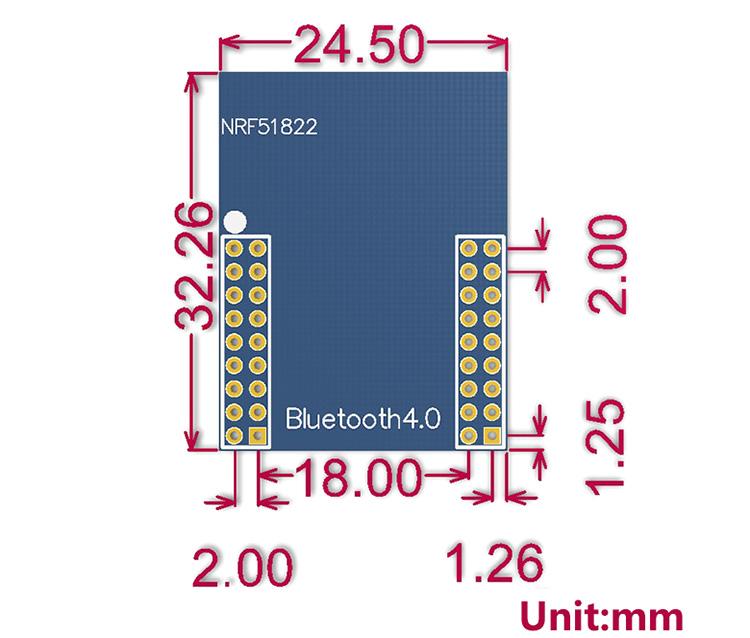
Similar to what you did here but with two sockets on top for the waveshare board.
https://www.openhardware.io/view/436/nRF52832-Breakout-Board
-
@rmtucker said in nRF5 Bluetooth action!:
What you using for pcb design?
Diptrace.
Very easy to learn. Watch this tutorial series, and in a little more than an hour you'll know enough to use it for doing real work: https://www.youtube.com/playlist?list=PLWy-YwxbAu8EkNv6iMsfLeH6Yahcwejwx
-
@rmtucker said in nRF5 Bluetooth action!:
What you using for pcb design?
However, if you have the time to invest, you might want to learn KiCAD instead (http://kicad-pcb.org/). It's open source and free.
My only real concern about Diptrace is that sharing source files is very, very difficult. Eagle is much better for that, it seems. I'm guessing KiCAD is also good with that, but I can't say that I know for sure.
-
If I was starting, it would be with Kicad.
-
@Nca78
Is it easy to share source files in KiCAD?
-
@NeverDie in KiCAD format, I suppose
 But even if it's not easy at least anyone can download Kicad and open them to at have a look without beeing block if you have more than two layers, or too big board.
But even if it's not easy at least anyone can download Kicad and open them to at have a look without beeing block if you have more than two layers, or too big board.
I'm still using Eagle at the moment, it's the most common software but the changes made in what you can do with the free licence + limitation of PCB size are annoying. At some point I'll have to be strong and make the move to KiCAD...
-
before you design your own board:
-
@Toyman
Yes i am already running that board at the moment.
But that board consumes around 140uA when sleeping.
It must be the extra electronics like the regulator and uart.
even when feeding the core board with 3.3v directly.
When the core board is on its own it only measures 5uA when sleeping.
-
This nRF52832 module looks to be pretty small, and it has both oscillators on it.
-
Help needed!! I am trying to program nrf51822 with Black Magic Probe , but BMP is not recognized by Arduino IDE.
I can do everything in gdb, e.g. do mass erase, upload soft device etc, but BMP is simply not listed in programmers' list in Arduino IDE so I can't upload sketches.
-
Could anyone tell me why the waveshare board is pulling 140uA when sleeping with everything unpugged including the usb and all the header jumpers so only 3.3v and ground fed to the header pins so not using the regulator etc.
I have attached a link to the schematic hoping some circuit wiz might be able to explain.
link textIf i unplug the core board and just power that with 3.3v and gnd it only uses 5uA when sleeping.
-
Even if you're not using the regulator and the CP2102 usb-serial converter there are some leakage currents which are caused by the output stages of those IC's. For example the output stage of the voltage regulator can draw some even if it's not powered. The CP2102 can draw also through the TXD1/RXD1/SUSPEND1 LEDs and the associated GPIO pins P0.11, P0.09, etc.
So to prove and test that the above it's true you need to:
- Desolder the RT9193-33 or at least its output pin(Vout pin 5)
- Desolder R6, R7, R10
This is what I can conclude by looking at that schematic. Any other opinions?
-
@mtiutiu said in nRF5 Bluetooth action!:
Any other opinions?
Yes. If it really matters that much, RMTucker should buy or make a uCurrent Gold. Otherwise, he'll find hmself chasing phantoms. I have a Fluke 87V, and I don't trust it to do these types of measurements (I've tried, and the results are just wrong when compared to a uCurrent Gold). I would trust a crappy multimeter even less. Been there and tried that already.
Just my two cents.
-
BTW, uCurrent Gold is open source. I have an original, but you can buy clones. For instance, LowPowerLab sells a clone. You might get it faster than ordering from Australia.... unless you live in Australia. Dave Jones did a video for me once, and so I thought he deserved the profit instead of somebody else.

-
@NeverDie said in nRF5 Bluetooth action!:
@mtiutiu said in nRF5 Bluetooth action!:
Any other opinions?
Yes. If it really matters that much, RMTucker should buy or make a uCurrent Gold. Otherwise, he'll find hmself chasing phantoms. I have a Fluke 87V, and I don't trust it to do these types of measurements (I've tried, and the results are just wrong when compared to a uCurrent Gold). I would trust a crappy multimeter even less. Been there and tried that already.
Just my two cents.
It just depends on the burden voltage, no ? It's proportional to current in the circuit so in sleep mode when measuring around 10 uA it should be negligible.
Anyway I measure when powered with 3.3V so I'm sure what I measure is higher than what I will get in reality when circuit is powered with a 3V battery.
-
For measuring small currents I'm using Texas Instruments EnergyTrace piece of technology and it works pretty well. You just need one of their development boards with energytrace special microcontroller embedded which is very cheap. More infos here: http://43oh.com/2015/09/how-to-measure-an-energia-applications-power-usage-with-energytrace/
It can be used to measure other boards power usage also - you just need to take of some jumpers and plug in your external board.
It gives you real time energy measurements and with plotting too(and battery life estimation is displayed real time too). No need to worry about burden voltage and other external factors which affect the measurements.
-
@mtiutiu
I think maybe the nRF52 DK also has some energy measurement capability, but I haven't looked into it.
-
-
Looks like I was wrong earlier about the voltage reference being Vcc when doing an analog read on a pin. Instead, it seems to be a fixed reference. In any case, I'm getting better results with an expression like this, which is independent of Vcc:
millivolts = (analogRead(PIN)*3000/4095)
What are others here doing in this case?
-
@NeverDie
As mentioned earlier by someone the nrf52 is preset to 0.6v internal ref and a 1/5 divider so 0 - 3v is the max input so your calculation is correct.
The nrf51 is different because the ref can be set to a few different settings but the default is vdd.
-
Is RSSI reporting implemented in the NRF5 setup yet?
If so how is it done?
-
I don't think sendSignalStrength function is implemented yet, but you should be able to get this info with:
int16_t transportGetSendingRSSI(void) int16_t transportGetReceivingRSSI(void)
-
How can I redefine UART pins in nrf51822? For example, if I want to have p13 as uart tx?
-
@Toyman
it has been explained above in the topic
you have to follow
-
@scalz
Rssi works really well.
Thank you.
-
So range test.
Using esp8266 with standard nrf24 not amplified gateway at one end of the house.
Nrf51822 node in garage which is not fastened to house so at a guess 15m through 3 brick walls is reporting -86db.
I think that is quite respectable.;-)
-
@scalz thx.
-
Regarding the PCB/KiCad comments.
I was trying out KiCad and copied the NRF52832 DC/DC schematic from the datasheet.It might be of help for someone.
https://github.com/Omemanti/KiCAD/tree/master/NRF52832PS. been at KiCad for a couple of hours, been used to Eagle, so please double check.
-
@rmtucker said in nRF5 Bluetooth action!:
@NeverDie
As mentioned earlier by someone the nrf52 is preset to 0.6v internal ref and a 1/5 divider so 0 - 3v is the max input so your calculation is correct.
The nrf51 is different because the ref can be set to a few different settings but the default is vdd.I've lately found that I seem to get a more accurate measurement if I multiply by 3131 instead of 3000. Just an empirical result with no real theory behind it.
-
I don't know if it is actually related, but I'll post the link to this programmer

adafruit.com/product/3571
-
What's going to be the best way to reduce the sleep current and Tx current on the nRF52? Since I'm feeding off a supercap for power, it's noticeably worse (by an order of magnitude) on the same task than the atmega328p+rfm69 combo. I've already increased the datarate to 2mbps, and it's inherently lower Tx current should give it a natural advantage.
I guess I'll try reducing Tx power and see if that makes much of a dent....
I suppose reducing 3 separate packets to one single packet, and maybe turning off ACK requests might also help. Then, maybe all of the LONG_WAIT's can be eliminated. Is the radio still awake even if the CPU is sleeping during a "wait" period? If so, that might be a large chunk of the wasted power.
I wonder if the mysensors mesh networking (which I don't intend to use) might be getting in the way, and possibly keeping it awake longer than it otherwise would be? Can I disable the mysensors meshnetworking just to be sure?
Sorry for the shotgun blast of questions, but I'm trying to get a sense of what will yield the highest payoff.
-
Since I'll be reducing Tx power in an attempt to reduce current consumption, I'll be using a scanner program to try to find empty channels. The only one I know of is: https://github.com/nRF24/RF24/tree/master/examples/scanner
for the nRF24L01, but it seems to work well enough if you let it run awhile. Anyone else using one that they like?
-
@NeverDie said in nRF5 Bluetooth action!:
Since I'll be reducing Tx power in an attempt to reduce current consumption, I'll be using a scanner program to try to find empty channels. The only one I know of is: https://github.com/nRF24/RF24/tree/master/examples/scanner
for the nRF24L01, but it seems to work well enough if you let it run awhile. Anyone else using one that they like?Nevermind. I see now that there's an entire entry on it:
https://forum.mysensors.org/topic/2454/node-cant-see-gateway-less-than-10m-away/11
-
@gohan said in nRF5 Bluetooth action!:
I don't know if it is actually related, but I'll post the link to this programmer

adafruit.com/product/3571Not sure it's even legal to use this if you ever plan to sell PCBs on openhardware.io ...
You may use the J-Link EDU for non profit educational purposes only! Non-profit educational purposes means that you >may not use the J-Link EDU and its J-Link software.
- direct or indirect in or for a profit organization or business purposes or other undertaking intended for profit
- direct or indirect in any other commercial environment (e.g. office)
- to develop, debug, program or manufacturer a commercial product (or parts thereof)
- to use it to either earn money or reasonably anticipate the receipt of monetary gain from it.
-
@Nca78 Educational versions of many things can not be used for commercial purposes, maybe they got an agreement as it will be sold primarily to hobbyists.
-
In my testing, NRF5_PA_LOW did offer some modest reduction in overall current consumption, but it's no silver bullet.
The range with NRF5_PA_MIN is just a few feet, so I don't consider it practical for the vast majority of use cases.
So, further reductions in current consumption will have to come from somewhere (?) else.
I suppose the next step is to turn-off auto ACK's and any listening for ACK's by the mote. Hopefully (?) there's a switch in myconfig which does that.
-
I have checked the current with my nRF52 board with integrated shunt. I have measured 6.5µA while sleeping until timeout or sleeping until interrupt. It doesn't matter if RX/TX are connected but after flashing the firmware a reset by removing the voltage is required.
There was an bug, with any type of sleep(0) which is fixed by this PR https://github.com/mysensors/MySensors/pull/909
-
Unless I'm doing it unwittingly, I'm not doing any sleep(0)'s at present.
-
I'm finding that having a very simple adapter board, such as that in the photo here, is quite convenient both for programming and for powering the nRF52832, and for wiring-up prototypes. I made my breakout board for breadboards, but those connections are always just too flakey. Maybe I need to use better breadboards? Anyhow, this meets the requirement for reliable, solid connections.
