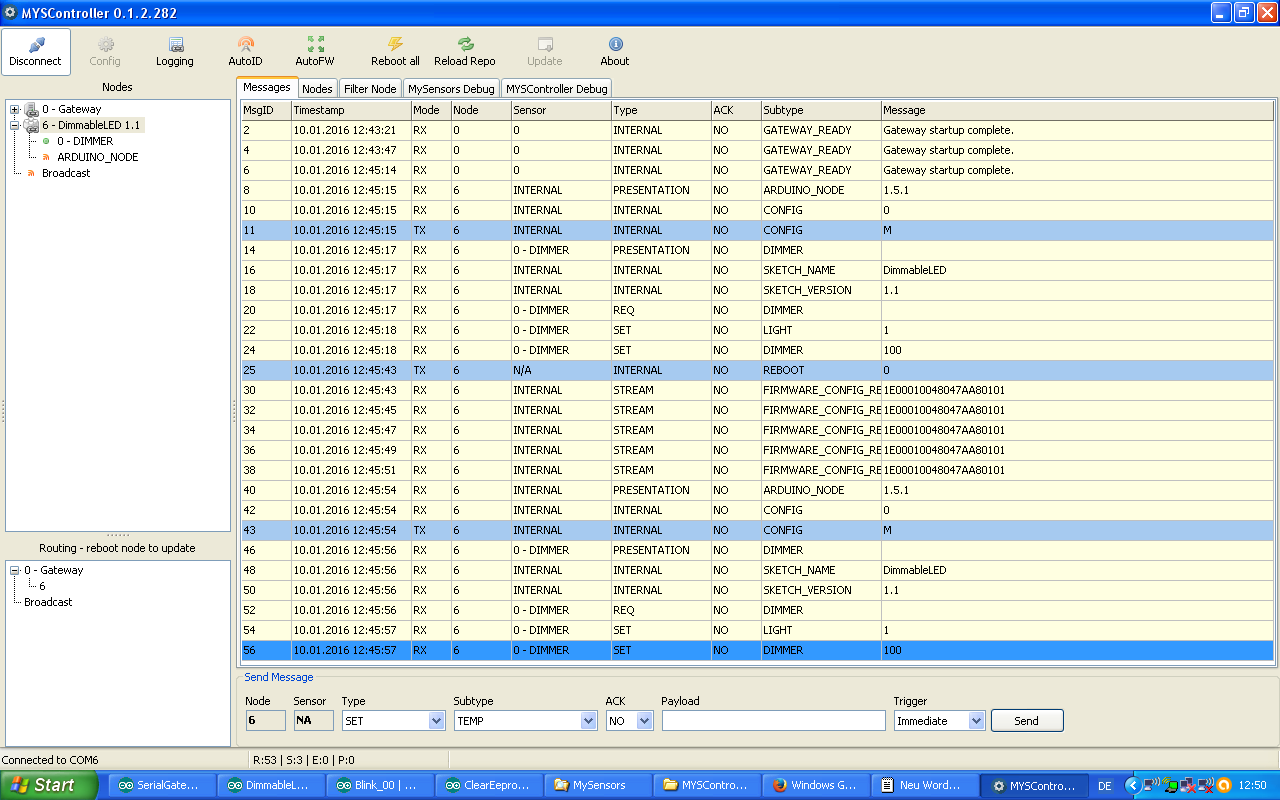Windows GUI/Controller for MySensors
-
Hi, download link for MYSController is broken. Error on attempt to download. thank you
-
@balloonguy Not on my side. Please try again.
@tekka thanks for the quick response - i have tried the {http://goo.gl/9DCWNo} with no luck, all i get is a "this page is not available" message. I have tried with different browsers and different pc's - still the same response.
BTW- Merry Christmas. -
@tekka thanks for the quick response - i have tried the {http://goo.gl/9DCWNo} with no luck, all i get is a "this page is not available" message. I have tried with different browsers and different pc's - still the same response.
BTW- Merry Christmas.@balloonguy just tried this link. Everything is working, MYSController.zip file with md5 checksum dfe98f9e7ed6e1c3d5c418a862c23ee0 is downloaded.
-
Hi @tekka
When editing/adding items to the firmware_config.csv file, what should go in the types column? Could you please explain it?
Thanks,
@drock1985 said:
When editing/adding items to the firmware_config.csv file, w
The type field is intended for defining a FW type, e.g. a node with a DHT humidity/temperature sensor may be FW type 1, whereas a node with a different sensor FW type 2 and so on...
-
Now that I have sensors that have the correct bootloader I have been able to upload firmware a few times. But now that I have made changed to the sketch and copied the new hex file over I even bumped the version tag in the file. I can't get it to flash. Nothing I do makes it upload the new code? Thoughts?
-
Now that I have sensors that have the correct bootloader I have been able to upload firmware a few times. But now that I have made changed to the sketch and copied the new hex file over I even bumped the version tag in the file. I can't get it to flash. Nothing I do makes it upload the new code? Thoughts?
-
Now that I have sensors that have the correct bootloader I have been able to upload firmware a few times. But now that I have made changed to the sketch and copied the new hex file over I even bumped the version tag in the file. I can't get it to flash. Nothing I do makes it upload the new code? Thoughts?
-
Yes I can reboot the node. trying to upload dallastemp to it.
-
Yes I can reboot the node. trying to upload dallastemp to it.
-
Its turned on in MySensors.h and reuploaded
-
Bootloader on the sensors is the one from your firmware directory. on the GW its the standard arduino one... do I need yours on the GW?
@p0lar No, GW should have normal (i.e. Arduino) bootloader. However, without DEBUG output it's gonna be hard to diagnose what's wrong - can you double-check your settings and re-upload the GW sketch just to be on the safe side.
Also, I'd like to see the log during a manual reset (not remote reboot) of your node. -
Hi @tekka,
tried now some evenings to change node-id / clear the eeprom. No luck. FW update works always. After reading the bootloader code I expected myscontroller to send a invalid fwrequestresponse packet with special crc for the bootloader commands. Never showed up in the log.
Myscontroller .282 on Win xp and msbootloader 1.1 on nano. 47uF on nrf. No transmission errors.Any ideas where to look next ? Maybe .278 will do the trick ?
Thanks for your efforts ,
stebra -
Hi @tekka,
tried now some evenings to change node-id / clear the eeprom. No luck. FW update works always. After reading the bootloader code I expected myscontroller to send a invalid fwrequestresponse packet with special crc for the bootloader commands. Never showed up in the log.
Myscontroller .282 on Win xp and msbootloader 1.1 on nano. 47uF on nrf. No transmission errors.Any ideas where to look next ? Maybe .278 will do the trick ?
Thanks for your efforts ,
stebra -
MySensors_20160110-115615_stebra.log
hi tekka,
here is the log. Contains:
[2016-01-10 12:02:26.390 Info] INFO *** Logging START *** // stebra : succesful reboot of node 6 via myscontroller
[2016-01-10 12:02:59.000 Info] INFO *** Logging START *** // stebra : succesful FW update of node 6 via myscontroller
[2016-01-10 12:05:35.109 Info] INFO *** Logging START *** // stebra : ID reassign attempt of node 6 to node 12 via myscontroller
[2016-01-10 12:05:48.328 Info] INFO Send FW info to node 6: type=1E, version=1, blocks=0x0448, CRC=0xA87A // here the behaviour is unexpected for me[2016-01-10 12:06:37.437 Info] INFO *** Logging START *** // stebra: Clear eeprom attempt on node 6
[2016-01-10 12:06:44.812 Info] INFO Send FW info to node 6: type=1E, version=1, blocks=0x0448, CRC=0xA87A // here the behaviour is unexpected for methank you for having a look..
-
Maybe I should open a new topic for this, but I cannot flash bootloader, I always get
Arduino: 1.6.7 (Windows 10), Board: "ATmega328 internal 8Mhz with MYSBootloader"
***failed;
avrdude: verification error, first mismatch at byte 0x0000
0x3f != 0xff
avrdude: verification error; content mismatch
Error while burning bootloader.Here is the verbose message
C:\Program Files (x86)\Arduino\hardware\tools\avr/bin/avrdude -CC:\Program Files (x86)\Arduino\hardware\tools\avr/etc/avrdude.conf -v -patmega328p -cstk500v1 -PCOM4 -b19200 -Uflash:w:C:\Program Files (x86)\Arduino\hardware\arduino\avr/bootloaders/MySensors/MYSBootloader.hex:i -Ulock:w:0xFF:m Reading | ################################################## | 100% 0.01s avrdude: verifying ... avrdude: 1 bytes of lock verified avrdude: reading input file "0x06" avrdude: writing efuse (1 bytes): Writing | ################################################## | 100% 0.01s avrdude: 1 bytes of efuse written avrdude: verifying efuse memory against 0x06: avrdude: load data efuse data from input file 0x06: avrdude: input file 0x06 contains 1 bytes avrdude: reading on-chip efuse data: Reading | ################################################## | 100% 0.01s avrdude: verifying ... avrdude: 1 bytes of efuse verified avrdude: reading input file "0xDA" avrdude: writing hfuse (1 bytes): Writing | ################################################## | 100% 0.01s avrdude: 1 bytes of hfuse written avrdude: verifying hfuse memory against 0xDA: avrdude: load data hfuse data from input file 0xDA: avrdude: input file 0xDA contains 1 bytes avrdude: reading on-chip hfuse data: Reading | ################################################## | 100% 0.01s avrdude: verifying ... avrdude: 1 bytes of hfuse verified avrdude: reading input file "0xE2" avrdude: writing lfuse (1 bytes): Writing | ################################################## | 100% 0.01s avrdude: 1 bytes of lfuse written avrdude: verifying lfuse memory against 0xE2: avrdude: load data lfuse data from input file 0xE2: avrdude: input file 0xE2 contains 1 bytes avrdude: reading on-chip lfuse data: Reading | ################################################## | 100% 0.01s avrdude: verifying .. avrdude: 1 bytes of lfuse verified avrdude done. Thank you. avrdude: Version 6.0.1, compiled on Apr 15 2015 at 19:59:58 Copyright (c) 2000-2005 Brian Dean, http://www.bdmicro.com/ Copyright (c) 2007-2009 Joerg Wunsch System wide configuration file is "C:\Program Files (x86)\Arduino\hardware\tools\avr/etc/avrdude.conf" Using Port : COM4 Using Programmer : stk500v1 Overriding Baud Rate : 19200 AVR Part : ATmega328P Chip Erase delay : 9000 us PAGEL : PD7 BS2 : PC2 RESET disposition : dedicated RETRY pulse : SCK serial program mode : yes parallel program mode : yes Timeout : 200 StabDelay : 100 CmdexeDelay : 25 SyncLoops : 32 ByteDelay : 0 PollIndex : 3 PollValue : 0x53 Memory Detail : Block Poll Page Polled Memory Type Mode Delay Size Indx Paged Size Size #Pages MinW MaxW ReadBack ----------- ---- ----- ----- ---- ------ ------ ---- ------ ----- ----- --------- eeprom 65 20 4 0 no 1024 4 0 3600 3600 0xff 0xff flash 65 6 128 0 yes 32768 128 256 4500 4500 0xff 0xff lfuse 0 0 0 0 no 1 0 0 4500 4500 0x00 0x00 hfuse 0 0 0 0 no 1 0 0 4500 4500 0x00 0x00 efuse 0 0 0 0 no 1 0 0 4500 4500 0x00 0x00 lock 0 0 0 0 no 1 0 0 4500 4500 0x00 0x00 calibration 0 0 0 0 no 1 0 0 0 0 0x00 0x00 signature 0 0 0 0 no 3 0 0 0 0 0x00 0x00 Programmer Type : STK500 Description : Atmel STK500 Version 1.x firmware Hardware Version: 2 Firmware Version: 1.18 Topcard : Unknown Vtarget : 0.0 V Varef : 0.0 V Oscillator : Off SCK period : 0.1 us avrdude: AVR device initialized and ready to accept instructions Reading | ################################################## | 100% 0.02s avrdude: Device signature = 0x1e950f avrdude: NOTE: "flash" memory has been specified, an erase cycle will be performed To disable this feature, specify the -D option. avrdude: erasing chip avrdude: reading input file "C:\Program Files (x86)\Arduino\hardware\arduino\avr/bootloaders/MySensors/MYSBootloader.hex" avrdude: writing flash (32722 bytes): Writing | ################################################## | 100% 0.00s avrdude: 32722 bytes of flash written avrdude: verifying flash memory against C:\Program Files (x86)\Arduino\hardware\arduino\avr/bootloaders/MySensors/MYSBootloader.hex: avrdude: load data flash data from input file C:\Program Files (x86)\Arduino\hardware\arduino\avr/bootloaders/MySensors/MYSBootloader.hex: avrdude: input file C:\Program Files (x86)\Arduino\hardware\arduino\avr/bootloaders/MySensors/MYSBootloader.hex contains 32722 bytes avrdude: reading on-chip flash data: Reading | ################################################## | 100% -0.00s avrdude: verifying ... avrdude: 32722 bytes of flash verified avrdude: reading input file "0xFF" avrdude: writing lock (1 bytes): Error while burning bootloader. Writing | ***failed; ################################################## | 100% 0.07s avrdude: 1 bytes of lock written avrdude: verifying lock memory against 0xFF: avrdude: load data lock data from input file 0xFF: avrdude: input file 0xFF contains 1 bytes avrdude: reading on-chip lock data: Reading | ################################################## | 100% 0.01s avrdude: verifying ... avrdude: verification error, first mismatch at byte 0x0000 0x3f != 0xff avrdude: verification error; content mismatch avrdude done. Thank you.I get same message with both 3.3v and 5v pro mini that is linked in the store.
I am using Funduino uno as a ips, and I can flash blink f.eks. using uno as isp, but I cannot flash bootloader. This is the step 6 from the instructions that is failing. Any ideas how to fix this? I would really like OTA as my network is slowly growing.
Thanks for any tips!