💬 Battery Powered Sensors
-
Hy guys; So sorry but the procedure ran just once :-/
When I reproammed my soldred Pro-Minis (via the radio socket + 1 air wire to the reset pin) none was running as expected; The issue was a kind of permanent reboot..????
I tried to burn the MinCore bootloader and load my sketch into several brand new boards and the result was the same...
So I simplified and simplified again the sketches until this one:/*This sketch is cycling wether you comment MY-DEBUG..... SERIAL MONITOR report: 2021-04-04 17:20:04.426 Status: MySensors: Node: 20, Sketch Name: Temperature Sensor Test 2021-04-04 17:20:04.426 Status: MySensors: Node: 20, Sketch Version: G.B. 2021-04-04 17:20:15.378 (GiBi-Home) Temp (Temptest) 2021-04-04 17:20:15.368 Status: MySensors: Node: 20, Sketch Name: Temperature Sensor Test 2021-04-04 17:20:15.368 Status: MySensors: Node: 20, Sketch Version: G.B. . . . ......or running as it should do if you uncomment MY-DEBUG SERIAL MONITOR report: 2021-04-04 17:22:52.558 Status: MySensors: Node: 20, Sketch Name: Temperature Sensor Test 2021-04-04 17:22:52.558 Status: MySensors: Node: 20, Sketch Version: G.B. 2021-04-04 17:23:02.654 (GiBi-Home) Temp (Temptest) 2021-04-04 17:23:12.717 (GiBi-Home) Temp (Temptest) 2021-04-04 17:23:22.781 (GiBi-Home) Temp (Temptest) . . . NOTA: wether bootLoader is ordinary AVR bootloader or MiniCore's one */ //#define MY_DEBUG #define MY_RADIO_RF24 #include <MySensors.h> #include <DallasTemperature.h> #include <OneWire.h> #define ONE_WIRE_BUS 3 // Pin E/S de mesure OneWire oneWire(ONE_WIRE_BUS); // Instanciation du OneWire DallasTemperature sensors(&oneWire); // Passage de l'instance du OneWire à Dallas Temperature. MyMessage msg(0,V_TEMP); // Init temp msg void before() { sensors.begin();// démarre le OneWire } void setup() { } void presentation() { sendSketchInfo("Temperature Sensor Test", "GB.1.0"); present(0, S_TEMP); } void loop() { float (temperature) = sensors.getTempCByIndex(0); // acquisition du résultat temperature = float(int(temperature * 10)) / 10; // cast pour 1 seul chiffre après la virgule send(msg.setSensor(0).set(temperature,1)); sensors.requestTemperatures(); // ordre de mesure // ************Sleeping test *************** #ifdef MY_DEBUG delay(10000); // 10 secondes #else sleep(10000); #endif }and then this one
// Simplest test to to highlight my problèm // Ordinary delay function used on DEBUG // Sleep is used without DEBUG // Successiv Serial prints should be printed if loop entered //************************************************ /* Without DEBUG Serial monitor screen copy ⸮⸮ `_⸮ ⸮ߟ⸮ ⸮ ⸮o ⸮⸮ ⸮/ _⸮⸮⸮` ⸮⸮⸮ ⸮ ⸮⸮ `ߟ⸮ ⸮⸮⸮ ⸮ ⸮⸮`⸮⸮⸮ ⸮ ⸮⸮/⸮ ⸮ ⸮ ⸮ ⸮_⸮⸮ ⸮ / ⸮ ⸮ `⸮ ⸮/ ⸮⸮⸮/ ⸮`⸮⸮ ⸮⸮⸮/ ⸮⸮⸮ ⸮ ⸮ ⸮`⸮ ⸮⸮⸮ ⸮⸮⸮⸮⸮ ⸮ ⸮⸮/`⸮ ⸮ ⸮⸮⸮ ⸮ `⸮ ⸮ ⸮ `⸮⸮⸮`⸮ ⸮⸮⸮ ⸮_⸮⸮⸮⸮, |⸮_⸮⸮/ ⸮⸮ߟ⸮⸮⸮ ⸮⸮⸮_⸮⸮/⸮⸮⸮_/⸮⸮⸮ ⸮⸮⸮⸮/ ⸮⸮ߟ/` `2.3.2 ⸮é⸮u⸮ ⸮⸮ ⸮⸮⸮⸮ :. ⸮⸮ ⸮⸮ ⸮ߟ⸮ ⸮ ⸮/ ⸮⸮ ⸮/ ⸮⸮⸮⸮ ⸮⸮⸮ ⸮ ⸮⸮ ߟ⸮ ⸮⸮⸮ ⸮ ⸮⸮ ⸮_⸮ ⸮ ⸮⸮/⸮ ⸮ ⸮`⸮ ܟ⸮⸮ ⸮ / ⸮ ⸮ ⸮⸮`⸮/`⸮⸮⸮/ ⸮ ⸮⸮ ⸮ߟ/ ⸮⸮⸮ ⸮`⸮ `⸮`⸮ ⸮⸮⸮ ⸮⸮⸮⸮⸮ ⸮ `ߟ/ ⸮`⸮`ܟ⸮ ⸮ `⸮` ⸮ ⸮ ܟ⸮ ⸮ ⸮⸮⸮ `⸮⸮⸮⸮⸮⸮, ⸮⸮⸮⸮⸮/ ⸮⸮ߟ⸮⸮⸮ ⸮⸮⸮⸮ߟ/ܟ⸮⸮o⸮⸮⸮` ⸮⸮⸮⸮o ` ` ` ⸮⸮ߟo`` ` ` ` `` 2.3.2 ⸮⸮i⸮⸮⸮`⸮⸮`⸮⸮⸮⸮ :. ⸮⸮ ⸮⸮ ⸮⸮⸮⸮ ⸮ ⸮/` ⸮⸮ ` ⸮/ ⸮ߟ⸮ ⸮⸮⸮`⸮ ߟ `⸮ߟ `⸮⸮⸮ `⸮`⸮⸮ ⸮ߟ ⸮ ⸮⸮/⸮ ⸮ ⸮ ⸮ ⸮ߟ⸮ ⸮ / ⸮ ⸮ ⸮⸮ ⸮o`ߟ⸮/`⸮`⸮⸮ ⸮ߟo ⸮⸮⸮ ⸮`⸮ ⸮ ⸮ ⸮⸮⸮ ⸮_⸮⸮⸮`⸮``⸮⸮/`⸮ ⸮ ⸮⸮⸮ ⸮ `⸮` ⸮`⸮ `⸮ߟ`⸮ ⸮⸮⸮` ⸮⸮⸮⸮ߟl`⸮⸮⸮⸮⸮o`⸮ߟ⸮⸮⸮⸮ ⸮⸮⸮ߟ⸮/⸮⸮⸮⸮o⸮⸮⸮ `⸮⸮⸮⸮/ ` ⸮⸮⸮⸮/ ` ``` ``` 2.3.r etc.... ******************************************************* * With DEBUG Serial monitor screen copy ⸮⸮ ⸮⸮ ⸮⸮⸮⸮ ⸮ ⸮/ ⸮⸮` ⸮/ ⸮⸮⸮⸮ ߟ⸮`⸮ ⸮⸮` ⸮⸮⸮ ߟ⸮` ⸮ ⸮⸮`⸮⸮⸮ ⸮ ⸮⸮o⸮ ⸮ ⸮ ⸮ ⸮_⸮⸮ \ / ⸮ ⸮ ⸮_ ⸮/ ⸮⸮⸮/ ⸮ ⸮| ⸮⸮⸮o ⸮⸮⸮ ⸮ ⸮` ⸮`⸮ ⸮⸮⸮ ⸮⸮_⸮⸮ ⸮ ⸮⸮/ ⸮ ⸮ ⸮⸮⸮`⸮ ⸮ `⸮`⸮` ⸮ߟ ⸮ ⸮⸮⸮` ⸮⸮⸮ܟ⸮,`⸮⸮ߟ⸮o ⸮ߟ⸮⸮⸮⸮`⸮⸮⸮⸮⸮⸮/\⸮⸮⸮o⸮⸮⸮` ⸮ߟ⸮/ ⸮ߟ⸮/ ` ` ` 2.3.2 16 ̓⸮:⸮⸮⸮:⸮Ή⸮`⸮⸮⸮⸮,⸮⸮=⸮Ύ---,⸮Q=8,⸮⸮⸮=2u5,⸮E⸮=2.3.2 28 ⸮⸮⸮:⸮⸮⸮⸮ 28 T⸮⸮:⸮⸮⸮:⸮⸮=0 s6`⸮⸮⸮:⸮Ή⸮:⸮Ӑ ⸮⸮ 38`⸮⸮⸮:⸮I⸮:⸮K,⸮D=25 40 ⸮⸮⸮z⸮Ё⸮ 45 ?⸮⸮⸮z⸮⸮⸮:⸮⸮⸮⸮,25-25-255-255,⸮=255,⸮=3,⸮=7,⸮t=0,l=0,⸮⸮}0l⸮⸮}0,⸮⸮=⸮⸮: 10t0`ԓ⸮:⸮⸮⸮:⸮⸮⸮⸮,0-0-25,⸮=255,⸮}3,⸮=x,⸮⸮=1,⸮=1,sg=0:0 1046 T⸮⸮:⸮⸮⸮:⸮⸮⸮R ⸮⸮,Ʉ=0,⸮=1 20u4 ⸮⸮⸮:⸮Ё⸮zϋ 2054 ⸮S⸮:⸮⸮ 2056 ⸮⸮⸮:⸮⸮:⸮⸮ 2058 ԓ⸮:⸮Ќ 2064 ⸮⸮⸮:⸮⸮⸮:⸮⸮⸮⸮,25-25-0-0,⸮=255l⸮=s,⸮}24l⸮⸮=1,⸮=q,⸮⸮=0,⸮⸮=0l⸮⸮=⸮⸮:1 2076 ⸮⸮⸮:⸮S⸮:⸮⸮⸮⸮,0-0-25,⸮=255l⸮=3,⸮=25,⸮⸮=1,⸮=1,⸮⸮=0:1 2082 ⸮S⸮:⸮⸮⸮:⸮⸮⸮⸮ ⸮⸮C⸮,H⸮=1 2084 ⸮⸮⸮zՐ⸮z⸮⸮ 2086 ⸮⸮⸮:⸮⸮⸮ę:⸮⸮=25,⸮⸮⸮=0,⸮⸮⸮=1 2099 ⸮⸮⸮:⸮⸮⸮:⸮⸮⸮⸮,25-25-0-0,⸮=255,⸮=3,t=15,⸮⸮=6,⸮=2,⸮⸮=0,⸮⸮=0,⸮⸮=⸮⸮:0100 2107 ⸮S⸮:⸮Ӈ:⸮Ł⸮,0-0-25,⸮=255,⸮=3,⸮=q5,⸮⸮}6l⸮}2,⸮⸮}0z0q00 2117 ⸮⸮⸮:⸮Ӈ:⸮Ŏ⸮,ru-25-0m0,⸮=255,⸮=0,⸮=17,⸮⸮=0,⸮}5,⸮⸮}p,⸮⸮=p,⸮⸮}⸮⸮:2.3.2 21r9 ⸮⸮⸮:⸮⸮⸮:⸮⸮⸮⸮,25-25-0-0,⸮=255,⸮=3,⸮=6,⸮⸮=1,⸮=1,⸮⸮}0,⸮⸮=0l⸮⸮=⸮⸮:p 2142 ⸮⸮⸮:M⸮⸮:⸮E⸮⸮,p-p-25,⸮=255,⸮}sl⸮}vl⸮⸮}0,⸮=1,s⸮=0:⸮ 2154 ⸮⸮⸮:⸮⸮⸮:⸮⸮⸮⸮,25-25-0-0,⸮=r55,⸮=3,⸮=11,⸮⸮=0,⸮}9,⸮⸮=0l⸮⸮=0,⸮⸮}⸮⸮z⸮⸮⸮⸮ ⸮⸮⸮⸮ r1v6 ⸮⸮⸮:⸮⸮⸮:⸮⸮⸮⸮,25m25-0-0l⸮=r55,⸮=3,⸮=12,pt=0,⸮}6l⸮⸮=p,⸮⸮=0,⸮⸮=⸮⸮:⸮⸮.2np 217t ̓⸮z⸮⸮⸮:⸮⸮Q 2179 ⸮⸮⸮:M⸮⸮:⸮⸮⸮⸮,25-25-0-0,⸮=255,⸮=3,⸮=26,⸮⸮=1,l=1,⸮⸮=0,⸮⸮=0,⸮⸮}ϋ:2 2187 ԓ⸮:͓⸮:⸮Ł⸮,p-0m2u,⸮=25u,⸮}3,⸮=27l⸮⸮=1,l=1,⸮⸮=0z1 r1ys ⸮⸮⸮:Љ⸮z⸮⸮ą`⸮Ň=q 2q97`⸮⸮⸮:⸮G⸮:⸮T⸮ ⸮⸮)⸮⸮⸮ ⸮⸮ ⸮⸮⸮⸮ 2199 ̓⸮z⸮:⸮⸮⸮T ⸮⸮,⸮⸮⸮=1 :.:.:.:.:.:.:.:.:.:.:.:.:.:.:.:.:.:.:.:.:. */ #define MY_DEBUG #define MY_RADIO_RF24 #include <MySensors.h> #include <DallasTemperature.h> #include <OneWire.h> void setup() { Serial.begin(115200); Serial.println ("Début du test"); } void presentation() { sendSketchInfo("Test Prgm", "GB.2.0"); // Send the sketch version information to the gateway and Controller } void loop() { Serial.print (":."); #ifdef MY_DEBUG delay(10000); // 10 secondes #else sleep(10000); #endif }I have included the Domoticz log in the 1st one and the serial monitor report for the 2nd.
You can see, if "delay(xxx)" is in use, all's Okay, but if "sleep(xxx) is employed, the sketch is cycling in both sketches....
What is happening?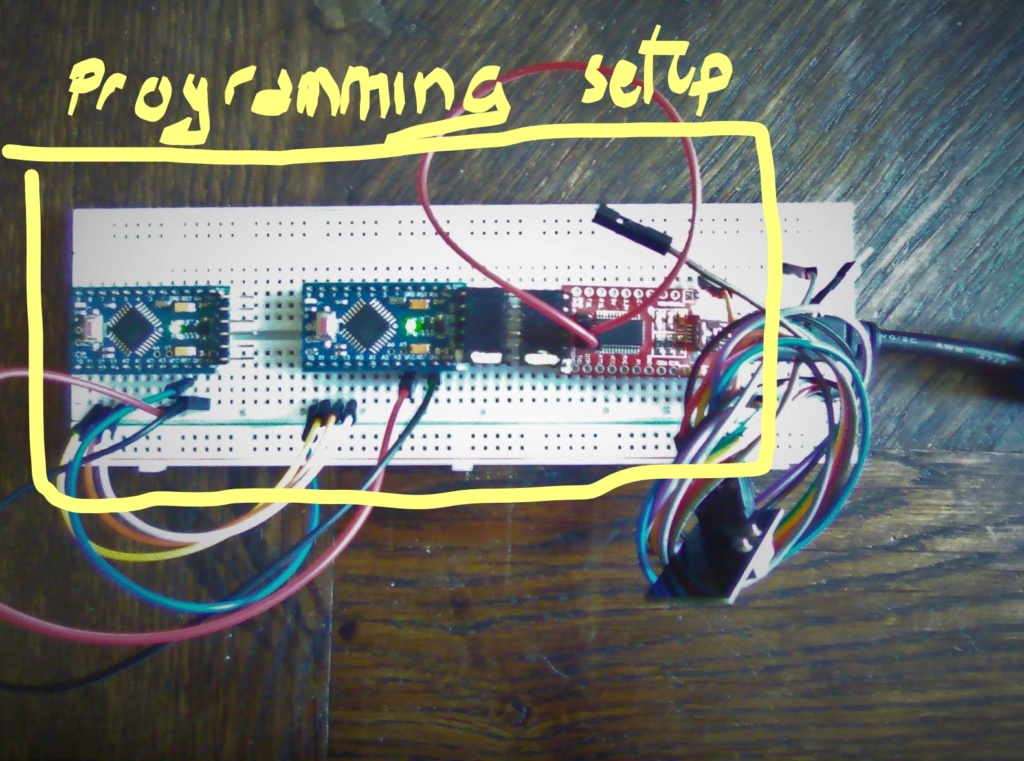
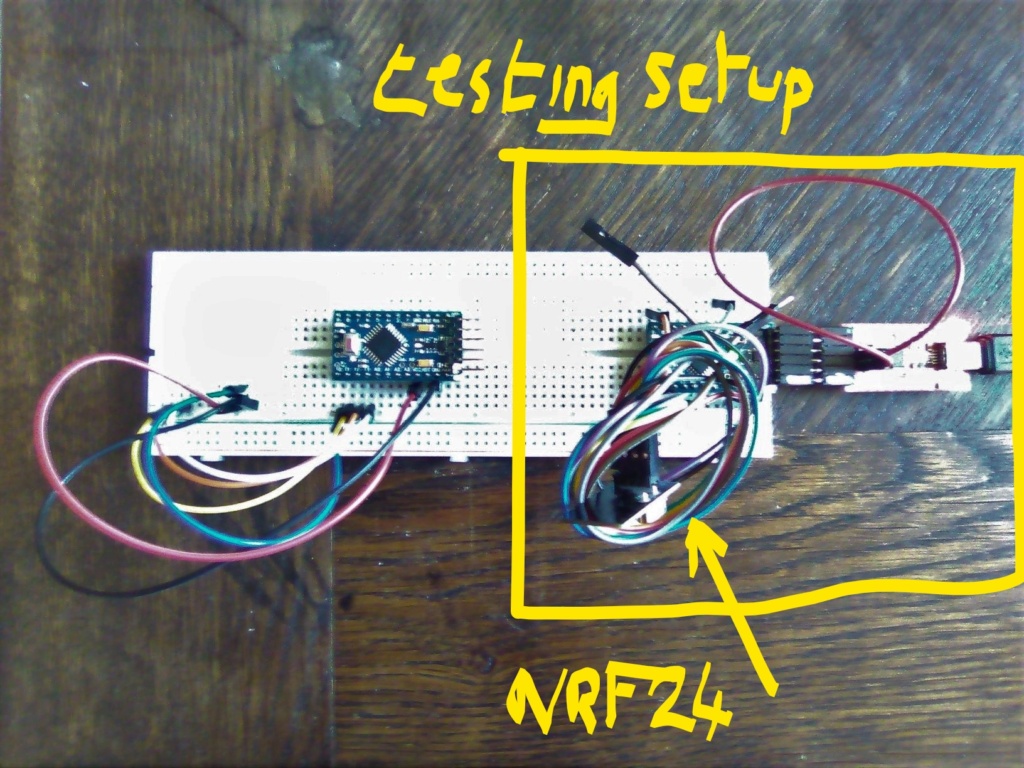
-
@Gilles-BILLARD what pro minis are you using? The 3v3 version only goes to 57600 baud, so 115200 is likely too much
@Yveaux Yes Yveaux, you're probably righ, but, if I use AVR bootloader and Test Nb 2 the serial monitor says:
__ __ ____ | \/ |_ _/ ___| ___ _ __ ___ ___ _ __ ___ | |\/| | | | \___ \ / _ \ `_ \/ __|/ _ \| `__/ __| | | | | |_| |___| | __/ | | \__ \ _ | | \__ \ |_| |_|\__, |____/ \___|_| |_|___/\___/|_| |___/ |___/ 2.3.2 16 MCO:BGN:INIT NODE,CP=RNNNA---,FQ=8,REL=255,VER=2.3.2 28 TSM:INIT 28 TSF:WUR:MS=0 36 TSM:INIT:TSP OK 38 TSF:SID:OK,ID=20 40 TSM:FPAR 45 ?TSF:MSG:SEND,20-20-255-255,s=255,c=3,t=7,pt=0,l=0,sg=0,ft=0,st=OK: 657 TSF:MSG:READ,0-0-20,s=255,c=3,t=8,pt=1,l=1,sg=0:0 663 TSF:MSG:FPAR OK,ID=0,D=1 2054 TSM:FPAR:OK 2054 TSM:ID 2056 TSM:ID:OK 2058 TSM:UPL 2062 TSF:MSG:SEND,20-20-0-0,s=255,c=3,t=24,pt=1,l=1,sg=0,ft=0,st=OK:1 2070 TSF:MSG:READ,0-0-20,s=255,c=3,t=25,pt=1,l=1,sg=0:1 2076 TSF:MSG:PONG RECV,HP=1 2080 TSM:UPL:OK 2082 TSM:READY:ID=20,PAR=0,DIS=1 2086 TSF:MSG:SEND,20-20-0-0,s=255,c=3,t=15,pt=6,l=2,sg=0,ft=0,st=OK:0100 2095 TSF:MSG:READ,0-0-20,s=255,c=3,t=15,pt=6,l=2,sg=0:0100 2105 TSF:MSG:SEND,20-20-0-0,s=255,c=0,t=17,pt=0,l=5,sg=0,ft=0,st=OK:2.3.2 2115 TSF:MSG:SEND,20-20-0-0,s=255,c=3,t=6,pt=1,l=1,sg=0,ft=0,st=OK:0 2125 TSF:MSG:READ,0-0-20,s=255,c=3,t=6,pt=0,l=1,sg=0:M 2134 TSF:MSG:SEND,20-20-0-0,s=255,c=3,t=11,pt=0,l=9,sg=0,ft=0,st=OK:Test Prgm 2146 TSF:MSG:SEND,20-20-0-0,s=255,c=3,t=12,pt=0,l=6,sg=0,ft=0,st=OK:GB.2.0 2154 MCO:REG:REQ 2156 TSF:MSG:SEND,20-20-0-0,s=255,c=3,t=26,pt=1,l=1,sg=0,ft=0,st=OK:2 2164 TSF:MSG:READ,0-0-20,s=255,c=3,t=27,pt=1,l=1,sg=0:1 2170 MCO:PIM:NODE REG=1 2174 MCO:BGN:STP Début du test 2177 MCO:BGN:INIT OK,TSP=1 :.:.:.:.:.:.:.:.:.:.:.:.:.:.:.and Domoticz log is:
2021-04-08 08:08:24.328 Status: MySensors: Node: 20, Sketch Name: Test Prgm 2021-04-08 08:08:24.329 Status: MySensors: Node: 20, Sketch Version: GB.2.0NB: On the Sérial monitor, only the last line matters
One more point: Once the Pro-Minis are burnt with MiniCore library, I'm not able to revert on standard AVR bootloader; They are somehow bricked on MiniCore bootloader
-
@Yveaux Yes Yveaux, you're probably righ, but, if I use AVR bootloader and Test Nb 2 the serial monitor says:
__ __ ____ | \/ |_ _/ ___| ___ _ __ ___ ___ _ __ ___ | |\/| | | | \___ \ / _ \ `_ \/ __|/ _ \| `__/ __| | | | | |_| |___| | __/ | | \__ \ _ | | \__ \ |_| |_|\__, |____/ \___|_| |_|___/\___/|_| |___/ |___/ 2.3.2 16 MCO:BGN:INIT NODE,CP=RNNNA---,FQ=8,REL=255,VER=2.3.2 28 TSM:INIT 28 TSF:WUR:MS=0 36 TSM:INIT:TSP OK 38 TSF:SID:OK,ID=20 40 TSM:FPAR 45 ?TSF:MSG:SEND,20-20-255-255,s=255,c=3,t=7,pt=0,l=0,sg=0,ft=0,st=OK: 657 TSF:MSG:READ,0-0-20,s=255,c=3,t=8,pt=1,l=1,sg=0:0 663 TSF:MSG:FPAR OK,ID=0,D=1 2054 TSM:FPAR:OK 2054 TSM:ID 2056 TSM:ID:OK 2058 TSM:UPL 2062 TSF:MSG:SEND,20-20-0-0,s=255,c=3,t=24,pt=1,l=1,sg=0,ft=0,st=OK:1 2070 TSF:MSG:READ,0-0-20,s=255,c=3,t=25,pt=1,l=1,sg=0:1 2076 TSF:MSG:PONG RECV,HP=1 2080 TSM:UPL:OK 2082 TSM:READY:ID=20,PAR=0,DIS=1 2086 TSF:MSG:SEND,20-20-0-0,s=255,c=3,t=15,pt=6,l=2,sg=0,ft=0,st=OK:0100 2095 TSF:MSG:READ,0-0-20,s=255,c=3,t=15,pt=6,l=2,sg=0:0100 2105 TSF:MSG:SEND,20-20-0-0,s=255,c=0,t=17,pt=0,l=5,sg=0,ft=0,st=OK:2.3.2 2115 TSF:MSG:SEND,20-20-0-0,s=255,c=3,t=6,pt=1,l=1,sg=0,ft=0,st=OK:0 2125 TSF:MSG:READ,0-0-20,s=255,c=3,t=6,pt=0,l=1,sg=0:M 2134 TSF:MSG:SEND,20-20-0-0,s=255,c=3,t=11,pt=0,l=9,sg=0,ft=0,st=OK:Test Prgm 2146 TSF:MSG:SEND,20-20-0-0,s=255,c=3,t=12,pt=0,l=6,sg=0,ft=0,st=OK:GB.2.0 2154 MCO:REG:REQ 2156 TSF:MSG:SEND,20-20-0-0,s=255,c=3,t=26,pt=1,l=1,sg=0,ft=0,st=OK:2 2164 TSF:MSG:READ,0-0-20,s=255,c=3,t=27,pt=1,l=1,sg=0:1 2170 MCO:PIM:NODE REG=1 2174 MCO:BGN:STP Début du test 2177 MCO:BGN:INIT OK,TSP=1 :.:.:.:.:.:.:.:.:.:.:.:.:.:.:.and Domoticz log is:
2021-04-08 08:08:24.328 Status: MySensors: Node: 20, Sketch Name: Test Prgm 2021-04-08 08:08:24.329 Status: MySensors: Node: 20, Sketch Version: GB.2.0NB: On the Sérial monitor, only the last line matters
One more point: Once the Pro-Minis are burnt with MiniCore library, I'm not able to revert on standard AVR bootloader; They are somehow bricked on MiniCore bootloader
@Gilles-BILLARD
Update: Today, using Arduino UNO as ISP (instead of a ProMini as ISP), I was able to "unbrick" one Pro-Mini and revert to standard AVR bootloader -
@Yveaux Yes Yveaux, you're probably righ, but, if I use AVR bootloader and Test Nb 2 the serial monitor says:
__ __ ____ | \/ |_ _/ ___| ___ _ __ ___ ___ _ __ ___ | |\/| | | | \___ \ / _ \ `_ \/ __|/ _ \| `__/ __| | | | | |_| |___| | __/ | | \__ \ _ | | \__ \ |_| |_|\__, |____/ \___|_| |_|___/\___/|_| |___/ |___/ 2.3.2 16 MCO:BGN:INIT NODE,CP=RNNNA---,FQ=8,REL=255,VER=2.3.2 28 TSM:INIT 28 TSF:WUR:MS=0 36 TSM:INIT:TSP OK 38 TSF:SID:OK,ID=20 40 TSM:FPAR 45 ?TSF:MSG:SEND,20-20-255-255,s=255,c=3,t=7,pt=0,l=0,sg=0,ft=0,st=OK: 657 TSF:MSG:READ,0-0-20,s=255,c=3,t=8,pt=1,l=1,sg=0:0 663 TSF:MSG:FPAR OK,ID=0,D=1 2054 TSM:FPAR:OK 2054 TSM:ID 2056 TSM:ID:OK 2058 TSM:UPL 2062 TSF:MSG:SEND,20-20-0-0,s=255,c=3,t=24,pt=1,l=1,sg=0,ft=0,st=OK:1 2070 TSF:MSG:READ,0-0-20,s=255,c=3,t=25,pt=1,l=1,sg=0:1 2076 TSF:MSG:PONG RECV,HP=1 2080 TSM:UPL:OK 2082 TSM:READY:ID=20,PAR=0,DIS=1 2086 TSF:MSG:SEND,20-20-0-0,s=255,c=3,t=15,pt=6,l=2,sg=0,ft=0,st=OK:0100 2095 TSF:MSG:READ,0-0-20,s=255,c=3,t=15,pt=6,l=2,sg=0:0100 2105 TSF:MSG:SEND,20-20-0-0,s=255,c=0,t=17,pt=0,l=5,sg=0,ft=0,st=OK:2.3.2 2115 TSF:MSG:SEND,20-20-0-0,s=255,c=3,t=6,pt=1,l=1,sg=0,ft=0,st=OK:0 2125 TSF:MSG:READ,0-0-20,s=255,c=3,t=6,pt=0,l=1,sg=0:M 2134 TSF:MSG:SEND,20-20-0-0,s=255,c=3,t=11,pt=0,l=9,sg=0,ft=0,st=OK:Test Prgm 2146 TSF:MSG:SEND,20-20-0-0,s=255,c=3,t=12,pt=0,l=6,sg=0,ft=0,st=OK:GB.2.0 2154 MCO:REG:REQ 2156 TSF:MSG:SEND,20-20-0-0,s=255,c=3,t=26,pt=1,l=1,sg=0,ft=0,st=OK:2 2164 TSF:MSG:READ,0-0-20,s=255,c=3,t=27,pt=1,l=1,sg=0:1 2170 MCO:PIM:NODE REG=1 2174 MCO:BGN:STP Début du test 2177 MCO:BGN:INIT OK,TSP=1 :.:.:.:.:.:.:.:.:.:.:.:.:.:.:.and Domoticz log is:
2021-04-08 08:08:24.328 Status: MySensors: Node: 20, Sketch Name: Test Prgm 2021-04-08 08:08:24.329 Status: MySensors: Node: 20, Sketch Version: GB.2.0NB: On the Sérial monitor, only the last line matters
One more point: Once the Pro-Minis are burnt with MiniCore library, I'm not able to revert on standard AVR bootloader; They are somehow bricked on MiniCore bootloader
@Gilles-BILLARD Something is not right with either your set up (wiring etc), settings or installation of arduino IDE/libraries.
I just tested a 3V pro mini and was able to to back and forth freely between MiniCore and AVR bootloaders without issue. Two blinks for Minicore and one blink for AVR.
A USB programmer is usually cheaper than an uno, so why not try one and see. That is what I use and the only difference is less cabling and only one arduino in the mix.
In one photo you show nrf24 - are you using FOTA? Is this connected when bootloading the chip?
The error you described a week ago about optiboot should not happen and you should not need to change anything. Try reinstalling the MiniCore library again following the instructions to the letter. Have you in any way modified your boards.txt or changed your arduino ide from default settings or installation path in any way?
-
@Gilles-BILLARD Something is not right with either your set up (wiring etc), settings or installation of arduino IDE/libraries.
I just tested a 3V pro mini and was able to to back and forth freely between MiniCore and AVR bootloaders without issue. Two blinks for Minicore and one blink for AVR.
A USB programmer is usually cheaper than an uno, so why not try one and see. That is what I use and the only difference is less cabling and only one arduino in the mix.
In one photo you show nrf24 - are you using FOTA? Is this connected when bootloading the chip?
The error you described a week ago about optiboot should not happen and you should not need to change anything. Try reinstalling the MiniCore library again following the instructions to the letter. Have you in any way modified your boards.txt or changed your arduino ide from default settings or installation path in any way?
@skywatch When I try to use the red ISP (based on a FT232R ) you can see on the pictures I joined, I receive an error msg like :
avrdude: Version 6.3-20201216 Copyright (c) 2000-2005 Brian Dean, http://www.bdmicro.com/ Copyright (c) 2007-2014 Joerg Wunsch System wide configuration file is "C:\Users\billa\AppData\Local\Arduino15\packages\MiniCore\hardware\avr\2.1.1/avrdude.conf" Using Port : usb Using Programmer : usbasp avrdude: error: could not find USB device with vid=0x16c0 pid=0x5dc vendor='www.fischl.de' product='USBasp' avrdude done. Thank youThat is the reason why I used or Po-Mini Or UNO as ISP.
I tried to change and test many others drivers for my FTDI (for 2 days) unsuccessfullyare you using FOTA? Is this connected when bootloading the chip? As you can see on one picture, in the programming section, NRF is NOT wired to the programmed Pro-Mini.
Neither it was when I tried to reprogram the wired Pro-mini because I was using the NRF socket to acces the Arduino pins......or installation of arduino IDE/libraries I checked that as well and installed the new Adruino IDE 2.0.0 beta.... same problèms :-//
-
@Gilles-BILLARD Something is not right with either your set up (wiring etc), settings or installation of arduino IDE/libraries.
I just tested a 3V pro mini and was able to to back and forth freely between MiniCore and AVR bootloaders without issue. Two blinks for Minicore and one blink for AVR.
A USB programmer is usually cheaper than an uno, so why not try one and see. That is what I use and the only difference is less cabling and only one arduino in the mix.
In one photo you show nrf24 - are you using FOTA? Is this connected when bootloading the chip?
The error you described a week ago about optiboot should not happen and you should not need to change anything. Try reinstalling the MiniCore library again following the instructions to the letter. Have you in any way modified your boards.txt or changed your arduino ide from default settings or installation path in any way?
@skywatch said in 💬 Battery Powered Sensors:
....... Two blinks for Minicore and one blink for AVR.....>
Thay is not my case; 1 blink for AVR and NO BLINK for MiniCore !?!?!?
-
@skywatch said in 💬 Battery Powered Sensors:
....... Two blinks for Minicore and one blink for AVR.....>
Thay is not my case; 1 blink for AVR and NO BLINK for MiniCore !?!?!?
@Gilles-BILLARD Now it is OKay with that blinks; 1 for AVR boot and 2 for MiniCore and I can revert from one to the other and vice-versa.
( I removed all concerning MiniCore and reload it )
But sleep() is still giving the same issue -
@Gilles-BILLARD Now it is OKay with that blinks; 1 for AVR boot and 2 for MiniCore and I can revert from one to the other and vice-versa.
( I removed all concerning MiniCore and reload it )
But sleep() is still giving the same issue@Gilles-BILLARD You remembered to connect the nrf before going to sleep?
-
@Gilles-BILLARD You remembered to connect the nrf before going to sleep?
skywatch: You remembered to connect the nrf before going to sleep?
@skywatch Yes, of course;
I'm 67, retired, and after 9 days (part time) on this issue, I give up !
I am therefore torn between crushing all that stuff between between a big hammer and my anvil or to discard everything to the trash can.
These sensors are useless if consuming 20mA H24-7/7 because they they should normally be used outside (in my greenhouses) powered by a battery 18650 + a solar cell. -
Can anyone let me know if he sees something wrong in that log after a Min-Core bootloader burn in a Pro-Mini 3.3v
(I do not!)
I ask because it not the same file as the 1st one (the 1st was including the nb "115200" (bauds?) and now it is "38400" )
NOTA: Directory is this one:C:\Users\billa\AppData\Local\Arduino15\packages\MiniCore\hardware\avr\2.1.1\bootloaders\optiboot_flash\bootloaders\atmega328p\8000000Lavrdude: Version 6.3-20201216 Copyright (c) 2000-2005 Brian Dean, http://www.bdmicro.com/ Copyright (c) 2007-2014 Joerg Wunsch System wide configuration file is "C:\Users\billa\AppData\Local\Arduino15\packages\MiniCore\hardware\avr\2.1.1/avrdude.conf" Using Port : COM8 Using Programmer : stk500v1 Overriding Baud Rate : 19200 AVR Part : ATmega328P Chip Erase delay : 9000 us PAGEL : PD7 BS2 : PC2 RESET disposition : dedicated RETRY pulse : SCK serial program mode : yes parallel program mode : yes Timeout : 200 StabDelay : 100 CmdexeDelay : 25 SyncLoops : 32 ByteDelay : 0 PollIndex : 3 PollValue : 0x53 Memory Detail : Block Poll Page Polled Memory Type Mode Delay Size Indx Paged Size Size #Pages MinW MaxW ReadBack ----------- ---- ----- ----- ---- ------ ------ ---- ------ ----- ----- --------- eeprom 65 20 4 0 no 1024 4 0 3600 3600 0xff 0xff flash 65 6 128 0 yes 32768 128 256 4500 4500 0xff 0xff lfuse 0 0 0 0 no 1 0 0 4500 4500 0x00 0x00 hfuse 0 0 0 0 no 1 0 0 4500 4500 0x00 0x00 efuse 0 0 0 0 no 1 0 0 4500 4500 0x00 0x00 lock 0 0 0 0 no 1 0 0 4500 4500 0x00 0x00 calibration 0 0 0 0 no 1 0 0 0 0 0x00 0x00 signature 0 0 0 0 no 3 0 0 0 0 0x00 0x00 Programmer Type : STK500 Description : Atmel STK500 Version 1.x firmware Hardware Version: 2 Firmware Version: 1.18 Topcard : Unknown Vtarget : 0.0 V Varef : 0.0 V Oscillator : Off SCK period : 0.1 us avrdude: AVR device initialized and ready to accept instructions Reading | ################################################## | 100% 0.04s avrdude: Device signature = 0x1e950f (probably m328p) avrdude: erasing chip avrdude: reading input file "0x3f" avrdude: writing lock (1 bytes): Writing | ################################################## | 100% 0.02s avrdude: 1 bytes of lock written avrdude: verifying lock memory against 0x3f: avrdude: load data lock data from input file 0x3f: avrdude: input file 0x3f contains 1 bytes avrdude: reading on-chip lock data: Reading | ################################################## | 100% 0.02s avrdude: verifying ... avrdude: 1 bytes of lock verified avrdude: reading input file "0b11111111" avrdude: writing efuse (1 bytes): Writing | ################################################## | 100% 0.02s avrdude: 1 bytes of efuse written avrdude: verifying efuse memory against 0b11111111: avrdude: load data efuse data from input file 0b11111111: avrdude: input file 0b11111111 contains 1 bytes avrdude: reading on-chip efuse data: Reading | ################################################## | 100% 0.02s avrdude: verifying ... avrdude: 1 bytes of efuse verified avrdude: reading input file "0b11011110" avrdude: writing hfuse (1 bytes): Writing | ################################################## | 100% 0.02s avrdude: 1 bytes of hfuse written avrdude: verifying hfuse memory against 0b11011110: avrdude: load data hfuse data from input file 0b11011110: avrdude: input file 0b11011110 contains 1 bytes avrdude: reading on-chip hfuse data: Reading | ################################################## | 100% 0.02s avrdude: verifying ... avrdude: 1 bytes of hfuse verified avrdude: reading input file "0xe2" avrdude: writing lfuse (1 bytes): Writing | ################################################## | 100% 0.02s avrdude: 1 bytes of lfuse written avrdude: verifying lfuse memory against 0xe2: avrdude: load data lfuse data from input file 0xe2: avrdude: input file 0xe2 contains 1 bytes avrdude: reading on-chip lfuse data: Reading | ################################################## | 100% 0.01s avrdude: verifying ... avrdude: 1 bytes of lfuse verified avrdude done. Thank you. avrdude: Version 6.3-20201216 Copyright (c) 2000-2005 Brian Dean, http://www.bdmicro.com/ Copyright (c) 2007-2014 Joerg Wunsch System wide configuration file is "C:\Users\billa\AppData\Local\Arduino15\packages\MiniCore\hardware\avr\2.1.1/avrdude.conf" Using Port : COM8 Using Programmer : stk500v1 Overriding Baud Rate : 19200 AVR Part : ATmega328P Chip Erase delay : 9000 us PAGEL : PD7 BS2 : PC2 RESET disposition : dedicated RETRY pulse : SCK serial program mode : yes parallel program mode : yes Timeout : 200 StabDelay : 100 CmdexeDelay : 25 SyncLoops : 32 ByteDelay : 0 PollIndex : 3 PollValue : 0x53 Memory Detail : Block Poll Page Polled Memory Type Mode Delay Size Indx Paged Size Size #Pages MinW MaxW ReadBack ----------- ---- ----- ----- ---- ------ ------ ---- ------ ----- ----- --------- eeprom 65 20 4 0 no 1024 4 0 3600 3600 0xff 0xff flash 65 6 128 0 yes 32768 128 256 4500 4500 0xff 0xff lfuse 0 0 0 0 no 1 0 0 4500 4500 0x00 0x00 hfuse 0 0 0 0 no 1 0 0 4500 4500 0x00 0x00 efuse 0 0 0 0 no 1 0 0 4500 4500 0x00 0x00 lock 0 0 0 0 no 1 0 0 4500 4500 0x00 0x00 calibration 0 0 0 0 no 1 0 0 0 0 0x00 0x00 signature 0 0 0 0 no 3 0 0 0 0 0x00 0x00 Programmer Type : STK500 Description : Atmel STK500 Version 1.x firmware Hardware Version: 2 Firmware Version: 1.18 Topcard : Unknown Vtarget : 0.0 V Varef : 0.0 V Oscillator : Off SCK period : 0.1 us avrdude: AVR device initialized and ready to accept instructions Reading | ################################################## | 100% 0.05s avrdude: Device signature = 0x1e950f (probably m328p) avrdude: NOTE: "flash" memory has been specified, an erase cycle will be performed To disable this feature, specify the -D option. avrdude: erasing chip avrdude: reading input file "C:\Users\billa\AppData\Local\Arduino15\packages\MiniCore\hardware\avr\2.1.1/bootloaders/optiboot_flash/bootloaders/atmega328p/8000000L/optiboot_flash_atmega328p_UART0_38400_8000000L_B5.hex" avrdude: writing flash (32768 bytes): Writing | ################################################## | 100% 0.00s avrdude: 32768 bytes of flash written avrdude: verifying flash memory against C:\Users\billa\AppData\Local\Arduino15\packages\MiniCore\hardware\avr\2.1.1/bootloaders/optiboot_flash/bootloaders/atmega328p/8000000L/optiboot_flash_atmega328p_UART0_38400_8000000L_B5.hex: avrdude: load data flash data from input file C:\Users\billa\AppData\Local\Arduino15\packages\MiniCore\hardware\avr\2.1.1/bootloaders/optiboot_flash/bootloaders/atmega328p/8000000L/optiboot_flash_atmega328p_UART0_38400_8000000L_B5.hex: avrdude: input file C:\Users\billa\AppData\Local\Arduino15\packages\MiniCore\hardware\avr\2.1.1/bootloaders/optiboot_flash/bootloaders/atmega328p/8000000L/optiboot_flash_atmega328p_UART0_38400_8000000L_B5.hex contains 32768 bytes avrdude: reading on-chip flash data: Reading | ################################################## | 100% 0.00s avrdude: verifying ... avrdude: 32768 bytes of flash verified avrdude: reading input file "0x0f" avrdude: writing lock (1 bytes): Writing | ################################################## | 100% 0.05s avrdude: 1 bytes of lock written avrdude: verifying lock memory against 0x0f: avrdude: load data lock data from input file 0x0f: avrdude: input file 0x0f contains 1 bytes avrdude: reading on-chip lock data: Reading | ################################################## | 100% 0.02s avrdude: verifying ... avrdude: 1 bytes of lock verified avrdude done. Thank you. -
skywatch: You remembered to connect the nrf before going to sleep?
@skywatch Yes, of course;
I'm 67, retired, and after 9 days (part time) on this issue, I give up !
I am therefore torn between crushing all that stuff between between a big hammer and my anvil or to discard everything to the trash can.
These sensors are useless if consuming 20mA H24-7/7 because they they should normally be used outside (in my greenhouses) powered by a battery 18650 + a solar cell.@Gilles-BILLARD I understnad your frustration - I have been there myself.
I suggest s simple node to test with, something like the door/window sensor with just one switch.
Take your promini, remove leds and power regulator (or cut tracks) then burn MiniCore bootloader with 9600 baud, 3.3V, 8MHz INTERNAL, BoD DISABLED.
Then add the radio module (you can try another if you have it - what radio modules are you using? - A link or photo might help, there are bad ones and fakes that could be a problem for you). Load your sketch and try again.
You can measure the current to the whole set up and then just the radio to see if radio is not sleeping. ....
-
@Gilles-BILLARD I understnad your frustration - I have been there myself.
I suggest s simple node to test with, something like the door/window sensor with just one switch.
Take your promini, remove leds and power regulator (or cut tracks) then burn MiniCore bootloader with 9600 baud, 3.3V, 8MHz INTERNAL, BoD DISABLED.
Then add the radio module (you can try another if you have it - what radio modules are you using? - A link or photo might help, there are bad ones and fakes that could be a problem for you). Load your sketch and try again.
You can measure the current to the whole set up and then just the radio to see if radio is not sleeping. ....
@skywatch said in 💬 Battery Powered Sensors:
I suggest s simple node to test with, something like the door/window sensor with just one switch.
I'll do that, but for my thermal sensor the test cannot be more simple
......burn MiniCore bootloader with 9600 baud, 3.3V, 8MHz INTERNAL, BoD DISABLED.
I don't have the choice for the baud rate; Where is it located ?
Then add the radio module (you can try another if you have it
I swaped everything I could. (The radio modules that was connected to the single functionning sensor included)
what radio modules are you using? - A link or photo might help, there are bad ones and fakes that could be a problem for you).
Bought from Aliexpress;
Load your sketch and try again.
I have done the whole process hundreds and hundreds of time
You can measure the current to the whole set up and then just the radio to see if radio is not sleeping. ....
Yes I'll do that...
-
@skywatch said in 💬 Battery Powered Sensors:
I suggest s simple node to test with, something like the door/window sensor with just one switch.
I'll do that, but for my thermal sensor the test cannot be more simple
......burn MiniCore bootloader with 9600 baud, 3.3V, 8MHz INTERNAL, BoD DISABLED.
I don't have the choice for the baud rate; Where is it located ?
Then add the radio module (you can try another if you have it
I swaped everything I could. (The radio modules that was connected to the single functionning sensor included)
what radio modules are you using? - A link or photo might help, there are bad ones and fakes that could be a problem for you).
Bought from Aliexpress;
Load your sketch and try again.
I have done the whole process hundreds and hundreds of time
You can measure the current to the whole set up and then just the radio to see if radio is not sleeping. ....
Yes I'll do that...
@Gilles-BILLARD It's in the sketch when you start serial interface. As an aside have you checked the baud rate the pro mini or uno you are using as a programmer - maybe it is 115200 and that is optimistic for a 3.3V board. Make sure the programmer is using 19200 just to be safe.
For inof I am using arduino ide 1.8.13 and musensors 2.3.2 with a £2 aliexpress serial prgrammer and have only encountered warnings about sck (which can safely be ignored)....
-
@skywatch said in 💬 Battery Powered Sensors:
I suggest s simple node to test with, something like the door/window sensor with just one switch.
I'll do that, but for my thermal sensor the test cannot be more simple
......burn MiniCore bootloader with 9600 baud, 3.3V, 8MHz INTERNAL, BoD DISABLED.
I don't have the choice for the baud rate; Where is it located ?
Then add the radio module (you can try another if you have it
I swaped everything I could. (The radio modules that was connected to the single functionning sensor included)
what radio modules are you using? - A link or photo might help, there are bad ones and fakes that could be a problem for you).
Bought from Aliexpress;
Load your sketch and try again.
I have done the whole process hundreds and hundreds of time
You can measure the current to the whole set up and then just the radio to see if radio is not sleeping. ....
Yes I'll do that...
-
@Gilles-BILLARD It's in the sketch when you start serial interface. As an aside have you checked the baud rate the pro mini or uno you are using as a programmer - maybe it is 115200 and that is optimistic for a 3.3V board. Make sure the programmer is using 19200 just to be safe.
For inof I am using arduino ide 1.8.13 and musensors 2.3.2 with a £2 aliexpress serial prgrammer and have only encountered warnings about sck (which can safely be ignored)....
@skywatch said in 💬 Battery Powered Sensors:
@Gilles-BILLARD It's in the sketch when you start serial interface. As an aside have you checked the baud rate the pro mini or uno you are using as a programmer - maybe it is 115200 and that is optimistic for a 3.3V board. Make sure the programmer is using 19200 just to be safe.
For inof I am using arduino ide 1.8.13 and musensors 2.3.2 with a £2 aliexpress serial prgrammer and have only encountered warnings about sck (which can safely be ignored)....
Ha, OKay; I've aslo supposed a pb from that, so I removed the sérial monitor and baud rate config.
And after the bootlaoder burning, the log is OKay.. the MEGA328P ID is also the good one and always the same for all 328 -
-
@Gilles-BILLARD It's in the sketch when you start serial interface. As an aside have you checked the baud rate the pro mini or uno you are using as a programmer - maybe it is 115200 and that is optimistic for a 3.3V board. Make sure the programmer is using 19200 just to be safe.
For inof I am using arduino ide 1.8.13 and musensors 2.3.2 with a £2 aliexpress serial prgrammer and have only encountered warnings about sck (which can safely be ignored)....
@skywatch said in 💬 Battery Powered Sensors:
...........have you checked the baud rate the pro mini or uno you are using as a programmer - maybe it is 115200 and that is optimistic for a 3.3V board.
The programmer is loaded with standard Arduino ISP sketch (19200 default baud rate)
-
@Gilles-BILLARD I understnad your frustration - I have been there myself.
I suggest s simple node to test with, something like the door/window sensor with just one switch.
Take your promini, remove leds and power regulator (or cut tracks) then burn MiniCore bootloader with 9600 baud, 3.3V, 8MHz INTERNAL, BoD DISABLED.
Then add the radio module (you can try another if you have it - what radio modules are you using? - A link or photo might help, there are bad ones and fakes that could be a problem for you). Load your sketch and try again.
You can measure the current to the whole set up and then just the radio to see if radio is not sleeping. ....
@skywatch said in 💬 Battery Powered Sensors:
@Gilles-BILLARD I understnad your frustration - I have been there myself.
I suggest s simple node to test with, something like the door/window sensor with just one switch.
I did that right away and the result is....
All's OKay without sleep(xxx):2021-04-10 17:38:22.898 Status: MySensors: Node: 52, Sketch Name: Temperature Sensor Sleep 2021-04-10 17:38:22.899 Status: MySensors: Node: 52, Sketch Version: GB.3.0 2021-04-10 17:40:25.515 (GiBi-Home) Light/Switch (Security Sensor) 2021-04-10 17:40:31.277 (GiBi-Home) Light/Switch (Security Sensor)Présentation then 2 minutes until I change the input twice
But with sleep() included...
2021-04-10 17:34:12.251 Status: MySensors: Node: 51, Sketch Name: Temperature Sensor Sleep 2021-04-10 17:34:12.251 Status: MySensors: Node: 51, Sketch Version: GB.3.0 2021-04-10 17:34:22.491 (GiBi-Home) Light/Switch (Security Sensor) 2021-04-10 17:34:22.486 Status: MySensors: Node: 51, Sketch Name: Temperature Sensor Sleep 2021-04-10 17:34:22.486 Status: MySensors: Node: 51, Sketch Version: GB.3.0 2021-04-10 17:34:32.561 (GiBi-Home) Light/Switch (Security Sensor) 2021-04-10 17:34:32.556 Status: MySensors: Node: 51, Sketch Name: Temperature Sensor Sleep 2021-04-10 17:34:32.556 Status: MySensors: Node: 51, Sketch Version: GB.3.0 2021-04-10 17:34:42.631 (GiBi-Home) Light/Switch (Security Sensor) 2021-04-10 17:34:42.626 Status: MySensors: Node: 51, Sketch Name: Temperature Sensor Sleep 2021-04-10 17:34:42.626 Status: MySensors: Node: 51, Sketch Version: GB.3.0 2021-04-10 17:34:52.701 (GiBi-Home) Light/Switch (Security Sensor) 2021-04-10 17:34:52.696 Status: MySensors: Node: 51, Sketch Name: Temperature Sensor Sleep 2021-04-10 17:34:52.696 Status: MySensors: Node: 51, Sketch Version: GB.3.0 2021-04-10 17:35:02.772 (GiBi-Home) Light/Switch (Security Sensor) 2021-04-10 17:35:02.767 Status: MySensors: Node: 51, Sketch Name: Temperature Sensor Sleep 2021-04-10 17:35:02.767 Status: MySensors: Node: 51, Sketch Version: GB.3.0 2021-04-10 17:35:12.842 (GiBi-Home) Light/Switch (Security Sensor) 2021-04-10 17:35:12.837 Status: MySensors: Node: 51, Sketch Name: Temperature Sensor Sleep 2021-04-10 17:35:12.837 Status: MySensors: Node: 51, Sketch Version: GB.3.0 2021-04-10 17:35:22.913 (GiBi-Home) Light/Switch (Security Sensor) 2021-04-10 17:35:22.908 Status: MySensors: Node: 51, Sketch Name: Temperature Sensor Sleep 2021-04-10 17:35:22.908 Status: MySensors: Node: 51, Sketch Version: GB.3.0 2021-04-10 17:35:32.984 (GiBi-Home) Light/Switch (Security Sensor) 2021-04-10 17:35:32.979 Status: MySensors: Node: 51, Sketch Name: Temperature Sensor Sleep 2021-04-10 17:35:32.980 Status: MySensors: Node: 51, Sketch Version: GB.3.0 2021-04-10 17:35:43.055 (GiBi-Home) Light/Switch (Security Sensor)The same kind of reboot up to présentation()
So sad !
NOTA: The sketch is the one provided as an example in BinarySwitchSensor.ino sketch
I've just added sleep( 10000) a the very end. -
Please, have a look at the time stamps:
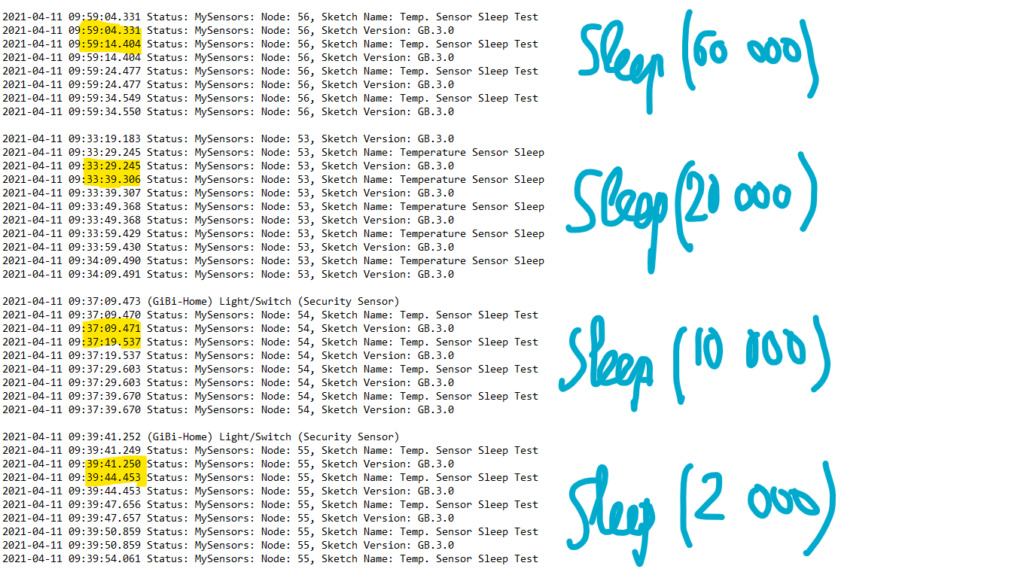
More or less 10 seconds if sleep time >= 10 000 ms
Only a little more than 3 sec if sleep time = 2 000 ms
Could it help ? -
@skywatch said in 💬 Battery Powered Sensors:
@Gilles-BILLARD I understnad your frustration - I have been there myself.
I suggest s simple node to test with, something like the door/window sensor with just one switch.
I did that right away and the result is....
All's OKay without sleep(xxx):2021-04-10 17:38:22.898 Status: MySensors: Node: 52, Sketch Name: Temperature Sensor Sleep 2021-04-10 17:38:22.899 Status: MySensors: Node: 52, Sketch Version: GB.3.0 2021-04-10 17:40:25.515 (GiBi-Home) Light/Switch (Security Sensor) 2021-04-10 17:40:31.277 (GiBi-Home) Light/Switch (Security Sensor)Présentation then 2 minutes until I change the input twice
But with sleep() included...
2021-04-10 17:34:12.251 Status: MySensors: Node: 51, Sketch Name: Temperature Sensor Sleep 2021-04-10 17:34:12.251 Status: MySensors: Node: 51, Sketch Version: GB.3.0 2021-04-10 17:34:22.491 (GiBi-Home) Light/Switch (Security Sensor) 2021-04-10 17:34:22.486 Status: MySensors: Node: 51, Sketch Name: Temperature Sensor Sleep 2021-04-10 17:34:22.486 Status: MySensors: Node: 51, Sketch Version: GB.3.0 2021-04-10 17:34:32.561 (GiBi-Home) Light/Switch (Security Sensor) 2021-04-10 17:34:32.556 Status: MySensors: Node: 51, Sketch Name: Temperature Sensor Sleep 2021-04-10 17:34:32.556 Status: MySensors: Node: 51, Sketch Version: GB.3.0 2021-04-10 17:34:42.631 (GiBi-Home) Light/Switch (Security Sensor) 2021-04-10 17:34:42.626 Status: MySensors: Node: 51, Sketch Name: Temperature Sensor Sleep 2021-04-10 17:34:42.626 Status: MySensors: Node: 51, Sketch Version: GB.3.0 2021-04-10 17:34:52.701 (GiBi-Home) Light/Switch (Security Sensor) 2021-04-10 17:34:52.696 Status: MySensors: Node: 51, Sketch Name: Temperature Sensor Sleep 2021-04-10 17:34:52.696 Status: MySensors: Node: 51, Sketch Version: GB.3.0 2021-04-10 17:35:02.772 (GiBi-Home) Light/Switch (Security Sensor) 2021-04-10 17:35:02.767 Status: MySensors: Node: 51, Sketch Name: Temperature Sensor Sleep 2021-04-10 17:35:02.767 Status: MySensors: Node: 51, Sketch Version: GB.3.0 2021-04-10 17:35:12.842 (GiBi-Home) Light/Switch (Security Sensor) 2021-04-10 17:35:12.837 Status: MySensors: Node: 51, Sketch Name: Temperature Sensor Sleep 2021-04-10 17:35:12.837 Status: MySensors: Node: 51, Sketch Version: GB.3.0 2021-04-10 17:35:22.913 (GiBi-Home) Light/Switch (Security Sensor) 2021-04-10 17:35:22.908 Status: MySensors: Node: 51, Sketch Name: Temperature Sensor Sleep 2021-04-10 17:35:22.908 Status: MySensors: Node: 51, Sketch Version: GB.3.0 2021-04-10 17:35:32.984 (GiBi-Home) Light/Switch (Security Sensor) 2021-04-10 17:35:32.979 Status: MySensors: Node: 51, Sketch Name: Temperature Sensor Sleep 2021-04-10 17:35:32.980 Status: MySensors: Node: 51, Sketch Version: GB.3.0 2021-04-10 17:35:43.055 (GiBi-Home) Light/Switch (Security Sensor)The same kind of reboot up to présentation()
So sad !
NOTA: The sketch is the one provided as an example in BinarySwitchSensor.ino sketch
I've just added sleep( 10000) a the very end.@Gilles-BILLARD Inoticed the following in the sketch you posted above...
// ************Sleeping test *************** #ifdef MY_DEBUG delay(10000); // 10 secondes #else sleep(10000); #endif }Delay should be replaced by Wait in mysensors code to avoid blocking.
I always went by the old saying that when you are in a hole, stop digging. I have not seen the behaviour you show before. I can only suggest that you run the EEPROMclear sketch (file>examples>mysensors>cleareepromconfig) and try again. Check the voltage to the promini is stable and the radio has the recommended capacitor. You might be surprised at the difference a good clean power supply can make.
#is the gateway running on the same power supply? IS GW receiving messages? Please provide the FULL debug output on the serial monitor. That snippet doesn't help much.

