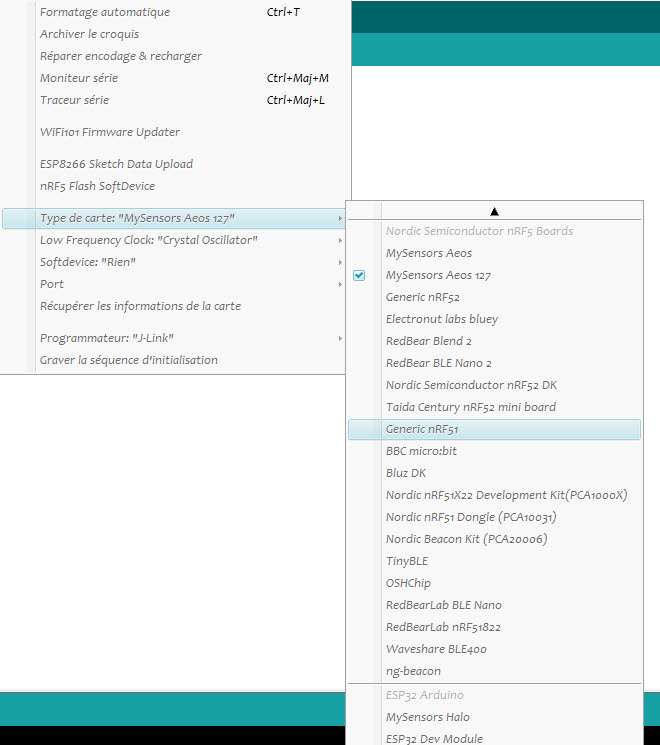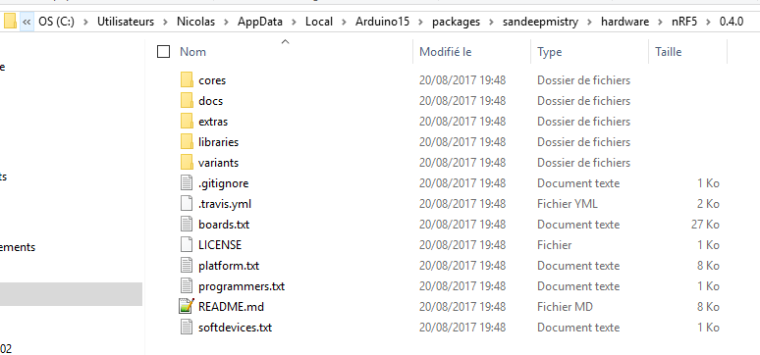💬 MySensors NRF5 Platform
-
However, it doesn't seem to be working on the nrf51.
-
@d00616 You mentioned that it works only with a particular version of GCC. Does that mean I need to have a particular version of the Arduino IDE installed? I'm currently running the latest version of Windows Arduino IDE, which is 1.8.5.
@neverdie said in 💬 MySensors NRF5 Platform:
@d00616 You mentioned that it works only with a particular version of GCC. Does that mean I need to have a particular version of the Arduino IDE installed? I'm currently running the latest version of Windows Arduino IDE, which is 1.8.5.
The GCC version is part of the arduino-nrf5 distribution.
@neverdie said in 💬 MySensors NRF5 Platform:
Unfortunately, it does not appear that I2C is working.
I have I2C and serial running with a NRF52832.
You can try to remove the compat_pin_mapping line and add the 0.1.0 pin map at this place. Then the board definition is nearly the 0.1.0 version.@neverdie said in 💬 MySensors NRF5 Platform:
However, it doesn't seem to be working on the nrf51.
I check the NRF51 board. What do you mean with no working?
-
I hope that narrows down the likely cause of the problem. The fact that it's working on the nRF52 gives me some hope it can be made to work on the nRF51.
-
@neverdie said in 💬 MySensors NRF5 Platform:
@d00616 You mentioned that it works only with a particular version of GCC. Does that mean I need to have a particular version of the Arduino IDE installed? I'm currently running the latest version of Windows Arduino IDE, which is 1.8.5.
The GCC version is part of the arduino-nrf5 distribution.
@neverdie said in 💬 MySensors NRF5 Platform:
Unfortunately, it does not appear that I2C is working.
I have I2C and serial running with a NRF52832.
You can try to remove the compat_pin_mapping line and add the 0.1.0 pin map at this place. Then the board definition is nearly the 0.1.0 version.@neverdie said in 💬 MySensors NRF5 Platform:
However, it doesn't seem to be working on the nrf51.
I check the NRF51 board. What do you mean with no working?
@d00616 said in 💬 MySensors NRF5 Platform:
I check the NRF51 board. What do you mean with no working?
The nRF51 can't find the si7021 device, even though it's connected.
-
@neverdie said in 💬 MySensors NRF5 Platform:
@d00616 You mentioned that it works only with a particular version of GCC. Does that mean I need to have a particular version of the Arduino IDE installed? I'm currently running the latest version of Windows Arduino IDE, which is 1.8.5.
The GCC version is part of the arduino-nrf5 distribution.
@neverdie said in 💬 MySensors NRF5 Platform:
Unfortunately, it does not appear that I2C is working.
I have I2C and serial running with a NRF52832.
You can try to remove the compat_pin_mapping line and add the 0.1.0 pin map at this place. Then the board definition is nearly the 0.1.0 version.@neverdie said in 💬 MySensors NRF5 Platform:
However, it doesn't seem to be working on the nrf51.
I check the NRF51 board. What do you mean with no working?
@d00616 said in 💬 MySensors NRF5 Platform:
I have I2C and serial running with a NRF52832.
Yes, it does seem to work on the nRF52832. Just not presently on the nRF51822.
-
@neverdie said in 💬 MySensors NRF5 Platform:
@d00616 You mentioned that it works only with a particular version of GCC. Does that mean I need to have a particular version of the Arduino IDE installed? I'm currently running the latest version of Windows Arduino IDE, which is 1.8.5.
The GCC version is part of the arduino-nrf5 distribution.
@neverdie said in 💬 MySensors NRF5 Platform:
Unfortunately, it does not appear that I2C is working.
I have I2C and serial running with a NRF52832.
You can try to remove the compat_pin_mapping line and add the 0.1.0 pin map at this place. Then the board definition is nearly the 0.1.0 version.@neverdie said in 💬 MySensors NRF5 Platform:
However, it doesn't seem to be working on the nrf51.
I check the NRF51 board. What do you mean with no working?
@d00616 said in 💬 MySensors NRF5 Platform:
I check the NRF51 board. What do you mean with no working?
I'm running the sparkfun si7021 code. When I run it on the nrf52832, it yields:
Si7021 Found Temp:70.51F, Humidity:40.71%which is correct, but when I run it on the nRF51822, the result is:
No Devices Detected Temp:-51.85F, Humidity:-5.81%which is incorrect.
-
@d00616 said in 💬 MySensors NRF5 Platform:
I have I2C and serial running with a NRF52832.
Yes, it does seem to work on the nRF52832. Just not presently on the nRF51822.
@neverdie said in 💬 MySensors NRF5 Platform:
@d00616 said in 💬 MySensors NRF5 Platform:
I have I2C and serial running with a NRF52832.
Yes, it does seem to work on the nRF52832. Just not presently on the nRF51822.
Can you check, if the device works with the "Generic NRF51822" board? You can edit the variant files in the arduino-nrf5\variants directory.
C:\Users...\AppData\Local\Arduino15\packages\sandeepmistry\hardware\nRF5\0.4.0\variants\Generic -
@neverdie said in 💬 MySensors NRF5 Platform:
@d00616 said in 💬 MySensors NRF5 Platform:
I have I2C and serial running with a NRF52832.
Yes, it does seem to work on the nRF52832. Just not presently on the nRF51822.
Can you check, if the device works with the "Generic NRF51822" board? You can edit the variant files in the arduino-nrf5\variants directory.
C:\Users...\AppData\Local\Arduino15\packages\sandeepmistry\hardware\nRF5\0.4.0\variants\Generic@d00616 said in 💬 MySensors NRF5 Platform:
@neverdie said in 💬 MySensors NRF5 Platform:
@d00616 said in 💬 MySensors NRF5 Platform:
I have I2C and serial running with a NRF52832.
Yes, it does seem to work on the nRF52832. Just not presently on the nRF51822.
Can you check, if the device works with the "Generic NRF51822" board? You can edit the variant files in the arduino-nrf5\variants directory.
C:\Users...\AppData\Local\Arduino15\packages\sandeepmistry\hardware\nRF5\0.4.0\variants\GenericI tried, but I guess I'm not doing it right. I couldn't even get it to blink an LED that way.
-
@neverdie said in 💬 MySensors NRF5 Platform:
@d00616 You mentioned that it works only with a particular version of GCC. Does that mean I need to have a particular version of the Arduino IDE installed? I'm currently running the latest version of Windows Arduino IDE, which is 1.8.5.
The GCC version is part of the arduino-nrf5 distribution.
@neverdie said in 💬 MySensors NRF5 Platform:
Unfortunately, it does not appear that I2C is working.
I have I2C and serial running with a NRF52832.
You can try to remove the compat_pin_mapping line and add the 0.1.0 pin map at this place. Then the board definition is nearly the 0.1.0 version.@neverdie said in 💬 MySensors NRF5 Platform:
However, it doesn't seem to be working on the nrf51.
I check the NRF51 board. What do you mean with no working?
@d00616 said in 💬 MySensors NRF5 Platform:
You can try to remove the compat_pin_mapping line and add the 0.1.0 pin map at this place. Then the board definition is nearly the 0.1.0 version.
So, I take it you are suggesting that in myboardnrf5.cpp, where it says:
#ifdef MYBOARDNRF5 #include <variant.h> #include <compat_pin_mapping.h>I replace
#include <compat_pin_mapping.h>with what exactly? At this point I'm not even sure where 0.1.0 pin-map is, or even what it's called.
-
@d00616 said in 💬 MySensors NRF5 Platform:
@neverdie said in 💬 MySensors NRF5 Platform:
@d00616 said in 💬 MySensors NRF5 Platform:
I have I2C and serial running with a NRF52832.
Yes, it does seem to work on the nRF52832. Just not presently on the nRF51822.
Can you check, if the device works with the "Generic NRF51822" board? You can edit the variant files in the arduino-nrf5\variants directory.
C:\Users...\AppData\Local\Arduino15\packages\sandeepmistry\hardware\nRF5\0.4.0\variants\GenericI tried, but I guess I'm not doing it right. I couldn't even get it to blink an LED that way.
@neverdie said in 💬 MySensors NRF5 Platform:
I tried, but I guess I'm not doing it right. I couldn't even get it to blink an LED that way.
After I modify the generic variant board definition, is there some trick to making it go "live"?
-
I think this must be where the disconnect is happening. Where do I find the files or directory for Generic nRF51? The closest I see is a directory called just "Generic":
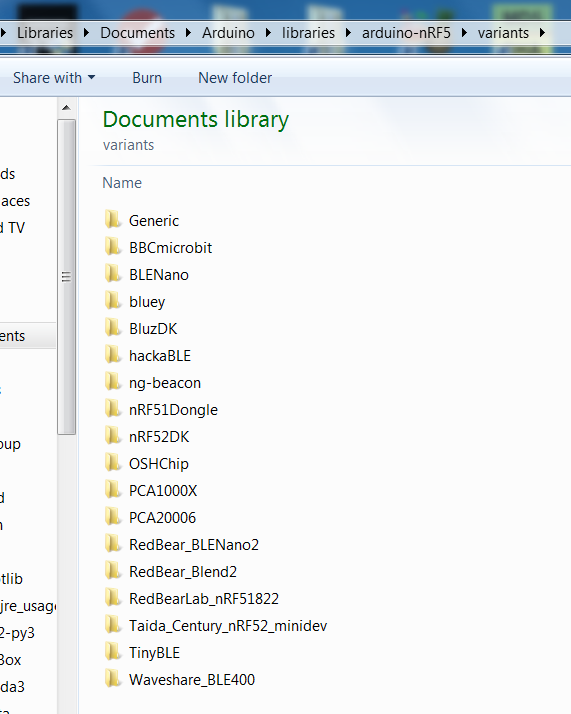
That's the one I tried modifying:
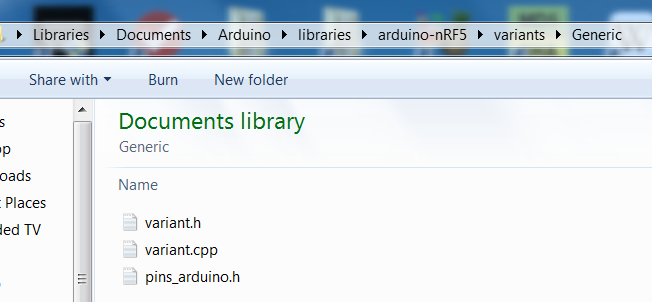
and it had no effect. So, I suspect there must be a different "generic nRF51" somewhere which is closely tied with the menu item you show the picture of. However, I don't see where. -
I think this must be where the disconnect is happening. Where do I find the files or directory for Generic nRF51? The closest I see is a directory called just "Generic":
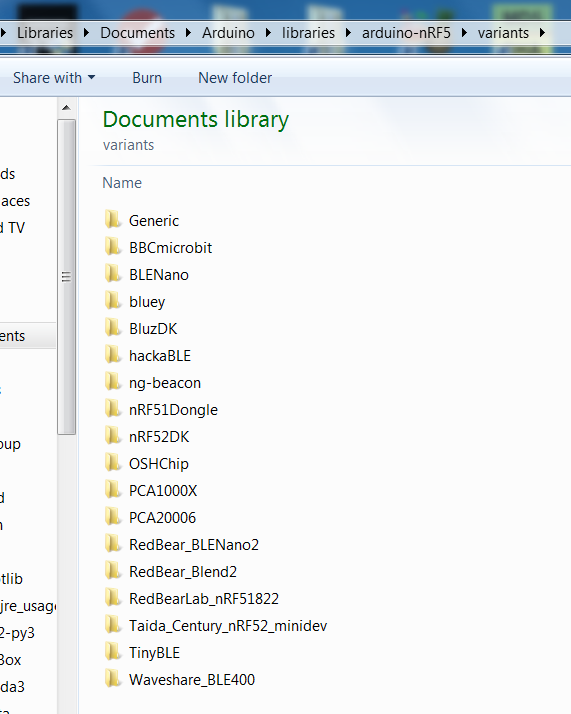
That's the one I tried modifying:
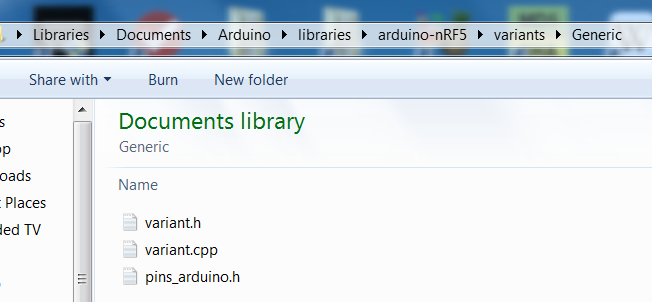
and it had no effect. So, I suspect there must be a different "generic nRF51" somewhere which is closely tied with the menu item you show the picture of. However, I don't see where. -
I didn't try that one, but it's a similar dilemma:
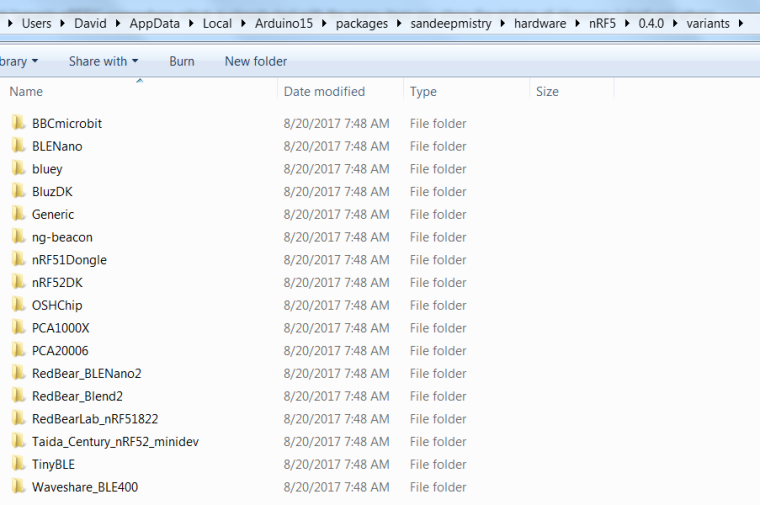
i.e. Does "Generic" do double duty for both "Generic nRF51" and "Generic nRF52"? -
Aha! That did it. Thanks @NCA78. It's working now, including the I2C.
I had to switch nodes though. It's possible that the mysensors code does work, as the node I was testing it on may have had a bad si7021 module on it. I'll post again after I retry with this different node.
-
I'm back with the results. The same node where I2C works using the customized "Generic nRF51" does not have working I2c if using the mysensors "MyBoardnRF5 nRF51822".
So, I think I've taken this as far as I can. Hopefully this info helps you solve whatever the problem is.
I'm grateful I can keep moving along now using a modified "Generic nRF51822". Thanks everybody! :)
-
Ashes on my head. The mysensors code is working with I2c after all. I confirmed it on the second (alternate) node. I had switched two of the wires in the myboardnrf5 pinout, but hadn't on the generic nRF51 pinout. Correcting for that, it now works.
What threw me completely off was the defective si7021 module on the first node. Well, now everything is sorted. :)
-
Ashes on my head. The mysensors code is working with I2c after all. I confirmed it on the second (alternate) node. I had switched two of the wires in the myboardnrf5 pinout, but hadn't on the generic nRF51 pinout. Correcting for that, it now works.
What threw me completely off was the defective si7021 module on the first node. Well, now everything is sorted. :)
@neverdie said in 💬 MySensors NRF5 Platform:
Ashes on my head. The mysensors code is working with I2c after all. I confirmed it on the second (alternate) node. I had switched two of the wires in the myboardnrf5 pinout, but hadn't on the generic nRF51 pinout. Correcting for that, it now works.
Thank you for reporting this. Great news to hear this.
-
@neverdie said in 💬 MySensors NRF5 Platform:
Ashes on my head. The mysensors code is working with I2c after all. I confirmed it on the second (alternate) node. I had switched two of the wires in the myboardnrf5 pinout, but hadn't on the generic nRF51 pinout. Correcting for that, it now works.
Thank you for reporting this. Great news to hear this.
@d00616 said in 💬 MySensors NRF5 Platform:
Thank you for reporting this. Great news to hear this.
You're welcome, of course. Though it was a little bit of a wild goose chase, at least your code is now pretty well tested and proven to be "known good," so others can start using it without fear. :)
With this now out of the way, please do continue your excellent work!