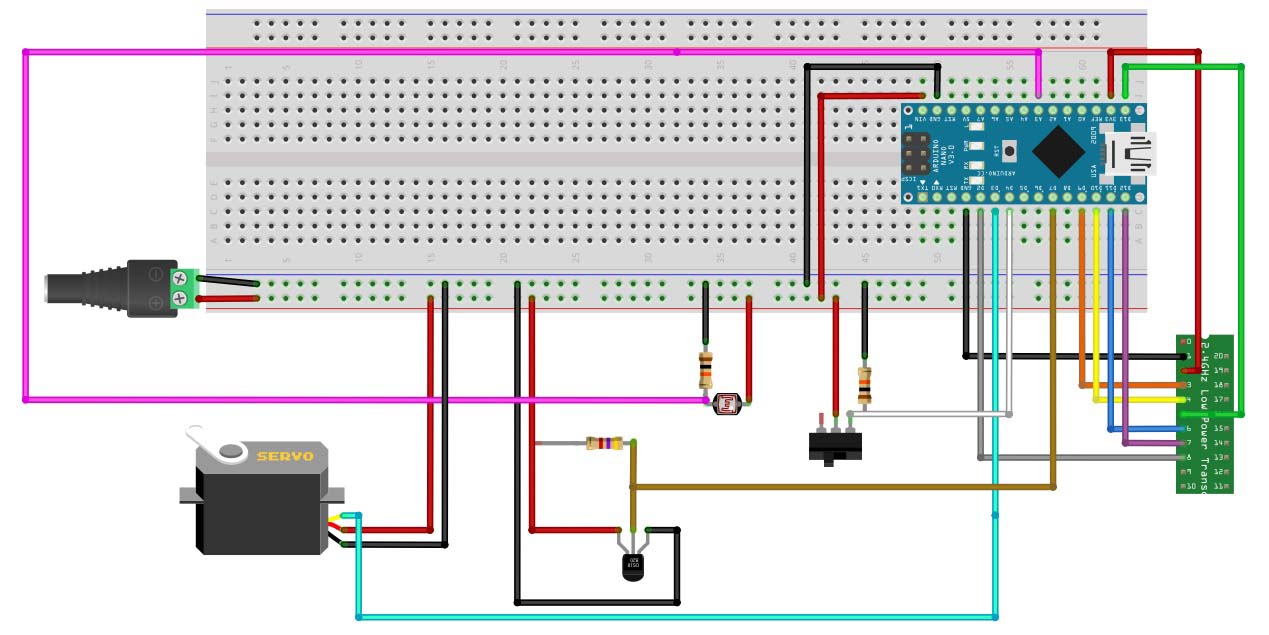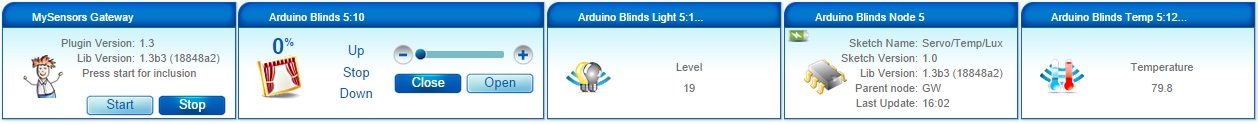implementing multiple sensors
-
Any help on implementing multiple sensors and readings on one Arduino would be appreciated.
-
You will probably have to give us some more information.
What sensors do you want to combine?
How far have you come combining the provided examples? Where did you stuck?
-
I know nothing of programming, I am comparing all the sensor sketch with each other and trying to work it out from there.
My first one will be Motion sensor and four relay unit.
-
@andyuno
Im really no expert but I'll try to explain with a easy example. So for borked english.Say you want to combine a soil moisture sensor and a DHT22 temp sensor.
Open both of the examples and look at the top part that are circled in red.
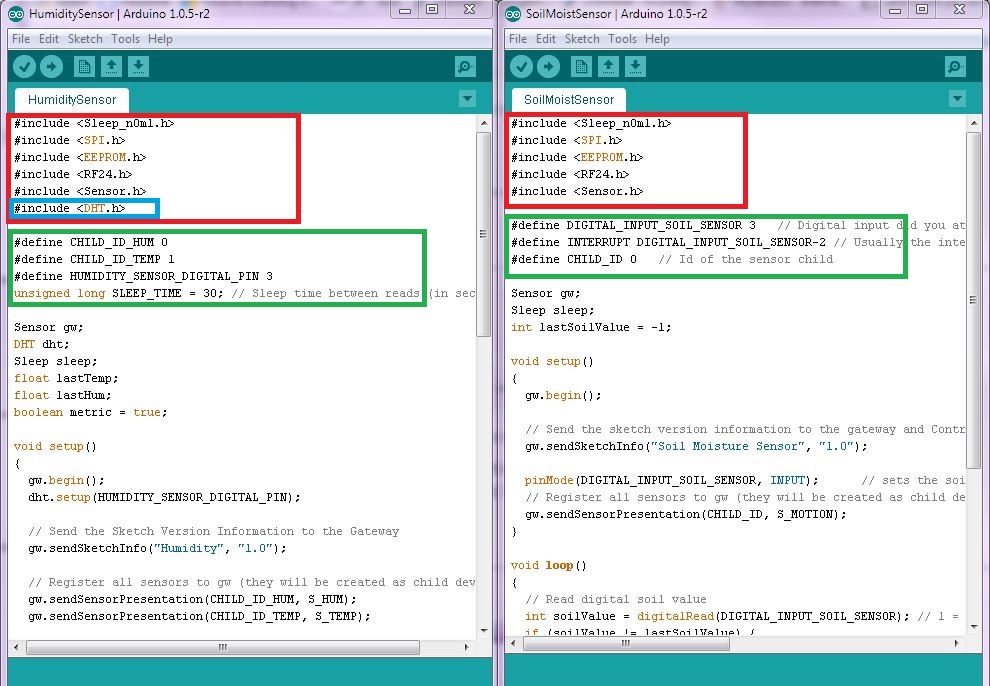
This is where all the librarys that are needed are listed. Simply copy/paste the ones that are needed, in my example all libraries are equal except for the one circled in blue. So make sure you get all needed libraries!
The next step is to look at the define part, circled in green. Here you copy/paste so you get all the needed parts and you must also change the pin number where your sensor is connected on the Arduino bord. So if you soldered your soil sensor on digital pin 5, change the number from 3 to 5 in #define DIGITAL_INPUT_SOIL_SENSOR 3.
The child ID may also needed to be changed so that there isn't a conflict.Keep copy/paste all the way down in the sketch. Make sure that you place the code in the right place.If its inside the void setup() in one code, paste it inside the void setup() in the target code, I marked it green below. As you can see in the attached picture below in the red rectangle, Sensor gw; is in both codes so don't copy that. You only need to copy/paste the parts that are unique!
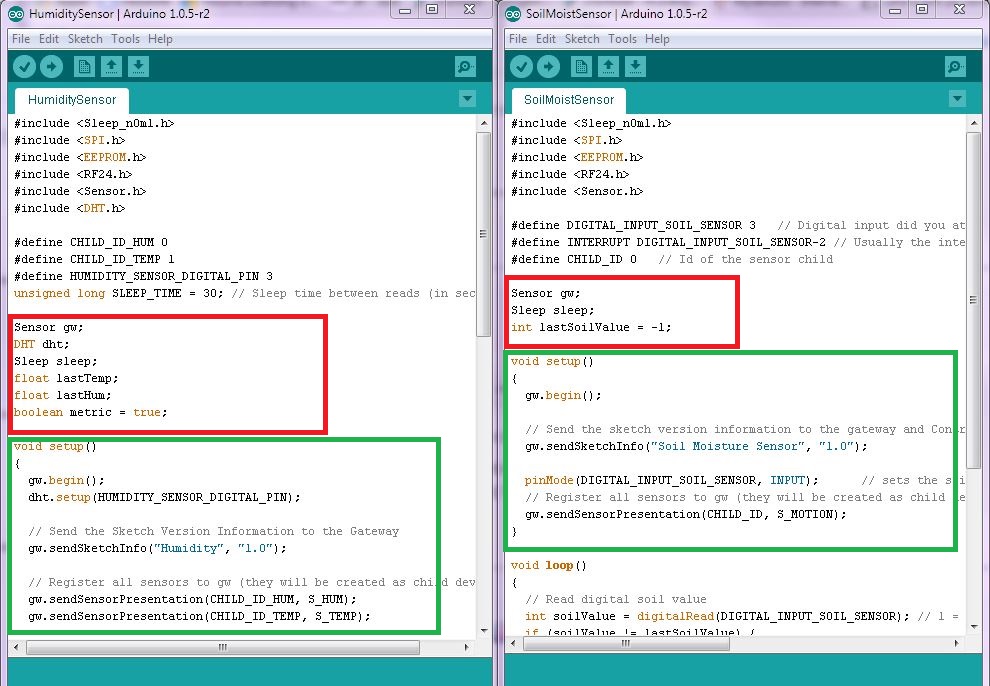
Just keep trying! If I can do it, I'm sure you can too!
-
@henno
Thanks for the pointer I'll give that a go
-
Well this is my first attempt of merging some senses the code compiled with no errors, and they recognised by Vera, but I get no readings or activations as if they're dead
///#include <Sleep_n0m1.h> #include <SPI.h> #include <EEPROM.h> #include <RF24.h> #include <Sensor.h> #include <Relay.h> //andys Added #define DIGITAL_INPUT_SENSOR 3 // The digital input you attached your motion sensor. (Only 2 and 3 generates interrupt!) #define INTERRUPT DIGITAL_INPUT_SENSOR-2 // Usually the interrupt = pin -2 (on uno/nano anyway) #define CHILD_ID 7 // Id of the sensor child #define RELAY_1 4 //andys Added// Arduino Digital I/O pin number for first relay (second on pin+1 etc) #define NUMBER_OF_RELAYS 1 //andys Added #define RELAY_ON 0 //andys Added #define RELAY_OFF 1 //andys Added Sensor gw; //Sleep sleep; void setup() { EEPROM.write(EEPROM_RELAY_ID_ADDRESS, 0); gw.begin(); // Send the sketch version information to the gateway and Controller gw.sendSketchInfo("Motion Sensor", "1.0"); gw.sendSketchInfo("Relay", "1.0"); //Andy Added pinMode(DIGITAL_INPUT_SENSOR, INPUT); // sets the motion sensor digital pin as input // Register all sensors to gw (they will be created as child devices) gw.sendSensorPresentation(CHILD_ID, S_MOTION); for (int i=0; i<NUMBER_OF_RELAYS;i++) { //Andy Added gw.sendSensorPresentation(RELAY_1+i, S_LIGHT); //Andy Added } // Fetch relay status //Andy Added for (int i=0; i<NUMBER_OF_RELAYS;i++) { //Andy Added // Make sure relays are off when starting up //Andy Added digitalWrite(RELAY_1+i, RELAY_OFF); //Andy Added // Then set relay pins in output mode //Andy Added pinMode(RELAY_1+i, OUTPUT); //Andy Added // Request/wait for relay status //Andy Added gw.getStatus(RELAY_1+i, V_LIGHT); //Andy Added setRelayStatus(gw.getMessage()); // Wait here until status message arrive from gw } //Andy Added } void loop() { if (gw.messageAvailable()) { //Andy Added message_s message = gw.getMessage(); //Andy Added setRelayStatus(message); //Andy Added // Read digital motion value boolean tripped = digitalRead(DIGITAL_INPUT_SENSOR) == HIGH; Serial.println(tripped); gw.sendVariable(CHILD_ID, V_TRIPPED, tripped?"1":"0"); // Send tripped value to gw // Power down the radio. Note that the radio will get powered back up // on the next write() call. delay(200); //delay to allow serial to fully print before sleep // gw.powerDown(); // sleep.pwrDownMode(); //set sleep mode // sleep.sleepInterrupt(INTERRUPT,CHANGE); } } void setRelayStatus(message_s message) { if (message.header.messageType==M_SET_VARIABLE && message.header.type==V_LIGHT) { int incomingRelayStatus = atoi(message.data); // Change relay state digitalWrite(message.header.childId, incomingRelayStatus==1?RELAY_ON:RELAY_OFF); // Write some debug info Serial.print("Incoming change for relay on pin:"); Serial.print(message.header.childId); Serial.print(", New status: "); Serial.println(incomingRelayStatus); } }I think I've overlooked something in order not for this to work
-
Remove this line:
EEPROM.write(EEPROM_RELAY_ID_ADDRESS, 0);
.. it should not be in the example (I've updated it on github).
-
Thanks, been doing some more testing it seems as though my movement sensor interacts with the relays which wasn't my intention, and I have no control over them within Vera.
-
By putting 4 spaces first on each line you get code formatting here in the forum (mark section in IDE and press tab a couple of times to indent the section before copying it here).
I think you also can do a "Copy for forum" in the edit-menu.
-
Why not a default "multisensor" on the mysensors site at the example page? I see a lot of people like me who are new to arduino and looking for a multisensor sketch. For me the ultimate sensor is like the "roomnode" like a jeenode : Motion + light (LDR) + temp (ds18b20), where motion message is direct and the others once a minute or so.
-
Yes, that is a good idea. Someone up for the task?
-
Im already trying, but have to learn a lot

-

Perhaps we can get a list of preferred combinations and I can work on that alongside anyone else who may wish to do that too.
I'd like to help but also would like it 100% debugged before we publish.
-
A common multi-sensors-combination is:
Motion + Light (LDR or Photo resistor) + DHT (Temp+Humidity)
I would prefer if the example sleeps Arduino+radio while doing nothing.
-
-
I think this is a good basis to start. A standard set of multi-senses based on temperature, humidity, light and movement which I think would be useful in all applications
-
@marceltrapman I'll second that
 I'm working on combining the Light-DHT but I'd really like to get the complete set going.
I'm working on combining the Light-DHT but I'd really like to get the complete set going.
-
What would be interesting is to make the multi-sensor sketch so that if we ran it either powered or on battery it would adjust its behaviour accordingly. Something like the AEON 4-in-1.
When you are on battery, it is all about conserving that power source, and while on mains, it is all about consistency of data updates and possibly adding other functionality.
Plus, I wanted to work on that LED idea so that we can broadcast a 'message' to a grouping of sensors and activate an (RGB) LED in the sensor.
Too much?
-
@BulldogLowell Good idea. Dunno if it is possible to recognise if it is battery powered or not.
But this is the way to go imho.
I think it is not a question of 'too much' but more 'is this even possible'?
-
@hek said:
A common multi-sensors-combination is:
Motion + Light (LDR or Photo resistor) + DHT (Temp+Humidity)
I would prefer if the example sleeps Arduino+radio while doing nothing.
+1 for me !
-
You could probably have a #define or flag telling if sensor should be running on battery.
-
I merged the Temp/Humidity and Light sensor functions into already included sensor on Vera. Apparently the Gateway will not recognize such a change made inline. The Serial Monitor showed the Light value being reported but it was never displayed on Vera. I tried running the Inclusion function but it never showed the Light sensor in the Node.
Knowing the way Vera works, this doesn't really surprise me all that much. I'm guessing that in order to make this work one has to ClearEEPROM on the Sensor, remove the Node from Vera, upload the revised sketch to the Sensor and go through the Inclusion again, essentially starting from scratch.
-
Re: This posting about merging sensors.
I did exactly as I said in there:
- Removed the Node and Children from Vera. At this point I have only the MySensors Plugin visible in Vera
- Cleared EEPROM on the Sensor
- Uploaded the new sketch to the Sensor
- Ran Inclusion on Vera
When inclusion ran it found 4 new devices (I assume Node, Temp, Hum, Light)
But Vera does NOT display the new devices even after multiple restarts. The Serial Monitor on the Sensor shows that it is indeed sending data and receiving ACK OK from the Gateway. Subsequent attempts at Inclusion do not find any devices so the GW at least knows they are there.
Looking at the SysLog there is no sensor data being reported since I started this so apparently it isn't getting through.
I'm going to Clear EEPROM again and fallback to the Temp/Hum sensor in case there is a problem with the new sensor code.
Well, that's interesting. After reverting to he 2 sensor node Inclusion found 3 new devices and Vera now displays them. Yet when the 3 sensor code was running the serial monitor showed transmission and ACK for all three sensors. Now I'm confused.
[UPDATE]
I sorted it out, i had several problems.- It appears the it is necessary to RESET the Node prior to Inclusion. Vera will then find the devices and display them. Absent the Reset it looks like Vera found them but that was all.
- When it finally displayed the LIGHT, it was showing as an ON/OFF Switch not a level. In the Setup routine i had
gw.sendSensorPresentation(CHILD_ID_LIGHT, S_LIGHT);
rather than
gw.sendSensorPresentation(CHILD_ID_LIGHT, S_LIGHT_LEVEL);
and similarly in the sending of the data I had left off the "_LEVEL" not realizing that that told the GW how to display the device. Now I know
Anyway, the three input sensor is working. In the process of making the conversion I changed the Light Level to a floating number for consistency on the display .I've also implemented a simple Keepalive; every "N" times through the loop it resends the last temperature reading. i have this set to 30 times (and I adjusted the basic data cycle from 30 seconds to 60 seconds) so the keep alive occurs every 30 minutes whether the sensor sends any data in that time or not.
-
Somebody has good result in a working multisensor and wants to share his code?
-
I have been working on one that combines a servo, temperature and light sensor. I have had it running for a while now. I have been busy lately and have not really had time to write it up and post it. I am attaching what I have, maybe it would help or give some ideas.
[Servo-Light-Temp-Sensors.zip](uploading 100%)
-
Probably not the easiest to look at since it combined a RGB diode and RFID reader. But it works very well.
https://github.com/wbcode/ham/blob/master/arduino/MySensorRFIDandRGB/RGBandRFID/RGBandRFID.inoI should add that I don't use the Vera as a controler.
WB
-
.zip did not take here are the files
-
If i was a programmer... i would write a wizard app/script/webpage that would ask a user a bunch of questions..
- What Arduino are they using.
- what sensors/actuators they want to have on their sketch
- what pins ( showing those available) are they going to connect the sensor to.
- What they want to call the sketch
- Relay mode?
- Sampling times
etc etc
if i was a really good programmer, i would produce a schematic/frizing like above

Unfortunately in not a programmer..really wish i was, and am trying to get there slowly...so if you guys are cool with waiting another 5 years ill get something together...
-
We've actually thought about doing a sketch-generator also. It's down there on the list. And it would be a web-thing (hopefully with OTA update)

-
@hek Phew... cause you are a great programmer!!!
OTA!!.... now your showing off

-
A few people have asked about the hardware I used.
A quick write up on what hardware I used for the blinds-light-temp-servo project.
My binds are 1” not the 2” that you see in the projects listed in the forums. The standard servos will not fit inside the 1” blinds, so I had to use the mini servos. My concern was that the mini servos would not have the torque necessary to operate the tilt mechanism. But for at least the 45x38 blinds I have the mini servo worked great, not sure about larger size blinds.
I removed the tilt wand and mechanism completely and connected the servo directly to the hex rod. I used a piece of 2” foam insulation and cut out a cavity for the servo and used it as the mounting bracket.
I purchased a Nano IO shield from imall.iteadstudio.com, which I plan to use when I assemble the parts into a final enclosure and mount it inside the cabinet. With the Light and Temp sensors mounted inside the window frame.
I use PLEG to control the blinds.
Parts used:
http://www.ebay.com/itm/291084936296?ssPageName=STRK:MEWAX:IT&_trksid=p3984.m1423.l2649 – used to connect the servo to the hex rod. Note I had to cut off some of the hex rod so the servo would sit inside the head rail.
I tried to upload a 5 second video of the binds in operation, but the file is too large.

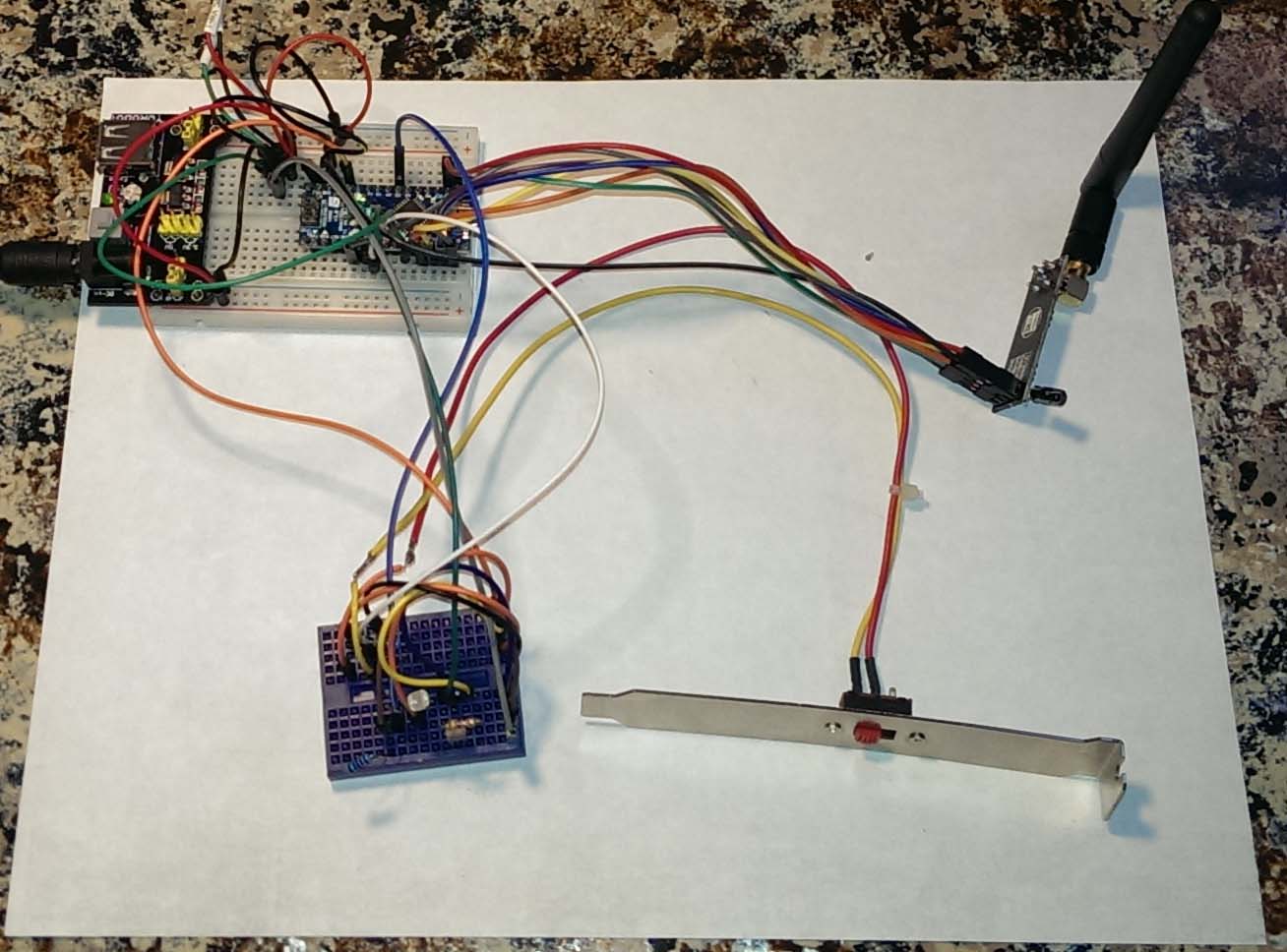
-
Cool! Just upload the video to youtube and post the link here (it will be embedded automatically).
-
Two short videos
- During development
- In production
http://tinypic.com/r/2dcfn9w/8
http://tinypic.com/r/w05r21/8
-
Can anyone see if i have missed something here in the code, It was working great before i copy/past the DHT sensor to the code; ande after that
it will not really work anymore, Its 4 Binary Buttons, 1 relay And 1 DHT sensor Combo#include <Relay.h> #include <Sensor.h> #include <SPI.h> #include <EEPROM.h> #include <RF24.h> #include <Bounce2.h> #include <DHT.h> #define RELAY_1 7 // Arduino Digital I/O pin number for first relay (second on pin+1 etc) #define NUMBER_OF_RELAYS 2 #define RELAY_ON 0 #define RELAY_OFF 1 #define BUTTON_PIN1 3 // Arduino Digital I/O pin for button/reed switch #define BUTTON_PIN2 4 // Arduino Digital I/O pin for button/reed switch #define BUTTON_PIN3 5 // Arduino Digital I/O pin for button/reed switch #define BUTTON_PIN4 6 // Arduino Digital I/O pin for button/reed switch #define CHILD_ID_HUM 0 #define CHILD_ID_TEMP 1 #define HUMIDITY_SENSOR_DIGITAL_PIN 8 Sensor gw; Bounce debouncer1 = Bounce(); Bounce debouncer2 = Bounce(); Bounce debouncer3 = Bounce(); Bounce debouncer4 = Bounce(); int oldValue1=-1; int oldValue2=-1; int oldValue3=-1; int oldValue4=-1; DHT dht; float lastTemp; float lastHum; boolean metric = true; void setup() { gw.begin(); pinMode(BUTTON_PIN1,INPUT); digitalWrite(BUTTON_PIN1,HIGH); pinMode(BUTTON_PIN2,INPUT); digitalWrite(BUTTON_PIN2,HIGH); pinMode(BUTTON_PIN3,INPUT); digitalWrite(BUTTON_PIN3,HIGH); pinMode(BUTTON_PIN4,INPUT); digitalWrite(BUTTON_PIN4,HIGH); dht.setup(HUMIDITY_SENSOR_DIGITAL_PIN); // After setting up the button, setup debouncer debouncer1.attach(BUTTON_PIN1); debouncer1.interval(5); debouncer2.attach(BUTTON_PIN2); debouncer2.interval(5); debouncer3.attach(BUTTON_PIN3); debouncer3.interval(5); debouncer4.attach(BUTTON_PIN4); debouncer4.interval(5); // Register binary input sensor to gw (they will be created as child devices) // You can use S_DOOR, S_MOTION or S_LIGHT here depending on your usage. // If S_LIGHT is used, remember to update variable type you send in below. gw.sendSensorPresentation(BUTTON_PIN1, S_DOOR); gw.sendSensorPresentation(BUTTON_PIN2, S_DOOR); gw.sendSensorPresentation(BUTTON_PIN3, S_DOOR); gw.sendSensorPresentation(BUTTON_PIN4, S_DOOR); // Send the sketch version information to the gateway and Controller gw.sendSketchInfo("4Door2Relay", "1.0"); // Register all sensors to gw (they will be created as child devices) gw.sendSensorPresentation(CHILD_ID_HUM, S_HUM); gw.sendSensorPresentation(CHILD_ID_TEMP, S_TEMP); metric = gw.isMetricSystem(); // Register all sensors to gw (they will be created as child devices) for (int i=0; i<NUMBER_OF_RELAYS;i++) { gw.sendSensorPresentation(RELAY_1+i, S_LIGHT); } // Fetch relay status for (int i=0; i<NUMBER_OF_RELAYS;i++) { // Make sure relays are off when starting up digitalWrite(RELAY_1+i, RELAY_OFF); // Then set relay pins in output mode pinMode(RELAY_1+i, OUTPUT); // Request/wait for relay status gw.getStatus(RELAY_1+i, V_LIGHT); setRelayStatus(gw.getMessage()); // Wait here until status message arrive from gw } } /* * Example on how to asynchronously check for new messages from gw */ void loop() { debouncer1.update(); debouncer2.update(); debouncer3.update(); debouncer4.update(); // Get the update value int value = debouncer1.read(); if (value != oldValue1) { // Send in the new value gw.sendVariable(BUTTON_PIN1, V_TRIPPED, value==HIGH ? "1" : "0"); // Change to V_LIGHT if you use S_LIGHT in presentation above oldValue1 = value; } value = debouncer2.read(); if (value != oldValue2) { // Send in the new value gw.sendVariable(BUTTON_PIN2, V_TRIPPED, value==HIGH ? "1" : "0"); // Change to V_LIGHT if you use S_LIGHT in presentation above oldValue2 = value; } value = debouncer3.read(); if (value != oldValue3) { // Send in the new value gw.sendVariable(BUTTON_PIN3, V_TRIPPED, value==HIGH ? "1" : "0"); // Change to V_LIGHT if you use S_LIGHT in presentation above oldValue3 = value; } value = debouncer4.read(); if (value != oldValue4) { // Send in the new value gw.sendVariable(BUTTON_PIN4, V_TRIPPED, value==HIGH ? "1" : "0"); // Change to V_LIGHT if you use S_LIGHT in presentation above oldValue4 = value; } delay(dht.getMinimumSamplingPeriod()); float temperature = dht.getTemperature(); if (isnan(temperature)) { Serial.println("Failed reading temperature from DHT"); } else if (temperature != lastTemp) { lastTemp = temperature; if (!metric) { temperature = dht.toFahrenheit(temperature); } gw.sendVariable(CHILD_ID_TEMP, V_TEMP, temperature, 1); Serial.print("T: "); Serial.println(temperature); } float humidity = dht.getHumidity(); if (isnan(humidity)) { Serial.println("Failed reading humidity from DHT"); } else if (humidity != lastHum) { lastHum = humidity; gw.sendVariable(CHILD_ID_HUM, V_HUM, humidity, 1); Serial.print("H: "); Serial.println(humidity); } if (gw.messageAvailable()) { message_s message = gw.getMessage(); setRelayStatus(message); } } void setRelayStatus(message_s message) { if (message.header.messageType==M_SET_VARIABLE && message.header.type==V_LIGHT) { int incomingRelayStatus = atoi(message.data); // Change relay state digitalWrite(message.header.childId, incomingRelayStatus==1?RELAY_ON:RELAY_OFF); // Write some debug info Serial.print("Incoming change for relay on pin:"); Serial.print(message.header.childId); Serial.print(", New status: "); Serial.println(incomingRelayStatus); } }
-
@Hoffan said:
#include <Relay.h>
#include <Sensor.h>
#include <SPI.h>
#include <EEPROM.h>
#include <RF24.h>
#include <Bounce2.h>
#include <DHT.h>#define RELAY_1 7 // Arduino Digital I/O pin number for first relay (second on pin+1 etc) #define NUMBER_OF_RELAYS 2 #define RELAY_ON 0 #define RELAY_OFF 1 #define BUTTON_PIN1 3 // Arduino Digital I/O pin for button/reed switch #define BUTTON_PIN2 4 // Arduino Digital I/O pin for button/reed switch #define BUTTON_PIN3 5 // Arduino Digital I/O pin for button/reed switch #define BUTTON_PIN4 6 // Arduino Digital I/O pin for button/reed switch #define CHILD_ID_HUM 0 #define CHILD_ID_TEMP 1 #define HUMIDITY_SENSOR_DIGITAL_PIN 8 Sensor gw; Bounce debouncer1 = Bounce(); Bounce debouncer2 = Bounce(); Bounce debouncer3 = Bounce(); Bounce debouncer4 = Bounce(); int oldValue1=-1; int oldValue2=-1; int oldValue3=-1; int oldValue4=-1; DHT dht; float lastTemp; float lastHum; boolean metric = true; void setup() { gw.begin(); pinMode(BUTTON_PIN1,INPUT); digitalWrite(BUTTON_PIN1,HIGH); pinMode(BUTTON_PIN2,INPUT); digitalWrite(BUTTON_PIN2,HIGH); pinMode(BUTTON_PIN3,INPUT); digitalWrite(BUTTON_PIN3,HIGH); pinMode(BUTTON_PIN4,INPUT); digitalWrite(BUTTON_PIN4,HIGH); dht.setup(HUMIDITY_SENSOR_DIGITAL_PIN); // After setting up the button, setup debouncer debouncer1.attach(BUTTON_PIN1); debouncer1.interval(5); debouncer2.attach(BUTTON_PIN2); debouncer2.interval(5); debouncer3.attach(BUTTON_PIN3); debouncer3.interval(5); debouncer4.attach(BUTTON_PIN4); debouncer4.interval(5); // Register binary input sensor to gw (they will be created as child devices) // You can use S_DOOR, S_MOTION or S_LIGHT here depending on your usage. // If S_LIGHT is used, remember to update variable type you send in below. gw.sendSensorPresentation(BUTTON_PIN1, S_DOOR); gw.sendSensorPresentation(BUTTON_PIN2, S_DOOR); gw.sendSensorPresentation(BUTTON_PIN3, S_DOOR); gw.sendSensorPresentation(BUTTON_PIN4, S_DOOR); // Send the sketch version information to the gateway and Controller gw.sendSketchInfo("4Door2Relay", "1.0"); // Register all sensors to gw (they will be created as child devices) gw.sendSensorPresentation(CHILD_ID_HUM, S_HUM); gw.sendSensorPresentation(CHILD_ID_TEMP, S_TEMP); metric = gw.isMetricSystem(); // Register all sensors to gw (they will be created as child devices) for (int i=0; i<NUMBER_OF_RELAYS;i++) { gw.sendSensorPresentation(RELAY_1+i, S_LIGHT); } // Fetch relay status for (int i=0; i<NUMBER_OF_RELAYS;i++) { // Make sure relays are off when starting up digitalWrite(RELAY_1+i, RELAY_OFF); // Then set relay pins in output mode pinMode(RELAY_1+i, OUTPUT); // Request/wait for relay status gw.getStatus(RELAY_1+i, V_LIGHT); setRelayStatus(gw.getMessage()); // Wait here until status message arrive from gw } } /* * Example on how to asynchronously check for new messages from gw */ void loop() { debouncer1.update(); debouncer2.update(); debouncer3.update(); debouncer4.update(); // Get the update value int value = debouncer1.read(); if (value != oldValue1) { // Send in the new value gw.sendVariable(BUTTON_PIN1, V_TRIPPED, value==HIGH ? "1" : "0"); // Change to V_LIGHT if you use S_LIGHT in presentation above oldValue1 = value; } value = debouncer2.read(); if (value != oldValue2) { // Send in the new value gw.sendVariable(BUTTON_PIN2, V_TRIPPED, value==HIGH ? "1" : "0"); // Change to V_LIGHT if you use S_LIGHT in presentation above oldValue2 = value; } value = debouncer3.read(); if (value != oldValue3) { // Send in the new value gw.sendVariable(BUTTON_PIN3, V_TRIPPED, value==HIGH ? "1" : "0"); // Change to V_LIGHT if you use S_LIGHT in presentation above oldValue3 = value; } value = debouncer4.read(); if (value != oldValue4) { // Send in the new value gw.sendVariable(BUTTON_PIN4, V_TRIPPED, value==HIGH ? "1" : "0"); // Change to V_LIGHT if you use S_LIGHT in presentation above oldValue4 = value; } delay(dht.getMinimumSamplingPeriod()); float temperature = dht.getTemperature(); if (isnan(temperature)) { Serial.println("Failed reading temperature from DHT"); } else if (temperature != lastTemp) { lastTemp = temperature; if (!metric) { temperature = dht.toFahrenheit(temperature); } gw.sendVariable(CHILD_ID_TEMP, V_TEMP, temperature, 1); Serial.print("T: "); Serial.println(temperature); } float humidity = dht.getHumidity(); if (isnan(humidity)) { Serial.println("Failed reading humidity from DHT"); } else if (humidity != lastHum) { lastHum = humidity; gw.sendVariable(CHILD_ID_HUM, V_HUM, humidity, 1); Serial.print("H: "); Serial.println(humidity); } if (gw.messageAvailable()) { message_s message = gw.getMessage(); setRelayStatus(message); } } void setRelayStatus(message_s message) { if (message.header.messageType==M_SET_VARIABLE && message.header.type==V_LIGHT) { int incomingRelayStatus = atoi(message.data); // Change relay state digitalWrite(message.header.childId, incomingRelayStatus==1?RELAY_ON:RELAY_OFF); // Write some debug info Serial.print("Incoming change for relay on pin:"); Serial.print(message.header.childId); Serial.print(", New status: "); Serial.println(incomingRelayStatus); } }can you elaborate on "doesn't work" ?
do you have sensors on the Vera UI?
Try to debug putting Serial.print(Something) in places so you can see how the sketch progresses...
-
Yes all the sensors came up in the Vera UI, And looks like they work for some minutes
But when i push å button its looks like all things stop working, and after a reboot on the Arduino its working again for a short time and so on
-
This post is deleted!
-
@Hoffan said:
Yes all the sensors came up in the Vera UI, And looks like they work for some minutes
But when i push å button its looks like all things stop working, and after a reboot on the Arduino its working again for a short time and so onTry threading in the sensor reads into each block to read and change its state in one block for each sensor/pin.
I edited you code so it can be read,,, attached.
Remember AutoFormat under Tools in your arduino menu
void loop() { debouncer1.update(); // Get the update value int value = debouncer1.read(); if (value != oldValue1) { gw.sendVariable(BUTTON_PIN1, V_TRIPPED, value==HIGH ? "1" : "0"); oldValue1 = value; } // debouncer2.update(); value = debouncer2.read(); if (value != oldValue2) { gw.sendVariable(BUTTON_PIN2, V_TRIPPED, value==HIGH ? "1" : "0"); oldValue2 = value; } // debouncer3.update(); value = debouncer3.read(); if (value != oldValue3) { gw.sendVariable(BUTTON_PIN3, V_TRIPPED, value==HIGH ? "1" : "0"); oldValue3 = value; } // debouncer4.update(); value = debouncer4.read(); if (value != oldValue4) { gw.sendVariable(BUTTON_PIN4, V_TRIPPED, value==HIGH ? "1" : "0"); oldValue4 = value; }
-
So I have created a multi sensor that uses the DHT and motion to get Temp/Hum/Motion. Problem I have though is the update of the hum/temp. I have not been able to figure out a way to get a reliable update on those without blasting the GW/Vera with unneeded announcements (disable sleep function and it keeps updating pretty much every second). So right now the script updates the temp/hum only when motion is seen. I have tried a few things with my limited knowledge of arduino and can't get this to work properly. Can someone please take a look at this sketch and tell me what I am missing? If i change the variables for sleep at the end and try to do an interrupt and a sleep delay, i get an error.
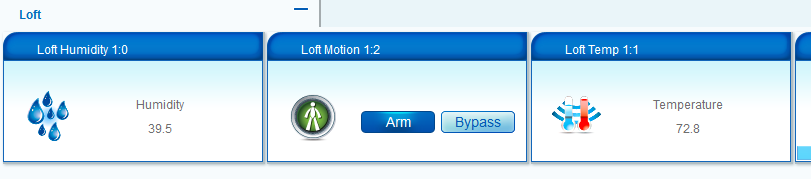
-
Nobody wants to take a crack at this? I figured this to be a common combo and would really like to get it to work properly.
-
I'm coming close to finalising my multisensor sketch. I'll post code once I clean it up a little. I have a newborn at home, so if I forget to put code here then somebody please remind me in a little while

-
@waynehead99 Here is a sketch I run with DHT and motion support.
#include <Sleep_n0m1.h> #include <SPI.h> #include <EEPROM.h> #include <RF24.h> #include <Sensor.h> #include <DHT.h> #define CHILD_ID_HUM 0 #define CHILD_ID_TEMP 1 #define HUMIDITY_SENSOR_DIGITAL_PIN 4 Sensor gw; DHT dht; Sleep sleep; float lastTemp; float lastHum; boolean lastValue = false; boolean metric = false; #define DIGITAL_INPUT_SENSOR 3 // The digital input you attached your motion sensor. (Only 2 and 3 generates interrupt!) #define INTERRUPT DIGITAL_INPUT_SENSOR-2 // Usually the interrupt = pin -2 (on uno/nano anyway) #define CHILD_ID 2 // Id of the sensor child long previousMillis_T = 0; // will store last time temp data sent unsigned long startTime_T; unsigned long sensorInterval = 30000; // change this to desired sensor read interval in milliseconds void setup() { gw.begin(); // Send the sketch version information to the gateway and Controller gw.sendSketchInfo("Motion Sensor and DHT", "1.0"); dht.setup(HUMIDITY_SENSOR_DIGITAL_PIN); pinMode(DIGITAL_INPUT_SENSOR, INPUT); // sets the motion sensor digital pin as input // Register all sensors to gw (they will be created as child devices) gw.sendSensorPresentation(CHILD_ID, S_MOTION); gw.sendSensorPresentation(CHILD_ID_HUM, S_HUM); gw.sendSensorPresentation(CHILD_ID_TEMP, S_TEMP); metric = gw.isMetricSystem(); startTime_T = millis(); Serial.println("Setup complete"); } void loop() { // Read digital motion value boolean tripped = digitalRead(DIGITAL_INPUT_SENSOR) == HIGH; if (lastValue != tripped) { gw.sendVariable(CHILD_ID, V_TRIPPED, tripped?"1":"0"); // Send tripped value to gw lastValue=tripped; //Serial.println(tripped); } if (millis() - startTime_T >= sensorInterval) { delay(dht.getMinimumSamplingPeriod()); float temperature = dht.getTemperature(); if (isnan(temperature)) { Serial.println("Failed reading temperature from DHT"); } else if (temperature) { lastTemp = temperature; if (!metric) { temperature = dht.toFahrenheit(temperature); } gw.sendVariable(CHILD_ID_TEMP, V_TEMP, temperature, 1); Serial.print("T: "); Serial.println(temperature); } //delay(dht.getMinimumSamplingPeriod()); float humidity = dht.getHumidity(); if (isnan(humidity)) { Serial.println("Failed reading humidity from DHT"); } else if (humidity) { lastHum = humidity; gw.sendVariable(CHILD_ID_HUM, V_HUM, humidity, 1); Serial.print("H: "); Serial.println(humidity); } startTime_T = millis(); } // Power down the radio. Note that the radio will get powered back up // on the next write() call. delay(1000); //delay to allow serial to fully print before sleep }
-
Thanks that worked... and for my understanding... looks like your not really using interrupts at all? Looking at the code makes complete sense to me, and proves I was over thinking things on mine.
Thanks again.
-
The sensor is not running on battery power so I did not spend much time with the interrupt/sleep options.
-
is it the same process with the new 1.4 library version?
Could you please give us a exemple here or on github to have multiple sensor type on the same arduino with the new 1.4 library?
if it's the same implementation, we could write multiple "gw.present(ID, XXXX);" and send a message for each child ID type?
Thank's very much.
-
Sorry, I found the new implementation in the "DallasTemperatureSensor" Example
-
Here is a version I'm currently using that makes use of interrupts so might be more suitable for a battery driven DHT/Motion multi sensor. It also includes the battery monitoring. Any feedback or improvements would be appreciated.
#include <SPI.h> #include <MySensor.h> #include <DHT.h> #define CHILD_ID_HUM 0 #define CHILD_ID_TEMP 1 #define CHILD_ID_MOTION 2 // Id of the sensor child #define HUMIDITY_SENSOR_DIGITAL_PIN 4 #define DIGITAL_INPUT_SENSOR 3 // The digital input you attached your motion sensor. (Only 2 and 3 generates interrupt!) #define INTERRUPT DIGITAL_INPUT_SENSOR-2 // Usually the interrupt = pin -2 (on uno/nano anyway) unsigned long SLEEP_TIME = F; // Sleep time between reports (in milliseconds) int BATTERY_SENSE_PIN = A0; // select the input pin for the battery sense point int oldValue=-1; MySensor gw; DHT dht; float lastTemp; float lastHum; boolean metric = false; int oldBatteryPcnt = 0; int battLoop =0; MyMessage msgHum(CHILD_ID_HUM, V_HUM); MyMessage msgTemp(CHILD_ID_TEMP, V_TEMP); // Initialize motion message MyMessage msg(CHILD_ID_MOTION, V_TRIPPED); boolean pinTriggered=0;//waitTime is number of seconds to hol in while loop long lastDebounceTime = 0; // the last time the output pin was toggled long debounceDelay = 50; // the debounce time; increase if the output flickers void setup() { // use the 1.1 V internal reference analogReference(INTERNAL); gw.begin(); dht.setup(HUMIDITY_SENSOR_DIGITAL_PIN); // Send the Sketch Version Information to the Gateway gw.sendSketchInfo("Motion Humidity w/ Batt", "1.0"); // Register all sensors to gw (they will be created as child devices) gw.present(CHILD_ID_HUM, S_HUM); gw.present(CHILD_ID_TEMP, S_TEMP); gw.present(CHILD_ID_MOTION, S_MOTION); pinMode(DIGITAL_INPUT_SENSOR,INPUT); // sets the motion sensor digital pin as input digitalWrite(DIGITAL_INPUT_SENSOR,HIGH); // Activate internal pull-up metric = gw.getConfig().isMetric; check_batt(); } void loop() { if (pinTriggered) { Serial.println(millis()-lastDebounceTime); // Read digital motion value boolean value = digitalRead(DIGITAL_INPUT_SENSOR); // If the switch changed, due to noise or pressing if (value != oldValue) { { lastDebounceTime = millis(); // Send in the new value gw.send(msg.set(value==HIGH ? 1 : 0)); battLoop++; oldValue = value; Serial.print("Mot: "); Serial.println(value); } } pinTriggered=0; // } } else { delay(dht.getMinimumSamplingPeriod()); float temperature = dht.getTemperature(); if (isnan(temperature)) { Serial.println("Failed reading temperature from DHT"); } else if (temperature != lastTemp) { lastTemp = temperature; if (!metric) { temperature = dht.toFahrenheit(temperature); } gw.send(msgTemp.set(temperature, 1)); battLoop++; Serial.print("T: "); Serial.println(temperature); } float humidity = dht.getHumidity(); if (isnan(humidity)) { Serial.println("Failed reading humidity from DHT"); } else if (humidity != lastHum) { lastHum = humidity; gw.send(msgHum.set(humidity, 1)); battLoop++; Serial.print("H: "); Serial.println(humidity); } if (battLoop > 10) { check_batt(); battLoop=0; } } // Sleep until interrupt comes in on motion sensor. Send update every two minute. pinTriggered = gw.sleep(INTERRUPT, CHANGE, SLEEP_TIME); } void check_batt() { // get the battery Voltage int sensorValue = analogRead(BATTERY_SENSE_PIN); Serial.println(sensorValue); // 1M, 470K divider across battery and using internal ADC ref of 1.1V // Sense point is bypassed with 0.1 uF cap to reduce noise at that point // ((1e6+470e3)/470e3)*1.1 = Vmax = 3.44 Volts // 3.44/1023 = Volts per bit = 0.003363075 float batteryV = sensorValue * 0.003363075; int batteryPcnt = sensorValue / 10; Serial.print("Battery Voltage: "); Serial.print(batteryV); Serial.println(" V"); Serial.print("Battery percent: "); Serial.print(batteryPcnt); Serial.println(" %"); if (oldBatteryPcnt != batteryPcnt) { // Power up radio after sleep gw.sendBatteryLevel(batteryPcnt); oldBatteryPcnt = batteryPcnt; } }
-
How did you get 3 options for the sleep interrupt? Whenever I would try and add the sleep_time option it would give me compile errors.
-
@mountainman
Thank you verry much, exactly what i need!For child's id, if you have two sensor you have to change the ID in the second?
Sensor 1 :
#define CHILD_ID_HUM 0
#define CHILD_ID_TEMP 1
#define CHILD_ID_MOTION 2Sensor 2:
#define CHILD_ID_HUM 3
#define CHILD_ID_TEMP 4
#define CHILD_ID_MOTION 5
-
@waynehead99 Are you using the new 1.4 Lib?
-
@egbertje Good Question
 It would be nice to learn from existing working sketches..
It would be nice to learn from existing working sketches..
-
@waynehead99 you most likely need 1.4 Lib for the new sleep constructor. I have not used sleep on 1.3 so I do not remember what arguments you had available there.
I have also extended sleep with an additional constructor which @hek has pulled into the release branch of 1.4 that permits you to use two external interrupts with independent triggers for sleep in addition to a timeout. Great for nodes with multiple sensors that still run on battery.
-
Im trying your code and its almost what im looking for.
I have two questions about it:
1 : Is it possible that the battery info has is own child id?
2 : Why dont you implement a light sensor like an LDR?I think that including LDR/light then you have the ideal multisensor ; light + temp/hum + motion + batt monitoring !
But for now im playing with your code and try to implement light.
-
@mountainman Is there any instructions on how to wire/setup the hardware to work with your code?
-
The battery percentage is associated with the parent Arduino Node in the vera UI.
I have some LDRs ordered from Ebay so that is the next step. I had previously used the BH1750 I2C sensor in a multi sensor with the 1.3 lib but I want to debug on its own as it seemed to be giving unexpected readings.@codenea The instructions are pretty much from the main page although if I get a chance I try to draw it up and post some pics. My setup not very pretty yet with perf board and jumper wires. A dedicated PCB would be nice.
-
Hello,
Here is my combo to make a Home Monitoring solution:
https://github.com/empierre/arduino/blob/master/MQv01dgi_1_4.inoIt includes (currently on a Mega):
- Barometer : BMP085
- Temperature + Humidity DHT11
- Particle sensor
- Gas sensors MQ2 MQ6 MQ131 MQ135 TGS2600 2SH12
To be added when stabilized:
- Sound level in DB
Could be added:
- Light sensor
- Vibration sensor
- PIR
-
Hi guys,
this is a one node with publishing DS temperatures and listening for relay commands I finished and tested yesterday>
https://github.com/pgo-sk/mysensors/blob/master/arduino/DS_and_Relay.ino
feel free to comment/use/publish...I combined the Dalas and Relay examples together - you have to deactivate the sleep for the relays to listen 100% of time.
MQTT identification on openHAB:
MyMQTT/20/0/V_TEMP - DS sensor(s)
MyMQTT/20/1/V_LIGHT - relay 1
MyMQTT/20/2/V_LIGHT - relay 2If somebody is interested I can post the maps/items files for openHAB
Regards,
Pego
PS I am working on an home automation system with solar hot air panels control/solar hot water panels and all the common stuff like lights/temperatures/weather etc.. More here: https://github.com/pgo-sk/mysensors/wiki/Home-automation-using-mysensors-and-openHAB
-
I'm also following along interested in the Temp, Humidity, and motion sensor.
-
-
https://github.com/pgo-sk/mysensors/blob/master/arduino/DS_Light_Relay
- DS18B20 (up to 16 like in original temp sketch)
- TEMT6000 reporting LUX light values
- 2x Relays
running and tested
Sensor <-> MQTT gateway <-> openHAB/PC
When interested can post the openHAB items/sitemap(s) settings
Screenshots - over teamviewer, sorry for the quality.
Here the TEMT6000 output - in a quite dark room and changing weather today>
Here the temperature and relays:
Menu:
-
Has anyone made RGB LED strip node? I am looking for a working example program ...
-
@Dany - yes. Checkout http://www.mysensors.org/build/dimmer
-
Or here is an example I'm using:
-
@pgo said:
When interested can post the openHAB items/sitemap(s) settings
Hi, I'm interested.

Or is this the latest version ?
-
@aquapro said:
Hi, I'm interested.

Or is this the latest version ?Yes :), for the sketches mentioned earlier.
<Comment to myself: Have to switch to some versioning as now I am already deeper in the project including cameras, weather forcasts etc.>
-
I could not decide yet on a platform. OpenHAB should be my next test.
-
test1.items
test1.sitemap
test1.rules

webcam.png -icon for webcam - put in openhab/webapps/imagesMy Current openHAB items/sitemap. 1 multisensor with Temp/Lux/Humidity sensor, 1 ethernet/MQTT gateway.
Also weather forcast from yr.no and Samsung TV remote controls (Mute working, rest not so much)
- openHAB v 1.5.1
- Addons :
\openhab\addons>
org.openhab.binding.http-1.5.1.jar
org.openhab.binding.mqtt-1.6.0-SNAPSHOT.jar
org.openhab.binding.ntp-1.5.1.jar
org.openhab.binding.samsungtv-1.6.0-SNAPSHOT.jar
org.openhab.binding.zwave-1.6.0-SNAPSHOT.jar
org.openhab.io.habmin-1.6.0-SNAPSHOT.jar
org.openhab.persistence.exec-1.5.1.jar
org.openhab.persistence.logging-1.5.1.jar
org.openhab.persistence.mqtt-1.6.0-SNAPSHOT.jar
org.openhab.persistence.rrd4j-1.5.1.jar
HABmin conf with graphs:
charts.xml -put in openhab/etc/habminIn habmin.cfg specify the IP of your MQTT arduino and port>
'#'mqtt:<broker>.clientId=<clientId>
mqtt:mysensor.url=tcp://192.168.1.234:1883
mqtt:mysensor.clientId=MQTT
mqtt:mysensor.qos=0
mqtt:mysensor.retain=true
mqtt:mysensor.async=trueHere some screenshots:
These (Direct channel/Channel/Volume) does not work yet... Mute is OK and Volume displays only the current TV volume.
-
@aquapro said:
I could not decide yet on a platform. OpenHAB should be my next test.
It runs quit stable on my old WinXP64Pro Quadcore w/many virtual machines on it.
Have still some problems with the syntax of the openHAB settings, but else nice controller
-
@blacey I tried this already. This is a simple dimmer node, not RGB. It's work fine.
But I would like to use a RGB colorpicker in openhab.
-
@Dany said:
I would like to use with a RGB colorpicker in openhab.
I would do that soon too. Would you like to have a node only as rgbw dimmer or maybe with a lux sensor as I like to do to also adjust for constant light/lux in the room?
In my menu you can see the setpoint for lux under the light sensor.
-
@pgo The RGB Colorpicker works already in openhab.
I have some problem in arduino side...i tried update the sample DimmerActuator code, but didn't work. I tried korttoma's code, but it didn't works for me, too.(e.g. message.header.childId -didn't work)
-
@Dany said:
@pgo The RGB Colorpicker works already in openhab.
I have some problem in arduino side...i tried update the sample DimmerActuator code, but didn't work. I tried korttoma's code, but it didn't works for me, too.(e.g. message.header.childId -didn't work)
Can you post the HW connections you use on arduino and the items/sitemap of the dimmer in openHAB? I can then check on my install.
-
I combined Humidity and Lux code. Serial monitor works ok (see below) but for some reason when I try to add node to Vera I get only node, temp and lux (no humidity). I guess something is wrong in combined sketch?
serial monitor
sensor started, id 1 send: 1-1-0-0 s=255,c=0,t=17,pt=0,l=5,st=ok:1.4.1 send: 1-1-0-0 s=255,c=3,t=6,pt=1,l=1,st=ok:0 read: 0-0-1 s=255,c=3,t=6,pt=0,l=1:M send: 1-1-0-0 s=255,c=3,t=11,pt=0,l=12,st=ok:Humidity/Lux send: 1-1-0-0 s=255,c=3,t=12,pt=0,l=3,st=ok:1.0 send: 1-1-0-0 s=0,c=0,t=7,pt=0,l=5,st=ok:1.4.1 send: 1-1-0-0 s=1,c=0,t=6,pt=0,l=5,st=ok:1.4.1 send: 1-1-0-0 s=2,c=0,t=16,pt=0,l=5,st=ok:1.4.1 send: 1-1-0-0 s=1,c=1,t=0,pt=7,l=5,st=ok:28.6 T: 28.60 send: 1-1-0-0 s=0,c=1,t=1,pt=7,l=5,st=ok:61.8 H: 61.80 2 send: 1-1-0-0 s=2,c=1,t=23,pt=3,l=2,st=ok:2 2sketch
#include <SPI.h> #include <MySensor.h> #include <DHT.h> #include <BH1750.h> #include <Wire.h> #define CHILD_ID_HUM 0 #define CHILD_ID_TEMP 1 #define CHILD_ID_LIGHT 2 #define HUMIDITY_SENSOR_DIGITAL_PIN 3 #define LIGHT_SENSOR_ANALOG_PIN 0 unsigned long SLEEP_TIME = 30000; // Sleep time between reads (in milliseconds) BH1750 lightSensor; MySensor gw; DHT dht; float lastTemp; float lastHum; boolean metric = true; MyMessage msgHum(CHILD_ID_HUM, V_HUM); MyMessage msgTemp(CHILD_ID_TEMP, V_TEMP); MyMessage msg(CHILD_ID_LIGHT, V_LIGHT_LEVEL); uint16_t lastlux; void setup() { gw.begin(); dht.setup(HUMIDITY_SENSOR_DIGITAL_PIN); // Send the Sketch Version Information to the Gateway gw.sendSketchInfo("Humidity/Lux", "1.0"); // Register all sensors to gw (they will be created as child devices) gw.present(CHILD_ID_HUM, S_HUM); gw.present(CHILD_ID_TEMP, S_TEMP); gw.present(CHILD_ID_LIGHT, S_LIGHT_LEVEL); metric = gw.getConfig().isMetric; lightSensor.begin(); } void loop() { delay(dht.getMinimumSamplingPeriod()); float temperature = dht.getTemperature(); if (isnan(temperature)) { Serial.println("Failed reading temperature from DHT"); } else if (temperature != lastTemp) { lastTemp = temperature; if (!metric) { temperature = dht.toFahrenheit(temperature); } gw.send(msgTemp.set(temperature, 1)); Serial.print("T: "); Serial.println(temperature); } float humidity = dht.getHumidity(); if (isnan(humidity)) { Serial.println("Failed reading humidity from DHT"); } else if (humidity != lastHum) { lastHum = humidity; gw.send(msgHum.set(humidity, 1)); Serial.print("H: "); Serial.println(humidity); } uint16_t lux = lightSensor.readLightLevel();// Get Lux value Serial.println(lux); if (lux != lastlux) { gw.send(msg.set(lux)); lastlux = lux; } gw.sleep(SLEEP_TIME); //sleep a bit }
-
@niccodemi Check:
gw.send(msgTemp.set(temperature, 1));
gw.send(msgHum.set(humidity, 1));
gw.send(msg.set(lux)); I miss here ",1"
-
@pgo thanks, all sensors show up now.
-
One more combined sketch - UV / Light Lux. Everything seems to work ok except only 2 items show up in vera: node and lux sensor. UV sensor is missing.
serial output
sensor started, id 6 send: 6-6-0-0 s=255,c=0,t=17,pt=0,l=5,st=ok:1.4.1 send: 6-6-0-0 s=255,c=3,t=6,pt=1,l=1,st=ok:0 read: 0-0-6 s=255,c=3,t=6,pt=0,l=1:M send: 6-6-0-0 s=255,c=3,t=11,pt=0,l=13,st=ok:UV/Lux Sensor send: 6-6-0-0 s=255,c=3,t=12,pt=0,l=3,st=ok:1.0 send: 6-6-0-0 s=0,c=0,t=16,pt=0,l=5,st=ok:1.4.1 send: 6-6-0-0 s=0,c=0,t=11,pt=0,l=5,st=ok:1.4.1 Lux reading: 48 send: 6-6-0-0 s=0,c=1,t=23,pt=7,l=5,st=ok:48.0 Uv reading: 583 Uv index: 5 send: 6-6-0-0 s=0,c=1,t=11,pt=7,l=5,st=ok:5.0sketch code
/* Vera Arduino BH1750FVI Light sensor communicate using I2C Protocol this library enable 2 slave device addresses Main address 0x23 secondary address 0x5C connect the sensor as follows : Light sensor VCC >>> 5V Gnd >>> Gnd ADDR >>> NC or GND SCL >>> A5 SDA >>> A4 UV sensor VCC >>> 5V Gnd >>> Gnd OUT >>> A3 Contribution: idefix */ #include <SPI.h> #include <MySensor.h> #include <BH1750.h> #include <Wire.h> #define CHILD_ID_LIGHT 0 #define CHILD_ID_UV 0 #define LIGHT_SENSOR_ANALOG_PIN 0 #define UV_SENSOR_ANALOG_PIN 3 unsigned long SLEEP_TIME = 30000; // Sleep time between reads (in milliseconds) BH1750 lightSensor; MySensor gw; MyMessage msg(CHILD_ID_LIGHT, V_LIGHT_LEVEL); MyMessage uvMsg(CHILD_ID_UV, V_UV); uint16_t lastlux; int lastUV = -1; int uvIndexValue [13] = { 50, 227, 318, 408, 503, 606, 696, 795, 881, 976, 1079, 1170, 3000}; int uvIndex; void setup() { gw.begin(); // Send the sketch version information to the gateway and Controller gw.sendSketchInfo("UV/Lux Sensor", "1.0"); // Register all sensors to gateway (they will be created as child devices) gw.present(CHILD_ID_LIGHT, S_LIGHT_LEVEL); gw.present(CHILD_ID_UV, S_UV); lightSensor.begin(); } void loop() { uint16_t lux = lightSensor.readLightLevel();// Get Lux value Serial.print("Lux reading: "); Serial.println(lux); if (lux != lastlux) { gw.send(msg.set(lux, 1)); lastlux = lux; } uint16_t uv = analogRead(0);// Get UV value Serial.print("Uv reading: "); Serial.println(uv); for (int i = 0; i < 13; i++) { if (uv <= uvIndexValue[i]) { uvIndex = i; break; } } Serial.print("Uv index: "); Serial.println(uvIndex); if (uvIndex != lastUV) { gw.send(uvMsg.set(uvIndex, 1)); lastUV = uvIndex; } gw.sleep(SLEEP_TIME); }
-
There is a perfectly good explanation why UV sensor isn't showing up. MySensors does not distribute any device files for it. It might work with the rfx-plugin-device:
-
I remember @epierre working on the sensor, I helped him with the little sort logic on the sensor readings to determine the index... I cannot recall what device he used to present the index within Vera...
In china right now, the Great Firewall preventing a good search on the forum for that project...
perhaps @epierre can recall for you
-
@hek @BulldogLowell UV sensor works fine as standalone sensor / node. After trying different things I noticed that if I switch order of
these lines
gw.present(CHILD_ID_LIGHT, S_LIGHT_LEVEL); gw.present(CHILD_ID_UV, S_UV);to these below
gw.present(CHILD_ID_UV, S_UV); gw.present(CHILD_ID_LIGHT, S_LIGHT_LEVEL);then node and UV sensor show up in vera, but lux light is missing. It seems that sensor presented 1st gets recognized but second one omitted. Could it have to do anything with both devices using analog pins?
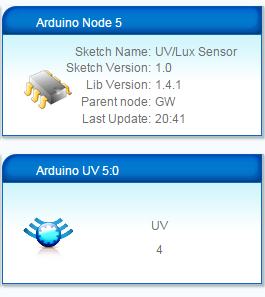
-
CHILD_ID_LIGHT and CHILD_ID_UV are defined as two different nonzero numbers, right?
Sorry I cannot read your sketch here in China!!
-
@BulldogLowell no, they were both defined as 0. I changed them to 1 and 2 and now three devices show up. Thanks.
-
Good. You may be able to use zero but certainly not for both!
-
I think my biggest challenge is understanding when to combine the additional sensor in the main loop or when to put it in another. The whole idea of interrupts is baffling to me too.