What did you build today (Pictures) ?
-
@dbemowsk It is a good printer I suppose. I only used PLA and just did not spent too much time trying to find the right settings. Given that a few prints I ordered were also warped at the first run, I concluded that this is still at the DIY stage.
I'll probably get a printer when technology is going to be more advanced.
-
@alexsh1 NO problem. I realize they are not for everyone.
-
Finally, I can join this discussion!
Today I drew a scheme of my first device! This is a system to protect against water leakage. I also posted it in the "hardware" section. Link.

-
A temp-node on 2xAA. Also a sneak-peak on EasyPCB rev 10...
MySensors Battery Node 2xAA - EasyPCB (Nrf24l01+) and Temp Sensor. – 17:53
— Andreas Sundberg
-
@sundberg84 Which microscope are you using, looking 8:07 into your video?
-
@bjacobse it's the cheapest one on eBay with the software cheese on Linux. I think it's a replica on Andostar x500 so search Usb microscope Andostar and you will find.
-
@sundberg84 very professional video with multiple camera angles. Great work!
-
I've been busy this week building my first native android app in (nativescript-vue). It will control my new car charging station (HALO Wallbox). The charging port will automatically turn on when I'm closing in to our house and turn off off when leaving the area.
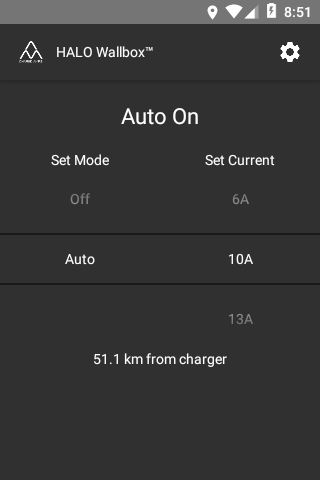
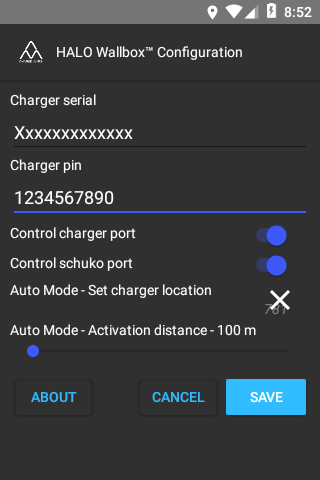

-
@hek Is that to prevent others from using it?
-
@NeverDie, yes, and to have a small project to learn app development.
-
One of three ongoing projects:
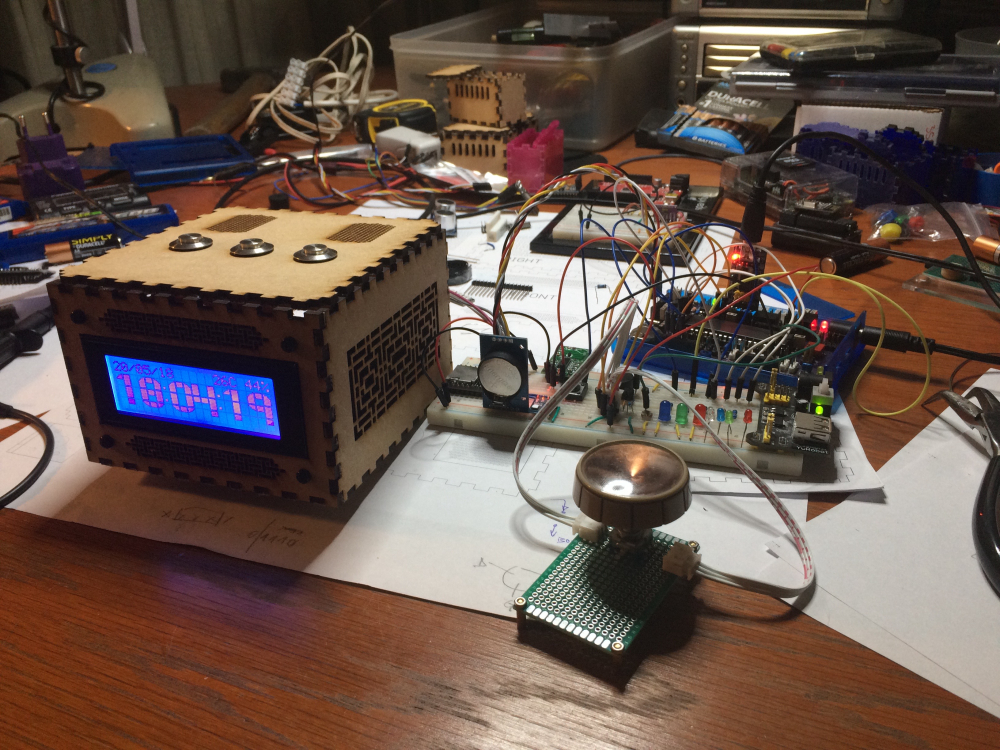
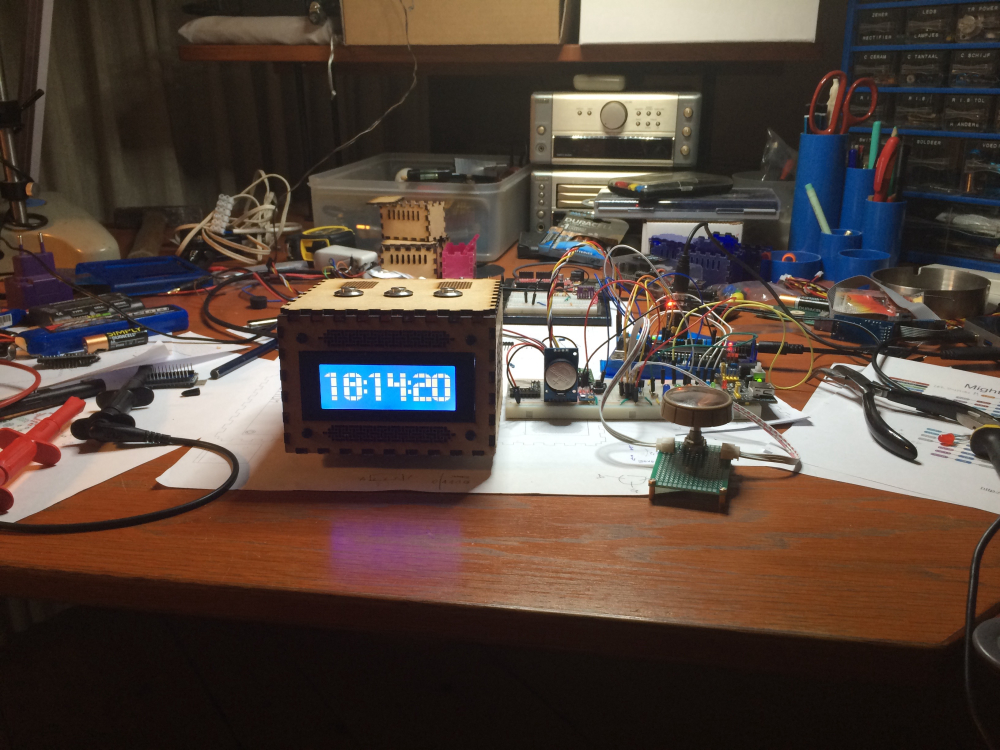
lasercut box
atmega1284p based
DS3231 rtc (very accurate and 2 alarms!)
LDR
20 by 4 LCD, two sizes of numbers, menu driven setup
buzzer
leds for moodlighting
doppler for proximity detection
encoder for scrolling through values (for setting time)
buttons with LED feedback for interactivity
mp3 player
most interface objects MySensorised
This entry is to boost my energy, because we are still a long way from home (pcb is still not made, focus is now on prototype and software).
-
I love the design of the air vent on the righthand side of your laesrcut box. Does that pattern have a name?
-
@neverdie nope, but it is inspired by oriental frames, I just made that based on what I saw on one of my cabinets (which I bought while living in Singapore).
-
@neverdie I will publish the project once it has advanced a bit more (still need to design the PCB for this box).
-
@sundberg84 how is the rev10 progress going? I am about to order a batch of EasyPCB but want the new bells and whistles

-
@gertsanders Cool. You might like this pattern also then:
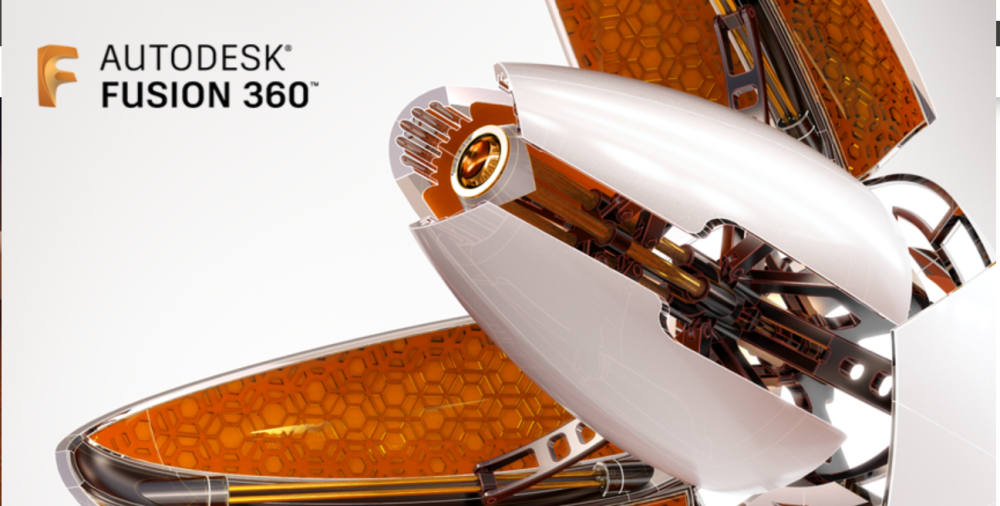
-
@neverdie That's cool. Kind of like an overlapping honeycomb design.
-
@mickecarlsson except I have not yet tested the new things on the back (signing and extra flash) the boards are working. I will try to test the last things before May is over and the publish.
If you want to order I can offcourse email you the Gerber's but on your own risk.
My first experience with the board is that it's performing better than Rev 9 with the new position if the hardware. Also the ground plane helps.
-
@neverdie that is a nice pattern. I found that these things need time to draw. If anyone has a DXF file, I would love to try it.
-
@sundberg84 thanks for the offer, I can wait for the final, no worries. Do you have a list of the new components added on the back?
-
@dbemowsk said in What did you build today (Pictures) ?:
@neverdie That's cool. Kind of like an overlapping honeycomb design.
Bingo! Looks like that's exactly what it is. A small honeycomb superimposed on a bigger one.
-
@neverdie I created that basic pattern in OpenSCAD.
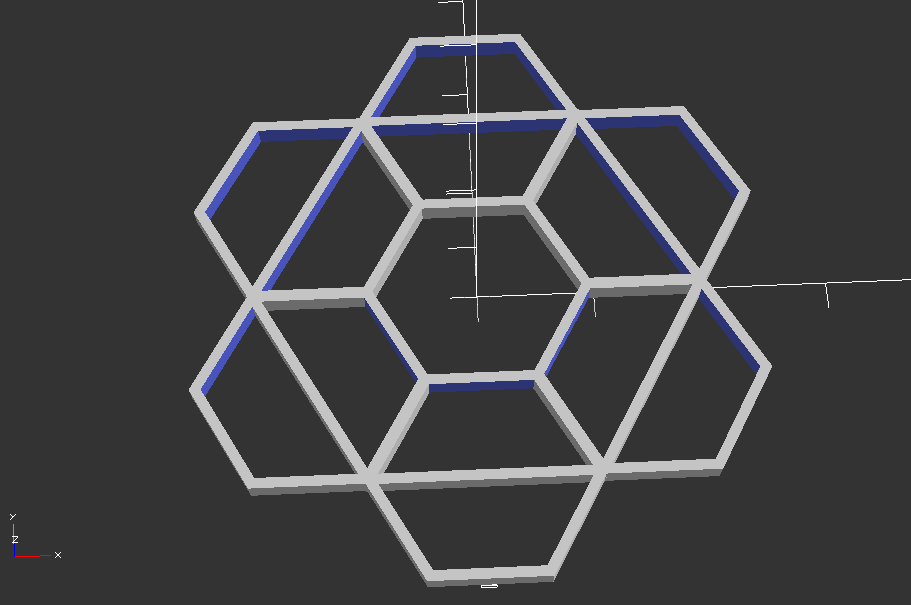
Here is the scad
$fn = 6; fudge = 0.01; pi=3.1415926; large_diameter = 40; circumradius = large_diameter/2; inradius = circumradius/(2*tan(180/$fn))-1; height = 2; line_width = 1; rotate([0, 0, 0]) hollow_cylinder(large_diameter-line_width, height, line_width); for(i=[1:$fn]) { rotate([0, 0, (360/$fn*i)+30]) translate([inradius, 0, 0]) rotate([0, 0, 30]) hollow_cylinder(circumradius, height, line_width); } module hollow_cylinder(diameter=10, thickness=2, line_thickness=2) { difference() { cylinder(thickness, d=diameter); translate([0, 0, -fudge/2]) cylinder(thickness+fudge, d=diameter-(line_thickness*2)); } }
-
Expanding on that, I mapped it out further to give people an idea of how it's calculated.
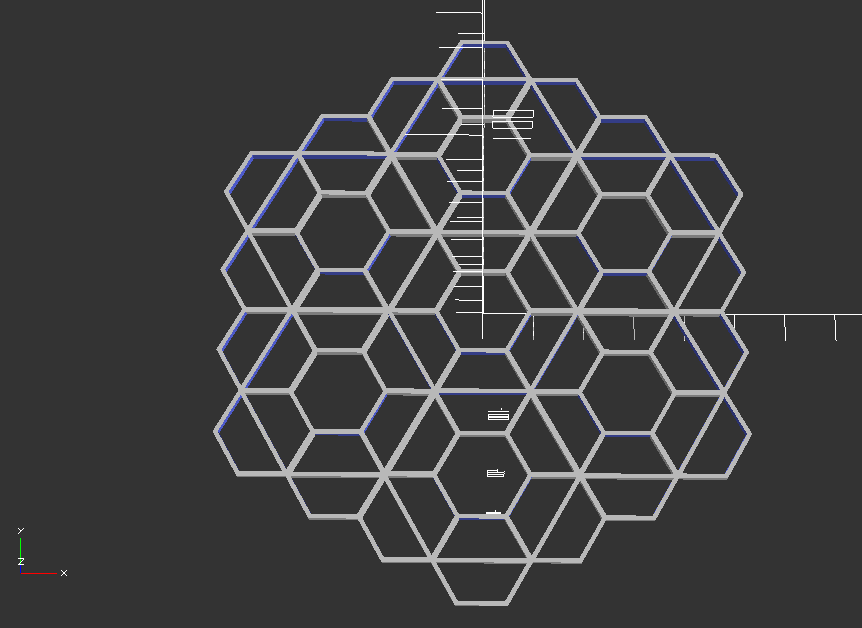
And the scad based on my previous post.
$fn = 6; fudge = 0.01; pi=3.1415926; large_diameter = 40; circumradius = large_diameter/2; inradius = circumradius/(2*tan(180/$fn))-1; height = 2; line_width = 1; for(i=[1:$fn]) { rotate([0, 0, (360/$fn*i)+30]) translate([inradius*2, 0, 0]) rotate([0, 0, 30]) honeycomb(); } module honeycomb() { rotate([0, 0, 0]) hollow_cylinder(large_diameter-line_width, height, line_width); for(i=[1:$fn]) { rotate([0, 0, (360/$fn*i)+30]) translate([inradius, 0, 0]) rotate([0, 0, 30]) hollow_cylinder(circumradius, height, line_width); } } module hollow_cylinder(diameter=10, thickness=2, line_thickness=2) { difference() { cylinder(thickness, d=diameter); translate([0, 0, -fudge/2]) cylinder(thickness+fudge, d=diameter-(line_thickness*2)); } }
-
@mickecarlsson - sure.
Signing: atsha204a (sot-32-3), R4: 1k-100k resistor (0805), C5 0,1uF capacitor (0805)
Flash: R7: 56k-100k resistor (0805), C7; 0,1uF capacitor (0805), U5: AT25DF512C or equivalent SPI Serial Flash Memory (8-lead SOIC). I bought this from Germany (but not tested)
-
Yesterday I tested the new EasyPCB with RFM radio and hardware signing. Worked out as expected and I'm going to release all files soon.
I haven't tested the flash part yet but I'm hoping this is working as well.
This picture will be a part of a new video with me building my new RFM69 serial gateway using signing.
Anyone they can guess which issue I had when I took the photo?
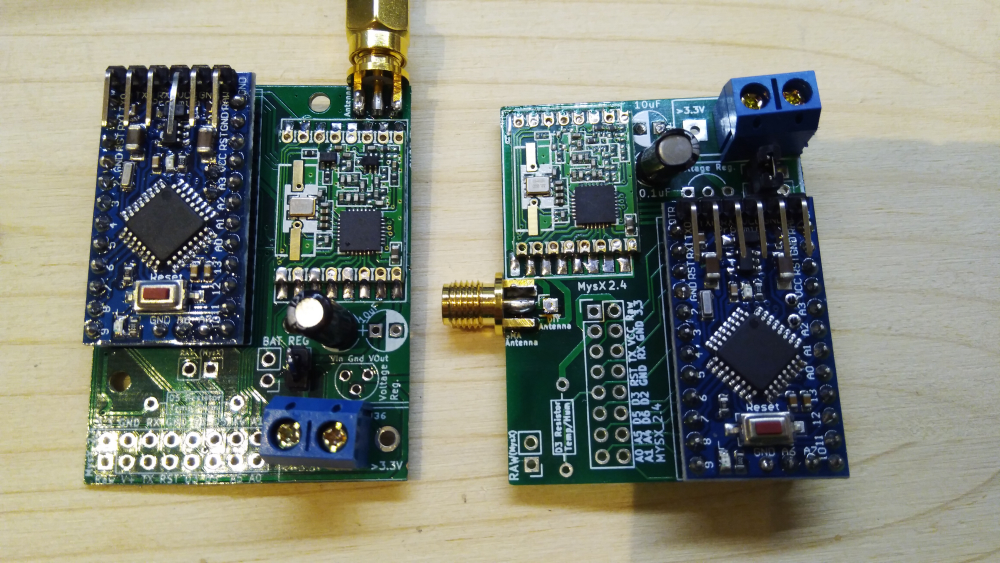
Rev9 vs Rev10 (inkl signing) rfm gw
-
@sundberg84 the RFM69 is soldered 180 degrees wrong on the new board

-
@mickecarlsson interesting thought but no because the radio on rev9 isn't soldered in the image (but wrong rotated as you noticed). The hardware on that image is working. I added a HW radio without noticing so with the old code I just got no reply/Nack. I had to add the HW define.
-
Today I finally finished my second RGB LED lighting in the room. Next is the LED illumination of the perimeter of the bed. Under the bed, I want to place a motion sensor so that it reacts when I get out of bed at night.

-
Redesigning my nodes in the RFM69 network to be signed using EasyPCB 10. Today it was my beer cooler node (because it's very important the beer temperature is secured). In the same time I'm implementing @gohan idea with two temp points (top and bottom).
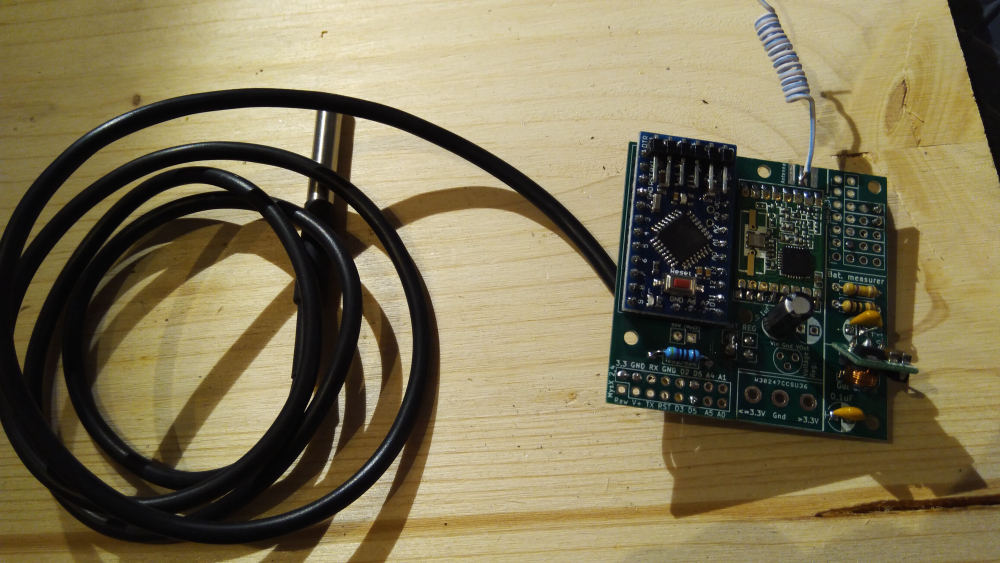
-
you could use this under the bed:
It works like an infrared sensor (same three pins), but it does not need a line of sight. It just reacts to movement as this results in a disturbance in the emitted radio signal. Works very well on my clock

The "high" value when movement is detected is not a full 5V, so I test the Out pin as an analog pin. Anything above 2.5V is an activation due to movement.
-
@gertsanders many thanks!
 This is very interesting, I did not previously hear about such a sensor.
This is very interesting, I did not previously hear about such a sensor.
I understand correctly that it can be placed in a wooden case and it can work through it? Since the tree does not reflect its waves.
If this is so, will not it respond to the movement of the bed frame or my movements when I'm on the bed?...
-
I tried some of those radar sensors and are very sensitive, they could detect even if you move in the bed. In addition I'd rather not sleep next to a 5 Ghz radar emitter

-
@gohan Is there a chance to wake up a little toasted?

-
fortunately the power is low, but still in the wifi power range and it is transmitting 24/7
-
@gohan Oh, pish posh. It's made in China and sold for peanuts! What could possibly go wrong?
-
I think it would be faster to answer to "what could possibly not go wrong"
-
@gohan What could possibly not go wrong?

-
So these radar motion sensors are actually quite impressive, the ones with just analog output only have 1 transistor, the rest of the circuit is formed by the pcb traces. Weird, but it works. They can be hacked (sawtooth wave for power) to give a distance reading instead of doppler. The signal processing is too much for an arduino, but it is doable.
The other ones actually use the same chip as the most common pir devices.
-
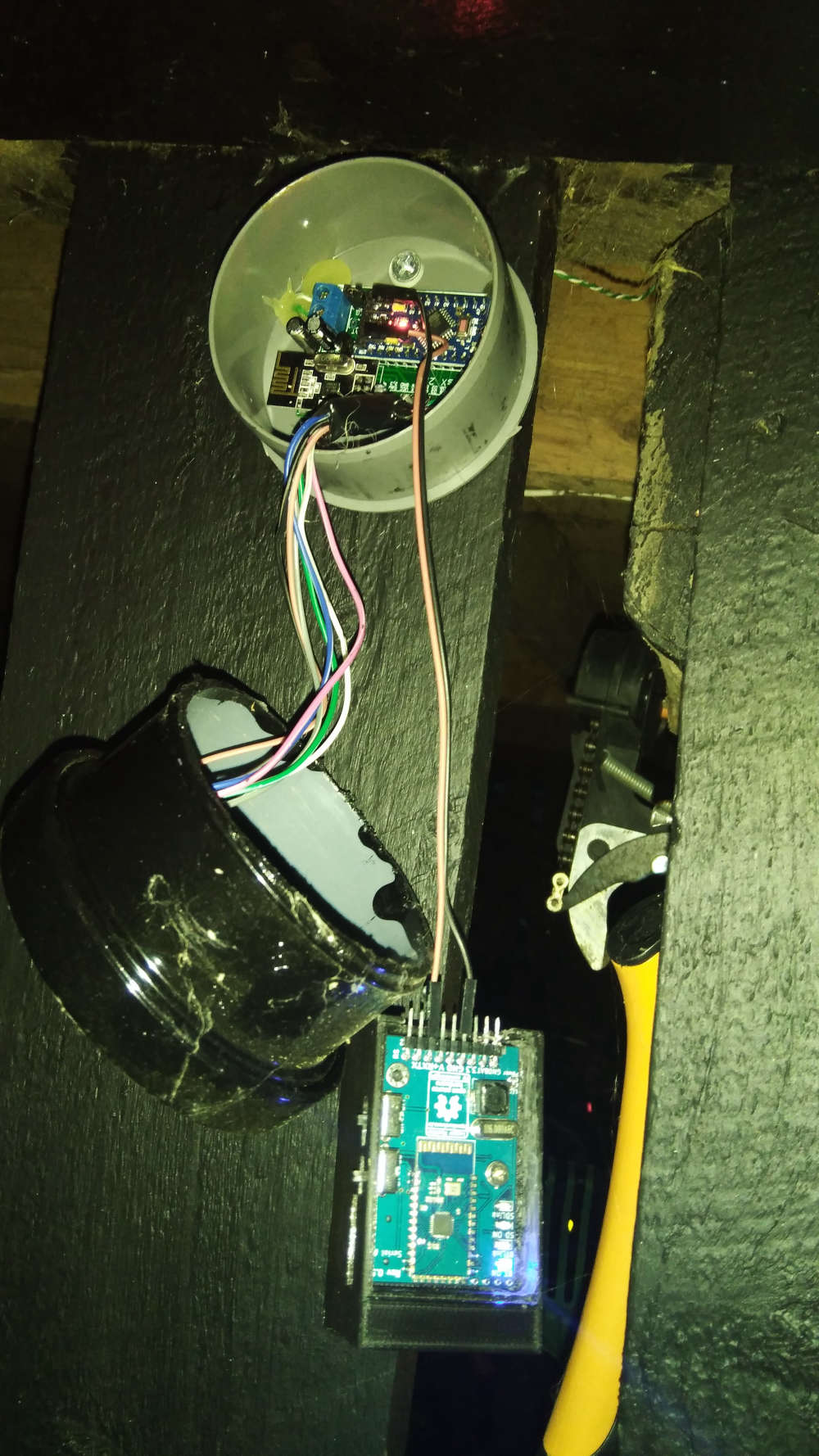
Suddenly my outdoor lightsensor stopped working. A good time to have a portal debugger. Everything seems fine in the log though... All ST:ok but for some reason it doesn't show up in domotocz.... Well that have to be tomorrows project.
-
Another node went down today... a repeater this time. Well... quickly a new one with additinal updates compared to old. (PA/Lna and Mysensors 2.3)

-
I made a working version of my test board with PCF85176 LCD driver, finally reaching some decently low current consumption for an always on display. There are still some possible gains to make with lower driver voltage, and with a more recent driver that should allow to go as low as 5uA.
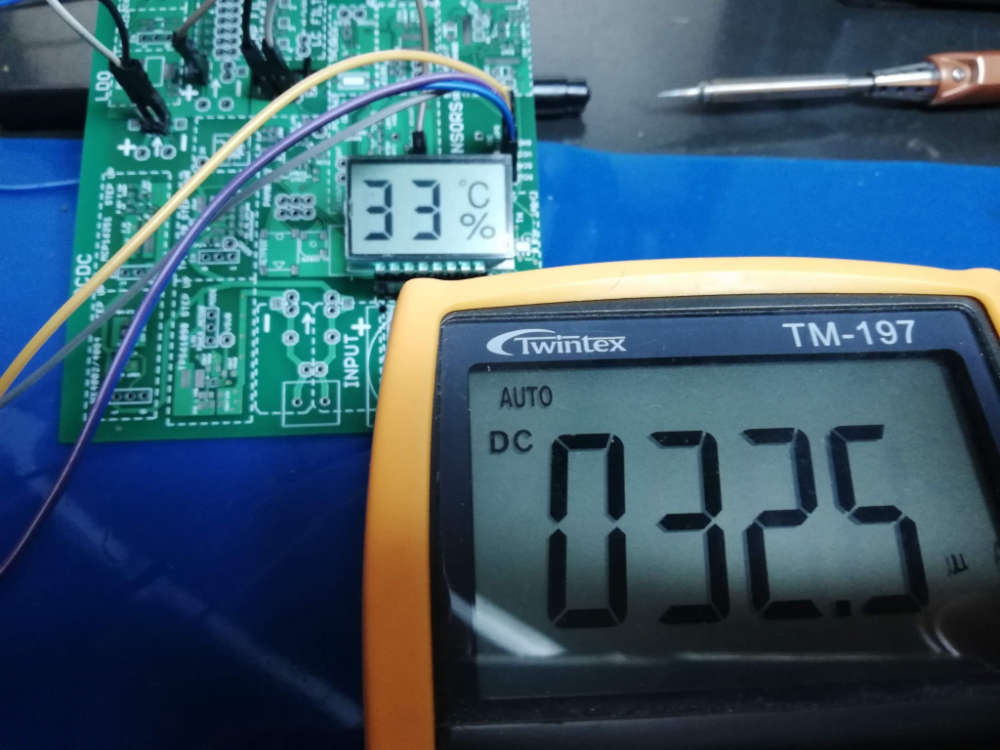
-
Though not MySensors related, I thought I'd post my latest build that has been consuming a lot of my time lately. This is the main reason I haven't been on the forum much lately. I bought a drone kit recently. Here are some pics from the initial assembly:



Since the initial build I have flown it and from a hard landing broken one of the cheap plastic legs that it came with. I designed a replacement with my 3D printer and some 1/4 inch aluminum rod.


Here are some pics at it's current stage. I have designed and printed some prop guards and a few other add-ons:



I have also designed and built a small servo based 3 axis camera gimbal. The controller was built using one of my spare 5 volt pro minis and an MPU-6050 accelerometer. Still working on the parts that will attach it to the drone, and I still need to pick up an FPV camera to attach to it, but a simple FPV cam is cheap.
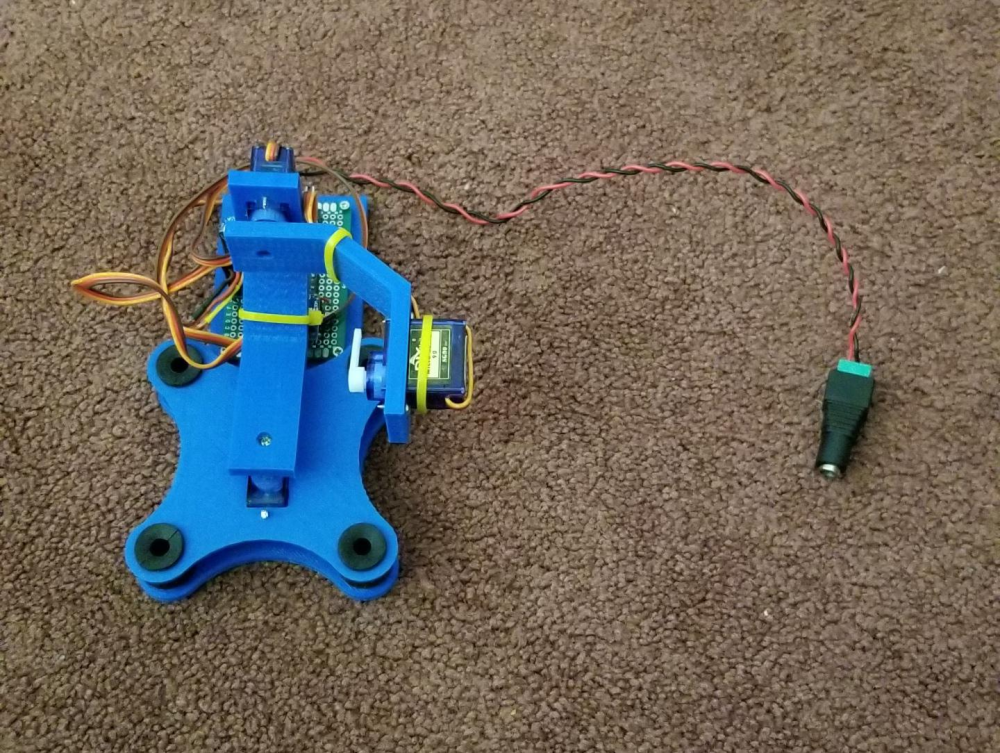


-
@sundberg84
Thank you Sundberg for your help, I now have received my own microscope, a reply to your comments from 1 or 2 months ago
-
@andrew have you also designed the power board or do you reuse the livolo's one?
-
@jeremushka I reused the top PCB (the touch panel) with its original microcontroller, but with a custom firmware. the bottom PCB was fully replaced with my own designed version. this includes the power supply with additional protections, atmega328, atsha and nrf radio.
it is running very well on my desk, but I was super busy in the past months so it is not yet installed to the wall.in parallel I also had to finish its opposite side, the controller at the lamp. it is also ready for final installation, I just need time for that

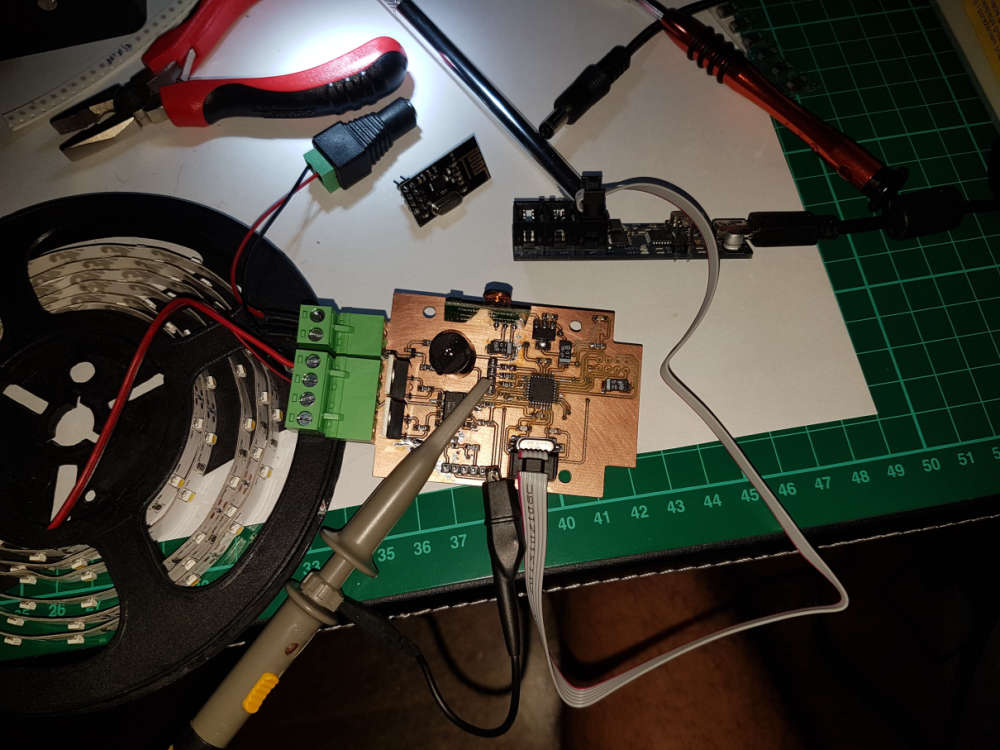


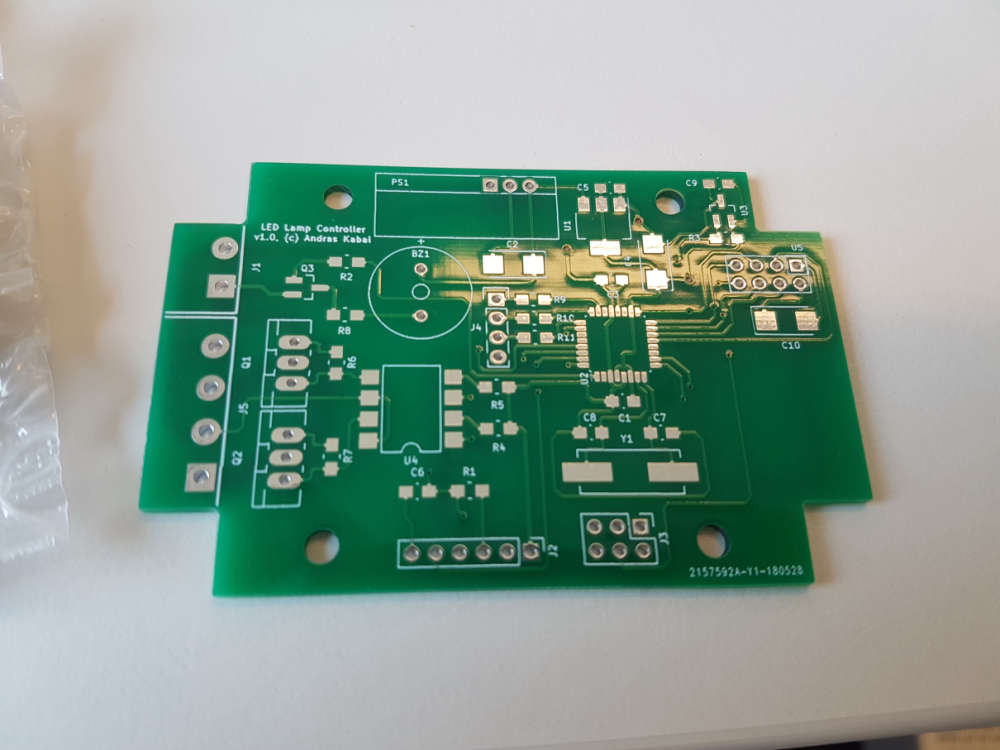
-
The other day I finished the first version of the PCB for my system of protection against water leakage. It will have two automatic ball valves, six leakage sensors with wire breakage monitoring and in the future I plan to connect it to the Mysensors.

Here is a prototype collected with the help of Arduino Pro Mini. Arduino Uno is just nearby, but not connected. Do not pay any attention to him.

-
@vladimir I gather you meant motorised ball valves rather than automatic, the automation being on the processor.
When you refer to leakage, is this to react to pipes potentially bursting or an external failure such as drainage failure in a cellar?
-
@zboblamont Yes, it is, motorized ball valves.
I meant the reaction to the breakthrough of pipes or flexible connections of sanitary ware.
-
@vladimir Ok understood, washing machine hose failure or plumbing seals etc..
Had also considered incorporating leak detection after twice flooding out my bathroom (water softener cycle discharged externally normally - doesn't work so well at -20), ultimately solved by some overflow plumbing to internal drainage.Still considering leak detection as a failsafe, but was looking at monitoring internal and external pressure and flow as well as conductivity at three separate areas. The idea was to similarly initiate shutdown of a motorised valve (for the entire house), or close down the supply pump for an external burst, so a little more complicated, but hence the curiosity.
For surface water detection I was looking at either fixed stainless stud contacts on the tiled floors, or mounting 3 on a plate like a tripod, as it should be more resistant to corrosion than standard rain sensor plates.
-
@zboblamont
water leak/flooding detection,
I propose to get some stainless conductive wire, like this: https://www.adafruit.com/product/603
and then add 2 parallel wires on tape, and tape this to the floor, besides the dishwasher
-
@bjacobse Interesting concept, and product, not so sure about the tape idea over a mechanical fix, the tape's behaviour in a wet or moist environment could prove unpredictable.
Tie/clamp this to a stud, or to a stainless rod projected to floor level might solve the corrosion issue with copper wire though....
-
@zboblamont @bjacobse
I plan to make the leakage sensors waterproof, with outwardly exposed contacts made of stainless steel. I plan to lift the contacts 1-2mm from the floor so that when washing floors, when the floor is just a little wet sensor did not work. I really like the sensors from Xiaomi.


I ordered for the sample here are such cases from China:1 - 31х10mm


2 - 61х20mm

-
The project of today is not yet connected with Mysensors.
This is a light relay with an IR receiver for the spotlight illuminating the backyard of my friends' house.
In the dark, the relay can be switched off from the remote control (to block the activation of the relay). If the remote is far away from you, then the lock can be removed with the searchlight switch by restarting it.
To understand if the relay is locked, there is a red LED on the case.



-
Anyone spots the differens? One booster draws 21mA sleeping and the other 13uA.
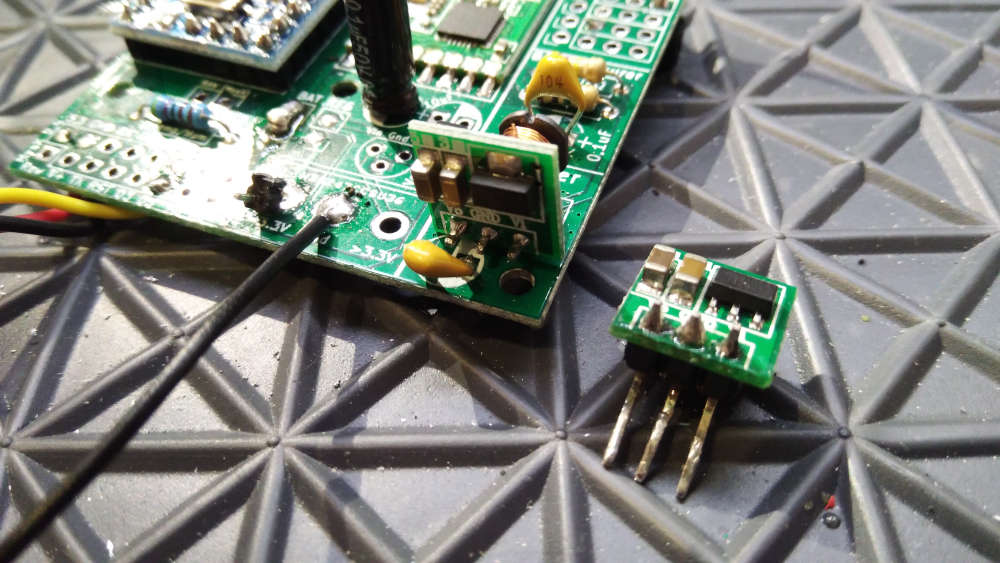
(I don't).
-
@sundberg84 Easy, one is disconnected...
 At 90 degrees?
At 90 degrees? 
-
@sundberg84 Different SMD capacitors?
-
@sundberg84 Which booster is this anyway it looks better made than many I've seen available ?
-
@zboblamont its the one from mysensors store. I bought 10 and 8 of them is working.
-
Finally I finished my chicken coop door opening thingie
 A build that has taken way to much time to complete, and a few different directions.
A build that has taken way to much time to complete, and a few different directions.Just as I was ready to install the thing, I discovered that the DC motor that I had bought for this, couldn't lift the gate. So I had to go scrap hunting, to find a larger motor for it.. Luckily I had a 24V motor from a broken garageport opener which chould be used at 12V.

Control box above the door, includes a PIR sensor in the lid.
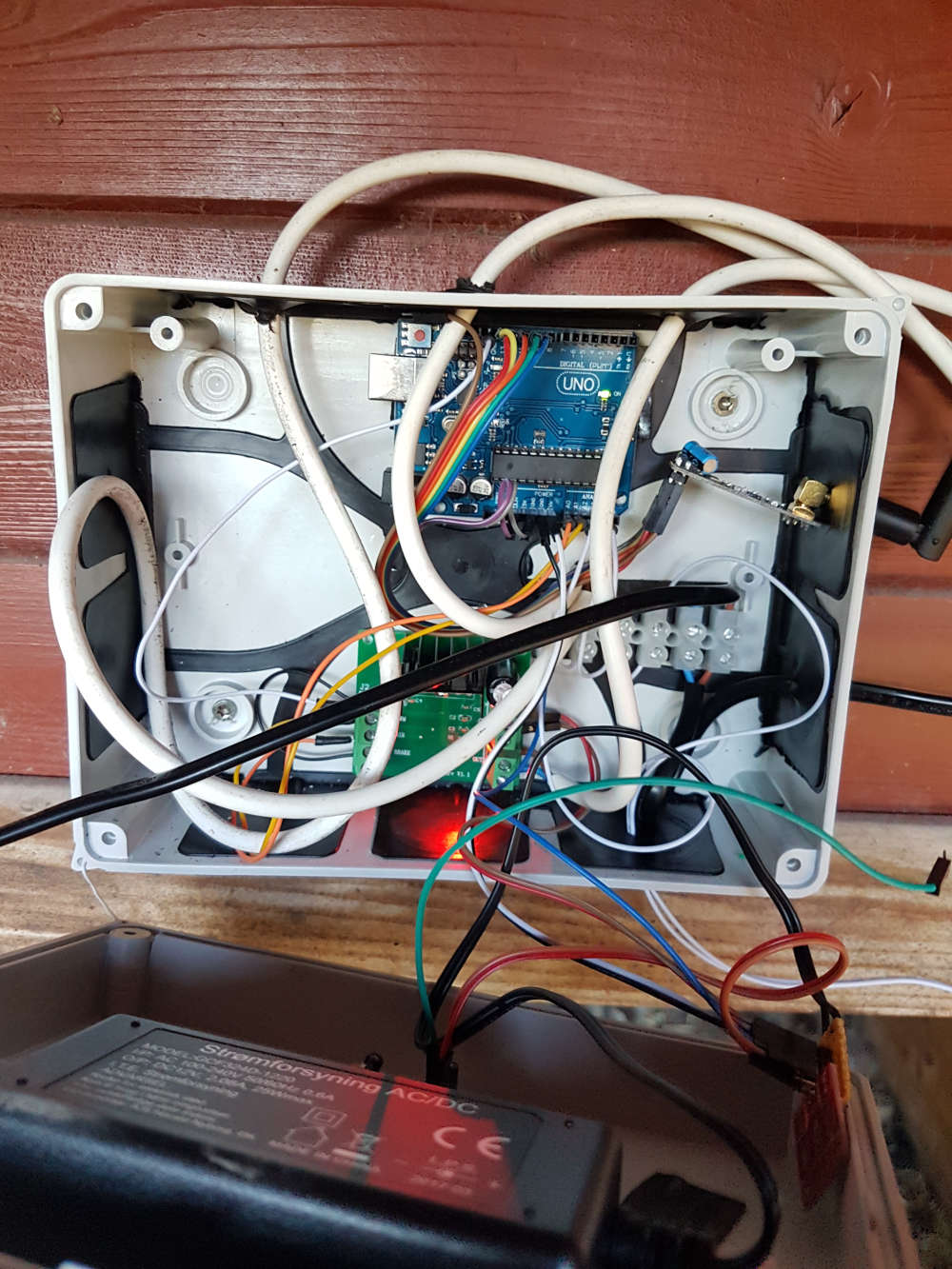
the gate, a sheet of 3mm black acrylic "glass". I had a couple of reed relays in the parts bin, so I use those to detect positions of the gate.

The motor on is placed on the inside of the wall.

Field update of the firmware.. Should probably reflash the bootloader, to mysboot, so I can do it OTA..
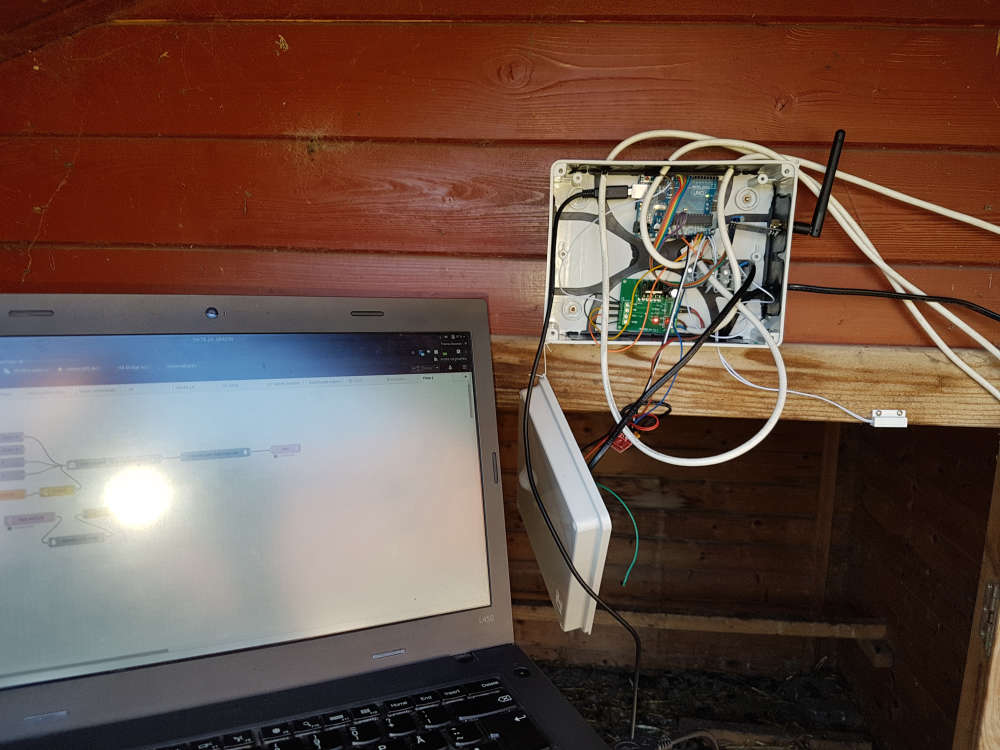
-
-
@tbowmo smooth!

That should keep the foxes out
-
@tbowmo Looks good
-
"funny" thing, that you first find all bugs after a more advanced node is deployed.. But after a couple of days debugging, with frequent firmware updates (opening the box, plugging in cables, and sitting with a laptop between all the chickens). I think that it is done now..
Firmware is here (if anyone is curios) https://github.com/tbowmo/chickenCoopFirmware
-
Hi all!
Today I eventually built my first MySensors device - Serial Gateway.
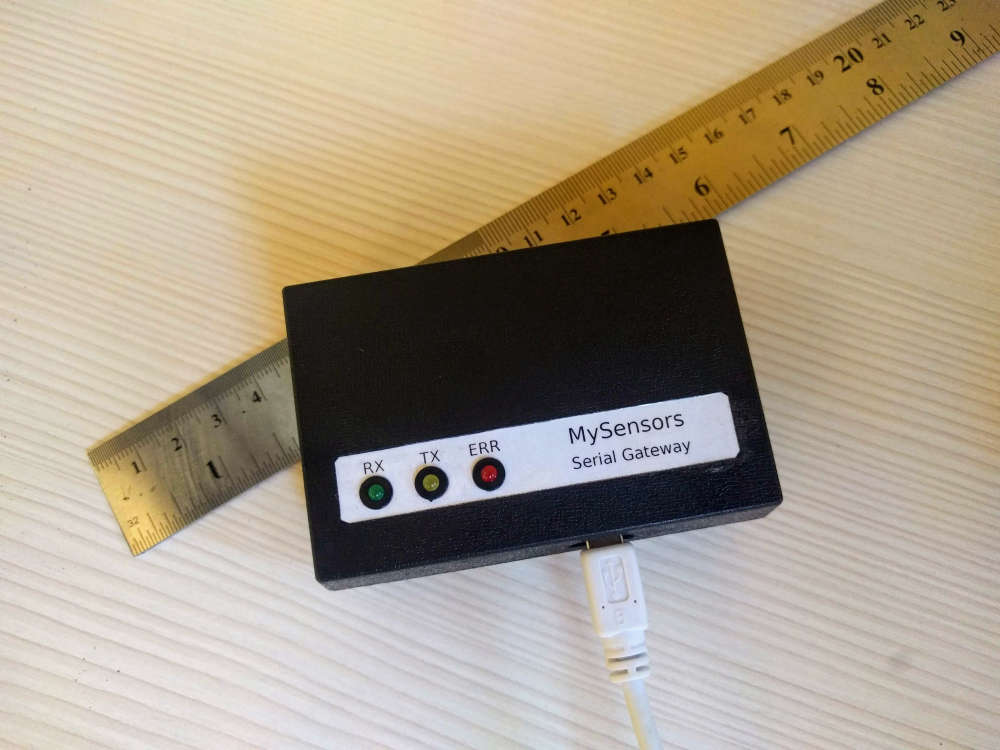
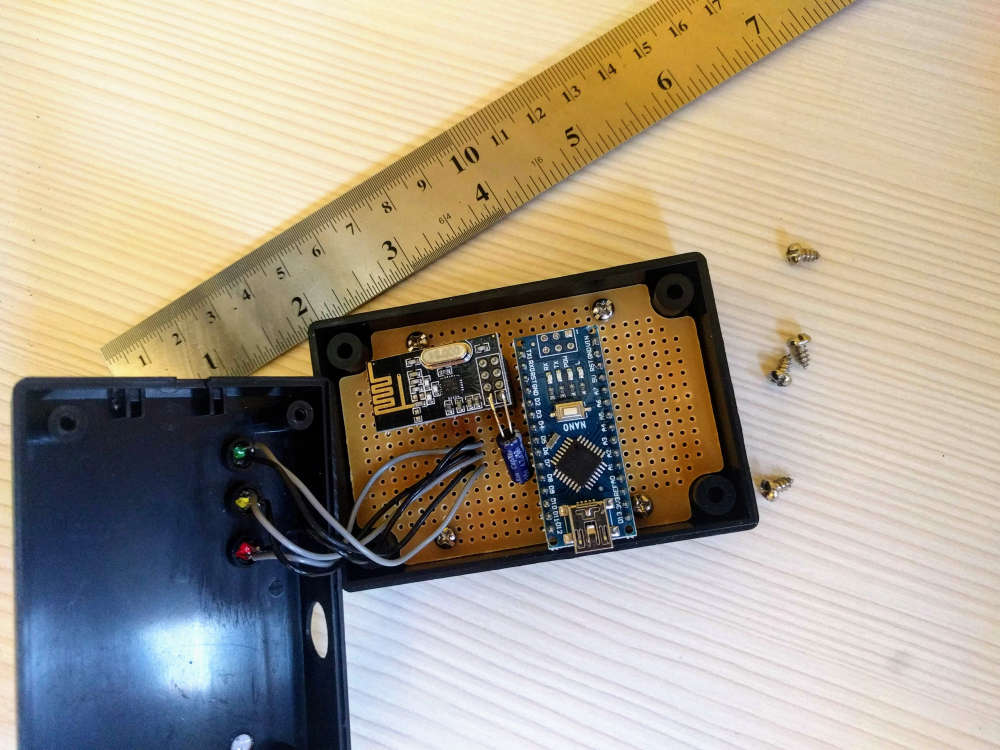
Now I'm testing it with OpenHab and working on first node - battery powered scene controller.
-
@tbowmo I've also been using MQTT and NodeRed as the routing solution for my home automation. I found that there was no default handling of ID_REQUEST messages which made configuring new nodes a manual process but eventually added that to my flows and now new nodes don't have to be configured at the Arduino end.
It would be nice to see more about your setup, more specifically about the dependencies in nodered-mysensors-flow/package.json on your github.
-
Have you seen this thread: https://forum.mysensors.org/topic/9296/node-red-contrib-mysensors-release-thread ?
Basically these set of nodes includes a controller node, that handles mysensors ID assignments, and a couple of other basic controller features.
-
@tbowmo I had seen that thread. After importing your https://github.com/tbowmo/nodered-mysensors-flow, I think this is probably quite different from my approach, I've kept it all as flows without writing any new node types or adding dependencies beyond what is installed in Raspbian by default. At some point I'll get around to documenting and posting what I've done in NodeRed too, it's a pretty simple but surprisingly powerful tool.
-
My Node Red controller is closer to what FotoFieber did a couple years back but it's for 2.3.0 and MQTT. His project is at https://forum.mysensors.org/topic/700/node-red-as-controller/28 as well as various updates over time. It was good to see @FotoFieber's code as it showed me a few holes in what I've done so far.
-
Well, node-red is powerful and you can do things without creating any new node-red nodes, but it makes life a lot easier (for me) when you can just pick an item from the palette, and hey-presto you have decoded the (serial/mqtt) mysensors message. Or pick another one, and you have a controller added, that can respond to ID requests.
Btw. the the github repository that you link to, was a bit outdated..
 A lot of things have happened since I pushed last time.. (just pushed current node-red flow for reference)
A lot of things have happened since I pushed last time.. (just pushed current node-red flow for reference)
-
So I finally finished my motion sensor project and it works

It will be published on OpenHardware.io soon
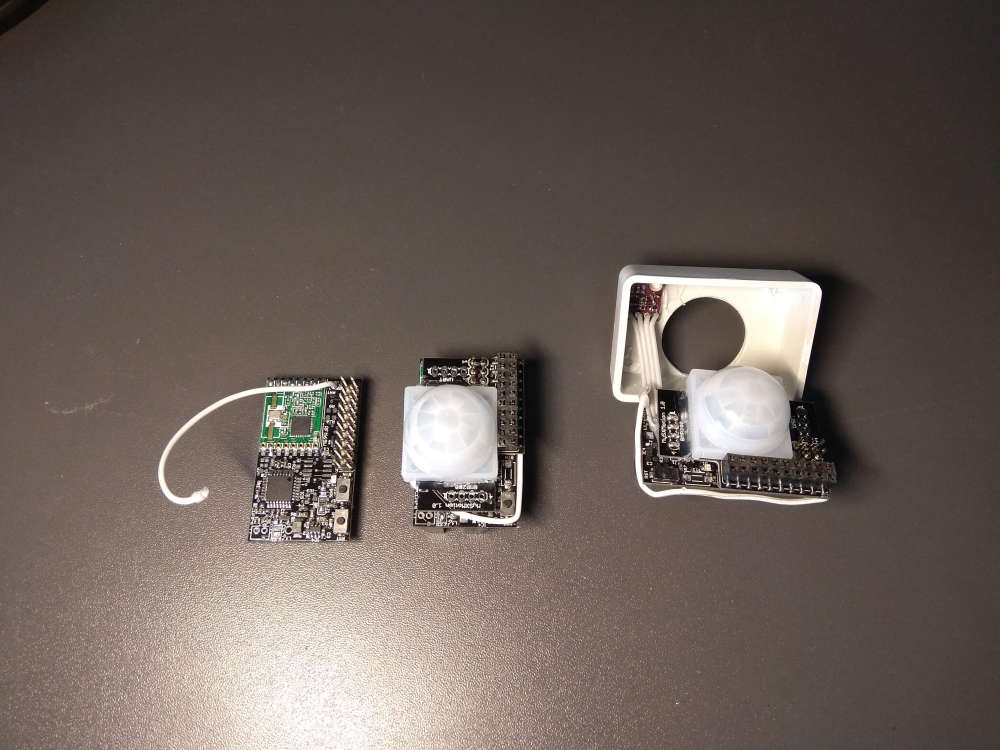
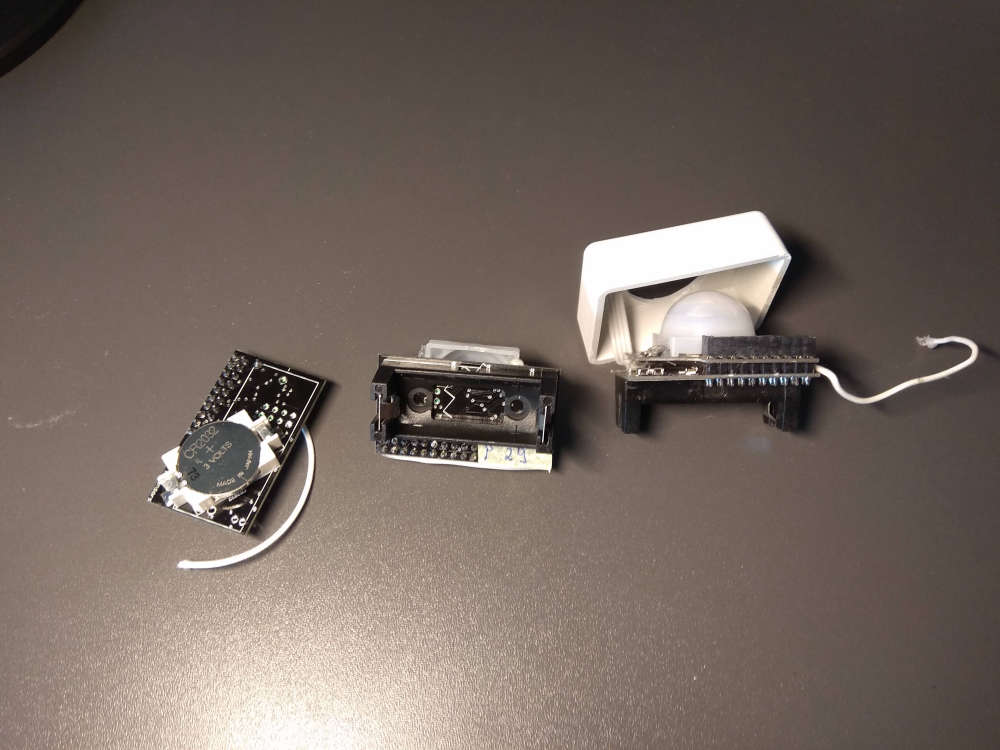

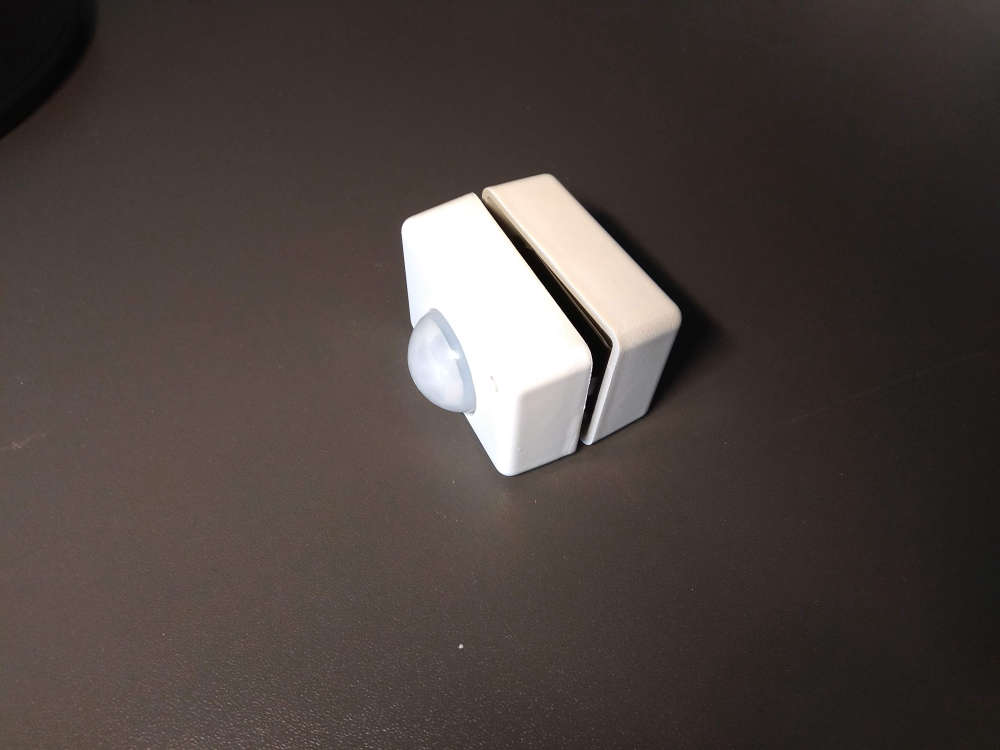

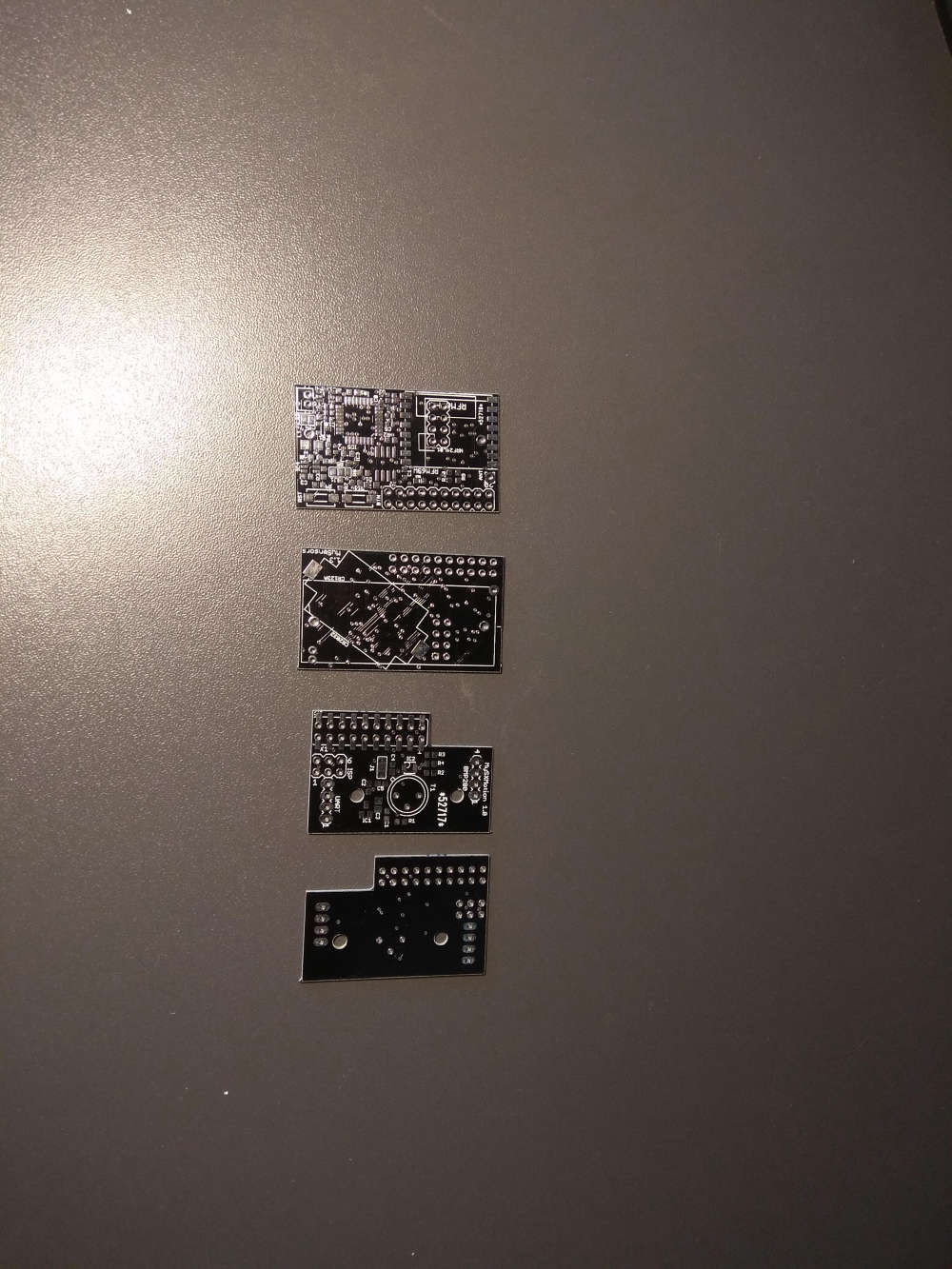
-
And also finished my toolkit library for MySensors for faster code developement (https://github.com/mczerski/MySensorsToolkit). Example projects (https://github.com/mczerski/MyMultiSensor).
-
@rozpruwacz nice & small motion sensor, good work!
Where did you get the swivel to mount it to the wall?
-
@Yveaux I get it from the polish suplier (https://hurtowniaimport.pl/291-bb1-uchwyt-magnetyczny-samochodowy-do-telefonu-gps.html) but if you google for "magnetic phone holder 360" You wil get similar mounts.
-
-
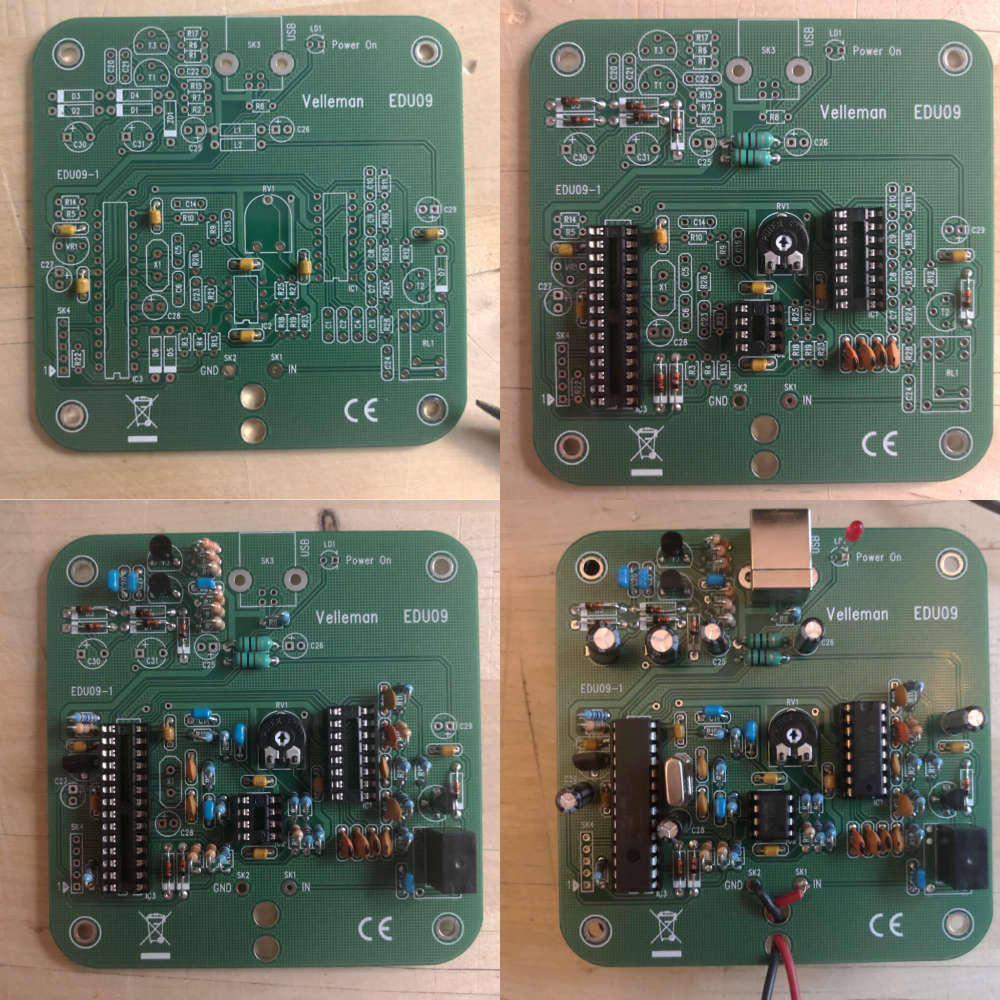
Today I soldered the Velleman EDU09 oscilloscope kit. The kit is quite cheap (~50 EUR in local store). The specs aren't impressive (max 200kHz and min 100mV/division) but hopefully it can help me learn how to use a scope before I buy a real one.
-
Not at all mysensors related, but I have been busy building a bartop mame cabinet the last week or so.. Still mis a couple of details, but it is in a "playable" state right now.
The setup is using an old 19" lcd monitor that I had in surplus with a RPI-3B on the back, a couple of cheap Chinese arcade controllers, a partly homebuild audio hat for the rpi (adafruit i2s 3W amplifiers), and a switchmode capable of 5V @8A (if I remember right), and 12V @3A. So I have power for the marque lighting as well..
Only game available right now is Bubble Bobble, and the kids loves it (as seen in the video linked to below).
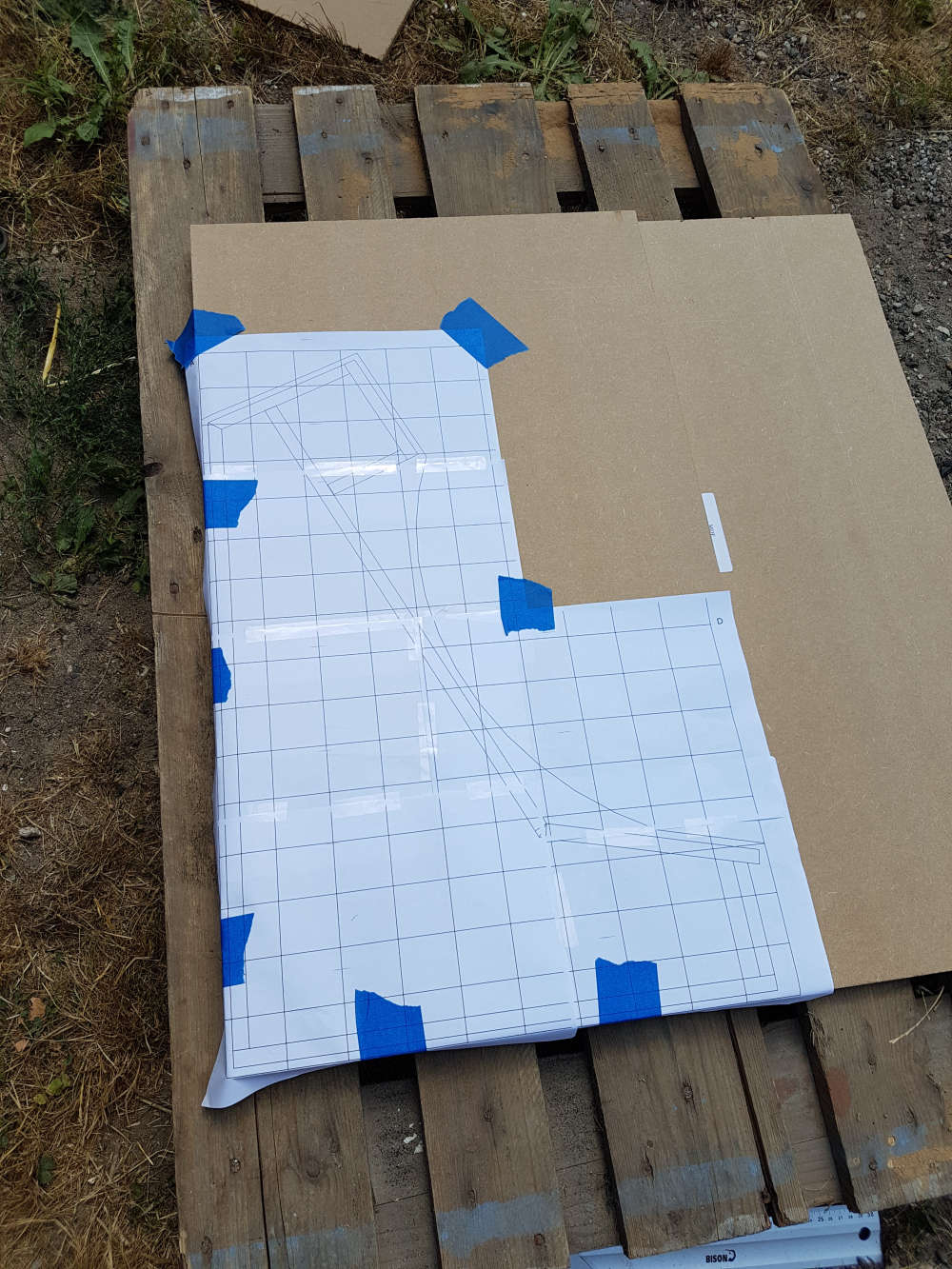



Retro arcade first game – 00:29
— Thomas Bowman Mørch
-
@tbowmo
Quite impressive arcade game
-
For this project box that I'm making (actually printing it as I type this), I found an easy way to add ventilation: use a hex infill and turn off the upper and bottom layers.
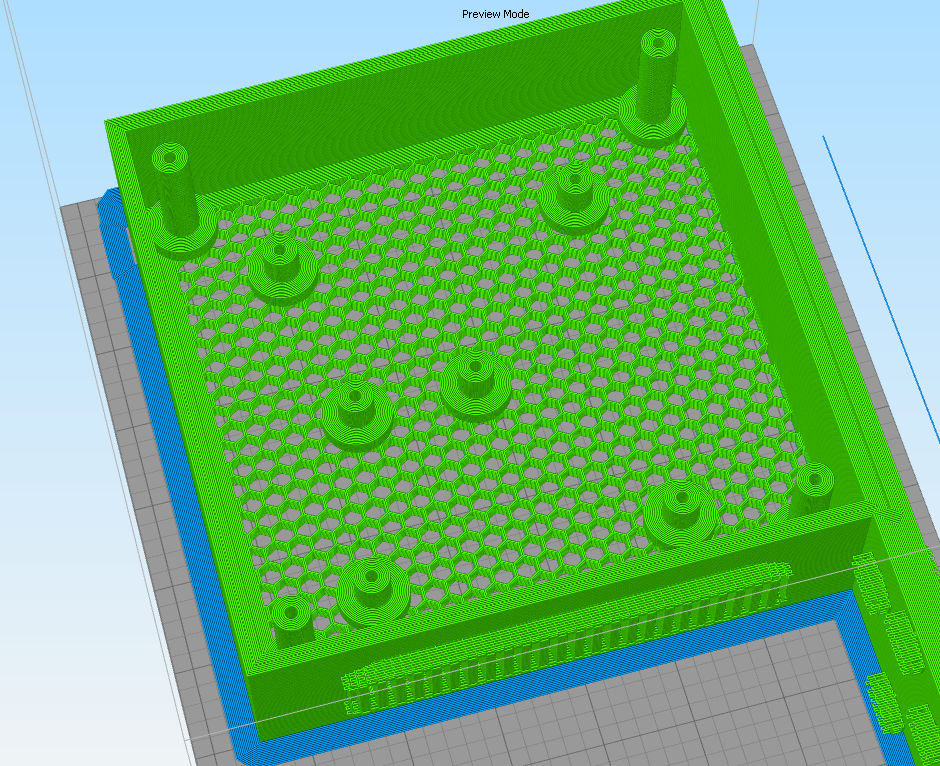
As you can see, it can still have standoffs for screwing down a PCB and for securing a lid.
-
Here's the finished unit:
What it does is completely eliminate the audible PWM noise from the fan on the Prusa I3 MK3. Now it can run practically silent.
-
@mfalkvidd Just a tip. You may be better of buying this one:
Much better spec and the price is the same. AND you can save tons of time as it does not require soldering.
-
@tbowmo Now I want to build one :-)))
-
@alexsh1 thanks for the tip. I guess I'll have a hard time getting my money and time back now that the kit is soldered, but it might be interesting for someone else.
-
I used this as a base for my own build: https://www.instructables.com/id/2-Player-Bartop-Arcade-Machine-Powered-by-Pi/
-
LED backlight for my CNC machine....
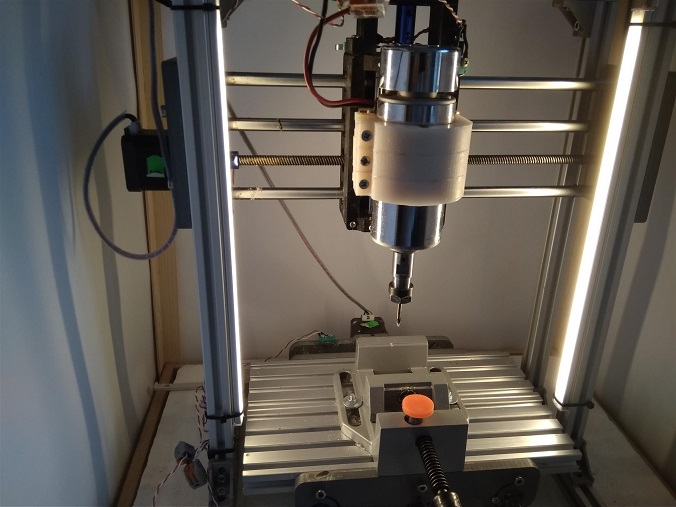
-
Today I've been trying to get a MS5803_05BA sensor working. This is a pressure sensor that is commonly used in dive computers.

The sensor is tiny and handles 0-5 bar. So far I've not been able to communicate with it though. I use i2c and have tried two libraries, but none of them work (or maybe I killed the sensor when I soldered the cable).
-
At first I had a 25m cable. Turns out i2c isn't designed for that. It is designed for ~1m at 100kHz and ~10m at 10kHz. ESP8266 defaults to 400kHz and can't go lower than 50kHz without modifying the ESP8266 core files.
I got my first use case for the oscilloscope I built.
This was the signal at the start of the cable:
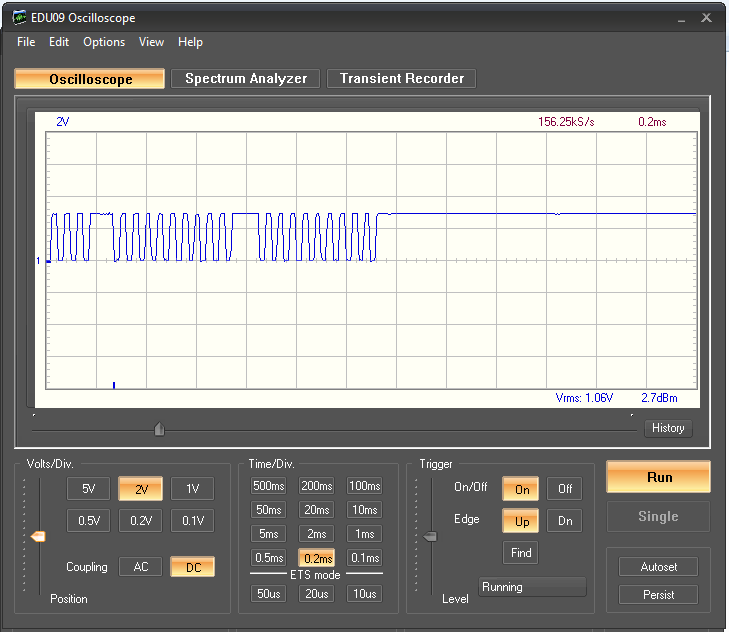
This was the signal at the end of the cable:
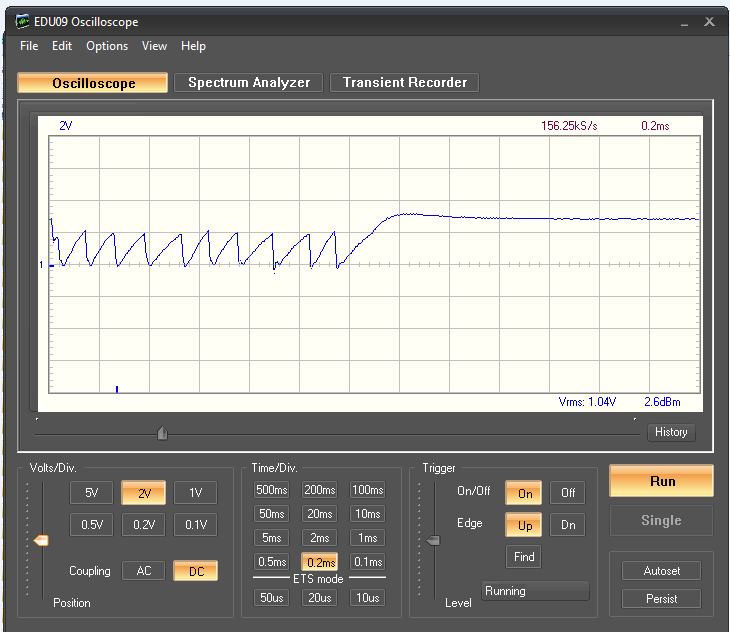
So no surprise that the communication didn't work.
I tried with a 2k pullup:
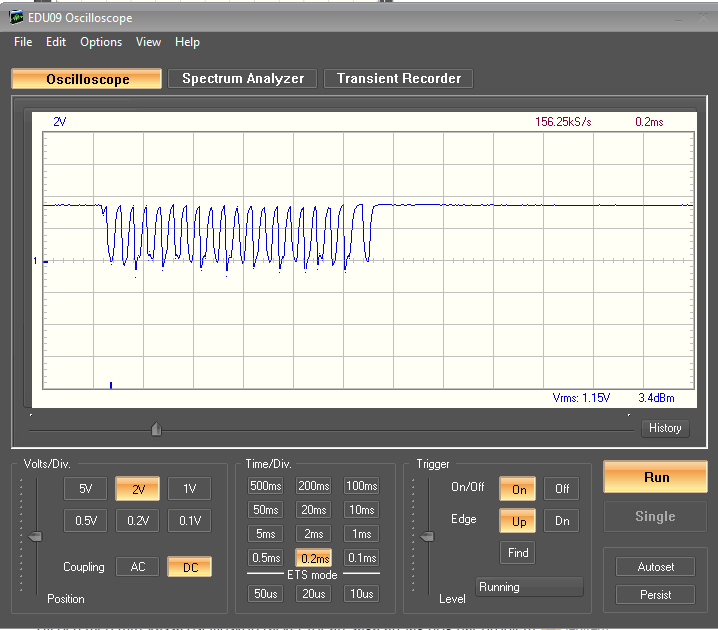
Much better! But still not very good.
I modified the library to use 7.5kHz:
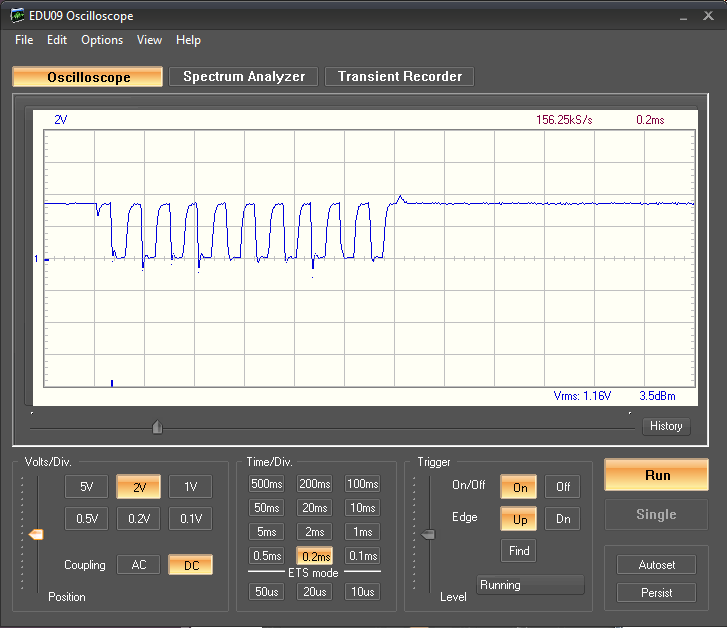
Better again, but still not great. I lowered the speed to 0.75kHz:
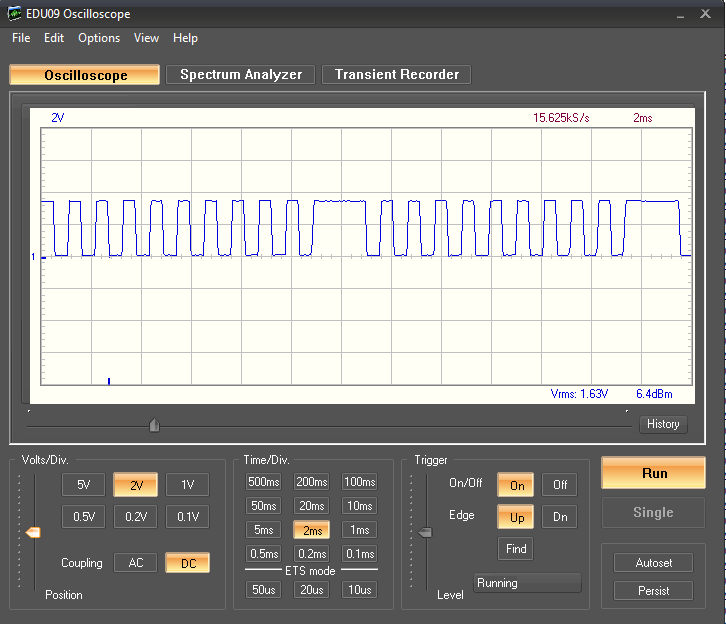
Nice and clean!
But communication still didn't work so I decided to cut the cable (to the 10cm length seen above) and restore all my changes. But communication still doesn't work.
I bought the sensor from a reputable distributor in UK so I don't think I got a faulty sensor. But I don't seem to get any life signs at all from it. I tried an i2c scan sketch and it found nothing.
-
@mfalkvidd shot in the dark ; do you pull the PS pin high to select i2c protocol?
-
@yveaux yes I do. I took the easy way: soldered the 3.3V wire to pads 5 and 6 at the same time.
And I have tried putting a 104 ceramic capacitor between 3V3 and GND right next to the sensor.
CSB is connected to GND.My next step is either to see if I can get SPI working (instead of i2c), or order a new sensor. But first sleep.
-
BT832 Thin Node prototype. Inspired by https://forum.mysensors.org/topic/2067/my-slim-2aa-battery-node and @neverdie nrf5 and am612 research. I noticed the BT832 is about the same width as a AA battery holder. I'm using one AA LiFePo4. This is my first sensor with nrf5, bme280, and am612. I also incorporated a jst-sh 6 pin connector for programming. It includes swd, power, and text. All sensors are working. It did not turn out to be very thin. Need to try some smaller PIR lenses and rearrange components for the next iteration.

-
Nice work! If you want to go thinner, you may have to use a coincell. Looks nice the way it is though.
-
I have assembled a few UPS ... now I am testing these hardware.



-
@kalina
Nice packaging. I'll be interested to hear how well they work.
-
@nagelc
OK, I will keep you informed of developments on this project ...
-
@kalina said in What did you build today (Pictures) ?:
I have assembled a few UPS ... now I am testing these hardware.
Looks neat! How did you do the cutout of the sides of these enclosures?
-
@tsjoender said in What did you build today (Pictures) ?:
Looks neat! How did you do the cutout of the sides of these enclosures?
No magic, this is the work of the CNC...)))
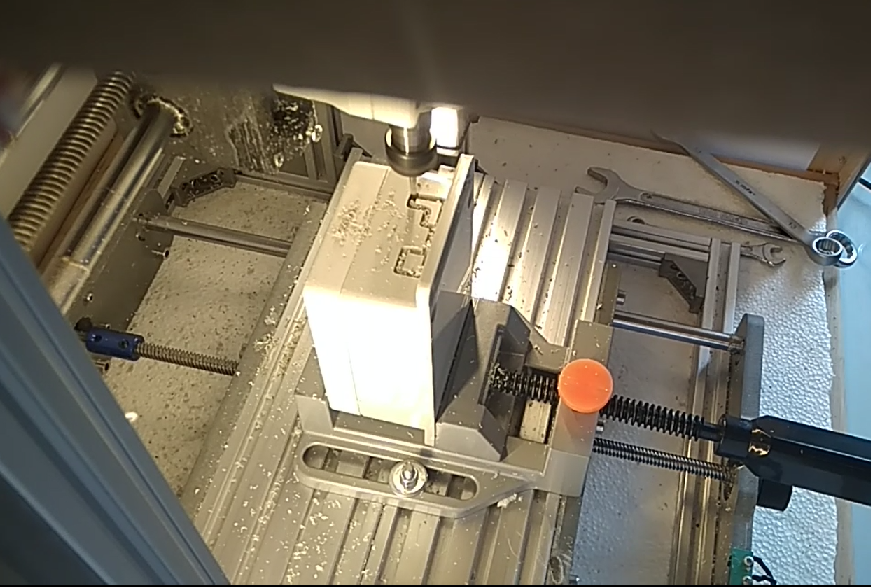
-
Today I had the ladder so I could get on the roof so while there I changed batteries on my rain node.



-
@sundberg84 But what did you build today?

-
@yveaux nothing that I can post here unfortunately... only a ladder for my cat
 non automated.
non automated.
-
It's a breakout for a Fanstel BT832 (NRF52832). Two experiments with this board, still a work in progress:
-
I wondered if it would be possible to hand solder to the LGA pads on the back of the BT832 using small plated thru holes (6 solder spots middle left in the first picture). Two pads connected. The rest did not. About what I expected.
-
Using just the microprocessor of the BT832 to make a LoRa node. (NRF5 radio turned off). So far the Ra-01 is not initializing. Edit (10/8). The RA-01 now initializes. I needed to update the pin assignments in MyBoardNRF5.h.
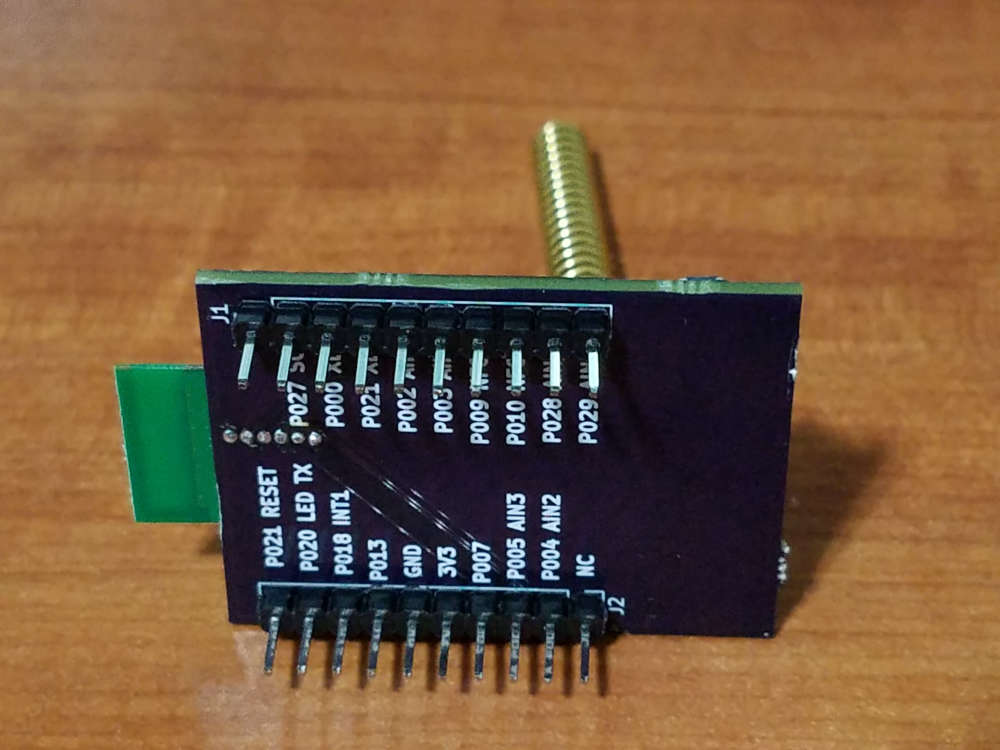

-
-
@sundberg84 said in What did you build today (Pictures) ?:
@yveaux nothing that I can post here unfortunately... only a ladder for my cat
 non automated.
non automated.Just pretend you have automated your cat. We can't control from here.