💬 Sensebender Gateway
-
You might be able to compile with the standard arduino zero BSP files. But the IO mapping is not the same at all.. I have swapped some pins to make routing a bit easier. Also the SPI channels are configured a bit differently than the standard arduino, if I remember right. So I will advise to use the mysensors gateway BSP files..
-
@tbowmo it is already done. Thanks to your link I have now Sensebender Gateway board added.
Waiting for an ethernet board now, it has stuck in the post
-
@tbowmo : Did you try to use this board with platformio ?
-
No, platformio is still on my bucketlist.. There is just not hours enough for everything

-
@tbowmo Ok I will install arduino IDE to upgrade it to 2.1.1
Please post here iwhen you have more information. I think I will try but I have no experience with this architecture.
-
Has anyone designed a case for the sensebender gateway ?
-
I designed one in freecad for the GW and a nrf24l01 with lna/pa and external antenna.
But I still have some fine tuning to do before releasing it, as the lid locking mechanism didn't turn out like expected.
-
Tea time..
Here is my custom box for your RFM69 Sensebender GW ! Beautiful board though

No nail no screw




Last final minor check and i release the files, sure! (i've done one for nrf too in case..)
-
@scalz beautiful box!!!
Looking forward to print it too as soon as you publish it, but mine will be with nrf24l01+. Having been running both networks, I'm so much in favour of rfm69. It just works. No more caps to stabilise power or any other rf issues.I have decided to use Moteino Mega with a built-in antenna as rfm69 gateway though - it is very small and goes inside into an RPi box. And has got more memory than atmega328p
-
@scalz Yeah ! I will print this one.
-
Little gift..

Custom box for the NRF non PA version:


A bit enlarged for NRF.
And here the 3d preview for both versions with my little cheat for bicolor as i've still not added this feature to my printer

You can see i've added a little slot near usb on the NRF version, it's for the leds indication in case box wouldn't be white (no need for white box, you can see it by transparency). I'll do the same for rfm69, and put variant stl with it or not.Next Nrf PA version, and that'll be fine

-
Thank you @scalz!

-
@scalz Please share the STL files!
-
@alexsh1 why, i don't understand

Here it is : http://www.thingiverse.com/thing:2084269
-
I'm proud to say enclosure files have been integrated in the MySensors Sensebender GW project and git.
So you can find the files here at Mysensors.Enjoy

-
Hey it should look like this?
But you see the gap between the W5100 and Sensebende Gateway.
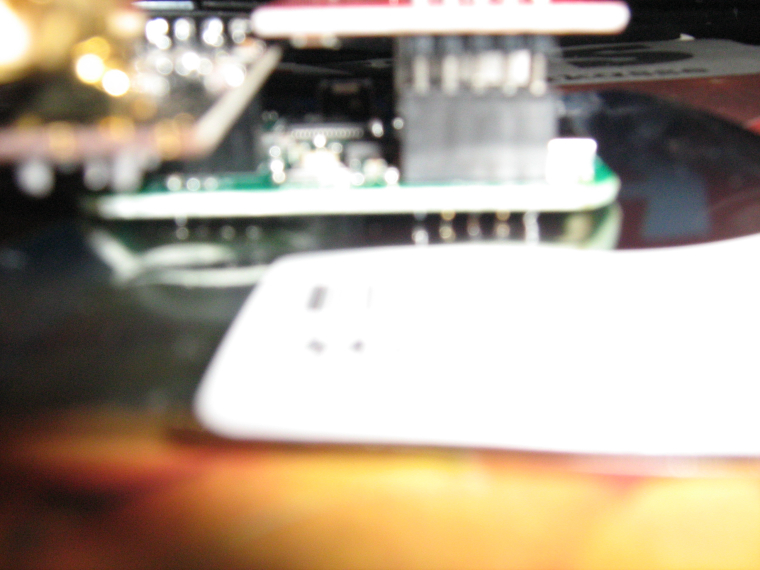
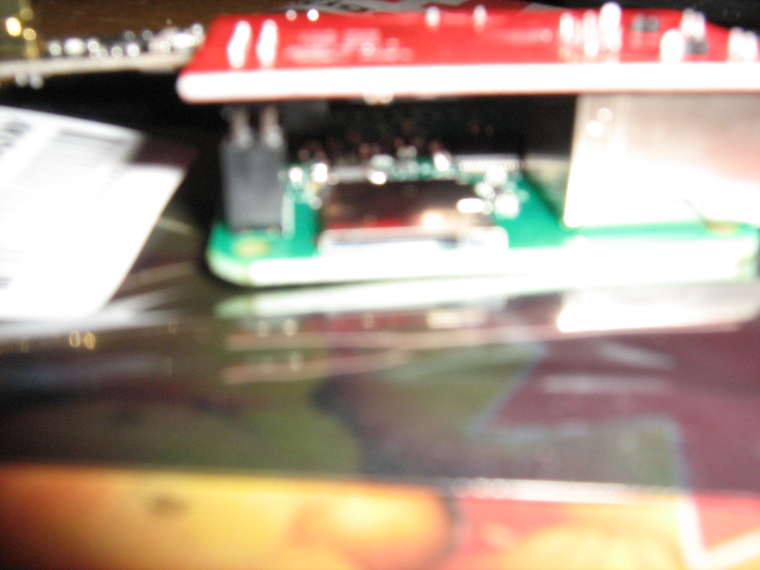


Sorry for a very poor camera
//Mattias
-
Yes, according to the build instructions here, you can also raise the socket a bit over the pcb.
The problem is that the ethernet connector is higher than a normal IDC socket, which means you can't insert the board fully in the socket. I have searched for a higher variant of the socket, but haven't found a suitable candidate..
-
@tbowmo What I did was soldering the socket a bit higher. Not a problem with some soldering skills...
-
@scalz Thank you Sir. I am going to probably wait for the PLA version as It has been working a bit better for me.
-
Few things about the software side of this. When you plug it into your computer it appears as a "Sensebender GW", with a custom USB VID/PID. You have to override the drivers and use the "Atmel Corp. EDBG CMSIS-DAP" serial port drivers or you will have no serial port at all to communicate with the board.
Second issue, with the latest Arduino software (1.8.1), and the MySensors SAMD board package installed and MySensor library installed you get an error relating to a missing core "arduino:arduino". Solution to that one is to install the main Arduino SAMD board package which adds the necessary libraries. Secondly, after doing that you will now get another error regarding a missing "Sam.h" file, to fix that you have to manually edit the platform.txt file in "\AppData\Local\Arduino15\packages\MySensors\hardware\samd\1.0.3" with the contents of the one from "\AppData\Local\Arduino15\packages\arduino\hardware\samd\1.6.11" - just being careful to copy over the name and version lines from the top of the Mysensors platform.txt file. After that you are good to go and can finally program the board or get some data out of it

-
We are preparing a new release of the board definitions for our samd. Which fixes the issues with arduino samd 1.6.11.
It should also contain a driver .inf file for Windows 7/8, for those that needs it (it's not needed on Linux, mac or Windows 10). I had completely forgotten that windows usually needs this inf file to operate correct (I have been using Linux the last 17 years for all my private projects)
I hope the package will be out tomorrow (sunday) , as I just need to do a couple of tests to verify things.
-
Do you have any example sketch for this gateway? I want to use in my GW radio + wifi module.
-
It only support wired ethernet, and USB. For wifi we have ESP8266 gateways instead.
There are example sketches available in mysensors (see SensebenderGatewaySerial, or just plain GatewayW5100 would work if it's just ethernet module that you want to use)
-
@tbowmo Great, took a an hour or two to work out what was going on. Not used MySensors before so presumed it was something I was doing wrong. I have an RFM69HW soldered on the sensebender GW now with the serial sketch loaded and it appears to be working!
-
for info, a new Mysensors SAMD board definition file have been released (1.0.4)
Includes the following changes:
Arduino SAMD 1.6.11 supported (the latest arduino board definitions for SAMD)
Various bits and pieces regarding pin definitions are fixed (a couple of missing defines)
Windows driver .inf file added.
-
@tbowmo Compiles fine now with 1.0.4, not convinced the drivers are being automatically picked up though. I can force install them by selecting the inf but presumably you want it automatic when someone plugs in the gateway?
I notice in the arduino SAMD package they have a post-install.bat to seemingly install the inf file - possibly needed?
It could also be that i've just messed things up with my manual driver install stuff yesterday. I'm on Windows 7 by the way.
-
@tbowmo Also, I notice on Linux (Raspberry Pi 3 running Debian) the device appears as an ACM device rather than the usual TTY device that some might expect. It works fine though so no issues but may confuse alot of people - worth making a note somewhere.
-
-
@MLs reload board definition from IDE
I have a little annoying bug : I can't reset de gateway. When resetting, I loose communication with my computer (linux) same after loading a new sketch (last version with IDE 1.8.1 and def 1.0.4))
[13727.746445] usb 1-1: new full-speed USB device number 9 using xhci_hcd [13727.892970] usb 1-1: New USB device found, idVendor=1209, idProduct=6949 [13727.892974] usb 1-1: New USB device strings: Mfr=1, Product=2, SerialNumber=3 [13727.892977] usb 1-1: Product: Sensebender GW [13727.892980] usb 1-1: Manufacturer: MySensors.org [13727.895690] cdc_acm 1-1:1.0: ttyACM1: USB ACM device [13749.066589] usb 1-1: USB disconnect, device number 9So I can't check debug messages from init.
-
-
Are you using it as an ethernet gw, or standard serial gw? If serial GW, then the gateway waits until something connects to the serial device
The ethernet gw doesn't wait for something to connect. But you can hack the core, change hwInit() function in MyHwSAMD.cpp:
original
void hwInit() { MY_SERIALDEVICE.begin(MY_BAUD_RATE); #if defined(MY_GATEWAY_SERIAL) while (!MY_SERIALDEVICE) {} #endif Wire.begin(); }modify to this
void hwInit() { MY_SERIALDEVICE.begin(MY_BAUD_RATE); while (!MY_SERIALDEVICE) {} Wire.begin(); }It will make the gateway halt the initialization until something connects to the USB device.
Be advised, that if you don't have it connected to a computer, then it will not start up correctly.. That is why you need to hack the core to enable it..
-
When I try to upload sketch
Arduino:1.8.0 (Windows 10), Kort:"Arduino/Genuino Zero (Native USB Port)" Sketch uses 46488 bytes (17%) of program storage space. Maximum is 262144 bytes. No device found on COM4 An error occurred while uploading the sketch Invalid version found: 1.04 Invalid version found: 1.04 This report would have more information with "Show verbose output during compilation" option enabled in File -> Preferences.When I use the serial monitor
0;255;3;0;9;MCO:BGN:INIT GW,CP=RNNGS--,VER=2.1.0 0;255;3;0;9;TSF:LRT:OK 0;255;3;0;9;TSM:INIT 0;255;3;0;9;TSF:WUR:MS=0 0;255;3;0;9;TSM:INIT:TSP OK 0;255;3;0;9;TSM:INIT:GW MODE 0;255;3;0;9;TSM:READY:ID=0,PAR=0,DIS=0 0;255;3;0;9;MCO:REG:NOT NEEDED 0;255;3;0;14;Gateway startup complete. 0;255;0;0;18;2.1.0 0;255;3;0;9;MCO:BGN:STP 0;255;3;0;9;MCO:BGN:INIT OK,TSP=1 0;255;3;0;9;TSF:MSG:READ,27-27-0,s=0,c=1,t=1,pt=7,l=5,sg=0:45.6 27;0;1;0;1;45.6 0;255;3;0;9;TSF:MSG:READ,23-23-0,s=1,c=1,t=0,pt=7,l=5,sg=0:8.4 23;1;1;0;0;8.4 0;255;3;0;9;TSF:MSG:READ,23-23-0,s=1,c=1,t=0,pt=7,l=5,sg=0:8.3 23;1;1;0;0;8.3 0;255;3;0;9;TSF:MSG:READ,23-23-0,s=0,c=1,t=1,pt=7,l=5,sg=0:51.8 23;0;1;0;1;51.8 0;255;3;0;9;TSF:MSG:READ,22-22-0,s=1,c=1,t=0,pt=7,l=5,sg=0:3.4 22;1;1;0;0;3.4 0;255;3;0;9;TSF:MSG:READ,23-23-0,s=0,c=1,t=1,pt=7,l=5,sg=0:52.0 23;0;1;0;1;52.0 0;255;3;0;9;TSF:MSG:READ,22-22-0,s=1,c=1,t=0,pt=7,l=5,sg=0:3.5 22;1;1;0;0;3.5 0;255;3;0;9;TSF:MSG:READ,23-23-0,s=1,c=1,t=0,pt=7,l=5,sg=0:8.2 23;1;1;0;0;8.2 0;255;3;0;9;TSF:MSG:READ,23-23-255,s=255,c=3,t=7,pt=0,l=0,sg=0: 0;255;3;0;9;TSF:MSG:BC 0;255;3;0;9;TSF:MSG:FPAR REQ,ID=23 0;255;3;0;9;TSF:PNG:SEND,TO=0 0;255;3;0;9;TSF:CKU:OK 0;255;3;0;9;TSF:MSG:GWL OK 0;255;3;0;9;!TSF:MSG:SEND,0-0-23-23,s=255,c=3,t=8,pt=1,l=1,sg=0,ft=0,st=NACK:0 0;255;3;0;9;TSF:MSG:READ,23-23-0,s=0,c=1,t=1,pt=7,l=5,sg=0:52.4 23;0;1;0;1;52.4 0;255;3;0;9;TSF:MSG:READ,22-22-0,s=1,c=1,t=0,pt=7,l=5,sg=0:3.4 22;1;1;0;0;3.4 0;255;3;0;9;TSF:MSG:READ,23-23-0,s=1,c=1,t=0,pt=7,l=5,sg=0:8.1 23;1;1;0;0;8.1I USE IDE 1.80
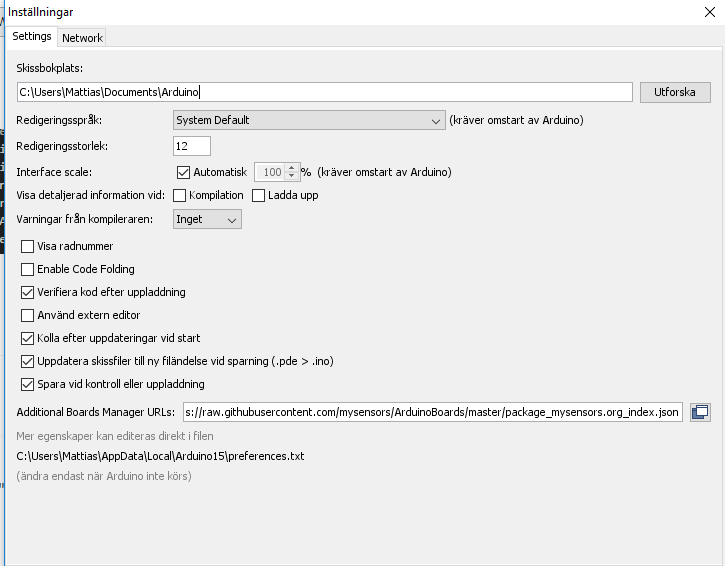
Which card should I choose to get upload sketch on GW
//Mattias
-
have you installed the mysensors board files? And chosen the Sensebender Gateway as target platform?
(Seems that you are using Arduino/Genuino Zero as target?)
-
@tbowmo I'm using the serial sketch.
I have few issues (I think) :- when I want to upload a new sketch, first time after powering by computer, every led goes off and SBGW seems to be disconnected. When I unplug/plug, no led are on or blink, but detection is ok and I can upload a firmware.
- When I press RESET after connecting SBGW on my computer, all led goes off and SBGW disconnect.
And it doesn't seems to wait when I plug computer, led start blinking ...
-
Is it windows or linux? Linux (ubuntu) have a bad habit of letting modem manager snatch any ACM devices that is connected to the computer.
-
Yes, I have installed MYSensors boards but find only micro
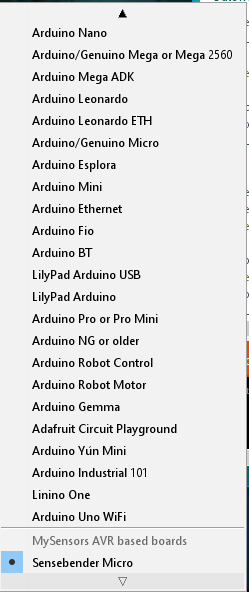
So therefore, I tried another card.
//Mattias
-
I found the problem myself. Had just installed Micro
-
@tbowmo said in
 Sensebender Gateway:
Sensebender Gateway:modem manager snatch any ACM devices
Yes it's ubuntu ... Do you know how to avoid this ? udev ?
-
Ok :
sudo apt-get --purge remove modemmanager
-
Hi i get same error whit Sensebender Ga
Arduino:1.8.0 (Windows 10), Kort:"Sensebender Gateway" Build options changed, rebuilding all Sketch uses 46720 bytes (17%) of program storage space. Maximum is 262144 bytes. No device found on COM4 An error occurred while uploading the sketch Invalid version found: 1.04 Invalid version found: 1.04 This report would have more information with "Show verbose output during compilation" option enabled in File -> Preferences.```No device found on COM4
But serial monitor works fine with COM4//Mattias
-
@MLs In Device Manager what com port is assigned to the sensebender GW? Have you manually installed the inf file?
com4 is likely the last com port you used in the arduino interface not the one assigned to the GW.
-
No, I have not installed or selected com port.
Device Manager COM4
As I understood it so Windows 10 would fix everything, right?//Mattias
-
@tbowmo : It's better for seeing debug from start.
But there is 2 bugs :- When you want to upload sketch. /dev/ttyACM0 disapear (and D4 goes off) afterunplu/plug it works for uploading sketch (D4 off) but at the end of uplaod ArduinoIDE makes a soft reset and /dev/ttyACM0 disapear. Works fine after plus/unplug (D4 ON)
- When pressing reset /dev/ttyACM0 disapear (and D4 goes off). Works fine after plug/unplug
-
@MLs mmm not sure then, it works for me on Windows 7 with 1.8.1 (slightly newer version?)
-
I don't have windows installed, so I'm sorry that I can't help with windows specifics.
-
Now, I think it feels like hardware failure more than software errors. Will try tomorrow on my second computer with Windows 7 and see if there is any difference.
//Mattias
-
I added a couple of udev rules, to stop modemmanager take control over the device
ACTION!="add|change|move", GOTO="local_usb_device_blacklist_end" SUBSYSTEM!="usb", GOTO="local_usb_device_blacklist_end" ENV{DEVTYPE}!="usb_device", GOTO="local_usb_device_blacklist_end" ATTRS{idVendor}=="1209", ENV{ID_MM_DEVICE_IGNORE}="1" LABEL="local_usb_device_blacklist_end"Add the above to this file /etc/udev/rules.d/mysensors.rules
As the USB is native in the arm processor, then it will re-enumerate on the USB port whenever a reset condition occurs. When you press the reset button it will act as a unplug / plug operation (you can see this in dmesg)
When uploading to the gateway, it will reset itself to enter bootloader.. The bootloader will have another VID/PID combo (VID:1209, PID:6448) than during normal operation (VID:1209, PID:6449).
I have never seen the problems that you are having, where you need to fysically unplug / plug the device, after you have pressed the reset button (or uploaded a new firmware). And I have uploaded firmware (and pressed the reset button) quite some times

Also please note, that if you double tap the reset button, the gateway will enter bootloader mode, and wait for a new sketch to be sent.
-
@tbowmo : Same with udev rules (but this file is not necessary because modemmanger is not installed).
I try to power SBGW with usb, D4 goes ON. After pressing reset, D4 goes OFF and never goes on (I must unplug/plu usb power). Do you have the same with your board ? Perhaps a problem with bootloader ?
-
D4 is the yellow LED, and the only place it is used is in the onboard selftest routine.
In my setup, D5 turns on when plugging in the device. If I hit reset one time, it momentarily switches off D5, and then back on. if I hit reset twice, it stays off (bootloader is activated)
The above is done on my RFM69 debug gateway, so the sketch is for RFM69, but otherwise a standard SensebenderGatewaySerial sketch
Have you checked dmesg, when plugging in, and when hitting the reset button?
Have you tried with another USB cable? Have you tried with another computer?
-
I try with 2 different USB cable and 2 computer (1 laptop and 1 desktop). Same problem. With a charger too. And sorry for the mistake, it's D5 (orange)
On log[ 4788.031324] usb 1-8: USB disconnect, device number 6
-

Thank you @scalz !
You must have a very well calibrated printer to print it correctly. First try fails (oozing due to overtemp)
Other side tomorrow !
-
-
-
D5 is used by arduino to signal USB serial rx/TX activity.
Can you post the log lines from dmesg, from when you insert the usb cable, to after you have pressed the reset button?
-
I tried to update the drivers in Device Manager / sense bender GW but it failed to install the computer said.
Therefore, I asked one who wrote that he was using Windows 7
//Mattias
-
@MLs
I'm also still using win7 x64 for my dev and that worked for me.Auto install through the Device Manager does not work, nor right-clicking and installing the .inf through Explorer.
You have to force the install and select the location of the .inf in Device Manager. Then it will ask you if you agree about the driver supplier. Of course you're! And you should be able to see it in Device Manager.
-
There are example program for W5100? The original GatewayW5100 program uses SOFTSPI, different NRF CE/CSN pins? Will work with this hardware properly?
-
Heh've tried both in the device manager and manually. Device Manager, I get an error message.
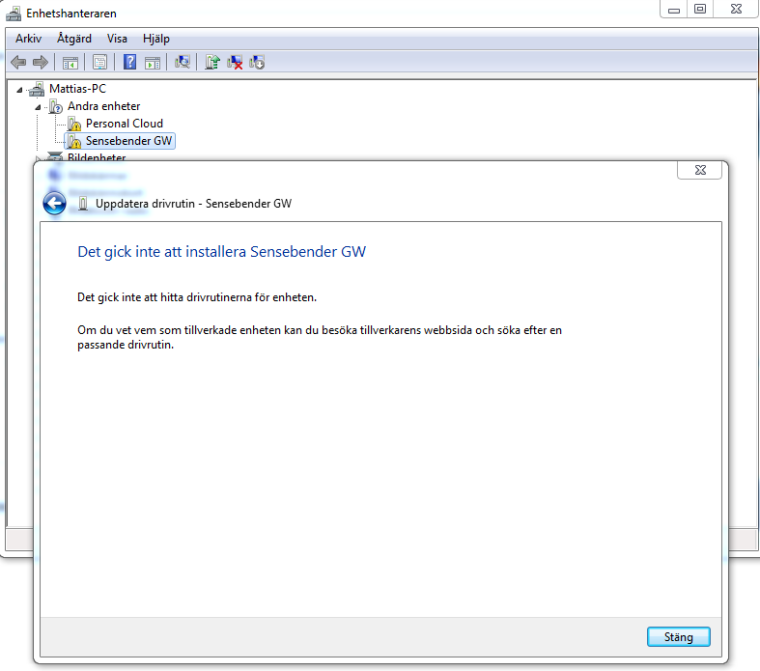
And manually, nothing happens.
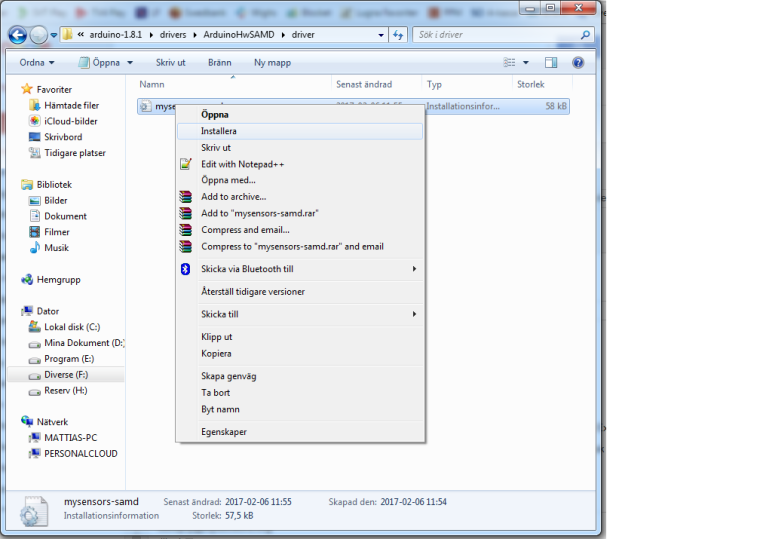
//Mattias
-
@MLs
yep that's what i explained.
you need to force it in Device Manager. How you're doing in Device manager actually is rather auto, imho
You can try in Device manager to right click on the bad detected device, here Sensebender Gw, and in properties, update driver. At a moment, it should prompt an "Open file" Dialog box (you need to choose the right option in the dialog) and then select your .inf file. And it will ask if you're ok to install a driver from a third party.
-
The standard GatewayW5100 example sketch will work on the sensebender gateway. There are conditional compile statements in that sketch, that disables softspi when compiling to the gateway target, and use a hardware SPI instead.
Remember to choose the correct target in your Arduino IDE
-
@MLs
Okay, simpler, forget what i told you, and follow my steps below. I've unstalled mine to show you
Then if it can be useful for others. Nothing fancy here, it can be used for lot of others drivers.Step 1: plugin the GW, as you can see it's not detected, and no additional com port.
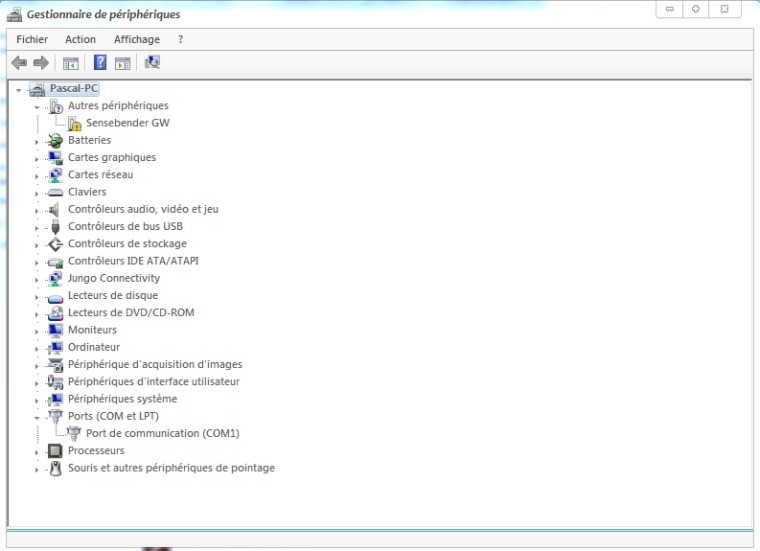
Step 2: right clic, and update driver
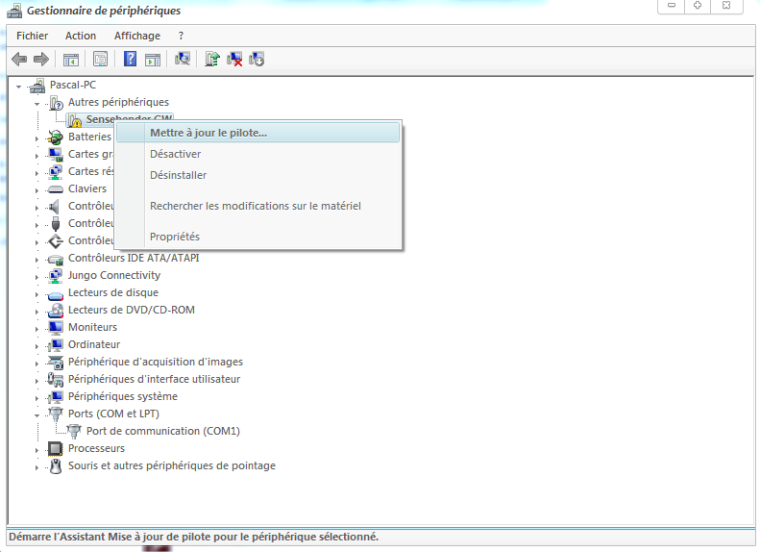
Step 3: click on the 2nd option for searching a driver on your machine
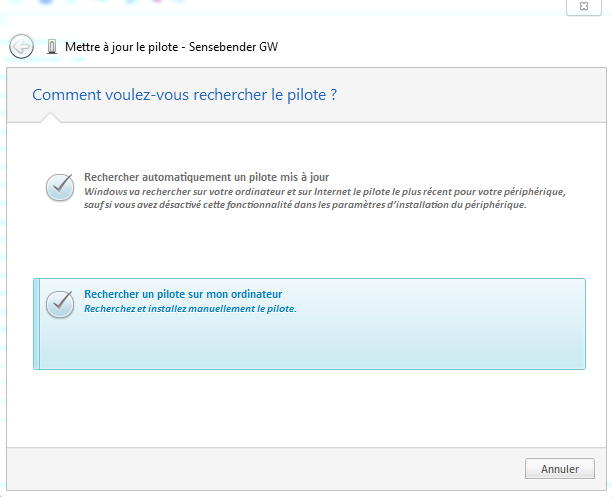
Step 4: Again 2nd option here (you want to search for a driver on your computer)
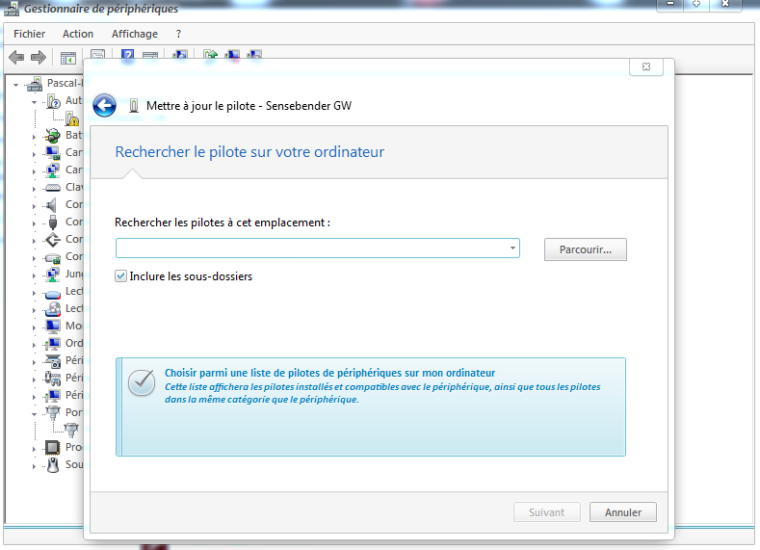
Step 5: This is a Virtual Serial Com port needed for the GW. So choose COM/LPT for the driver type
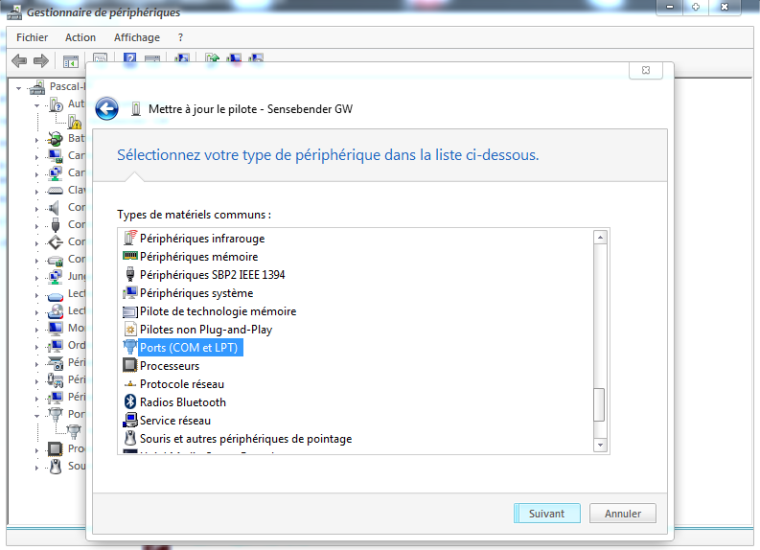
Step 6: Now it is asking where the driver (.inf) is stored
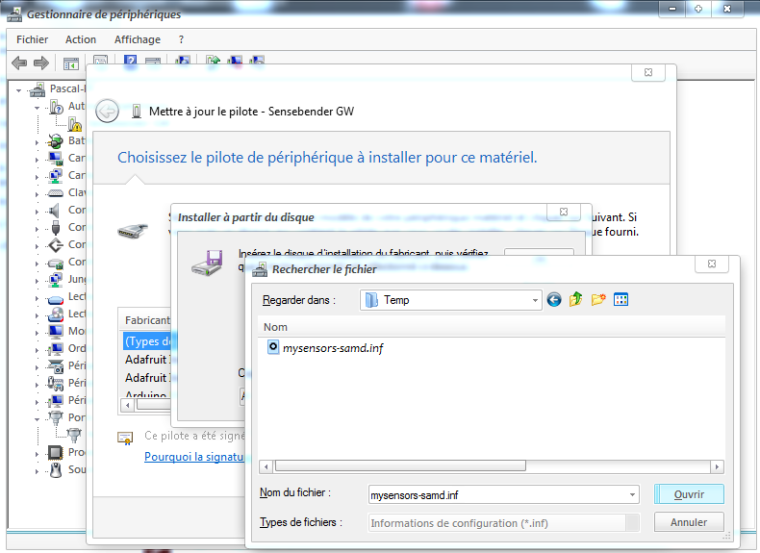
Step 7: You can now see that Windows knows what this is about. And tells you this driver is not "signed". No problem we know @tbowmo has done a great job. So, Next!
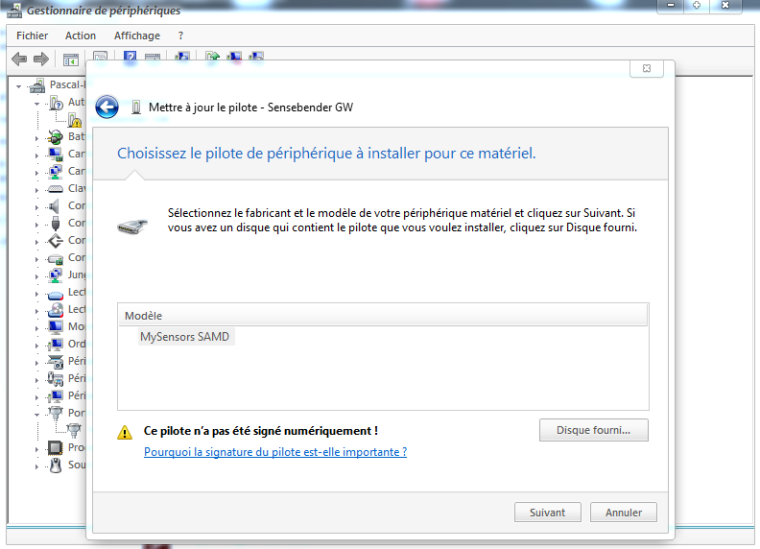
Step 8: Windows here warns again, saying he doesn't know this driver, so it may not work well. No way, it will work well
 Click "Yes" to install it.
Click "Yes" to install it.
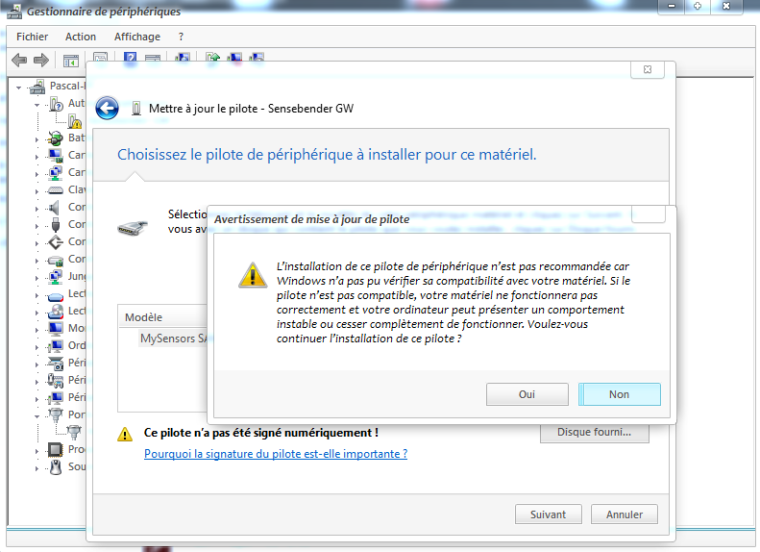
Step 9: Looks good
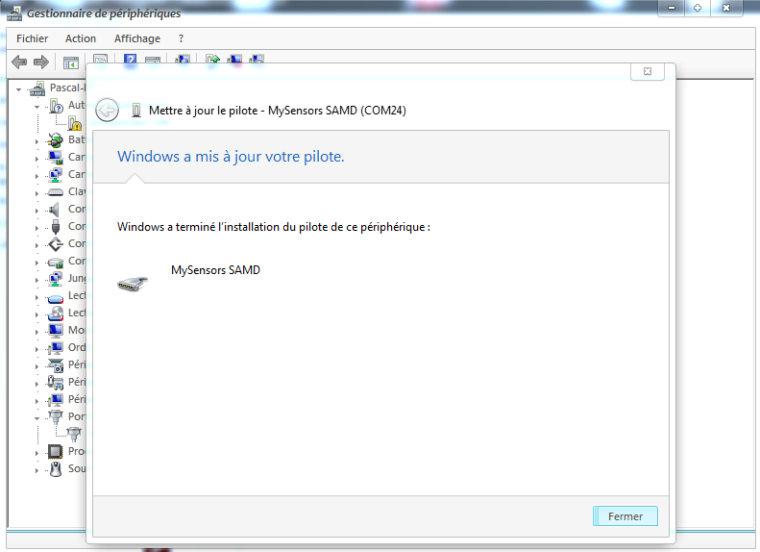
Step 10: Tada! Here you can see now the GW is well detected and setup on COM port 24
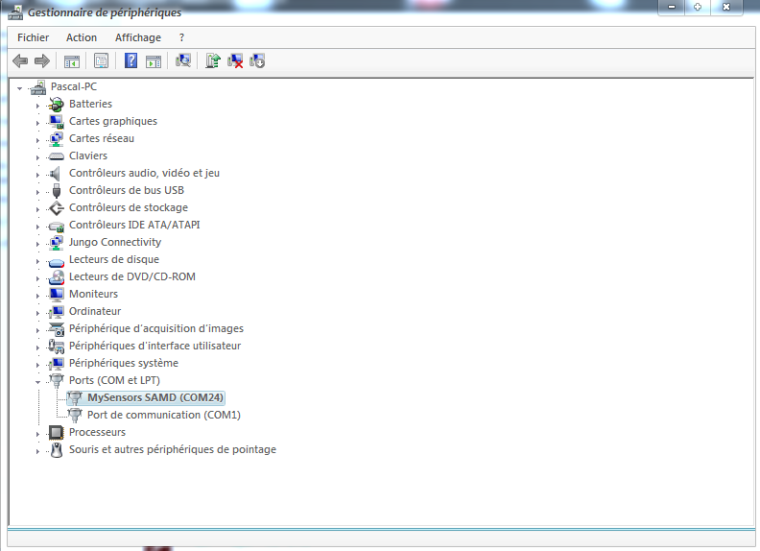
I can't do better!
I think you'll get it
-
Thanks for a super instruction but it is the file itself that the computer says from. It says that the folder contains the no driver
And the driver in the folder I chose I downloaded here
https://github.com/mysensors/ArduinoHwSAMD/blob/master/driver/mysensors-samd.inf
// Mattias
-
When I downloaded the drivers so I make the following step.
Right-click at the file and save target as.//Mattias
-
On the raw file?
https://raw.githubusercontent.com/mysensors/ArduinoHwSAMD/master/driver/mysensors-samd.inf
-
https://github.com/mysensors/ArduinoHwSAMD/tree/master/driver
I click on the link below the folder drivers
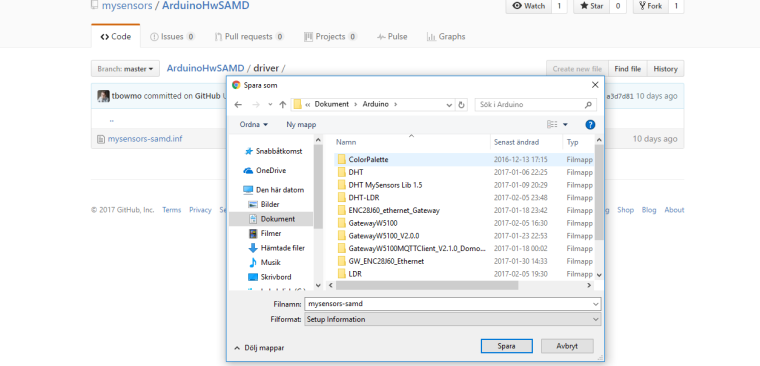
//Mattias
-
No, that will download a github html page.
Use the link I posted (and save as). It will be the raw content.
-
-
Now, I also got the computer to recognize the card. Thanks for all help.
The problem was that even when I used save as, the computer renaming the file as a .txt file "mysensors-samd.inf.txt" and not a "mysensors-samd.inf"
Again, thanks for all the help.
//Mattias
-
Hi together,
i have some questions to you! I bought a sensebender gateway and a w5100 Ethernet Modul, but i cant get it to work. When i upload the Gateway5100 Sketch and put my yip address in it, then the GW is booting up i get some Data on the serial port but i cant ping the configured ip address. Then i tried to config via DHCP and see that the GW dont get an IP Address.
And when i connect the NRF24 Modul then it seems that the GW is not bootin up anymore because i dont get any data on serial port.
i need your help. Thanks a lot in advance
-
Could you please post the logs that you get on the serial port, when the W5100 is attached?
Do you get anything on the serial port if you configure the sensebender to be a serial gateway, and only add a NRF24 module to it?
-
Hi tbowmo,
with the gatewayw5100 Sketch i get every 10 seconds 5 lines output on serial monitor:
The sketch is default i changed only the ip adress0;255;3;0;9;TSM:FAIL:RE-INIT 0;255;3;0;9;TSM:INIT 0;255;3;0;9;!TSM:INIT:TSP FAIL 0;255;3;0;9;TSM:FAIL:CNT=3 0;255;3;0;9;TSM:FAIL:PDT 0;255;3;0;9;TSM:FAIL:RE-INIT 0;255;3;0;9;TSM:INIT 0;255;3;0;9;!TSM:INIT:TSP FAIL 0;255;3;0;9;TSM:FAIL:CNT=4 0;255;3;0;9;TSM:FAIL:PDT 0;255;3;0;9;TSM:FAIL:RE-INIT 0;255;3;0;9;TSM:INIT 0;255;3;0;9;!TSM:INIT:TSP FAIL 0;255;3;0;9;TSM:FAIL:CNT=5 0;255;3;0;9;i dont know why, but i just uploaded the sensebenderserialgateway sketch and now i get this output:
0;255;3;0;9;MCO:BGN:INIT GW,CP=RNNGS--,VER=2.1.1 0;255;3;0;9;TSF:LRT:OK 0;255;3;0;9;TSM:INIT 0;255;3;0;9;TSF:WUR:MS=0 0;255;3;0;9;TSM:INIT:TSP OK 0;255;3;0;9;TSM:INIT:GW MODE 0;255;3;0;9;TSM:READY:ID=0,PAR=0,DIS=0 0;255;3;0;9;MCO:REG:NOT NEEDED 0;255;3;0;14;Gateway startup complete. 0;255;0;0;18;2.1.1 0;255;3;0;9;MCO:BGN:STP 0;255;3;0;9;the NRF Module is connected! Now i need to get the w5100 module to work.
-
Ok i just connected the W5100 and NRF24 Module and uploaded the GatewayW5100 Sketch and when the upload is done after reset i dont get any output on serial monitor.
The orange, green and red led are lighting.When i upload the SensebenderGatewaySerial then i get output on serial monitor. It think the problem must be the w5100. But what going wrong?
-
Is it the standard GatewayW5100 sketch, without modifications, from the mysensors examples?
If you have done any modifications to the sketch, then please post your modified sketch here.
-
i have only changed the ip adress
here is the sketch:/** * The MySensors Arduino library handles the wireless radio link and protocol * between your home built sensors/actuators and HA controller of choice. * The sensors forms a self healing radio network with optional repeaters. Each * repeater and gateway builds a routing tables in EEPROM which keeps track of the * network topology allowing messages to be routed to nodes. * * Created by Henrik Ekblad <henrik.ekblad@mysensors.org> * Copyright (C) 2013-2015 Sensnology AB * Full contributor list: https://github.com/mysensors/Arduino/graphs/contributors * * Documentation: http://www.mysensors.org * Support Forum: http://forum.mysensors.org * * This program is free software; you can redistribute it and/or * modify it under the terms of the GNU General Public License * version 2 as published by the Free Software Foundation. * ******************************* * * REVISION HISTORY * Version 1.0 - Henrik EKblad * Contribution by a-lurker and Anticimex, * Contribution by Norbert Truchsess <norbert.truchsess@t-online.de> * Contribution by Tomas Hozza <thozza@gmail.com> * * * DESCRIPTION * The EthernetGateway sends data received from sensors to the ethernet link. * The gateway also accepts input on ethernet interface, which is then sent out to the radio network. * * The GW code is designed for Arduino 328p / 16MHz. ATmega168 does not have enough memory to run this program. * * LED purposes: * - To use the feature, uncomment MY_DEFAULT_xxx_LED_PIN in the sketch below * - RX (green) - blink fast on radio message recieved. In inclusion mode will blink fast only on presentation recieved * - TX (yellow) - blink fast on radio message transmitted. In inclusion mode will blink slowly * - ERR (red) - fast blink on error during transmission error or recieve crc error * * See http://www.mysensors.org/build/ethernet_gateway for wiring instructions. * */ // Enable debug prints to serial monitor #define MY_DEBUG // Enable and select radio type attached #define MY_RADIO_NRF24 //#define MY_RADIO_RFM69 // Enable gateway ethernet module type #define MY_GATEWAY_W5100 // W5100 Ethernet module SPI enable (optional if using a shield/module that manages SPI_EN signal) //#define MY_W5100_SPI_EN 4 // Enable Soft SPI for NRF radio (note different radio wiring is required) // The W5100 ethernet module seems to have a hard time co-operate with // radio on the same spi bus. #if !defined(MY_W5100_SPI_EN) && !defined(ARDUINO_ARCH_SAMD) #define MY_SOFTSPI #define MY_SOFT_SPI_SCK_PIN 14 #define MY_SOFT_SPI_MISO_PIN 16 #define MY_SOFT_SPI_MOSI_PIN 15 #endif // When W5100 is connected we have to move CE/CSN pins for NRF radio #ifndef MY_RF24_CE_PIN #define MY_RF24_CE_PIN 5 #endif #ifndef MY_RF24_CS_PIN #define MY_RF24_CS_PIN 6 #endif // Enable to UDP //#define MY_USE_UDP #define MY_IP_ADDRESS 10,0,0,253 // If this is disabled, DHCP is used to retrieve address // Renewal period if using DHCP //#define MY_IP_RENEWAL_INTERVAL 60000 // The port to keep open on node server mode / or port to contact in client mode #define MY_PORT 5003 // Controller ip address. Enables client mode (default is "server" mode). // Also enable this if MY_USE_UDP is used and you want sensor data sent somewhere. //#define MY_CONTROLLER_IP_ADDRESS 192, 168, 178, 254 // The MAC address can be anything you want but should be unique on your network. // Newer boards have a MAC address printed on the underside of the PCB, which you can (optionally) use. // Note that most of the Ardunio examples use "DEAD BEEF FEED" for the MAC address. #define MY_MAC_ADDRESS 0xDE, 0xAD, 0xBE, 0xEF, 0xFE, 0xED // Enable inclusion mode #define MY_INCLUSION_MODE_FEATURE // Enable Inclusion mode button on gateway //#define MY_INCLUSION_BUTTON_FEATURE // Set inclusion mode duration (in seconds) #define MY_INCLUSION_MODE_DURATION 60 // Digital pin used for inclusion mode button //#define MY_INCLUSION_MODE_BUTTON_PIN 3 // Set blinking period #define MY_DEFAULT_LED_BLINK_PERIOD 300 // Flash leds on rx/tx/err // Uncomment to override default HW configurations //#define MY_DEFAULT_ERR_LED_PIN 7 // Error led pin //#define MY_DEFAULT_RX_LED_PIN 8 // Receive led pin //#define MY_DEFAULT_TX_LED_PIN 9 // Transmit led pin #if defined(MY_USE_UDP) #include <EthernetUdp.h> #endif #include <Ethernet.h> #include <MySensors.h> void setup() { } void loop() { }```
-
So I think i have a maybe already solved issue, but I can not get int working...
In Arduino IDE 1.8.1 this is the error during compiling:"Local\Arduino15\packages\arduino\hardware\samd\1.6.12\cores\arduino/Arduino.h:48:17: fatal error: sam.h: No such file or directory"
-
I have the MySensors SAMD boards installed, so Sensbender Gateway is availabe
-
Arduino SAMD boards are also installed
-
I have installed the "M0" boards
-
Running windows 10 so no need for the inf file, is this correct?
what am I missing?
thanks in advance!
-
-
@jeti SAMD board defs 1.6.12 are currently not supported (PR filed) - you need to downgrade to 1.6.11 until the PR is merged.
-
@tekka thanks! that did the trick!
-
@jeti MySensors SAMD board defs updated to 1.0.5, supporting SAMD board defs 1.6.12
-
It's has been a long time since I've posted on this forum.Today I received a note form the postal service that a package from a foreign country has arrived at my local postal office. Can't wait until tomorrow, just to see this beauty.
Now I have to find some time to get it running ;-(
-
@TheoL yeah, almost 4mo ago - good to have you back

-
@tekka life is really busy. But I'm working on some new MySensors idea's I'd like to try out. But for now on my way to the postal office. Can't wait.
-
Is there any way of getting the MQTT Ethernet gateway working on this yet?
-
I haven't tried myself, but it should be the standard GatewayW5100MQTTClient sketch, without modifications. (the GatewayW5100 sketch is running without modifications already)
-
Just tried the MQTT gateway sketch and got some strange behaviour.
Seems to pick up one of the nodes, but can't get an ip address or mqtt connection.
Any ideas on what to try?
0;255;3;0;9;MCO:BGN:STP 0;255;3;0;9;MCO:BGN:INIT OK,TSP=1 IP: 0.0.0.0 0;255;3;0;9;Attempting MQTT connection... 0;255;3;0;9;TSF:MSG:READ,113-113-0,s=0,c=1,t=0,pt=7,l=5,sg=0:20.8 0;255;3;0;9;TSF:MSG:READ,113-113-0,s=0,c=1,t=0,pt=7,l=5,sg=0:20.8 IP: 255.255.255.255 0;255;3;0;9;Attempting MQTT connection... IP: 0.0.0.0 0;255;3;0;9;Attempting MQTT connection... IP: 255.255.255.255 0;255;3;0;9;Attempting MQTT connection... IP: 0.0.0.0 0;255;3;0;9;Attempting MQTT connection... IP: 255.255.255.255 0;255;3;0;9;Attempting MQTT connection... IP: 0.0.0.0
-
Still can't get the mqtt gateway to work. Has anybody managed to?
-
Just try standard GatewayW5100MQTTClient sketch. It works fine with RFM69HW
On your log you seems to have issue with your IP. Just my log :0;255;3;0;9;MCO:BGN:STP 0;255;3;0;9;MCO:BGN:INIT OK,TSP=1 IP: 192.168.1.47 0;255;3;0;9;Attempting MQTT connection... 0;255;3;0;9;MQTT connected 0;255;3;0;9;Sending message on topic: mygateway1-out/0/255/0/0/18 0;255;3;0;9;TSF:MSG:READ,15-15-255,s=255,c=3,t=7,pt=0,l=0,sg=0: 0;255;3;0;9;TSF:MSG:BC 0;255;3;0;9;TSF:MSG:FPAR REQ,ID=15 0;255;3;0;9;TSF:PNG:SEND,TO=0 0;255;3;0;9;TSF:CKU:OK 0;255;3;0;9;TSF:MSG:GWL OK 0;255;3;0;9;TSF:MSG:SEND,0-0-15-15,s=255,c=3,t=8,pt=1,l=1,sg=0,ft=0,st=OK:0 0;255;3;0;9;TSF:MSG:READ,15-15-0,s=255,c=3,t=24,pt=1,l=1,sg=0:1 0;255;3;0;9;TSF:MSG:PINGED,ID=15,HP=1 0;255;3;0;9;TSF:MSG:SEND,0-0-15-15,s=255,c=3,t=25,pt=1,l=1,sg=0,ft=0,st=OK:1 0;255;3;0;9;TSF:MSG:READ,15-15-0,s=3,c=1,t=16,pt=1,l=1,sg=0:1 0;255;3;0;9;Sending message on topic: mygateway1-out/15/3/1/0/16
-
@tmn103 said in
 Sensebender Gateway:
Sensebender Gateway:Just tried the MQTT gateway sketch and got some strange behaviour.
Seems to pick up one of the nodes, but can't get an ip address or mqtt connection.
Any ideas on what to try?
IP: 255.255.255.255 0;255;3;0;9;Attempting MQTT connection... IP: 0.0.0.0I would triple-check the IP addresses that you are using...
-
i have uploaded this securitypersonalizer.ino sketch:
/* * The MySensors Arduino library handles the wireless radio link and protocol * between your home built sensors/actuators and HA controller of choice. * The sensors forms a self healing radio network with optional repeaters. Each * repeater and gateway builds a routing tables in EEPROM which keeps track of the * network topology allowing messages to be routed to nodes. * * Created by Henrik Ekblad <henrik.ekblad@mysensors.org> * Copyright (C) 2013-2015 Sensnology AB * Full contributor list: https://github.com/mysensors/Arduino/graphs/contributors * * Documentation: http://www.mysensors.org * Support Forum: http://forum.mysensors.org * * This program is free software; you can redistribute it and/or * modify it under the terms of the GNU General Public License * version 2 as published by the Free Software Foundation. * ******************************* */ /** * @ingroup MySigninggrp * @{ * @file SecurityPersonalizer.ino * @brief Security personalization sketch * * REVISION HISTORY * - See git log (git log libraries/MySensors/examples/SecurityPersonalizer/SecurityPersonalizer.ino) */ /** * @example SecurityPersonalizer.ino * This sketch will personalize either none-volatile memory or ATSHA204A for security functions * available in the MySensors library. * * For ATSHA204A: * It will write factory default settings to the configuration zone * and then lock it.<br> * It will then either<br> * -# Generate a random value to use as a key which will be stored in * slot 0. The key is printed on UART (115200) in clear text for the user to be * able to use it as a user-supplied key in other personalization executions * where the same key is needed. * -# Use a user-supplied value to use as a key which will be stored in * slot 0. * Finally it will lock the data zone. * * By default, no locking is performed. User have to manually enable the flags that * turn on the locking. Furthermore, user have to send a SPACE character on serial * console when prompted to do any locking. On boards that does not provide UART * input it is possible to configure the sketch to skip this confirmation. * Default settings use ATSHA204A on @ref MY_SIGNING_ATSHA204_PIN. * * For Soft signing: * It will<br> * -# Generate a random value to use as a key which will be stored in EEPROM. * The key is printed on UART (115200) in clear text for the user to be ablle to * use it as a user-supplied key in other personalization executions where the same * key is needed. * -# Use a user-supplied value to use as a key which will be stored in EEPROM. * -# Generate a random value to use as a serial number which will be stored in EEPROM. * The serial number is printed on UART (115200) in clear text for the user to be ablle to * use it as a user-supplied serial number in other personalization executions where the * serial is needed (typically for a whitelist). * -# Use a user-supplied value to use as a serial which will be stored in EEPROM. * * For Encryption support: * -# Generate a random value to use as a AES key which will be stored in EEPROM. * The AES key is printed on UART (115200) in clear text for the user to be ablle to * use it as a user-supplied AES key in other personalization executions where the * AES key is needed (typically for RF encryption). * -# Use a user-supplied value to use as a AES key which will be stored in EEPROM. * * Personalizing EEPROM or ATSHA204A still require the appropriate configuration of the * library to actually have an effect. There is no problem personalizing EEPROM and * ATSHA204A at the same time. There is however a security risk with using the same * data for EEPROM and ATSHA204A so it is recommended to use different serial and HMAC * keys on the same device for ATSHA204A vs soft signing settings. * * Details on personalization procedure is given in @ref personalization. */ #include "sha204_library.h" #include "sha204_lib_return_codes.h" #define MY_CORE_ONLY #include <MySensors.h> // Doxygen specific constructs, not included when built normally // This is used to enable disabled macros/definitions to be included in the documentation as well. #if DOXYGEN #define LOCK_CONFIGURATION #define LOCK_DATA #define SKIP_KEY_STORAGE #define USER_KEY #define SKIP_UART_CONFIRMATION #define USE_SOFT_SIGNING #define STORE_SOFT_KEY #define USER_SOFT_KEY #define STORE_SOFT_SERIAL #define USER_SOFT_SERIAL #define STORE_AES_KEY #define USER_AES_KEY #endif /** * @def LOCK_CONFIGURATION * @brief Uncomment this to enable locking the configuration zone. * * It is still possible to change the key, and this also enable random key generation. * @warning BE AWARE THAT THIS PREVENTS ANY FUTURE CONFIGURATION CHANGE TO THE CHIP */ #define LOCK_CONFIGURATION /** * @def LOCK_DATA * @brief Uncomment this to enable locking the data zone. * * It is not required to lock data, key cannot be retrieved anyway, but by locking * data, it can be guaranteed that nobody even with physical access to the chip, * will be able to change the key. * @warning BE AWARE THAT THIS PREVENTS THE KEY TO BE CHANGED */ //#define LOCK_DATA /** * @def SKIP_KEY_STORAGE * @brief Uncomment this to skip key storage (typically once key has been written once) */ #define SKIP_KEY_STORAGE /** * @def USER_KEY * @brief Uncomment this to skip key generation and use @ref user_key_data as key instead. */ //#define USER_KEY /** * @def SKIP_UART_CONFIRMATION * @brief Uncomment this for boards that lack UART * * @b Important<br> No confirmation will be required for locking any zones with this configuration! * Also, key generation is not permitted in this mode as there is no way of presenting the generated key. */ //#define SKIP_UART_CONFIRMATION /** * @def USE_SOFT_SIGNING * @brief Uncomment this to store data to EEPROM instead of ATSHA204A */ //#define USE_SOFT_SIGNING /** * @def STORE_SOFT_KEY * @brief Uncomment this to store soft HMAC key to EEPROM */ //#define STORE_SOFT_KEY /** * @def USER_SOFT_KEY * @brief Uncomment this to skip soft HMAC key generation and use @ref user_soft_key_data as HMAC key instead. */ //#define USER_SOFT_KEY /** * @def STORE_SOFT_SERIAL * @brief Uncomment this to store soft serial to EEPROM */ //#define STORE_SOFT_SERIAL /** * @def USER_SOFT_SERIAL * @brief Uncomment this to skip soft serial generation and use @ref user_soft_serial as serial instead. */ //#define USER_SOFT_SERIAL /** * @def STORE_AES_KEY * @brief Uncomment this to store AES key to EEPROM */ //#define STORE_AES_KEY /** * @def USER_AES_KEY * @brief Uncomment this to skip AES key generation and use @ref user_aes_key as key instead. */ //#define USER_AES_KEY #if defined(SKIP_UART_CONFIRMATION) && !defined(USER_KEY) #error You have to define USER_KEY for boards that does not have UART #endif #ifdef USER_KEY /** @brief The user-defined HMAC key to use for personalization */ #define MY_HMAC_KEY 0x00,0x00,0x00,0x00,0x00,0x00,0x00,0x00,0x00,0x00,0x00,0x00,0x00,0x00,0x00,0x00,0x00,0x00,0x00,0x00,0x00,0x00,0x00,0x00,0x00,0x00,0x00,0x00,0x00,0x00,0x00,0x00 /** @brief The data to store in key slot 0 */ const uint8_t user_key_data[32] = {MY_HMAC_KEY}; #endif #ifdef USER_SOFT_KEY /** @brief The user-defined soft HMAC key to use for EEPROM personalization */ #define MY_SOFT_HMAC_KEY 0x00,0x00,0x00,0x00,0x00,0x00,0x00,0x00,0x00,0x00,0x00,0x00,0x00,0x00,0x00,0x00,0x00,0x00,0x00,0x00,0x00,0x00,0x00,0x00,0x00,0x00,0x00,0x00,0x00,0x00,0x00,0x00 /** @brief The data to store as soft HMAC key in EEPROM */ const uint8_t user_soft_key_data[32] = {MY_SOFT_HMAC_KEY}; #endif #ifdef USER_SOFT_SERIAL /** @brief The user-defined soft serial to use for EEPROM personalization */ #define MY_SOFT_SERIAL 0x00,0x00,0x00,0x00,0x00,0x00,0x00,0x00,0x00 /** @brief The data to store as soft serial in EEPROM */ const uint8_t user_soft_serial[9] = {MY_SOFT_SERIAL}; #endif #ifdef USER_AES_KEY /** @brief The user-defined AES key to use for EEPROM personalization */ #define MY_AES_KEY 0x00,0x00,0x00,0x00,0x00,0x00,0x00,0x00,0x00,0x00,0x00,0x00,0x00,0x00,0x00,0x00 /** @brief The data to store as AES key in EEPROM */ const uint8_t user_aes_key[16] = {MY_AES_KEY}; #endif #ifndef USE_SOFT_SIGNING const int sha204Pin = MY_SIGNING_ATSHA204_PIN; //!< The IO pin to use for ATSHA204A atsha204Class sha204(sha204Pin); #endif /** @brief Print a error notice and halt the execution */ void halt() { Serial.println(F("Halting!")); while(1); } #ifndef USE_SOFT_SIGNING /** * @brief Write default configuration and return CRC of the configuration bits * @returns CRC over the configuration bits */ uint16_t write_config_and_get_crc() { uint16_t crc = 0; uint8_t config_word[4]; uint8_t tx_buffer[SHA204_CMD_SIZE_MAX]; uint8_t rx_buffer[SHA204_RSP_SIZE_MAX]; uint8_t ret_code; bool do_write; // We will set default settings from datasheet on all slots. This means that we can use slot 0 for the key // as that slot will not be readable (key will therefore be secure) and slot 8 for the payload digest // calculationon as that slot can be written in clear text even when the datazone is locked. // Other settings which are not relevant are kept as is. for (int i=0; i < 88; i += 4) { do_write = true; if (i == 20) { config_word[0] = 0x8F; config_word[1] = 0x80; config_word[2] = 0x80; config_word[3] = 0xA1; } else if (i == 24) { config_word[0] = 0x82; config_word[1] = 0xE0; config_word[2] = 0xA3; config_word[3] = 0x60; } else if (i == 28) { config_word[0] = 0x94; config_word[1] = 0x40; config_word[2] = 0xA0; config_word[3] = 0x85; } else if (i == 32) { config_word[0] = 0x86; config_word[1] = 0x40; config_word[2] = 0x87; config_word[3] = 0x07; } else if (i == 36) { config_word[0] = 0x0F; config_word[1] = 0x00; config_word[2] = 0x89; config_word[3] = 0xF2; } else if (i == 40) { config_word[0] = 0x8A; config_word[1] = 0x7A; config_word[2] = 0x0B; config_word[3] = 0x8B; } else if (i == 44) { config_word[0] = 0x0C; config_word[1] = 0x4C; config_word[2] = 0xDD; config_word[3] = 0x4D; } else if (i == 48) { config_word[0] = 0xC2; config_word[1] = 0x42; config_word[2] = 0xAF; config_word[3] = 0x8F; } else if (i == 52 || i == 56 || i == 60 || i == 64) { config_word[0] = 0xFF; config_word[1] = 0x00; config_word[2] = 0xFF; config_word[3] = 0x00; } else if (i == 68 || i == 72 || i == 76 || i == 80) { config_word[0] = 0xFF; config_word[1] = 0xFF; config_word[2] = 0xFF; config_word[3] = 0xFF; } else { // All other configs are untouched ret_code = sha204.sha204m_read(tx_buffer, rx_buffer, SHA204_ZONE_CONFIG, i); if (ret_code != SHA204_SUCCESS) { Serial.print(F("Failed to read config. Response: ")); Serial.println(ret_code, HEX); halt(); } // Set config_word to the read data config_word[0] = rx_buffer[SHA204_BUFFER_POS_DATA+0]; config_word[1] = rx_buffer[SHA204_BUFFER_POS_DATA+1]; config_word[2] = rx_buffer[SHA204_BUFFER_POS_DATA+2]; config_word[3] = rx_buffer[SHA204_BUFFER_POS_DATA+3]; do_write = false; } // Update crc with CRC for the current word crc = sha204.calculateAndUpdateCrc(4, config_word, crc); // Write config word if (do_write) { ret_code = sha204.sha204m_execute(SHA204_WRITE, SHA204_ZONE_CONFIG, i >> 2, 4, config_word, 0, NULL, 0, NULL, WRITE_COUNT_SHORT, tx_buffer, WRITE_RSP_SIZE, rx_buffer); if (ret_code != SHA204_SUCCESS) { Serial.print(F("Failed to write config word at address ")); Serial.print(i); Serial.print(F(". Response: ")); Serial.println(ret_code, HEX); halt(); } } } return crc; } /** * @brief Write provided key to slot 0 * @param key The key data to write */ void write_key(uint8_t* key) { uint8_t tx_buffer[SHA204_CMD_SIZE_MAX]; uint8_t rx_buffer[SHA204_RSP_SIZE_MAX]; uint8_t ret_code; // Write key to slot 0 ret_code = sha204.sha204m_execute(SHA204_WRITE, SHA204_ZONE_DATA | SHA204_ZONE_COUNT_FLAG, 0, SHA204_ZONE_ACCESS_32, key, 0, NULL, 0, NULL, WRITE_COUNT_LONG, tx_buffer, WRITE_RSP_SIZE, rx_buffer); if (ret_code != SHA204_SUCCESS) { Serial.print(F("Failed to write key to slot 0. Response: ")); Serial.println(ret_code, HEX); halt(); } } #endif // not USE_SOFT_SIGNING /** @brief Dump current configuration to UART */ void dump_configuration() { uint8_t buffer[32]; #ifndef USE_SOFT_SIGNING Serial.println(F("EEPROM DATA:")); #endif hwReadConfigBlock((void*)buffer, (void*)EEPROM_SIGNING_SOFT_HMAC_KEY_ADDRESS, 32); Serial.print(F("SOFT_HMAC_KEY | ")); for (int j=0; j<32; j++) { if (buffer[j] < 0x10) { Serial.print('0'); // Because Serial.print does not 0-pad HEX } Serial.print(buffer[j], HEX); } Serial.println(); hwReadConfigBlock((void*)buffer, (void*)EEPROM_SIGNING_SOFT_SERIAL_ADDRESS, 9); Serial.print(F("SOFT_SERIAL | ")); for (int j=0; j<9; j++) { if (buffer[j] < 0x10) { Serial.print('0'); // Because Serial.print does not 0-pad HEX } Serial.print(buffer[j], HEX); } Serial.println(); hwReadConfigBlock((void*)buffer, (void*)EEPROM_RF_ENCRYPTION_AES_KEY_ADDRESS, 16); Serial.print(F("AES_KEY | ")); for (int j=0; j<16; j++) { if (buffer[j] < 0x10) { Serial.print('0'); // Because Serial.print does not 0-pad HEX } Serial.print(buffer[j], HEX); } Serial.println(); #ifndef USE_SOFT_SIGNING uint8_t tx_buffer[SHA204_CMD_SIZE_MAX]; uint8_t rx_buffer[SHA204_RSP_SIZE_MAX]; uint8_t ret_code; Serial.println(F("ATSHA204A DATA:")); for (int i=0; i < 88; i += 4) { ret_code = sha204.sha204m_read(tx_buffer, rx_buffer, SHA204_ZONE_CONFIG, i); if (ret_code != SHA204_SUCCESS) { Serial.print(F("Failed to read config. Response: ")); Serial.println(ret_code, HEX); halt(); } if (i == 0x00) { Serial.print(F(" SN[0:1] | SN[2:3] | ")); for (int j=0; j<4; j++) { if (rx_buffer[SHA204_BUFFER_POS_DATA+j] < 0x10) { Serial.print('0'); // Because Serial.print does not 0-pad HEX } Serial.print(rx_buffer[SHA204_BUFFER_POS_DATA+j], HEX); if (j == 1) { Serial.print(F(" | ")); } else { Serial.print(F(" ")); } } Serial.println(); } else if (i == 0x04) { Serial.print(F(" Revnum | ")); for (int j=0; j<4; j++) { if (rx_buffer[SHA204_BUFFER_POS_DATA+j] < 0x10) { Serial.print('0'); // Because Serial.print does not 0-pad HEX } Serial.print(rx_buffer[SHA204_BUFFER_POS_DATA+j], HEX); Serial.print(F(" ")); } Serial.println(); } else if (i == 0x08) { Serial.print(F(" SN[4:7] | ")); for (int j=0; j<4; j++) { if (rx_buffer[SHA204_BUFFER_POS_DATA+j] < 0x10) { Serial.print('0'); // Because Serial.print does not 0-pad HEX } Serial.print(rx_buffer[SHA204_BUFFER_POS_DATA+j], HEX); Serial.print(F(" ")); } Serial.println(); } else if (i == 0x0C) { Serial.print(F(" SN[8] | Reserved13 | I2CEnable | Reserved15 | ")); for (int j=0; j<4; j++) { if (rx_buffer[SHA204_BUFFER_POS_DATA+j] < 0x10) { Serial.print('0'); // Because Serial.print does not 0-pad HEX } Serial.print(rx_buffer[SHA204_BUFFER_POS_DATA+j], HEX); if (j < 3) { Serial.print(F(" | ")); } else { Serial.print(F(" ")); } } Serial.println(); } else if (i == 0x10) { Serial.print(F(" I2CAddress | TempOffset | OTPmode | SelectorMode | ")); for (int j=0; j<4; j++) { if (rx_buffer[SHA204_BUFFER_POS_DATA+j] < 0x10) { Serial.print('0'); // Because Serial.print does not 0-pad HEX } Serial.print(rx_buffer[SHA204_BUFFER_POS_DATA+j], HEX); if (j < 3) { Serial.print(F(" | ")); } else { Serial.print(F(" ")); } } Serial.println(); } else if (i == 0x14) { Serial.print(F(" SlotConfig00 | SlotConfig01 | ")); for (int j=0; j<4; j++) { if (rx_buffer[SHA204_BUFFER_POS_DATA+j] < 0x10) { Serial.print('0'); // Because Serial.print does not 0-pad HEX } Serial.print(rx_buffer[SHA204_BUFFER_POS_DATA+j], HEX); if (j == 1) { Serial.print(F(" | ")); } else { Serial.print(F(" ")); } } Serial.println(); } else if (i == 0x18) { Serial.print(F(" SlotConfig02 | SlotConfig03 | ")); for (int j=0; j<4; j++) { if (rx_buffer[SHA204_BUFFER_POS_DATA+j] < 0x10) { Serial.print('0'); // Because Serial.print does not 0-pad HEX } Serial.print(rx_buffer[SHA204_BUFFER_POS_DATA+j], HEX); if (j == 1) { Serial.print(F(" | ")); } else { Serial.print(F(" ")); } } Serial.println(); } else if (i == 0x1C) { Serial.print(F(" SlotConfig04 | SlotConfig05 | ")); for (int j=0; j<4; j++) { if (rx_buffer[SHA204_BUFFER_POS_DATA+j] < 0x10) { Serial.print('0'); // Because Serial.print does not 0-pad HEX } Serial.print(rx_buffer[SHA204_BUFFER_POS_DATA+j], HEX); if (j == 1) { Serial.print(F(" | ")); } else { Serial.print(F(" ")); } } Serial.println(); } else if (i == 0x20) { Serial.print(F(" SlotConfig06 | SlotConfig07 | ")); for (int j=0; j<4; j++) { if (rx_buffer[SHA204_BUFFER_POS_DATA+j] < 0x10) { Serial.print('0'); // Because Serial.print does not 0-pad HEX } Serial.print(rx_buffer[SHA204_BUFFER_POS_DATA+j], HEX); if (j == 1) { Serial.print(F(" | ")); } else { Serial.print(F(" ")); } } Serial.println(); } else if (i == 0x24) { Serial.print(F(" SlotConfig08 | SlotConfig09 | ")); for (int j=0; j<4; j++) { if (rx_buffer[SHA204_BUFFER_POS_DATA+j] < 0x10) { Serial.print('0'); // Because Serial.print does not 0-pad HEX } Serial.print(rx_buffer[SHA204_BUFFER_POS_DATA+j], HEX); if (j == 1) { Serial.print(F(" | ")); } else { Serial.print(F(" ")); } } Serial.println(); } else if (i == 0x28) { Serial.print(F(" SlotConfig0A | SlotConfig0B | ")); for (int j=0; j<4; j++) { if (rx_buffer[SHA204_BUFFER_POS_DATA+j] < 0x10) { Serial.print('0'); // Because Serial.print does not 0-pad HEX } Serial.print(rx_buffer[SHA204_BUFFER_POS_DATA+j], HEX); if (j == 1) { Serial.print(F(" | ")); } else { Serial.print(F(" ")); } } Serial.println(); } else if (i == 0x2C) { Serial.print(F(" SlotConfig0C | SlotConfig0D | ")); for (int j=0; j<4; j++) { if (rx_buffer[SHA204_BUFFER_POS_DATA+j] < 0x10) { Serial.print('0'); // Because Serial.print does not 0-pad HEX } Serial.print(rx_buffer[SHA204_BUFFER_POS_DATA+j], HEX); if (j == 1) { Serial.print(F(" | ")); } else { Serial.print(F(" ")); } } Serial.println(); } else if (i == 0x30) { Serial.print(F(" SlotConfig0E | SlotConfig0F | ")); for (int j=0; j<4; j++) { if (rx_buffer[SHA204_BUFFER_POS_DATA+j] < 0x10) { Serial.print('0'); // Because Serial.print does not 0-pad HEX } Serial.print(rx_buffer[SHA204_BUFFER_POS_DATA+j], HEX); if (j == 1) { Serial.print(F(" | ")); } else { Serial.print(F(" ")); } } Serial.println(); } else if (i == 0x34) { Serial.print(F(" UseFlag00 | UpdateCount00 | UseFlag01 | UpdateCount01 | ")); for (int j=0; j<4; j++) { if (rx_buffer[SHA204_BUFFER_POS_DATA+j] < 0x10) { Serial.print('0'); // Because Serial.print does not 0-pad HEX } Serial.print(rx_buffer[SHA204_BUFFER_POS_DATA+j], HEX); if (j < 3) { Serial.print(F(" | ")); } else { Serial.print(F(" ")); } } Serial.println(); } else if (i == 0x38) { Serial.print(F(" UseFlag02 | UpdateCount02 | UseFlag03 | UpdateCount03 | ")); for (int j=0; j<4; j++) { if (rx_buffer[SHA204_BUFFER_POS_DATA+j] < 0x10) { Serial.print('0'); // Because Serial.print does not 0-pad HEX } Serial.print(rx_buffer[SHA204_BUFFER_POS_DATA+j], HEX); if (j < 3) { Serial.print(F(" | ")); } else { Serial.print(F(" ")); } } Serial.println(); } else if (i == 0x3C) { Serial.print(F(" UseFlag04 | UpdateCount04 | UseFlag05 | UpdateCount05 | ")); for (int j=0; j<4; j++) { if (rx_buffer[SHA204_BUFFER_POS_DATA+j] < 0x10) { Serial.print('0'); // Because Serial.print does not 0-pad HEX } Serial.print(rx_buffer[SHA204_BUFFER_POS_DATA+j], HEX); if (j < 3) { Serial.print(F(" | ")); } else { Serial.print(F(" ")); } } Serial.println(); } else if (i == 0x40) { Serial.print(F(" UseFlag06 | UpdateCount06 | UseFlag07 | UpdateCount07 | ")); for (int j=0; j<4; j++) { if (rx_buffer[SHA204_BUFFER_POS_DATA+j] < 0x10) { Serial.print('0'); // Because Serial.print does not 0-pad HEX } Serial.print(rx_buffer[SHA204_BUFFER_POS_DATA+j], HEX); if (j < 3) { Serial.print(F(" | ")); } else { Serial.print(F(" ")); } } Serial.println(); } else if (i == 0x44) { Serial.print(F(" LastKeyUse[0:3] | ")); for (int j=0; j<4; j++) { if (rx_buffer[SHA204_BUFFER_POS_DATA+j] < 0x10) { Serial.print('0'); // Because Serial.print does not 0-pad HEX } Serial.print(rx_buffer[SHA204_BUFFER_POS_DATA+j], HEX); Serial.print(F(" ")); } Serial.println(); } else if (i == 0x48) { Serial.print(F(" LastKeyUse[4:7] | ")); for (int j=0; j<4; j++) { if (rx_buffer[SHA204_BUFFER_POS_DATA+j] < 0x10) { Serial.print('0'); // Because Serial.print does not 0-pad HEX } Serial.print(rx_buffer[SHA204_BUFFER_POS_DATA+j], HEX); Serial.print(F(" ")); } Serial.println(); } else if (i == 0x4C) { Serial.print(F(" LastKeyUse[8:B] | ")); for (int j=0; j<4; j++) { if (rx_buffer[SHA204_BUFFER_POS_DATA+j] < 0x10) { Serial.print('0'); // Because Serial.print does not 0-pad HEX } Serial.print(rx_buffer[SHA204_BUFFER_POS_DATA+j], HEX); Serial.print(F(" ")); } Serial.println(); } else if (i == 0x50) { Serial.print(F(" LastKeyUse[C:F] | ")); for (int j=0; j<4; j++) { if (rx_buffer[SHA204_BUFFER_POS_DATA+j] < 0x10) { Serial.print('0'); // Because Serial.print does not 0-pad HEX } Serial.print(rx_buffer[SHA204_BUFFER_POS_DATA+j], HEX); Serial.print(F(" ")); } Serial.println(); } else if (i == 0x54) { Serial.print(F(" UserExtra | Selector | LockValue | LockConfig | ")); for (int j=0; j<4; j++) { if (rx_buffer[SHA204_BUFFER_POS_DATA+j] < 0x10) { Serial.print('0'); // Because Serial.print does not 0-pad HEX } Serial.print(rx_buffer[SHA204_BUFFER_POS_DATA+j], HEX); if (j < 3) { Serial.print(F(" | ")); } else { Serial.print(F(" ")); } } Serial.println(); } } #endif // not USE_SOFT_SIGNING } /** @brief Sketch setup code */ void setup() { // Delay startup a bit for serial consoles to catch up unsigned long enter = hwMillis(); while (hwMillis() - enter < (unsigned long)500); #ifndef USE_SOFT_SIGNING uint8_t tx_buffer[SHA204_CMD_SIZE_MAX]; uint8_t rx_buffer[SHA204_RSP_SIZE_MAX]; uint8_t ret_code; uint8_t lockConfig = 0; uint8_t lockValue = 0; uint16_t crc; (void)crc; #else // initialize pseudo-RNG randomSeed(analogRead(MY_SIGNING_SOFT_RANDOMSEED_PIN)); #endif uint8_t key[32]; (void)key; Serial.begin(115200); hwInit(); Serial.println(F("Personalization sketch for MySensors usage.")); Serial.println(F("-------------------------------------------")); #ifndef USE_SOFT_SIGNING // Wake device before starting operations ret_code = sha204.sha204c_wakeup(rx_buffer); if (ret_code != SHA204_SUCCESS) { Serial.print(F("Failed to wake device. Response: ")); Serial.println(ret_code, HEX); halt(); } // Read out lock config bits to determine if locking is possible ret_code = sha204.sha204m_read(tx_buffer, rx_buffer, SHA204_ZONE_CONFIG, 0x15<<2); if (ret_code != SHA204_SUCCESS) { Serial.print(F("Failed to determine device lock status. Response: ")); Serial.println(ret_code, HEX); halt(); } else { lockConfig = rx_buffer[SHA204_BUFFER_POS_DATA+3]; lockValue = rx_buffer[SHA204_BUFFER_POS_DATA+2]; } #endif #ifdef STORE_SOFT_KEY #ifdef USER_SOFT_KEY memcpy(key, user_soft_key_data, 32); Serial.println(F("Using this user supplied soft HMAC key:")); #else // Retrieve random value to use as soft HMAC key #ifdef USE_SOFT_SIGNING for (int i = 0; i < 32; i++) { key[i] = random(256) ^ micros(); unsigned long enter = hwMillis(); while (hwMillis() - enter < (unsigned long)2); } Serial.println(F("This value will be stored in EEPROM as soft HMAC key:")); #else ret_code = sha204.sha204m_random(tx_buffer, rx_buffer, RANDOM_SEED_UPDATE); if (ret_code != SHA204_SUCCESS) { Serial.print(F("Random key generation failed. Response: ")); Serial.println(ret_code, HEX); halt(); } else { memcpy(key, rx_buffer+SHA204_BUFFER_POS_DATA, 32); } if (lockConfig == 0x00) { Serial.println(F("This value will be stored in EEPROM as soft HMAC key:")); } else { Serial.println(F("Key is not randomized (configuration not locked):")); } #endif // not USE_SOFT_SIGNING #endif // not USER_SOFT_KEY Serial.print("#define MY_SOFT_HMAC_KEY "); for (int i=0; i<32; i++) { Serial.print("0x"); if (key[i] < 0x10) { Serial.print('0'); // Because Serial.print does not 0-pad HEX } Serial.print(key[i], HEX); if (i < 31) { Serial.print(','); } } Serial.println(); hwWriteConfigBlock((void*)key, (void*)EEPROM_SIGNING_SOFT_HMAC_KEY_ADDRESS, 32); #endif // STORE_SOFT_KEY #ifdef STORE_SOFT_SERIAL #ifdef USER_SOFT_SERIAL memcpy(key, user_soft_serial, 9); Serial.println(F("Using this user supplied soft serial:")); #else // Retrieve random value to use as serial #ifdef USE_SOFT_SIGNING for (int i = 0; i < 9; i++) { key[i] = random(256) ^ micros(); unsigned long enter = hwMillis(); while (hwMillis() - enter < (unsigned long)2); } Serial.println(F("This value will be stored in EEPROM as soft serial:")); #else ret_code = sha204.sha204m_random(tx_buffer, rx_buffer, RANDOM_SEED_UPDATE); if (ret_code != SHA204_SUCCESS) { Serial.print(F("Random serial generation failed. Response: ")); Serial.println(ret_code, HEX); halt(); } else { memcpy(key, rx_buffer+SHA204_BUFFER_POS_DATA, 9); } if (lockConfig == 0x00) { Serial.println(F("This value will be stored in EEPROM as soft serial:")); } else { Serial.println(F("Serial is not randomized (configuration not locked):")); } #endif // not USE_SOFT_SIGNING #endif // not USER_SOFT_SERIAL Serial.print("#define MY_SOFT_SERIAL "); for (int i=0; i<9; i++) { Serial.print("0x"); if (key[i] < 0x10) { Serial.print('0'); // Because Serial.print does not 0-pad HEX } Serial.print(key[i], HEX); if (i < 8) { Serial.print(','); } } Serial.println(); hwWriteConfigBlock((void*)key, (void*)EEPROM_SIGNING_SOFT_SERIAL_ADDRESS, 9); #endif // STORE_SOFT_SERIAL #ifdef STORE_AES_KEY #ifdef USER_AES_KEY memcpy(key, user_aes_key, 16); Serial.println(F("Using this user supplied AES key:")); #else // Retrieve random value to use as key #ifdef USE_SOFT_SIGNING for (int i = 0; i < 16; i++) { key[i] = random(256) ^ micros(); unsigned long enter = hwMillis(); while (hwMillis() - enter < (unsigned long)2); } Serial.println(F("This key will be stored in EEPROM as AES key:")); #else ret_code = sha204.sha204m_random(tx_buffer, rx_buffer, RANDOM_SEED_UPDATE); if (ret_code != SHA204_SUCCESS) { Serial.print(F("Random key generation failed. Response: ")); Serial.println(ret_code, HEX); halt(); } else { memcpy(key, rx_buffer+SHA204_BUFFER_POS_DATA, 32); } if (lockConfig == 0x00) { Serial.println(F("This key will be stored in EEPROM as AES key:")); } else { Serial.println(F("Key is not randomized (configuration not locked):")); } .... i have cut the rest of code because its to long to post here complete ...but i dont get any output on serial monitor. Do you know whaat is went wrong?
thanks
-
@meddie it is a limitation of the current personalizer that it does not inherit the baud rate from the library settings. It is stuck to 115200. (can be changed of course). It will be fixed in the next personalizer update. Perhaps you expect a different baud rate?
SeeSerial.begin(115200);
-
yes i have seen this an my console is set to 115200 bauds, but no output
-
Hm. Then I don't know what's wrong. I have not yet used that hardware.
-
i just get the output, the serial console must be open while uploading the sketch, immedialty after the upload i see the output.
But all Keys are FFFFFFFSOFT_HMAC_KEY | FFFFFFFFFFFFFFFFFFFFFFFFFFFFFFFFFFFFFFFFFFFFFFFFFFFFFFFFFFFFFFFF SOFT_SERIAL | FFFFFFFFFFFFFFFFFF AES_KEY | FFFFFFFFFFFFFFFFFFFFFFFFFFFFFFFF ATSHA204A DATA:Why this?
-
The personalizer doesn't wait for the usb port to be enumerated / attached. We need to add the following code in the start of setup() (if I remember right)
While(! Serial()) {}But only for devices using native USB (I thought that I had added it already, but I might be wrong)
-
@tbowmo ah, I will add that then for samd targets. The personalizer uses MY_CORE_ONLY so your line perhaps is not run.
-
@Anticimex
I think something in the line of#if defined(ARDUINO_ARCH_SAMD) while (!Serial) {} // halts operation until something attaches to the USB device #endifabove, is based on hwInit function in MyHwSAMD.cpp
-
@tbowmo Yep, I have already (locally) done this:
#if defined(ARDUINO_ARCH_SAMD) while(!Serial()); // Wait for USB enumeration before setting up serial device #endif Serial.begin(MY_BAUD_RATE);
-
I have moved the signing specific discussion in this thread here where it belongs.
-
hi all,
i have some problems to enable encryption on the gateway. When i upload the cleareeprom sketch, the gateway dont clear the eeprom,
the same problem comes up when i want to set the ENC-Key. Both sketches work with my moteino-gateway and my ProMini-Node, so do i miss something with the SensebenderGW-Config?ClearEEPROM:
#if defined(ARDUINO_ARCH_SAMD) while (!Serial) {} // Wait for USB enumeration before setting up serial device #endif Serial.begin(MY_BAUD_RATE); Serial.println("Started clearing. Please wait..."); for (int i=0; i<EEPROM_LOCAL_CONFIG_ADDRESS; i++) { hwWriteConfig(i,0xFF); } Serial.println("Clearing done. You're ready to go!");Set ENC-Key:
#if defined(ARDUINO_ARCH_SAMD) while (!Serial) {} // Wait for USB enumeration before setting up serial device #endif Serial.begin(MY_BAUD_RATE); Serial.println("Set ENC-Key. Please wait..."); uint8_t key[32]; memcpy(key, user_aes_key, 16); hwWriteConfigBlock((void*)key, (void*)EEPROM_RF_ENCRYPTION_AES_KEY_ADDRESS, 16); Serial.println("Set ENC-Key. Done");
-
@Fleischtorte we have confirmed a bug in the I2C eeprom management in the samd platform. A fix is in the works.
-
@Anticimex okay, thanks for the fast response
