nRF5 action!
-
@neverdie said in nRF5 Bluetooth action!:
nough time has passed though that I can't be 100% sure now. I made a number of different variations, and I didn't post all of them
I used your schematic for a PCB I ordered yesterday :), did saw the post about the cap until it was too late

part of the game!Edit: according to your post https://forum.mysensors.org/topic/6961/nrf5-bluetooth-action/797 it did work
-
@nca78 said in nRF5 Bluetooth action!:
I will try it on my board (using a module with QFAAH0) tomorrow, if power consumption is as low as expected I'll try on the beacon board.
@NeverDie I have tried the sketch nearly unchanged (only changed to lines because I use pin P0.01 so AIN2) and my current consumption is a bit over 30uA, do you have any idea of what I should check ? (I tried with both versions 0.1 and 0.3 of MySensors NRF5 boards).
At the moment my board only has a led and a DRV5032FB (<<1uA) in addition to the nrf51 module.
-
Just to close the loop on DC-DC:
Figure 2
-
@nca78 said in nRF5 Bluetooth action!:
do you have any idea of what I should check ?
Have you tried disabling serial?
-
-
Unsure then.
-
@nca78 said in nRF5 Bluetooth action!:
@NeverDie I have tried the sketch nearly unchanged (only changed to lines because I use pin P0.01 so AIN2) and my current consumption is a bit over 30uA, do you have any idea of what I should check ? (I tried with both versions 0.1 and 0.3 of MySensors NRF5 boards).
At the moment my board only has a led and a DRV5032FB (<<1uA) in addition to the nrf51 module.Ok, case closed, it was just because the SWD pins were still connected to my NRF52 DK. When I just connect VCC and GND it's down to something a bit below 5uA. I'm using a multimeter and DK is at 2.8V so real consumption will be a bit higher. But it should give me a battery life around 1year for my bedroom doors, so I'll just use my nrf51 modules for that and move to the more interesting nrf52.
-
@nca78 would you mind sharing your sketch files for your door sensors?
As I'm not a programmer and not so good at programing I usually rely on example code to get anything done. More examples gives me more understanding how things should be done.
-
@korttoma sure I will when I make them next week, I just tested with LFCOMP script from neverdie at the moment.
-
@neverdie said in nRF5 Bluetooth action!:
@toyman I guess I made an error then. Thanks for pointing that out.
I actually think you were correct in your design, @NeverDie

A while ago part of the e73-2g4m04s schematic was posted on this forum:
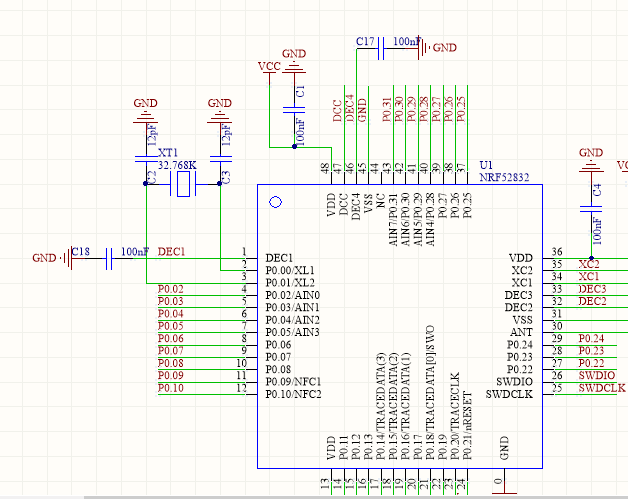
Clearly the inductors to use the DC/DC converter are not connected to DCC. There is however a capacitor C17 from DEC4 to GND.
The Nordic reference schematic shows the missing L2 and L3, but capacitor C10 is actually present in the e73-2g4m04s (the mentioned C17, albeit only 100nF instead of 1.0uF in the reference):
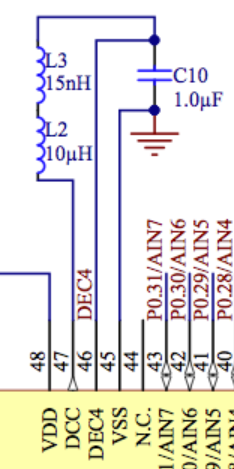
Therefore I think your breakout is correct, as only the inductors between DCC and DEC4 need to be added to match the reference schematic

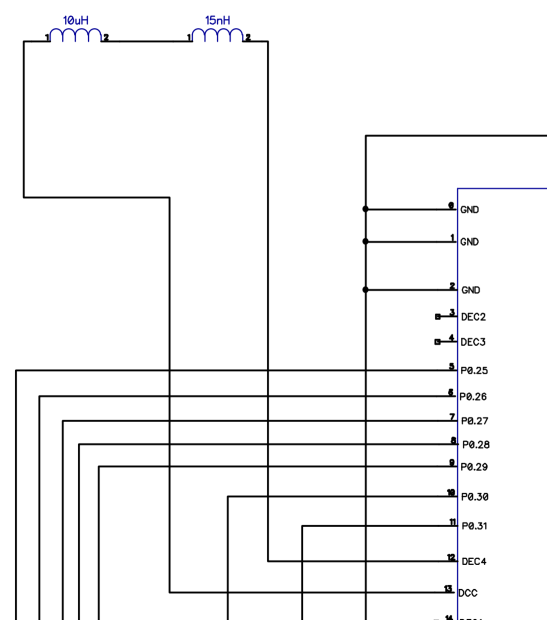
-
-
@korttoma said in nRF5 Bluetooth action!:
@Mika what is your experience regarding battery consumption on these?
I put together a sketch witch seems to work fine but one CR2032 just lasts a couple of days.
I noticed that the chip sais:
N51822
QFABC0
1646UUQFAB translates to 16kB RAM, 128kB flash and I can not even select this option in the arduino IDE. Can this be the problem?
@d00616 refer to his document for some high current consumption issue but I'm not sure what to do with the info.
Is there something wrong with my sketch or is there just an old crappy chip on the device??
So I tried your code with a more recent version of the chip and I have a power consumption around 1mA.
This is not surprising because in fact issue 39 seems to not be completely fixed, if I believe this link:
https://devzone.nordicsemi.com/f/nordic-q-a/577/current-consumption-when-using-rtc-ppi-and-gpiote#post-id-18533"The third revision hardware of the nRF51 has a solution for the GPIOTE OUT tasks, which has very low current consumption (<1uA). The third revision nRF51 hardware will be released in a few days. The third revision hardware still does not have a solution for the GPIOTE IN events, they still consume high current, so for low current applications, use the GPIOTE PORT event instead or the app_button libary."
From what I see it was never fixed.
-
I'm seeing a special offer for this at 2€ with coupon https://www.aliexpress.com/item/nRF52832-2-4GHz-Wireless-rf-Module-CDSENET-E73-2G4M04S-SPI-SMD-rf-Receiver-transmitter-Bluetooth-Module/32819293925.html
Should i go ahead?
-
@gohan Gee, I don't know. Can you really afford $2.55?

-
I don't know if it is a good one and I already have a bunch of stuff I bought still in the drawer

-
@gohan For the price, it's good. I like Fanstel's better, but they have fewer exposed pins and cost more.
-
@nca78 said in nRF5 Bluetooth action!:
use the GPIOTE PORT event instead or the app_button libary.
Thanks again for pointing out a possible solution but again I do not know how. I will just have to be patient and wait for someone to post an example of how to use one of the methods you mentioned.
-
I have started to test a NRF51822
and I can upload to it with Arduino IDE but I want to use vim + platformio. And I think i'm quite close

When I ran platformio upload --target upload
GNU MCU Eclipse 64-bits Open On-Chip Debugger 0.10.0+dev-00392-gbe9ef0b0 (2018-01-12-14:56) Licensed under GNU GPL v2 For bug reports, read http://openocd.org/doc/doxygen/bugs.html 0x4000 Info : The selected transport took over low-level target control. The results might differ compared to plain JTAG/SWD adapter speed: 1000 kHz Info : Unable to match requested speed 1000 kHz, using 950 kHz Info : Unable to match requested speed 1000 kHz, using 950 kHz Info : clock speed 950 kHz Info : STLINK v2 JTAG v17 API v2 SWIM v4 VID 0x0483 PID 0x3748 Info : using stlink api v2 Info : Target voltage: 3.225841 Info : nrf51.cpu: hardware has 4 breakpoints, 2 watchpoints Info : Listening on port 3333 for gdb connections target halted due to debug-request, current mode: Thread xPSR: 0xc1000000 pc: 0x000021a4 msp: 0x20004000 ** Programming Started ** auto erase enabled Warn : Unknown device (HWID 0x000000d1) Warn : using fast async flash loader. This is currently supported Warn : only with ST-Link and CMSIS-DAP. If you have issues, add Warn : "set WORKAREASIZE 0" before sourcing nrf51.cfg/nrf52.cfg to disable it target halted due to breakpoint, current mode: Thread xPSR: 0x61000000 pc: 0x2000001e msp: 0x20004000 wrote 33792 bytes from file .pioenvs/nrf51_dk/firmware.hex in 1.594509s (20.696 KiB/s) ** Programming Finished ** ** Verify Started ** target halted due to breakpoint, current mode: Thread xPSR: 0x61000000 pc: 0x2000002e msp: 0x20004000 verified 32960 bytes in 0.236646s (136.015 KiB/s) ** Verified OK ** ** Resetting Target ** shutdown command invokedand the output in Arduino IDE looks like:
Open On-Chip Debugger 0.10.0-dev-00254-g696fc0a (2016-04-09-12:07) Licensed under GNU GPL v2 For bug reports, read http://openocd.org/doc/doxygen/bugs.html debug_level: 0 0x4000 adapter speed: 1000 kHz nrf51.cpu: target state: halted target halted due to debug-request, current mode: Thread xPSR: 0xc1000000 pc: 0x0000251c msp: 0x20004000 ** Programming Started ** auto erase enabled nrf51.cpu: target state: halted target halted due to breakpoint, current mode: Thread xPSR: 0x61000000 pc: 0x2000001e msp: 0x20004000 wrote 31744 bytes from file /tmp/arduino_build_390477/Si7021_TemperatureNode_v007_voltage__version_7_board_.ino.hex in 1.500105s (20.665 KiB/s) ** Programming Finished ** ** Verify Started ** nrf51.cpu: target state: halted target halted due to breakpoint, current mode: Thread xPSR: 0x61000000 pc: 0x2000002e msp: 0x20004000 verified 31580 bytes in 0.234860s (131.312 KiB/s) ** Verified OK ** ** Resetting Target ** shutdown command invokedand my platfromio.ini looks like:
[env:nrf51_dk] platform = nordicnrf51 framework = arduino board = nrf51_dk upload_protocol = stlinkShould I modify the nrf51_dk.cfg or can anyone see whats the problem is?
-
What interface do you guys suggest for programming the nrf52832?
-
@korttoma said in nRF5 Bluetooth action!:
@nca78 said in nRF5 Bluetooth action!:
use the GPIOTE PORT event instead or the app_button libary.
Thanks again for pointing out a possible solution but again I do not know how. I will just have to be patient and wait for someone to post an example of how to use one of the methods you mentioned.
I'm trying to implement it right now, not really useful for me as I will only have one beacon board for which I will need it, but it's a good occasion to learn. I'll post my results here, but probably next week as I'll have short holidays

-
@nca78
 no hurry
no hurry 
-
@gohan you mean programmer? Nothing beats DK with jlink.
Other options: jlink EDU, DIY BlackMagicProbe or STLink
-
ok, I bought 2 of the nrf52 at half the price, now what would be the cheap solution among the programmers? Jlink is on the pricy side.
-
@gohan said in nRF5 Bluetooth action!:
ok, I bought 2 of the nrf52 at half the price, now what would be the cheap solution among the programmers? Jlink is on the pricy side.
Cheap jlink clones with 4 wires from AliExpress/Ebay seem to work. So does the ST-Link v2 which is probably the cheapest option.
-
I got kind of lost with all those jlink clones with so many different versions. The ST-Link V2 I found it on digikey and similar sites for around 18/19€, is it the right one?
-
@gohan I use both the ST-LinkV2 (2 dollars from eBay) and the NRF52832-DK both work like a charm.
-
@gohan LOL, i need to stop buying these things, got 12 just waiting to be used.. but at this price, its almost impossible to not buy them

-
@gohan said in nRF5 Bluetooth action!:
The ST-Link V2 I found it on digikey and similar sites for around 18/19€, is it the right one?
Don't do that. Either buy $2 clones or invest into DK or:
https://www.adafruit.com/product/3571
-
Is this one ok? https://www.ebay.it/itm/ST-Link-V2-Programming-Unit-mini-STM8-STM32-Emulator-Downloader-M89/122178354704?hash=item1c7265be10:g:xx4AAOSwm7pZ2Kb-
NRF52832-DK is kind of way over budget

-
@gohan sure, I bought some of those. Works great. One crashed so now I bought a couple, just to be sure..

-
@nca78 said in nRF5 Bluetooth action!:
So I tried your code with a more recent version of the chip and I have a power consumption around 1mA.
This is not surprising because in fact issue 39 seems to not be completely fixed, if I believe this link:
https://devzone.nordicsemi.com/f/nordic-q-a/577/current-consumption-when-using-rtc-ppi-and-gpiote#post-id-18533"The third revision hardware of the nRF51 has a solution for the GPIOTE OUT tasks, which has very low current consumption (<1uA). The third revision nRF51 hardware will be released in a few days. The third revision hardware still does not have a solution for the GPIOTE IN events, they still consume high current, so for low current applications, use the GPIOTE PORT event instead or the app_button libary."
From what I see it was never fixed.
Took time but after failure trying to make a version by myself I decided to include app_gpiote library from SDK in my script and it works, it's using around 1uA more than LPCOMP (I measure 5.5 uA with my multimeter) but it can use any pin and in theory any number of pins without increasing power consumption.
The behavior is similar to pin change interrupt on ATMega328, you have one interrupt for all the pins you are watching, so you have to check which pin generated the interrupt but app_gpiote is preparing the work for you.
I have this consumption with a similar script than @Neverdie for LPCOMP: using MySensors with MY_CORE_ONLY, preparing the interrupt then calling the sleep(ms) function from MySensors library, and it works as expected changing status of led immediately when I change status of pin, and waking up at the end of the interval if I don't.
I'll do more tests tomorrow including a full MySensors script, and post the info here. It needs a bunch of files from SDK and adding a (weak) attribute to GPIOTE_IRQHandler() in sandeepmistry's code so it can be overridden in the script.
-
@omemanti said in nRF5 Bluetooth action!:
I bought some of those. Works great
Do you use them with windows?
I tried to get them to program an nrf52832, but openocd in Arduino ide under windows doesn't detect them...
Both stlinks work in Linux.
-
@yveaux I have used a ST-Link v2 (clone) on Windows 7, didn't run into any problems.
-
@mfalkvidd from the arduino ide? Did you follow any guide or remember specific settings?
-
@yveaux yes from the Arduino IDE. I just followed this guide.
-
I did follow https://github.com/sandeepmistry/arduino-BLEPeripheral as well (for a non-MySensors use case). Not sure which one I did first.
-
@mfalkvidd hmmm... No specific mention of any st-link stuff to configure. Must be me then

I just wanted to try some ST-links I ordered.
Ah well, I'll give it another try and otherwise go back to my j-link, which works flawlessly.Thanks anyway!
-
@yveaux jup, both work on Windows . I had to install the right drivers using zadig.
I only use the Arduino IDE for uploading, just select the st-link and it works.
-
@omemanti ok, thanks for the feedback. I'll give that a try then

-
@omemanti yup, installed WinUSB driver with Zadig and worked instantly! Thanks again!
-
@yveaux I have messed with some SDR dongles and might have installed WinUSB with Zadig earlier to get the SDR to work.
-
@mfalkvidd yeah, now you tell me

-
So I made a version of script with MySensors library, it's not a final version and needs some cleaning and improvements but it seems to work well (I didn't test so much yet :)) and shows basic usage. Comments should be enough to understand what to change to adapt to your board. Current script is for my board:
- BUTTON_1 on pin 1, it's a hall sensor for door so no pullup and sensing on up=>down and down=>up changes
- BUTTON_2 on pin 3, push button with pullup and debouncing, sensing only on up=>down when button is pressed. At the moment it just makes some light blinking to show it's detected.
- led on pin 2.
I join the main script file and the MyBoardNRF5 files, for using with MyBoardNRF5 nrf51822. Files to include are described in the main script file, but don't forget to add a weak attribute in the WInterrupt.c file before the GPIOTE_IRQHandler so it can be overridden.
__attribute__ ((weak)) void GPIOTE_IRQHandler()On my Windows PC this file is in C:\Users[your user name]\AppData\Local\Arduino15\packages\sandeepmistry\hardware\nRF5\0.5.1\cores\nRF5
Main script file:
// Include app_gpiote and related files from NRF5 SDK 12 extern "C" { #include "app_gpiote.h" #include "nrf_gpio.h" #include "app_error.h" } // Files to include from SDK: // app_error_weak.h + .c // app_gpiote.h + .c // app_util.h // nordic_common.h // nrf_error.h // nrf_gpio.h // sdk_errors.h // app_error.h + .c // for this last one (c file) I decided to stop the endless list of includes so I commented the following includes: // #include "sdk_errors.h", #include "nrf_log.h", #include "nrf_log_ctrl.h" lines #include <nrf.h> #define IS_NRF51 //true if the target is an nRF51. If an nRF52, then comment this line out! #define APP_GPIOTE_MAX_USERS 1 // max users for app_gpiote, we only use one #define MY_RADIO_NRF5_ESB #define MY_NODE_ID 60 // To avoid getting a new ID at each flashing of the sensors... #include <MySensors.h> // variables for app_gpiote calls uint32_t err_code; static app_gpiote_user_id_t m_gpiote_user_id; uint32_t PIN_BUTTON1_MASK; // Mask for PIN_BUTTON1 input uint32_t PIN_BUTTON2_MASK; // Mask for PIN_BUTTON2 input // defines variables for MySensors #define SN "22Board Door Basic" #define SV "0.2" // Sensor messages #define CHILD_ID_DOOR 1 MyMessage doorMsg(CHILD_ID_DOOR, V_TRIPPED); bool last_sent_value; bool door_status; long last_button2_event = 0; // Cause of interrupt volatile byte interrupt_cause = 0; // Settings to avoid killing coin cell in case of connection problem #define MY_TRANSPORT_WAIT_READY_MS 10000 #define MY_SLEEP_TRANSPORT_RECONNECT_TIMEOUT_MS 5000 // Battery settings #define BATTERY_ALERT_LEVEL 30 // (%) Will triple blink after sending data if battery is equal or below this level // Parameters for VCC measurement #define BATTERY_VCC_MIN 2400 // Minimum expected Vcc level, in milliVolts. #define BATTERY_VCC_MAX 2900 // Maximum expected Vcc level, in milliVolts. // This a a coefficient to fix the imprecision of measurement of the battery voltage #define BATTERY_COEF 1000.0f // (reported voltage / voltage) * 1000 uint16_t currentBatteryPercent; uint16_t lastBatteryPercent = -1; // Enables/disables sleeps between sendings to optimize for CR2032 or similar coin cell #define USE_COIN_CELL // Called before initialization of the library void before() { hwPinMode(LED_BUILTIN, OUTPUT_D0H1); blinkityBlink(2, 3); } // Setup node void setup(void) { //Configure button pins as inputs nrf_gpio_cfg_input(PIN_BUTTON1, NRF_GPIO_PIN_NOPULL); nrf_gpio_cfg_input(PIN_BUTTON2, NRF_GPIO_PIN_PULLUP); APP_GPIOTE_INIT(APP_GPIOTE_MAX_USERS); //Only initialize once. Increase value of APP_GPIOTE_MAX_USERS if needed // Initialize value of pin (for DRV5032 hall sensor HIGH = no magnet nearby = door opened); door_status = digitalRead(PIN_BUTTON1); last_sent_value = !door_status; // so we always send value in first loop // Registers user and pins we are "watching" // gpiote_event_handler is handler called by interrupt, see method below PIN_BUTTON1_MASK = 1 << PIN_BUTTON1; // Set mask, will be used for registration and interrupt handler PIN_BUTTON2_MASK = 1 << PIN_BUTTON2; // Set mask, will be used for registration and interrupt handler // app_gpiote_user_register(p_user_id, pins_low_to_high_mask, pins_high_to_low_mask, event_handler) // to have no trigger for high=>low or low=>high change on your button, pass 0 instead // here I check PIN_BUTTON1 on both low=>high and high=>low changes and PIN_BUTTON2 only on high=>low change when someone presses the button err_code = app_gpiote_user_register(&m_gpiote_user_id, PIN_BUTTON1_MASK, PIN_BUTTON1_MASK | PIN_BUTTON2_MASK, gpiote_event_handler); APP_ERROR_CHECK(err_code); // will reset if user registration fails // Enable SENSE and interrupt err_code = app_gpiote_user_enable(m_gpiote_user_id); APP_ERROR_CHECK(err_code); // will reset if SENSE enabling fails // initialize last event for button2 debounce last_button2_event = millis(); } void presentation() { sendSketchInfo(SN, SV); present(CHILD_ID_DOOR, S_DOOR); } // Sleep between sendings to preserve coin cell // if not using button cell just make sure the #define USE_COIN_CELL is commented at the beginning of the sketch and it will do nothing void sleepForCoinCell() { #ifdef USE_COIN_CELL sleep(400); #endif } // main loop void loop(void) { // for sending battery level at first run if (lastBatteryPercent < 0) { sendBatteryStatus(); sleepForCoinCell(); } if (interrupt_cause == PIN_BUTTON1) { // if door status changed, we send door message if (door_status != last_sent_value) { sendDoorStatus(); } } else if (interrupt_cause == PIN_BUTTON2) { if (millis() < last_button2_event || (millis() - last_button2_event > 100)) { last_button2_event = millis(); blinkityBlink(2, 3); // not so useful, just for testing :) } } else { // end of sleeping period, we send battery level sendBatteryStatus(); } // Low battery warning or confirm status of door if (lastBatteryPercent < BATTERY_ALERT_LEVEL) { blinkityBlink(3, 1); } else { blinkityBlink((last_sent_value == true ? 2 : 1), 1); } // Go to sleep mySleepPrepare(); interrupt_cause = 0; // reset interrupt cause sleep(300000); } void sendDoorStatus() { send(doorMsg.set(door_status)); last_sent_value = door_status; } #define CHILD_ID_VOLT 254 MyMessage voltMsg(CHILD_ID_VOLT, V_VOLTAGE); void sendBatteryStatus() { uint16_t batteryVoltage = hwCPUVoltage(); if (batteryVoltage > BATTERY_VCC_MAX) { currentBatteryPercent = 100; } else if (batteryVoltage < BATTERY_VCC_MIN) { currentBatteryPercent = 0; } else { currentBatteryPercent = (100 * (batteryVoltage - BATTERY_VCC_MIN)) / (BATTERY_VCC_MAX - BATTERY_VCC_MIN); } if (currentBatteryPercent != lastBatteryPercent) { sendBatteryLevel(currentBatteryPercent); lastBatteryPercent = currentBatteryPercent; } } // "Interrupt handler" // not real handler, but call inside handler to void gpiote_event_handler(uint32_t event_pins_low_to_high, uint32_t event_pins_high_to_low) { MY_HW_RTC->CC[0] = (MY_HW_RTC->COUNTER + 2); // Taken from d0016 example code, ends the sleep delay if ((PIN_BUTTON1_MASK & event_pins_low_to_high) || (PIN_BUTTON1_MASK & event_pins_high_to_low)) { interrupt_cause = PIN_BUTTON1; door_status = !door_status; } else if ((PIN_BUTTON2_MASK & event_pins_low_to_high) || (PIN_BUTTON2_MASK & event_pins_high_to_low)) { interrupt_cause = PIN_BUTTON2; } } /** Utility functions for NRF51/52, from nerverdie's code here https://forum.mysensors.org/topic/6961/nrf5-bluetooth-action/1307 */ void disableNfc() { //only applied to nRF52 #ifndef IS_NRF51 //Make pins 9 and 10 usable as GPIO pins. NRF_NFCT->TASKS_DISABLE = 1; //disable NFC NRF_NVMC->CONFIG = 1; // Write enable the UICR NRF_UICR->NFCPINS = 0; //Make pins 9 and 10 usable as GPIO pins. NRF_NVMC->CONFIG = 0; // Put the UICR back into read-only mode. #endif } void turnOffRadio() { NRF_RADIO->TASKS_DISABLE = 1; while (!(NRF_RADIO->EVENTS_DISABLED)) {} //until radio is confirmed disabled } void turnOffUarte0() { #ifndef IS_NRF51 NRF_UARTE0->TASKS_STOPRX = 1; NRF_UARTE0->TASKS_STOPTX = 1; NRF_UARTE0->TASKS_SUSPEND = 1; NRF_UARTE0->ENABLE = 0; //disable UART0 while (NRF_UARTE0->ENABLE != 0) {}; //wait until UART0 is confirmed disabled. #endif #ifdef IS_NRF51 NRF_UART0->TASKS_STOPRX = 1; NRF_UART0->TASKS_STOPTX = 1; NRF_UART0->TASKS_SUSPEND = 1; NRF_UART0->ENABLE = 0; //disable UART0 while (NRF_UART0->ENABLE != 0) {}; //wait until UART0 is confirmed disabled. #endif } void turnOffAdc() { #ifndef IS_NRF51 if (NRF_SAADC->ENABLE) { //if enabled, then disable the SAADC NRF_SAADC->TASKS_STOP = 1; while (NRF_SAADC->EVENTS_STOPPED) {} //wait until stopping of SAADC is confirmed NRF_SAADC->ENABLE = 0; //disable the SAADC while (NRF_SAADC->ENABLE) {} //wait until the disable is confirmed } #endif } void turnOffHighFrequencyClock() { NRF_CLOCK->TASKS_HFCLKSTOP = 1; while ((NRF_CLOCK->HFCLKSTAT) & 0x0100) {} //wait as long as HF clock is still running. } void mySleepPrepare() { turnOffHighFrequencyClock(); turnOffRadio(); turnOffUarte0(); } void blinkityBlink(uint8_t pulses, uint8_t repetitions) { for (int x = 0; x < repetitions; x++) { // wait only in case there's been a previous blink if (x > 0) { sleep(500); } for (int i = 0; i < pulses; i++) { // wait only in case there's been a previous blink if (i > 0) { sleep(100); } digitalWrite(LED_BUILTIN, HIGH); wait(20); digitalWrite(LED_BUILTIN, LOW); } } }MyBoardNRF5.h
/* If you don't use an nRF5 board, you can ignore this file. This file was part of the "My Sensors nRF5 Boards" board repository available at https://github.com/mysensors/ArduinoBoards If you have questions, please refer the documentation at https://github.com/mysensors/ArduinoHwNRF5 first. This file is compatible with ArduinoHwNRF5 >= 0.2.0 This file allows you to change the pins of internal hardware, like the serial port, SPI bus or Wire bus. All pins referenced here are mapped via the "g_ADigitalPinMap" Array defined in "MyBoardNRF5.cpp" to pins of the MCU. As an example, if you have at the third position in "g_ADigitalPinMap" the 12, then all ports referenced in Arduino with 2 are mapped to P0.12. If you don't change the "g_ADigitalPinMap" Array, the Arduino pins 0..31 are translated to P0.00..P0..31. ########################################################################### This file is compatible with ArduinoHwNRF5 > 0.1.0 Copyright (c) 2014-2015 Arduino LLC. All right reserved. Copyright (c) 2016 Sandeep Mistry. All right reserved. Copyright (c) 2017 Sensnology AB. All right reserved. This library is free software; you can redistribute it and/or modify it under the terms of the GNU Lesser General Public License as published by the Free Software Foundation; either version 2.1 of the License, or (at your option) any later version. This library is distributed in the hope that it will be useful, but WITHOUT ANY WARRANTY; without even the implied warranty of MERCHANTABILITY or FITNESS FOR A PARTICULAR PURPOSE. See the GNU Lesser General Public License for more details. You should have received a copy of the GNU Lesser General Public License along with this library; if not, write to the Free Software Foundation, Inc., 51 Franklin St, Fifth Floor, Boston, MA 02110-1301 USA */ #ifndef _MYBOARDNRF5_H_ #define _MYBOARDNRF5_H_ #ifdef __cplusplus extern "C" { #endif // __cplusplus // Number of pins defined in PinDescription array #define PINS_COUNT (32u) #define NUM_DIGITAL_PINS (32u) #define NUM_ANALOG_INPUTS (8u) #define NUM_ANALOG_OUTPUTS (8u) /* * LEDs * * This is optional * * With My Sensors, you can use * hwPinMode() instead of pinMode() * hwPinMode() allows to use advanced modes like OUTPUT_H0H1 to drive LEDs. * https://github.com/mysensors/MySensors/blob/development/drivers/NRF5/nrf5_wiring_constants.h * */ #define PIN_LED1 (2) // #define PIN_LED2 (25) // #define PIN_LED3 (26) // #define PIN_LED4 (27) // #define PIN_LED5 (12) // #define PIN_LED6 (14) // #define PIN_LED7 (15) // #define PIN_LED8 (16) // #define USER_LED (PIN_LED2) // #define RED_LED (PIN_LED3) // #define GREEN_LED (PIN_LED4) // #define BLUE_LED (PIN_LED1) // #define BLE_LED BLUE_LED #define LED_BUILTIN PIN_LED1 /* * Buttons * * This is optional */ #define PIN_BUTTON1 (1) #define PIN_BUTTON2 (3) // #define PIN_BUTTON3 (5) // #define PIN_BUTTON4 (6) // #define PIN_BUTTON5 (7) // #define PIN_BUTTON6 (8) // #define PIN_BUTTON7 (9) // #define PIN_BUTTON8 (10) /* * Analog ports * * If you change g_APinDescription, replace PIN_AIN0 with * port numbers mapped by the g_APinDescription Array. * You can add PIN_AIN0 to the g_APinDescription Array if * you want provide analog ports MCU independed, you can add * PIN_AIN0..PIN_AIN7 to your custom g_APinDescription Array * defined in MyBoardNRF5.cpp */ /* static const uint8_t A0 = ADC_A0; static const uint8_t A1 = ADC_A1; static const uint8_t A2 = ADC_A2; static const uint8_t A3 = ADC_A3; static const uint8_t A4 = ADC_A4; static const uint8_t A5 = ADC_A5; static const uint8_t A6 = ADC_A6; static const uint8_t A7 = ADC_A7; */ /* * Serial interfaces * * RX and TX are required. * If you have no serial port, use unused pins * CTS and RTS are optional. */ #define PIN_SERIAL_RX (29) #define PIN_SERIAL_TX (28) // #define PIN_SERIAL_CTS (13) // #define PIN_SERIAL_RTS (14) /* * SPI Interfaces * * This is optional * * If SPI is defined MISO, MOSI, SCK are required * SS is optional and can be used in your sketch. */ #define SPI_INTERFACES_COUNT 0 #define PIN_SPI_MISO (6) #define PIN_SPI_MOSI (3) #define PIN_SPI_SCK (4) #define PIN_SPI_SS (5) static const uint8_t SS = PIN_SPI_SS; static const uint8_t MOSI = PIN_SPI_MOSI; static const uint8_t MISO = PIN_SPI_MISO; static const uint8_t SCK = PIN_SPI_SCK; /* * Wire Interfaces * * This is optional */ #define WIRE_INTERFACES_COUNT 1 #define PIN_WIRE_SDA (9u) #define PIN_WIRE_SCL (10u) /* #define PIN_WIRE_SDA1 (15u) #define PIN_WIRE_SCL1 (16u) */ static const uint8_t SDA = PIN_WIRE_SDA; static const uint8_t SCL = PIN_WIRE_SCL; #ifdef __cplusplus } #endif #endifMyBoardNRF5.cpp
/* If you don't use an nRF5 board, you can ignore this file. This file was part of the "My Sensors nRF5 Boards" board repository available at https://github.com/mysensors/ArduinoBoards If you have questions, please refer the documentation at https://github.com/mysensors/ArduinoHwNRF5 first. This file is compatible with ArduinoHwNRF5 >= 0.2.0 This file allows you to change the relation between pins referenced in the Arduino IDE (0..31) and pins of the nRF5 MCU (P0.00..P0.31). If you can live with addressing the GPIO pins by using the Arduino pins 0..31 instead of a custom mapping, don't change this file. If you have a lot of Arduino code with fixed pin numbers and you need to map these pins to specific pins of the nRF5 MCU; you need to change this file. If you fill the "g_APinDescription" Array with numbers between 0..31, the Arduino pins 0..31 are assigned to pins P0.00..P0.31 of the MCU. As an example, if you need to change the pin mapping for Arduino pin 5 to P0.12 of the MCU, you have to write the 12 after PORT0 into the sixth position in the "g_APinDescription" Array. The extended attributes only affects the nRF5 variants provided with official Arduino boards. The arduino-nrf5 variant ignores the extended attributes. The pin mapping effects commands like "pinMode()", "digitalWrite()", "analogRead()" and "analogWrite()". If you change the pin mapping, you have to modify the pins in "MyBoardNRF5.h". Especially the analog pin mapping must be replaced with your pin numbers by replacing PIN_AIN0..7 with a number of your mapping array. You can use the constants PIN_AIN0..7 in the "g_APinDescription" Array if you want to reference analog ports MCU independent. You cannot use the pins P0.00 and P0.01 for GPIO, when the 32kHz crystal is connected. ########################################################################### Copyright (c) 2014-2015 Arduino LLC. All right reserved. Copyright (c) 2016 Arduino Srl. All right reserved. Copyright (c) 2017 Sensnology AB. All right reserved. This library is free software; you can redistribute it and/or modify it under the terms of the GNU Lesser General Public License as published by the Free Software Foundation; either version 2.1 of the License, or (at your option) any later version. This library is distributed in the hope that it will be useful, but WITHOUT ANY WARRANTY; without even the implied warranty of MERCHANTABILITY or FITNESS FOR A PARTICULAR PURPOSE. See the GNU Lesser General Public License for more details. You should have received a copy of the GNU Lesser General Public License along with this library; if not, write to the Free Software Foundation, Inc., 51 Franklin St, Fifth Floor, Boston, MA 02110-1301 USA */ #ifdef MYBOARDNRF5 #include <variant.h> /* * Pins descriptions. Attributes are ignored by arduino-nrf5 variant. * Definition taken from Arduino Primo Core with ordered ports */ const PinDescription g_APinDescription[]= { { PORT0, 0, PIO_DIGITAL, (PIN_ATTR_DIGITAL|PIN_ATTR_PWM), No_ADC_Channel, PWM0, NOT_ON_TIMER}, // AREF0 ADC/LPCOMP reference input 0 { PORT0, 1, PIO_DIGITAL, (PIN_ATTR_DIGITAL|PIN_ATTR_PWM), ADC_A2, PWM1, NOT_ON_TIMER}, { PORT0, 2, PIO_DIGITAL, (PIN_ATTR_DIGITAL|PIN_ATTR_PWM), ADC_A3, PWM2, NOT_ON_TIMER}, { PORT0, 3, PIO_DIGITAL, (PIN_ATTR_DIGITAL|PIN_ATTR_PWM), ADC_A4, PWM3, NOT_ON_TIMER}, { PORT0, 4, PIO_DIGITAL, (PIN_ATTR_DIGITAL|PIN_ATTR_PWM), ADC_A5, PWM4, NOT_ON_TIMER}, { PORT0, 5, PIO_DIGITAL, (PIN_ATTR_DIGITAL|PIN_ATTR_PWM), ADC_A6, PWM5, NOT_ON_TIMER}, { PORT0, 6, PIO_DIGITAL, (PIN_ATTR_DIGITAL|PIN_ATTR_PWM), ADC_A7, PWM6, NOT_ON_TIMER}, // AREF1 ADC/LPCOMP reference input 1 { PORT0, 7, PIO_DIGITAL, (PIN_ATTR_DIGITAL|PIN_ATTR_PWM), No_ADC_Channel, PWM7, NOT_ON_TIMER}, { PORT0, 8, PIO_DIGITAL, (PIN_ATTR_DIGITAL|PIN_ATTR_PWM), No_ADC_Channel, PWM8, NOT_ON_TIMER}, { PORT0, 9, PIO_DIGITAL, (PIN_ATTR_DIGITAL|PIN_ATTR_PWM), No_ADC_Channel, PWM9, NOT_ON_TIMER}, { PORT0, 10, PIO_DIGITAL, (PIN_ATTR_DIGITAL|PIN_ATTR_PWM), No_ADC_Channel, PWM10, NOT_ON_TIMER}, { PORT0, 11, PIO_DIGITAL, (PIN_ATTR_DIGITAL|PIN_ATTR_PWM), No_ADC_Channel, PWM11, NOT_ON_TIMER}, { PORT0, 12, PIO_DIGITAL, (PIN_ATTR_DIGITAL|PIN_ATTR_PWM), No_ADC_Channel, NOT_ON_PWM, NOT_ON_TIMER}, { PORT0, 13, PIO_DIGITAL, (PIN_ATTR_DIGITAL|PIN_ATTR_PWM), No_ADC_Channel, NOT_ON_PWM, NOT_ON_TIMER}, { PORT0, 14, PIO_DIGITAL, (PIN_ATTR_DIGITAL|PIN_ATTR_PWM), No_ADC_Channel, NOT_ON_PWM, NOT_ON_TIMER}, { PORT0, 15, PIO_DIGITAL, (PIN_ATTR_DIGITAL|PIN_ATTR_PWM), No_ADC_Channel, NOT_ON_PWM, NOT_ON_TIMER}, { PORT0, 16, PIO_DIGITAL, (PIN_ATTR_DIGITAL|PIN_ATTR_PWM), No_ADC_Channel, NOT_ON_PWM, NOT_ON_TIMER}, { PORT0, 17, PIO_DIGITAL, (PIN_ATTR_DIGITAL|PIN_ATTR_PWM), No_ADC_Channel, NOT_ON_PWM, NOT_ON_TIMER}, { PORT0, 18, PIO_DIGITAL, (PIN_ATTR_DIGITAL|PIN_ATTR_PWM), No_ADC_Channel, NOT_ON_PWM, NOT_ON_TIMER}, { PORT0, 19, PIO_DIGITAL, (PIN_ATTR_DIGITAL|PIN_ATTR_PWM), No_ADC_Channel, NOT_ON_PWM, NOT_ON_TIMER}, { PORT0, 20, PIO_DIGITAL, (PIN_ATTR_DIGITAL|PIN_ATTR_PWM), No_ADC_Channel, NOT_ON_PWM, NOT_ON_TIMER}, { PORT0, 21, PIO_DIGITAL, (PIN_ATTR_DIGITAL|PIN_ATTR_PWM), No_ADC_Channel, NOT_ON_PWM, NOT_ON_TIMER}, { PORT0, 22, PIO_DIGITAL, (PIN_ATTR_DIGITAL|PIN_ATTR_PWM), No_ADC_Channel, NOT_ON_PWM, NOT_ON_TIMER}, { PORT0, 23, PIO_DIGITAL, (PIN_ATTR_DIGITAL|PIN_ATTR_PWM), No_ADC_Channel, NOT_ON_PWM, NOT_ON_TIMER}, { PORT0, 24, PIO_DIGITAL, (PIN_ATTR_DIGITAL|PIN_ATTR_PWM), No_ADC_Channel, NOT_ON_PWM, NOT_ON_TIMER}, { PORT0, 25, PIO_DIGITAL, (PIN_ATTR_DIGITAL|PIN_ATTR_PWM), No_ADC_Channel, NOT_ON_PWM, NOT_ON_TIMER}, { PORT0, 26, PIO_DIGITAL, (PIN_ATTR_DIGITAL|PIN_ATTR_PWM), ADC_A0, NOT_ON_PWM, NOT_ON_TIMER}, { PORT0, 27, PIO_DIGITAL, (PIN_ATTR_DIGITAL|PIN_ATTR_PWM), ADC_A1, NOT_ON_PWM, NOT_ON_TIMER}, { PORT0, 28, PIO_DIGITAL, (PIN_ATTR_DIGITAL|PIN_ATTR_PWM), No_ADC_Channel, NOT_ON_PWM, NOT_ON_TIMER}, { PORT0, 29, PIO_DIGITAL, (PIN_ATTR_DIGITAL|PIN_ATTR_PWM), No_ADC_Channel, NOT_ON_PWM, NOT_ON_TIMER} }; // Don't remove this line #include <compat_pin_mapping.h> #endif
-
I'm struggling to get my EByte NRF52 to work. I'm on a mac, so it should be easy..
I installed the two boards in the Arduino IDE.
https://github.com/sandeepmistry/arduino-nRF5
https://github.com/mysensors/ArduinoBoardsThen I carefully soldered some wires on it, and connected it to my ST-Link V2:
gnd ->gnd (in the corner)
3.3v -> vcc (in the same corner)
SWDIO -> SWDIO
SWDCLK -> SWDCLK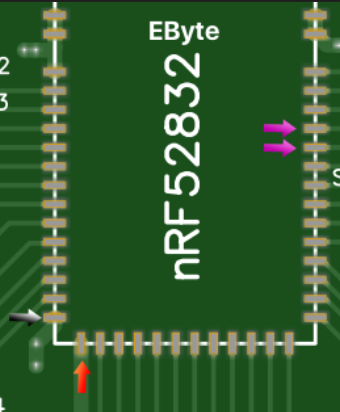
Downloaded the example app with three files in one folder (like the post above this one)
- Main file
- MyBoardNRF5.h
- MyBoardNRF5.cpp
In Arduino I set things up:
- Board: "MyBoardNRF5 NRF52832"
- Reset: "don't enable"
- Bootloader/SD: "none"
- Low frequency clock: "RC Oscilator" (tried others too)
- Port: none
- Programmer: ST-Link V2
Then I try "sketch -> upload via programmer"
I tried to 'wipe' the chip by clicking "tools -> burn bootloader"I always get:
Open On-Chip Debugger 0.10.0-dev-gdc53227 (2016-04-09-13:45) Licensed under GNU GPL v2 For bug reports, read http://openocd.org/doc/doxygen/bugs.html debug_level: 2 0x4000 Info : The selected transport took over low-level target control. The results might differ compared to plain JTAG/SWD adapter speed: 10000 kHz Info : Unable to match requested speed 10000 kHz, using 4000 kHz Info : Unable to match requested speed 10000 kHz, using 4000 kHz Info : clock speed 4000 kHz Info : STLINK v2 JTAG v19 API v2 SWIM v4 VID 0x0483 PID 0x3748 Info : using stlink api v2 Info : Target voltage: 3.242857 Info : nrf52.cpu: hardware has 0 breakpoints, 2 watchpoints Error: timed out while waiting for target halted TARGET: nrf52.cpu - Not halted in procedure 'program' in procedure 'reset' called at file "embedded:startup.tcl", line 478 in procedure 'ocd_bouncer' embedded:startup.tcl:454: Error: ** Unable to reset target ** in procedure 'program' in procedure 'program_error' called at file "embedded:startup.tcl", line 479 at file "embedded:startup.tcl", line 454 the selected serial port at file "embedded:startup.tcl", line 454 does not exist or your board is not connectedI found loads of things online and in this thread.
- Could it be some kind of security bit that needs to be erased?
- I also suspect I have not connected it properly? Does the board have a power / indicator LED that should light up when its connected to power? Nothing lights up currently..
- Does the STLink V2 not provide enough power?
- I replaced the wires. Same problem.
-
@alowhum said in nRF5 Bluetooth action!:
STLink V2
I can't comment on the STLink V2, but if using a JTAG, you want to power the module independently from the programmer, because the programmer is meant to sense the voltage there more than to supply it. Maybe worth a try? Looking back, I've often thought it may be the reason why my early attempts with the STlink V2 failed. At least it's something you can look into while you wait for the cavalry to come rescue you.
Also, not sure as to whether running on a Mac is a good idea.
-
W00t! Hurray! Nevermind. I just tried my other module, and that one worked fine!
Open On-Chip Debugger 0.10.0-dev-gdc53227 (2016-04-09-13:45) Licensed under GNU GPL v2 For bug reports, read http://openocd.org/doc/doxygen/bugs.html debug_level: 2 0x4000 Info : The selected transport took over low-level target control. The results might differ compared to plain JTAG/SWD adapter speed: 10000 kHz Info : Unable to match requested speed 10000 kHz, using 4000 kHz Info : Unable to match requested speed 10000 kHz, using 4000 kHz Info : clock speed 4000 kHz Info : STLINK v2 JTAG v19 API v2 SWIM v4 VID 0x0483 PID 0x3748 Info : using stlink api v2 Info : Target voltage: 3.239128 Info : nrf52.cpu: hardware has 6 breakpoints, 4 watchpoints nrf52.cpu: target state: halted target halted due to debug-request, current mode: Thread xPSR: 0x01000000 pc: 0xfffffffe msp: 0xfffffffc ** Programming Started ** auto erase enabled Info : nRF51822-QFN48(build code: B00) 512kB Flash Warn : using fast async flash loader. This is currently supported Warn : only with ST-Link and CMSIS-DAP. If you have issues, add Warn : "set WORKAREASIZE 0" before sourcing nrf51.cfg to disable it nrf52.cpu: target state: halted target halted due to breakpoint, current mode: Thread xPSR: 0x61000000 pc: 0x2000001e msp: 0xfffffffc wrote 4096 bytes from file /var/folders/pg/bjymtmv12dv77vh__zxyvs600000gn/T/arduino_build_362545/MyBoardNRF5.ino.hex in 0.215516s (18.560 KiB/s) ** Programming Finished ** ** Verify Started ** nrf52.cpu: target state: halted target halted due to breakpoint, current mode: Thread xPSR: 0x61000000 pc: 0x2000002e msp: 0xfffffffc verified 2768 bytes in 0.065170s (41.478 KiB/s) ** Verified OK ** ** Resetting Target ** shutdown command invokedI had to do "burn bootloader" once to remove the security. And then it worked!
Hmm "reset enable" is still turned on. What does that do exactly?
-
Glad you found the breakout board useful. I hesitated to post it, thinking it might be too "easy," and it never did get many likes.
-
@neverdie: yes very useful! I was thinking I should buy some, and wanted to explore which ones could be bought without a credit card (Europe..).
Perhaps you can entice some Chinese manuafacturer to put create a lot of them and then sell them on Aliexpress

-
@neverdie I think these are your design? Bought some when I was ordering some other stuff from Pcbway but haven't gotten around to using them yet.
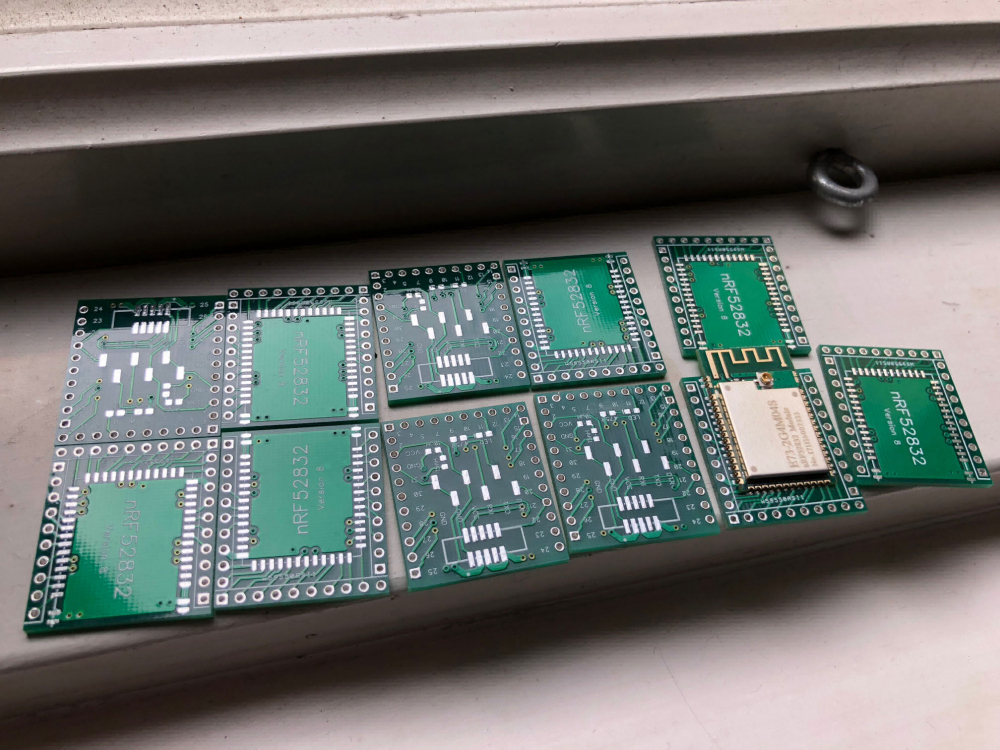
-
Yup. Those little boards are really quite handy.
Thanks for the photo!

-
Nice indeed. I was just about to order some of those breakouts after receiving 4 Ebyte modules (€8 total).
But just to make sure (I didn't read the complete thread...), the capacitors for DEC1, DEC3 and DEC4 are already present on the Ebyte module, so no need to add these on your breakout, @NeverDie ?
-
No need to add anything not already on the board.
-
You could add some inductors for dcdc mode
-
@omemanti Yes I will. This is a long thread to catch up ;-), but I did find that the latest revision of the breakout added room for the inductors to use the DCDC mode.
I guess it takes some more reading & doing to get the firmware loaded on those Ebyte modules, but as others did that already I'm confident that that will be ok!
It will be my first nRF52 application.
-
I'm working on a gesture sensor connected to a Fanstell BT832 via I2C. It is a Sparkfun APDS9960 breakout I have had lying around for a while. Unfortunately I can't get my sketch to compile. It gives 'Wire' was not declared in this scope.
Wire.h is included in the library and in the sketch. I'm using MyBoardNRF5 for an NRF52832. Using Arduino 1.8.3 on Windows 10.
There is a wire library in:
\AppData\Local\Arduino15\packages\sandeepmistry\hardware\nRF5\0.5.1\libraries\Wire
Which I think is the one that this sketch should be using.
Usually I can sort out the compile errors, but this one has me stumped.
Anyone have any suggestions?
-
@nagelc if you turn on "show verbose output during compilation+upload" in File->preferences you should get output telling which library the Arduino IDE has chosen.
The following sketch:#define MY_RADIO_NRF5_ESB #include <Wire.h> #include <MySensors.h> void setup() { } void loop() { }Gives this result for me:
Using library Wire at version 1.0 in folder: C:\Users\Micke\AppData\Local\Arduino15\packages\sandeepmistry\hardware\nRF5\0.5.1\libraries\Wire Using library MySensors at version 2.3.0-alpha in folder: R:\Documents\Arduino\libraries\MySensors
-
@mfalkvidd Thanks. The verbose settings show it using the sandeepmistry library.
Wire.h works fine when I include it in my sketch. There is something about the way it is called in the Sparkfun library that fails to compile. I'll keep poking at it.
Duh . . . Found the problem!
I had left WIRE_INTERFACES_COUNT defined as 0 in MyBoardNRF5.h
It has to be #defined to 1 or more, or the sandeepmistry library doesn't extern Wire.
I looked at the SDA and SCL pin definitions in MyBoardNRF5.h, but missed setting the define for how many I2C interfaces were to be used.
Change #define WIRE_INTERFACES_COUNT 1. Now it compiles as expected.
-
This might be a silly question, but: there there a number of NRF5 smart watches available on Aliexpress, like this one. Would it theoretically be possible to turn that into a MySensors smart watch? If you had access to the programming pins, for example?
-
@alowhum Usurping control of it by uploading code wouldn't be difficult, assuming access to the programming pins. However, taking control of the screen and making good use of it might be difficult
-
yes it's doable, maybe not for those who are not smd friendly. And once opened it should be less waterproof

-
@alowhum there is a whole "movement" of people who are trying to reprogram them. Key issue is openability (how hard is to open it)
The last easily openable watches are based on nrf51822, but the good thing is that programming pins are easily accesable and even marked SWD/SCLCK.
Search Ali for ID107HR and google for "roger clark smartwatch"
I am yet to find a watch that would be both nrf52 based AND easily openable
-
https://github.com/micooke/arduino-nRF5-smartwatches
Mark is a fantastic guy
-
@toyman said in nRF5 Bluetooth action!:
"roger clark smartwatch"
Seems like there is hope then of accessing the screen after all. On http://www.rogerclark.net/arduino-on-the-id100hr-fitness-tracker/ it says: "Display: 0.49 inch OLED display (64×32 pixels) which uses the SSD1306 display controller"
-
Maybe someone here can figure out how to 3D print their own nRF52832 smart watch? i.e. one that's meant to be taken apart and put back together so that it's as good as new.
-
@neverdie read Issues section in Mark Cooks's repo referenced above. He's just committed a PR to support the display.
I need nrf52 to able to use Central role in my projects. For Mysensors nrf51 is pretty adequate if someone wants to create something like a wearable weather station
Everything is in place.
-
@toyman Seems like it has a lot of potential as an awesome notifier/remote-control that's conveniently always with you. If you succeed in getting it to work, please do post a photo and let us know!
-
Note: to hack it you need a J-Link device:
https://github.com/micooke/arduino-nRF5-smartwatches/blob/master/nrf52_disable_read_protection.txt
-
@nca78 I tried to follow your instructions in post #1514 but I must be doing something wrong when I add files from the NRF5 SDK to my sketch folder because I keep getting some errors about missing files, so I keep adding and now I got to this point:
WARNING: Spurious .ci folder in 'MySensors' library WARNING: Spurious .mystools folder in 'MySensors' library In file included from C:\Users\Tomas\Documents\Arduino\NRF5SceneCtLC2Protoboard\NRF5SceneCtLC2Protoboard.ino:4:0: nrf_gpio.h:67: error: #error "Not supported." #error "Not supported." ^ exit status 1 #error "Not supported."
-
@korttoma sorry it seems I messed up with the files, this one is not from sdk.
Please take the one here, I'll clean up and reorganize later:
https://github.com/bitcraze/crazyflie2-nrf-mbs/blob/master/include/nrf/nrf_gpio.h
-
@nca78 still not getting anywhere with this. Would you mind ziping your sketch folder, then I should have all the correct files (right?). If I still have issues to compile I must be missing some library or are using the wrong version of something.
-
@korttoma said in nRF5 Bluetooth action!:
@nca78 still not getting anywhere with this. Would you mind ziping your sketch folder, then I should have all the correct files (right?). If I still have issues to compile I must be missing some library or are using the wrong version of something.
Sure, but unfortunately I cannot upload a zip file here, please send me your email by private message.
Ok here is a google drive link, it should be easier:
https://drive.google.com/open?id=1IhLIx0nHd5KZR9dJ9qA0-_SMGmjEpbKj
-
@toyman said in nRF5 Bluetooth action!:
I am yet to find a watch that would be both nrf52 based AND easily openable
or, perhaps a little easier, this one?
https://www.alibaba.com/product-detail/2018-NEW-Messages-Sync-smart-bracelet_60733935490.html?spm=a2700.7724857.main07.70.6deb404ewQickLI'm guessing that a typical jeweler would have the right tools to open it. Maybe get a little help with that part of it? I doubt it would cost much.
Fortunately, there seem to be a plethora of different inexpensive nRF52832 watches available. Gobs of them.
https://www.aliexpress.com/item/CACGO-K2-Smart-Watch-Bluetooth-4-0-Nordic-NRF52832-Chip-Sleep-Heart-Rate-Blood-Pressure-Blood/32853451564.html
-
@neverdie AFAIK, they are all heavily glued to meet IPX67
-
Just curious design consideration, based on my question to Nordic:
https://devzone.nordicsemi.com/f/nordic-q-a/33448/led-power
LED consumption will not exceed 0.5ma if the pin is configured as s0s1
-
@toyman Maybe that's enough to light a subset of the pixels on the display?
In theory these nRF52832 BLE are OTA re-programmable. If someone left the door open for that, then you wouldn't have to crack the case or fight with the glue. Well, maybe someday...
-
@neverdie I was thinking about that, but that's not gonna work. Why? The bootloader that accepts OTA has a private key. The key in the software should match the key.
-
@toyman Would this work? Buy two. Sacrifice the first so that you can image the firmware on the chip and extract the password. Use that password to unlock the OTA firmware update for the second one.
Or, maybe it's the universal bluetooth password: 1234. Maybe try that first.

-
afaik mysensors nrf52 isn't working with softdevice yet (same as your 'bootloader' here). there might be some conflicts with nrf52 resources (timers etc.). so you may need to open it for reprogramming.
-
For me losing Bluetooth would be a feature: it makes you less likely to be tracked while in stores / smart cities.
-
I turned a ST-Link v2 into a Black Magic Probe using this guide.
The Black Magic Probe creates two virtual serial ports. One to program over, and another one. Can that second one be used to listen to Serial output from the NRF52? If so, how can that be set up?
-
@alowhum Doesn't answer your question, but I use just regular FTDI to listen to the serial output from the nRF5. So, there's always that for you to fall back on.
-
@alowhum I'm using a BMP that I made from a STM32 Blue Pill. The Serial works just fine.
Set a TX pin on your NRF5 in the MyBoardNFR5.h file. Connect it to the RX pin on your BMP. The default pins are TX (PA.2) and RX (PA.3). So if you connect PA.3 on your programmer to the TX pin you select on the NRF5, you should have what you need.
To program, select the lower number serial port.
To see serial output, select the higher number serial port for your serial monitor.
-
@nagelc I am using a ST-Link V2 that I turned into a BMP. So i don't have a RX pin on that. But I do have these pins left:
- RST
- SWIM
So you suppose any of these two pins are now RX?
-
@toyman Looks like a DIY watch, using one of the very small nRF52 modules and a small OLED screen (or maybe ePaper?) would be fairly easy to design and put together.
https://www.aliexpress.com/item/Free-shipping-Latest-Big-time-wearable-devices-DIY-electronic-watch-programmable-watch-FOR-ARDUINO/32309696848.html?spm=2114.search0104.3.43.6855283fBpRmHN&ws_ab_test=searchweb0_0,searchweb201602_5_10152_10065_10151_5711320_10344_10068_10130_10324_10342_10547_10325_10343_10546_10340_10341_10548_10698_10545_10697_10696_10084_5722520_10083_10618_10307_5711220_10059_5722620_5722920_308_5722720_5722820_100031_10103_441_10624_10623_10622_10621_10620-10152,searchweb201603_25,ppcSwitch_5&algo_expid=e4147df1-7362-4700-8575-4d5fa986cd9a-6&algo_pvid=e4147df1-7362-4700-8575-4d5fa986cd9a&transAbTest=ae803_1&priceBeautifyAB=0Making it aesthetically pleasing is probably much harder! Still, maybe a DIY bridge would tide you over until a more proper watch is available for conversion. Interestingly, it looks like they made their case from stacked pieces of laser cut acrylic.
Unfortunately, theirs is impractically large:

-
@alowhum Reset seems unlikely. Maybe SWIM. You could try it.
If you can follow the trace back to the microprocessor, then you could figure out which pin it is. Then you could change to that pin in the BMP files, recompile, reload . . .. . Not sure it's worth all that experimentation when you can just use an FTDI as @NeverDie does.
-
Is this an alternative programmer or is it STM32 only? https://www.aliexpress.com/store/product/CJMCU-JLINK-Support-for-SWD-s-JLINK-Simplified-Edition-Supports-STM32-SWD-Debugging-3-Wire/1245924_32792177272.html
-
@gohan J-Link is in the list of supported programmers at https://github.com/sandeepmistry/arduino-nRF5 so it should work
-
@alowhum just buy a real Blue Pill (around $2) and convert it into BMP.
Then you''ll get both a programmer and an USB-serial that you can use to get data from NRF52 UART
-
@toyman said in nRF5 Bluetooth action!:
@alowhum just buy a real Blue Pill (around $2) and convert it into BMP.
Then you''ll get both a programmer and an USB-serial that you can use to get data from NRF52 UARTThank you for this idea, I didn't receive my STM32 (got lost somewhere in transit) but I have 2 unused blue pills, I'll try that tomorrow.
"Conversion" process is easy to find: https://medium.com/@paramaggarwal/converting-an-stm32f103-board-to-a-black-magic-probe-c013cf2cc38c
-
Is the main (only?) advantage of the BMP that you have a single USB connection from your PC to your project instead of two (e.g. J-link plus an FTDI)? Or is there more to it that that?
-
@nca78 I used exactly this guide. Works like a charm.
-
@neverdie for us - yes. For other folks, I think the advantage is the number of targets it supports and the license. Equivalent Segger costs hundreds of $
BTW, Sandeep added BMP support into his core after I raised the issue
-
This post is deleted!
-
@nca78 I have now measured the current consumption of the small bluetooth beacon device (N51822 QFABC0) using your code and the results are encouraging.
With your code I get around 4uA sleep current compared to 800-4000uA with my old code

Measurements done with an Micro (nano) ampere meter (double) that has not been calibrated against a reliable meter so do not take the measured values so seriously but more as a comparison.
-
@korttoma I was going to ask you for some news. This is great news as it confirms the problem is solved even with older versions of the chip.
Time to start work on a clean library...PS: I think you will have a reliable measurement with a simple multimeter, as the nrf51 by default is using an internal LDO, whether you feed it with 3.3V or (3.3V - burden voltage) in the end the chip will run at the same 1.8V voltage and use the same current. Of course it won't be the case if you have extra sensors on the board but it's not the case here.
-
@nca78 BTW, HolyIoT makes a similar beacon but nrf52 based. Should be much more energy efficient. The price is about $7
-
I see a lot of nice assembled PCB's on this forum, and just out of curiosity, but do you guys do your own SMT assembly?
I looked at the PCBA options, but just a small batch of 10 PCB's starts somewhere around $140 excluding components.
It would save me I think a lot of work, but on the other hand it feels expensive...My ebyte modules & STM32 programmers are on there way from AliExpress, so no problem in that area.
-
@mars-warrior it depends on quantities of both PCBs and components on the PCBs.
If you have lets say 10 pcbs with 20 components and potentially will have to do it again, the best bet is get a small oven (kitchen type) with PID regulator.
If you just need 2-3 pcbs with 5-6 componets, hot air gun is your choice.
In my current project, I solder ebyte module by hand (very easy) and then LED, resisttors and capacitors with hot air and solder paste.
Looks pretty neat.
-
@toyman Thanx for that info!
Never worked (yet) with a hot air station/pencil.
Found some reviews here: https://wiki.ezvid.com/best-soldering-stations. Both the Kendal 853D and the Ayyue 968+ are stations I can afford to buy. I assume the cheaper ones ($50) are the ones to avoid...
Looking at some youtube vids about this subject, it seems doable, even for a novice like me

Of course, any recomendations about hot air stations are appreciated!
-