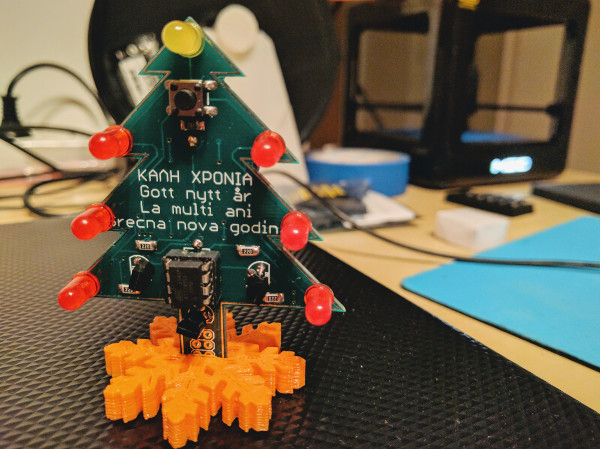hek
@hek
Topics
-
Automated Pergola
Watching Ignoring Scheduled Pinned Locked Moved My Project7 Votes6 Posts254 Views -
DIY Hand Sanitizer
Watching Ignoring Scheduled Pinned Locked Moved My Project3 Votes16 Posts555 Views -
Forum upgraded
Watching Ignoring Scheduled Pinned Locked Moved Announcements7 Votes3 Posts173 Views -
💬 Overview
Watching Ignoring Scheduled Pinned Locked Moved Announcements1 Votes3 Posts584 Views -
💬 Mozilla WebThings Gateway
Watching Ignoring Scheduled Pinned Locked Moved Announcements0 Votes4 Posts961 Views -
💬 Air Humidity Sensor - Si7021
Watching Ignoring Scheduled Pinned Locked Moved Announcements temperature humidity si70210 Votes28 Posts2k Views -
New service: Compare prices on PCB fabrication and assembly
Watching Ignoring Scheduled Pinned Locked Moved Announcements6 Votes3 Posts1k Views -
AK9753 - Human Presence Sensor
Watching Ignoring Scheduled Pinned Locked Moved Hardware0 Votes4 Posts3k Views -
15 Votes5 Posts5k Views
-
Forum upgraded
Watching Ignoring Scheduled Pinned Locked Moved Announcements3 Votes5 Posts1k Views -
💬 Dollhouse
Watching Ignoring Scheduled Pinned Locked Moved Announcements mysensors raspberry pi maker faire nrf24l01+0 Votes2 Posts1k Views -
💬 MySensors @Eindhoven Maker Fair 2017 2-3 September
Watching Ignoring Scheduled Pinned Locked Moved Announcements0 Votes46 Posts11k Views -
MySensors Contest 2017 - Winners
Watching Ignoring Scheduled Pinned Locked Moved Announcements4 Votes12 Posts11k Views -
New forum category "Enclosures and 3D Printing"
Watching Ignoring Scheduled Pinned Locked Moved Announcements2 Votes2 Posts953 Views -
💬 myHouse
Watching Ignoring Scheduled Pinned Locked Moved Announcements0 Votes7 Posts2k Views -
Confirm Email
Watching Ignoring Scheduled Pinned Locked Moved Announcements6 Votes2 Posts1k Views -
💬 MySensors Contest 2017
Watching Ignoring Scheduled Pinned Locked Moved Announcements4 Votes15 Posts6k Views -
💬 Log Parser
Watching Ignoring Scheduled Pinned Locked Moved Announcements9 Votes27 Posts6k Views -
Upgrade Fest
Watching Ignoring Scheduled Pinned Locked Moved Announcements6 Votes8 Posts2k Views -
💬 Building a Orange Pi Gateway
Watching Ignoring Scheduled Pinned Locked Moved Announcements0 Votes110 Posts35k Views